246 Pages
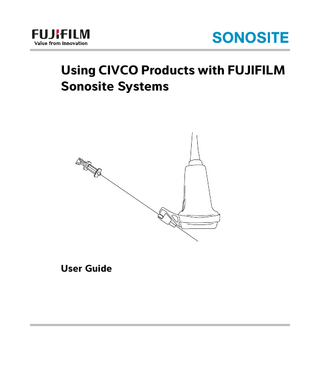
Preview
Page 1
Using CIVCO Products with FUJIFILM Sonosite Systems
User Guide
Manufacturer
EC Authorized Representative
Australia Sponsor
FUJIFILM SonoSite, Inc.
FUJIFILM SonoSite B.V.
FUJIFILM SonoSite Australasia Pty Ltd
21919 30th Drive SE
Joop Geesinkweg 140
114 Old Pittwater Road
Bothell, WA 98021 USA
1114 AB Amsterdam,
BROOKVALE, NSW, 2100
T: 1-888-482-9449 or 1-425-951-1200
The Netherlands
Australia
F: 1-425-951-1201
Caution Federal (United States) law restricts this device to sale by or on the order of a physician.
SonoSite Edge, M-Turbo, S Series, SonoSite SII, SonoSite X-Porte, MicroMaxx, NanoMaxx, TITAN, SONOSITE, and the SONOSITE logo are trademarks and registered trademarks of FUJIFILM SonoSite, Inc. in various jurisdictions. FUJIFILM is a registered trademark of FUJIFILM Corporation in various jurisdictions. Value from Innovation is a trademark of FUJIFILM Holdings America Corporation. CIVCO is a registered trademark of CIVCO Medical Instruments Co., Inc. DICOM is a registered trademark of the National Electrical Manufacturers Association. All other trademarks are the property of their respective owners. Patents: US 9,895,133; US 9,561,016; US 8,861,822; US 8,147,408; US 7,588,541; CA 2,796,067; CN ZL201180028132.X; EP 1552792 validated in DE, FR, and GB; JP 6322321; JP 6258367; JP 5972258.
Part Number: P01765-29 Publication Date: October 2021 Copyright © 2021 FUJIFILM SonoSite, Inc. All Rights reserved.
English
Using CIVCO Products with FUJIFILM Sonosite Systems
Deutsch Español
Introduction... 1 CIVCO reference guides required... 2 Conventions, symbols, and terms ... 2 Customer assistance and comments... 3 Needle guides ... 3 Preparing for the procedure ... 7 Verifying the needle path ... 8 Performing the needle procedure ... 12 Turning on guidelines ... 13 Cleaning and disinfecting... 14 Temperature and humidity limits... 14
Français
Introduction This document is used in conjunction with the CIVCO reference guides.
The CIVCO reference guides provide information on attaching the bracket, attaching the needle guide, cleaning and disinfecting procedures, sterilization procedures, and additional safety and labeling information and is included with each starter kit and replacement kit.
Introduction
Nederlands
WARNING Before using the system and needle guide, you must have training in interventional procedures as dictated by current relevant medical practices as well as in proper operation of the ultrasound system and transducer. During vascular access, the potential exists for serious complications including, without limitation, the following: pneumothorax, arterial puncture, guidewire misplacement, and risks normally associated with local or general anesthesia and recovery.
Português
Please read both documents before using the bracket and needle guide on the ultrasound system. Both documents are for a reader familiar with ultrasound and vascular access techniques or invasive procedures; they do not provide training in sonography, vascular access, or clinical practices.
Italiano
This document provides information on setting up the ultrasound system and verifying the needle-guide path prior to use and is included with each starter kit.
1
The needle guide is for use on the following ultrasound systems: Sonosite PX ultrasound system
Sonosite LX ultrasound system
Sonosite Edge II ultrasound system
Sonosite X-Porte ultrasound system
Sonosite Edge ultrasound system
Sonosite SII ultrasound system
M-Turbo ultrasound system
S Series ultrasound system
MicroMaxx ultrasound system
NanoMaxx ultrasound system
Sonosite 180PLUS ultrasound system
TITAN high-resolution ultrasound system
iLook 25 personal imaging tool
FC1 ultrasound system
See the ultrasound system user guide for information about the ultrasound system, transducers, additional safety, and intended uses.
CIVCO reference guides required Refer to the CIVCO reference guides for instructions on attaching, cleaning, and disinfecting the brackets and needle guides.
Conventions, symbols, and terms The document follows these conventions: A WARNING A Caution A Note
describes precautions necessary to prevent injury or loss of life. describes precautions necessary to protect the products. provides supplemental information.
Numbered and lettered steps must be performed in a specific order. Bulleted lists present information in list format but do not imply a sequence. Symbols and terms used on the system are explained in the ultrasound system user guide.
2
Introduction
English
Customer assistance and comments
For questions and comments regarding the CIVCO reference guides, contact CIVCO Medical Instruments at www.civco.com, call (800) 445-6741 in the U.S., or call your local representative.
Deutsch
Questions and comments are encouraged. FUJIFILM Sonosite is interested in your feedback regarding the system and this document. Please call FUJIFILM Sonosite at 1-888-482-9449 in the United States. Outside the United States, call the nearest FUJIFILM Sonosite representative.
Needle guides Español Français
WARNINGS To avoid device damage or patient injury, do not use the P10, P10x, P10xp, P17, rP19x, rP19xp, P21x, or P21xp needle-guide bracket on patients with pacemakers or medical electronic implants. The needle-guide bracket for these transducers contains a magnet that is used to ensure the bracket is correctly oriented on the transducer. The magnetic field in direct proximity to the pacemaker or medical electronic implant may have an adverse effect. System software biopsy guidelines do not support the CIVCO Infiniti Needle Guidance system and should not be used together.
When a needle guide-capable transducer is connected to the system, and a needle guide control is available on the system, the system generates a pair of guidelines that represent the anticipated path of the needle. You can use the guidelines and depth cursor to assist in guiding the needle. See “Turning on guidelines” on page 13.
Needle guides
Nederlands
Caution The guidelines display is not available when the centerline graphic is on. The centerline graphic aligns with the center mark of the transducer (if present) and serves as a reference mark for the center of the displayed image. The centerline graphic is not intended for use with needle-guide brackets or with any bracket-associated guidelines. For more information about the centerline graphic, see the system user guide.
Português
The guidelines displayed on the screen are intended for use with brackets that have installed needle guides only.
Italiano
Needle guides assist in guiding a needle. The echoes of the anatomical target and the needle appear on the system display and assist in guiding the needle to the target.
3
The following table lists transducers that are needle guide-capable. Available needle guides may include the following types: fixed angle, multiple-fixed angle, variable angle, and transverse angle.
C8x
C10-3
C60
C60e C60x
C60xi
rC60xi
HFL38 HFL38x
4
Sonosite LX
C8e
C60xp
Sonosite PX
C8
C60xf
iLook 25
C5-1
C35xp
NanoMaxx
Sonosite 180PLUS
TITAN
MicroMaxx
M-Turbo
Sonosite SII
S Series
Sonosite Edge II
Sonosite Edge
Sonosite X-Porte
FC1
Transducer
Table 1: System and transducer compatibility
Needle guides
English
Français
ICT
ICTx
Italiano
L15-4 L19-5
L25a
Português
L12-3
Nederlands
L25ea
L25xa
L25na L25xpa
Sonosite LX
IC10-3
ICTxp
Sonosite PX
iLook 25
NanoMaxx
Sonosite 180PLUS
TITAN
MicroMaxx
M-Turbo
Sonosite SII
S Series
Sonosite Edge II
HFL50x HFL50xp
Español
HFL38xp
Sonosite Edge
Sonosite X-Porte
FC1
HFL38xi
Deutsch
Transducer
Table 1: System and transducer compatibility
L38
Needle guides
5
L38xi
Sonosite LX
Sonosite PX
iLook 25
P10x
P17
rP19x
P21x P21xp
NanoMaxx
P10
rP19xp
Sonosite 180PLUS
L38x
P10xp
TITAN
L38e
L38xp
MicroMaxx
M-Turbo
Sonosite SII
S Series
Sonosite Edge II
Sonosite Edge
Sonosite X-Porte
FC1
Transducer
Table 1: System and transducer compatibility
a. The starter kit for the L25 transducer series contains sterile needle guides in various gauges and lengths. Use the transducer with either 18-gauge or 21-gauge needles. Refer to the appropriate CIVCO reference guide for which needle length to use to ensure access to the desired target depth. See the CIVCO website at www.civco.com for details.
6
Needle guides
English
Preparing for the procedure
Deutsch
WARNINGS To avoid or reduce the risk of infection to the patient: Use only FUJIFILM Sonosite or CIVCO approved needle guides, brackets, supplies, components, and accessories. Other brands may not properly fit FUJIFILM Sonosite transducers. Use only needle guides compatible with the systems and transducers listed in Table 1, “System and Transducer Compatibility” on page 4. Contact FUJIFILM Sonosite to determine compatible needle guides for a given system and transducer. Make sure that the bracket is attached correctly. Refer to the appropriate CIVCO reference guide. When using a multi-angle bracket, make sure that you select the same angle (A, B, or C) on both the bracket and the ultrasound system. Do not rely on the visibility of the needle tip on the system display. Use other tactile or visual indicators to determine whether you are at or in the vessel. (Example: indentation of anterior wall, decreased resistance as the needle enters the vessel lumen, or blood return in the needle.) Follow Universal Precautions when performing interventional procedures.
Español Français Italiano
WARNING Some transducer sheaths contain natural rubber latex and talc, which can cause allergic reactions in some individuals. Refer to 21 CFR 801.437, User Labeling for Devices that Contain Natural Rubber. To prepare for the procedure 1 Verify that all components are not damaged. 2 Verify that you are using the correct bracket for the transducer.
3 Confirm that the bracket is attached correctly.
Português
The brackets for the P17, rP19 series, and P21 series transducers have a similar size and/or shape. (The bracket for the P21 series is labeled “P21.” The bracket for the rP19 series is labeled “P19.”) Make sure that the bracket is secure. Apply pressure to snap it into place.
4 Verify the needle path. See “Verifying the needle path” on page 8. 5 In addition to the WARNINGS and Cautions in this document, observe the following precautionary measures: Needle guides must be attached over a sterile transducer sheath.
Preparing for the procedure
7
Nederlands
For the multi-angle bracket on the L38xi, L38xp, C60xf, C60xi, rC60xi, and C60xp transducers, make sure that the angle selected on the bracket matches the angle selected on the ultrasound system. See the ultrasound system Help (Sonosite X-Porte only) or user guide for information on system set up.
FUJIFILM Sonosite does not recommend performing an anatomical survey for intracavity biopsies with the needle guide attached. Be aware that the needle may not be visible on the screen. Prior to the procedure, use the depth cursor to determine the target depth. Use this as guidance for depth of needle penetration. Use a straight, new needle and needle guide for each procedure. Refer to the appropriate CIVCO reference guide for information on attaching the bracket and needle guide. Refer to the appropriate CIVCO reference guide for additional information to prepare for the procedure.
Verifying the needle path Verify the needle path before the procedure to make sure that the relationship among the system on-screen guidelines, transducer, and needle guide is correct. WARNING To avoid injury to the patient, observe the following: Before performing needle path verification, check that all components are free of damage. Use a straight, new needle for each needle path verification procedure. Do not use the needle guide if the needle is not following the intended path. The needle used for this needle path verification must not be used for the actual procedure. Always use a new, sterile needle and needle guide for each procedure. The following items are needed to verify the needle path (See Figure 1, “L38 transducer with the bracket, needle guide, and needle attached” on page 9): A needle guide-capable transducer Bracket (Non-disposable. The type of bracket you use depends on the transducer you are using.) Needle-guide kit (disposable) New, straight needle Ultrasound system Tank filled with test object fluid (All World Scientific code 3480) or distilled water. See Figure 2, “L38 transducer with needle in test fluid” on page 9
8
Verifying the needle path
English Deutsch
Needle
L38 transducer
Needle-guide origin
L38 bracket
Depth cursor measurement Español
Figure 1 L38 transducer with the bracket, needle guide, and needle attached
Français
L38 transducer
Italiano Português
Figure 2 L38 transducer with needle in test fluid To verify the needle path 1 Check that all transducer, needle guide, and bracket components are free of damage.
3 Set up the tank and transducer, and then insert the needle into the needle guide. 4 Immerse the transducer no more than 1/4-1/2 inch (6.35-12.7 mm) into a tank of test fluid or distilled water. 5 Connect the transducer, and turn on the ultrasound system. 6 Turn on the guidelines. See “Turning on guidelines” on page 13.
Verifying the needle path
9
Nederlands
2 Attach the bracket to the transducer, and attach the appropriate needle guide for the needle gauge. Refer to the appropriate CIVCO reference guide for instructions.
7 Move the needle down into the tank of test fluid or distilled water until its ultrasound image is visible on the system display (see Figure 2, “L38 transducer with needle in test fluid” on page 9). 8 Verify that the needle, as shown on the system display, is between the guidelines. See Figure 3, “In-plane guides on the Sonosite X-Porte system” on page 10. WARNINGS The guidelines are intended to provide only an indication of the expected path of the needle. Mechanical tolerances and needle flexibility are factors that may result in a needle diverging from the expected path. To avoid injury to the patient, if the needle enters from the unexpected side of the display, verify that the needle guide and bracket are correctly attached and that the orientation of the transducer is correct. If the needle is still not following the expected path between the guidelines, do not use the needle guide. Contact FUJIFILM SonoSite or your local representative.
Needle path
Guidelines
Depth cursor measurement Transducer and exam type
Figure 3 In-plane guides on the Sonosite X-Porte system Note The depth cursor measurement shown on the ultrasound system measures the distance from the tip of the needle to the origin of the needle guide.
10
Verifying the needle path
English Deutsch Español Français
Figure 4 Out-of-plane guide (all systems) Italiano Português Nederlands
Verifying the needle path
11
Performing the needle procedure WARNING To avoid injury or reduce risk of infection to the patient: Check that a needle path verification procedure has been performed before performing the needle procedure. For more information, see “Verifying the needle path” on page 8. Use a straight, new, sterile needle for each needle procedure. Sterilize reusable needle guides after each use. Thin needles can bend when entering tissue. Actual position must be verified by identifying the echoes from the needle. If the bracket, guide, or needle breaks during the procedure, verify that all pieces of equipment are recovered. If unable to visualize the needle at the target, ensure that the correct needle guide has been selected and that the bracket and needle guide are correctly attached. Caution To avoid damage to the transducer, FUJIFILM Sonosite recommends using Aquasonic gel. Using gels other than the one recommended by FUJIFILM Sonosite can damage the transducer and void the warranty. If you have questions about gel compatibility, contact FUJIFILM Sonosite or your local representative. In addition to the WARNINGS and Cautions in this document, observe the following precautionary measures during a procedure: Use acoustic coupling gel for proper acoustic coupling. Apply a liberal amount of gel between the transducer and the body. Although most gels provide suitable acoustic coupling, some gels are incompatible with some transducer materials. A sample of Aquasonic gel is provided in the needle-guide kit. Use sterile gel when performing a needle procedure. The guidelines are intended to provide only an indication of the expected path of the needle. Actual position must be verified by identifying the echoes from the needle.
12
Performing the needle procedure
English
Turning on guidelines
Guidelines are an optional feature to help with needle guidance. The availability of this feature depends on the type of transducer you are using. For transducers with a single-angle or multi-angle bracket, the touchpad moves the depth cursor.
Español
To turn on the guidelines
Deutsch
WARNING Avoid using guidelines and depth indicators in Zoom or Dual mode. Viewing in Zoom or Dual mode can obscure important physical structures and reference points.
1 On the ultrasound system, select the correct exam type. 2 Optimize the image. 3 In 2D imaging, do one of the following:
(Sonosite X-Porte) Tap Needle Guide and then tap On. If this control is hidden, tapping More Controls displays it.
Français
(Sonosite PX, Sonosite LX) Tap the Needle Guide control on. If this control is hidden, tapping + More Controls displays it.
Guidelines are not available in Zoom or Dual mode. (M-Turbo, Sonosite Edge, Sonosite Edge II, S Series, and Sonosite SII) Select Guide on-screen. Italiano
(180PLUS) Press the TEXT/PICTO key. If pictograph is off, select the Biopsy icon to display the guidelines. If pictograph is on, select the Forward icon and select the Biopsy icon. (FC1) On the touchscreen, tap Needle Guide. (Other FUJIFILM Sonosite systems) Select Biopsy or Guide on-screen.
To select the angle on a multi-angle bracket
Português
4 See the ultrasound system Help (FC1 and Sonosite PX only) or user guide for more detailed instructions on basic operation and system settings.
Tap Needle Guidelines and do one of the following: Nederlands
(Sonosite X-Porte) Tap Guide A, Guide B, or Guide C. (Other FUJIFILM Sonosite systems) Select A, B, or C. To move the depth cursor Do one of the following:
(Sonosite PX, Sonosite LX) Using the touchpad, move the cursor (yellow line) up or down to increase or decrease depth. (Sonosite X-Porte) On the control panel, use your finger to drag the depth cursor.
Turning on guidelines
13
(S Series, Sonosite SII) Turn the Depth knob. (Sonosite Edge, Sonosite Edge II) Press the buttons to increase or decrease depth. (180PLUS) Use the trackball. If pictograph is on, press the
icon to return to the previous menu.
The target distance measurement value changes to reflect the distance between the needle guide origin and the depth cursor. The origin is the point at which the needle enters the needle guide or needle insert. See Figure 1 on page 2-9. To clear the guides Do one of the following:
(Sonosite PX, Sonosite LX) Tap the Needle Guide control off. (Sonosite X-Porte) Do either of the following: Tap Needle Guide and then tap Off (multi-angle) Tap Needle Guide (single-angle). (M-Turbo, Sonosite Edge, Sonosite Edge II, S Series, and Sonosite SII) Do any of the following: Select the angle again: A, B, or C (multi-angle). Exit angle selection and press Guide (multi-angle). Press Guide or Biopsy (single-angle).
Cleaning and disinfecting Before cleaning, disinfecting, or sterilizing the bracket, refer to the appropriate CIVCO reference guide.
Temperature and humidity limits For environmental limits, including shipping and storing, refer to the appropriate CIVCO reference guide.
14
Cleaning and disinfecting
P01765-29
*P01765-29*