User Manual
62 Pages
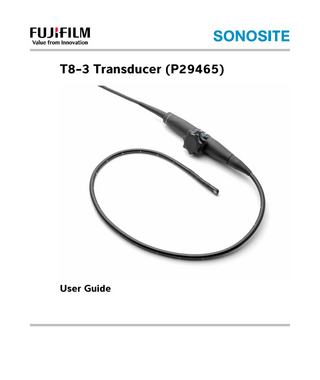
Preview
Page 1
T8-3 Transducer (P29465)
User Guide
Manufacturer
EC Authorized Representative
Australia Sponsor
FUJIFILM SonoSite, Inc.
FUJIFILM SonoSite B.V.
FUJIFILM SonoSite Australasia Pty Ltd
21919 30th Drive SE
Joop Geesinkweg 140
114 Old Pittwater Road
Bothell, WA 98021 USA
1114 AB Amsterdam,
BROOKVALE, NSW, 2100
T: +1-888-482-9449 or +1-425-951-1200
The Netherlands
Australia
F: +1-425-951-1201
Caution Federal (United States) law restricts this device to sale by or on the order of a physician. SONOSITE is a registered trademark of FUJIFILM SonoSite, Inc. in various jurisdictions. FUJIFILM is a registered trademark of FUJIFILM Corporation in various jurisdictions. Value from Innovation is a trademark of FUJIFILM Holdings America Corporation. All other trademarks are the property of their respective owners. Part Number: P25450-02 Publication date: October 2021 Copyright © 2021 FUJIFILM SonoSite, Inc. All rights reserved.
CONTENTS
1. Introduction About the user guide ... 1-1 Document conventions ... 1-2 Warranty statement ... 1-2 Technical Support ... 1-3
2. Getting started About the T8-3 transducer ... 2-1 Intended uses ... 2-2 Contraindications ... 2-2 Unpacking ... 2-3 Inspecting contents ... 2-4 Transducer and system interface ... 2-5 T8-3 transducer controls ... 2-6 Tip flexion ... 2-7 Tip flexion brakes ... 2-8 Scan plane rotation ...2-10 On-screen guidance ...2-12
3. Examination Pre-exam inspection ... 3-1 Precautions ... 3-2 Bite guard/block ... 3-3 Sterile sheath ... 3-4 Emergency retraction ... 3-4 Pre-cleaning following each use ... 3-5
4. T8-3 Transducer Care Before getting started ... 4-1 Process overview ... 4-2 Transducer components ... 4-2 Cleaning the transducer ... 4-3 Testing the transducer for electrical leakage ... 4-7 About leakage testing ... 4-7
i
Required equipment ... 4-7 Disinfecting the transducer ... 4-11 Identifying the transducer as clean and safe ... 4-15 If no electrical leakage is detected ... 4-15 If the transducer fails the leakage test ... 4-15 Transporting the transducer ... 4-15 Storing the transducer ... 4-17 Disposing of the transducer ... 4-18
5. Safety Standards compliance ... 5-1 Annual inspection ... 5-1 Safe operational use ... 5-2 Thermal safety ... 5-3 Thermal limits ... 5-3 Reducing temperature ... 5-5 Output display ... 5-6 MI and TI output display accuracy ... 5-6 Transducer surface temperature rise ... 5-6 Temperature calibration test ... 5-6 Electrical safety ... 5-7 Electrical safety test ... 5-8
6. Transducer specifications T8-3/8-3 MHz transducer ... 6-1 Acoustic output ... 6-3
ii
CHAPTER 1
Introduction
Introduction
The T8-3 is a transesophageal echocardiographic transducer designed to operate with the Sonosite PX and Sonosite LX ultrasound systems built by FUJIFILM Sonosite, Inc. Transesophageal procedures carry a variety of inherent risks to the patient. The information and instructions in this user guide are intended to help you minimize those risks. In addition, the T8-3 transducer is a highly complex and delicate precision instrument. Misuse or poor handling may severely shorten the service life. WARNING To help avoid conditions that may cause harm to the patient or damage to the transducer, it is important that personnel using or handling this transducer read and understand the instructions, warnings, cautions, and training material contained in this user guide. If you have questions about any of the information contained in this user guide, contact FUJIFILM Sonosite or your local representative.
About the user guide This user guide provides information on the T8-3 transducer. It is designed for a reader familiar with ultrasound and proper endoscopic techniques; it does not provide training in sonography, cardiology, echocardiography, or clinical practices. For information about the ultrasound system, see its user guide and other appropriate literature. To aid in safeguarding the patient and ensuring reliable transducer operation, FUJIFILM Sonosite recommends having this user guide available for reference during all stages of T8-3 transducer handling, and refer to guidelines from the American Society of Echocardiography (ASE) for Point of Care TEE, the American College of Cardiology (ACC), the American Society of Anesthesiologists (ASA), the American College of Emergency Physicians (ACEP), and the Society of Cardiovascular Anesthesiologists (SCA).
1-1
Document conventions The document follows these conventions: A
WARNING describes precautions necessary to prevent injury or loss of life.
A
Caution describes precautions necessary to protect the products.
A
Note provides supplemental information.
Numbered and lettered steps must be performed in a specific order. Bulleted lists present information in list format but do not imply a sequence. Single-step procedures begin with . For labeling symbols used, see the ultrasound system user guide.
Warranty statement The T8-3 transducer is warranted for material and workmanship only, for a period of 12 months from date of shipment from FUJIFILM Sonosite. The warranty does not cover damage caused by patient bites, misuse by the end user, disinfecting incorrectly or with chemicals not approved by FUJIFILM Sonosite, or circumstances beyond what is considered normal for the product’s intended application.
1-2
Introduction
Technical Support For information on where to order sheaths, bite guards, tip covers, and other supplies, contact FUJIFILM Sonosite or your local representative. For technical support, contact FUJIFILM Sonosite as follows. United States and Canada
+1 877-657-8118
Europe and Middle East
Main: +31 20 751 2020 English support: +44 14 6234 1151 French support: +33 1 8288 0702 German support: +49 69 8088 4030 Italian support: +39 02 9475 3655 Spanish support: +34 91 123 8451
Asia and Pacific
+61 2 9938 8700
Other regions
+1 425-951-1330, or call your local representative
Fax
+1 425-951-6700
Main: [email protected] United Kingdom: [email protected] Europe, Middle East, and Africa: [email protected] Asia and Pacific: [email protected]
Web
www.sonosite.com
Introduction
1-3
1-4
Introduction
CHAPTER 2
Getting started
Getting started
About the T8-3 transducer WARNINGS FUJIFILM Sonosite does not recommend the use of high-frequency electromedical devices in proximity to its systems. FUJIFILM Sonosite equipment has not been validated for use with high-frequency electrosurgical devices or procedures. Use of high-frequency electrosurgical devices in proximity to its systems may lead to abnormal system behavior or shutdown of the system. To avoid the risk of a burn hazard, do not use the transducer with high-frequency surgical equipment. Such a hazard may occur in the event of a defect in the high-frequency surgical neutral electrode connection. To avoid injury to a patient, the T8-3 transducer is intended for use by a medical professional who has received appropriate training in endoscopic techniques as dictated by current relevant medical practices, as well as in proper operation of the ultrasound system and transducer. Adhere to the standards and protocols from the American Society of Echocardiography for Point of Care TEE and the American College of Emergency Physicians. Caution To avoid inadvertent damage to the transducer, read this user guide before handling and cleaning the T8-3 transducer. The T8-3 transducer is an electronically steered phased array ultrasound transducer assembly, mounted in a sealed tip at the end of a conventional endoscope. The T8-3 transducer is used to generate a set of ultrasound images or slices within a cone from multiple positions in the esophagus. The rotation of the scan plane is driven by a motor in the control handle.
2-1
Intended uses The T8-3 transducer is an endoscopic transducer designed for 2D, M Mode, color Doppler (Color), pulsed wave (PW) Doppler, and continuous wave (CW) Doppler imaging by applying ultrasound energy through the esophagus or stomach of the patient into the heart. The T8-3 transducer is intended to be used on adults only. Backscattered ultrasound energy from the patient’s heart forms images of the heart to detect abnormalities in structure or function. The user can also evaluate blood flow direction and velocity via color and spectral Doppler.
Contraindications WARNING The physician must consider the following factors before starting the examination.
Contraindications for using a transesophageal transducer include, but are not limited to, the following: Fetal imaging Pediatric imaging Imaging when the patient exhibits the following or similar conditions: Esophageal stricture, spasms, lacerations, and trouble swallowing (dysphagia) Esophageal diverticula, esophageal varices (swollen veins) Gastrointestinal bleeding Peptic ulcers, hiatal hernia, esophageal webs and rings Recent radiation treatment to the esophagus Inability to swallow or accommodate the transducer History of gastroesophageal diseases
2-2
Getting started
Unpacking Proper care and maintenance are essential. Follow the unpacking procedures. Contact FUJIFILM Sonosite or your local representative immediately to report any damage or discrepancies. WARNINGS To avoid injury to patient/operator, carefully inspect all equipment after receipt and prior to each use. The T8-3 transducer must be cleaned, tested for electrical leakage, and disinfected prior to use. See Chapter 4, “T8-3 Transducer Care.” Unpack the transducer T8-3 protective case
Bite guards (3 sizes, shipped in separate box)
Transducer tip cover T8-3 transducer Figure 2-1 Shipping case with T8-3 transducer 1 The T8-3 kit is shipped in one box, and bite guards are shipped separately. Visually inspect both shipping boxes, the transducer case, the T8-3 transducer, and the bite guards for any damage. 2 Note any breakage or other apparent damage, retain the evidence, and notify the carrier or shipping agency. 3 Verify that the shipping boxes contain the components listed on their packing lists: T8-3 transducer shipping box Protective case T8-3 transducer Non-sterile tip cover
Getting started
2-3
Bite guard shipping box Bite guards (3 sizes) T8-3 Transducer (P29465) User Guide T8-3 Transducer Care (contains cleaning, testing, and disinfection instructions) WARNING To avoid injury to patient: Proper care, maintenance, and a detailed understanding of the procedure are essential for safe operation of the T8-3 transducer. The medical professional performing the exam must exercise sound medical judgment in selecting this transducer for use in a procedure. Cautions To avoid permanently damaging the transducer’s internal control wires, do not manually flex the tip in any direction. Use the control wheels only for this purpose. To avoid inadvertent damage to the transducer, read this user guide before handling and cleaning the T8-3 transducer.
Inspecting contents After unpacking the contents, perform the following on the T8-3 transducer: Visual and tactile inspection. See “To visually and tactilely inspect the transducer” on page 2-6. Tip flexion inspection. See “To inspect tip flexion” on page 2-8. Brake inspection. See “To inspect the tip flexion brakes” on page 2-9. Scan plane rotation inspection. See “To inspect the scan plane rotation” on page 2-11. Leakage test. See “Testing the transducer for electrical leakage” on page 4-7. Contact FUJIFILM Sonosite or your local representative immediately to report any damage or discrepancies. See “Technical Support” on page 1-3. WARNING To avoid injury to the patient, do not use the T8-3 transducer if any irregularity, substandard function or unsafe condition is observed or suspected.
2-4
Getting started
Transducer and system interface The T8-3 transducer consists of an electronically steered phased array ultrasound transducer assembly mounted in a sealed tip at the end of a conventional endoscope. It connects to the ultrasound system with a cable and connector (see Figure 2-2.). 1
12 8
4
14
9
5 10 13 11 6 7
2 3
Figure 2-2 T8-3 transducer 1
Flexible endoscopic shaft
8
Left/right flexion brake
2
Articulation section
9
Scan plane control buttons
3
Transducer tip with scan head
10
Anterior/posterior flexion brake
4
Flexion control wheels
11
Attachment ring
5
Neutral marker
12
Anterior/posterior flexion control
6
Transducer cable
13
Left/right flexion control
7
Transducer connector
14
Handle
Getting started
2-5
T8-3 transducer controls The transducer is designed for single-handed operation of the flexion and scan plane controls. Figure 2-3 shows the user holding the endoscope handle in the left hand. Thumb and first and second fingers operate the flexion and scan plane controls. Check the mechanical operation and physical integrity of the transducer after taking it out of the box and before each exam.
Figure 2-3 Transducer in left hand WARNING To avoid injury to the patient: Do not use the transducer until it has been properly disinfected and has passed its leakage test (see Chapter 4, “T8-3 Transducer Care”). Do not use the T8-3 transducer if any irregularity, substandard function, or unsafe condition is observed or suspected. Do not use the T8-3 transducer if any metallic protrusions, holes, rough spots, cracks, or dents are found. To visually and tactilely inspect the transducer You should inspect the T8-3 transducer visually and tactilely after taking it out of the box and before disinfecting. 1 Inspect and feel the entire surface of the flexible shaft and flexion section with the transducer in both the straight and flexed position. 2 Inspect the transducer tip for any holes or dents.
2-6
Getting started
Tip flexion The T8-3 transducer endoscope has two wheels for controlling the transducer tip flexion. The wheels control anterior/posterior and left/right tip flexion. Figure 2-4 shows the wheels in the neutral (unflexed) position. The lower wheel controls the anterior/posterior flexion of the tip. The upper wheel controls the left/right flexion of the transducer tip. Controls on the side of the handle can place a brake on either axis independently. Always have the transducer in a neutral, unbraked position during insertion, advancement, withdrawal, and removal of the transducer. Caution To avoid damaging the transducer, do not flex the distal tip of the transducer by direct application of force. Use the flexion wheels for this task.
3
1
2
4
5
Getting started
6
2-7
Figure 2-4 Flexion controls. For orientation purposes, hold the transducer pointing away with control wheels up and the flexible shaft in a straight position. 1
Turn lower wheel counterclockwise to move the tip posterior.
2
Turn lower wheel clockwise to move the tip anterior.
3
Turn upper wheel clockwise to move the tip to the right.
4
Turn upper wheel counterclockwise to move the tip to the left.
5
Anterior/posterior flexion control (lower wheel)
6
Left/right flexion control (upper wheel)
WARNING To avoid injury to the patient, if you observe a sharp “U-turn” of the transducer tip during the tip flexion inspection, do not use the transducer.
To inspect tip flexion Inspect the tip flexion on the T8-3 transducer after taking it out of the box and before each exam. For orientation purposes, hold the transducer pointing away with control wheels up and the flexible shaft in a straight position. 1 Flex the tip in all four directions. 2 Confirm that the flexion controls operate smoothly. 3 Check that when the flexion controls are in the neutral position that the transducer tip is also in a neutral position (unflexed).
Tip flexion brakes To retain the tip in a flexed position, lock one or both flexion controls.
2-8
Getting started
The flexion brakes are the blue buttons that run through the center of the handle; the anterior/posterior brake is the one closer to the attachment ring, and the left/right brake is the one closer to the transducer tip (see Figure 2-5).
2
3
1
4
Figure 2-5 Tip flexion brake operation 1
Left/right brake in locked position (blue is visible)
3
Back of anterior/posterior brake in unlocked position
2
Anterior/posterior brake in unlocked position (blue is hidden)
4
Back of left/right brake in locked position
To operate the tip flexion brakes To lock either brake, push the appropriate brake control to the locked position so that the blue indicator
appears.
To unlock either brake, push the appropriate brake control to the unlocked position so that the blue
indicator is hidden.
To inspect the tip flexion brakes Inspect the tip flexion brakes on the transducer after taking it out of the box and before each exam. 1 Confirm that both brake controls are in their unlocked positions. 2 Flex the tip to the anterior direction. 3 Move the anterior/posterior brake control to the locked position. 4 Confirm that the tip remains in the flexed position. 5 Unlock the control and confirm that the tip straightens easily. 6 Repeat steps 1-5 for the posterior direction. 7 Repeat steps 1-6 with the left/right brake control.
Getting started
2-9
Scan plane rotation To familiarize yourself with scan plane rotation, you may choose to start scanning in one of the transverse planes - for example, 0° on the system screen is the standard monoplane. If you rotate the scan plane 90°, you are now scanning in the longitudinal plane, sweeping through two opposite quadrants of the cone. If you continue to rotate the scan plane another 90° in the same direction, scanning occurs in the mirror image of the first transverse plane. The only two planes that are equivalent are the two transverse planes at 0° and 180°, one being the mirror image of the other. As shown in Figure 2-6, a 180° rotation of the scan plane fills all four quadrants of the conic imaging volume. 0° imaging plane 90° imaging plane
Scan head Figure 2-6 Rotating to different imaging planes The scan plane rotation is driven by a motor in the transducer handle and is controlled by the white buttons below the brake controls on the handle (see Figure 2-7). 1
2 3
Figure 2-7 Scan plane rotation controls
2-10
1
Transducer tip
2
Clockwise button (increases angle of rotation)
3
Counterclockwise button (decreases angle of rotation)
Getting started
The scan plane indicator is shown on the clinical monitor and clearly displays the angle of rotation of the ultrasound plane from the standard monoplane of 0° (see Figure 2-8). This indicator can assist in obtaining the correct TEE view. Angle ranges are from 0° to 180° and are accurate within +/- 7°.
Figure 2-8 On-screen scan plane indicator Caution To avoid damaging the transducer connector, protect the connector from dirt and moisture.
To rotate the scan plane 1 Connect the transducer, and turn on the ultrasound system. (For instructions, see the ultrasound system user guide.) The transducer automatically sets the scan plane to 0 degrees. 2 Press the white buttons below the brake controls on the transducer handle: The button closest to the transducer tip rotates the scan plane from 0-180° (scan plane angle increases). The button farthest from the transducer tip rotates the scan plane from 180-0° (scan plane angle decreases). Full rotation of the imaging plane can be rotated forward from the standard transverse 0° plane to 180° (mirror image of the standard transverse plane). You can then rotate backward from 180° to 0°. You may need small incremental degree changes to optimize your view. Note the on-screen display of your current rotations and degree settings. To inspect the scan plane rotation Inspect the scan plane rotation on the transducer after taking it out of the box and before each exam. 1 Connect the T8-3 transducer to the ultrasound system. 2 Without inserting the transducer, place a small amount of sterile gel on the transducer, and then turn up the gain to obtain an image. 3 Press the scan plane control buttons on the handle to rotate the scan plane from 0° to 180° and backwards from 180° to 0°. See Figure 2-7 on page 2-10.
Getting started
2-11
4 Confirm that the image on-screen changes in relation to the numbers on the scan plane indicator. See Figure 2-8 on page 2-11. While you press the scan plane rotation buttons, the transducer motor should be running as the image is changing. Do not rely solely on the on-screen scan plane indicator to verify that the scan plane is rotating.
On-screen guidance When using the T8-3 transducer with a Cardiac Resuscitation exam type, an on-screen quick reference guide is displayed on the clinical monitor. This guide is designed to help clinicians obtain transesophageal views that can facilitate performing TEE during cardiac resuscitation1 (see Figure 2-9).
Figure 2-9 On-screen quick reference guide
1. For more information on performing resuscitative transesophageal echocardiography, see the following articles: O’Neil, Michael, MD, et al. “How to Perform Resuscitative Transesophageal Echocardiography in the Emergency Department.” ACEP Now, 21 July 2020, American College of Emergency Physicians, https://www.acepnow.com/ article/ how-to-perform-resuscitative-transesophageal-echocardiography-in-the-emergency-department/ Teran, Felipe, MD, and Amy Zeidan, MD. “Implementation of a Resuscitative TEE Program in the ED-ICU Interface.” ACEP, March 2018. American College of Emergency Physicians, https://www.acep.org/how-we-serve/ sections/critical-care-medicine/news/march-2018/ implementation-of-a-resuscitative-tee-program-in-the-ed-icu-interface/ Teran, Felipe, MD, et al, “Focused Transesophageal Echocardiography During Cardiac Arrest Resuscitation”, J Am Coll Cardiol. 2020 Aug, 76 (6) 745–754, https://www.jacc.org/doi/full/10.1016/j.jacc.2020.05.074
2-12
Getting started