Spacelabs Healthcare
ABP Monitor 90207, 90217 and 90217A Operations Manual Rev D
Operations Manual
50 Pages
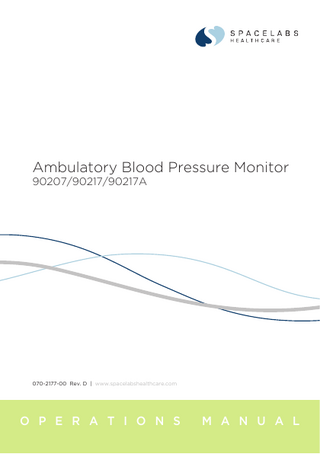
Preview
Page 1
Ambulatory Blood Pressure Monitor 90207/90217/90217A
070-2177-00 Rev. D | www.spacelabshealthcare.com
O P E R A T I O N S
M A N U A L
Consult Documents THIS SYMBOL MEANS YOU MUST READ THE ACCOMPANYING DOCUMENTS (Note: All further instances of this symbol will be represented in black & white)
©2013 Spacelabs Healthcare Ltd. All rights reserved. Contents of this publication may not be reproduced in any form without the written permission of Spacelabs Healthcare. Products of Spacelabs Healthcare are covered by U.S. and foreign patents and/or pending patents. Specifications and price change privileges are reserved. Spacelabs Healthcare considers itself responsible for the effects on safety, reliability and performance of the equipment only if: •
assembly operations, re-adjustments, modifications or repairs are carried out by persons authorized by Spacelabs Healthcare, and
•
the electrical installation of the relevant room complies with the requirements of the standard in force, and
•
the equipment is used in accordance with the operations manual.
Spacelabs Healthcare will make available, on request, such circuit diagrams, component part lists, descriptions, calibration instructions or other information which will assist appropriately qualified technical personnel to repair those parts of the equipment which are classified by Spacelabs Healthcare as fi eld repairable. Spacelabs Healthcare is committed to providing comprehensive customer support beginning with your initial inquiry through purchase, training, and service for the life of your Spacelabs Healthcare equipment. CORPORATE OFFICES Spacelabs Healthcare Inc 35301 SE Center Street Snoqualmie, WA 98065 USA Tel: +1 425 396 3300 Fax: +1 425 396 3301
Spacelabs Healthcare Ltd. 1 Harforde Court, John Tate Road Hertford. SG13 7NW3 UK Tel: +44 1992 507700 Fax: +44 1992 501213
Brands and product names are trademarks of their respective owners. Caution: Federal (USA) law restricts this device to sale by or on the order of a medical practitioner licensed by the law of the state in which he practices to use or order the use of the device. CE marked in accordance with the Medical Device Directive, 93/42/EEC Security-related information is indicated in the following manner in this manual:.
“WARNING” - Actions or circumastances that may result in personal injury or death. “ATTENTION”
- Actions or circumastances that could damage the equipment, produce inaccurate data, or invalidate a procedure.
“NOTE”
- Useful information to a product feature, function, or procedure.
070-2177-00 Rev D
iii
This page is intentionally blank
ABP 90207/90217/90217A Operations Manual
iv
Table of Contents
1.
Operation
1.1
Overview ABP Monitor Replacing the Batteries Main Battery Replacement Lithium Battery Replacement (90207 only) Initializing the Monitor Connecting Directly to a Local Report Generator Connecting Directly to the PC Interface Modem Speed and Compatibility Issues Office Check Mode Preparing the Patient and Precautions for Use Using Cuff Support Optional Accessories Correlating with Manual Readings Patient Instructions Data Transfer and Reports Cleaning/Disinfecting Cleaning the Cuff and Carrying Pouch Removing/Installing the Bladder Event Codes
1.1.1 1.2 1.2.1 1.2.2 1.3 1.3.1 1.3.2 1.3.4 1.3.5 1.4 1.4.1 1.4.2 1.4.3 1.4.4 1.5 1.6 1.6.1 1.6.2 1.7
2
Accuracy
2.1 2.1.1
Checking Accuracy Accuracy Procedure
3.
Technical Data
3.1 3.2
90217/90217A Ultralite ABP Monitor 90207 Ultralite Ambulatory Blood
1-1 1-1 1-2 1-2 1-3 1-3 1-4 1-4 1-5 1-7 1-9 1-11 1-12 1-12 1-12 1-13 1-13 1-14 1-14 1-15
2-1 2-2
3-1 Pressure Monitor
3.3 Electromagnetic Compatibility 3.3.1 General notes 3.3.2 Guidance and manufacturer’s declaration – electromagnetic emissions
3-5 3-9 3-9 3-10
070-2177-00 Rev D
v
3.3.3 Guidance and manufacturer’s declaration – electromagnetic immunity 3-11 3.3.4 Guidance and manufacturer’s declaration – electromagnetic immunity 3-12 3.3.5 Recommended separation distances between portable and mobile RF communications equipment and the 90207/90217/90217A 3-13
4.
Troubleshooting
4.1 4.2
Problem Solving Checklist Servicing
Appendix - Signs and Symbols
ABP 90207/90217/90217A Operations Manual
vi
4-1 4-2
1.
Operation
1.1
Overview
The instructions in this manual refer to software version 2.17 and onwards. The software revision is displayed on the LCD screen for two seconds after the monitor is powered on. The Spacelabs Healthcare Models 90207/90217/90217A Ambulatory Blood Pressure (ABP) monitors are small, lightweight, battery-powered monitors designed to take blood pressure and heart rate measurements for 24 or 48 hours, or for longer periods of time. These measurements are recorded within the monitors and may be transferred to Local Report Generator 90239A, to Report Management Software (90121 or 92506) (optionally in Remote Connection mode using modems) or to CardioNavigator or Sentinel Cardiology Information Management Systems. The device shall be operated only be suitably competent personnel trained in the use and procedures of Ambulatory Blood Pressure monitors for diagnostic purposes. Each ABP monitor when purchased comes with a Standard Cuff , an ABP pouch, 1 x belt, 1 x shoulder harness , 1 x Patient Instruction Diary.
1.1.1
ABP Monitor
The monitors have the following features: •
Four-digit liquid crystal display (LCD)
•
Battery powered
•
Serial communications port
•
Power ON/OFF switch
•
Reading START/STOP button
•
Blood pressure cuff
070-2177-00 Rev D
1-1
The monitors are carried in pouches that are strapped and/or belted to the side of the patient. Blood pressure and heart rate measurements are taken using a blood pressure cuff attached to the patient’s arm. This information is recorded in the monitors and can be transferred over a modem link or by direct connection between the monitors and one of the ABP analysis systems.
The monitors can be programmed to either activate or deactivate the following features: •
Display the cuff pressure at each bleed step
•
Display the systole, diastole, and heart rate at the end of each measurement.
•
Bleed to 40mmHg rather than stopping at the diastolic value.
•
Beep before and after each reading.
1.1.1.1
Front Panel
The 90207/90217/90217A monitor front panels include the LCD display, cuff hose connector, and a START/STOP switch.
1.1.1.2
Rear Panel
The rear panel of the monitors contains program input and output communication ports. On the 90207, the power ON/OFF switch is located on the rear panel. On the 90217/90217A, the ON/OFF switch is located on the top panel.
1.2
Replacing the Batteries
“AA” batteries provide the main power source for the monitors. The 90207 monitor uses four batteries and the 90217/90217A uses three batteries. These batteries should be replaced or recharged before the start of each patient monitoring session. Use either alkaline or rechargeable batteries. The 90207 monitor uses a lithium battery (P/N 146-0008-xx) to back up the monitor memory and should be replaced periodically. The 90217/90217A monitor backup battery should not require replacement.
1.2.1
Main Battery Replacement
Note: (90207 only)
If the main “AA” batteries must be replaced during patient monitoring, this replacement must be accomplished within one minute to ensure successful resumption of the test
1.
Power the monitor OFF, and remove the door over the battery compartment.
2.
Replace the “AA” alkaline or rechargeable batteries, being careful to observe polarities.
ABP 90207/90217/90217A Operations Manual
1-2
• The monitor will not operate if the batteries are incorrectly installed. If the monitor is going to be stored for an extended period of time, remove the batteries to prevent the possibility of leakage or discharge. • Spacelabs Healthcare is not responsible for product damage incurred as a result of “AA” battery leakage. In the event your monitor has been damaged by a leaking battery, contact the battery manufacturer for any recoverable repair or replacement costs. Spacelabs Healthcare will assist you in determining those costs.
3.
Gently replace the battery cover and secure the latch.
4.
Power the monitor ON. Check that the LCD display is ON. If there is no display, power the monitor OFF and review the problem-solving checklist in Section 4. Troubleshooting.
1.2.2
Lithium Battery Replacement (90207 only)
The lithium battery is located in the battery compartment under a lift-off cover to the right of the “AA” batteries. 1.
Power the monitor OFF, and remove the door over the battery compartment.
2.
Remove the lift-off cover, and note the polarity of the battery and socket indicators.
3.
Remove the old lithium battery by carefully lifting it out. Curved forceps are recommended.
4.
Install the new lithium battery and replace the cover. The underside of this cover is divided into two unequal-sized compartments. Install the cover with the smaller compartment oriented over the lithium battery.
5.
Gently replace the battery compartment cover and secure the latch.
Please ensure that discharged batteries, of all types, are disposed of in accordance with local regulations.
1.3
Initializing the Monitor
The ABP monitors must be initialized prior to the start of patient monitoring. Initialization specifies the monitoring period, patient information, time format, measurement interval, monitor tone ON/OFF during selected periods, event code display, and whether or not to display pressure values. To initialize the monitor, connect it to one of the following analysis systems. 070-2177-00 Rev D
1-3
1.3.1
Connecting Directly to a Local Report Generator
For a direct connection to the 90207 or to the 90217/90217A monitor, place the monitor into the chute on the Report Generator (Model 90239A), See Fig. 1-1.
Figure 1-1: Report Generator
1.3.2
Connecting Directly to the PC Interface
For a direct connection to a PC-compatible computer via a Model 90121 or 92506: 1.
Connect one end of the ABP interface cable to the appropriate port on the computer where the 90121 or 92506 software is installed.
2.
Connect the other end of the interface cable to the ABP monitor.
Refer to the 90121 ABP Report Management System Operations Manual (P/N 070-0529-xx) or the 92506 ABP Report Management System Client Application Operations Manual (P/N 070-2160-xx) for more information on the report management system.
ABP Monitor
PC with 92506 software installed
USB or Serial interface cable
Fig 1-2: Configuration of direct connection to PC
ABP 90207/90217/90217A Operations Manual
1-4
1.3.3
Connecting to the Base Station via Modem
For a modem connection to a remote PC base station, refer to Figure 1-3 below.
To base station modem
Public telephone network
Cable to serial port
ABP Monitor
Modem
Phone
Figure 1-3: Modem connection configuration
Note:
The actual initialization procedure is discussed in the 90121 ABP Report Management System Operations Manual (P/N 070-0529-xx) and in the 92506 ABP Report Management System Client Application Operations Manual (P/N 070-2160-xx).
1.3.4
Modem Speed and Compatibility Issues
The 90207 and 90217/90217A monitors operate Hayes-compatible modems only. You can identify your model type by plugging the communications cable into your 90207/90217/90217A monitor and looking at the numbers on the display. The acceptable modem types and maximum speeds of 90207/90217/90217A monitors are summarized below: Table 1: 90207/90217/90217A Acceptable Modem Speeds Model Type
Max Speed
Modems Accepted
Display
older 90207
1200
1200 only
9999
90207-Q
1200
any Hayes
1999/9999
older 90217
up to 9600
up to 9600
2999/9999
90217-Q & 90217A
9600
any Hayes
0999/9999
070-2177-00 Rev D
1-5
1.3.4.1 Connection Procedure 1.
Set the switches on the modem if you are using an older 90207 monitor with a 1200 modem, as follows: Switch Number
Setting at Monitor Site
1
down
2
up
3
down
4
down
5
down
6
up
7
up
8
down
9
up
10
up
2.
Connect the serial port cable (P/N 012-0096-01) between the monitor and the modem.
Note:
If call waiting or call forwarding are options on a telephone used to transfer data, ensure that both are deactivated. Otherwise modem communications may be interrupted. In addition, telephone systems such as CBX or PBX can cause interference with the modem, or the modem can cause interference with the switching system..
To initialize the monitor for remote connection: 1.
Contact the base station by telephone (for remote operation only).
2.
Ask the base station operator to initialize the monitor. Give the following information to the operator:
•
Patient’s name
•
Patient ID number
•
Whether monitor display is to be active or not
•
Time of day (12- or 24-hour format)
•
Whether to display measurement (systolic/diastolic and heart rate)
•
Multiple or single cycle times. If using a single cycle for the 24-hour monitoring period, indicate the cycle interval and whether the tone is ON or OFF. For multiple cycle times, specify each cycle interval and whether the tone is ON or OFF for each cycle.
•
Any other information the base station operator may request
The base station operator will enter the patient information in the computer.
ABP 90207/90217/90217A Operations Manual
1-6
3.
Prepare the monitor to receive the patient data from the base station.
•
Power ON the modem.
•
When instructed by the base station operator, power ON the ABP monitor.
Note:
The modem link must be established within 10 to 20 seconds for the 90207, and within 45 seconds for the 90217/90217A. If this does not occur, power the monitor OFF and then ON again to retry establishing the link.
When the transfer of information is complete, the ABP monitor will beep. Voice communication is restored after the monitor beeps. •
Power OFF the monitor and disconnect the monitor from the modem.
•
If a direct connection between the monitor and the base station is used, power OFF the monitor and then disconnect it from the ABP data interface unit.
1.3.4.2 Modem Indicator Lights Modem indicators at the local modem are lit, flashing, or unlit depending on the stage of operation. When the monitor is powered ON, the RD (Receive Data) and SD (Send Data) lights will flash for several seconds. The OH (On Hook) indicator becomes lit when the monitor starts communicating with the remote modem. When the modems connect, the CD (Carrier Detect) is lit. The SD and RD lights flash as data is being transferred. After the transmission is complete and the monitor is powered OFF, the HS, TR, and MR indicators will always remain lit at the local modem
1.3.4.3 Setup Test Note:
Verify that the cable connections are secure.
Power ON the ABP monitor. It will display “9999.” While the monitor is being read or initialized, the digits will change to indicate that communication is taking place between the monitor and the analysis system. When communication is complete, the digits will no longer change.
1.3.5
Office Check Mode
The monitor automatically enters an Office Check mode for the first five measurements immediately following initialization. This allows you to verify the performance of the monitor on an individual patient without the need for re-initialization to reset the display features.
070-2177-00 Rev D
1-7
Note: (90217A)
The 90217A enforces a 30 second minimum pause between measurements to allow reperfusion. If the START/STOP key is pressed too soon after the previous measurement, the monitor will count down the required period before automatically starting the measurement.
While in the Office Check mode, the monitor operates as follows: •
Displays the cuff pressure on each bleed step.
•
Displays systole, diastole, and heart rate at the end of the measurement.
•
Bleeds one step below the diastolic value as determined by the monitor.
1.3.5.1 Terminating Office Check Mode For the 90207 monitor (versions earlier than 2.14), press the START/STOP key twice to cancel each of the remaining readings. The Office Check mode is terminated when the sum of the cancelled and successful measurements equals five. For the 90217/90217A and the 90207 monitors (versions 2.14 and later), press the START/STOP key twice to cancel a single blood pressure reading. The Office Check mode is terminated when a blood pressure reading is cancelled. Any event that prevents a successful blood pressure measurement (other than a manual cancel) is not counted as one of the five Office Check mode readings.
1.3.5.2 Reinstating Office Check Mode The Office Check mode may be reinstated in the 90217/90217A and the 90207 monitors (versions 2.14 and later).
To reinstate the Office Check mode without initialization of the monitor: 1.
Power ON the monitor.
2.
Press and hold the START/STOP key when the version displays on the LCD.
3.
Release the START/STOP key when EC03 displays on the LCD.
An EC13 will be logged to indicate the time at which the Office Check was reinstated. The Office Check mode will be enabled for five additional successful measurements.
ABP 90207/90217/90217A Operations Manual
1-8
1.4
Preparing the Patient and Precautions for Use
Note:
• Blood pressure measurements determined with this device are equivalent to those obtained by a trained observer using the cuff/stethoscope auscultation method, within the limits prescribed by the ANSI/AAMI standard SP10, ‘Manual, Electronic ofAutomated sphygmomanometers’. • The fifth Korotkoff sound was used to determine overall efficiency. • As in manual auscultatory methods, accurate readings may not always be achieved under some conditions. Patient movement, the position of the cuff relative to the level of the heart, extreme heart rates and blood pressures, various arrhythmias, and the subject’s physiological condition and other factors may hinder an accurate reading. Vibration, such as that in a moving automobile, is an environmental problem that may affect readings. • When some of the above factors prevent an accurate reading, an event code is provided to indicate the reason for the missed blood pressure reading. When only a single blood pressure parameter (systole, diastole, or mean arterial pressure) is obscured and the other two parameters are measured, the obscured parameter may be replaced with a computed value. • If such a value is computed in the 90217/90217A monitor, it appears on the report in angle brackets, e.g., < value >. On the monitor display, dashes are displayed instead of the estimated value. The ratio used in the formula is determined by the previous successful measurements of the pressure, rather than a fixed ratio. • Consult a physician for interpretation of pressure measurements. • This unit is NOT for neonatal use
After the monitor has been initialized, prepare the patient for monitoring as follows: 1.
Power ON the monitor , it performs self-tests at start-up. When the LCD displays the current time, the monitor is ready for operation.
2.
Strap the monitor to the patient’s hip opposite the side on which the cuff is worn. Secure the monitor using the patient’s own belt or the ABP pouch strapped over the opposite shoulder. When using the shoulder strap, use the belt supplied with the monitor or the patient’s belt to provide additional security.
3.
Ensure the accuracy of blood pressure measurements through proper cuff selection and application. To select the proper cuff, first measure the circumference of the limb at the point where the cuff will be applied. Match the limb measurement to the range of appropriate circumferences (in centimetres) specified on each cuff
070-2177-00 Rev D
1-9
Table 2: Cuff Sizes, Circumference Ranges and Part Numbers Description
4.
Limb Circumference
Part Number
Paediatric Cuff
12 to 20cm
015-0118-03Q
Small Adult Cuff
17 to 26cm
015-0067-03Q
Adult Cuff
24 to 32cm
015-0068-04Q
Large Adult Cuff
32 to 42cm
016-0077-04Q
Extra-Large Adult Cuff
38 to 50cm
016-0109-03Q
Position the cuff so that the centre of the inflatable bladder is directly over the brachial artery. The centre of the bladder location is marked on the outside of the cuff. Once the proper position is determined, the cuff must be tightened to ensure that it is equally snug at the top and bottom edges and that it is not kinked. This is especially important on larger arms. Insert a finger between the cuff and the limb to ensure it is not too tight. It may be necessary to wrap the cuff with its tail at an angle to achieve uniform tightness. If the cuff is not equally snug at the top and bottom edges, the number of readings available will be limited and the monitor may indicate that the cuff is improperly applied. • Avoid compression or restriction of pressure in the NIBP patient connector tubes. Check that operation of the equipment does not result in prolonged impairment of circulation. • Do not apply cuff to areas of breached or injured skin • This product contains natural latex rubber components to which some people may be allergic. These components include the bladder and the first four inches of tubing extending from the cuff. • Use only Spacelabs Healthcare cuffs with this monitor. Using other manufacturer’s cuffs may result in inaccurate readings, even if the manufacturer’s recommended size is observed. • If the cuff is too small, pressure readings may be falsely high; if a cuff is too large it produces a falsely low reading. The bladder can be positioned in the cuff for either the left or right arm. • Do not use older ABP equipment fitted with Luer-lock hoses in any area where other medical equipment using Luer fittings may be present. There is a risk of misconnection of the ABP monitor to an IV line, with serious or fatal consequences.
Once the cuff is applied, the arm should be relaxed at the patient’s side. To avoid reading errors due to hydrostatic pressure differences, the level of the cuff on the arm should be near the level of the heart.
ABP 90207/90217/90217A Operations Manual
1-10
5.
Lead the hose up the arm with the cuff and place it across the back of the patient. Drape the hose so it does not cause the patient discomfort and is not pinched shut by too tight a radius. The following graphic displays the most common positions for the cuff hose.
6.
Connect the hose to the monitor.
7.
Verify proper monitor operation by taking one or more blood pressure readings. Push the START/STOP key to begin a measurement. Spacelabs Healthcare recommends taking three readings in the office so that the patient becomes comfortable with operation of the monitor and the measurement process.
8.
Show the patient how to enter information in the Patient Diary. Make sure the patient knows what to do if the cuff becomes very uncomfortable during a measurement, if it slips out of place, or if event codes are displayed on the monitor screen (refer to Patient Instructions on page 1-9). Also, ensure that the patient knows how to care for the monitor.
9.
When you are satisfied that the monitor is operating properly, the remaining measurements in the Office Check mode may be cancelled. Refer to Office Check Mode on page 1-8.
1.4.1
Using Cuff Support
Note:
Keeping the blood pressure cuff in place is very important both for patient comfort and for the accuracy of the readings. This becomes particularly challenging when the arm has considerable taper, as is often the case with obese patients.
1.
Put the large loop of the support around the opposite arm. Once the cuff is successfully applied to the patient, adjust the length so that the junction of the straps fits well back on the shoulder towards the neck.
2.
Fasten the rear short strap to the rear of the armpit. Be careful to clip to the material only and not to the bladder.
3.
Fasten the front strap to the top layer of the cuff material at the location where the hose exits the cuff. Adjust the length of these straps to apply a minor amount of tension to hold the cuff in the correct position.
070-2177-00 Rev D
1-11
1.4.2
Optional Accessories Table 3: Optional Accessories
Accessories
1.4.3
Part Number
Cuff Support Harness
015-0070-00
Service Manual
070-2157-02
Quick Disconnect Coupling
712-0794-00
Male Quick Disconnect to Luer Adapter
712-0773-00
Correlating with Manual Readings
The monitor bleeds pressure in discrete steps (not continuously), using the oscillometric method of blood pressure determination. If manual pressure readings are taken simultaneously with the monitor readings, interpolation is required to accurately correlate monitor systolic and diastolic pressure values with the manual auscultatory pressures. •
For systole, record the first pressure at which a Korotkoff sound is heard. Actual systolic pressure is somewhere between the pressure when the sound is heard and the previous (higher) pressure where no sound was heard. The interval of uncertainty can be reduced by half by adding one half of the bleed step size (4mmHg) to the manual systolic pressure.
•
For diastole, record the cuff pressure at which the last Korotkoff sound was heard. Actual diastolic pressure is somewhere between that pressure and the next lower pressure. The interval of uncertainty can be reduced by half by subtracting one half of the bleed step size (4mmHg) from the manual diastolic pressure.
1.4.4
Patient Instructions
If the cuff becomes uncomfortable during a reading, make certain that the patient knows how to terminate the readings by pressing the STOP key on the front of the monitor. If the cuff slips out of place, make certain that the patient knows how to correctly reposition the cuff for successful readings. If the cuff is not properly positioned, event codes may appear on the monitor.
Note:
The patient should make every effort to keep the monitor dry. However, there is no hazard if the monitor does get wet. If this occurs, power the monitor OFF and return it to Spacelabs Healthcare for service.
ABP 90207/90217/90217A Operations Manual
1-12
1.5
Data Transfer and Reports
After monitoring is complete, connect the monitor to either a PC Direct or Base Station interface to transmit patient data and generate blood pressure reports. Refer to the 90121 ABP Report Management System (P/N 070-2190-00), the 92506 ABP Report Management System Client Application (P/N 070- 2160-00), Cardionavigator CIMS User Manual (18-6072) or Sentinel CIMS User Manual (0702280), or the 90239 ABP Report Generator (P/N 070-2191-00) Operations Manuals for more details.
Note:
1.6
Pulse rates obtained from the ABP monitor should be used only as an indication for the heart rate.
Cleaning/Disinfecting
Visually inspect the monitor, air hose, and pressure cuff for dirt, debris, frayed or worn areas, etc. prior to patient use.
Warning:
• Use only recommended cleaning solutions, or you may void the manufacturer’s warranty. • Harsh chemical agents degrade plastics and will compromise the safety of the device. • Before cleaning the monitor or cuff, disconnect from the patient. • Do not allow liquid to enter the interior of the equipment. • Do not immerse the equipment or cables in water or cleaning solutions. • Do not autoclave - this unit CANNOT be sterilized.
To clean the exterior of monitors, modules, and cables: •
Prepare the cleaning solution according to the manufacturer’s instructions.
•
Wet a clean cloth with the selected cleaning solution.
•
Remove excess liquid from the cloth and squeeze dry.
•
Wipe exposed surfaces of the equipment and cables.
•
Remove any soap residue by gently wiping with a clean damp cloth.
•
Wipe dry with a clean dry cloth.
Use only the following recommended cleaning solutions: •
Mild soap and water solution
•
U.S. Pharmacopoeia (USP) green soap
•
Sodium hypochlorite solution (1:10 dilution of household chlorine bleach in water)
•
Phenolic germicidal detergent (1% aqueous solution)
070-2177-00 Rev D
1-13
•
Glutaraldehyde (2.4%) (Cidex or equivalent)
•
Isopropyl alcohol (70% solution)
Note:
Over time, repeated use of a chlorine bleach solution may cause some colors to fade.
Tape adhesive can be removed with Spacelabs Healthcare adhesive tape remover pads (P/N 392196-001). Questions and concerns about cleaning issues should be directed to a Spacelabs Healthcare field service engineer.
1.6.1
Cleaning the Cuff and Carrying Pouch
Small soiled or stained areas may be cleaned by gentle scrubbing with a sponge or cloth soaked in a mild soap and water solution. The cuff wrap (with the air bladder removed) and the pouch are machine washable on “delicate” cycle only. Do not wash them in large commercial-type washers or with bed linens or gowns. Ensure that the carrying pouch is dry before re-use.
1.6.2
Removing/Installing the Bladder
To remove the bladder, follow the steps listed below: 1.
Using fingers only, fold or roll up the bladder inside the cuff. Do not use pencils, pens, or other hard objects, because these may damage the bladder.
2.
Remove the bladder through the hose exit opening.
Once the bladder is removed, mate together the hook-and-loop surfaces of the velcro attachment before washing. Re-install the bladder into the cuff wrap in reverse order. Make certain that all folds in the bladder are removed and that the long end of the bladder fits into the long end of the cuff (refer to Bladder configuration ).
Note:
The cuff hose can exit from either opening in the cuff, depending on whether you plan a right arm or left arm application.
ABP 90207/90217/90217A Operations Manual
1-14