Spacelabs Healthcare
Holter Systems
Lifecard CF and Lifecard 12 Instruction and Technical Manual Rev A Firmware Rev 7
Instruction and Technical Manual
70 Pages
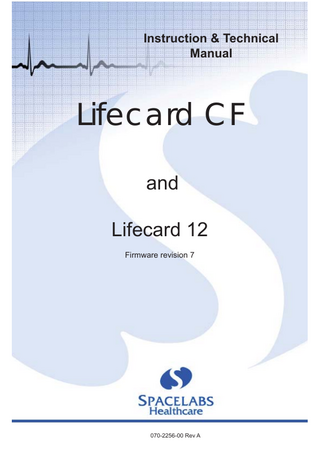
Preview
Page 1
Instruction & Technical Manual
Lifecard CF and Lifecard 12 Firmware revision 7
Lifecard CF Instruction & Technical Manual
070-2256-00 Rev A
1
2
070-2256-00 Rev.A
Contents Page 1.
INTRODUCTION 1.1 1.2
2.
About This Manual Disclaimer
7 7
SAFETY AND REGULATORY
9
2.1 2.2 2.3 2.4 2.5 2.6 2.7 2.8 2.9 2.10 2.11 2.12 2.13 2.14 2.15
3.
7
Device Description Indications and Intended Use Contraindications Precautions Warnings Adverse Reactions Caution Conformance to Standards Adjustment, Replacement of Parts, Maintenance and Repair Defects and Abnormal Stresses Modifications Declaration of Conformity Explanation of Markings Warranty Contact Details
9 11 11 11 11 12 12 12 12 13 13 13 14 14 15
LIFECARD CF OPERATING INSTRUCTIONS
17
Recording Procedure Flow Diagram Recording Patient Details
17 17
Initializing a Flashcard Making a Speech Recording Writing Details on the CF Card Label
18 20 20
Preparing the Recorder
21
Open the Recorder Insert the Battery Battery Capacity Warning! Insert the Flashcard
21 22 22 22 23
3.1 3.2 3.2.1. 3.2.2. 3.2.3.
3.3 3.3.1 3.3.2 3.3.3 3.3.4 3.3.5
Lifecard CF Instruction & Technical Manual
3
3.4 3.4.1
3.5 3.5.1 3.5.2 3.5.3 3.5.4 3.5.5 3.5.6 3.5.7 3.5.8 3.5.9 3.5.10 3.5.11 3.5.12
3.6 3.6.1 3.6.2 3.6.3 3.6.4 3.6.5 3.6.6 3.6.7 3.6.8
3.7 3.7.1 3.7.2 3.7.3 3.7.4 3.7.5 3.7.6 3.7.7 3.7.8 3.7.9
3.8 3.9 3.9.1 3.9.2 3.9.3 3.9.4 3.9.5 4
Preparing the Patient
24
Prepare the Skin
24
Procedures Using 3, 4 and 6 Electrode Patient Cables
25
Three Electrode Patient Cable Four Electrode Patient Cable Six Electrode Patient Cable Attach to the Patient Securing the Patient Cable Standard Recording Mode - The “Start” Menu Option Extended Recording Mode - The “Start Week” Menu Option Lead Off Alarm in Extended Mode Battery Requirements in Extended Mode Electrodes for Extended Recordings Additional Patient Instructions for Extended Recordings Start the Recording
25 26 27 28 29 29 29 30 30 30 30 31
12-Lead Procedure Using the 10 Electrode Patient Cable 31 Apply the Electrodes Electrode Location and Labeling When Using the 10 Electrode Patient Cable Assemble the Recorder Connect the Patient Cable ECG Variation Using the Mason-Likar System Fit the Yoke Harness Secure the Lead-Wires 12-Lead Recording Behavior with Lead Off
33 33 34 34 34 35 35
All Procedures- Start the Recording
35
Set the Pacing detection option Select Start... or Start Week... Confirm the Patient ID Make a Speech Recording Monitor the ECG - Check the ECG Quality High Impedance or Lead-off Warning Hints for Paced Patients Check the Clock Start the Recording
35 36 36 36 36 38 38 39 39
Patient’s Instructions During the Recording
39 40
Patient Event Lead Off Alarm Checking the ECG Interrupting and Re-Starting the Recording End of Recording
40 40 41 41 41
070-2256-00 Rev.A
32
3.10 3.10.1
3.11 3.11.1 3.11.2 3.11.3 3.11.4 3.11.5
3.12 3.12.1 3.12.2
3.13 3.14
4.
On the Patient’s return
41
Downloading the Recording
42
Lifecard CF Menu
45
Main Menu Set Up Menu Monitor Mode Recording Mode Recorder Sleep Mode
45 45 45 45 45
Lifecard CF Menu Options
46
Main Menu Options Set Up Menu Options
46 46
Lifecard CF Sounds Error and Warning Displays
48 48
MAINTENANCE 4.1 4.1.1 4.1.2
4.2
Care of Flashcards
51
Reliability Difficulty in Reading Flashcards
51 52
Cleaning and Disinfecting Lifecard CF Recorders 52
4.2.1 4.2.2 4.2.3 4.2.4 4.2.5
Cleaning Lifecard CF Removing Adhesive Residues Cleaning Pouches and Lanyards Disinfecting the Lifecard CF Contamination by Body Fluids
52 53 53 53 53
Lifecard CF Accessories
54
LIFECARD CF TECHNICAL MANUAL
57
4.3
5.
51
5.1 5.2 5.3 5.3.1 5.3.2 5.3.3
5.4 5.4.1 5.4.2 5.4.3 5.4.4 5.4.5
5.5 5.5.1 5.5.2
Technical Specifications Lifecard CF Decontamination Overview of the Lifecard CF Recorder
57 60 60
Patient Cable Battery Compact Flashcard
60 61 62
Functional Confidence Check
62
Checking the Hardware and Software Revision Annual Service Reminder How do I find out when the next service is due? What happens when the service is due? How do I clear the Reminder Screen?
62 62 63 63 63
Electromagnetic Compatibility
63
General Notes Guidance and Manufacturer’s declaration – electromagnetic emissions
63 64 64
Lifecard CF Instruction & Technical Manual
5
5.5.3 5.5.4 5.5.5
6
Guidance and manufacturer’s declaration – 65 electromagnetic immunity 65 Guidance and manufacturer’s declaration – 66 electromagnetic immunity 66 Recommended separation distances between portable and mobile RF communications equipment and the Lifecard CF 67
REFERENCE 6.1 6.1.1 6.1.2 6.1.3 6.1.4
68
Reference Publications
68
General 12-Lead Ischemia Pacing
68 68 68 68
©Copyright 2010 Spacelabs Healthcare Ltd. 1 Harforde Court, John Tate Road, Hertford. SG13 7NW 6
070-2256-00 Rev.A
1. INTRODUCTION 1.1
About This Manual
This manual contains detailed operating instructions for the Lifecard CF recorder and the 12-lead Lifecard 12 option. It is one of two manuals for this recorder.
1.2
•
Lifecard CF / Lifecard 12 Instruction and Technical Manual.
•
Lifecard CF Quick Guide
Disclaimer
Every effort has been taken to ensure the accuracy of this manual but Spacelabs Healthcare cannot accept liability for consequences caused by errors or omissions. You are advised to check with Spacelabs Healthcare on any point on which you are unsure or need confirmation. All images within this manual are intended for illustration purposes only and may differ slightly from the actual product.
Lifecard CF Instruction & Technical Manual
7
8
070-2256-00 Rev.A
2. SAFETY AND REGULATORY 2.1
Device Description
The Lifecard CF is a compact Holter Ambulatory ECG Recorder utilizing a digital storage technique to store the ECG recording onto a Compact Flash (CF) card. The Lifecard CF provides continuous recording of 2 or 3 leads of ECG for up to 48 hours in standard mode and up to 7 days in extended mode. The Lifecard 12 option provides continuous recording of 12 leads of ECG for a period of 24 hours. The recorder has a built in display for you to monitor the ECG and pacing detection during hook-up. This enables you to verify the ECG quality before starting the recording. Menu options are selected using the two buttons on the front of the recorder unit. The Lifecard CF recorder requires one AAA (LR03) battery. The patient cables for the Lifecard CF are designed to prevent accidental disconnection from the recorder by the patient. The Patient Event button on the front of the recorder unit enables the patient to indicate symptomatic episodes in the recording for correlation with the patient diary. Pacemaker pulse detection may be enabled and disabled by the physician or cardiac technician. Recordings may be analyzed using a Spacelabs Healthcare Pathfinder, Impresario, or Lifescreen Holter analysis system, if they have compatible hardware and software. (Lifescreen is incompatible with 12-lead recordings.)
Recorder Unit Lifecard CF Display
Yellow Button Menu Navigation and Patient Event
Green Button Menu Selection and Patient Event
Microphone
Loudspeaker
Lifecard CF Instruction & Technical Manual
9
Patient Cable Unit Patient Cable Electrode Color Code label
Belt Clip (long cables only)
Slot for Neck Lanyard Attachment The Lifecard CF comprises two sections; the ‘Recorder Unit’ and the ‘Patient Cable Unit’. The 12-lead option has a two-part cable unit comprising the ‘Varios’ Active Yoke unit and the 10 electrode patient cable. The Lifecard CF recorder remains as shown on the
Patient Cable
Varios Active Yoke
" 10
Do not attempt to remove the patient cable from the yoke, unless replacing a broken cable 070-2256-00 Rev.A
2.2
Indications and Intended Use
The Lifecard CF Holter recorder is to be used for the non-invasive ambulatory recording of two or three channel electrocardiograms on an approved compact flash card. The Lifecard 12 option is to be used for the non-invasive ambulatory recording of 12-lead electrocardiograms on an approved compact flash card. The recorder allows data to be collected over a continuous period of up to 7 days whilst allowing the subject to perform most of their normal daily activities. The recordings can be analyzed on compatible analysis systems from Spacelabs Healthcare. This device has been designed and supplied specifically for the long term recording of electrocardiograms in ambulatory patients using standard Holter monitoring techniques. It shall not be used for any other purposes. The device shall be operated only be suitably competent personnel trained in the use and procedures of Holter electrocardiography for diagnostic purposes.
2.3
Contraindications
Not intended for use with infants weighing less than 10kg.
2.4
Precautions
Follow the cleaning instructions for reasons of basic hygiene and to reduce the risk of cross-infection. Medical electrical equipment needs special precautions regarding electromagnetic compatibility (EMC). The Lifecard CF should be used in accordance with the EMC guidance given in section 5.5 of this manual.
2.5
Warnings
This device must not be used for direct cardiac application. Never attempt to connect any other device or instrument to the internal connections or circuitry of the Lifecard CF while it is connected to a patient. Electrodes and their associated connectors should not be allowed to contact other conductive parts even if they are at ground potential. This device is not suitable for use in wet environments.
Lifecard CF Instruction & Technical Manual
11
2.6
Adverse Reactions
Patients may suffer allergic skin reactions from the adhesive electrodes, causing reddening, soreness or irritation. Ask the patient if they suffer from these allergies. Contact the electrode manufacturer for further specific information.
2.7
Caution Federal (USA) law restricts this device to sale by or on the order of a medical practitioner licensed by the law of the State in which he practices to use or order the use of the device.
2.8
Conformance to Standards
This device has been designed in accordance with EN60601 -1, “Medical electrical equipment, Part 1: General requirements for safety”, as follows: 1.
EQUIPMENT with an INTERNAL ELECTRICAL POWER SOURCE. The equipment is designed to be battery operated only. Under NO circumstances shall a mains powered battery eliminator or any other external power source be used with the equipment.
2.
EQUIPMENT having a TYPE BF APPLIED PART. or EQUIPMENT having a TYPE CF APPLIED PART if so marked.
3.
Not suitable for use in the presence of a flammable anaesthetic mixture with air or with oxygen or nitrous oxide, or flammable cleaning agents.
4.
Rated for CONTINUOUS OPERATION.
5.
EQUIPMENT with an APPLIED PART, specifically designed for application where a CONDUCTIVE CONNECTION is made to the PATIENT, but not directly to the heart.
According to ANSI/AAMI EC38:1998.Lifecard CF is Type 1 ambulatory ECG device.
2.9
Adjustment, Replacement of Parts, Maintenance and Repair
The device requires no routine adjustments to maintain its operation. The device contains no user serviceable parts. It shall be serviced only by Spacelabs Healthcare or by an agent accredited by them to service device of this type. Unauthorized repairs or dismantling of the device will invalidate the guarantee. Spacelabs Healthcare will make available, on request, such circuit diagrams, component part lists, descriptions, calibration instructions or other information which will assist appropriately qualified technical personnel to repair those parts of the equipment which are classified by Spacelabs Healthcare as field repairable. 12
070-2256-00 Rev.A
2.10
Defects and Abnormal Stresses
For continued safety the device must not be maltreated, used outside its specified operation conditions, or stored outside its specified storage conditions. Lifecard CF contains protection against electrostatic discharge, but there is no protection against defibrillators. To avoid damage the device should be removed before defibrillating. (The 10-electrode patient cable has defibrillator protection). Whenever it is likely that protection has been impaired, the device shall be made inoperative and secured against any unintended operation. The protection is likely to be impaired if, for example, the device :a.
Shows visible damage
b.
Fails to perform the intended measurements
c.
Has been subjected to prolonged storage under unfavorable conditions
d.
Has been subjected to severe transport stresses
e.
The device has been connected to a patient during defibrillation.
2.11
Modifications
For continued safety, the device shall not be subjected to any unauthorized modifications and must be used only for the purpose for which it was originally supplied.
2.12
Declaration of Conformity This product is in conformity with the essential requirements and provisions of Council Directive 93/42/EEC concerning medical devices.
Lifecard CF Instruction & Technical Manual
13
2.13
Explanation of Markings CE Mark
Year of Manufacture
Manufacturer
Consult Documents This symbol means you should read the accompanying documents
EQUIPMENT having a TYPE BF APPLIED PART
EQUIPMENT having a DEFIBRILLATION-PROOF TYPE CF APPLIED PART Battery Eject symbol Protected against ingress of splashing water when the patient cable is fitted. AECG-TYPE-1
Type 1 ambulatory ECG device according to ANSI/AAMI EC38:1998 This product must be sent to separate collection facilities for recovery and recycling
12 LEAD 9
2.14
Compatible with Varios Active Yoke & 10-electrode cable
Warranty
Subject to the conditions set out below, Spacelabs Healthcare (“The Company”) warrants that its Products will be free from defects in material and workmanship for a period of 12 months from delivery. This warranty is given by The Company subject to the following conditions: 1.
14
The Company shall be under no liability in respect of any defect arising from fair wear and tear, willful damage, negligence, abnormal working conditions, failure to follow instructions (whether oral or in writing), misuse, improper installation or alteration or repair of the Products without The Company’s approval. 070-2256-00 Rev.A
2.
The above warranty does not extend to parts, materials or devices not manufactured by The Company, in respect of which the Customer shall only be entitled to the benefit of any such warranty or guarantee as is given by the manufacturer to The Company.
3.
Subject as expressly provided here, all warranties, conditions or other terms implied by statute or common law are excluded to the fullest extent permitted by law.
4.
Any claim by the Customer which is based on any defect in material or workmanship of the Products shall be notified to The Company immediately after discovery of the defect. If the Customer does not notify The Company accordingly, the Customer shall not be entitled to reject the Products and The Company shall have no liability for such defect.
5.
Where any valid claim in respect of any of the Products which is based on any defect in the material or workmanship of the Products is notified to The Company, The Company shall be entitled to replace or repair (at The Company’s sole discretion, either at the Customer’s premises or at The Company’s premises in the United Kingdom) the Products (or part in question) but The Company shall have no further liability to the Customer.
6.
The Company shall not be liable to the Customer by reason of any representation, or implied warranty, condition or other term, or any duty at common law, or for any consequential loss or damage (whether for loss of profit or otherwise), costs, expenses or other claims for consequential compensation whatsoever arising out of or in connection with any act or omission of The Company relating to the manufacture or supply of the Products or use by the Customer.
7.
Spacelabs Healthcare recommends the use only of approved accessories and parts. The use of third party accessories may result in damage to recordings or equipment, and may invalidate your warranty.
2.15
Contact Details Spacelabs Healthcare Ltd 1 Harforde Court John Tate Road Hertford SG13 7NW United Kingdom
Spacelabs Healthcare Inc. 5150 220th Ave. SE Issaquah, WA 98029 USA
Tel: +44 (0)1992 507700 Fax: +44 (0)1992 501213
Tel: +1 425 657 7200 Fax: +1 425 657 7212
Web site: www.spacelabshealthcare.com
Lifecard CF Instruction & Technical Manual
15
16
070-2256-00 Rev.A
3. LIFECARD CF OPERATING INSTRUCTIONS This chapter of the manual provides detailed operating instructions for the Lifecard CF recorder. To help you get started, refer to the separate Quick Guide.
3.1
Recording Procedure Flow Diagram Prepare the flashcard with patient details
ª
Prepare the recorder
ª
Prepare the patient
ª
Apply electrodes and hook-up
ª
Attach the recorder
ª
Start the recording
ª
Check the ECG quality
ª
Instruct the patient
ª
After recording, remove and clean the recorder
ª
Download the recording
3.2
Recording Patient Details
There are three ways to set up the patient details. For highest security, use methods ‘1 and ‘2’: 1. Initialize the Flashcard using the utility supplied in the Pathfinder, CardioNavigator or Impresario program, and save the patient details if known. 2. Make a speech recording on the flashcard using the microphone on the front of the Lifecard CF, identifying the patient. 3. Write the patient’s name or ID on the flashcard using a felt-tip marker. For best security, don’t use this method alone, but combine it with ‘1’ or
Lifecard CF Instruction & Technical Manual
17
‘2’.
3.2.1.
Initializing a Flashcard
Initializing the flashcard erases the previous recording and checks the file structure. Patient details, if known, can be stored on the card at this time.
Conditioning a Flashcard Compact flashcards from Spacelabs Healthcare are supplied with the required file structure in place (conditioned), but occasionally a card may need reconditioning. If a card needs to be conditioned before use, the recorder will display this message: The following instructions will condition the card if
*** ERROR *** Memory Card Needs Conditioning ►Back
required, and will delete any files that are on the card.
1.
Insert the flashcard into the flashcard reader, ensuring the correct orientation of the card. The next step will depend upon which type of analyzer you are using. Select 2a, b, c, d, or e as appropriate.
You may be using: • Pathfinder or Lifescreen with the CardioNavigator database (see 2a) •
Pathfinder or Lifescreen with the Report Manager (Archive Maintenance) database (see 2b/2c)
•
Impresario (see 2d).
•
Sentinel (see 2e)
Follow the appropriate instructions below, according to the system you have.
2a.
18
Using CardioNavigator
1.
Click on the Patient menu and select the New Patient option or click on the New Patient icon
2.
Enter the details in the New Patient dialog box and when complete, click on OK.
3.
Highlight the patient in the Patient List and with the flashcard inserted into the
070-2256-00 Rev.A
reader, click on the Lifecard CF Configure icon.The patient details will then be transferred to the card.
2b.
Using Pathfinder with Report Manager
1.
In the Pathfinder Utilities menu, select the Initialize Compact Flash option.
2.
In the dialogue box displayed, you can enter the patient’s name and ID. Click the Initialize CF button to store the details on the card and to prepare the card for a new recording.
2c.
Using Lifescreen If your Lifescreen program is using the CardioNavigator database, click on the File menu and then select CardioNavigator and follow the above procedure “2a”. If your Lifescreen program is using the Report Manager database, use the “Initialize Lifecard CF” desktop shortcut. This displays the same entry dialog as shown in “2b”.
2d. 1.
Using Impresario Open the Impresario application by double clicking on the desktop icon. The Acquire tab should be highlighted.
2.
Enter the patient details or if the details are already in the database, select the patient from the patient list that appears upon selecting the Browse button [...]
3.
Click on the Initialize Lifecard button.
4.
A message will show when initialization is complete.
2e
Using Sentinel
1.
From the Sentinel Home Page click Holter.
2.
The Holter Worklist page opens. Click Configure. Sentinel will now scan for all connected Holter recorders or Compact Flash cards and will display these in a list to the left of the screen.
3.
Select the Lifecard CF.
4.
Click the Configure button.
5.
Enter the patients name or ID that is to be associated with the test in the Find text box.
6.
If the correct record is shown in the search results, double click on the required record or click once on the record and then click on the Select Patient button. Lifecard CF Instruction & Technical Manual
19
7.
If the desired record is not shown, click on Add New Patient and input the patients details.
8.
You may at this time edit the test details by clicking on the Edit Test button and making the desired changes. (See Sentinel user manual for further details).
9.
Click Save when finished.
10. To configure the recorder or Compact Flash card click on Start Configure. 11. Click OK in the successful configuration box. 12. You will now be presented with the Holter Worklist Screen.
3.2.2.
Making a Speech Recording
A Speech Recording is made by the user, following the normal procedure to prepare the recorder and start the recording. (See section 3.7.4 for further details.) The speech recording can be any message that will identify the patient later when the recording is downloaded. The recording can be replayed on the speaker of the analyzer PC. There is no facility to record messages at any other time.
"
Speech recording can be enabled or disabled in the Set Up Menu.
3.2.3.
Writing Details on the CF Card Label
1.
Using a felt-tip marker, write the patient’s name or ID onto the flashcard label.
2.
Always check that the recording date and time displayed in the Pathfinder Patient Details match your appointment records.
For highest security, don’t use this as the only method of identifying the recording. Initialize the card or make a speech recording.
"
20
On starting the recording, if you haven’t initialized the card with a patient name or made a speech recording, the recorder will prompt you to confirm that the correct name has been written on the card.
070-2256-00 Rev.A