Spiegelberg
ICP-Monitor HDM 26.1xxxx Instructions for Use Ver 7.0 March 2017
Instructions for Use
12 Pages
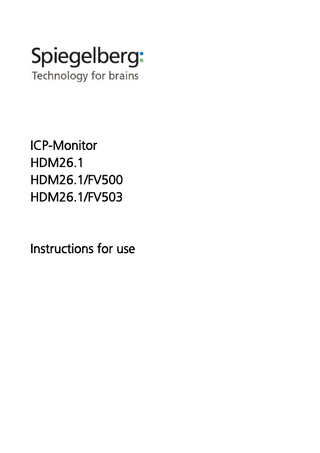
Preview
Page 1
ICP-Monitor HDM26.1 HDM26.1/FV500 HDM26.1/FV503
Instructions for use
3
Inhalt Safety Instructions Intended Use Indication und Method ICP-Monitor Operation Connections Maintenance Cleaning Warranty Provisions Fault Technical Specifications Approved Accessories Symbols used
4 5 5 5 7 8 8 8 9 10 11 12
4
Safety Instructions For the safe performance of the monitor, the manufacturer recommends: -
regular maintenance and repair. These may only be performed by authorized personnel.
-
The ICP-Monitor is used according in accordance with these instructions for use.
-
The ICP-Monitor is used with the approved accessories. Attention The device is not suitable for use in applications in explosive atmospheres. Attention The device is not intended for use during Electro-Surgery/Diathermy. Attention Reliable contact with the protective conductor is only guaranteed if the supplied mains cable is used. Attention It must be ensured that the classification of all connected devices is suitable to the application with regards to safety against electric shock. The fact that leakage currents are amplified if more than one device is connected to a patient must be considered.
Attention Avoid touching the ICP-Monitor and the patient at the same time so that there is no danger to you or the patient in case of an undetected defect. Attention To avoid risk of electric shock, the ICP-Monitor may only be connected to a supply mains with protective earth. Attention In case of unintentional wetting of the device, the power cord is to be disconnected immediately. Attention Confirm the current intracranial pressure by comparing the diastolic and systolic values. Attention The ICP-Monitor is not to be used in the MRI room or a magnetic environment. Attention To avoid condensing moisture, the ICP-Monitor should be located at room temperature for a while before usage.
5
Intended Use The ICP-Monitor HDM26.1 series by Spiegelberg are intended for the monitoring of intracranial pressure (ICP) in the ventricle, in the parenchyma, subdurally, or epidurally. They shall be used solely by competent personnel.
Indication und Method The ICP-Monitor and the probes are intended for the monitoring of intracranial pressure in the ventricle, in the parenchyma, subdurally, or epidurally via an Air-Pouch system.
The intracranial pressure is transmitted across the thin pouch wall to the air volume in the ouch and transformed into an electric signal by the pressure transducer.
This Air-Pouch system consists of a hollow body connected to a pressure transducer by tubing. The pressure transducer, the electronic hardware, and the device for filling the Air-Pouch are integrated in the ICP-Monitor. For epidual or subdural pressure measurements the Air-Pouch is placed on or under the patient’s dura. For intraventricular or intraparenchymal pressure measurement the Air-Pouch is placed in the ventricle or in the parenchyma, respectively.
On the digital display, the mean ICP (intracranial pressure) as well as the systolic and diastolic ICP are shown. Both, the mean pressure and the pulsatile signal are available at the monitor.
ICP-Monitor Operation Connect the power cord to the monitor and to a power outlet. The power control lamp indicated mains operation. The equipotential connector is connected to the equipotential plug of the room.
After the placement of the probe, the tube connector is inserted into the monitor socket and fastened by a slight clockwise turn. The soft material of the connector ensures air-tightness.
Ten minutes after starting the monitor as well as once every hour afterwards, the ICP-Monitor opens the pressure transducer to atmospheric pressure for zero adjustment.
6
Monitoring is started by pressing the button marked “I/O”. No manual zero adjustment or calibration is required. Monitoring is terminated and the device is switched off by pressing the button marked “I/O” again. Note: In case the ICP-Monitor is used in combination with a patient monitor, please note the chapter “Connections” of this instruction. On the large digital display, the mean ICP is shown in mmHg during monitoring. On the smaller displays, the systolic and diastolic ICP values are shown. Note: After starting the ICP-Monitor, all display segments flash once. Please check the functionality of all segments with every start. Use the device only is long as every segment is working. Consult your local distributor or the manufacturer. To confirm the current mean value of the brain pressure (large display), the display values of the diastolic and systolic brain pressure must be used. If the amplitude between the diastolic and systolic brain pressure is very low or absent, this indicates a fault. In this case, check the brain pressure probe for kinks, constrictions, jamming or a faulty connection to the ICP monitor.
7
Connections Connection of a Patient Monitor To connect a patient monitor to the ICPMonitor, only connection cables approved by Spiegelberg shall be used. These are optional available as accessories. Connect the connection cable to the socket marked „Monitor“. The cable is connected to the pressure transducer input of the patient monitor. Zero Adjustment of the Patient Monitor Push the button marked “Zero”. A blinking “0.0“ is displayed. Zero patient monitor using the zero button whilst the blinking „0.0“ is displayed. Connection of a CPP-Monitor Connect the socket marked „RS 232“ of the ICP-Monitor to the „RS 232“ socket of the CPP-Monitor. Connection to a Device with Voltage Input To connect a device with voltage input, the appropriate cable is connected with the socket marked “Monitor” of the ICPMonitor and the input socket of the device. Connection to a Computer The computer is connected to the socket marked “RS 232”. Equipotential connection The equipotential connector connects the monitor to the equipotential network of the hospital.
8
Maintenance For the ICP-Monitor, a maintenance interval of one year is recommended. The maintenance may solely be performed by qualified personnel in accordance to the manufacturer’s specification. Change of the Voltage Selector A change of the voltage selector may solely be performed by qualified personnel and only if a wrong supply voltage is adjusted. The voltage selector can be changed by opening the cover of the selector next to the power cord socket. After changing the voltage, the fuses need to be changed in accordance with the plate.
Cleaning After removal of the power cord, the unit can be wiped off with a damped rag using an appropriate detergent solution. Attention No fluid should be allowed to enter the porbe or monitor connector. Attention Unplug the power chord prior to cleaning to separate the device from the power supply.
Warranty Provisions The warranty provisions of the currently valid §8 of the General Terms and Conditions apply.
9
Fault The air-tightness of the Air-Pouch system is checked regularly. If an excessive drop in pressure due to a leak is detected, the red warning indicator shows alarm. Once the leak is removed, the red warning indicator disappears and the measurement is continued. If the leak has not been removed within one minute, a chirp sound is emitted additionally. In this case, check the probe’s connection and its condition. The chirp sound stops and the display disappears after one minute, unless the monitor has been switched off before. The warning indicator continues to flash. The system is set back by turning the ICPMonitor off and on again. If a pressure limit is exceeded during probe filling, the filling process is interrupted, the digital display shows “E1” and the chirp sound is emitted. This can happen if the air-pouch resists unfolded or if the tube is clamped. Exchange the probe in this case. A leakage of the pneumatic system can be detected by means of the signal profile. This results in a saw tooth-shaped pressure profile with a period of one hour. If, after resetting the system, an additional error message is shown in the digital display, an internal fault has been detected. Do not continue using the ICPMonitor and contact your local distributor or the manufacturer.
10
Technical Specifications REF
Measurement range Accuracy Operating voltage Power consumption Fuses Patient monitor output RS 232 interface Displays
Classification Weight In accordance with standards Maintenance interval Storage conditions Operation conditions Disposal of product
HDM 26.1 HDM 26.1/FV500 HDM 26.1/FV503 0 bis +100 mmHg +/- 2 mmHg 230 V~, 50/60 Hz 115 V~, 50/60 Hz 23 W 125 mA T bei 230 V~ 250 mA T bei 115 V~ 5 µV/mmHg/V 9600 Bd Mean ICP [mmHg] Systolic ICP [mmHg] Diastolic ICP [mmHg] Power Safety class I / BF, permanent operation No AP, no APG Medical device classe IIa (93/42/EEC) 3 kg IEC 60601-1 IEC 60601-1-2 1 Year -10 °C – 70 °C, 10 % - 90 % rel. F. 10 °C – 35 °C, 10 % - 90 % rel. F. Please contact your local distributor.
11
Approved Accessories Description
REF
CPP-Monitor Compliance-Monitor Spiegelberg-Probes
CPP21.x CMP27.x SND13.x.xx
Interconnect Cable for CPP 21.x or CMP 27.x
KBL21.005.00/FV600
Monitor Cables B.Braun/Lohmeier Criticare Datex-Cardiocap Datascope Digicare Dixtal Hellige 5. Generation Hewlett-Packard/Philips Marquette Mindray Nihon-Kohden BMS 2301 Propaque/Mennen Siemens/Dräger 10 pins Siemens/Dräger 16 pins Siemens/Dräger 7 pins Space-Labs
KBL13.027.01 KBL13.037.01 KBL13.007.00/FV608 KBL13.026.01 KBL13.039.01 KBL13.042.01 KBL13.003.00/FV609 KBL13.004.00/FV610 KBL13.005.00/FV612 KBL13.038.01 KBL13.029.01 KBL13.009.00/FV617 KBL13.002.00/FV620 KBL13.024.01 KBL13.028.01 KBL13.006.00/FV622
Computer Cables RS 232 9-pin 150 cm 25 cm
KBL13.033.00/FV656 KBL13.033.01
Symbols used Attention
~
Alternating current Fuse Equipotential Applied part type BF Mains control lamp Separate collection
On / Off
Manufacturer: Spiegelberg GmbH & Co. KG Tempowerkring 4 21079 Hamburg Germany Tel.: +49-40-790-178-0 Fax: +49-40-790-178-10 E-Mail: [email protected] http://www.spiegelberg.de
0297
Technical alterations reserved. Version: 7.0 / 2017-03-24 Software Version: HDM 501E from 14.03.2017
© by Spiegelberg GmbH & Co. KG 2017