St. Jude Medical
EnSite System
Ensite VELOCITY CARDIC MODEL EE3000 Instructions for Use sw ver 5.0 Dec 2015
Instructions for Use
306 Pages
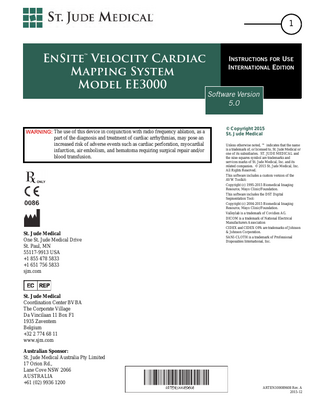
Preview
Page 1
1
EnSite™ Velocity Cardiac Mapping System Model EE3000
INSTRUCTIONS FOR USE INTERNATIONAL EDITION
Software Version 5.0
WARNING: The use of this device in conjunction with radio frequency ablation, as a part of the diagnosis and treatment of cardiac arrhythmias, may pose an increased risk of adverse events such as cardiac perforation, myocardial infarction, air embolism, and hematoma requiring surgical repair and/or blood transfusion.
St. Jude Medical One St. Jude Medical Drive St. Paul, MN 55117-9913 USA +1 855 478 5833 +1 651 756 5833 sjm.com
© Copyright 2015 St. Jude Medical Unless otherwise noted, ™ indicates that the name is a trademark of, or licensed to, St. Jude Medical or one of its subsidiaries. ST. JUDE MEDICAL and the nine-squares symbol are trademarks and services marks of St. Jude Medical, Inc. and its related companies. © 2015 St. Jude Medical, Inc. All Rights Reserved. This software includes a custom version of the AVW Toolkit: Copyright (c) 1995-2015 Biomedical Imaging Resource, Mayo Clinic/Foundation. This software includes the DST Digital Segmentation Tool: Copyright (c) 2004-2015 Biomedical Imaging Resource, Mayo Clinic/Foundation. Valleylab is a trademark of Covidien AG. DICOM is a trademark of National Electrical Manufacturers Association CIDEX and CIDEX OPA are trademarks of Johnson & Johnson Corporation. SANI-CLOTH is a trademark of Professional Disposables International, Inc.
St. Jude Medical Coordination Center BVBA The Corporate Village Da Vincilaan 11 Box F1 1935 Zaventem Belgium +32 2 774 68 11 www.sjm.com Australian Sponsor: St. Jude Medical Australia Pty Limited 17 Orion Rd., Lane Cove NSW 2066 AUSTRALIA +61 (02) 9936 1200 ARTEN100089608 Rev. A 2015-12
EnSite™ Velocity™ Cardiac Mapping System Instructions for Use ARTEN100089608 Rev. A
2
Symbol
Description
21” Monitor
21” Monitor
24” Monitor
24” Monitor
Symbol
Description
Cable from RecordConnect to EnSiteTM Amplifier
Cable to Bard-Clearsign recording system Ablation Cable Kit, EPT Cable to Bard-Stamp recording system Ablation Cable Kit, IBI, T9 Cable to GE-Cardiolab recording system
Ablation Cable Kit, Stockert Ablation Cable Kit, JLL
Cable to St. Jude Medical EPWorkmate recording system
Ablation catheter cable connector Cardiac Mapping System
Ablation catheter cable connector
Catalog Number
AC Power Catheter Adapter Assembly, ECG/NavX Catheter Catalog Installation Amplifier Network Connection Catheter Impedance Checker Amp and Chassis
Amplifier
Amplifier Accessory Kit
Amp and Chassis CIM Certificate Amplifier
CIM
Catheter Input Module (for the recording system in use)
Amplifier Accessory Kit Catheter Input Module Cable Connector Amplifier and Display Workstation
Amplifier Cart
Amplifier Cart
Amplifier Kit
Amplifier Kit
Catheter Input Module Cable Connector
Catheter Input Module Cable Connector
Bedrail Mount Kit Catheter Input Module Cable Connector Authorized representative in the European community Auxiliary Reference Cable Connector Cable Accessory Kit
Catheter Interface Module cable connection for catheter inputs 1-56
EnSite™ Velocity™ Cardiac Mapping System Instructions for Use ARTEN100089608 Rev. A
Symbol
Description
3
Symbol
Description Display Workstation
Catheter Interface Module cable connection for catheter inputs 57-120
Display Workstation Kit
Caution
Dispose of hardware in accordance with local law
Warning Do not reuse Class II equipment Do not use if package is damaged Consult Instructions for Use DWS Hard Disk Drive Contents
DWS Kit DWS Velocity v. 2.0
Data Module Connector DWS Velocity v. 2.1 Data Network Connection
DWS Velocity v. 3.0.1.1
Date of Manufacture
ECG cable connector
Defibrillator-proof Type BF applied part
ECG or RecordConnect ECG Cable Connector
Defibrillator-proof Type CF Applied Part
ECG Surface Electrode
ELDI Field Upgrade Kit
ELDI Field Upgrade Kit
Dispersive Patch Cable Connector
EnSiteTM ArrayTM Catheter cable connector
Dispersive Patch Cable Connector
Dispersive Patch Cable Connector
EnSite VelocityTM Amplifier
EnSiteTM VelocityTM Cardiac Mapping System Amplifier
Equipotential Cable
Equipotential Cable
Dispersive Patch Cable Connector
EnSite™ Velocity™ Cardiac Mapping System Instructions for Use ARTEN100089608 Rev. A
4
Symbol
Description
Symbol
In Metro Mark - Brazil
Equipotential jack
ETL Listed Conforms to UL STD 60601-1 IEC STD 60601-1-1 Certified to CAN/CSA STD C22.2 NO. 601.1ETL Listed Conforms to AAMI ES 60601-1 Certified to CSA G 22,2 NO. 60601-1
European Customer Service
Description
Includes
Input Voltage, Input Frequency and Replacement fuse information
Interface between Biosense Webster Stockert ablation generator and the EnSiteTM Amplifier Interface between diagnostic catheters and the EnSiteTM Amplifier
European Customer Service
Interface between EnSite™ NavX™ Navigation and Visualization Technology patches / system reference and the EnSiteTM Amplifier
Federal law (USA) restricts this device to sale by or on the order of a physician.
Interface between EnSiteTM VelocityTM Cardiac Mapping System EnSiteTM ArrayTM catheter / data module and the EnSiteTM Amplifier
Follow Instructions For Use
For Use With Interface between EPT ablation generator and the EnSiteTM Amplifier Fragile
Interface between manufacturerspecific generators and the EnSiteTM Amplifier
Fragile
Interface between manufacturerspecific recording systems and the EnSiteTM Amplifier
Fuse Interface between Medtronic Atakr ablation generator and the EnSiteTM Amplifier
GenConnect
Interface between Siemens-Sensis recording system and the EnSiteTM Amplifier
GenConnect Cable Connector, to EnSiteTM Amplifier
Interface between SJM-T Series (formerly IBI-T Series) ablation generator and the EnSiteTM Amplifier
Hardware
HN
Intl Power Kit
International Power Kit
Hospital Network Connection
Intl Rail Clamp
International Rail Clamp
Keep Dry Humidity Limitation
EnSite™ Velocity™ Cardiac Mapping System Instructions for Use ARTEN100089608 Rev. A
Symbol
Description
5
Symbol
Description On ArrayLink™ cable: ArrayLink™ cable connector or CathLink™, or RecordConnect catheter channels 65 to 128 cable connector
Keep Dry
Kit
On ArrayLink™ cable: ArrayLink™ Data Module cable connector
Kit, CoHesion 3D Visualization Module Kit, WetLab +55 C
Laptop Review Station
Laptop Review Station
-25 C
On carton: Transport/storage temperature limitation
Link Local Monitor Connection
On CathLink™ or RecordConnect cable: CathLink™ or RecordConnect catheter channels 1 to 64 cable connector
Lot number
Made in U.S.A.
MODEL
Made in U.S.A.
On the EnSiteTM Amplifier: ArrayLink Data Module cable connector
Manufactured By
On the EnSiteTM Amplifier: ArrayLink, CathLink, or RecordConnect catheter channels 65 to 128 cable connector
Model Number
On the EnSiteTM Amplifier: CathLink or RecordConnect catheter channels 1 to 64 cable connector
Module
Monitor Arm
On the EnSiteTM Amplifier: ECG or RecordConnect ECG cable connector
Monitor Arm
Mounting Kit
Multi-electrode Diagnostic Catheter
On carton: Transport/storage temperature limitation
On the EnSiteTM Amplifier: Fiber optic Cable Connector
Multi-electrode Diagnostic Catheter On the EnSiteTM Amplifier: GenConnect cable connector
Non Sterile
Link
On the EnSiteTM Amplifier: NavLink™ Module cable connector
Not for direct patient contact
On GenConnect: GenConnect cable connector On NavLink™ Module: NavLink™ Module cable connector
Notified Body CE Mark
+27 C
Operating Temperature +18 C
EnSite™ Velocity™ Cardiac Mapping System Instructions for Use ARTEN100089608 Rev. A
6
Symbol
Description
Symbol
Power Plug
Description
Standby Power
Status
Power Switch
STERILE EO
Sterilized Using Ethylene Oxide
Printed Circuit Assembly Surface Electrode Kit
Printer
Surface Electrode Kit
Printer System Reference Patch Connector Atmospheric Pressure Limits
Training Media
Universal RecordConnect Quantity US Customer Service
US Customer Service
US Power Kit
US Power Kit
US Rail Clamp
US Rail Clamp
RecordConnect
Recorder Interconnect Kit, EPMED V5.0
Remote Monitor Connection Use By Date Remote Monitor Stand
Remote Monitor Stand Utility Upgrade Kit Research Switch Weight
Research Workstation RF Filter
Workstation
Workstation
RF Filter Trap for Stockert Workstation Accessory Kit
Workstation Accessory Kit
Workstation Cart
Workstation Cart
Serial Number
Small Surface Electrode Kit
Small Surface Electrode Kit
Software
Software Installation
Software Upgrade Kit
Software Upgrade Kit
EnSite™ Velocity™ Cardiac Mapping System Instructions for Use ARTEN100089608 Rev. A
7
Table of Contents
Chapter 1. Introduction 11 Indications for Use 11 System Description 11 Key System Features 12 System Components 15 EnSite™ Amplifier 15 Display Workstation (DWS) 15 Components Not Included 16 EnSite™ Cardiac Mapping System Diagram 17 Typical EnSite™ Velocity™ Cardiac Mapping System Lab Setup 17 18 Signal and Power Connections 18 Warnings and Cautions 19 Best Practices and Recommendations 22
Chapter 2. Using the Graphical User Interface 23 Operating Modes 23 Main Workspace 24 Common Controls 25 Menu Bar 25 Tool Palette 28 Using the Mouse 29 Common Interface Elements 31 Mapping Control Panel Settings 32 Dual View 33 Split Screen 34 Screen Layout Controls 36 Screen Layout Presets 37 System Messages 40 Information Message 40 Advisory Message 40 System Busy Message 40 Warning Message 40 Notebook 41 Saving an Event 42 Saving a Bookmark 42 Presets 43 Load a preset 43 Save a preset 43
Chapter 3. External Connections 45 EnSite™ Amplifier Connections 45 NavLink™ Module Connections 46 ArrayLink™ Module Connections 46 CathLink™ Module Connections 47 SJM ECG Cable Connections 47 RecordConnect Connections 48 GenConnect Connections 49 Connecting the EnSite™ Amplifier to the DWS 49
Connecting the Local Monitor to the DWS 49 Connecting the Remote Monitor to the DWS 50 Opticis Video Extender 51 Avenview Video Extender 52 Using the Remote Monitor Configuration Tool 54 Connecting Cables to the EnSite™ Amplifier 55 Color-Coded Connections 55 Connecting a System Reference Surface Electrode 56 Connecting EnSite™Surface Electrodes 57 Surface Electrode Description 57 Placement Considerations 57 Surface Electrode Placement 58 Connecting ECG Surface Electrodes 60 Connecting ECG Surface Electrodes When Using a RecordConnect 61 Connecting ECG Surface Electrodes When Not Using a RecordConnect 62 Connecting an RF Ablation Catheter and Generator 63 Connecting Diagnostic Catheters 64 Connecting the EnSite™ Array™ Catheter 65 Connecting an Auxiliary Unipolar Reference 66 Using a Recording System 67 Connecting Diagnostic Catheters When Using a RecordConnect 68 Connecting Diagnostic Catheters When Not Using a RecordConnect 69
Chapter 4. Preparing for a Study 71 Preparing for an EnSite™ NavX™ Navigation and Visualization Technology Study 71 EnSite™ NavX™ Navigation and Visualization Technology Study with RecordConnect 71 EnSite™ NavX™ Navigation and Visualization Technology Study without RecordConnect 74 Preparing for an EnSite™ Array™ Catheter Study 77 EnSite™ Array™ Catheter Study with RecordConnect 77 EnSite™ Array™ Catheter Study without RecordConnect 80
Chapter 5. Starting a Study 83 Starting the System 83 Keyboard and Screen Languages 84 Selecting a Keyboard Language 84 Selecting a Screen Language 84 Logging In 85 Title Screen 85 Getting Started 85 Starting a New Study 87 New Patient 87 Existing Patient 88 Past Studies 89
8
Table of Contents
Resuming a Study 89
Chapter 6. Setup 91 Checking ECG Signals 91 Verifying ECG Signal Quality 92 Validation 92 EP Catheter Setup 93 Adding a Catheter to a Study 94 Catheter Signal Settings 96 Catheter Input Settings 97 Catheter Catalog 98 Adding a Catheter to the Catheter Catalog 98 Sorting the Catheter Catalog 98 Deleting a Catheter from the Catheter Catalog 98 Catheter Presets 99 Loading a Catheter Preset 100 Saving a Catheter Preset 100 Deleting or Renaming a Catheter Preset 100 EnSite™ Array™ Catheter Setup 101 EnSite™ NavX™ Navigation and Visualization Technology Setup 103 Positional Reference Tool 103 Setting Up the Positional Reference Tool 104 Positional Reference Catheter Dislodgement 105 Respiration Compensation 107 Collecting Respiration Data 107 Respiration Rejection 108 Respiration Meter 109 EnGuide Alignment 109 Saturation Recovery 110 Signal Filters 110
Chapter 7. Model 111 The EnGuide Navigation System 111 Setting up EnGuide Navigation 111 EnGuide Navigation Indicators 113 Modeling 114 Model Presets 114 Loading a Model Preset 114 Saving a New Model Preset 114 Deleting or Renaming a Model Preset 115 Model Control Panel 116 Color Chart and Visibility Selector 117 Collecting Surface Points 117 OneModel Tool 119 Using the Surface List 120 Field Scaling 121 EnSite™ NavX™ Navigation and Visualization Technology Field Scaling (NavX) 121 Digital Image Fusion (DIF) 122 Creating a Model to Import 122 Importing a Digital Image 122 Additional Options for DIF Files 123 Viewing a DIF Image for Reference 124
Chapter 8. Waveforms 125 Using the Waveform Display 125 Selecting and Adjusting Waveforms 126 Displaying and Filtering Traces 127 Calipers 127 How to Create a Caliper 127 Using Calipers 127
Chapter 9. Recording and Playing Segments 129 Recording Segments 129
EnSite™ Velocity™ Cardiac Mapping System Instructions for Use ARTEN100089608 Rev. A
Automatically Recorded Segments 129 Accessing Recorded Segments 130 Playing Recorded Segments 130
Chapter 10. Adjusting and Labeling Maps 131 Map Settings Properties 133 EnGuide Display Settings 134 Information Display Settings 135 Views and the Orientation Reference 136 Orientation Toolbar 136 Creating and Saving Map Views 137 Additional Map Controls 138 Labels 138 Placing a Map Label 139 Selecting and Modifying Labels 140 Label Colors 141 Anatomic Markers 141 Placing Anatomic Markers 142 Selecting and Modifying Anatomic Markers 143 EnGuide Shadows 144 Placing EnGuide Shadows 145 Selecting and Modifying EnGuide Shadows 146 Verifying Catheter Stability 147 Tape Measures 148 Placing a Tape Measure 149 Selecting and Modifying Tape Measures 150
Chapter 11. Mapping – Noncontact 151 Types of Noncontact Maps 151 Interpreting Isopotential Maps 152 Virtuals 153 Setting Virtual Waveform Parameters 153 Placing Virtuals 154 Using Global Virtuals 154 Interpreting Isopotential Color 155 Using Manual Color Controls 156 Using AutoFocus Color Controls 156 Using the Tracking Virtual 158 Substrate Mapping 158 Creating a Substrate Map 160 Isochronal Mapping 161 Creating an Isochronal Map 162
Chapter 12. Mapping – Contact 163 Types of Contact Maps 164 Cardiac Triggered Maps 164 Non-Cardiac Triggered Maps 164 Signals Collection 165 Reference Signal Source 165 Multiple ECGs 165 Roving Signal Source 165 Detection Algorithm 165 Additional Signals 166 Considerations 166 Non-Cardiac Triggered CFE Maps 166 Reentrant Maps 167 Propagation Maps 167 SparkleMap 167 Mapping Control Panel 168 Cardiac Triggered Mapping Settings 168 Non-Cardiac Triggered Mapping Settings 171 Collecting Points 172 Points Display 175 The OneMap Tool 177 Creating a Map 178
EnSite™ Velocity™ Cardiac Mapping System Instructions for Use ARTEN100089608 Rev. A
Setting up a New Map 178 Collecting Points 178 To Map from a Segment 179 Managing Maps 180 Mapping Controls 180
Chapter 13. Therapy 181 Lesion Markers 182 Placing Lesion Markers 183 Selecting and Modifying Lesion Markers 184 Lesion Control Panel 185
Table of Contents
9
If You Need SJM™ Technical Support 210 Sending Files with SJM™ Connect 211 Uploading Logs with SJM™ Connect 212 Uploading Studies 212 Proxy Configuration 213 Notifying SJM 213 Troubleshooting Common Problems 214 System Hardware Problems 214 Patient Signal Problems 216 Software Interface Problems 217
Appendix B. Care and Service 219 Chapter 14. RealReview 187 Reviewing Segments 188 Reviewing Bookmarks 188 Reviewing Images 188 Reviewing Annotations 188
Chapter 15. Reviewing and Editing Past Studies 189 Past Studies 189 Reviewing Past Studies 190 Editing Past Studies 190 Offline Review 191 Offline Review – Model 191 Offline Review – Mapping 192 Offline Review – Therapy 192 Offline Review – Review 192 Managing Patient and Study Records 192 Searching for Patient Records 192 Modifying Patient Information 192 Removing Patient Records 193 Modifying Study Records 193 Deleting Studies 193
Chapter 16. Ending a Study 195 Ending a Study 195
Chapter 17. Capturing, Exporting, and Importing Information 197 Exporting Data to External Devices 197 Selecting an Area for Capture 197 Saving and Accessing Individual Images 198 Saving an Image 198 Accessing an Image 198 Creating Animations 199 Creating an MPEG movie 199 Creating a JPEG image sequence 199 Data Export 200 Waveform Data 200 Directory Name 200 Export Interval Options 200 Exporting 201 Presets 201 Archiving Studies 202 Copying Study Records to CD/DVD 203 Archiving Media 203 Importing Studies 205 Importing Patient and Study Records 206 Accessing a Saved Study from CD/DVD 206
Service and Technical Support 219 Setting Environmental Information 220 Setting the System Clock 220 Setting the Powerline Frequency 220 Setting the Owner Information 220 Customer-Performed Maintenance 221 EnSite™ Amplifier 221 Patient Reference SensorsPRSPRSField Service Representative Performed Maintenance 223 Replacement Parts 223 Moving the System 224 Installing EnSite™ Cardiac Mapping System Software Licenses 224 Preparing to Install 224 Retrieve License(s) and Create Media 225 Verify the Contents of a License File 228 Install Licenses 229 Verify Installed Licenses 229 Re-Creating Licenses 230 Manage Licenses 231 Installation Report 231 Velocity license has not been installed 231 Installing a base license 232 Warranty Policy 232 General Notices 232
Appendix C. Technical Specifications 233 Specifications 233 Electromagnetic Emissions – Declaration 235
Appendix D. Glossary 239 Appendix E. Index 247 Appendix F. EnSite™ Fusion™ Registration Module 253 Indications for Use 253 Warnings, Cautions, and Disclaimers 253 Introduction 253 Performing Registration 254 Importing a DIF Model 254 Scaling the EnSite™ NavX™ Navigation and Visualization Technology Navigation Field 255 Placing Fiducial Point Pairs 256 Display Options 259 The EnSite™ Fusion™ Registration Module Control Panel Display Options 259 Map Settings Menu 260
Appendix A. Troubleshooting 209 Contacting Technical Support 209 Troubleshooting Tools 209 Using SJM™ Connect 210
Appendix G. EnSite™ Derexi™ Module 263 Indications for Use 263 Introduction 263
10
Table of Contents
Minimum System Requirements 263 EnSite™ Cardiac Mapping System / EP-WorkMate™ System Signal Connections 264 Connecting to the EnSite™ Cardiac Mapping System 265 HP xw6400 265 HP xw6400 or HP Z600 265 Connection States 266 Maps and Integration 267 Number of Maps / Map Points 267 Map Point Analysis 267 Mapping Constraints 267 Patient Connections 267 Dual System Start-up Procedure using the EnSite™ Derexi™ Module 268 Interface Features & Descriptions 269 EP-WorkMate™ Recording System Mapping Controls 270
Appendix H. EnSite™ Verismo™ Segmentation Tool 271
EnSite™ Velocity™ Cardiac Mapping System Instructions for Use ARTEN100089608 Rev. A
EnSite™ Velocity™ Cardiac Mapping System Instructions for Use ARTEN100089608 Rev. A
Introduction
11
CHAPTER 1
Indications for Use The EnSite™ Velocity™ Cardiac Mapping System is a suggested diagnostic tool in patients for whom electrophysiology studies have been indicated. ■
When used with the EnSite™ Array™ Catheter, the EnSite™ Velocity™ Cardiac Mapping System is intended for use in electrophysiology studies to aid the electrophysiologist in diagnosing cardiac arrhythmia. OR
■
When used with an EnSite™ NavX™ Surface Electrode Kit, the EnSite™ Velocity™ Cardiac Mapping System is intended to display the position of conventional electrophysiology (EP) catheters in the heart.
System Description The EnSite™ Velocity™ Cardiac Mapping System (Figure 1 on page 11) is a catheter navigation and mapping system capable of displaying the three-dimensional (3D) position of conventional electrophysiology catheters, as well as displaying cardiac electrical activity as waveform traces and as dynamic 3-D isopotential maps of the cardiac chamber. The contoured surfaces of these threedimensional maps are based on the anatomy of the patient’s own cardiac chamber.
Figure 1. The EnSite™ Amplifier and Cart (left), DWS and Cart (right).
12
Chapter 1. Introduction Key System Features
EnSite™ Velocity™ Cardiac Mapping System Instructions for Use ARTEN100089608 Rev. A
Key System Features Catheter Catalog – Catheter-specific information, including catheter diameter, tip electrode size, body electrode size, type, and interelectrode spacing, can be saved to a searchable catalog. Clipping Plane . The clipping plane helps to increase the understanding and relationship of the model to other related features while reducing visualization obstructions. Contact Mapping. Maps can be created from conventional EP catheters. Maps can display various information, including: activation
timing, peak-to-peak voltage, peak-negative voltage, or complex fractionated electrograms. ■
MultiPoint Mapping Technology – Map points can be added from the active electrode, all electrodes on a specified catheter, or all electrodes in use.
■
Low -V ID – An adjustable Low Voltage Identification (Low -V ID) option allows low-voltage potentials to appear in gray instead of affecting the color pattern. Low - V ID is available for Local Activation Time (LAT) isochronal maps and Complex Fractionated Electrogram (CFE) maps.
Data Storage and Export Capabilities. During an EP study, the monitors display the data and that data can be stored on the DWS
hard drive. Once the study is complete, a prompt is displayed to remind the user to back up the study data. ■
Patient records are stored in a database searchable by patient name, patient weight, physician name, date, diagnosis, and study type.
■
Records are copied to CD/DVD, USB, and network drive.
■
Still images, animations, and study data can be exported to a CD/DVD, USB, and network drive, which can then be displayed and reviewed using a non-EnSite™ Velocity™ Cardiac Mapping System computer.
■
The study images can be printed using a color printer.
DEMRI – Delayed Enhancement Magnetic Resonance Imaging. DIF Map – Digital Image Fusion Map. Digital Image Fusion (DIF). Digital images processed by segmentation tools such as the EnSite™ Verismo™ Segmentation Tool can
be imported into the EnSite™ Velocity™ Cardiac Mapping System for display.
Field Scaling. – Field Scaling can be configured to automatically scale model, map, and EnGuide catheter locations and facilitates distance measurements. ■
EnSite™ NavX™ Navigation and Visualization Technology (NavX): Known interelectrode spacing used to create the model is used to adjust the dimensions of the navigation field.
First Deflection – Searches for the first spot in the signal (from left to right) where the signal deviates from baseline by at least the
sensitivity amount Field Scaling. Field Scaling provides patient-specific scaling of EnSite™ NavX™ Navigation and Visualization Technology
dimensions to allow for distance measurements in EnSite™ NavX™ Navigation and Visualization Technology. – Displays the area of the map where there are clusters of Fractionation and is useful in identifying noisy points or points that require more attention.Indicates the number of CFE detections.Image and Animation Export (Offline Review only). Several options allow images and animations to be captured from the system: ■
Image sequences can be exported as either a series of JPEGs or as an mpeg (.mpg) movie.
Last Deflection – Searches for the last spot in the signal (the first spot when scanning from right to left to right) where the signal deviates from baseline by at least the sensitivity amount.
EnSite™ Velocity™ Cardiac Mapping System Instructions for Use ARTEN100089608 Rev. A
Chapter 1. Introduction Key System Features
13
Metal Distortion Meter – Displays the magnitude of the largest metal distortion deviation, indicating possible interference of the magnetic field due to the proximity of a metal object. Models of Cardiac Chambers. The EnSite™ Velocity™ Cardiac Mapping System can generate a model of one or more of the patient’s cardiac chambers by tracking conventional EP catheter electrodes at various locations on the surface of the endocardium. Noncontact Mapping. (EnSite™ Array™ Catheter studies only) When the EnSite™ Velocity™ Cardiac Mapping System is used
along with the EnSite™ Array™ Multi-Electrode Catheter, the system can collect, store, and display more than 3000 intracardiac electrograms. Several tools are available to facilitate interpretation: ■
AutoFocus Color Controls allow the system to automatically adjust the color levels of isopotential maps to quickly and clearly identify activation patterns.
■
Isopotential Mapping displays voltages sensed by the EnSite™ Array™ Catheter as three-dimensional maps, which use color to represent a range of electrical potentials across the surface of the heart chamber’s endocardium. These maps contain the electrical potentials at thousands of sites on the endocardial surface. As dynamic cardiac signals are viewed in the waveform display, the same information is animated in the display of the isopotential map.
■
Single-Beat Isochronal Maps of activation time can be projected onto the surface of the anatomic model in review mode.
■
Substrate Mapping (SM) Tool allows voltage patterns from noncontact mapping to be displayed as maps and labeled on the map.
■
Virtual Waveforms are based on simulated electrodes placed on the map display.
Non-fluoroscopic Catheter Navigation. The EnGuide navigation system allows 3D navigation of conventional EP catheters. Notebook. The notebook allows recorded data and study information to be filed and annotated for future access. ■
Bookmarks can be added to the Notebook to allow the system to return to a specific time in review mode.
■
Events can be added to the Notebook to mark specific times in a study, such as the time of a drug administration.
OneMap. This feature is used to simultaneously create a cardiac chamber model and a contact map. Point Count Map – Provides a method to visualize areas of high map point density versus low map point density. Presets. Presets store setting preferences for catheters, models, maps, and layouts. Propagation Maps. This feature facilitates the playing back of the activation sequence of recorded reentrant maps. ■
Provides controls to turn this feature on/off and features to control the playing through the activation sequence.
■
Loops over the cycle length.
■
Export of propagation sequences are available only in Offline Review.
Reentrant Maps. These maps facilitate the mapping of reentrant arrhythmias and are displayed in a manner similar to activation maps. Respiration Compensation. (EnSite™ NavX™ Navigation and Visualization Technology studies only.) Respiration Compensation can be configured to dynamically adjust to the motion artifact from patient respiration during an EnSite™ NavX™ Navigation and Visualization Technology study. Respiration Compensation can also be manually recomputed during a study. ■
Respiration Meter – A respiration meter displays the relative level of patient respiration in the map display, based on EnSite™ NavX™ Navigation and Visualization Technology transthoracic impedance. The range is based on the lowest and highest impedance values sampled during Respiration Compensation collection.
■
Respiration Rejection – If a patient’s respiration exceeds the set limits of the respiration levels collected during Data Collection, the system will stop collecting points and stop placing labels and lesions at the Active EnGuide.
RF Filtering. Hardware filters provide cleaner signals during RF ablation. Saturation Recovery. Saturation Recovery allows the system to quickly recover signals following defibrillation or RF energy ablation. Rapid system recovery allows assessment of post-defibrillation or post-ablation complexes.
14
Chapter 1. Introduction Key System Features
EnSite™ Velocity™ Cardiac Mapping System Instructions for Use ARTEN100089608 Rev. A
Score Map – Provides a method to visualize areas of map points matching the morphology of the selected ECG signal. Screen Views. The interface can be configured to display different types of information. Various options are available to display
waveforms, one or two maps, and split screen. Sheath Filter – Determines if an electrode is within the sheath (Sheathed) or outside the sheath (Unsheathed). Signal Recording and Display. The EnSite™ Velocity™ Cardiac Mapping System is designed to collect, record, and display surface
ECG and intracardiac electrogram signals provided by ECG electrodes, conventional EP catheters, other EP laboratory equipment, and the EnSite™ Array™ Catheter. Sort Options – The user can sort the collected map points by the following criteria: ■
Order of Collection
■
LAT
■
Peak to Peak
■
Peak Negative
■
CFE Mean
■
CFE Std. Dev.
■
Fractionation
■
Annotation
■
Cycle Length
■
Point Count
■
Point Status
■
Wave Name
■
Force
Sparkle Map – Live activation map overlaid on the voltage map for easy visualization of voltage pathways on a single map. Stabilize ABL – The Stabilize ABL feature adjusts the location of the distal electrode, based on the properties of the catheter. Tape Measures. Tape measures allow measurement between points on the anatomic model of the endocardial surface.Tools to Provide Map Orientation. Several tools are available to enhance map orientation. TurboMap – Once original mapping has occurred, the user may change mapping criteria and play back through the original dataset at
maximum speed to generate a new map at 10x’s real-time speed. As an example, if the original mapping time were 10 minutes, the user can generate a second map in only 1 additional minute. This same concept could be employed for map3, map4, etc. This may be useful if the physician is mapping Sinus Rhythm and intermittent, multiple PVC or VT morphology beats are occurring. This may also be useful if the physician is trying to map multiple, distinct Cycle Length atrial tachycardias. Waveform Traces. The EnSite™ Velocity™ Cardiac Mapping System has capabilities similar to traditional EP recording systems, including the ability to collect, store, and display surface ECG and intracardiac electrograms as waveform traces.
EnSite™ Velocity™ Cardiac Mapping System Instructions for Use ARTEN100089608 Rev. A
Chapter 1. Introduction System Components
15
System Components The EnSite™ Velocity™ Cardiac Mapping System is comprised of two subsystems: the EnSite™ Amplifier and the Display Workstation (DWS).
EnSite™ Amplifier The EnSite™ Amplifier subsystem consists of the EnSite™ Amplifier, NavLink™ Module, ArrayLink™ Module, CathLink™ Module, SJM ECG Cable, RecordConnect, and GenConnect. The devices accept signals from electrodes attached to the patient and pass these signals to the EnSite™ Amplifier. The EnSite™ Amplifier converts these signals to a digital format and sends them to the DWS for processing. EnSite™ Amplifier. Accepts signals from the NavLink™ Module, the ArrayLink™ Module, the CathLink™ Module, SJM ECG
Cable, RecordConnect, and GenConnect, converts these signals to a digital format, and sends them to the DWS for processing. The Amplifier is connected to the DWS through a fiber-optic cable. NavLink™ Module. Connects the EnSite™ surface electrodes and the system reference surface electrode to the Amplifier. It also has a connection for an auxiliary unipolar reference electrode. ArrayLink™ Module. Connects the EnSite™ Array™ catheter to the EnSite™ Amplifier. CathLink™ Module. Connects diagnostic catheters to the EnSite™ Amplifier. SJM ECG cable. Connects standard ECG electrodes to the EnSite™ Amplifier. RecordConnect. Connects a recording system to the EnSite™ Amplifier without the need for jumpers. A different RecordConnect
model is required for each make of recording system. GenConnect. Connects the ablation catheter and dispersive surface electrodes to the EnSite™ Amplifier. It isolates the EnSite™ Velocity™ Cardiac Mapping System location signal from being loaded by the ablation generator, thereby eliminating the need for separate dispersive electrode filters. A different GenConnect model is required for each make of ablation generator.
NOTE:
GenConnect is not necessary when using the Ampere™ Generator.
Display Workstation (DWS) The DWS consists of the workstation (computer), monitors, medical grade isolation transformer, video extender, media converter, and Ethernet switch . Workstation. The workstation contains the system software displaying data from the EnSite™ Amplifier. Attached to the workstation are a keyboard and mouse for user input. Monitors. Monitors are used to display patient information. One monitor is placed near the workstation and keyboard for system
operation, and an optional second monitor can be placed near the patient table for use by the physician. The monitors display identical information from the same source. Medical Grade Isolation Transformer. All system components on the DWS cart are connected to line power through the isolation transformer. Only components of the DWS should be connected to this isolation transformer. Video Extender. This device splits the video signal so that the same information appears on both of the EnSite™ Velocity™ Cardiac Mapping System monitors. Media Converter. The Media Converter converts optical signals to digital signals. It connects to the hardware via a Fiber Optic Cable
and connects to the DWS via an Ethernet cable and a USB cable, which is used for power only.
16
EnSite™ Velocity™ Cardiac Mapping System Instructions for Use ARTEN100089608 Rev. A
Chapter 1. Introduction System Components
Ethernet Switch. The Ethernet Switch allows users to use multiple modules that require Ethernet connections in conjunction with the
EnSite™ Velocity™ Cardiac Mapping System.
Components Not Included The following components are required for EP studies but are not included with the EnSite™ Velocity™ Cardiac Mapping System. EnSite™ Array™ Catheter. This noncontact multi-electrode catheter collects cardiac electrical information. Conventional EP Catheters . These catheters are introduced into the cardiac chamber of interest and placed in contact with the
chamber wall. ■
Surface Electrodes – Six surface electrodes are used for the EnSite™ Cardiac Mapping System. ECG Electrodes. These industry-standard surface electrodes are placed in a standard 12-lead configuration. System Reference Surface Electrode. A system reference surface electrode is required for all EnSite™ ArrayLink™ Module and EnSite™ NavX™ Navigation and Visualization Technology studies. This surface electrode should be suitable for defibrillation or electrosurgery, such as the Valleylab™ Single Use Patient Return Electrodes (see below).
Figure 2. Valleylab™ Single Use Patient Return Electrode A system reference surface electrode is included in the EnSite™ Velocity™ Surface Electrode Kit. Printer. An optional printer is available for printing images and waveforms. Remote Monitor. The Remote Monitor can be purchased separately. This monitor is typically used in the Patient area of the lab, where the DWS may only be available in the control room.
EnSite™ Velocity™ Cardiac Mapping System Instructions for Use ARTEN100089608 Rev. A
Chapter 1. Introduction EnSite™ Cardiac Mapping System Diagram
EnSite™ Cardiac Mapping System Diagram Typical EnSite™ Velocity™ Cardiac Mapping System Lab Setup
Figure 3. EnSite™ Velocity™ System fixed installation (preferred installation for new labs).
17
18
Chapter 1. Introduction EnSite™ Cardiac Mapping System Diagram
EnSite™ Velocity™ Cardiac Mapping System Instructions for Use ARTEN100089608 Rev. A
Signal and Power Connections EnSite™ Velocity™ Display WorkStation (DWS) Connections
Figure 4. Signal and power connections for an EnSite™ Velocity™ Cardiac Mapping System configuration.
EnSite™ Velocity™ Cardiac Mapping System Instructions for Use ARTEN100089608 Rev. A
Chapter 1. Introduction Warnings and Cautions
19
Warnings and Cautions WARNING: A warning contains information for avoiding hazards that represent a significant hazard to the patient or operator. Warnings are also used for hazards that could significantly harm the EnSite™ Velocity™ Cardiac Mapping System. CAUTION: A caution contains information for avoiding hazards to the system components or improper system performance. Operator Requirements. The EnSite™ Velocity™ Cardiac Mapping System must be operated by, or under the supervision of, an
electrophysiologist trained in the operation of the EnSite™ Velocity™ Cardiac Mapping System and supported by other qualified personnel trained in the field of cardiac EP. It must be used in conjunction with other equipment required for electrophysiology studies such as suggested by the North American Society of Pacing and Electrophysiology1 (a.k.a. Heart Rhythm Society) and the American Heart Association2. Support Equipment. The EnSite™ Velocity™ Cardiac Mapping System is not intended for use as a primary ECG monitor. During
EnSite™ Velocity™ Cardiac Mapping System studies, an ECG monitor that conforms to safety requirements defined in IEC 60601, designated as the primary ECG monitor, must be present. Connections to non-EnSite™ Velocity™ Cardiac Mapping System equipment. Observe the following:
CAUTION: Sudden impedance changes of the body or catheter electrodes caused by the connection of other devices (e.g., stimulator, defibrillator, and other devices) may create a location shift. ■
Do not modify or make any additional connections to the EnSite™ Velocity™ Cardiac Mapping System, other than those described in this manual.
■
Do not connect the system to multiple portable socket outlets or extension cords.
Patient Safety. Observe the following:
WARNING: For patient safety, any connections that directly connect the patient to the EnSite™ Velocity™ Cardiac Mapping System must be routed through the appropriate module: NavLink, ArrayLink, CathLink, SJM ECG Cable, RecordConnect, or GenConnect. CAUTION: The EnSite™ Array™ Catheter is intended for single use only. Device integrity will be compromised by any reuse, which may compromise patient safety and system performance. CAUTION: The EnSite™ Velocity™ Surface Electrode Kit is intended for single use only. Device integrity will be compromised by any reuse, which may compromise patient safety and system performance. ■
Do not touch non-medical equipment and the patient at the same time.
Damaged Cables. Between studies, inspect cables for insulation or connector damage. Replace damaged cables immediately. Validating the EnSite™ Array™ Catheter. Always have the EnSite™ Array™ Catheter inserted into the patient before validating the
catheter in the software. Validating EnSite™ NavX™ Navigation and Visualization Technology. Before validating EnSite™ NavX™ Navigation and
Visualization Technology make sure that all connections have been made between the EnSite Amplifier and DWS. Ensure that the EnSite™ NavLink™ Module is connected to the EnSite™ Amplifier and that all EnSite™ Velocity™ surface electrodes have been connected as described. In particular, make sure that the left leg surface electrode is connected to the EnSite™ NavLink™ Module. External Stimulation. When using stimulus inputs on multiple EP systems, use care not to deliver stimulus through multiple paths. Software Warning Messages. Caution: Always respond to warning messages as soon as possible. Failure to do so may cause an inability to record data or to communicate properly with the EnSite™ Amplifier. 1. Waldo, AL, et. al, “NASPE Policy Statement: The Minimally Appropriate Electrophysiologic Study for the Initial Assessment of Patients with Documented Sustained Monomorphic Ventricular Tachycardia,” PACE, v. 8, pp 918-922, 1985. 2. Gettes, LS, et. al., “AHA Committee Report: Personnel and Equipment Required for Electrophysiologic Testing,” Circulation, v. 69, pp 1219A-1221A, 1984.
20
Chapter 1. Introduction Warnings and Cautions
EnSite™ Velocity™ Cardiac Mapping System Instructions for Use ARTEN100089608 Rev. A
Navigation. Adhere to the following to ensure accurate navigation:
CAUTION: Make all connections between systems before validating EnSite™ NavX™ Navigation and Visualization Technology. Adding or removing connections after validation may affect navigation quality. Additionally, all patient connections to ancillary equipment (e.g. external defibrillators) should be made prior to validation. Connections between systems refers only to SJM-supplied or approved devices. CAUTION: When the EnSite™ Amplifier is turned off, it can affect ECG signals viewed on the recording system. When the EnSite™ Amplifier is turned off and a recording system is in use, it is recommended that the cables to the EnSite™ Cardiac Mapping System be disconnected from the EnSite™ Amplifier. WARNING: Do not use Stabilize ABL in situations where the proximal electrodes on the ablation catheter may be covered by a sheath. CAUTION: (EnSite™ Array™ Catheter studies) If the EnSite™ Array™ Catheter is repositioned or unintentionally moved, a new model must be created. If a new EnSite™ Array™ Catheter is introduced, a new study must be started. ■
For EnSite™ NavX™ Navigation and Visualization Technology studies, a new study must be started if any of the EnSite™ Velocity™ surface electrodes are repositioned.
■
EnSite™ NavX™ Navigation and Visualization Technology studies intending to use Field Scaling must not have electrodes in a sheath during point collection.
NOTE: ■
Using location information from non-functional electrodes may yield unexpected Field Scaling results. This cannot be reversed. However, the use of Field scaling is optional and can be unapplied if unexpected results are seen.
Check for and disable non-functional electrodes or electrodes in a sheath before creating a model. Collecting points from nonfunctioning electrodes or electrodes in a sheath can result in unexpected field scaling results. See “Field Scaling” on page 121 for details.
Noncontact Mapping. Use appropriate techniques when interpreting data from noncontact maps:
CAUTION: When placing bipolar virtual electrodes near the poles of the map, select latitudinal orientations. Failure to do so may cause the electrograms to be computed improperly, resulting in inaccurate traces. CAUTION: If the high pass filter is set to low frequencies (< 2Hz), signals may be subject to low-frequency baseline drift. CAUTION: In the caliper measurements for noncontact isochronal maps and Substrate Mapping, do not use portions of the waveform display that have purple waveforms. CAUTION: If the EP catheter electrode is not in contact with the endocardium, the comparison between the EnGuide virtual electrogram and the EP catheter electrode may not accurately reflect the relationship between these signals. CAUTION: Do not disconnect the Array Module from the EnSite™ ArrayLink™ Module or the EnSite™ ArrayLink™ Module from the EnSite™ Amplifier during a study. Shutting Down the Workstation. To shut down the workstation, always follow the instructions in “Ending a Study” on page 195.
WARNING: If the workstation is powered off by the user, rather than shutdown by the operating system, data on the hard drive may become corrupted and the EnSite™ Velocity™ Cardiac Mapping System may cease to be operational. Removable CD/DVD Handling. CD/DVDs must be handled with care. Do not allow CD/DVDs to fall onto a hard surface. Do not place paper labels on the CD/DVD, write directly on the CD/DVD. Surface Electrodes. Use care in applying and removing surface electrodes (ECG, system reference, EnSite™ Velocity™ surface
electrodes): CAUTION: Ensure that surface electrodes and associated connectors do not contact one another, electrical ground, or metallic objects. CAUTION: Do not attempt to connect the system reference surface electrode for the EnSite™ Velocity™ Cardiac Mapping System to other equipment, such as ablation systems.