Stryker
Beds, Chairs, Stretchers and Stools
InTouch Critical Care Bed Model FL27 Operations Manual Ver 2x-3.1 to 4.0 Rev D Aug 2014
Operations Manual
125 Pages
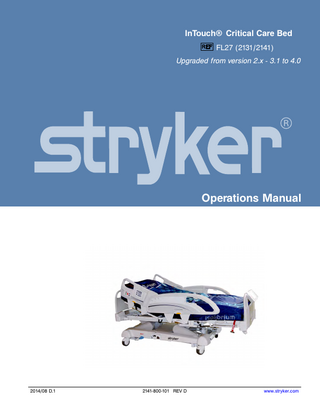
Preview
Page 1
InTouch® Critical Care Bed FL27 (2131/2141) Upgraded from version 2.x - 3.1 to 4.0
Operations Manual
2014/08 D.1
2141-800-101 REV D
www.stryker.com
sample text
Symbols General warning
Caution
Consult instructions for use Model
Manufacturer
Date of manufacture
Safe working load
~
Alternating current
Dangerous voltage
Fuse rating for beds with the 100V or 120V
electric system
Unit provides terminal for connection of a potential equalization conductor. The potential equalization conductor provides direct connection between the unit and potential equalization busbar of the electrical installation. Protective Earth terminal IPX4
Protection from liquid splash Type B applied part
Medical Equipment approved by the Canadian Standards Association with Respect to Electric Shock, Fire, Mechanical and Other Specified Hazards In accordance with European Directive 2002/96/EC on Waste Electrical and Electronic Equipment, this symbol indicates that the product must not be disposed of as unsorted municipal waste, but should be collected separately. Refer to your local distributor for return or collection systems available in your country.
www.stryker.com
2141-800-101 REV D
Symbols
Non-ionizing radiation such as RF transmitter (Wi-Fi)
iBed Locator is connected
iBed Locator is not connected
Wireless Network is connected
Wireless Network is not connected
Support surface call maintenance
2141-800-101 REV D
www.stryker.com
Table of Contents Warning/Caution/Note Definition...5 Introduction ...6 Product description ...6 Intended use: InTouch Critical Care bed ...6 Intended use: iBed Wireless® with iBed Awareness ...7 Expected service life ...7 Contraindications...7 Specifications...7 Product illustration ... 11 Contact information... 12 Serial number location... 12 Specification label location ... 12 Summary of safety precautions ... 13 Setup... 17 Installation ... 18 Installing the XPRT Therapy support surface (optional) ... 18 Installing the PositionPRO support surface (optional)... 18 Installing the Isolibrium support surface (optional)... 18 Installing iBed Wireless (120V North American only) (optional) ... 18 Operation ... 19 Battery modes ... 19 Applying or releasing the manual brake ... 20 Applying or releasing the electric brakes... 22 Transporting InTouch with steer lock (Model 2131) ... 22 Transporting InTouch by using the Zoom motorized drive (Model 2141) (option) ... 23 Activating the CPR release pedal ... 25 Locating the foley bag hooks ... 26 Locating the patient restraint strap tie-ins... 27 Operating nurse call (option)... 28 Connecting peripheral equipment to the built-in 110 volt auxiliary power outlet (optional) and the auxiliary mattress connector ... 28 Removing or replacing the headboard ... 29 Removing or replacing the footboard ... 30 Raising or lowering the siderails ... 31 Motion control panel (outside siderail) ... 32 Brake control panel (outside siderail) ... 34 Patient control pendant (optional) ... 35 Head end control panel (optional) ... 36 Footboard control panel ... 37 Footboard LED indicators ... 38 Accessing functions and features with the touch screen display and navigation bar ... 39 Main menu: Patient information ... 40 Clearing and entering new patient information... 41
www.stryker.com
2141-800-101 REV D
1
Table of Contents Configuring the visibility of patient information... 42 Main menu: Bed controls... 43 Main menu: Scale... 44 Recording patient weight with a delay. ... 45 Setting the scale to zero ... 46 Viewing weight history ... 47 Changing the patient weight ... 48 Measuring weight gain or loss ... 49 Main menu: Chaperone Bed exit ... 50 Arming or disarming Chaperone Bed exit ... 51 Setting the alarm tones... 52 Connecting a support surface to InTouch ... 53 Main menu: Surfaces ... 53 XPRT Therapy support surface (optional) ... 54 PositionPRO support surface (optional) ... 54 Restarting a support surface function... 55 Isolibrium support surface (optional) ... 56 Main support surface screen for Isolibrium... 56 Preparing Isolibrium for a new patient ... 57 Positioning a patient on the support surface ... 58 Preparing bed positions for support surface functions ... 59 Initializing Pressure Redistribution ... 59 Selecting patient weight range... 60 Selecting to retain or clear therapy history ... 61 Changing Pressure Redistribution... 61 Preparing for Lateral Rotation ... 62 Starting Lateral Rotation... 63 Starting a one-sided Lateral Rotation ... 65 Pausing or stopping Lateral Rotation... 65 Changing head of bed angle during Lateral Rotation ... 67 Timing duration Lateral Rotation ... 67 Starting and stopping Turn Assist ... 68 Starting and stopping Max Inflate ... 70 Activating and resetting CPR ... 72 Cancelling functions... 73 Locking support surface functions... 73 Unlocking support surface functions ... 73 Turning Low Air Loss (LAL) on or off ... 74 Viewing and clearing history... 74 Support surface malfunctioning ... 75 Main menu: Options ... 76 Setting the time and date ... 77 Configuring Smart TV (optional)... 77
2
2141-800-101 REV D
www.stryker.com
Table of Contents Changing the displayed screen language... 78 Viewing parameter history ... 79 Changing the control panel LED backlight intensity ... 81 Viewing general maintenance status information ... 82 Viewing advanced alarm options... 83 Viewing the Wi-Fi connection status (optional) ... 84 Resetting the Wi-Fi connection ... 84 Viewing the iBed Locator connection status (optional) ... 85 Main menu: Lockouts ... 86 Enabling or disabling lockouts ... 87 Main menu: iBed (optional) ... 88 Configuring iBed Awareness ... 89 Acknowledging the event manager ... 91 Setting a protocol reminder... 92 Accessing the in-screen calculator ... 95 Accessing the in-screen converter ... 95 Reading and listening to translated clinical phrases... 96 Taking the Braden Scale for Predicting Pressure Sore Risk survey... 97 Viewing logged information using Documentation (optional) ... 98 Playing music using sound therapy (optional) ... 99 Creating or editing a playlist using sound therapy (optional) ... 100 Accessories ... 101 Installing the optional bed extender... 102 Installing the optional single two-stage IV pole... 103 Operating the optional single two-stage IV pole ... 104 Installing the optional dual two-stage IV pole... 105 Operating the optional dual two-stage IV pole ... 106 Installing the optional line management clip... 107 Installing the optional patient control pendant clip ... 108 Installing the optional monitor tray ... 109 Operating the optional monitor tray ... 110 Installing the optional upright oxygen bottle holder ... 111 Installing the optional right fit oxygen bottle holder ... 112 Installing the optional patient control pendant... 113 Installing the optional traction sleeves ... 114 Installing the optional wall saver... 115 Installing the optional X-ray cassette holder... 116 Cleaning... 117 Cleaning a support surface... 117 Preventive Maintenance... 118 Warranty ... 120 Limited warranty ... 120 Warranty exclusion and damage limitations... 120
www.stryker.com
2141-800-101 REV D
3
Table of Contents To obtain parts and service... 120 Return authorization... 120 Damaged product ... 120 International warranty clause ... 120
4
2141-800-101 REV D
www.stryker.com
Warning/Caution/Note Definition The words WARNING, CAUTION , and NOTE carry special meanings and should be carefully reviewed.
WARNING Alerts the reader about a situation which, if not avoided, could result in death or serious injury. It may also describe potential serious adverse reactions and safety hazards.
CAUTION Alerts the reader of a potentially hazardous situation which, if not avoided, may result in minor or moderate injury to the user or patient or damage to the product or other property. This includes special care necessary for the safe and effective use of the device and the care necessary to avoid damage to a device that may occur as a result of use or misuse. Note: Provides special information to make maintenance easier or important instructions clearer.
www.stryker.com
2141-800-101 REV D
5
Introduction This manual assists you with the operation or maintenance of the Stryker Model FL27 (2131/2141) InTouch® Critical Care bed. Read this manual thoroughly before operating or maintaining this product. Set methods and procedures to educate and train your staff on the safe operation or maintenance of this product.
WARNING •
Improper usage of the product can cause injury to the patient or operator. Operate the product only as described in this manual.
•
Do not modify the product or any components of the product. Modifying the product can cause unpredictable operation resulting in injury to patient or operator. Modifying the product also voids its warranty.
Notes • This manual should be considered a permanent part of the product and should remain with the product even if the product is subsequently sold. • Stryker continually seeks advancements in product design and quality. Therefore, while this manual contains the most current product information available at the time of printing, there may be minor discrepancies between your product and this manual. If you have any questions, contact Stryker Customer Service or Technical Support at 1800-327-0 770.
Product description InTouch is an AC-powered, adjustable hospital bed designed to position human patients for procedures, therapy, and recovery in a healthcare environment, and transport patients between bays and procedural rooms. InTouch measures and displays patient weight. The scale output is not intended to be used to determine diagnosis or treatment. The nurse call allows patients to alert an operator when the patient requires assistance. There is a 30° head of bed (HOB) button that puts the patient at a 30° angle that is calculated relative to the base to assist in ventilator-associated pneumonia (VAP) prevention. When the Chaperone bed exit system is active, it monitors a chosen zone, and alerts the operator of a deliberate or non-deliberate bed exit. InTouch has 39 prerecorded clinical phrases in 24 languages, and a sound feature that offers various environmental and musical selections.
Intended use: InTouch Critical Care bed InTouch is intended for use by patients in an acute care setting. The safe working load (the sum of the patient, the mattress, and accessory weight) for InTouch is 550 lb (249 kg). InTouch is intended to support a human patient. The frame can come in contact with human skin, but a patient should never be on the frame without a support surface in use. InTouch is intended for use in acute care. These settings may include critical care, step down, progressive care, med/surg, sub-acute care, and post anesthesia care unit (PACU), or other locations, as prescribed. Intended operators are healthcare professionals (nurses, nurse aids, doctors) that can use all bed operations (such as bed motion functions, nurse call, siderail communications, bed exit, therapy options), patient and bystander that can use bed motion functions, nurse call and siderail communications, and trained professionals for installation, service, and calibration. The product is intended for use in a healthcare environment, including hospitals, surgery centers, long term acute care centers, and rehabilitation centers. The product is compatible with 35 in. x 84 in. support surfaces, the facility nurse call system, standard med/surg equipment, and the facility infrastructure. InTouch is intended for use with a 6 in. to 8.5 in. support surface. You may use a support surface or overlay greater than 6 in. that offers therapeutic value with added patient supervision. The Chaperone bed exit system is intended only to aid in the detection of a patient exiting the product. It is not intended to replace patient monitoring protocol.
6
2141-800-101 REV D
www.stryker.com
Introduction Intended use: iBed Wireless ® with iBed Awareness The intended use for the iBed Wireless (with iBed Awareness) is to assist clinical staff to monitor bed parameters on specific Stryker beds. The desired bed parameters are set by operators at the bedside. The iBed Wireless software is only intended for use with specifically enabled Stryker beds that have been verified and validated with the iBed Wireless software, and is not intended to provide bed status information for non-Stryker beds. The iBed Wireless software is not intended to communicate any patient status information, nor to permanently store any type of data. The iBed Wireless with iBedAwareness System is not intended to provide automated treatment decisions or as a substitute for professional healthcare judgment. The iBed Wireless with iBed Awareness System is not a replacement or substitute for vital signs monitoring or alert equipment. All patient medical diagnosis and treatment are to be performed under direct supervision and oversight of an appropriate healthcare professional.
Expected service life InTouch has a 10 year expected service life under normal use conditions and with appropriate periodic maintenance.
Contraindications InTouch is not intended to: • • • • • • • • •
be used without a support surface use the scale output to determine diagnosis or treatment be used with an oxygen tent support more than one individual at a time be used with patients that are 35 in. or less be used with patients that weigh 50 lb or less be used on patient less than two years old be used in a home healthcare environment be used in the presence of flammable anesthetics
Specifications Safe working load Note: Safe working load indicates the sum of the patient, mattress, and accessory weight
500 lb
227 kg
Product weight
750 lb
340,2 kg
Product length
90 in.
228,6 cm
Siderails up
42 in.
106,7 cm
Siderails down
40 in.
102,9 cm
Under product clearance
5 in.
12,7 cm
Product width Base
www.stryker.com
2141-800-101 REV D
7
Introduction Specifications (Continued) Patient surface • Width • Length • Length (with optional bed extender)
• • •
• • •
35 in. 84 in. 90 in.
Seat depth
18.5 in.
Foot • Length • Angle
• •
88,9 cm 213,4 cm 228,6 cm 47 cm
29 in. 0° to 50° (± 5°)
• •
73,7 cm 0° to 50° (± 5°)
Fowler width
36 in.
91,4 cm
Fowler length
34 in. to 35 in.
86,4 cm - 88,9 cm
Litter • •
• •
•
0° to 70° (0°-40° and 50°-70° ± 3°) (40°-50° ± 5°)
•
0° to 70° (0°-40° and 50°-70° ± 3°) (40°-50° ± 5°)
Gatch • Width • Length • Angle
• • •
18 in. 34 in. to 35 in. 0° to 15° (± 3°)
• • •
45,7 cm 86,4 cm - 88,9 cm 0° to 15° (± 3°)
Cardiac chair position • Standard • Enhanced
• •
Head: 65°, Seat: 17°, Foot: 30°, Trend: 3° Head: 70°, Seat: 19°, Foot: 47°, Trend: 3°
Fowler angle
Fowler
Length
36.5 in.
92,7 cm
Height (high) to top of litter
33 in.
83,8 cm
Height (low) to top of litter
16 in.
40,6 cm
Lift system Trendelenburg/Reverse Trendelenburg
12° (± 2°) 35 seconds maximum from lowest to highest position
Product lift time Capacity
Scale system
550 lb
Accuracy: • For weight from 100 lb to 550 lb • For weight from 100 lb to 550 lb • For weight under 100 lb • For weight under 100 lb
249 kg
± 2% when in Trendelenburg or Reverse Trendelenburg ± 2% when flat ± 2 lb when in Trendelenburg or Reverse Trendelenburg ± 2 lb when flat
CPR system
8
Speed to level product from any position • Fowler • Foot and seat
• •
15 seconds 60 seconds
2141-800-101 REV D
www.stryker.com
Introduction Specifications (Continued) Zoom® motorized drive (Model 2141) (option) Maximum currency consumption
Electrical requirements
Speed • Forward • Backward
• •
Without optional auxiliary outlet (120 V only)
4.0 Amps
With optional auxiliary outlets (120 V only)
9.8 Amps
All electrical requirements meet CSA C22.2 No. 601.1, UL 60601-1 and IEC 60601-1.60 601-2-38 specifications
• •
2.98 mph 1.79 mph
• •
4.8 km/h 2.88 km/h
120 ± 10% V , 50/60Hz - two 250V, 10A fuses 120 V , 50-60Hz, 4.0A (9.8A with 120V optional auxiliary outlet) - two 250V, 10A fuses
802.11 b/g, 2.4 GHz • Minimum operational signal strength: -65 dB • Supported security protocols: WEP iBed Wireless radio ( optional)
WPA-PSK (TKIP) WPA2-PSK (CCMP/AES) WPA2-Enterprise (Only with PEAP-MS-CHAPv2) 802.1x • •
Battery
PEAP-MS-CHAPv2 (Without certificate) Supports IPv4 and DHCPv4
12 V, 17.6 Ahr, sealed lead-acid battery (part number QDF9188) 3.0 V 220mAh lithium battery, size 20mm - Varta Int. CR2032 Coin cell PC battery holder, size 20mm - MDP Int. BA2032
Note: For Isolibrium specifications, see the Isolibrium operations/maintenance manual. Recommended Mattress Size
35 in. x 84 in. x 6 in.
88,9 cm x 213,4 cm x 15,2 cm
With Bed Extender DM64196 (PositionPRO® and Isolibrium™) (35 in. x 6 in. x 4 in.)
35 in. x 90 in. x 4 in.
88,9 cm x 228,6 cm x 10,1 cm
With Bed Extender DM64197 (XPRT™) (35 in. x 6 in. x 5.5 in.)
35 in. x 90 in. x 5.5 in.
88,9 cm x 228,6 cm x 13,9 cm
www.stryker.com
2141-800-101 REV D
9
Introduction Specifications (Continued) Recommended air mattress size
35 in. x 84 in. x 6 in. - 8.5 in.
88,9 cm x 213,4 cm x 15,2 cm - 21,6 cm
With Bed Extender DM64196 (PositionPRO® and Isolibrium™) (35 in. x 6 in. x 4 in.)
35 in. x 90 in. x 4 in.
88,9 cm x 228,6 cm x 10,1 cm
With Bed Extender DM64197 (XPRT™) (35 in. x 6 in. x 5.5 in.)
35 in. x 90 in. x 5.5 in.
88,9 cm x 228,6 cm x 13,9 cm
Operation
Environmental conditions
Storage and transportation
104 °F (40 °C) Ambient temperature
50 °F (10 °C)
158 °F (70 °C) -40 °F (-40 °C)
75%
Relative humidity (Non-condensing)
30%
100% 10% 1060 hPa
1060 hPa Atmospheric pressure
700 hPa
500 hPa 77 °F (25 °C)
Scale accuracy
64 °F (18 °C)
Specifications listed are approximate and may vary slightly from product to product or by power supply fluctuations. Stryker reserves the right to change specifications without notice.
10
2141-800-101 REV D
www.stryker.com
Introduction Product illustration
B
T
O
S N
P
H
J
G I
R A D
L
K
F
E U
C
M
Q
Figure 1: InTouch Critical Care bed
A B C D E F G H I J K
110V outlet (optional) Brake control panel (outside siderail) Caster CPR release pedal Foley bag hooks Footboard Footboard control panel Headboard Head end control panel (optional) InTouch touch screen Isolated foley bag hooks
www.stryker.com
L M N O P Q R S T U
2141-800-101 REV D
Manual backup brake Mattress retainer Nurse call (inside siderail) (option) Motion control panel (outside siderail) Pendant holder Roller bumpers Siderail release levers Siderails Support surface (optional) Zoom motorized drive (Model 2141) (option)
11
Introduction Contact information Contact Stryker Customer Service or Technical Support at: 1-800-327-0770. Stryker Medical 3800 E. Centre Avenue Portage, MI 49002 USA Have the serial number (A) of your Stryker product available when calling Stryker Customer Service or Technical Support. Include the serial number in all written communication.
Serial number location You can find the serial number plate behind the patient right siderail near the foot end of the product.
A Figure 2: Serial number location
Specification label location You can find the specification label behind the head end cover on the patient right side of the product.
Canada: 1 888 233-6888 International / Internacional : Contacter votre représentant régional Contact your local representative Contacte con su representative local C22.2 No. 601.1 NORMES UL 60601-1 STANDARDS IEC 60601-1 NORMAS IEC 60601 2-38 No. DOSSIER 1893978 FILE No. No. DE EXPEDIENTE
Stryker Medical 3800 E. Centre Ave. Portage, MI 49002 USA MODÈLE DE LIT BED MODEL MODELO DE CAMA DATE / No. DE PRODUCTION DATE / PRODUCTION No. FECHA / No, PRODUCCION
REF
2141
XXXX-XX-XX FL27-XXXX
TYPE DE PROTECTION PROTECTION TYPE CATEGORIA DE RIESGO 120 V~, 60Hz, 4A
FABRIQUÉ AU ________ / MADE IN ________ / FABRICADO EN ________
IPX4
120 V~, 60Hz, 9.8A Avec prise auxiliaire With auxiliary outlet Con enchufe auxiliar
QE71-1188-TRI
Figure 3: Specification label location
12
2141-800-101 REV D
www.stryker.com
Summary of safety precautions Carefully read and strictly follow the warnings and cautions listed on this page. Service only by qualified personnel.
WARNING •
Improper usage of the product can cause injury to the patient or operator. Operate the product only as described in this manual.
•
Do not modify the product or any components of the product. Modifying the product can cause unpredictable operation resulting in injury to patient or operator. Modifying the product also voids its warranty. Always allow the product to reach room temperature before conducting any setup or testing functional operations to prevent permanent product damage. Always operate the product when all operators are clear of the mechanisms.
• • •
•
•
Always plug the product directly into a properly grounded, three-prong receptacle. You can only achieve grounding reliability when you use a hospital-grade receptacle. This product is equipped with a hospital-grade plug for protection against electric shock hazard. Always properly handle the power cord to avoid the risk of entanglement, damage to the power cord, or potential shock hazards. If the power cord is damaged, immediately remove the product from service and contact the appropriate maintenance personnel. Do not attach the power cord to any moving parts of InTouch.
•
Always unplug the power cord, turn the battery switch to the OFF (O) position, press the N/Brake Off button, and call maintenance if unanticipated motion occurs.
•
Always unplug the product power cord from the wall when using oxygen administering equipment. Possible fire hazard exists when this product is used with oxygen administering equipment other than nasal, mask type, or half bed-length tent type.
•
The optional iBed® Wireless function is only intended to provide remote information of product status and parameter conditions. It is not intended to replace patient monitoring protocol.
•
The line of sight between an iBed Locator and the head end of bed must be free of obstruction at all times. Any interference could interrupt communication between the iBed Locator and the IR module.
•
You must use an iBed® Wireless compatible footboard with an iBed® Wireless compatible product. You will lose iBed® Wireless functionality if you use an older version of the footboard.
•
You must verify all iBed® Wireless functionality after installation. Verify that the iBed locator communicates the product’s positions, and that iBed® Wireless communicates with the wireless access point. Failure to do may result in the loss of information or the transmission of incorrect information.
•
You must install the iBed Locators more than 71" apart from one another in the same room (such as in a semiprivate room with more than one product). Failure to do may result in the product transmitting information to the incorrect iBed Locator.
•
Do not use iBed® Wireless to replace the existing nurse call system. iBed® Wireless products are only intended to transmit product information. They are not intended to transmit nurse call information.
•
Always correctly associate or map the iBed Locator to the room or location to provide accurate location information. Failure to properly map the iBed Locator to the room or location may result in the product transmitting incorrect information. If you move an iBed Locator after it has been installed and mapped, you must remap to the new room or location in which it is moved to. You must also remap the iBed Locator if you change the room or location information after initial installation. Always wash your hands after handling a battery. Battery posts, terminals and related accessories contain lead and lead compounds, chemicals known to the State of California to cause cancer and birth defects or other reproductive harm. Properly dispose of batteries when required.
•
•
• •
Power save mode activates after one hour on battery power with no motion release switch activation. Bed exit, scale, and product motion stops operating when the product enters the power save mode. Always keep feet clear from the area above the base cover or below the base cover when lowering the product or when applying the brakes or releasing the brakes.
www.stryker.com
2141-800-101 REV D
13
Summary of safety precautions WARNING (CONTINUED) •
Always apply the brakes when a patient is getting in the product or out of the product to avoid instability.
• •
Always apply the brakes when the patient is unattended. Do not apply the brake to slow or stop the product while it is in motion.
•
Always lock the siderails in the full up position with the sleep surface horizontal in the lowest position when transporting a patient.
•
Do not use the Zoom motorized drive when the batteries become discharged. Press N/Brake Off to place the drive wheel in neutral and push the product manually. Recharge the batteries before using the Zoom motorized drive again to avoid the risk of battery damage and the drive wheel getting stuck in the down position.
•
Use caution while maneuvering the product with the drive wheel activated. Always make sure that there are no obstacles near the product while the Zoom motorized drive is activated. Injury to the patient, user or bystanders or damage to the frame or surrounding equipment could occur if you collide with an obstacle.
•
Make sure that the brakes are completely released before attempting to move the product. Attempting to move the product with the brakes applied could result in injury to the patient or operator.
•
Do not attempt to move the product manually when you activate the Zoom motorized drive. Always place the drive wheel into the neutral position and release the brakes before attempting to move the product manually.
•
Do not attempt to move the product laterally after you apply the Zoom motorized drive. The the Zoom motorized drive cannot swivel.
•
Always make sure that all persons and equipment are away from the area below and around the product before you activate the CPR release. The CPR release is for emergency use only.
•
Always determine the proper use of the restraint straps and restraint strap locations. Improperly adjusted restraint straps can cause serious injury to a patient. Stryker is not responsible for the type or use of restraint straps on any of Stryker’s products.
•
Only use hospital-grade electric equipment consuming 5A or less with the auxiliary power outlet (optional). The use of standard electric equipment may bring the current leakage to a level unacceptable for hospital equipment.
•
Always lock the siderails in the full up position with the sleep surface horizontal in the lowest position. Always lock the siderails unless a patient’s condition requires extra safety measures.
•
Do not use siderails as restraint devices to keep the patient from exiting the product. The design of the siderails keep the patient from rolling off the product. The operator must determine the degree of restraint necessary to make sure that the patient is safe. Failure to use the siderails as intended could result in serious patient injury.
• •
Always keep the siderails outside of the oxygen tent. The scale system is intended to assist in the monitoring of the patient’s weight variation. Under no circumstances should its reading be used as sole reference for medical treatment. Bed exit is intended only to aid in the detection of a patient exiting the product. It is not intended to replace patient monitoring protocol.
• •
Bed exit is not designed to be used with patients weighing less than 50 lb (23 kg).
•
Do not use extension cords with support surfaces. Support surfaces are only intended to be powered by InTouch with the power cord supplied.
• •
Do not route cables between the support surface and InTouch. Always make sure that all of the patient’s limbs are within the raised and locked siderails when the support surface is articulating to avoid the risk of patient injury.
•
Always center the patient on the support surface. Align the patient’s head toward the headboard before starting functions. Check the patient frequently to make sure that you maintain the proper positioning.
•
Always make sure that the tubing and wiring that is connected to the patient is long enough, stable, and secure during Lateral Rotation or Turn Assist.
•
Always raise all of the InTouch bed siderails before starting Turn Assist or Lateral Rotation functions.
14
2141-800-101 REV D
www.stryker.com
Summary of safety precautions WARNING (CONTINUED) •
Do not exceed the safe working load of the Isolibrium support surface. Excess weight could cause unpredictable safety and performance of this system.
•
Always use extra caution when reading radiology images taken of a patient on a support surface because internal components can cause artifacts and distort readings.
•
Do not extubate or intubate patients during Lateral Rotation or Turn Assist. The functions could interfere with the performance of the ancillary devices.
•
Do not zero the bed scales or weigh the patient with Lateral Rotation or Turn Assist active. Motion from the support surface functions may adversely affect the scale system performance.
• •
Do not arm bed exit with Lateral Rotation or Turn Assist active. The patient motion and position that results from the support surface may adversely affect bed exit system performance. Do not leave the patient unattended during Turn Assist.
•
Always deflate the Isolibrium support surface before beginning CPR.
•
Always lock the control panel when you leave the patient unattended. Always lock the control panel when the patient's condition requires extra safety measures. Do not use iBed® Awareness as a lock indicator for siderails. iBed® Awareness is only intended to detect the position of the siderails. It is not intended to replace patient monitoring protocol. The iBed® Awareness LED light bars are only intended to monitor the product status and parameter conditions. It is not intended to replace patient monitoring protocol. You must physically verify that the siderails are locked before arming iBed® Awareness.
• • • •
Always securely set the footboard connector on the optional bed extender into the footboard connector slot at the foot end of the product.
• •
Do not pinch the power cord or cables when installing the optional bed extender. Do not sit on the optional bed extender. This may cause the product to tip.
•
Do not allow the optional line management clip to interfere with a mechanical or electronic mechanism of the product.
• •
Do not pinch tubes inside the clip. Do not clean the clip with a liquid solution.
•
Always adjust the scale or bed exit system if an option is added while the scale or bed exit system is armed.
• •
Do not place objects that exceed 40 lb (18 kg) onto the optional monitor tray. Do not exceed the 150 lb (68 kg) load capacity for the tray support pole.
• •
Do not clean, service, or perform maintenance while the product is in use. Always unplug the power cord and turn the battery switch to the OFF (O) position before cleaning, servicing, or performing maintenance. Always immediately unplug the power cord from the wall outlet when large spills occur near the circuit boards, cables, and motors. Remove the patient from the product, clean up the fluid, and have service personnel completely inspect the product. Fluids can cause unpredictable operation and decreased functionality of any electrical product. Do not return the product to service until it is completely dry and has been thoroughly tested for safe operation.
•
CAUTION •
Always plug the product into a wall outlet (regulated AC power source) when not in use to maintain a sufficient battery charge and to maximize product performance while operating on battery power.
•
Always immediately replace batteries that have corrosion at the terminals, display cracking, have expanded or bulging sides, or no longer can maintain a full charge.
www.stryker.com
2141-800-101 REV D
15
Summary of safety precautions CAUTION (CONTINUED) •
Always use only Stryker authorized batteries when replacing the batteries. Use of non-Stryker batteries may lead to unpredictable system performance.
•
Upon a Battery Low alarm (Battery Low LED on Footboard and audible beep), stop using the Zoom motorized drive and recharge the batteries immediately. Ignoring the Battery Low alarms may cause your batteries to degrade quicker than normal and may decrease battery life.
•
Always clean Velcro ® after each use. Saturate Velcro with disinfectant and allow disinfectant to evaporate. Appropriate disinfectant for nylon Velcro should be determined by the hospital.
•
Do not move footboards from one product to another. Individual products may have different options. Mixing footboards could result in unpredictable operation of the product.
•
Do not use the siderails to move the product. Always move the product using the integrated handles in the headboard and footboard.
• •
Do not use pencils, pen caps, pen tips, or other pointed objects to tap the touch screen display. Using excessive pressure may damage the footboard control panel and the touch screen display. Always use extra supervision when using a mattress or support surface thicker than six in. (15,4 cm).
•
Do not allow sharp objects to come into contact with the support surface that could puncture, tear, or cut the cover.
•
Do not allow sharp edges from the X-ray plate to come in contact with the support surface cover. The recommendation is you cover the X-ray plate with a pillow case or other device before placement under the patient. If damaged, remove the support surface cover from service immediately to prevent cross contamination.
• •
Make sure that you set the desired product parameters before enabling iBed® Awareness. Do not use accessories that cover the footboard and outside siderail LED light bars.
•
Do not turn off the iBed® Awareness alarm. You will lose access to the event manager that displays the compromised parameter condition.
• •
Do not hang IV bags that exceed 22 lb (10 kg) onto the IV pole. Always make sure that the IV pole is at a low height to pass safely through door openings.
•
Do not use the IV pole as a push/pull device.
• •
Always make sure that the clip is stable when installed. Do not inset tubes that are larger than 0.75 in. into the line management clip.
• •
Always sterilize the clip after each use. Always make sure that the clip is stable when installed.
•
Always unplug the product before cleaning or servicing.
•
Always unplug the product, set the brakes, and place blocks under the litter frame for support when working under the product. Always make sure that you wipe each product with clean water and thoroughly dry each product after cleaning. Some cleaning products are corrosive in nature and may cause damage to the product if you use them improperly. If you do not properly rinse and dry the product, a corrosive residue may be left on the surface of the product that could cause premature corrosion of critical components. Failure to follow these cleaning instructions may void your warranty. Do not steam clean, pressure wash, ultrasonically clean, or immerse any part of the product in water. Exposure to water may damage the internal electric parts. These methods of cleaning are not recommended and may void this product’s warranty.
•
•
16
2141-800-101 REV D
www.stryker.com