Instructions for Use
338 Pages
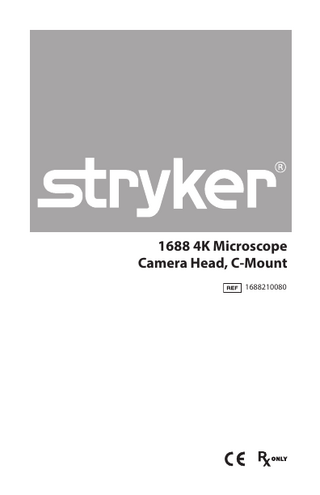
Preview
Page 1
1688 4K Microscope Camera Head, C-Mount 1688210080
Contents Warnings and Cautions... EN-1 Cautions...EN-1 Warnings...EN-1 Product Description and Intended Use... EN-3 Intended Use/Indications...EN-3 Contraindications...EN-3 Device Features...EN-4 Setup... EN-5 Operation... EN-6 Performing the White Balance Test...EN-6 Using the Camera Head Buttons...EN-7 Advanced Features...EN-9 Cleaning and Maintenance... EN-10 Cleaning and Disinfection... EN-10 Inspection... EN-10 Using Sterile Drapes... EN-11 Storage... EN-11 Service Life... EN-11 Adverse Event Reporting... EN-11 Disposal... EN-12 Technical Specifications... EN-13 Symbol Definitions... EN-14
Warnings and Cautions In this manual, the terms and definitions below apply. • Warning: Possible injury to the patient or user. • Caution: Possible damage to the equipment. • Note: More information to clarify the instructions.
Cautions To avoid potential damage to this device, please note the following cautions. 1. 2. 3.
4. 5.
Never sterilize the device or immerse it in water (or any other liquid). Carefully unpack this device and check if any damage occurred during shipment. If damage is detected, refer to the warranty. Always treat the camera system with care. The camera system contains sensitive parts that are precisely aligned and may suffer damage if dropped or mistreated. Do not severely bend the camera cable or damage may result. Repairs and equipment modifications shall be performed only by Strykerauthorized personnel. Stryker Endoscopy assumes no product liability or warranty responsibility for devices repaired by or purchased from thirdparty service organizations.
Warnings To avoid potential serious injury to the user and the patient and/or damage to this device, please note the following general warnings. 1. 2. 3.
4.
5.
Federal (USA) law restricts this device to sale by or on the order of a physician. Read this user manual thoroughly, especially the warnings, and be familiar with its contents before connecting and using this device. Before using this device, read Stryker user manual P38139 (English) or P38888 (multilingual) for warnings, troubleshooting, and other information about using the camera system. Also read the user manual provided with the surgical microscope for complete instructions about that device. Although the product was fully tested at the factory before shipment, the user should always test it for proper function prior to a surgical procedure. Always test that the surgical microscope produces a live, clear, correctlyoriented image prior to using it in a procedure and immediately after any viewing mode or setting is changed in the camera system. EN-1
6.
The device is non-sterile and shall not be handled by a sterile operator unless the device is draped. 7. Proper sterile technique must be used when preparing the device for use in the sterile field. If the surgical microscope requires draping to maintain sterility, the 1688 4K Microscope Camera Head shall be positioned to be draped as well. 8. Position the camera cable so it does not interfere with the sterile field or present a trip hazard to operating room staff. 9. The camera head surface may exceed 41 °C (106 °F) in operating conditions with high ambient temperatures and it should be handled with caution. 10. The camera system is not suitable for use in the presence of flammable anesthetic gases. 11. Do not disassemble any part of the camera head; doing so may break the seals, causing leakage and/or electric shock. 12. Attempt no internal repairs or adjustments not specifically detailed in this operating manual. 13. Do not repair or adjust the device through a third-party service organization. Devices repaired by or purchased from third-party service organizations could expose patients to significant risk. These devices are no longer validated by Stryker for cleanliness, disinfection, safety, or efficacy. The warranty is void if any of the above warnings or cautions are disregarded.
EN-2
Product Description and Intended Use The 1688 4K Microscope Camera Head, C-Mount (or “Microscope Camera”) is intended for use with the 1688 4K Camera System with Advanced Imaging Modality in microscopy procedures. The Microscope Camera connects to the surgeon’s operating microscope through an industry-standard C-Mount thread, and it provides live visualization of the surgical view via the 1688 4K Camera System to operating room staff while the surgeon operates through the surgical microscope. The Microscope Camera is a non-sterile device and it requires a drape for use in the sterile field. The Microscope Camera is not intended for use with SPY modes on the 1688 4K Camera System.
Intended Use/Indications The Microscope Camera is intended to acquire video images from a surgical microscope for secondary display during microscopy procedures.
Contraindications There are no known contradindications.
EN-3
Device Features
1
2
3
1. Cable Connector
Connects the camera head to the camera console
2. Camera Cable
The camera cable length is 30 feet (9.14 m) for use outside of the surgical sterile field, and the cable is thicker than standard camera head cables to ensure sufficient transmission of the video signal.
3. Camera Head
Produces photographic and video images, provides camera controls via the button keypad, and connects to a surgical microscope (a C-mount adaptor may be required for connection).
EN-4
Setup Proper sterile technique must be used when preparing the device for use in the sterile field. If the surgical microscope requires draping to maintain sterility, the 1688 4K Microscope Camera Head shall be positioned to be draped as well. 1. 2. 3.
4.
Set up the 1688 camera console according to the instructions in user manual P38139 (English) or P38888 (multilingual). Align the arrow on the cable connector of the Microscope Camera with the arrow above the camera-connector port on the front console panel. Push in the connector until it locks in place.
Refer to the instructions provided by the surgical microscope manufacturer to determine if the Microscope Camera can directly connect to the surgical microscope via the C-Mount threads on the Microscope Camera, or if an adaptor is required. If needed, the surgical microscope manufacturer or a Stryker representative may be able to assist with determining a compatible C-Mount adaptor. • If the Microscope Camera can directly connect to the surgical microscope, screw the Microscope Camera into the camera mounting location on the surgical microscope via the C-Mount threads. Refer to the instructions provided with the surgical microscope for any additional information. • If an adaptor is required for connection, follow the setup instructions provided with the adaptor. Also refer to the instructions provided with the surgical microscope for any additional information.
EN-5
Operation The operation instructions below describe the specific functions of the Microscope Camera. For camera console instructions and general troubleshooting for the camera system, see Stryker user manual P38139 (English) or P38888 (multilingual). Note that the Microscope Camera is intended to be used with the camera console set to the Microscope surgical speciality. Before using the Microscope Camera in a surgical procedure, ensure all system components have been set up according to the Setup section. Test all system components to ensure proper function. Ensure that a video image appears on all display monitors before beginning any procedure.
Performing the White Balance Test Before each surgical procedure, perform the White Balance (WB) test to adjust the camera’s perception of white so it can display other colors correctly. When a camera head is connected to the console and the console is powered on, the display monitor will automatically prompt the user to perform the White Balance test.1 Using the camera head buttons, follow the instructions on the display monitor to perform the test. 1
English must be selected as the language in the Advanced Settings.
The White Balance test can also be performed after the camera head is already connected by pressing the WB button on the Home screen of the console (or a camera head button if it has been programmed for White Balance). Follow the instructions below to perform the White Balance test: 1.
2. 3. 4.
Ensure that the Microscope Camera and a display monitor are connected to the camera system and that the Microscope Camera is connected to the surgical microscope using the proper adaptor or camera mounting location on the surgical microscope. Also ensure that the camera console, display monitor, and surgical microscope are powered on. Point the surgical microscope at several stacked white gauze pads, a white laparoscopic sponge, or any clean white surface. Look at the display monitor and make sure there is no visible glare off of the white surface of the image. Press the WB button on the console Home screen (or press and quickly
EN-6
5.
release a camera head button, if it has been programmed for White Balance) until “WHITE BALANCE IN PROGRESS” appears on the display monitor. Continue pointing the surgical microscope at the white surface until “WHITE BALANCE COMPLETE” appears on the display monitor. The image may change color.
If you cannot achieve an acceptable White Balance, refer to the Troubleshooting section.
Using the Camera Head Buttons The camera head features a four-button keypad for controlling the device. The default button functions are described below. (Contact a Stryker representative if assistance is desired with customizing button functions.) The button configuration for the selected surgical specialty will appear on the display monitor when the camera head is connected to the console. The button configuration will disappear once any camera head button is pressed.
Camera Button The Camera button controls up to two functions of a remote video accessory. Commonly this enables the user to capture images or start and stop video recording. (See Stryker user manual P38139 (English) or P38888 (multilingual) for connection requirements to enable this feature.) •
Short press: Capture Photo. Press and quickly release the Camera button to select Remote 1. One beep will sound. When the camera is connected to a Stryker digital capture console, this will capture a photo.
•
Long press: Start/Stop Video Recording. Press and briefly hold the Camera button to select Remote 2. Two beeps will sound. When the camera is connected to a Stryker digital capture console, this will start or stop video recording. EN-7
Menu Button The Menu button opens a display monitor menu with options for device control1, or it cycles through zoom levels. •
Short press: Zoom Cycle (while the camera console is set to the Microscope surgical specialty). Press and quickly release the Menu button to Increase the Zoom level. When the maximum Zoom level is reached, pressing the button again cycles to the minimum level.
•
Long press: Open Menu. Press and briefly hold the Menu button to open a Menu on the display monitor with image settings and device control options.1 For detail, see the Display Monitor Menu section in Stryker user manual P38139 (English) or P38888 (multilingual).
1
English must be selected as the language in the Advanced Settings.
Up and Down Buttons The up and down buttons change functionality depending on the conditions: Conditions • Default
• English selected as language • Menu is open on the display monitor
EN-8
Functionality of Up/Down buttons •
Short press: Brightness Level. Press and quickly release the up and down buttons to increase or decrease the brightness level in eight steps.
•
Long press: Lightsource Toggle. This will have no function during typical use of the Microscope Camera. If a light source is connected to the camera console, press and briefly hold the up button to toggle the light source between activating and decativating light output.
•
Long press: Hub Function. Press and briefly hold the down button to signal the device control console to perform an assignable command.
•
Scroll list. Press the up and down buttons to scroll up and down the list on the display monitor.
Advanced Features The 1688 Video Camera has additional features that are not detailed in this manual: • Button programming (see Stryker user manual P38139 or P38888 for available options) • Video image settings • Language settings • Other system settings These advanced features require in-depth knowledge of the device and should be performed only by trained personnel. For access to advanced features, contact a Stryker representative.
EN-9
Cleaning and Maintenance Cleaning and Disinfection Follow the cautions and instructions below to clean and disinfect the device. Clean the device whenever contamination is visible or suspected. The user shall provide the germicidal disposable wipes (or germidical spray and sterile cloth). Observe the following cautions to avoid damaging the device: • Do not sterilize the device. • Do not immerse the device in water or any other liquid. • Do not use an automated cleaning or disinfection method. • Do not allow liquid to drip onto the device or collect on any of its surfaces. • Do not spray cleaning liquid directly onto the device, buttons, or connectors. Spray the cleaning liquid onto a cloth, and use the cloth to wipe the device. Do not saturate the cloth. • Do not clean the device with abrasive products or corrosive cleaning solutions. 1. 2.
3.
1
Disconnect the device from other devices. Clean and disinfect the device using a germicidal disposable wipe1 (or equivalent combination or germicidal spray and sterile cloth) according to the manufacturer’s instructions. Visually inspect the external surface of the device for cleanliness, focusing on hard-to-reach areas. If visible soil remains, repeat cleaning and disinfection until all visible soil is removed.
Cleaning and disinfection were validated using PDI® Super Sani-Cloth® Germicidal Disposable Wipes.
Inspection Inspect all components of the camera head for cleanliness before each use. If fluid or tissue buildup is present, repeat the above cleaning and disinfection procedure. Inspect the camera head before each use. If a problem (such as but not limited to the list below) is observed or suspected, contact your Stryker representative or return the device to Stryker for service. • The image output performance of the camera is unacceptable. • The camera head is unable to provide an image that is clear and focusable EN-10
with adequate response to lighting of various scenes. • The console is unresponsive to pressing camera head buttons. • Visible cuts or breaks in the camera head cable or keypad area. • Unacceptable deterioration such as corrosion, pitting, cracked seals, or abnormal noises. Note: Repairs and equipment modifications shall be performed only by Stryker-authorized personnel. Stryker Endoscopy assumes no product liability or warranty responsibility for devices repaired by or purchased from thirdparty service organizations.
Using Sterile Drapes Using sterile drapes will ensure maximum longevity of the camera. For best results, follow the instructions provided by the drape manufacturer.
Storage Store the device in a dry, clean, and dust-free environment at room temperatures.
Service Life The device’s service life is largely determined by wear, processing methods, and any damage resulting from use. To extend the time between device servicing, always follow the care and handling instructions in this user manual. Before each use, test the device functionality and inspect it for any sign of damage per the Inspection section. If the device does not properly function or appears to be damaged, return it to Stryker for evaluation and possible repair or replacement. Repairs through Stryker as the equipment manufacturer bring the device back to manufacturer specifications. Clean and (when applicable) sterilize all potentially contaminated devices before returning them to Stryker.
Adverse Event Reporting Any serious incident that has occurred in relation to this device should be reported to Stryker, and in the European Union, to the competent authority of the Member State in which the affected person resides.
EN-11
Disposal The device contains electrical or electronic equipment that must be collected separately for recycling. Recycling must be in accordance with applicable national or institutional policies relating to obsolete electronic equipment, including the European Directive 2012/19/EU on Waste Electrical and Electronic Equipment (WEEE) as amended. Refer to the recycling diagram(s) below to identify components that must be recycled. Prior to recycling, ensure the device is decontaminated per the Cleaning and Disinfection section. The device must not be disposed of as unsorted municipal waste. Contact the local distributor for disposal information and follow local laws and hospital practices. Recycling Diagram
1
Item
Material
Qty.
1
Cable
1
EN-12
Technical Specifications Mounting
C-mount camera head used with C-mount microscope adaptor, or directly to the camera mounting location of the surgical microscope via C-Mount thread (C-mount coupler/scope thread: 1-32″ UN 2A)
Operating Conditions
Temperature: 10–30 °C Relative Humidity: 25–75% Atmospheric pressure: 700–1060 hPA
Transport and Storage Conditions
Temperature: -18–60 °C
Device Weight
4.5 lb (2.0 kg) (approximate weight)
Dimensions
Camera Cable: 30 ft (9.14 m)
Classification
Class I Medical Electrical Equipment
Relative Humidity: 15–90%
Continuous Operation Type BF Applied Part
EN-13
Symbol Definitions This device and its labeling contain symbols that provide important information for the safe and proper use of the device. These symbols are defined below. Consult instructions for use Caution (consult instructions for use) Date of manufacture Legal manufacturer Product catalog number Product serial number Quantity Made in USA The device meets European Union medical device requirements. Medical device in the European Union Stryker European representative Type BF applied part Device recycling code (applicable in China) This product contains electrical waste or electronic equipment. It must not be disposed of as unsorted municipal waste and must be collected separately.
EN-14
FR-32
PT-82
NL-116
Stryker Endoscopy 5900 Optical Court San Jose, CA 95138 USA 1-800-624-4422 U.S. Patents: www.stryker.com/patents Stryker or its divisions or other corporate affiliated entities own, use or have applied for the following trademarks or service marks: the Stryker logo. All other trademarks are trademarks of their respective owners or holders.
P45082D 2020/05 WCR: NONE