Stryker
CORE ESSx Handpiece Instructions for Use Rev AB Feb 2022
Instructions for Use
16 Pages
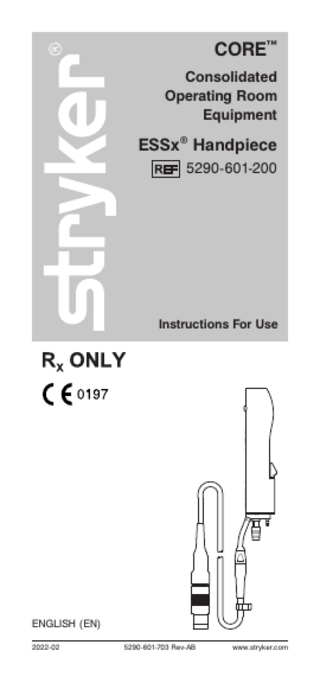
Preview
Page 1
CORE™ Consolidated Operating Room Equipment
ESSx® Handpiece 5290-601-200
Instructions For Use
ENGLISH (EN) 2022-02
5290-601-703 Rev-AB
www.stryker.com
EN
5290-601-703 Rev-AB
Introduction This Instructions For Use manual is the most comprehensive source of information for the safe and effective use of your product. This manual may be used by in-service trainers, physicians, nurses, surgical technologists, biomedical equipment technicians, and central supply/sterile processing technicians. Keep and consult this reference manual during the life of the product. The following conventions are used in this manual: • A WARNING highlights a safety-related issue. ALWAYS comply with this information to prevent patient and/or healthcare staff injury. • A CAUTION highlights a product reliability issue. ALWAYS comply with this information to prevent product damage. • A NOTE supplements and/or clarifies procedural information. For additional information, especially safety information, or inservice training, contact your Stryker sales representative or call Stryker customer service. Outside the US, contact your nearest Stryker subsidiary. NOTE: The user and/or patient should report any serious productrelated incident to both the manufacturer and the Competent Authority of the European Member State where the user and/or patient is established.
Indications for Use For use with the Stryker Consolidated Operating Room Equipment (CORE) system software revision 6.1 or higher. The handpiece is designed for use in endoscopic or open plastic, reconstructive, and aesthetic surgery of the head and neck.
Contraindications None known.
Description The CORE or CORE 2 console will power the handpiece and provide irrigation to the cutting accessories. The footswitch provides control of the handpiece and irrigation pump. The handpiece features a quick locking mechanism for cutter blade insertion. The handpiece is designed to provide irrigation and/ or suction at the cutting accessory tip for surgeon convenience. Various cutting accessories are available to meet surgical needs. Cutting accessories for this handpiece include shaver blades and burs.
2
www.stryker.com
5290-601-703 Rev-AB
EN
User/Patient Safety WARNINGS: • Only trained and experienced healthcare professionals should use this equipment. • Before using any system component, or any component compatible with this system, read and understand the instructions. Pay particular attention to WARNING information. Become familiar with system components prior to use. • The healthcare professional performing any procedure is responsible for determining the appropriateness of this equipment and the specific technique used for each patient. Stryker, as a manufacturer, does not recommend surgical technique. • ALWAYS allow the equipment to reach the specified operation temperature range before use. See the Specifications section. • Upon initial receipt and before each use, clean and sterilize the equipment as indicated. See the care instructions manual supplied with the equipment. • Upon initial receipt and before each use, inspect each component for damage. DO NOT use any equipment if damage is apparent or the inspection criteria are not met. See the care instructions manual supplied with the equipment. • DO NOT use this equipment in areas in which flammable anesthetic or flammable agents are mixed with air, oxygen, or nitrous oxide.
For Use With DESCRIPTION
REF
CORE 2 Console
5400-052-000
CORE Console
5400-050-000, software revision 6.1 and higher
www.stryker.com
3
EN
5290-601-703 Rev-AB
Accessories WARNINGS: • Use only Stryker-approved system components and accessories unless otherwise specified. • DO NOT modify any system component or accessory unless otherwise specified. • DO NOT reuse, reprocess, or repackage a single use device. A single use device is intended for a single use only. A single use device may not withstand chemical, chemical vapor, or high temperature sterilization reprocessing. Design features may make cleaning difficult. Reuse may create a serious risk of contamination and may compromise the structural integrity of the single use device resulting in operational failure. Critical product information may be lost if the single use device is repackaged. Failure to comply may lead to infection or crossinfection and result in patient and/or healthcare staff injury. • All cutting accessories are intended for single use only. Reuse significantly increases wear on the handpiece and attachment. • Upon initial receipt and before use, visually inspect the package for damage to confirm the integrity of the sterile barrier. Do not use the product if damage is apparent, the sterile barrier is compromised, or the package is unintentionally opened. NOTE: For a complete list of accessories, contact your Stryker sales representative or call Stryker customer service. Outside the US, contact your nearest Stryker subsidiary. The following Stryker-approved accessories are sold separately:
4
ACCESSORIES
REF
CORE Hummer Disposable Irrigation Cassette
5290-075-000
Handpiece Adaptor
0290-100-001
Storz® Adaptor 0/30
0290-100-080
Storz Adapter 70
0290-100-081
Wolf® Adapter 0/30
0290-100-090
Wolf Adapter 70
0290-100-091
SinuFlow® Suction Irrigator
0290-070-440
SinuFlow Cannula
0290-100-030
www.stryker.com
5290-601-703 Rev-AB
EN
Accessories (continued) PRECISION CUTTERS
REF
SharpEdge
5290-340-000
Aggressive
5290-648-000 5290-638-000 5290-628-000 5290-011-000
Aggressive Serrated
5290-645-000 5290-635-000
Jaguar
5290-540-000 5290-530-000
Angled Aggressive 60°
5290-760-100
Angled Aggressive 40°
5290-740-100
Angled Aggressive 12°
5290-744-100
Angled Aggressive 40° Convex
5290-740-200
Angled Aggressive Serrated 40°
5290-440-100 5290-435-100
Angled Aggressive Serrated 60°
5290-640-100 5290-635-100
BURS
REF
Hooded Round Bur
5290-647-000
www.stryker.com
5
EN
5290-601-703 Rev-AB
Definitions The symbols located on the equipment and/or labeling are defined in this section or in the Symbol Definition Chart. See the Symbol Definition Chart supplied with the equipment. SYMBOL
DEFINITION FLUSH ON – Switch position; suction is OFF; flush is ON; irrigation is ON OFF (flush) – Switch position; suction is ON; flush is OFF; irrigation is ON CUTTER RELEASE – Spring-loaded switch allows the release and removal of the cutting accessory in the direction of the arrow General warning sign
If the following symbol is on the device label, the device meets the stated criteria: This device contains the following substance(s) defined as CMR 1B in a concentration above 0.1% weight by weight: Cobalt; CAS No. 744048-4; EC No. 231-158-0. Current scientific evidence supports the position that medical devices manufactured from cobalt alloys or stainless steel alloys containing cobalt do not cause an increased risk of cancer or adverse reproductive effects.
6
www.stryker.com
5290-601-703 Rev-AB
EN
Features D C B
A E F
G
A
Applied Part – The distal end of the handpiece and attachment (as defined by the Product Safety Certification standards listed in the Specifications section of the instructions for use supplied with the console.)
B
Flush Switch – Adjust this switch to regulate suction and irrigation at the cutter tip. A reverse flow capability allows suction to be off (FLUSH ON position) while the cutting accessory is flushed. In the OFF position, suction pulls material away from the surgical site. Irrigation is still present at the cutter.
C
Irrigation Spike Fitting – Connect the irrigation tubing to this fitting.
D
Tube Retainer – Connect the irrigation and suction tubing to this retainer.
E
Electrical Cable – Connect it to the console.
F
Suction Fitting – Connect the suction tubing to this fitting.
G
Cutter Release Switch – Located at the bottom of the instrument, slide the spring-loaded switch in the direction of the arrow to release and remove the cutting accessory.
NOTE: Window Jog is an ESSx Handpiece feature provided by the console; this software function allows the cutting accessory to rotate slowly.
www.stryker.com
7
EN
5290-601-703 Rev-AB
Instructions WARNINGS: • DO NOT attempt to insert or remove any cutting accessory or attachment while the handpiece is operating. • DO NOT apply excessive pressure to the cutting accessory. Bending or prying, due to excessive pressure, may cause the cutting accessory to break and injure the patient and/or the healthcare staff. The cutting accessory may also shed metal, leaving pieces of metal in the wound that may be difficult to remove. • DO NOT allow the cutting accessory to contact metal objects. • DO NOT insert metal objects into the cutting window. Contact with a metal object may cause the cutting accessory to break or shed metal, leaving pieces of metal in the wound that may be difficult to remove. CAUTIONS: • Provide continuous irrigation to the tip of the cutting accessory using the console pump. Continuous irrigation cools the cutting accessory, reduces clogging, and prevents abnormal wear of the cutting surfaces. • When operating the handpiece, ensure that the flush is OFF using at least 5 in. Hg vacuum to provide adequate cooling.
To Insert a Cutting Accessory 1. Orienting the cutting accessory to one of the four desired positions, insert the accessory into the handpiece. Using a slight rotating motion, the cutting accessory will automatically snap into place and seat properly. 2. Gently pull on the hub of the cutting accessory to ensure that it is engaged in the handpiece.
To Remove a Cutting Accessory Slide the cutter release switch to unlock and remove the cutting accessory from the handpiece.
8
www.stryker.com
5290-601-703 Rev-AB
EN
To Connect the Irrigation and Suction Tubes 1. Attach the smaller diameter irrigation tube to the irrigation spike fitting (figure 1). 2. Attach a suction tube to the suction fitting (figure 1). 3. Snap the irrigation and suction tubes into the tube retainer located on the handpiece’s electrical cable.
B
A
Figure 1. Fitting Locations A
Irrigation Spike Fitting
B
Suction Fitting
To Operate the Handpiece WARNINGS: • ALWAYS follow the recommended duty cycle to prevent the equipment from overheating. See the Specifications section. • Observe and comply with all attachment limitations. See the attachment instruction booklet. NOTE: The handpiece will ONLY operate using a CORE or CORE 2 console with software revision 6.1 or higher. 1. Attach the cutting accessory, irrigation tube and suction tube to the handpiece. 2. Plug the handpiece cable into the console port marked with the handpiece symbol. 3. Connect the footswitch to the console port marked with the footswitch symbol. NOTE: When operating a handpiece with a suction source connected, ensure that the suction is ON using at least 5 in. Hg vacuum. 4. Adjust the wall suction to the desired level. 5. Plug the console into an electrical wall outlet and turn the console ON.
www.stryker.com
9
EN
5290-601-703 Rev-AB
To Operate the Handpiece (continued) 6. Review and acknowledge the console’s initial warning screen concerning the attachment limitations. 7. Using the console touch screen, set the desired handpiece speed and mode. NOTE: To ensure optimal cutting performance, DO NOT adjust irrigation settings above 90%. 8. Using the footswitch, activate the handpiece. Depending on user preference, the footswitch pedal may be assigned different functions using the console. WARNING: DO NOT operate the handpiece in the window jog trigger mode for more than one minute. Failure to comply may result in overheating. CAUTION: DO NOT operate the handpiece if the cutting accessory does not rotate or oscillate when power is applied to the handpiece. Failure to comply may damage the handpiece. 9. Using the flush switch (figure 2), provide irrigation to the cutter tip as required (see table 1).
Figure 2. Flush Switch Switch Position
Suction at cutter
Flush at cutter
Irrigation at cutter
FLUSH on
OFF
ON
ON
ON
OFF
ON
off
Table 1. Flush Switch Settings
10
www.stryker.com
5290-601-703 Rev-AB
EN
Final Disassembly 1. Unplug the handpiece cord from the console. 2. Remove cutting accessory. See the To Remove a Cutting Accessory section.
Troubleshooting WARNING: DO NOT disassemble or service this equipment unless otherwise specified. NOTE: For service, contact your Stryker sales representative or call Stryker customer service. Outside the US, contact your nearest Stryker subsidiary. PROBLEM
CAUSE
SOLUTION
Handpiece is not recognized by console.
Console software requires upgrade.
Upgrade software. Contact Stryker.
Cutting accessory does not turn.
Cutting accessory is not seated properly.
Reinsert cutting accessory.
Handpiece will not run.
Handpiece cable is not firmly plugged into console.
Ensure handpiece cable is firmly plugged into console.
The electrical cable is damaged.
Return the handpiece for service.
Footswitch electrical plug is not firmly seated into console.
Ensure footswitch plug is firmly seated into console.
Flush switch is in the ON position.
Place flush switch in the OFF position.
Flush valve is damaged.
Return the handpiece for service.
Electrical noise is present.
Turn off all electrical equipment not in use.
Suction is not present.
Sporadic electrical interference is experienced.
Relocate electrical equipment; increase spatial distance. Plug equipment into different outlets.
www.stryker.com
11
EN
5290-601-703 Rev-AB
Care Instructions For processing instructions and disposal/recycle information, see the care instructions manual supplied with the equipment.
Specifications WARNING: ALWAYS check any documentation that accompanies attachments and/or cutting accessories for special duty cycle and usage instructions. Model:
ESSx Handpiece (REF 5290-601-200)
Dimensions:
8.3 inch [21.1 cm] length (handpiece only) 1.2 inch [3.0 cm] height 0.8 inch [2.1 cm] width
Mass:
0.81 lb [369 g] (including cord)
Speed:
Oscillation mode – 1400 to 5000 rpm Forward/reverse mode – 1400 to 12000 rpm
Mode of Operation: Duty Cycle: Rest Between Cycles:
Non-continuous Operation 3 minutes on/3 minutes off, 10 times 3 hours
Power Supply:
Stryker CORE or CORE 2 Console (Direct Current) 40 V
Equipment Type: Type BF applied part Maximum Temperature of Applied Part:
Ingress Protection: Environmental Conditions:
Less than 124 °F [51 °C] (Maximum surface temperature of applied parts as tested to the standards listed under Product Safety Certification in the console instructions for use.) IPX0 Ordinary Equipment Operation
Storage and Transportation
Temperature Limitation: Humidity Limitation:
Atmospheric Pressure Limitation:
12
www.stryker.com