Stryker
CORE Footswitch Instructions for Use Rev AC Feb 2020
Instructions for Use
12 Pages
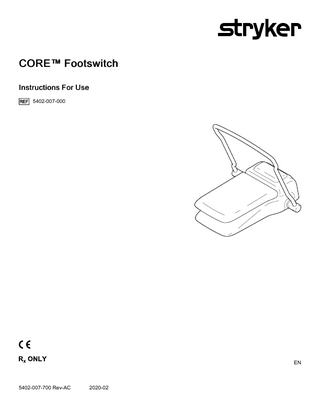
Preview
Page 1
CORE™ Footswitch Instructions For Use 5402-007-000
EN
5402-007-700 Rev-AC
2020-02
Table of Contents Important Information ...2 Using this Manual ...2 Contact Information...2 Indications For Use ...2 Contraindications ...2 For Use With ...2 Safety Directives...2 Definitions ...3
Product Overview ...4 Footswitch...4
Using Your Product ...5 Connecting and Disconnecting the Footswitch ...5 Setting the Toe Loop Position ...5
After Use ...6 Cleaning and Disinfecting the Footswitch...6 Storing the Footswitch ...6
References ...7 Mapping Indicators...7 Troubleshooting...7 Disposal/Recycle ...8 Specifications ...8
5402-007-700 Rev-AC
1
EN
Important Information Using this Manual This manual is the most comprehensive source of information for the safe, effective, and compliant use and/ or maintenance of your product. This product is intended for use by trained and experienced healthcare professionals only. Read and understand this manual before using the product or any component compatible with the product. Contact Stryker for training as needed. This manual is a permanent part of the product. Keep this manual for future reference. The following signal words may be used throughout this manual: W A R N I N G - Highlights a safety-related issue. Always comply with this information to prevent patient and/or healthcare staff injury.
orthopedic, dental, ENT (Ear, Nose, Throat), neuro, spine and endoscopic applications.
Contraindications None known.
For Use With W A R N I N G - Use only Stryker-approved components and accessories, unless otherwise specified. N o t e - The CORE Footswitch is only compatible with the CORE 2 Console software versions 2.2.X and beyond. For questions regarding compatibility, contact Stryker. Component
REF
C A U T I O N - Highlights a product reliability issue. Always comply with this information to prevent product damage.
CORE 2 Console
5400-052-000
N o t e - Supplements and/or clarifies procedural information.
Safety Directives General Safety
Contact Information Stryker Representative 1-269-323-7700, 1-800-253-3210 [email protected] www.stryker.com N o t e - The user and/or patient should report any serious product-related incident to both the manufacturer and the Competent Authority of the European Member State where the user and/or patient is established.
Indications For Use The CORE Footswitch (footswitch) is an electronically operated footswitch that connects to the CORE 2 Console. When actuated, the footswitch provides signals to the console for variable speed control of various handpieces. The footswitch is intended for use in a variety of surgical procedures, including but not limited to
EN
2
WARNING • Healthcare professionals should be thoroughly familiar with the instructions for use and the operation of this product prior to use. • The healthcare professional performing any procedure is responsible for determining the appropriateness of this product and the specific technique used for each patient. Stryker, as a manufacturer, does not recommend surgical procedure or technique. • Always inspect the product and all system components for damage upon initial receipt and before each use. Do not use the product if damage is apparent. • Always ensure footswitch placement is in a secure area where inadvertent activation is not possible. • Do not disassemble, modify, or repair this product without the authorization of the manufacturer. Contact Stryker for service. C A U T I O N - Always store and transport the product within the specified environmental limitations.
5402-007-700 Rev-AC
Definitions
Mapping Indicators
N o t e - Additional product and/or labeling symbols are defined in the Symbol Definition Chart supplied with the product. Labeling
Port 1 (blue)
Port 2 (amber) Refer to instructions for use
5402-007-700 Rev-AC
3
EN
Product Overview Footswitch
E D
F C H G B A
Figure 1 – Footswitch (Top View)
EN
A
The B a s e has four (4) non-slip rubber feet which help minimize sliding when using the device.
B
The S p e c i f i c a t i o n L a b e l is located on the bottom of the base and contains important product information.
C
The M a p p i n g I n d i c a t o r s ( 2 ) are located beneath the treadle. Refer to Mapping Indicators (page 7) for more information.
D
The T r e a d l e activates the corresponding handpiece when pressed down.
E
The T o e L o o p has two positions, an operating position and a stow position. The operating position allows the user to easily maneuver the footswitch to the desired position. The stow position allows the user to wrap the cable around the indents of the toe loop when storing the device. Refer to Setting the Toe Loop Position (page 5) and Storing the Footswitch (page 6) for more information.
F
The P r o g r a m m a b l e B u t t o n can be programmed to perform various functions. Refer to the instructions for use provided with the CORE 2 Console (REF 5400-052-700-XX) for more information.
G
The C a b l e is 15 feet long and should be wrapped around the indents of the toe loop when storing the device.
H
The C o n n e c t o r connects to an available console footswitch port. Refer to Connecting and Disconnecting the Footswitch (page 5) for more information.
4
5402-007-700 Rev-AC
Using Your Product Connecting and Disconnecting the Footswitch C A U T I O N - The CORE 2 Console has three handpiece ports and two footswitch ports. Only connect the footswitch to a footswitch port (Figure 2). •
To connect the footswitch, align the connector to an available console footswitch port and push in.
•
To disconnect the footswitch, grasp the connector and carefully pull outward until the connector is fully disconnected from the console footswitch port.
Setting the Toe Loop Position N o t e - The toe loop has two positions, an operating position and a stow position (Figure 3). •
Prior to using the footswitch, move the toe loop to position A (operating position).
•
Prior to storing the footswitch, move the toe loop to position B (stow position).
A
B
Figure 3 – Toe Loop Positions
Figure 2 – Connecting and Disconnecting the Footswitch
5402-007-700 Rev-AC
5
EN
After Use Cleaning and Disinfecting the Footswitch Recommended Materials •
Personal Protective Equipment (PPE) as recommended by the disinfectant manufacturer
•
Soft, non-linting cloth
•
The following disinfectants have been validated for use on the exterior surfaces of the equipment: ∘
Quaternary Ammonium Based Disinfectant CaviCide® (EPA Registration #46781-6)
∘
Sodium Hypochlorite Based Disinfectant Clorox® Clean-Up® Disinfectant Cleaner with Bleach (EPA Registration #67619-17)
W A R N I N G - Always clean and disinfect the product as indicated before each use. CAUTION • Do not immerse the equipment in liquid. Do not allow liquids or moisture to enter any electrical connection. • Do not sterilize the footswitch. • Do not use solvents, lubricants, or other chemicals, including glutaraldehyde or similar chemical cleaners, unless otherwise specified. • Use of unapproved disinfectants may cause damage to equipment. 1. Wipe all external surfaces of the footswitch and cable with a soft, non-linting cloth moistened with the recommended disinfectant prepared according to the manufacturer’s instructions. Clean surfaces until all visible soil is removed. 2. Wipe critical areas such as under the treadle and mapping indicators, and any other areas that may be soiled (Figure 4).
Figure 4 – Cleaning Under the Treadle 3. After removing all visible gross soil, use a clean nonlinting cloth moistened with disinfectant and wipe all surfaces. Make sure all surfaces remain visibly wet at room temperature for at least the minimum time specified in the instructions supplied by the disinfectant manufacturer. 4. Remove any excess disinfectant solution using a soft, non-linting cloth moistened with water if required by the instructions supplied by the disinfectant manufacturer.
Storing the Footswitch C A U T I O N - Always store and transport the product within the specified environmental limitations. 1. Disconnect the footswitch from the console. 2. Set the toe loop to the stow position. 3. Wrap the cable around the toe loop (Figure 5).
Figure 5 – Wrapping the Cable
EN
6
5402-007-700 Rev-AC
References Mapping Indicators The mapping indicators are used to visually guide the user to quickly identify which footswitch operates the handpiece. Note • Footswitch port 1 (top port) will always illuminate b l u e if a valid footswitch is connected (Figure 6). • Footswitch port 2 (bottom port) will always illuminate a m b e r if a valid footswitch is connected.
Figure 6 – Valid Connection Example to Footswitch Port 1
Troubleshooting W A R N I N G - Do not disassemble, modify, or repair this product without the authorization of the manufacturer. Contact Stryker for service. Observation
Corrective Action
The footswitch is not indicated on the console display
Verify the connector is fully connected to the console footswitch port Return the footswitch for repair
The footswitch will not activate the handpiece
Verify the handpiece and footswitch connectors are fully connected to the console ports Return the footswitch for repair
The footswitch treadle will not depress
5402-007-700 Rev-AC
Verify no objects are underneath the footswitch treadle
7
EN
Disposal/Recycle In accordance with European Directive 2012/19/EU on Waste Electrical and Electronic Equipment (WEEE) as amended product should be collected separately for recycling. Do not dispose of as unsorted municipal waste. Contact local distributor for disposal information. Ensure infected equipment is decontaminated prior to recycling.
Specifications W A R N I N G - Always consult accessory labeling for product-specific duty cycles and instructions for use. Specifications Model:
CORE Footswitch (REF 5402-007-000)
Dimensions:
•
B a s e : 19.3 cm (length) x 15.5 cm (width) x 5.1 cm (height)
•
T r e a d l e : 19.7 cm (length) x 15.2 cm (width) x 4.4 cm (height)
•
C a b l e : 4.57 m (length)
•
C o n n e c t o r : 4.6 cm (length) x 1.3 cm (outside diameter)
Mass:
1.3 kg
Power:
5 VDC
Ingress Protection:
IPX8
Toe Loop Positions:
•
S t o w : 9.5° (degrees)
•
O p e r a t i n g : 76° (degrees)
N o t e - Toe loop positions are measured relative to a plane parallel to the floor. Mapping Indicators:
Environmental Limitations
•
C o l o r : blue and amber
•
I n t e n s i t y : blue 19,000 mcd and amber 14,000 mcd
•
V i e w i n g A n g l e : 15° (degrees) Operation
27 °C
Temperature:
10 °C
-20 °C
10 %
75 % 10 %
106 kPa
Atmospheric Pressure:
70 kPa
8
40 °C
85 %
Humidity:
EN
Storage and Transportation
106 kPa 50 kPa
5402-007-700 Rev-AC
Stryker Instruments 1941 Stryker Way Portage, Michigan 49002 USA
5402-007-700 Rev-AC
2020-02