Stryker
CrossFlow Integrated Arthoscopy Pump User Guide Rev H March 2013
User Guide
53 Pages
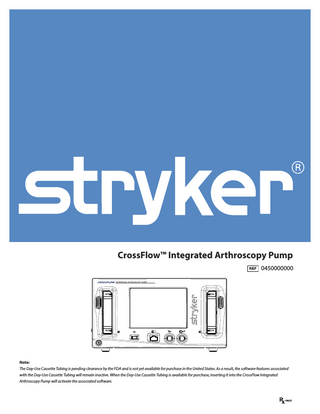
Preview
Page 1
CrossFlow™ Integrated Arthroscopy Pump 0450000000
Note: The Day-Use Cassette Tubing is pending clearance by the FDA and is not yet available for purchase in the United States. As a result, the software features associated with the Day-Use Cassette Tubing will remain inactive. When the Day-Use Cassette Tubing is available for purchase, inserting it into the CrossFlow Integrated Arthroscopy Pump will activate the associated software.
Table of Contents Critical Safety Warnings... 3 Warnings... 3 Operator Profile �������������������������������������������������������������������������������������������������������������������������������������������� 3 Prior to Surgery ��������������������������������������������������������������������������������������������������������������������������������������������� 3 During Surgery �������������������������������������������������������������������������������������������������������������������������������������������� 4 After Surgery�������������������������������������������������������������������������������������������������������������������������������������������������� 5 Cautions... 5 About Your Product... 6 Product Description/Intended Use�������������������������������������������������������������������������������������������������������� 6 Indications ������������������������������������������������������������������������������������������������������������������������������������������������������ 7 Contraindications����������������������������������������������������������������������������������������������������������������������������������������� 7 Package Contents ��������������������������������������������������������������������������������������������������������������������������������������� 7 Part Numbers, Accessories, and System Compatibility ������������������������������������������������������������������ 8 Approved Resection Consoles ���������������������������������������������������������������������������������������������������������������� 8 Front Panel������������������������������������������������������������������������������������������������������������������������������������������������������ 9 Rear Panel ������������������������������������������������������������������������������������������������������������������������������������������������������� 9 Setup and Device Configuration...10 Operation...13 Starting the Pump Tutorial ���������������������������������������������������������������������������������������������������������������������13 Starting a Procedure ���������������������������������������������������������������������������������������������������������������������������������13 Turning on the Pump ��������������������������������������������������������������������������������������������������������������������� 13 Inserting the Inflow/Outflow Cassette ��������������������������������������������������������������������������������������� 14 Selecting the Surgeon Profile ������������������������������������������������������������������������������������������������������� 15 Selecting the Joint �������������������������������������������������������������������������������������������������������������������������� 15 Priming the Inflow Tubing and Operating the Pump ������������������������������������������������������������� 16 During a Procedure �����������������������������������������������������������������������������������������������������������������������������������16 Changing the Pressure and Flow ������������������������������������������������������������������������������������������������ 16 Changing the Surgeon Profile or Joint Selections ������������������������������������������������������������������� 17 Assigning the Hardware Combination Options ���������������������������������������������������������������������� 18 Swapping Between Hardware Combination Options ����������������������������������������������������������� 19 Performing the Wash Function ���������������������������������������������������������������������������������������������������� 19 Performing the Drain Function ��������������������������������������������������������������������������������������������������� 20 After a Procedure ���������������������������������������������������������������������������������������������������������������������������������������20 Removing the Cassettes ���������������������������������������������������������������������������������������������������������������� 20 Pump Customization Menu...21 Accessing the Pump Customization Menu ���������������������������������������������������������������������������������������21 Navigating to the Settings Menu ���������������������������������������������������������������������������������������������������������21 Loading Surgeon Profiles ������������������������������������������������������������������������������������������������������������������������22
EN-1
Programming Footswitch and CrossFire 2 Shaver Settings ��������������������������������������������������������23 Programming Resection Integration Settings ���������������������������������������������������������������������������������26 Adjusting the Wash and Clear Function Settings ���������������������������������������������������������������������������������������������� 27 Navigating to the Help Menus ��������������������������������������������������������������������������������������������������������������28 System Feedback...28 Audible Feedback ��������������������������������������������������������������������������������������������������������������������������������������28 Error Messages ��������������������������������������������������������������������������������������������������������������������������������������������29 Troubleshooting...32 Cleaning, Maintenance, and Disposal...35 Cleaning the Components ���������������������������������������������������������������������������������������������������������������������35 Replacing the Fuses ����������������������������������������������������������������������������������������������������������������������������������36 Performing Annual Inspection ��������������������������������������������������������������������������������������������������������������36 Performing Preventive Maintenance and Calibration ������������������������������������������������������������������38 Expected Life �����������������������������������������������������������������������������������������������������������������������������������������������38 Disposal ���������������������������������������������������������������������������������������������������������������������������������������������������������39 Technical Specifications...39 Equipment Information ���������������������������������������������������������������������������������������������������������������������������39 Electromagnetic Compatibility �������������������������������������������������������������������������������������������������������������40 Regulatory Information ���������������������������������������������������������������������������������������������������������������������������42 Symbols and Terminology...44
EN-2
Please read this manual and follow its instructions carefully. The words warning, caution, and note carry special meanings and should be carefully reviewed: • Warning: Indicates risks to the safety of the patient or user. Failure to follow warnings may result in injury to the patient or user. • Caution: Indicates risks to the equipment. Failure to follow cautions may result in product damage. • Note: Provides special information to clarify instructions or present additional useful information.
Critical Safety Warnings 1. Place the pump at the same height as the joint to ensure accurate pressure readings. 2. Using fluid to distend the joint carries the possibility of fluid extravasation into surrounding tissue. Select the optimal pressure based on the patient profile, including, but not limited to, blood pressure, height, weight, age, and tissue quality. Recommended pressure settings are included in this manual; however, these are only suggestions, and each surgery and each patient may require different parameters. 3. The Wash function may cause high pressure within the joint, which may lead to fluid extravasation. Carefully monitor joint pressure when using this function. 4. Use the scope and cannula as selected on the pump. Incorrect scope and cannula use can cause overpressure if it does not match the selected scope and cannula. 5. Start the pump with the inflow tubing outside of the joint, all of the inflow tubing clamps open, and no hardware attached. Failure to remove air from the tubing can cause overpressure in the joint.
Warnings Operator Profile 1. Federal (USA) law restricts this device to sale by or on the order of a physician. 2. The operator of the CrossFlow™ system should be a qualified health care professional having complete knowledge of the use of this equipment and awareness of the risks associated with arthroscopic procedures. 3. The operator of the system should be experienced in arthroscopic practices and techniques. 4. The operator of the system should read this manual thoroughly and be familiar with its contents prior to operating the equipment.
Prior to Surgery 1. Carefully unpack the CrossFlow Integrated Arthroscopy Pump and ensure that all components listed in the “Package Contents” section of this manual are accounted for and remain undamaged from shipment. If damage to any component is detected, refer to the standard warranty. 2. Install the system in an operating room that complies with all applicable IEC, CEC, and NEC requirements for safety of electrical devices. 3. Install and use the system according to the information provided in the “Electromagnetic Compatibility” section of this manual.
EN-3
4. If the pump is installed with other equipment in a stacked configuration, observe the pump to verify normal operation. 5. Portable and mobile RF communications equipment may interrupt system operation. When the pump is in use, the conducted and radiated electrical fields may interfere with other electrical medical equipment. If this occurs, power down all electrical equipment not in use, increase distance of other electrical equipment, and/or connect the pump and other equipment into different outlets. 6. Ensure that the proper connection of the primary power cord of the pump to a grounded receptacle with the correct mains voltage. To prevent the risk of electric shock, do not use extension cords or portable multiple socket outlets that are not a part of a certified hospital cart or boom. The use of a portable multiple socket outlet can lead to a reduced level of safety. 7. Position any cables extending from the pump to avoid contact with the patient, electrodes, other cables, and any electrical leads which provide paths for high frequency current. 8. Do not connect items which are not specified as part of the system. The use of accessories, transducers, and cables other than those specified in this manual may result in increased emissions, decreased immunity of the equipment, or unintended, unsafe operation of the system. 9. Examine all electrical connections to the pump before use. Improper connection may result in malfunction or unintended surgical effects. 10. Do not touch or insert any objects, other than the cassettes, inside of the cassette holders, as this may damage the pressure sensor or cause injury. Place only the cassettes in the cassette holders. 11. Do not clean the inside of the cassette holders, as this may damage the pressure sensor or cause injury. 12. Set the alarm volume to a level that is audible in the operating room environment. 13. Ensure that the system functions as outlined in this manual prior to a surgical procedure. The system was fully tested at the factory before shipment.
During Surgery 1. The Clear function may cause excessive fluid usage. Monitor the use of this function and the fluid level in the irrigation bags. 2. The pump is only intended for use with flexible fluid containers. Do not use glass containers as they might implode due to the vacuum being generated inside of the container. 3. Do not use the system in the presence of oxidizing agents or flammable materials (e.g. anaesthetics, gases, fluids, skin prepping agents, and tinctures). Observe appropriate fire precautions at all times. 4. Keep the pump dry. If liquid has accidentally leaked into the pump from the cassette(s), change the cassette(s), restart the system, and verify operation. 5. Keep the LCD screen and speaker in the field of view and hearing at all times during use. These are important safety features. 6. Failure of the system may result in an unintended increase or decrease in flow and/or pressure. Carefully monitor the joint when using the system. 7. Do not partially open the stopcock(s) on the dual stopcock cannula, as this may lead to overpressure within the joint. Each stopcock must be completely open or completely closed. 8. Do not position both stopcocks on the dual stopcock cannula to be in the open position at the same time, as this may lead to overpressure within the joint. (Note: This warning does not apply to dedicated inflow/outflow cannulas). To prevent overpressure within the joint: • When the inflow stopcock is open, ensure that the outflow stopcock is closed. • When the outflow stopcock is open, ensure that the inflow stopcock is closed. 9. Do not allow extended exposure of suction to tissue associated with procedures that require either no or low-flow suction. Always consider the type of tissue associated with the surgical procedure before using the system. Failure to comply may result in severe injury.
EN-4
After Surgery 1. Do not remove the cover of the console, as this could cause electric shock and product damage. 2. Disconnect the pump from the electrical output when cleaning, servicing, or inspecting fuses. 3. Do not make any internal repairs or adjustments. Units requiring repair should be returned to Stryker. Decontaminate the pump and accessories prior to returning them to Stryker. Stryker may refuse to carry out repairs if the products are contaminated. 4. Do not use flammable agents for cleaning and disinfecting the system. 5. Do not sterilize the pump. 6. Follow the instructions in the “Disposal” section of this manual to adequately dispose of system accessories.
Cautions 1. No modification of this equipment is allowed. 2. Insert the cassette prior to spiking the saline bag. Failure to do so may damage the pump or the cassette. 3. Do not remove the cassettes while the pump is in use. The pump or the cassette may be damaged. The cassettes can only be removed when the pump is stopped. 4. Stryker does not accept any liability for direct or consequential damages if: • the pump or the accessories are used improperly • the instructions and rules in the manual are not followed • the pump or the accessories are improperly connected or maintained • non-authorized persons perform repairs, adjustments, or alterations to the pump or accessories • non-authorized persons open the pump • the prescribed inspection and maintenance schedules are not followed The warranty is void if any of these warnings or cautions is disregarded.
EN-5
About Your Product Product Description/Intended Use The Stryker CrossFlow Integrated Arthroscopy Pump (CrossFlow Pump) is a fluid management system. Illustrated below, the system is composed of a pump console with inflow-only and inflow/outflow modes, disposable cassette tubing, a wired hand control, and a wired footswitch. The system integrates with approved resection consoles.
1. CrossFlow Pump (featured in this manual) 2. CrossFlow Cassette Tubing - Includes inflow cassettes with spikes for irrigation fluid units, luer-lock connectors, and outflow cassettes with suction connectors. The user may elect to employ one of two modes of operation: • Inflow-Only Mode: utilizes only the inflow function of the pump via the Inflow Cassette Tubing or the Day-Use Inflow Cassette/Patient-Use Tubing. • Inflow Cassette Tubing - The Inflow Cassette Tubing transmits fluid from saline bags to the inflow cannula at the surgical site and is disposed of after each case. • Day-Use Inflow Cassette/Patient-Use Tubing - The Day-Use Inflow Cassette Tubing is used for a single day’s cases, and the Patient-Use Tubing is connected to the Day-Use Inflow Cassette Tubing for a single case, then removed and discarded. • Inflow/Outflow Mode: utilizes both the inflow and outflow functions of the pump via the Inflow Cassette Tubing or the Day-Use Inflow Cassette/Patient-Use Tubing. 3. CrossFlow Footswitch (optional) - Provides remote foot control of pump operation. 4. CrossFlow Hand Control, Autoclavable (optional) - Provides remote hand control of pump operation.
EN-6
Indications The CrossFlow Integrated Arthroscopy Pump is a dual arthroscopic pump system intended to provide fluid distension and irrigation of the knee, shoulder, hip, elbow, and ankle and wrist joint cavities and fluid suction during diagnostic and operative arthroscopic procedures.
Contraindications The use of the CrossFlow Integrated Arthroscopy Pump is prohibited whenever arthroscopy is contraindicated.
Package Contents Carefully unpack the CrossFlow Pump and ensure that all components are accounted for and remain undamaged from shipment. If damage to any component is detected, refer to the standard warranty. Package contents include: • (1) CrossFlow Pump • (1) Hospital power cord • (2) Approved resection console power cord • (1) Stryker firewire backbone (SFB) cable • (1) User manual • (1) Warranty and return policy
EN-7
Part Numbers, Accessories, and System Compatibility The CrossFlow Pump is featured in this manual. Refer to individual manuals for all other products and accessories. Part Number
Description
0350220000
Autoclavable Hand Control*
0450000000
CrossFlow Integrated Arthroscopy Pump
0450000100
CrossFlow Inflow Cassette Tubing
0450000110
CrossFlow Day-Use Inflow Cassette Tubing
0450000120
CrossFlow Patient-Use Tubing
0450000200
CrossFlow Outflow Tubing
0450000300
CrossFlow Integrated Cassette Tubing
0450000400
CrossFlow Hand Control, Autoclavable*
0450000500
CrossFlow Footswitch*
0475000000
CrossFire™ Console
0475100000
CrossFire 2 Console
0475000100
CrossFire 2 Footswitch
0277100100
iSwitch Universal Wireless Footswitch
0375704500
Formula® Shaver Handpiece (with buttons)
0375701500
Formula Shaver Handpiece (no buttons)
0375708500
Formula 180 Shaver (Hand Control)
0275601500
TPS Small-Joint Handpiece
* accessories
Approved Resection Consoles The CrossFlow system is compatible with the following consoles. (Contact Stryker Endoscopy for compatibility requirements for any non-approved resection consoles.) •
Arthrex APS II
•
Arthrocare Quantum II
•
Arthrocare ATLAS
•
Dyonics Power II
•
Arthrocare Quantum
•
Mitek VAPR
EN-8
•
Stryker SERFAS
Front Panel
1. LCD Touchscreen
6. Auxiliary Receptacle
2. Outflow Cassette Ejection Button
7. USB Port
3. Outflow Cassette Holder
8. Power Button
4. Hand Control Receptacle
9. Inflow Cassette Holder
5. Footswitch Receptacle
10. Inflow Cassette Ejection Button
Rear Panel
7A max. combined output / Sortie combinée maximale 100-240 V ~ 50/60 Hz 7 A
T10AH 250 V
FCC ID: SSH-XFLOW This device complies with part 15 of the FCC Rules. Operation is subject to the following two conditions: (1) This device may not cause harmful interference, and (2) this device must accept any interference received, including interference that may cause undesired operation. IC: 4919C-XFLOW
T3.15AH 250 V
100-240 V ~ 50/60 Hz 10 A
1. Speaker
5. Fuse Drawer
2. Power Outlet for Approved Resection RF Console
6. Global Fuse Holders
3. Power Outlet for Approved Resection Shaver Console
7. Equipotentiality Ground Plug
4. AC Power Inlet
8. SFB Connector Ports
EN-9
Setup and Device Configuration Stryker Endoscopy considers instructional training an integral part of the CrossFlow system. Your Stryker Endoscopy representative will perform at least one in-service at your convenience to help you set up your equipment and instruct you and your staff on its operation and maintenance. Please contact your local Stryker Endoscopy representative to schedule an in-service after your equipment has arrived. 1. Choose a location for the CrossFlow pump. • Place the pump on a Stryker cart or other sturdy platform near a hospital grade outlet. • Place the pump at the same height as the joint to ensure accurate pressure readings. • Provide at least four to six inches of space around the sides of the pump to ensure proper ventilation and allow access to the power cord.
Warning RF and other mobile communications equipment may affect the normal function of the CrossFlow pump. When placing the pump, follow the instructions located in the “Electromagnetic Compatibililty” section of this manual.
2. Connect the AC power. •
•
Connect the provided hospital power cord to the AC inlet on the rear console panel. Connect the other end to a hospitalgrade power outlet.
Warning • • •
Check the device label on the rear of the pump to determine the operating voltage of the device. Check the power cord assembly periodically for damaged insulation or connectors. To avoid risk of electric shock, this equipment must only be connected to a supply mains with protective earth.
Caution • •
EN-10
When connecting or disconnecting a cable, hold the cable by its connector (its plug, not the cord). Failure to comply may result in damage to the cable or pump. Connect the power cords directly to the AC inlet or outlet. Do not connect any power cords together.
If required, connect the pump to a Stryker Firewire-compatible device using one of the SFB connector ports on each device. Note: Refer to the manual supplied with each Firewire-compatible device for connection information. 3. If required, connect the approved resection console(s) according to the interconnection diagram. For a list of approved devices, refer to the “Approved Resection Consoles” section in this manual. • •
•
•
Using a #1 Phillips screwdriver, unscrew and remove the power cord bracket. Connect the approved resection power cord to the AC inlet on the approved resection console. Refer to the manual supplied with each approved console for connection information. Connect the other end of the power cord to the power outlet for the approved resection console on the rear panel of the CrossFlow pump, as marked. Using a #1 Phillips screwdriver, attach and secure the power cord bracket.
7A max. combined output 100-240 V ~ 50/60 Hz 7A
Note: The pump’s screen will display the specific components that are connected when the device is powered on.
Warning When the CrossFlow pump is interconnected with other electrical devices via the AC outlets on the pump, earth leakage currents may be additive. A medical-grade isolation transformer must be used when the system’s earth leakage current exceeds acceptable values. Ensure that all electrical devices are installed and interconnected according to the requirements of IEC 60601-1-1. Note: Stryker recommends using the Stryker Auxiliary Video Cart Kit (P/N 0240-099-001K), Standard Video Cart Kit (P/N 0240-099-011K), or Multi-Specialty Video Cart Kit (P/N 0240-099-020K) as a medical-grade isolation transformer. The user can elect to use another isolation transformer that is compatible, qualified, and properly installed in accordance with the codes of the health care facility.
Caution • •
Ensure that the approved resection consoles are connected to their respective power outlets on the rear panel of the pump. Do not connect devices other than those listed in the “Approved Resection Consoles” section in this manual.
EN-11
4. If required, connect the hand control, footswitch, and/or USB drive according to the interconnection diagram. Note: A 1.0-compatible USB drive must be used with the CrossFlow pump.
Note: The pump’s screen will display the specific components that are connected when the device is powered on.
Caution • • •
Do not connect an ethernet cable to the auxiliary receptacle. Turn the connector of the hand control and footswitch so that the red dot points up. Do not thread or twist the cable connector for insertion or removal. It is a push/pull connector and may be damaged by twisting it into or out of place.
5. To disconnect the pump: • Disconnect the approved resection console(s) from the back of the pump, if applicable. • Disconnect the hand control, footswitch, and/or USB drive, if applicable. • Disconnect the pump from the hospital-grade power outlet.
Warning To prevent the risk of electric shock, do not disconnect the pump before disconnecting the approved resection console(s); the approved resection console(s) must be disconnected prior to disconnecting the pump.
EN-12
Operation Note: Refer to the “Symbols and Terminology” section in this manual for button and icon definitions and commonly used terms.
Starting the Pump Tutorial The Pump Tutorial gives instructions on basic pump setup and operation. 1. To start the tutorial: • Start the pump according to the instructions in the “Start the Pump” section in this manual. • Press Help on the Cassette Insertion screen. • Press Pump Tutorial: Inflow-only mode for instructions for Inflow-Only mode. • Press Pump Tutorial: Inflow/Outflow mode for instructions for Inflow/Outflow mode.
Starting a Procedure To start a procedure, perform the following steps: 1. Turn on the Pump 2. Insert the Inflow/Outflow Cassette 3. Select the Surgeon Profile 4. Select the Joint 5. Prime the Inflow Tubing and Operate the Pump
Turning on the Pump 1. Push Power located at the bottom lefthand corner of the front panel. When this button is illuminated by a green LED, the pump is set to the on position. The pump will display a splash screen while the software is loading. 2. To stop the system, push Power again.
EN-13
Inserting the Inflow/Outflow Cassette Warning •
•
Do not insert the cassettes until the software has completely loaded and the cassette insertion screen (shown below) appears. Inserting the cassettes prior to this point may result in inaccurate pressure readings. The choice of irrigation fluid should be determined by the physician, based on the operation method to be employed.
Caution The cassettes are color-coded. When inserting the cassettes, make sure to insert them as indicated by the color-coding.
Note: Press Help to start to the Pump Tutorial. (See instructions in the “Starting the Pump Tutorial” section in this manual.) 1. Align the colored side of the cassette(s) with the colored button(s) on the pump as depicted in the diagram. The Inflow Cassette is blue and the Outflow Cassette is red.
2. Insert the cassette(s). Push with your thumb until it clicks into place. • When the Inflow Cassette is inserted, a green check mark will appear on the screen, and the screen will advance to the Surgeon Profile Selection screen. • When the Outflow Cassette is inserted, “Outflow” will appear at the bottom of the screen. A green check mark will appear on the screen if it is inserted before the Inflow Cassette (depicted in this scenario). 3. Connect the tubing: • For the Inflow and Outflow Cassette Tubing, refer to the instructions in the CrossFlow Inflow and Outflow Cassette Tubing manual. • For the Day-Use Inflow Cassette and Patient-Use Tubing, refer to the instructions in the CrossFlow Day-Use Inflow Cassette and Patient-Use Tubing manual.
EN-14
Selecting the Surgeon Profile Surgeon profiles can be selected through the CrossFlow pump interface. Select from “Standard Settings” provided with the pump, or contact your Stryker representative to program your own, including settings for pressure and flow rate, hardware combinations, and button assignments for the hand control and footswitch. 1. To scroll up and down the surgeon profile list, press Up and Down . 2. Press the name of the appropriate surgeon profile to highlight it. (In this scenario, “Doctor 1” is highlighted.) 3. When the appropriate surgeon profile is highlighted, press Forward to confirm the selection and advance to the next screen.
Selecting the Joint 1. Select the appropriate joint: • Press Shoulder Joint to select the shoulder; • Press Knee Joint to select the knee; • Press Hip Joint to select the hip; • Press Small Joint to select the small joint. When the appropriate joint is highlighted, the screen will advance to the next screen. Note: To return to the surgeon profile selection screen, press Back .
EN-15
Priming the Inflow Tubing and Operating the Pump Warning Air must be removed from the inflow tubing each time a new Inflow Cassette is inserted into the pump. Failure to remove air from the tubing can cause overpressure in the joint.
1. Prepare the inflow tubing as follows: • Place the tubing outside of the joint. It is recommended no hardware is attached to the tubing. • Open the pinch clamp near the inflow outlet. 2. Press Start/Stop to remove air from the inflow tubing. The In Progress icon indicates that the pump is operating.
3. Once the air has been removed and tubing is completely filled with fluid, close the pinch clamp. 4. Connect the hardware to the tubing. 5. Open the pinch clamp to proceed with pump operation. 6. Press Start/Stop to start/stop the pump.
During a Procedure Changing the Pressure and Flow Note: Follow these instructions to select or change pressure and flow settings if the surgeon profile does not specify these settings. Adjusting the settings will override the default and surgeon profile settings. The system will select the following default settings for the following application areas: Joint
Default Settings
Knee
45 mmHg
Shoulder
50 mmHg
Hip
50 mmHg
Small
35 mmHg
EN-16
Note: Default pressure settings are only suggestions, and each procedure and each patient may require different parameters. Select the optimal pressure based on the patient profile, including, but not limited to, blood pressure, height, weight, age, and tissue quality. 1. If necessary, press Increase and Decrease to increase or decrease the Set Pressure (in increments of 5 mmHg from 15–150 mmHg) and Flow or Suction (in increments of 10% from 0–100%). (In this scenario, the pump is operating in Inflow/Outflow mode. The Set Pressure is set at 45 mmHg, and the Suction is set at 10%.) Note: The pump will attempt to operate at the set pressure until the flow limit is reached. A green box will surround the suction/flow value when the pump reaches the flow limit. Once the flow limit is reached, it will operate at a constant flow. Note: The default suction/flow value changes when a resection device (cutter, bur, or RF probe) is activated. To change these values while the device is activated, follow the instructions above. To change these values when the device is not activated, follow the instructions in the “Programming Resection Integration Settings” section in this manual. The new suction/flow values will be maintained for up to ten resection devices during a case.
Changing the Surgeon Profile or Joint Selections 1. If the pump is running, press Start/Stop to stop the pump. 2. Press Home in the lower left-hand corner of the screen. 3. Press Confirm to return to the surgeon profile selection menu. (To return to the Run Screen, press Cancel .) 4. Follow the instructions in the “Select the Surgeon Profile” and “Select the Joint” sections in this manual to change the surgeon profile and/or joint.
EN-17
Assigning the Hardware Combination Options The system will select the following default hardware combination if “Standard Settings” is selected or the surgeon profile does not specify a hardware combination: Hardware option
Joint
Default combination
Knee
Stryker 5.8 mm x 140 mm cannula with 4.0 mm scope
Shoulder
Stryker 5.8 mm x 140 mm cannula with 4.0 mm scope
Hip
Stryker 5.0 mm x 165 mm cannula (bridge) with 4.0 mm scope
Small
Stryker 4.0 mm x 75 mm cannula with 2.7 mm scope
-
None
If the appropriate hardware combination does not appear on the list, select one of the following options: Alternate hardware combination
Cannula diameter - scope diameter = x
Low Flow
x≤1
Medium Flow
1>x≥2
High Flow
x>2
To change a hardware combination selection, follow these instructions: 1. If the pump is running, press Start/Stop to stop the pump. 2. Press the hardware combination to return to the hardware combination selection menu. 3. Select the scope/cannula combination for Hardware Combination Option ; to scroll up and down the hardware combination list, press Up and Down . 4. Press the appropriate hardware combination to highlight it, or select Low, Medium, or High Flow if the appropriate hardware combination does not appear on the list. (In this scenario, a 5.8 mm cannula and a 4.0 mm x 140 mm scope are highlighted.) 5. If no other hardware combination options are required, proceed to step 8. 6. If necessary, press Hardware Combination Option , , and/or to view the available scope/cannula combinations for these options. 7. Note: Hardware Combination Option and are only enabled if the hip joint is selected.
EN-18
8. Repeat steps 3 and 4 to select the scope/ cannula combination for Hardware Combination Option , , and/or . (In this scenario, a 4.0 mm cannula and a 2.7 mm x 120 mm scope are highlighted for Hardware Combination Option .) 9. When the appropriate hardware combinations are highlighted, press Confirm to confirm the selections and return to the Run screen.
Swapping Between Hardware Combination Options The pump features a “Hot Swap” function, allowing the user to switch the cannula through which the inflow tubing is attached without having to recalibrate the pump. Depending on the surgical site, up to four different hardware combinations can be used.
Warning Use the scope and cannula as selected on the pump. An incorrect scope and cannula selection may cause overpressure in the joint. 1. Press Hot Swap to switch to Hardware Combination Option . A green box will briefly appear displaying the new hardware combination selection. 2. If the incorrect hardware combination is diplayed, follow the instructions in the “Assigning the Hardware Combination Options” section in this manual to change the selection. 3. To change to Hardware Combination Option , press Hot Swap .
Performing the Wash Function The Wash function operates the inflow pump to introduce an influx of fluid to the surgical site. This function increases the set pressure and flow limit by a user-specified percentage and duration (for Inflow-only mode), or increases the set pressure and suction by a user-specified percentage and duration (for Inflow/Outflow mode). Warning The Wash function may cause high pressure within the joint, which may lead to fluid extravasation. Carefully monitor joint pressure when using this function. Note: To adjust the default settings, follow the instructions in the “Adjusting the Wash and Clear Functions Settings” section in this manual.
EN-19