Stryker
Model 3005 S3 MedSurg Operations Manual Rev G June 2016
Operations Manual
57 Pages
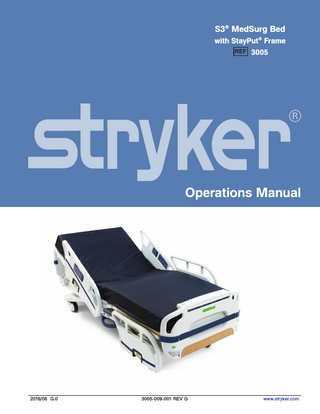
Preview
Page 1
S3® MedSurg Bed with StayPut® Frame REF 3005
Operations Manual
2016/06 G.0
3005-009-001 REV G
www.stryker.com
Symbols Warning, consult accompanying documentation
Safe Working Load Symbol
Dangerous Voltage Symbol
~
Alternating Current Direct Current
Protective Earth Terminal
Potential Equalization Symbol Type B Equipment: equipment providing a particular degree of protection against electric shock, particularly regarding allowable leakage current and reliability of the protective earth connection. Class 1 Equipment: equipment in which protection against electric shock does not rely on BASIC INSULATION only, but which includes an additional safety precaution in that means are provided for the connection of the EQUIPMENT to the protective earth conductor in the fixed wiring of the installation in such a way that ACCESSIBLE METAL PARTS cannot become live in the event of a failure of the BASIC INSULATION. Mode of Operation: Continuous
IPX4
Protection from liquid splash Medical Equipment Classified by Underwriters Laboratories Inc. with Respect to Electric Shock, Fire, Mechanical and Other Specified Hazards Only in Accordance with UL 60601−1, First Edition (2003) and CAN/CSA C22.2 No. 601.1−M90 with updates 1 and 2 and IEC 60601-1 (1998) with Amendment 1 (1991) and Amendment 2 (1995) and IEC 60601-2-38 First Edition (1996) with Amendment 1 (1999). In accordance with European Directive 2002/96/EC on Waste Electrical and Electronic Equipment, this symbol indicates that the product must not be disposed of as unsorted municipal waste, but should be collected separately. Refer to your local distributor for return and/or collection systems available in your country. Non-ionizing radiation; i.e. RF transmitter (WiFi)
Static Sensitive This icon means the iBed Locator is connected. X
This icon means the iBed Locator is not connected. This icon means the Network is connected.
X
This icon means the Network is not connected. Return To Table of Contents
www.stryker.com
3005-009-001 REV G
3
Table of Contents Symbols ... 3 Warning/Caution/Note Definition... 7 Introduction... 8 Intended Use – Stryker S3® MedSurg Bed, Model 3005... 8 Intended Use – iBed® Wireless with iBed® Awareness... 8 Expected Service Life... 9 Specifications... 9 Mattress Specifications... 10 Environmental Conditions ... 10 Product Illustration ... 11 Contact Information ... 12 Serial Number Location... 12 Summary of Safety Precautions... 13 iBed® Wireless Option... 16 Setup ... 17 Operation ... 19 Brake Pedal Operation ... 19 Steer Pedal Operation ... 19 CPR Emergency Release ... 19 Foot Prop Usage... 20 Fracture Frame Usage ... 20 Foley Bag Hooks Usage ... 20 Patient Restraint Strap Locations... 20 Positioning Siderails... 21 Control Panel Lights... 21 Operating IV Poles... 22 Night Light Usage... 23 Nurse Call Backup Battery (Optional) ... 23 1/4 in Nurse Call Port (Optional)... 23 Using the 110 Volt Outlet (Optional)... 23 Nurse Control Functions (Outside Siderail) ... 24 Patient Control Functions Without Optional Smart TV (Inside Siderail) ... 25 Patient Control Functions With Optional Smart TV (Inside Siderail)... 26 Patient TV Channel Control Functions with Optional Smart TV (Inside Siderail)... 27 Footboard Control Panel... 28 Footboard LED Indicators ... 31 Display Screens... 33 Chaperone® Bed Exit (Optional) ... 34 Chaperone® Bed Exit With Zone Control (Optional) ... 35 Scale System (Optional)... 36 iBed® Awareness Intended Use... 42 iBed® Awareness Functionality ... 42 iBed® Awareness Light Bar And Side Lights... 42 iBed® Awareness ON/OFF Button... 42
www.stryker.com
3005-009-001 REV G
5
Table of Contents Footboard Operation Guide (Continued) iBed® Awareness Monitoring and Alarms... 43 Low Height... 43 Brakes... 43 Siderails... 43 Bed Exit... 44 Fowler 300+ Lock... 44 Additional Alarm Conditions... 44 iBed® Awareness Locks ... 45 Fowler 300+ Lock button ... 45 Bed Motion Lock ... 45 Patient Control Locks ... 45 Pendant - Motion/Nurse Call (3006-315-011)... 46 Pendant - Motion/Nurse Call/Smart Tv (Digital) (3006-315-012) ... 46 Optional Infrared (IR) Module ... 47 Optional iBed Locator... 48 Preventive Maintenance... 49 Checklist ... 49 Cleaning... 50 EMC Information... 51 Warranty... 55 Limited Warranty... 55 Warranty Exclusion and Damage Limitations ... 55 To Obtain Parts and Service... 55 Return Authorization... 55 Damaged Merchandise... 55 International Warranty Clause... 55
6
3005-009-001 REV G
www.stryker.com
Warning/Caution/Note Definition The words Warning, Caution and Note carry special meanings and should be carefully reviewed.
WARNING Alerts the reader about a situation, which if not avoided, could result in death or serious injury. It may also describe potential serious adverse reactions and safety hazards.
CAUTION Alerts the reader of a potentially hazardous situation, which if not avoided, may result in minor or moderate injury to the user or patient or damage to the equipment or other property. This includes special care necessary for the safe and effective use of the device and the care necessary to avoid damage to a device that may occur as a result of use or misuse.
NOTE This provides special information to make maintenance easier or important instructions clearer.
Return To Table of Contents www.stryker.com
3005-009-001 REV G
7
Introduction This manual is designed to assist you with the operation or maintenance of the Stryker S3® MedSurg Bed, Model 3005. Read this manual thoroughly before operating or maintaining this product. Establish methods and procedures for educating and training staff on the safe operation or maintenance of this product.
WARNING • •
Improper usage of the product can cause injury to the patient or operator. Operate the product only as described in this manual. Do not modify the product or any components of the product. Modifying the product can cause unpredictable operation resulting in injury to patient or operator. Modifying the product also voids its warranty.
Notes • •
This manual should be considered a permanent part of the product and should remain with the product even if the product is subsequently sold. Stryker continually seeks advancements in product design and quality. Therefore, while this manual contains the most current product information available at the time of printing, there may be minor discrepancies between your product and this manual. If you have any questions, please contact Stryker Customer Service or Technical Support at 1-800-327- 0770.
INTENDED USE – STRYKER S3® MEDSURG BED, MODEL 3005 The S3® MedSurg Bed, Model 3005 is intended to support and transport patients within the Med/Surg and Critical Care hospital environments. The S3® MedSurg Bed, Model 3005 is typically used in pre-op, post-op and recovery areas of hospital facilities. The intended user for this product is both Health Care Providers (HCPs: nurses, nurses’ aides, and medical doctors) and human patients. Lockout features may limit patient accessible controls. This product is to be used in combination with a patient sleep surface. The bed has fowler, gatch and lift articulation capabilities, which aide in the adjustment of surface contour, angle, and height. The product offers various options, outlined in the product operations and maintenance manuals, including but not limited to iBed® Awareness, scale, 110V option, IV pole, defibrillator tray, etc. iBed® Awareness allows users to set various bed parameters to monitor bed positioning. Chaperone® Bed Exit system alerts inform users as to patient movement within a specific zone(s) on a patient surface. Both the iBed Awareness and Chaperone® Bed Exit system provide both visual and audible alerts. The bed may be equipped with an integrated scale intended to weigh the patient in bed. The scale output is not intended to be used to determine diagnosis or treatment. The intended patient population for the S3® MedSurg Bed, Model 3005 is the following: • The product should be used with patients upwards of 50 lb and have a maximum safe working load of 500 lb • The patient must be at least 2 years old • The patient must be less than 84 in without a bed extender OR 96 in with a bed extender The product is not intended to support more than one individual at a time.
INTENDED USE – iBED® WIRELESS WITH iBED® AWARENESS The intended use for the iBed® Wireless (with iBed® Awareness) is to assist clinical staff to monitor bed parameters on specific Stryker beds. The desired bed parameters will be set by clinicians at the bedside. The iBed® Wireless software is intended to be used only with specifically enabled Stryker beds that have been verified and validated with the iBed® Wireless software, and is not intended to provide bed status information for non-Stryker beds. The iBed® Wireless software is not intended to communicate any patient status information, nor to permanently store any type of data. The iBed® Wireless with iBed® Awareness System is not intended to provide automated treatment decisions or as a substitute for professional healthcare judgment. The iBed® Wireless with iBed® Awareness System is not a replacement or substitute for vital signs monitoring or alert equipment. All patient medical diagnosis and treatment are to be performed under direct supervision and oversight of an appropriate health care professional.
Return To Table of Contents 8
3005-009-001 REV G
www.stryker.com
Introduction EXPECTED SERVICE LIFE The S3® MedSurg Bed, Model 3005 has an expected service life of 10 years under normal use conditions and with appropriate periodic maintenance as described in the maintenance manual for each device.
SPECIFICATIONS Safe Working Load Note: Safe Working Load indicates the sum of the patient, mattress, and accessory weight.
500 lb
227 kg
Bed Weight Scale System Capacity (optional equipment). Loads weighing up to
570 lb
259 kg
500 lb
227 kg
Scale System Accuracy (optional equipment) Overall Length/Width
Siderails Up Siderails Down
Patient Sleep Surface Bed Height to Top of Seat Litter - 6 in Casters Litter Platform Full Up Head End Siderail to Top of Full Up Foot End Siderail Siderail Space Between Siderails (Full Up) Knee Gatch Angle Fowler Angle Trendelenburg/Reverse Trendelenburg Electrical Requirements - all electrical requirements meet UL 60601 specifications.
iBed® Wireless (option)
Outlet Option Duty Cycle
StayPut® Bed Frame Technology
± 3 pounds for patients weighing 50 to 100 pounds ± 3% of the total patient weight for patients weighing 100 to 500 pounds 93 in x 41-1/2 in 236.2 cm x 105.41 cm 93 in x 39-1/2 in 236.2 cm x 100.3 cm 84 in x 35 in 213.4 cm x 88.9 cm 16 in to 30 in ±0.5 40.6 cm to 76.2 cm 15 in 38.1 cm 15-1/2 in
39.37 cm
2-1/4 in 5.72 cm 0° to 40° 0° to 60° (±5° at all angles except 30°, ±3° at 30°) +12° (+1°/-2°) to -10° (± 1°) 120VAC, 60Hz, 8A 802.11 b/g, 2.4 GHz • Minimum Operational Signal Strength: -65 dB • Supported Securities: WEP WPA-PSK (TKIP) WPA2-PSK (CCMP/AES) • Supports IPv4 and DHCPv4 802.1x • MS-CHAPv2 110VAC, 60Hz, 10A 1 minute 45 seconds ON, 30 minutes OFF Maintains the relative location of the patient when the head of the bed is raised. This helps reduce the need for patient repositioning once the bed adjustment is made. Patients also remain in close proximity to bedside belongings as the bed is articulated.
Return To Table of Contents www.stryker.com
3005-009-001 REV G
9
Introduction MATTRESS SPECIFICATIONS Thickness Width Length ILD
6 in >= 35 in >= 84 in 80 lb
15.2 cm >= 88.9 cm >= 213.4 cm 36.3 kg
The above stated mattress specifications assist in ensuring the product conforms to HBSW and IEC specifications.
ENVIRONMENTAL CONDITIONS Environmental Conditions
Ambient Temperature
Relative Humidity (Non-Condensing)
Operation
Storage and Transportation 104 0F (40 0C)
50 0F (10 0C)
140 0F (60 0C) -22 0F (-30 0C)
75% 30%
95% 10%
1060 hPa
1060 hPa
Atmospheric Pressure 700 hPa
500 hPa
Stryker reserves the right to change specifications without notice. Specifications listed are approximate and may vary slightly from unit to unit or by power supply fluctuations.
Return To Table of Contents 10
3005-009-001 REV G
www.stryker.com
Introduction PRODUCT ILLUSTRATION
Patient Control Panel
Headboard
Siderail
Nurse Control Panel
Footboard Control Panel
Steer Pedal (not shown)
Ground Chain Siderail Release Handle Brake Pedal Ground Chain
Footboard
Caster
Return To Table of Contents www.stryker.com
3005-009-001 REV G
11
Introduction CONTACT INFORMATION Contact Stryker Customer Service or Technical Support at 1-800-327-0770. Stryker Medical 3800 E. Centre Avenue Portage, Michigan 49002 USA Please have the serial number (A) of your Stryker product available when calling Stryker Customer Service or Technical Support. Include the serial number in all written communication.
SERIAL NUMBER LOCATION The serial number is located at the head end of the bed just below the headboard and above the power cord where it comes out from the frame.
Head End of Bed
R
A
REF
3005S3
SN
Serial No.
87VL MEDICAL ELECTRICAL EQUIPMENT UL 60601-1 CAN/CSA C22.2 NO. 601.1
Date of Mfg.
120V~60Hz, 8A MA X. 500 lbs. [227 Kg.]
WAR NING: Does not tolerate machine was hing or jet was h! R ated Duty Cycle: 1min. 45 s ec. On / 30 min. Off Stryker Medical - Portage, MI 49002-5826
Made in U.S.A.
This product is protected by the following U.S . patents , and other patents pending: US 5172442 US 5 276432 US 5 329657 US 5 343581
Return To Table of Contents 12
3005-009-001 REV G
www.stryker.com
Summary of Safety Precautions Carefully read and strictly follow the warnings and cautions listed on this page. Service only by qualified personnel.
WARNING • • • • • • • • • • • • • • • •
•
• • • •
• • • • • • •
• • •
Improper usage of the product can cause injury to the patient or operator. Operate the product only as described in this manual. Do not modify the product or any components of the product. Modifying the product can cause unpredictable operation resulting in injury to patient or operator. Modifying the product also voids its warranty. Always operate the product when all operators are clear of the mechanisms. Always allow the product to reach room temperature before conducting any setup or testing functional operations to prevent permanent product damage. Danger: Explosion hazard. Do not use in the presence of flammable anesthetics. Always apply the brakes when a patient is getting in the product or out of the product to avoid instability. Always apply the brakes when the patient is unattended. Always make sure that the brakes are completely released prior to moving the product. Attempting to move the unit with the brakes actuated could result in injury to the user and/or patient. Do not attempt to move the product laterally after you apply the steer lock pedal. The product cannot swivel when transporting with steer lock. Always make sure that all persons and equipment are away from the area below and around the fowler before you activate the CPR release. The CPR release is for emergency use only. Always lock the siderails in the full up position with the sleep surface horizontal in the lowest position when the patient is unattended. Always lock the siderails in the full up position with the sleep surface horizontal in the lowest position when transferring a patient. Always lock the siderails unless a patient’s condition requires extra safety measures. Do not use the intermediate position in place of the highest position. Always use a Stryker supplied interface cable. Use of any other cable may cause the bed to function improperly, which may result in patient or user injury. Always plug the product directly into a properly grounded, three-prong receptacle. You can only achieve grounding reliability when you use a hospital-grade receptacle. This product is equipped with a hospital-grade plug for protection against electric shock hazard. Only use equipment with the following electrical specs: 110 VAC; 10A; 60Hz. Maximum total load drawn by equipment used in this receptacle outlet must not exceed 10A. The total system chassis risk current should not exceed 300 microamps. Grounding continuity should be checked periodically. Do not use the optional 110V outlet for life sustaining equipment. Do not route cords between a support surface and the product. Do not attach power cords to any moving part of the product. Do not use siderails as restraint devices to keep the patient from exiting the product. The design of the siderails keep the patient from rolling off the product. The operator must determine the degree of restraint necessary to make sure that the patient is safe. Failure to use the siderails as intended could result in serious patient injury. Do not use Bed exit (optional) to replace patient monitoring protocol. Do not use iBed Awareness (optional) as a lock indicator for siderails. Do not use iBed Awareness (optional) to replace patient monitoring protocol. Do not use the iBed Awareness LED light bars (optional) to replace patient monitoring protocol. Always make sure that the siderails are locked before you arm iBed Awareness. Do not turn off the iBed Awareness alarm. You will lose access to the event manager that displays the compromised parameter condition. Always unplug the bed power cord from the wall socket and push the battery power on/off switch to the “OFF” position (if applicable) before servicing or cleaning the bed. When working under a bed in the high position, always place blocks under the litter frame and apply the brakes to prevent injury in case the Bed Down switch is accidently pressed. Always unplug all power cords before opening the service compartment, junction box, or receptacle to avoid the risk of electrical shock. Always secure the foot prop during cleaning or servicing. Always place the IV pole in the upright position before using the drive handle to avoid pinching your fingers. Return To Table of Contents
www.stryker.com
3005-009-001 REV G
13
Summary of Safety Precautions WARNING (CONTINUED) • •
• • • • •
•
• • • •
Always use extra supervision when using a mattress or support surface thicker than six in. (15,4 cm). When a patient’s condition (such as disorientation due to medication or clinical condition) could lead to patient entrapment, the mattress support platform should be left in the flat position while the patient is unattended (except when required otherwise my medical staff for special or particular circumstances). Trendelenburg is not easily achievable when mains voltage has been interrupted. Medical electrical equipment (i.e. Optional Scale System) requires special precautions regarding EMC and needs to be installed and put into service according to the EMC information to prevent equipment malfunction. Portable and mobile RF communication equipment can affect Medical Electrical Equipment (i.e. Optional Scale System). Do not use the scale system readings as the only reference for medical treatment. Shock hazard: Improper handling of the power cord may result in damage to the power cord and potential shock hazards. If damage has occurred to the power cord, immediately remove the bed from service and contact the appropriate maintenance personnel. Failure to do so could result in serious injury or death. To avoid malfunction, the scale system (optional) should not be used adjacent to or stacked with other equipment. If adjacent or stacked use is necessary, the Optional Scale System should be observed to verify normal operation in the configuration in which it will be used. Confirm proper scale system operation following mattress installation. For best results, secure the therapy mattress power cord to prevent damage to the cord or interference with the bed frame and the scale system. Do not set the scale to zero when support surface therapies are active. The motion from the support surface therapies may adversely affect bed exit system performance. Do not arm bed exit when support surface therapies are active. The motion from the support surface therapies may adversely affect bed exit system performance. Always determine the proper use of the restraint straps and restraint strap locations. Improperly adjusted restraint straps can cause serious injury to a patient. Stryker is not responsible for the type or use of restraint straps on any of Stryker’s products. CAUTION
• • • • • • • •
•
• •
•
Power save mode activates after one hour on battery power with no motion release switch activation. Bed exit, scale, and product motion stops operating when the product enters the power save mode. Always raise the siderails when you lower the litter to its lowest position to prevent interference with the scale system. Always make sure that you set the desired product parameters before you enable iBed Awareness. Do not use accessories that cover the footboard and outside siderail LED light bars. Do not use accessories that cover the control panels or mechanical parts of the product. Do not turn off the iBed Awareness alarm. You will lose access to the event manager that displays the compromised parameter condition. Always unplug the power cord during service or cleaning. When large spills occur in the area of the circuit boards, 120 volt cables and motors, immediately unplug the bed power cord from the wall socket. Remove the patient from the bed and clean up the fluid. Have maintenance completely check the bed. Fluids can affect the operational capabilities of any electrical product. DO NOT put the bed back into service until it is completely dry and has been thoroughly tested for safe operation. Preventative maintenance should be performed at a minimum of annually to ensure all bed features are functioning properly. Close attention should be given to safety features including, but not limited to, safety side latching mechanisms, frayed electrical cords and components, all electrical controls returning to the off or neutral position when released, caster braking systems, no controls or cabling entangled in bed mechanisms, leakage current 300 μA (microamps) maximum, scale and bed exit systems calibrated properly, and the siderail gas spring not leaking oil. Do not move footboards from one product to another. Individual products may have different options. Mixing footboards could result in unpredictable operation of the product. The lockout buttons on the footboard lock the Fowler, Gatch and Bed Up/Down functions and prevent motion of the bed. It is the responsibility of attending medical personnel to determine whether these functions should be locked and to use the buttons accordingly. The maximum safe working load for each IV pole is 40 pounds.
Return To Table of Contents 14
3005-009-001 REV G
www.stryker.com
Summary of Safety Precautions CAUTION (CONTINUED) • • •
• • • • • • • • •
Do not use IV poles push/pull device. To reduce the risk of electric shock hazard, the caregiver shall exercise caution not to touch the patient and the load cell connector or pendant port connector at the same time. Scale function may be affected by siderail/caster interference. With the litter fully lowered or lowered in Reverse Trendelenburg, the siderails tucked under the litter in the storage position and the casters turned, there is the potential for interference between the siderail and the caster. Raise the siderails when lowering the litter to the full down position to prevent the interference from causing the scale system to weigh inaccurately. The use of a mattress overlay may reduce the effectiveness of the siderail. The cleanliness and integrity of both ground chains must be maintained to minimize static build up and discharge. Make sure that the ground chains are in place, intact and touching the floor. Do not add or remove weight when the bed exit system is armed. There is a possible fire hazard when using half bed length type oxygen administering equipment. Ensure the siderails are outside of the tent. There is a possible fire hazard when used with oxygen administering equipment of other than the nasal or mask type. Lock the control at foot of bed when using oxygen administering equipment. The weight of the foley bags placed on isolated bag hooks should not exceed five pounds. The weight of pumps placed on footboard pump holder should not exceed 45 pounds. The safe working load of the defibrillator tray is 40 lb. The safe working load of the oxygen holder is 45 lb.
Return To Table of Contents www.stryker.com
3005-009-001 REV G
15
Summary of Safety Precautions iBED® WIRELESS OPTION In addition to the previous warnings and cautions, all of the following warnings and cautions apply to units equipped with the iBed® Wireless option.
WARNING •
•
• • •
•
The optional iBed® Wireless function provides remote information of bedside information to aid the caregiver. In no way does this option replace the caregiver’s responsibility of checking on patients. Caregivers should not rely only on the remote information to perform their duties. The iBed Locator must be correctly associated or mapped to the room / location in order to provide accurate location information. Failure to properly map the iBed Locator to the room / location will yield incorrect remote information. Additionally, if an iBed Locator is to be moved after it has been installed and mapped, it must be remapped to the new room / location in which it is moved to. iBed Locator re-mapping will also be required if the room / location information is changed after initial installation. Line of sight between iBed Locator and the head end of bed must be free of obstruction at all times. Any line of sight interference could impede communication and cause the room / location information not to be available. iBed® Wireless compatible footboard must be used for all iBed® Wireless beds. Some iBed® Wireless functionality will be lost if an older version of the footboard is used. iBed® Wireless functionality shall be verified after installation. Failure to do may result loss of remote information or wrong remote information. At a minimum, verify iBed locator communication with bed in all bed positions, and iBed® Wireless communication with the wireless access point. iBed Locators must be installed more than 71” apart from one another in the same room, such as in a semi-private room with more than one bed. Failure to do so could result in a bed communicating with the other adjacent iBed Locator, thus providing incorrect bed location information.
CAUTION Wireless bed only transmits bed information and not nurse call information. The wireless bed is not intended to replace the existing nurse call system.
Return To Table of Contents 16
3005-009-001 REV G
www.stryker.com
Setup It is important that the S3® MedSurg Bed, Model 3005 is working properly before it is put into service. The following list will help ensure that each part of the bed is tested.
WARNING •
•
1. 2.
3. 4. 5.
Always plug the product directly into a properly grounded, three-prong receptacle. You can only achieve grounding reliability when you use a hospital-grade receptacle. This product is equipped with a hospital-grade plug for protection against electric shock hazard. Always use a Stryker supplied interface cable. Use of any other cable may cause the bed to function improperly, which may result in patient or user injury.
Plug the bed into a properly grounded, hospital grade wall receptacle and ensure the power button LED light at the foot end of the bed comes on. Plug the optional interface cable into the 37-pin connector under the litter frame at the head end of the bed, into the “Patient Station”, “Head Wall”, “Docker Station” or equivalent (whichever applies). Test the interface cable to verify it is functioning properly. Ensure the siderails raise, lower, lock in the up position, lock in the intermediate position when lowered and store smoothly (see page 21). Ensure that all four casters lock when the brake pedal is engaged (see page 19). Raise the fowler (head of bed) up to approximately 600. Squeeze the CPR release handle and ensure the back will drop with minimal effort.
NOTE Ensure that the “Brake” LED located on the outside of the head end siderails and on the footboard control panel blink when the brakes are not engaged. 6. 7. 8.
Perform each function on the footboard control panel to ensure that each function is working properly (see page 29). Perform each function on both head end siderails to ensure that each is working properly (see page 21). Activate the motion stop system to ensure it is functioning properly; press the BED DOWN button to lower the bed. As the bed lowers, push up on the motion interrupt pan under the bed and ensure the downward motion stops. Release the pan and allow the downward motion to continue.
NOTE The bed’s upward motion or other functions are not disrupted by the motion stop system. 9.
If the bed is equipped with the Nurse Call option, verify it is functioning properly prior to patient use.
Return To Table of Contents www.stryker.com
3005-009-001 REV G
17
Setup iBED® WIRELESS OPTION In order for your bed to be capable of receiving a wireless connection the iBed Locator needs to be installed on the wall at the head end of the bed. The iBed Locator communicates with the IR Module installed in your bed. For detailed instructions on mounting the 5212 iBed Locator refer to the instruction sheet (part number 5212-009-101) packaged with your optional 5212 iBed Locator Installation kit. If any problems are found during the iBed Locator Installation, contact Stryker Technical Support at (800) 327−0770.
WARNING The iBed Locator must be correctly associated or mapped to the room / location in order to provide accurate location information. Failure to properly map the iBed Locator to the room / location will yield incorrect remote information. Additionally, if an iBed Locator is to be moved after it has been installed and mapped, it must be re-mapped to the new room / location in which it is moved to. iBed Locator re-mapping will also be required if the room / location information is changed after initial installation.
The wireless connection settings need to be loaded before the device will communicate with the iBed Server application. Reference the iBed Server Installation and Configuration Manual (5212-009-001).
Return To Table of Contents 18
3005-009-001 REV G
www.stryker.com
Operation BRAKE PEDAL OPERATION WARNING Always apply the caster brakes when a patient is getting on or off the bed. Push the bed sideways to ensure the brakes are securely locked. Always engage the brakes unless the bed is being moved. Injury could result if the bed moves while a patient is getting on or off the bed.
To activate the brakes, push down once on one of the pedals located at the midpoint of the bed on both sides (identified by the label at right). The pedal will remain in the lowered position, indicating the brakes are engaged. To disengage the brakes, push down once and the pedal will return to the upper position.
NOTE The LED lights located on the outside of the head end siderails and on the foot end control panel will blink when the brakes are not engaged only if the bed is plugged into a wall socket or is running on battery power (see page 24 & page 31. The brakes will still operate properly when the bed is not plugged in.
STEER PEDAL OPERATION When the bed is moved, the steer caster helps guide the bed along a straight line and helps the bed pivot around corners.
To activate the steer caster, move the pedal located at the head end of the bed to your right as shown on the label.
NOTE For proper “tracking” of the steer caster, push the bed approximately 10 feet to allow the wheels to face the direction of travel before engaging the steer pedal. If this is not done, proper “tracking” will not occur and the bed will be difficult to steer.
WARNING Do not attempt to move the foot end of the bed laterally when the steer pedal is activated. When the steer pedal is activated, the steer caster at the foot end of the bed cannot swivel. Attempting to move the bed laterally when the steer pedal is activated may cause injury to the user.
CPR EMERGENCY RELEASE When quick access to the patient is needed, and the Fowler (head of bed) is raised, squeeze one of the two release handles (marked by the red CPR label) and the fowler can quickly be guided down to a flat position.
Return To Table of Contents www.stryker.com
3005-009-001 REV G
19
Operation FOOT PROP USAGE The foot prop causes the foot end of the Knee Gatch to rise when the Gatch button is used to raise the Gatch. To lower the foot end of the Gatch, release the prop by grasping the end of the Knee Gatch, lifting upward and swinging the prop (A) toward the head end of the bed which will disengage the prop stop.
Lift up Knee Gatch Head End
WARNING Always secure the foot prop during cleaning or servicing.
CAUTION Do not place objects or apply weight to the foot end cover. This is a protective cover only.
Foot End
A
FRACTURE FRAME USAGE A standard fracture frame can be mounted on the bed using the I.V. sockets located on all four corners of the bed. I.V. poles can be used in conjunction with a fracture frame if the I.V. pole adaptor sockets are purchased.
Foot End Cover
WARNING Use only retractable traction or fracture frames. Failure to use a retractable frame may result in injury to the patient and/or damage to the equipment.
FOLEY BAG HOOKS USAGE The standard foley bag hooks are found at four locations (on each side of the bed); below the seat (middle) section and at the extreme foot end of the frame. Optional isolated foley bag hooks can be purchased and are located at the foot end of the bed under the frame. The patient weight reading on the scale system is not affected when the optional isolated foley bag hooks are used.
PATIENT RESTRAINT STRAP LOCATIONS The bed has 10 locations for installing patient restraint straps on the litter top, five on each side of the bed.
WARNING Always determine the proper use of the restraint straps and restraint strap locations. Improperly adjusted restraint straps can cause serious injury to a patient. Stryker is not responsible for the type or use of restraint straps on any of Stryker’s products.
Return To Table of Contents 20
3005-009-001 REV G
www.stryker.com
Operation POSITIONING SIDERAILS • • •
The siderails can be locked at two heights (intermediate & full up). The siderails can slide in towards the bed when not in use. To remove the rail from the tucked position, grasp the top of the rail and pull outward. To raise head end siderail to full height position, grasp the rail and swing it upward until it locks in place (two clicks are heard).
NOTE: When the siderail is being raised, it does not lock in the intermediate position unless it is brought back after the first click. • • •
To lower the siderail and lock in intermediate position, pull outward on the siderail release handle (A) and rotate the siderail down toward the head end of the bed until it locks at the intermediate position. To lower the siderail in its full down position, pull outward on the release handle (A) and rotate the siderail downward toward the head end of the bed until it is completely lowered. To raise and lower the foot end siderail, the same procedures are required as for the head end siderail, however, the siderail swings toward the foot end of the bed.
WARNING •
•
•
•
Do not use siderails as restraint devices to keep the patient from exiting the product. The design of the siderails keep the patient from rolling off the product. The operator must determine the degree of restraint necessary to make sure that the patient is safe. Failure to use the siderails as intended could result in serious patient injury. Always lock the siderails in the full up position with the sleep surface horizontal in the lowest position when the patient is unattended. Always lock the siderails in the full up position with the sleep surface horizontal in the lowest position when transferring a patient. Always lock the siderails unless a patient’s condition requires extra safety measures.
A
To disengage the rail, pull outward on release handle (A) and swing the rail down to the desired height (intermediate or full down). When storing siderails, ensure they are at a full down position.
CONTROL PANEL LIGHTS The bed is equipped with lights to illuminate the head end siderail control panel and the red nurse call switches. Both can be activated at the footboard control panel. Five settings are available for the control panel lights: Off, Low Intensity, Medium Intensity, High Intensity and Nurse Call Only. To change the control panel light settings, press the “Menu” button on the footboard. Scroll down through the menu items and select “Backlight” then press “Enter”. Select the desired setting by highlighting it and then pressing “Enter”.
Return To Table of Contents www.stryker.com
3005-009-001 REV G
21
Operation OPERATING IV POLES
WARNING Always place the IV pole in the upright position before using the drive handle to avoid pinching your fingers.
To use the Removable IV pole: 1. 2.
3.
Install the pole at any of the four receptacles on the bed top (located on all four corners of the frame). To raise the height of the pole, turn knob (A) counterclockwise and pull up on the telescoping portion (B) of the pole and raise it to the desired height. Turn knob (A) clockwise to tighten the telescoping portion in place.
CAUTION The maximum safe working load for each IV pole is 40 pounds.
A
To use the 2-Stage Permanently Attached IV pole:
NOTE
C
The 2-stage permanently attached IV pole is an option and may have been installed at either the head, foot or both ends of the bed. The choice was made at the time the unit was purchased.
1. 2. 3. 4.
Lift and pivot the pole from the storage position and push down until it rests in the receptacle. To raise the height of the pole, pull up on the telescoping portion (A) until it locks into place at its fully raised position. Rotate the IV hangers (B) to desired position and hang IV bags. To lower the IV pole turn the latch (C) clockwise until section (A) lowers.
B
CAUTION The maximum safe working load for each IV pole is 40 pounds.
Return To Table of Contents 22
3005-009-001 REV G
www.stryker.com