Stryker
NEPTUNE Bronze Rover Instruction for Use Rev H
Instruction for Use
16 Pages
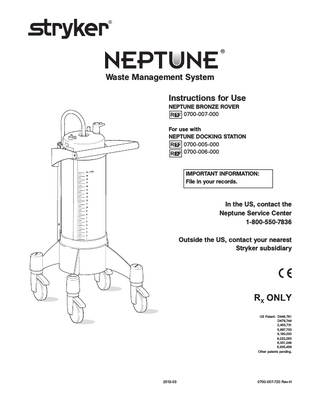
Preview
Page 1
®
Waste Management System Instructions for Use NEPTUNE BRONZE ROVER 0700-007-000 For use with NEPTUNE DOCKING STATION 0700-005-000 0700-006-000 IMPORTANT INFORMATION: File in your records.
In the US, contact the Neptune Service Center 1-800-550-7836 Outside the US, contact your nearest Stryker subsidiary
US Patent: D446,791 D479,744 2,455,731 5,997,733 6,180,000 6,222,283 6,331,246 6,935,459 Other patents pending.
2013-03
0700-007-720 Rev-H
WARNING • CAUTION • NOTE This symbol is used to alert the reader to important safety and precautionary information. When displayed on a device, it refers the user to accompanying instructions and identifies safety and precautionary information. Please read this manual and follow all instructions carefully. The words WARNING, CAUTION and NOTE carry special meanings and should be carefully reviewed. WARNING:
The personal safety of the patient and/or user may be involved. Disregarding this information could result in injury to the patient and/or hospital staff.
CAUTION:
These instructions point out special service procedures or precautions that must be followed to avoid damaging the device.
NOTE:
This provides special information to make maintenance easier or important instructions more clear.
INDICATIONS FOR USE The Neptune Waste Management System is intended to be used in the operating room, pathology, surgical centers and doctor’s offices to collect and dispose of surgical fluid waste. The Rover REF 0700-007-000 must be used with Docking Station REF 0700-005-000 or REF 0700-006-000. Refer to the instructions supplied with the Docking Station.
CONTRAINDICATIONS None known.
TO APPLY HIGH VACUUM/HIGH FLOW WARNING LABEL (ASIAN MARKET ONLY) WARNING: If required, ALWAYS apply the appropriate language WARNING label to the rover based on country-specific 1. 2.
language requirements. Using an isopropyl alcohol wipe, clean the surface of the English language WARNING label REF 0700-007-707; then verify the surface is dry. Using the International WARNING Label Insert REF 0700-007-711, select the appropriate language WARNING label and apply the label over the English language WARNING label.
2
USER/PATIENT SAFETY* WARNINGS: Before using this system, read and understand the information in this manual. Familiarization with the system prior to use is important.
Use standard precautions when working with patients being treated with radioisotopes or hazardous chemotherapy agents.
The scale provided on the container IS NOT intended to serve as an indicator for surgical fluids retained in the patient.
Surgical fluid waste is potentially infectious after collection. Handling biohazard waste is potentially dangerous.
Do not use the system until: • the Docking Station is properly installed, • the fluid couplers between the Docking Station and the Rover have been aligned and tested with clean water, • the Rover has been docked in the Docking Station and a complete docking cycle has been processed without generating any error signals.
Follow local requirements for disposal of biohazard materials. The Bloodborne Pathogens Standard, provided by the United States Occupational Safety and Health Association (US OSHA), requires that all workers, having exposure to “potentially infectious materials,” should wear the correct personal protection equipment and be offered immunization against hepatitis B. Additionally, these workers should receive tetanus immunization and boosters when required.
Prior to each use, operate system components and inspect for damage. DO NOT use if damage is apparent. Take special precautions regarding electromagnetic compatibility (EMC) when using medical equipment like the Neptune Waste Management System. Install and place this system into service according to the EMC information in this manual. Portable and mobile RF communications equipment, such as wireless phones, can affect the function of this system.
Used disposable manifolds, tubing from the manifold and various accessories will contain surgical fluid waste. The tubing from the facility suction ports may contain fluid waste. All disposables must be handled as “potentially infectious materials.” The Neptune System operator must wear gloves and protective eye wear during the docking procedure and while removing used manifolds, tubing, and accessories.
DO NOT apply high flow suction or allow extended exposure of suction to tissue associated with procedures that require either no suction, low vacuum or low flow suction, for example, passive chest drainage. Failure to comply could result in injury to vital anatomical structures, and/or hemorrhage, both of which may result in serious injury and/or death.
Each manifold suction port is designed to support a single suction line. DO NOT use a Y-connector to accommodate additional suction lines as cross-contamination can occur thereby placing the patient at risk for infection.
DO NOT use this device with closed wound drainage systems.
If leakage of surgical fluid waste occurs, contact the Neptune Service Center*.
DO NOT use this device for postoperative use. ALWAYS consider the type of tissue associated with the surgical procedure BEFORE using this system.
Read the important safety information provided on the bottle of detergent REF 0700-001-026 or an alternate Stryker approved equivalent.
ENSURE that in low level suction applications that the appropriate suction device is used. IT IS RECOMMENDED that an alternate source of low level suction be available for low level suction applications (e.g. suctioning an airway or near vital anatomical structures).
Do not use phenolic cleansers in the system as they can damage the internal components of the system. Repairs by unauthorized individuals should not be attempted and may result in damage to or malfunction of the system or even personal injury. Non-operator serviceable components should be serviced by an authorized Stryker representative only. Any effort at field repair or adjustment by an unauthorized individual may invalidate your warranty.
ENSURE the level of suction has been checked and is appropriate for the planned procedure. ENSURE that all users of this Neptune device are adequately trained on the appropriate use of the device and are fully aware of the applications for which it is intended to be used and the risks of using it improperly.
Do not remove the manifold while the vacuum is present as fluid waste may be pulled into the hospital’s vacuum supply. Keep hands away from the Docking Station doors. The docking mechanism could inadvertently be triggered to extend from the Docking Station and cause personal injury.
Use only Stryker approved accessories. Other accessories may result in increased emissions or decreased immunity of the system. Contact your Stryker sales representative for a complete list of accessories. DO NOT modify any accessory. Failure to comply may result in patient and/ or operating room injury.
Never place hands between the Rover and Docking Station when initiating the docking procedure as personal injury can occur.
This equipment is not suitable for use in the presence of flammable anesthetic mixture with air, oxygen or nitrous oxide.
Do not hang heavy objects from the handle bar as the Rover may become unbalanced and tip over causing damage to the unit, spilled fluid waste and possible personal injury.
CAUTION: Use only Stryker approved detergent. Other detergents may be chemically incompatible and therefore damage the system. Contact your nearest Stryker subsidiary for an approved compatible detergent.
*If you have any questions, contact your Stryker Neptune Service Center at 1-800-550-7836. Outside the US, contact your nearest Stryker subsidiary. 3
FEATURES The Neptune Waste Management System consists of the Rover and the Docking Station. The Rover is a mobile unit used in the operating room to suction and collect fluid waste and small debris from the surgical site. The facility suction ports are connected to the hospital’s vacuum supply to provide a suction source. Suction tubing is connected to the inlet manifold. Fluid waste is suctioned from the surgical site through the inlet manifold ports and collected in the fluid collection container. The fluid collection container holds 20 liters of fluid. When the container is filled, a float ball automatically seals the vacuum line to prevent the container from overflowing. The Docking Station is a stationary unit located in a utility area. The unit is plumbed with water inlet and outlet lines. When it is time to empty the Rover’s collection container, the Rover is moved to the utility area where its fluid couplers interface with the Docking Station. Here the system automatically empties and rinses the collection container placing the surgical fluid waste into the hospital’s waste water system. Docking Stations REF 0700-005-000 and REF 0700-006-000 have a detergent dispenser which automatically releases liquid detergent into the system. CAUTION: Use the Handle Bar when moving the Rover. Never push or pull the Rover by grasping the hoses as this will cause damage to the hoses.
Float Ball Release Button Inlet Manifold Port Handle Bar
Indicator Lights
Facility Suction Ports
Fluid Collection Container Strike Plate
Fluid Couplers
Docking Station Symbol Definition General Warning Sign Caster Lock (4)
Pinch Point Keep Hands Out
Rover Type CF Applied Part 4
FEATURES (cont’d) Indicator lights Docked - The green light flashes while the Rover is docked and functioning normally.
Indicator Lights
Replace Battery - The yellow light flashes when the batteries need to be replaced. See Battery Replacement. Error - Both lights flash to indicate an error. See Error Signals.
Error Signals* Both indicator lights flash simultaneously when the system needs attention. The number of times the indicator lights flash in quick sequence corresponds to the messages and solutions listed on the chart. For example, two quick flashes followed by a brief resting period correspond to ERROR 2. ERROR SIGNALS Replace Battery
ERROR 1
ERROR 2
CAUSE
SOLUTION
Battery power expended.
Replace batteries. See Battery Replacement.
Fluid coupler connection problem. Docking Station is not sitting level.
Adjust casters on the Docking Station.
Rover’s fluid couplers are damaged.
Call Neptune Service Center.*
Fluid coupler disconnect problem.
Call Neptune Service Center.*
Docking Station is not retracting fluid couplers or Rover coupler mechanism is damaged.
ERROR 4
ERROR 6
ERROR 7
Rover/Docking Station communication error. Obstruction between the Rover and the Docking Station blocks infrared communication.
Remove obstructions or clean communication sensors and repeat docking cycle. See Cleaning section.
The Docking Station is using older software that is not compatible with newer software used by the Rover.
Software must be upgraded by Stryker service technician. Call Neptune Service Center.*
No detergent injector installed in the Docking Station.
Upgrade Docking Station. Call Neptune Service Center.*
*If you have any questions, contact your Stryker Neptune Service Center at 1-800-550-7836. Outside the US, contact your nearest Stryker subsidiary.
5
USING THE ROVER
4 3
Connect suction tubing to the manifold’s port(s) and the desired nozzle(s) to the suction tubing.* Cap unused manifold ports.
Insert a manifold into the top of the collection container.
5
Connect the vacuum tubing from the facility suction ports to the hospital’s vacuum supply.**
6
Set operating room vacuum source at desired level.
*Attach 0.312 in. [7.9 mm] or 0.25 in. [6.4 mm] I.D. suction tubing with a 0.312 in. [7.9 mm] adapter tube to manifold port(s). **For optimal performance, attach a 0.25 in. [6.4 mm] I.D. suction tubing from each facility suction port to the operating room vacuum source.
2
Lock the casters to prevent movement.
NOTE: Before replacing
1
any disposable component, refer to the Disposable Replacement Guide to ensure the desired component meets local requirements. For more information, contact your Stryker Neptune Service Center at 1-800-550-7836. Outside the US, contact your nearest Stryker subsidiary.
Move the Rover to a convenient location in the operating room.
Disposables Replacement Guide REF
0700-015-000 *0700-020-000 0700-020-001 Manifolds
Detergent
0700-001-026
Component
Comments
Single Port Manifold Standard 4-Port Manifold Specimen Collection 4-Port Manifold Tubing Lines
Single patient use only. Single patient use only. Single patient use only.
(2) 2.5 Gallon Bottles
Remove and discard empty bottle and cap. Reuse the tube.
Single patient use only. Use 0.312 in. [7.9 mm] I.D. standard tubing
* 6
USING THE ROVER During the Surgical Procedure
WARNINGS:
The facility suction ports should be used to maintain vacuum in the collection container only. They should not be used for direct suctioning of fluid waste as fluid would be pulled through the wall suction lines and cause damage which will require extensive repair.
Fluid waste must be suctioned through tubing that is connected to the manifold so that it is directed into the fluid collection container.
Each manifold suction port is designed to support a single suction line. DO NOT use a Y-connector to accommodate additional suction lines as cross-contamination can occur thereby placing the patient at risk for infection.
NOTES:
Keep unused manifold ports capped. If ports are left open, vacuum level is reduced.
When the collection container is full, the Rover automatically stops collecting fluid to prevent overflow. If the float ball seals the vacuum flow, turn off the hospital’s vacuum supply, detach the vacuum supply tubing, empty the container and press the float ball release button to open the suction line.
After the Surgical Procedure WARNINGS:
Used disposable manifolds, tubing from the manifold and various accessories will contain surgical fluid waste. The tubing from the facility suction ports may contain fluid waste. All disposables must be handled as “potentially infectious materials.”
The operator must wear gloves and protective eye wear while removing used manifolds, tubing, and accessories.
CAUTIONS:
Do not remove the manifold while the facility vacuum is connected to the container as the float ball may be suctioned against the gasket preventing further suction. Disconnect the facility vacuum and press the float ball release button on top of the facility vacuum ports to release the float ball and restore suction.
To prevent damage to the Neptune System, it is important to process a complete docking cycle before stored fluid waste begins to thicken. Do not allow fluid waste to sit in the Rover for more than 24 hours. Over time, fluid waste may coagulate and become too thick to drain from the Rover.
NOTE: The fluid collection container can be emptied between surgical procedures or after several procedures when it is full. 1.
Keep the Rover connected to the hospital’s vacuum supply while coiling the suction tubing toward the manifold as this will help purge the tubing of fluid waste.
2.
Disconnect the facility vacuum, then lift the manifold out of the collection container. If the manifold has a cap, close the large port beneath the manifold to prevent leakage.
3.
Discard the manifold and suction tubing. Handle each as biohazard waste materials.
4.
When the Rover is not needed for another case or when the container is full, return the Rover to the Docking Station to empty the collection container.
7
DOCKING PROCEDURE
WARNINGS:
The operator must wear gloves and protective eye wear during the docking procedure. Never place hands between the Rover and Docking Station when initiating the docking procedure as personal injury can occur. Keep hands away from the Docking Station doors. The docking mechanism could be inadvertently triggered to extend from the Docking Station and cause personal injury. NOTE: Use Stryker Docking Station REF 0700-005-000 or REF 0700-006-000. Cycle Times Drainage cycle: 90 seconds with a full container Cleaning cycle: 180 seconds
3
Use the handle bar to pull the Rover away from the Docking Station.
2
At the end of the cleaning cycle, the green DOCKED light stops flashing and the Docking Station releases the Rover.
Electromagnet
4
Clean the Rover. Refer to Cleaning section. Strike Plate
Fluid Couplers
1
8
Use the handle bar, to center the Rover in front of the Docking Station pressing the Rover’s strike plate against the Docking Station’s electromagnet. The doors automatically open to allow engagement of the fluid couplers. Continue pressing the Rover until the green DOCKED light flashes indicating that the Rover is docked. The drainage cycle activates automatically.
CLEANING WARNINGS:
Used disposable manifolds, tubing and various accessories may contain surgical fluid waste and must be handled as “potentially infectious materials.”
Discontinue use of the Rover if either coupler is not fully sealed and contact the Neptune Service Center to arrange for repair. CAUTION: DO NOT use CIDEX® or similar cleansers on the Rover as they may damage the surfaces. NOTE: Follow the hospital’s housekeeping protocol for cleaning procedures.
3 2 4
Pay particular attention to the infrared communication sensors indicated in the illustration. These must be clean or the Rover and Docking Station may not function properly.
Wipe surfaces of the Rover with general purpose disinfectant.
Visually inspect the couplers to ensure they are fully sealed. A full seal exists when the inner plug is flush with the end of the coupler.
1 5
After cleaning, return the Rover to surgical service or place it in storage.
CIDEX® is a registered trademark of Advanced Sterilization Products, a Johnson&Johnson company.
9
Wipe residual fluid waste from the couplers with a disinfectant wipe.
PERIODIC MAINTENANCE SCHEDULE INTERVAL
ACTIVITY
Daily
Visually inspect the Rover’s couplers to ensure they are fully sealed. Full seals exist when the coupler’s inner plug is flush with the end of the coupler. Discontinue use if a coupler is not fully sealed and contact the Neptune Service Center*.
6 months
Inspect fluid collection container for damage such as cracks. Call the Neptune Service Center* if damage is apparent. Inspect for leaks. Check for loose casters.
As indicated
Install two new AA alkaline batteries when the yellow indicator light signals low battery. Replacement is required about once a year.
BATTERY REPLACEMENT NOTE: The yellow Replace Battery indicator flashes when the batteries must be changed. The battery chamber is located under the indicator light panel. 1. 2. 3. 4.
Loosen both fasteners one quarter turn with a straight slot screwdriver. Lift the lid to access the battery chamber. Remove the expended batteries. Place 2 AA alkaline batteries in the chamber positioned as indicated by the diagram inside the battery chamber.
TROUBLESHOOTING* PROBLEM
CAUSE
SOLUTION
Excessive air bubbles are rising in the container while vacuum is present.
Air leaks in the fluid path.
Empty the container. Call Neptune Service Center.
Docking Station does not inject detergent into the Rover during cleaning cycle.
Bottle of detergent is empty.
Replace bottle of detergent. See Replacing the Detergent Dispensing Bottle instructions supplied in the Docking Station instructions for use.
The end of the tube is not immersed in detergent.
Adjust the inlet tube so it touches the bottom of the detergent bottle.
Tube is not fully secured in the inlet port located on the side of the Docking Station.
Push the tube fully into the inlet port.
Expended batteries.
Replace batteries.
Infrared communication sensors are dirty.
Clean infrared communications sensors on the Rover and Docking Station with a general purpose disinfectant.
Rover does not respond (indicator lights do not illuminate) when docked in the Docking Station.
Call Neptune Service Center*. *DO NOT attempt to service any system component. In the US, refer operating difficulties and scheduled maintenance activities to your Stryker Neptune Service Center at 1-800-550-7836. Outside the US, contact your nearest Stryker subsidiary.
10
SPECIFICATIONS* Model:
Neptune Bronze Rover REF 0700-007-000
Width: Depth: Height:
19 in. [48 cm] 21 in. [53 cm] 42 in. [107 cm]
Weight:
110 lbs [50 kg] Collection tank empty 154 lbs [70 kg] Collection tank full
Volume:
20 liters
Electrical: Equipment Type:
3V Battery powered, two AA alkaline
WARRANTY (US only)
Enclosure Protection:
Type CF Applied Part Non-operator serviceable components should be serviced by an authorized Stryker Representative only. Any effort at field repair or adjustment by an unauthorized individual may invalidate your warranty.
IPX0 Ordinary Equipment
Approval:
Environmental Conditions:
Stryker Instruments Warranties cover parts and labor if maintained and operated in accordance with manufacturer’s instructions for use. In order to ensure safe operation of Stryker Instruments’ products, only Stryker Instruments’ accessories should be used. Stryker Instruments reserves the right to invalidate product warranties and complimentary loaner programs if Stryker Instruments’ products are used with accessories not manufactured by Stryker Instruments or if repairs are performed by any party other than an authorized Stryker Instruments repair facility.
CSA International UL 60601-1 IEC 60601-1 CAN/CSA-C22.2 No. 601.1-M90
Operation
Storage and Transportation (before initial use)
Temperature Limitation:
Humidity Limitation:
Atmospheric Pressure Limitation:
*Specifications are approximate.
11
Storage and Transportation (after initial use)
Guidance and manufacturer’s declaration - electromagnetic emissions The Neptune Bronze Rover is intended for use in the electromagnetic environment specified below. The customer or the user of the Neptune Bronze Rover should assure that it is used in such an environment. Emissions test
Compliance
Electromagnetic environment - guidance
RF emissions
Group 1
The Neptune Bronze Rover uses RF energy only for its internal function. Therefore, its RF emissions are very low and are not likely to cause any interference in nearby electronic equipment.
CISPR 11
RF emissions
Class B
CISPR 11 Harmonic emissions
The Neptune Bronze Rover is suitable for use in all establishments, including domestic establishments and those directly connected to the public low-voltage power supply network that supplies buildings used for domestic purposes.
n/a
IEC 61000-3-2 Voltage fluctuations/flicker emissions
n/a
IEC 61000-3-3
Guidance and manufacturer’s declaration - electromagnetic immunity The Neptune Bronze Rover is intended for use in the electromagnetic environment specified below. The customer or the user of the Neptune Bronze Rover should assure that it is used in such an environment. Immunity test
IEC 60601 test level
Compliance level
Electromagnetic environment - guidance
Portable and mobile RF communications equipment should be used no closer to any part of the Neptune Bronze Rover, including cables, than the recommended separation distance calculated from the equation applicable to the frequency of the transmitter. Recommended separation distance d=1.67√P Conducted RF
3 Vrms
n/a
IEC 61000-4-6
150 kHz to 80 MHz
n/a d=1.67√P 80 MHz to 800 MHz
Radiated RF
3 V/m
3 V/m
IEC 61000-4-3
80 MHz to 2.5 GHz
80 MHz to 2.5 GHz
d=2.33√P 800 MHz to 2.5 GHz Where P is the maximum output power rating of the transmitter in watts (W) according to the transmitter manufacturer and d is the recommended separation distance in meters (m) Interference may occur in the vicinity of equipment marked with the following symbol:
NOTE 1: At 80 MHz and 800 MHz the higher frequency range applies. NOTE 2: These guidelines may not apply in all situations. Electromagnetic propagation is affected by absorption and reflection from structures, objects and people.
12
Guidance and manufacturer’s declaration - electromagnetic immunity The Neptune Bronze Rover is intended for use in the electromagnetic environment specified below. The customer or the user of the Neptune Bronze Rover should assure that it is used in such an environment. Immunity test
IEC 60601 test level
Compliance level
Electromagnetic environment - guidance
Electrostatic discharge (ESD)
±6 kV contact
±2, 4, 6 kV contact
±8 kV air
±2, 4, 8 kV air
Floors should be wood, concrete or ceramic tile. If floors are covered with synthetic material, the relative humidity should be at least 30%.
±2 kV for power supply lines
n/a
±1 kV for input/output lines
n/a
Surge
±1 kV differential mode
n/a
IEC 61000-4-5
±2 kV common mode
n/a
Voltage dips, short interruptions and voltage variations on power supply input lines
<5% UT (>95% dip in UT ) for 0,5 cycle
n/a
40% UT (60% dip in UT) for 5 cycles
n/a
70% UT (30% dip in UT) for 25 cycles
n/a
<5% UT (>95% dip in UT ) for 5 sec
n/a
3 A/m
3 A/m
IEC 61000-4-2
Electrical fast transient/burst IEC 61000-4-4
IEC 61000-4-11
Power frequency (50/60 Hz) magnetic field IEC 61000-4-8
NOTE: UT is the a.c. mains voltage prior to application of the test level.
13
Power frequency magnetic fields should be at levels characteristics of a typical location in a typical commercial or hospital environment.
Recommended separation distances between portable and mobile RF communications equipment and the Neptune Bronze Rover The Neptune Bronze Rover is intended for use in the electromagnetic environment in which radiated RF disturbances are controlled. The customer or the user of the Neptune Bronze Rover can help prevent electromagnetic interference by maintaining a minimum distance between portable and mobile RF communications equipment (transmitters) and the Neptune Bronze Rover as recommended below, according to the maximum output power of the communications equipment. Separation distance according to frequency of transmitter m Rated maximum output power of transmitter W
150 kHz to 80 MHz
80 MHz to 800 MHz
800 MHz to 2.5 GHz
0.01
n/a
0.12
0.23
0.1
n/a
0.37
0.74
1
n/a
1.17
2.33
10
n/a
3.70
7.37
100
n/a
11.70
23.30
For transmitters rated at a maximum output power not listed above, the recommended separation distance d in meters (m) can be estimated using the equation applicable to the frequency of the transmitter, where P is the maximum output power rating of the transmitter in watts (W) according to the transmitter manufacturer. NOTE 1: At 80 MHz and 800MHz, the separation distance for the higher frequency range applies. NOTE 2: These guidelines may not apply in all situations. Electromagnetic propagation is affected by absorption and reflection from structures, objects and people.
14
JA/ZH 0700-007-721
Stryker Instruments 4100 E. Milham Kalamazoo, Michigan (USA) 49001 1-269-323-7700 1-800-253-3210 www.stryker.com
Stryker France ZAC Satolas Green Pusignan Av. de Satolas Green 69881 MEYZIEU Cedex France