Stryker
Prime Series Stretcher Scale Use and Chaperone Quick Guide Rev aa.0
Quick Guide
2 Pages
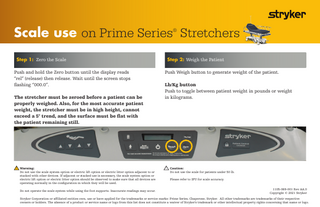
Preview
Page 1
Scale use on Prime Series Stretchers ®
Step 1: Zero the Scale
Step 2: Weigh the Patient
Push and hold the Zero button until the display reads “rel” (release) then release. Wait until the screen stops flashing “000.0”.
Push Weigh button to generate weight of the patient.
The stretcher must be zeroed before a patient can be properly weighed. Also, for the most accurate patient weight, the stretcher must be in high height, cannot exceed a 5° trend, and the surface must be flat with the patient remaining still.
! Warning: Do not use the scale system option or electric lift option or electric litter option adjacent to or stacked with other devices. If adjacent or stacked use is necessary, the scale system option or electric lift option or electric litter option should be observed to make sure that all devices are operating normally in the configuration in which they will be used.
Do not operate the scale system while using the foot supports. Inaccurate readings may occur.
Lb/Kg button Push to toggle between patient weight in pounds or weight in kilograms.
!
Caution: Do not use the scale for patients under 50 lb. Please refer to IFU for scale accuracy. 1105-069-001 Rev AA.0 Copyright © 2021 Stryker
Stryker Corporation or affiliated entities own, use or have applied for the trademarks or service marks: Prime Series, Chaperone, Stryker. All other trademarks are trademarks of their respective owners or holders. The absence of a product or service name or logo from this list does not constitute a waiver of Stryker's trademark or other intellectual property rights concerning that name or logo.
Chaperone® Stretcher Exit Alarm Step 1: Zero the scale
Step 2: Activate Zone 1 or 2 Zone 1 • Position the patient on the stretcher.
Zone 2 • Position the patient on the stretcher.
• Press the Arm/Disarm button to activate the Chaperone function.
• Press the Arm/Disarm button twice within three seconds of each other to activate the Chaperone function.
• The Zone 1 LED will turn on. The Chaperone function with zone control automatically selects Zone 1.
or
• The Zone 2 LED will turn on.
Step 3: Deactivate Zones Press the Arm/Disarm button. The selected Zone light will turn off.
!
Warning: Do not operate the Chaperone system while using the foot supports. Inaccurate readings may occur.