Stryker
Stryker PINPOINT Operators Manual Rev T July 2019
Operators Manual
144 Pages
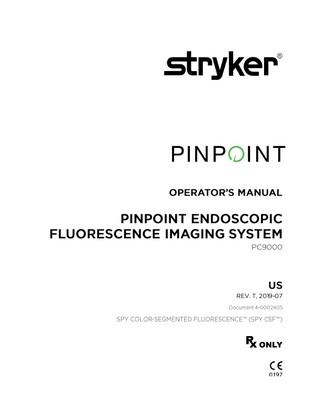
Preview
Page 1
Customer Support: 800 624 4422 Toll Free (USA only) 408 754 2039 800 729 2917 Toll Free (USA only) Fax 408 754 2969 Fax Email: [email protected]
Novadaq Technologies ULC 8329 Eastlake Drive, Unit 101 Burnaby, BC V5A 4W2 Canada
Document: Edition: Revision:
4-0002405 US Rev. T, 2019
Printed in Canada
© 2019 by NOVADAQ Technologies ULC U.S. Patents: www.stryker.com/patents Stryker Corporation or its divisions or other corporate affiliated entities own, use or have applied for the following trademarks or service marks: NOVADAQ, PINPOINT, SPY-MIS, SPY-PHI, SPY AGENT, STRYKER. All other trademarks are trademarks of their respective owners or holders. The absence of a product, feature, or service name, or logo from this list does not constitute a waiver of Stryker’s trademark or other intellectual property rights concerning that name or logo. Copyright © 2006 by Tavmjong Bah. All Rights Reserved. Permission is hereby granted, free of charge, to any person obtaining a copy of the fonts accompanying this license ("Fonts") and associated documentation files (the "Font Software"), to reproduce and distribute the modifications to the Bitstream Vera Font Software, including without limitation the rights to use, copy, merge, publish, distribute, and/or sell copies of the Font Software, and to permit persons to whom the Font Software is furnished to do so, subject to the following conditions: The above copyright and trademark notices and this permission notice shall be included in all copies of one or more of the Font Software typefaces. The Font Software may be modified, altered, or added to, and in particular the designs of glyphs or characters in the Fonts may be modified and additional glyphs or characters may be added to the Fonts, only if the fonts are renamed to names not containing either the words "Tavmjong Bah" or the word "Arev". This License becomes null and void to the extent applicable to Fonts or Font Software that has been modified and is distributed under the "Tavmjong Bah Arev" names. The Font Software may be sold as part of a larger software package but no copy of one or more of the Font Software typefaces may be sold by itself. THE FONT SOFTWARE IS PROVIDED "AS IS", WITHOUT WARRANTY OF ANY KIND, EXPRESS OR IMPLIED, INCLUDING BUT NOT LIMITED TO ANY WARRANTIES OF MERCHANTABILITY, FITNESS FOR A PARTICULAR PURPOSE AND NONINFRINGEMENT OF COPYRIGHT, PATENT, TRADEMARK, OR OTHER RIGHT. IN NO EVENT SHALL TAVMJONG BAH BE LIABLE FOR ANY CLAIM, DAMAGES OR OTHER LIABILITY, INCLUDING ANY GENERAL, SPECIAL, INDIRECT, INCIDENTAL, OR CONSEQUENTIAL DAMAGES, WHETHER IN AN ACTION OF CONTRACT, TORT OR OTHERWISE, ARISING FROM, OUT OF THE USE OR INABILITY TO USE THE FONT SOFTWARE OR FROM OTHER DEALINGS IN THE FONT SOFTWARE. Except as contained in this notice, the name of Tavmjong Bah shall not be used in advertising or otherwise to promote the sale, use or other dealings in this Font Software without prior written authorization from Tavmjong Bah. For further information, contact: [email protected]. Copyright © 2003 by Bitstream, Inc. All Rights Reserved. Bitstream Vera is a trademark of Bitstream, Inc.
Permission is hereby granted, free of charge, to any person obtaining a copy of the fonts accompanying this license ("Fonts") and associated documentation files (the "Font Software"), to reproduce and distribute the Font Software, including without limitation the rights to use, copy, merge, publish, distribute, and/or sell copies of the Font Software, and to permit persons to whom the Font Software is furnished to do so, subject to the following conditions: The above copyright and trademark notices and this permission notice shall be included in all copies of one or more of the Font Software typefaces. The Font Software may be modified, altered, or added to, and in particular the designs of glyphs or characters in the Fonts may be modified and additional glyphs or characters may be added to the Fonts, only if the fonts are renamed to names not containing either the words "Bitstream" or the word "Vera". This License becomes null and void to the extent applicable to Fonts or Font Software that has been modified and is distributed under the "Bitstream Vera" names. The Font Software may be sold as part of a larger software package but no copy of one or more of the Font Software typefaces may be sold by itself. THE FONT SOFTWARE IS PROVIDED "AS IS", WITHOUT WARRANTY OF ANY KIND, EXPRESS OR IMPLIED, INCLUDING BUT NOT LIMITED TO ANY WARRANTIES OF MERCHANTABILITY, FITNESS FOR A PARTICULAR PURPOSE AND NONINFRINGEMENT OF COPYRIGHT, PATENT, TRADEMARK, OR OTHER RIGHT. IN NO EVENT SHALL BITSTREAM OR THE GNOME FOUNDATION BE LIABLE FOR ANY CLAIM, DAMAGES OR OTHER LIABILITY, INCLUDING ANY GENERAL, SPECIAL, INDIRECT, INCIDENTAL, OR CONSEQUENTIAL DAMAGES, WHETHER IN AN ACTION OF CONTRACT, TORT OR OTHERWISE, ARISING FROM, OUT OF THE USE OR INABILITY TO USE THE FONT SOFTWARE OR FROM OTHER DEALINGS IN THE FONT SOFTWARE. Except as contained in this notice, the names of Gnome, the Gnome Foundation, and Bitstream Inc., shall not be used in advertising or otherwise to promote the sale, use or other dealings in
this Font Software without prior written authorization from the Gnome Foundation or Bitstream Inc., respectively. For further information, contact: [email protected]
Chapter 1
Health and Safety Compliance... 1
Important Information ... 1 Indications for Use ... 2 Overview of the PINPOINT System ... 3 Components ... 3 User Qualifications ... 5 General System Safety ... 5 Electrical Safety – General ... 5 Electrical Safety – Power... 6 Light Safety- Illumination ... 6 Warning Labels on the PINPOINT System ... 8 Electromagnetic Compatibility (EMC) and Environmental Safety ... 8 Advice When Used with High Frequency Surgical Equipment ... 9 Damaged or Malfunctioning Equipment ... 9 Cleaning and Sterilizing ... 10 Repair and Modification ... 11 Disposal of PINPOINT System Components ... 11 Glossary of Symbols Used on the PINPOINT System ... 12
Chapter 2
Unpacking and Setting Up the PINPOINT System ... 19
System Parts ... 19 Consumables ... 21 SPY Minimally Invasive Surgery (SPY-MIS) Pack... 21 PINPOINT Lymphatics Pack ... 21 Setting Up the PINPOINT Imaging System... 23 Selecting an Appropriate System Installation Location ... 23 Connecting the Video Processor / Illuminator (VPI) ... 24 Connecting to a Medical-grade Video Monitor... 25 Connecting to a Medical Recorder ... 26 Connecting to Ancillary Video Devices (Optional) ... 26 Selecting the Appropriate Video Output Format ... 26 Connecting the PINPOINT Camera to the VPI ... 27 Connecting the Light Guide Cable to the Laparoscope ... 28 Connecting and Disconnecting the Laparoscope to the PINPOINT Camera ... 31 Storing and Transporting Laparoscopes ... 32
Chapter 3 Handling, Preparation, and Administration of SPY AGENT™ GREEN (Indocyanine Green (ICG) for Injection, USP for Use with the PINPOINT System ... 33 About SPY AGENT™ GREEN Imaging Agent... 33 Clinical Pharmacology ... 33 Optical Attributes in Blood ... 34 Contraindications / Warnings and Precautions / Adverse Reactions / Use in Specific Populations ... 35 Contraindications ... 35 PINPOINT Endoscopic Fluorescence Imaging System Operator’s Manual, US
i
Warnings and Precautions ... 35 Adverse Reactions ... 35 Use in Specific Populations ... 36 Handling, Preparing, and Administering SPY AGENT™ GREEN ... 37 Dosage Information ... 37 ICG Instructions for Perfusion Assessment or Imaging Extrahepatic Biliary Anatomy ... 37 ICG Instructions for Lymphatic Mapping ... 40 Disposal of Consumables and ICG ... 41
Chapter 4
Overview of PINPOINT Components ... 43
PINPOINT Camera Controls, Indicators, and Labels ... 43 VPI Controls, Indicators, and Labels ... 45
Chapter 5
Operating the PINPOINT System ... 47
Preparing the PINPOINT Camera and Laparoscope ... 47 Powering on the System into Standby Mode ... 49 Turning On White-light Mode ... 51 Performing a White Balance ... 52 Focusing the Image ... 55 Turning on Fluorescence Imaging Mode ... 57 Display Modes in Fluorescence Imaging Mode ... 59 Selecting Fluorescence Display modes ... 61 Toggling between Fluorescence Imaging Mode and White-light Mode ... 62 Turning Off Illumination (Entering Standby Mode) ... 63 Shutting down the System ... 63 In Case of a Malfunction during Use ... 64 Loss of Imaging ... 64
Chapter 6
Operating the PINPOINT System: Secondary Functions ... 65
Activating and Using the PINPOINT Tools Menu ... 66 Recording Video ... 67 Recording Video on the Stryker SDC3™ HD Information Management System ... 67 Recording Video on Sony 1000MD and Sony 3300MT Recorders ... 69 Recording Video on TEAC UR-4MD Recorders ... 71 Controlling Video Recording from the PINPOINT Camera ... 72 Capturing Screenshots ... 73 Capturing Screenshots on the Stryker SDC3™ HD Information Management System ... 73 Capturing Screenshots on Sony 1000MD, Sony 3300MT Recorders ... 74 Capturing Screenshots on TEAC UR-4MD Recorders ... 75 Capturing a Screenshot Directly from the PINPOINT Camera ... 76 Using the VPI Options Menu... 77 Accessing the VPI Options Menu from the PINPOINT Camera ... 78 Navigating the VPI Options Menu using the PINPOINT Camera ... 79 Accessing and Navigating the VPI Options Menu from the VPI ... 79 Settings in the VPI Options Menu ... 81 Image Quality Settings ... 81 ii
4-0002405 Rev. T
Display Options Settings ... 82 User Profiles ... 82 Service ... 83 Test Pattern ... 85 Language Setting ... 85
Chapter 7
Cleaning and Sterilization ... 87
Spaulding Classification of PINPOINT Components and Optional Accessories ... 88 Reprocessing Laparoscopes and Light Guide Cables ... 89 Step 1: Preparing Laparoscopes and Light Guide Cables ... 90 Step 2: Cleaning Laparoscopes and Light Guide Cables ... 91 Step 3: Inspecting Laparoscopes and Light Guide Cables ... 94 Step 4: Sterilizing Laparoscopes and Light Guide Cables ... 95 Reprocessing the PINPOINT Camera (PC9002) ... 100 Step 1: Preparing the PINPOINT Camera ... 100 Step 2: Cleaning the PINPOINT Camera ... 102 Step 3: Inspecting the PINPOINT Camera ... 104 Step 4: Sterilizing the PINPOINT Camera ... 105
Appendix A: Troubleshooting ... 111 Customer Support Information ... 111 Clearing PINPOINT Camera, Illumination, and Recorder Errors ... 111 PINPOINT Camera Communication Error ... 111 Illumination Error ... 112 Video Recording and Screenshot Errors ... 113 Setting up the Sony 1000MD Recorder for Control from the VPI ... 114 Setting up the Sony 3300MT Recorder for Control from the VPI ... 117 General Troubleshooting ... 121 Fuse Replacement Procedure ... 124
Appendix B: VPI Menu Options and Settings... 125 Image Quality Menu Settings ... 125 Sharpening (0-10) ... 125 Brightness (0-255) ... 125 Red Saturation (0-1024) ... 125 Blue Saturation (0-1024) ... 125 Peak/Mean ... 125 Default Profile Menu ... 126 Service Menu ... 127 Display Options Menu ... 127 SPY Image ... 127 Overlay Image ... 127 SPY Color Segmented Fluorescence (CSF) Image ... 127
Appendix C: Specifications and Standards ... 129 Appendix D: Software License Agreement ... 135 PINPOINT Endoscopic Fluorescence Imaging System Operator’s Manual, US
iii
This page intentionally left blank.
iv
4-0002405 Rev. T
WARNING:
Read before use. This Operator’s Manual contains essential information about using the PINPOINT Endoscopic Fluorescence Imaging System (PINPOINT System) safely and effectively. Before use, thoroughly review this manual and use the system as instructed. Keep this manual in a safe, accessible location. Questions or comments about any information in this manual should be sent to Stryker Customer Support. The words WARNING, CAUTION, and Note carry special meaning and the associated clauses should be carefully reviewed:
WARNING:
Indicates risks to the safety of the patient or user. Failure to follow warnings may result in injury to the patient or user.
CAUTION:
Indicates risks to the equipment. Failure to follow cautions may result in product damage.
Note:
Provides special information to clarify instructions or present additional useful information.
PINPOINT Endoscopic Fluorescence Imaging System Operator’s Manual, US
1
Upon intravenous administration of SPY AGENT™ GREEN (ICG drug product), the PINPOINT Endoscopic Fluorescence Imaging System is used with SPY AGENT™ GREEN to perform intraoperative fluorescence angiography, and it is also indicated for use in fluorescence imaging of biliary ducts, and when indicated, during intraoperative cholangiography.1 The PINPOINT Endoscopic Fluorescence Imaging System is indicated for use to provide real time endoscopic visible and near-infrared fluorescence imaging. The PINPOINT System enables surgeons to perform minimally invasive surgery using standard endoscope visible light as well as visual assessment of vessels, blood flow and related tissue perfusion, and at least one of the major extra-hepatic bile ducts (cystic duct, common bile duct or common hepatic duct), using near-infrared imaging. Fluorescence imaging of biliary ducts with the PINPOINT System is intended for use with standard of care white light, and when indicated, intraoperative cholangiography. The device is not intended for standalone use for biliary duct visualization. Upon interstitial administration of SPY AGENT™ GREEN (ICG drug product), the PINPOINT System is used to perform intraoperative fluorescence imaging and visualization of the lymphatic system, including lymphatic vessels and lymph nodes.2 Examples of the PINPOINT System’s use for near-infrared imaging during various minimally invasive procedures include, but are not limited to, renal cancer perfusion, GI tract perfusion during surgery of the colon, stomach or esophagus and parathyroid perfusion during endocrine surgery. An example of the PINPOINT System’s use in lymphatic visualization includes fluorescence imaging of lymph nodes and delineation of lymphatic vessels in the cervix and uterus in patients with solid tumors during lymphatic mapping.
WARNING:
PINPOINT should be used according to its approved Indication for Use.
1 For fluorescence angiography and visualization of biliary anatomy indications for use refer to the specific SPY AGENT™ GREEN dosing and administration instructions within the SPY-MIS Kit IFU and the applicable section of the PINPOINT Endoscopic Fluorescence Imaging System Operator’s Manual.
2 For the lymphatic visualization indication for use refer to the specific SPY AGENT™ GREEN dosing and administration instructions within the PINPOINT Lymphatics Kit IFU and the applicable section of the PINPOINT Endoscopic Fluorescence Imaging System Operator’s Manual.
2
4-0002405 Rev. T
The PINPOINT Endoscopic Fluorescence Imaging System is designed for high definition (HD) visible (VIS) light and near infrared (NIR) fluorescence imaging. PINPOINT includes the following components (see Figure 1): ▪
PINPOINT camera optimized for VIS/NIR imaging that mounts to the laparoscope eyepiece
▪
Video Processor/Illuminator (VPI) to provide VIS/NIR illumination to the surgical laparoscope via a flexible light guide cable, and the image processing required to generate simultaneous, real-time HD video color and NIR fluorescence images
▪
Surgical laparoscope optimized for VIS/NIR illumination and imaging, available in different diameters, lengths and directions of view. Alternatively, a surgical laparoscope optimized for visible-light only is available.
▪
Flexible light guide cable
PINPOINT Endoscopic Fluorescence Imaging System Operator’s Manual, US
3
Figure 1: Overview of the PINPOINT Endoscopic Fluorescence Imaging System
1.
VPI
4.
PINPOINT camera
2.
Light guide port
5.
Light guide cable
3.
Camera port
6.
NOVADAQ laparoscope
The PINPOINT System is used in conjunction with the following consumable products: ▪
ICG imaging agent
The PINPOINT System is designed to be connected to a medical-grade color video monitor, such as those normally used in surgical endoscopy. Medical-grade accessories, which may be used to support the PINPOINT System include:
4
▪
Medical cart
▪
Laparoscopic insufflator
▪
Medical-grade HD video recorder
▪
Printer
▪
FDA-cleared sterilization trays for PINPOINT camera, light guide cable, and laparoscope
4-0002405 Rev. T
WARNING:
Do not use the PINPOINT VPI and camera with laparoscopes or light guide cables that have not been clearly identified for use with the system.
WARNING:
This manual does not explain or discuss clinical surgical procedures. Therefore, the healthcare professional using PINPOINT must be a licensed physician or medical personnel under the supervision of a licensed physician and must have received sufficient training in clinical procedures and the use of the PINPOINT System.
WARNING: To avoid the risk of electric shock, this equipment must only be connected to supply mains with protective earth.
CAUTION:
Do not use or store liquids around the VPI. If liquid enters the VPI, immediately turn the system off and unplug it from the power outlet. Do not insert objects into the ventilation holes of the VPI enclosure. Do not connect or disconnect the camera cable while the VPI is powered on.
PINPOINT Endoscopic Fluorescence Imaging System Operator’s Manual, US
5
WARNING:
Grounding reliability can only be achieved when equipment is connected to an equivalent receptacle marked 'hospital only' or 'hospital grade’. Connect the PINPOINT system components only to approved medical systems or to systems that are powered from approved isolation transformers. The patient leakage currents from multiple, simultaneously used, energized endoscopic accessories may be additive. Use PINPOINT only with Type CF Applied Part energized endoscopic accessories that minimize leakage currents to the patient. Avoid the use of PINPOINT with high-frequency (HF) energized endotherapy devices in the event of explosive gas concentrations being present in the area of use. Do not use the imaging system if the power cord or plug is damaged or modified in any way. Do not remove or override the ground connection on the power cords.
CAUTION:
Unplug power cords by grasping the plug. Do not unplug power cords by pulling on the cable.
WARNING:
Avoid looking at light emitted directly from the laparoscope or the light guide cable tip. Table 18 in Appendix C contains specifications for NIR radiation emitted in fluorescence mode. Use of controls or performance of procedures other than those specified herein may result in hazardous radiation exposure. Always use standby mode by turning illumination off (see Turning Off System Illumination, in Chapter 5) when connecting or disconnecting the light guide cable from the laparoscope, or prior to removing the laparoscope from the patient. There is high-energy light at the distal end of the laparoscope. This can cause the temperature of the body tissue to rise to 41°C. Avoid direct contact of the distal end with body tissue or flammable materials as it can cause burns. A laser aperture label is located on the surface of the PINPOINT camera as prescribed by applicable standards (see Figure 2).
6
4-0002405 Rev. T
Figure 2: Laser aperture on the PINPOINT camera
PINPOINT Endoscopic Fluorescence Imaging System Operator’s Manual, US
7
The PINPOINT camera and VPI* are labeled with the following laser safety warning labels in accordance with applicable standards: Table 1: Warning Labels and their Locations
Laser Aperture indicator, see Figure 2
Front panel, see Figure 13
* The Video Processor/Illuminator used with the PINPOINT camera is a component that is shared with the SPY Portable Handheld Imaging System (SPY-PHI System).
The user is expected to follow all precautions and warnings outlined in this manual, and adhere to the electromagnetic compatibility (EMC) limits set out in the electromagnetic compatibility guidance document. Failure to do so may compromise the system’s ability to maintain basic safety under abnormal EMC conditions. The imaging system has been certified for compliance with international standards for EMC and is suitable for use in professional healthcare environments. The imaging system generates radio frequency energy and should be installed and used in accordance with these instructions to minimize the possibility of interference with other electro-medical equipment. However, there is no guarantee that interference will not occur in any particular installation. If in turning the imaging system off and on, the PINPOINT System is shown to cause harmful interference to other electro-medical equipment, the user is encouraged to try to correct the interference by:
8
▪
Reorienting or relocating the PINPOINT System or the equipment receiving the interference
▪
Increasing the separation between the PINPOINT System and the equipment receiving the interference
▪
Connecting the PINPOINT System to an outlet on a different circuit from the one to which the other equipment is connected
4-0002405 Rev. T
WARNING:
Use of this equipment adjacent to or stacked with other equipment should be avoided because it could result in improper operation. If such use is necessary, this equipment and the other equipment should be observed to verify normal operation.
WARNING:
Use of accessories, transducers and cables other than those specified or provided by NOVADAQ could result in increased electromagnetic emissions or decreased electromagnetic immunity of this equipment and result in improper operation.
Note:
The emission characteristics of this equipment make it suitable for use in industrial areas and hospitals (CISPR 11 Class A). It is not intended for use in a residential environment (for which CISPR 11 Class B is required). For further information and guidance refer to “Guidance and Manufacturer’s Declaration – Electromagnetic Compatibility” included with the PINPOINT System. If the imaging system becomes unresponsive and does not resume normal function after turning off and back on, stop using the imaging system, and contact Stryker Customer Support (see Appendix A).
WARNING:
NOVADAQ rigid laparoscopes are not designed to provide insulation against high-frequency (HF) electrical currents. To prevent burns and unintended thermal injury of surrounding tissue, activate electrodes only when visible through the laparoscope and avoid contact between active electrodes and the laparoscope.
WARNING:
Do not use the PINPOINT camera if any part of the system is damaged or does not function properly. Failure to follow this warning may lead to injury. In the event of a drop or impact, inspect the PINPOINT camera and do not use it: ➢
If there is any visible damage to the camera
➢
If there is evidence of sharp edges or exposed pinch points
➢
If there is concern that the impact might have damaged the camera
If any of the above events occur, please contact Stryker Customer Support (see Appendix A).
PINPOINT Endoscopic Fluorescence Imaging System Operator’s Manual, US
9
WARNING:
Follow the instructions in Chapter 7 to clean and sterilize the PINPOINT components and accessories. Keep the light guide cable connectors clean at all times. Contaminants on the light guide cable connectors may cause overheating.
WARNING:
For storage, transport and processing, ensure that the laparoscope is not subjected to mechanical strain to prevent damage to the sensitive lens system. The laparoscopes are delivered non-sterile as reusable products. In general, users are responsible for validation of their re-processing processes. Ensure that the processing, material and personnel are suitable for achieving the results necessary. ➢
Observe all local regulations for operator safety, protection and training in performance of manual cleaning and drying processes.
➢
Clean and sterilize the laparoscope prior to initial use as well as each subsequent use of the laparoscope.
➢
Observe appropriate protective measures to prevent contaminating the environment.
10
4-0002405 Rev. T
WARNING:
The PINPOINT system does not contain any user-serviceable parts and does not require any preventive inspection or maintenance. Do not disassemble, modify or attempt to repair it. Patient or user injury and/or instrument damage can result. Refer all servicing to a qualified NOVADAQ service representative. If an irregularity appears to be minor, refer to Appendix A: Troubleshooting. If the irregularity cannot be resolved, contact Stryker Customer Support (See Appendix A). In the case that any component of the PINPOINT System needs to be returned to NOVADAQ please adhere to the following: ➢
Clean and sterilize the camera, light guide cable, and laparoscope thoroughly prior to returning for repair.
➢
Ideally, return the part in its original packaging. If this is not possible, package the part to secure it for transport.
➢
NOVADAQ is not liable for damage resulting from improper shipping.
The PINPOINT Imaging System components should be disposed of in compliance with local, regional, and national regulations, or returned to NOVADAQ for disposal.
PINPOINT Endoscopic Fluorescence Imaging System Operator’s Manual, US
11
The following section describes symbols and indicators that appear on the PINPOINT camera and VPI. Table 2: Symbols on the PINPOINT Camera
Coupler rotation direction to lock
Camera
Coupler rotation direction to unlock
Camera
Focus buttons
Camera
Button 1
Camera
Button 2
Camera
Laser aperture
Camera
CE Marking declaring EU Directive compliance
Camera
Table 3: Symbols on the Video Processor / Illuminator (VPI) and on System Labeling
Front panel Power
12
Laser-on indicator
Front panel
Type CF patient-applied part*
Front panel
Illumination on/off
Front panel
4-0002405 Rev. T
White balance
Front panel
Menu
Front panel
Down (part of menu feature)
Front panel
Up (part of menu feature)
Front panel
Right (part of menu feature)
Front panel
Camera socket
Front panel
Rear panel Refer to instruction manual/booklet or
Caution
Rear panel
General Warning
Accompanying Documentation
Laser Warning
Front panel
Manufacturer
Date of manufacture
Rear panel
Rear panel
Reference or Model name/number
Accessory Packaging
Serial number
Accessory Packaging
Lot number/Date code
Accessory Packaging
PINPOINT Endoscopic Fluorescence Imaging System Operator’s Manual, US
13
Made in Germany
Accessory Packaging
Made in Canada
Accessory Packaging
Made in USA
Accessory Packaging
Made in Taiwan
Accessory Packaging
Do not reuse - single use only
Accessory Packaging
Expiry (date/time)
Accessory Packaging
Fuse
Rear panel
Do not dispose in general waste
Rear panel
Equipotential symbol
Rear panel
Rear panel SGS Q-mark
CE Marking declaring EU Directive compliance
14
Rear panel
Authorized European (EC) Representative
Accompanying Documentation
Medical Device
Accompanying Documentation
4-0002405 Rev. T
Table 4: Onscreen Symbols in the Software Interface
Standby mode
See Chapter 6
White light mode
See Chapter 6
Illumination failed error
See Chapter 6
Overlay display mode
See Chapter 6
SPY display mode
See Chapter 6
CSF display mode
See Chapter 6
White balance in progress
See Chapter 6
White balance completed
See Chapter 6
White balance failed
See Chapter 6
Video recording in progress
See Chapter 6
Video recording paused
See Chapter 6
PINPOINT Endoscopic Fluorescence Imaging System Operator’s Manual, US
15