Stryker
Sumex Handswitch Instructions for Use Jan 2020
Instructions for Use
8 Pages
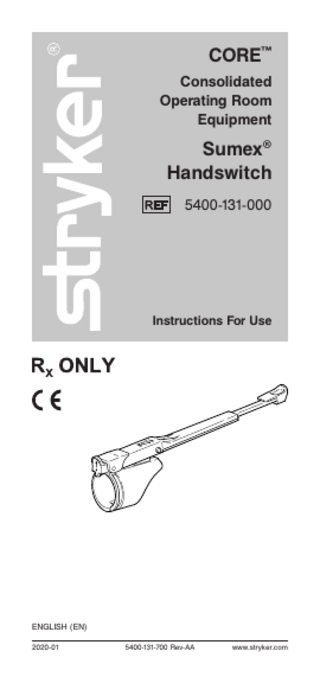
Preview
Page 1
CORE™ Consolidated Operating Room Equipment
Sumex® Handswitch 5400-131-000
Instructions For Use
ENGLISH (EN) 2020-01
5400-131-700 Rev-AA
www.stryker.com
EN
5400-131-700 Rev-AA
Introduction This Instructions For Use manual is the most comprehensive source of information for the safe and effective use of your product. This manual may be used by in-service trainers, physicians, nurses, surgical technologists, and biomedical equipment technicians. Keep and consult this reference manual during the life of the product. The following conventions are used in this manual: • A WARNING highlights a safety-related issue. ALWAYS comply with this information to prevent patient and/or healthcare staff injury. • A CAUTION highlights a product reliability issue. ALWAYS comply with this information to prevent product damage. • A NOTE supplements and/or clarifies procedural information. If additional information or in-service training is required, contact your Stryker sales representative or call Stryker customer service. Outside the US, contact your nearest Stryker subsidiary. NOTE: The user and/or patient should report any serious productrelated incident to both the manufacturer and the Competent Authority of the European Member State where the user and/or patient is established.
Indications For Use The CORE Sumex Handswitch is intended for use with the Consolidated Operating Room Equipment (CORE) System and the CORE Sumex Drill (REF 5400-130-000). The handswitch is attached to the handpiece and allows manual operation of the handpiece speed.
Contraindications None known.
2
www.stryker.com
5400-131-700 Rev-AA
EN
User/Patient Safety WARNINGS: • Only trained and experienced healthcare professionals should use this equipment. • Before using any system component or any component compatible with this system, read and understand the instructions. Pay particular attention to WARNING information. Become familiar with system components prior to use. • The healthcare professional performing any procedure is responsible for determining the appropriateness of this equipment and the specific technique used for each patient. Stryker, as a manufacturer, does not recommend surgical procedure or technique. • ALWAYS use proper aseptic technique when handling this equipment. • Use only Stryker-approved system components and accessories, unless otherwise specified. • DO NOT modify any system component or accessory, unless otherwise specified. • Upon initial receipt and before each use, operate the equipment and inspect each component for damage. DO NOT use any equipment if damage is apparent. • Upon initial receipt and before each use, clean and sterilize the equipment as indicated. See the care instructions manual supplied with the handpiece.
www.stryker.com
3
EN
5400-131-700 Rev-AA
Features Finger Rest (retracted) Directional Mark (arrow)
Lever
Alignment Marks (dots)
Handswitch Safety Switch (SAFE position) Handpiece Body
Definitions The symbols located on the equipment and/or labeling are defined in this section or in the Symbol Definition Chart. See the Symbol Definition Chart supplied with the equipment. SYMBOL
DEFINITION
SAFE
Deactivate mode
RUN
Activate mode Directional mark (arrow) Alignment mark (dot) General warning sign
4
www.stryker.com
5400-131-700 Rev-AA
EN
Instructions WARNING: ALWAYS press the handswitch safety switch to the SAFE position before installing or removing any cutting accessory or attachment. CAUTION: DO NOT push or pull on the lever. Failure to comply may result in handswitch damage.
To Install the Handswitch 1. Install the desired attachment onto the handpiece to facilitate handswitch installation. 2. Press the handswitch safety switch to the SAFE position. 3. Completely retract the handswitch finger rest. 4. Slide the handswitch over the attachment and handpiece body.
Notch
5. Align the dot on the handswitch with the dot on the handpiece as shown. 6. Lock the handswitch tab into the handpiece notch. Tab
www.stryker.com
5
EN
5400-131-700 Rev-AA
To Use the Handswitch WARNINGS: • ALWAYS set the safety switch to the SAFE position while the handpiece is idle, when passing the handpiece to another person, or before inserting or removing a cutting accessory or attachment. • The footswitch will always override the handpiece safety switch in the SAFE position. 1. Adjust the length of the handswitch finger rest to the desired position. 2. Install the cutting accessory into the attachment. 3. Press the safety switch to the RUN position. 4. Press the lever to regulate the variable speed of the handpiece. NOTE: The maximum handpiece speed is selected from the console.
To Remove the Handswitch 1. Press the safety switch to the SAFE position. 2. Completely retract the finger rest. 3. Remove the cutting accessory from the attachment. 4. Hold the handpiece near the attachment and press on the handswitch directional mark (arrow) with your thumb until the tab snaps out of the notch. 5. Continue to press and slide the handswitch over the handpiece and attachment.
6
www.stryker.com
5400-131-700 Rev-AA
EN
Care Instructions For processing instructions and disposal/recycle information, see the care instructions manual supplied with the handpiece.
Troubleshooting WARNING: DO NOT disassemble or service this equipment, unless otherwise specified. NOTE: For service, contact your Stryker sales representative or call Stryker customer service. Outside the US, contact your nearest Stryker subsidiary. PROBLEM
CAUSE
SOLUTION
Handswitch does not work.
Handswitch is not properly seated on the handpiece.
Reseat the handswitch.
Safety switch is in SAFE position.
Press the safety switch to RUN position.
Wrong handswitch is installed.
Install the CORE Sumex handswitch.
Handswitch may be sideloaded.
Press the lever while centering it against the handpiece.
Wrong handswitch is installed.
Install the CORE Sumex handswitch.
Handpiece does not reach full speed.
www.stryker.com
7
ES/DE/FR/IT/NL JA/ZH/KO SV/DA/FI/PT/NO PL/EL
5400-131-713 5400-131-720 5400-131-730 5400-131-750
Stryker Instruments 1941 Stryker Way Portage, Michigan (USA) 49002 1-269-323-7700 1-800-253-3210 2020-01
5400-131-700 Rev-AA
www.stryker.com