Operating Instructions
35 Pages
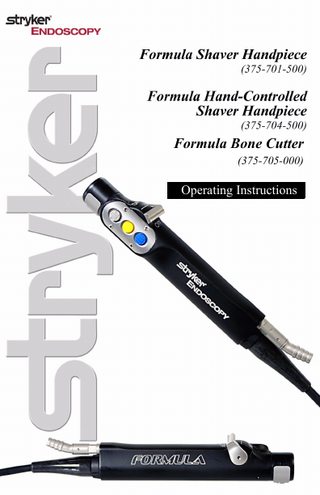
Preview
Page 1
Formula Bone Cutter (375-705-000)
Operating Instructions
Table of Contents
Table of Contents Table of Contents... 1 Warnings and Cautions... 2 Product Description and Intended Use... 4 Setting Up the Handpiece... 6 Connecting the Handpiece to the Shaver Console... 7 Installing Shaver Blades... 8 Connecting Suction Tubing to the Handpiece... 10 Connecting the BC Handpiece... 11
Operating the Handpiece... 13 Selecting the Blade Settings... 15 Selecting the Cutting Direction and Speed... 16 Using the Footswitch Controls... 17 Using the Hand Controls... 18 Controlling Suction... 19
Cleaning and Maintenance... 20 Cleaning the Handpiece... 20 Sterilizing the Handpiece... 22 Periodic Maintenance Schedule... 25
Troubleshooting... 26 Technical Specifications... 27 Limited Warranty... 29 Instrument Repair / Loaner... 30 Other Service Locations... 31 1
Warnings and Cautions Please read this manual and follow its instructions carefully. The words warning, caution, and note carry special meanings and should be carefully reviewed: Warning The personal safety of the patient or physician may be involved. Disregarding this information could result in injury to the patient or physician. Caution Special service procedures or precautions must be followed to avoid damaging the instrument. Note
Special information to make maintenance easier or important information more clear. An exclamation mark within a triangle is intended to alert the user to the presence of important operating and maintenance instructions in the literature accompanying the product.
Warning To avoid potential serious injury to the user and the patient and/or damage to this device, please note the following warnings: 1.
2.
3.
2
To avoid potential serious injury to the user and patient and/or damage to this device, read this operating manual thoroughly and be familiar with its contents prior to using this equipment. The Formula handpiece is designed to be used by a qualified physician familiar with arthroscopic procedures. Misusing the Formula handpiece may cause damage to both the patient and system components. Carefully unpack the unit and check if any damage occurred during shipment. If damage is detected, DO NOT use the equipment. Please refer to the Service and Claims section in this manual.
Warnings and Cautions
Caution To avoid potential damage to this device, please note the following cautions: 1. 2. 3. 4.
Test this equipment for functionality prior to a surgical procedure. This unit was fully tested at the factory before shipment. Attempt no internal repairs or adjustments not specifically detailed in this operating manual. Doing so may cause damage to the device. Pay close attention to the care and cleaning instructions in this manual. A deviation may cause damage. Read the entire instruction manual before assembling or connecting the unit. The warranty is void if any of these warnings or cautions is disregarded.
Stryker Endoscopy accepts full responsibility for the effects on safety, reliability, and performance of the equipment only if: •
Readjustments, modifications, and/or repairs are carried out exclusively by Stryker Endoscopy.
•
The electrical installation of the relevant operating room complies with the applicable IEC, CEC, and NEC requirements.
Stryker Endoscopy reserves the right to make improvements in the product(s) described herein. Product(s), therefore, may not agree in detail to the published design or specifications. All specifications are subject to change without notice. Please contact the local Stryker Endoscopy Distributor listed in the Other Service section, or phone your local Stryker Endoscopy sales representative or agent for information on changes and new products. Warning Federal law (United States of America) restricts this device to use by, or on order of, a physician.
3
Product Description and Intended Use The Formula Shaver Handpiece is an electrically powered, hand-held surgical instrument that uses interchangeable cutting blades to abrade and remove bone and accomplish the debridement of soft tissue. The handpiece features a quick-locking mechanism for easy blade insertion and removal, and a suction irrigation port for removing irrigant from the operating site. Formula model handpieces also feature a blade-recognition system that eliminates the need for manually entering blade information and cutting speeds into the Console. As blades are inserted into the Formula handpiece, the handpiece identifies the blade and automatically selects the optimal cutting speed and direction. Note
The Formula Bone Cutter is intended for harvesting bone tendon bone autographs for ACL and PCL reconstruction in the knee. The Bone Cutter Handpiece uses resposable cutters and does not feature blade recognition.
Note
Formula handpieces are only compatible with Stryker shaver systems and footswitches.
Formula handpieces are available in three models: •
Formula Shaver Handpiece (375-701-500), which is operated by the TPS Footswitch
•
Formula Hand-Controlled Shaver Handpiece (375-704-500), which is operated by hand controls located on the Shaver body or by the TPS Footswitch
•
Formula Bone Cutter (375-705-000), which is operated by the TPS Footswitch
The features of each handpiece are listed in Figure 1.
4
Product Description and Intended Use
1
4
5
2
6
3
7
8
9 Figure 1: The Formula Hand-Controlled Shaver Handpiece
1. 2. 3. 4. 5. 6. 7. 8. 9. Note
Suction control lever: adjusts suction flow between high and low settings Suction tubing connector: connects to suction tubing to provide irrigation outflow Handpiece cable: connects the handpiece to the shaver console Quick-release button: releases blades from the handpiece Button I: activates the handpiece (or performs a programmable function) Button II: selects between the Forward / Reverse and Oscillate Modes (or performs a programmable function) Button III: selects between Forward and Reverse when the handpiece is in the Forward / Reverse Mode (or performs a programmable function) Cable connector: connects to the shaver console port Soaking cap: protects the cable connector during sterilization The Formula Handpiece is identical to the hand-controlled model with exception of the control buttons. 5
Setting Up the Handpiece Note
Before setting up the Formula Handpiece, ensure the console and footswitch have been set up properly. See the Total Performance System (TPS) Console User’s Guide or Consolidated Operating Room Equipment (CORE) User’s Guide for console setup instructions, and the TPS Footswitch User Guide for footswitch setup instructions. TPS
5100-001-709
CORE
5400-050-700
To set up the Formula Handpiece, perform the following steps: 1. Connect the handpiece to the shaver console. 2. Install a shaver blade into the handpiece. 3. Connect suction tubing to the handpiece. Details for each step are included in the following pages.
6
Setting Up the Handpiece
Connecting the Handpiece to the Shaver Console 1. Align the red dot on the cable connector with the red dot on the console cable ports. Caution Do not thread or twist the cable connector for insertion or removal. It is a push/pull connector and may be damaged by twisting it into or out of place. Caution To avoid damaging the cable, grasp only the knurled portion of the cable connector when connecting or disconnecting the cable. Never pull on the cord itself. 2. Gently push the cable connector into the port. It will lock in place (see Figure 2). (To disconnect the cable, grasp the cable connector and pull back on the connector collar.)
Figure 2: Connecting the handpiece to the Shaver Console
• Press the “OK” button on the shaver console warning screen. The default home screen will appear.
7
Installing Shaver Blades 1. Align the locking guides on the base of the shaver blade with the locking guides on the handpiece (see Figure 3).
Figure 3: Aligning the locking guides
Warning Do not bend shaver blades or use them for prying. Excessive pressure on the blade may cause it to break and may cause harm to the patient and operating-room staff. Broken pieces may also enter the surgical site, where they will be difficult to remove.
2. Slide the blade into the handpiece until it locks into place. 3. Gently tug the blade to ensure that it is engaged.
8
Setting Up the Handpiece
Warning To avoid possible user injury, never attempt to change the blade while the handpiece is running. Warning Use only Formula series blades (375-xxx-xxx, 380-xxxxxx, 385-xxx-xxx) in conjunction with the Formula Handpiece. Using non-approved blades may cause unexpected results. For a complete list of blades, contact your Stryker representative or Stryker Customer Service. Warning Do not modify shaver blades in any way. Modifying shaver blades may cause product damage and personal injury to the patient and operating-room staff. Warning Avoid contacting shaver blades with metal objects. Do not insert metal objects in the shaver blade or bur window. If shaver blades contact metal objects, they may break, leaving pieces in the surgical site where they will be difficult to remove. Warning Do not resterilize shaver blades. Shaver blades are packaged sterile and are intended for single use only. 4. To remove a blade, press the quick-release button on the handpiece (a) and withdraw the blade (b). (See Figure 4.)
(b)
(a) Figure 4: Removing a blade
9
Connecting Suction Tubing to the Handpiece 1. Connect a suction tube to the suction-tubing connector (a) on the handpiece (see Figure 5). The tube should overlap all of the ridges on the connector.
(a)
Figure 5: Connecting suction tubing
2. Gently tug on the suction tube to ensure it is firmly connected to the handpiece.
Set the wall suction to the desired level.
10
Setting Up the Handpiece
Connecting the Formula BC Handpiece Use the following instructions to install a bone plug cutter into the Formula BC Handpiece: 1. Retract the blade locking mechanism and insert the blade as shown below
Blade Locking Mechanism
2. Retract the blade locking mechanism for blade removal. Note
When using the BC Handpiece, the console should be set at 75%. Press the FORWARD or REVERSE pedal on the footswitch to operate the handpiece.
Note
For the most efficient cutting action, rotate the hand slightly back and forth. Do not push with excessive force and allow the blade to work. An irrigant should be used to cool the cutter during operation.
11
Duty Cycle (BC Handpiece) Stryker recommends the following duty cycle to ensure safe operating temperatures for the handpiece.
DUTY CYCLE Cycle Time ON 2 min.
OFF 10 min.
Note: 4 Continuous On-Off Cycles Maximum, followed by at least one hour of non use.
12
Operating the Handpiece
Operating the Handpiece Warning The Formula Handpiece is designed to be used by a person familiar with arthroscopic procedures. Misusing the Formula Handpiece may cause damage to the system components and harm the patient. Warning Before operating the Formula Handpiece, read and understand the information in this manual and in the manuals for the other components, namely the console, the footswitch, and the cutting blade. Warning Before using the handpiece in a surgical procedure, inspect it for any damage. Ensure that there are no loose or missing components and that all parts move freely. DO NOT use the equipment if damage is apparent. Warning Set up the entire system and verify each function before introducing the handpiece to the surgical site. Warning To avoid a possible fire risk, do not operate the handpiece in the presence of a flammable anaesthetic mixture with air, oxygen, or nitrous oxide. Warning As with other electrical operating-room equipment, the Formula Handpiece system generates electronic noise that may interfere with EKG readings. Should EKG readings become erratic while the handpiece is in use, power down the Formula system to ensure the erratic readings result from electronic interference and not from a medical condition.
13
Note
Before operating the Formula Handpiece, ensure the console and handpiece have been set up properly. For handpiece setup instructions, see the “Setting Up the Handpiece” section of this manual. For console setup instructions, see the Total Performance System Console User’s Guide (5100-001-709) or the CORE Motor Controller User’s Guide (5400-050-700).
Operating the handpiece involves the following activities: 1. Selecting the appropriate blade settings on the console. 2. Selecting cutting direction and speed using either the footswitch or hand controls. 3. Controlling suction with the suction-control lever. Details for each activity are included in the following pages.
14
Selecting the Blade Settings
Operating the Handpiece
The Formula Handpiece automatically selects the optimal blade settings for any blade inserted into the handpiece. When a blade is inserted into the handpiece, its name and optimal cutting speed appear on the Console screen (see Figure 6A for TPS, Figure 6B for CORE). Blade name
Optimal cutting speed
Figure 6A: The TPS Console screen after a 4.0mm Aggressive Plus blade has been inserted into the Formula Handpiece
Blade name
Optimal cutting speed
Figure 6B: The CORE Console screen after a 4.0 mm Aggressive Plus blade has been inserted into the Formula Handpiece.
Caution Do not stall the handpiece. This may damage the TPS system. Caution Do not run cutters at speeds greater than 6000 RPM or excessive particulate generation may occur. When modifying blade settings, observe the following guidelines: • Cutters are most effective at speeds below 3000 RPM. • Burs can be operated at the maximum speed allowed by the handpiece. • Burs are most effective in the Forward Mode of operation.
15
Selecting the Cutting Direction and Speed The Formula Handpiece offers three basic cutting directions: • Forward • Reverse • Oscillate In the Forward and Reverse directions, the handpiece also offers two preset cutting speeds: • High • Low Selecting any of the three basic cutting directions or two preset cutting speeds can be accomplished by using the footswitch controls or, for the Formula Hand-Controlled Shaver Handpiece, the hand controls located on the handpiece itself. Instructions for using the footswitch and hand controls are included in the following pages. Note
16
The basic cutting directions and speeds can also be selected and adjusted using the Console screen. For details on how to use the Console screen, see the appropriate Console User’s Guide (TPS: 5100-001-709, CORE: 5400-050-700).
Operating the Handpiece
Using the Footswitch Controls Both the Formula Shaver Handpiece and the Formula Hand-Controlled Shaver Handpiece can be controlled using the Footswitch. Figure 7 below lists the footswitch pedals and describes their individual functions.
2 1
3
5
4
Figure 7: The Footswitch controls
1. I Button: Selects between the Oscillate Mode and the Forward/ Reverse Mode 2. II Button: Selects which handpiece will be used 3. III Button: Selects between High and Low Speed when the handpiece is in the Forward/Reverse Mode 4. B Button: Activates the Forward command when the handpiece is in the Forward/Reverse Mode; activates the Oscillate command when the handpiece is in the Oscillate Mode 5. A Button: Activates the Reverse command when the handpiece is in the Forward/Reverse Mode; activates the Oscillate command when the handpiece is in the Oscillate Mode Note
The footswitch pedals may be reprogrammed to better suit user preferences. For details, see the appropriate Console User’s Guide (TPS: 5100-001-709, CORE: 5400-050-700).
17
Using the Hand Controls The Formula Hand-Controlled Shaver Handpiece can also be controlled by three built-in buttons near the blade end of the handpiece. The buttons and their default settings are described in Figure 8 below.
1
2
3
Figure 8: The hand-control buttons on the Formula Hand-Controlled Shaver Handpiece
1. Button I (Gray): Activates the handpiece in the direction and mode selected on the TPS Console screen 2. Button II (Yellow): Selects between the Oscillate Mode and the Forward/Reverse Mode 3. Button III (Blue): Selects between Forward and Reverse when the handpiece is in the Forward/Reverse Mode
18
Note
Pressing any one of the three buttons while the handpiece is running will deactivate the handpiece.
Note
The hand-control buttons may be reprogrammed to better suit user preferences. For details, see the appropriate Console User’s Guide (TPS: 5100-001-709, CORE: 5400050-700).
Operating the Handpiece
Controlling Suction Caution To provide adequate cooling for shaver blades and to prevent abnormal wear of the cutting surfaces, keep the cutting portion of the blade immersed in water whenever the handpiece is running. Caution Activate suction (at least 5 in Hg vacuum) to clear debris from the cutting surface any time the handpiece is running. Failure to do so will result in decreased cutting capability.
Use the suction-control lever to regulate suction (see Figure 9). • To increase suction, rotate the lever toward the blade end of the handpiece. • To decrease suction, rotate the lever toward the handpiece body. increase
decrease
Figure 9: Regulating suction with the suction-control lever
19