Quick Start Guide
4 Pages
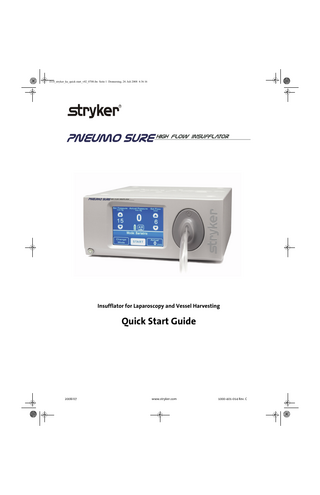
Preview
Page 1
f114_stryker_ka_quick start_v02_0708.fm Seite 1 Donnerstag, 24. Juli 2008 4:36 16
Insufflator for Laparoscopy and Vessel Harvesting
Quick Start Guide
2008/07
www.stryker.com
1000-401-014 Rev. C
f114_stryker_ka_quick start_v02_0708.fm Seite 2 Donnerstag, 24. Juli 2008 4:36 16
Getting to know the control and connection elements
Insufflation tube connection
Touch screen
On/Off switch
How to use and read the touch screen display (1)
(2)
(3)
(4)
(5) (6)
(15)
(14)
mm Hg
l/min
0
15
3
0.0
(13)
(7)
Liter
(8)
Mode: High Flow Change Mode
(12)
Actual l/min
(11)
(10)
(1)
Real-Time Pressure Sensing display
(2)
Gas supply display
(3)
Actual pressure display
(4)
Gas consumption display / function field for reset)
(5)
Gas heating connected/ready
(6)
Increasing nominal gas flow
(7)
Nominal gas flow display
(8)
Decreasing nominal gas flow
(9)
Actual gas flow display / menu function field
(10)
START/STOP function field
(11)
Status display/error & warning messages
(12)
Insufflation mode display /selecting insufflation mode
(13)
Decreasing nominal pressure
(14)
Nominal pressure display
(15)
Increasing nominal pressure
(9)
Press the function fields (9) (Menü) or (12) (Change insufflation mode), depicted with frame and hold for 2 seconds to trigger functions.
How to read the gas supply display >50 bar
House gas supply pressure OK (green)
40 - 50 bar 30 - 40 bar
< 30 bar; Three warning signals can be heard and the message "Change gas tank" is displayed. <15 bar; Three warning signals can be heard and the message "Check gas supply" is displayed. Insufflation is stopped. When the gas supply is again sufficient, insufflation continues. -2-
House gas supply pressure too low (red)
f114_stryker_ka_quick start_v02_0708.fm Seite 3 Donnerstag, 24. Juli 2008 4:36 16
How to choose the insufflation mode mm Hg
Pediatric
l/min
High Flow
Press the respective function field to select the desired mode (e.g. High Flow). Unavailable procedure modules are grayed out and cannot be selected.
mm Hg
Pediatric
Bariatric
l/min
High Flow
Bariatric
Available disposable tube sets Heated tube set with Real-Time Pressure Sensing (RTP)
High Flow II tube set
High Flow tube set with RealTime Pressure Sensing (RTP) Sensor line
Heating element
Integrated sterile filter
How to connect and remove the tube set
mm Hg
15
l/min
3
0.0
Liter
Tube set connected Change Mode
Connecting the tube set
Removing the tube set
Press plug of tube in direction of device to engage snap-in latch and connect tube set
Press plug of tube in direction of device to release snap-in latch and remove tube set
If tube set is connected: A short acoustic warning signal is emitted, the message "Tube set connected" is displayed and a check mark is displayed.
mm Hg
15
0
Change Mode
Actual l/min
l/min
40
If tube set is removed: 2 long acoustic warning signals are emitted and the message "Tube set not connected" is displayed.
Actual l/min
How to use the gas heating function Incorrect or defective heating
Connect an insufflation tube with gas heating to use the gas heating function mm Hg
0
15
0.0
l/min
HEATING symbol indicates gas heater is working ok
mm Hg
15
3
Li ter
High Flow
0.0
Crossed out HEATING symbol indicates gas heater is defect
3
Li ter
Gas heater OK Mode
0
l/min
Gas heater defective Actual
Change Mode
l/min
Actual l/min
How to use the Real-Time Pressure Sensing function (Only with "Heated tube set with Real-Time Pressure Sensing" and "High Flow tube set with Real-Time Pressure Sensing") Thin tube goes to a different trocar for pressure measurement Thick tube goes to veress needle / first trocar for flow
-3-
f114_stryker_ka_quick start_v02_0708.fm Seite 4 Donnerstag, 24. Juli 2008 4:36 16
Indicating Real-Time Pressure Sensing mm Hg
l/min
10
15
3
0.0
Lit er
Defective or deactivated Real-Time Pressure Sensing
Real-Time Pressure Sensing symbole indicates working continuous pressure measuring.
mm Hg
l/min
0
15
3
283 Liter
Veress insufflation Change Mode
Actual
Mode
High Flow
l/min
Crossed out Real-Time Pressure Sensing symbole indicates defective or deactivated continuous pressure measuring
Actual l/min
How to set pressure and flow mm Hg
l/min
0
15
3
0.0
Press on up and down buttons to change nominal pressure.
mm Hg
0
15
Press on up and down buttons to change nominal flow.
3
0.0
Liter
Li ter
Mode: High Flow
Mode: High Flow Change Mode
l/min
Change Mode
Actual l/min
Actual l/min
How to start and stop insufflation mm Hg
l/min
0
15
3
0.0
Start insufflation: Press on the START button
mm Hg
15
Liter
283
40
Stop insufflation: Press on STOP button.
Liter
Insufflation: High Flow
Mode: High Flow Change Mode
0
l/min
Mode
Actual
High Flow
l/min
Actual l/min
Configuration menu - Enter and navigate mm Hg
l/min
0
15
Depiction/functions in Configuration menu Press the "arrow forward" function field to access the next menu on the same level.
3
0.0
Li ter
Mode: High Flow Change Mode
Press the "arrow backward" function field to access the previous menu on the same level or to access the previous menu of the next higher menu level without saving settings.
Actual l/min
When insufflation is stopped, hold down on the Actual field for 2 seconds to access the configuration menu.
Press the (SAVE) function field to save settings. The display depicts (SAVED) for 2 seconds. After saving you return automatically to the previous level. Press the (EXIT) function field to exit the menu and return to the work screen.
EC
Produced for Stryker Endoscopy 5900 Optical Court, San Jose CA 95138 ( USA) (408) 754-2000 (800) 624-4422 www.stryker.com 2008/07
REP
Stryker European RepRA/QA Manager ZAC Satolas Green Pusignan Av. De Satolas Green 69881 MEYZIEU Cedex France www.stryker.com
-4-
1200601/10000003898 02/aku 1000-401-014 Rev. C