Stryker
Light Sources
L11 LED Light Source REF 0220230300 Instructions for United States Users Rev F Dec 2019
Instructions for United States Users
48 Pages
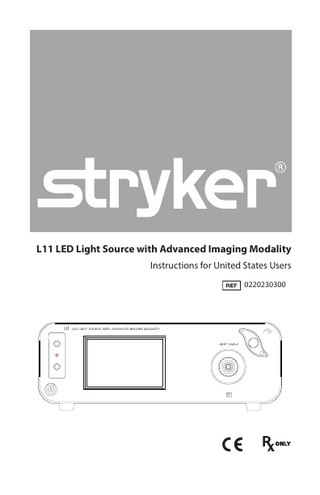
Preview
Page 1
L11 LED Light Source with Advanced Imaging Modality Instructions for United States Users 0220230300
Contents Warnings and Cautions... 1 Cautions...1 Warnings: General...2 Warnings: Laser...3 Operating a Light Source...4
Product Description and Intended Use...5 Indications...6 SPY Mode Requirements...6 Indocyanine Green (ICG) Information...8 IRIS Mode Requirements...9 General Compatibility... 10 Console Features... 11
Setup... 13 Connecting the AC Power Cable ... 14 Connecting to the 1688 Camera Control Unit... 14 Connecting a Light Cable... 15 Connecting an IRIS Ureteral Kit... 16
Operation... 17 Powering the Console On and Off... 17 Using the Touchscreen Interface... 18
Error Messages... 23 Troubleshooting... 25 Maintenance... 28 Cleaning and Disinfecting the Console... 28 Inspection... 29 Checking the ESST Feature... 29 Replacing the Fuses... 30 Storage... 30 Service Life... 30 Disposal... 30 Recycling Diagram... 31
Technical Specifications... 32 Electromagnetic Compatibility... 33
Symbol Definitions... 37
Warnings and Cautions In this manual, the terms and definitions below apply. Warning: Possible injury to the patient or user. Caution: Possible damage to the equipment. Note: More information to clarify the instructions.
Cautions To avoid potential damage to this device, please note the following cautions. 1. 2.
3. 4. 5.
Carefully unpack this device and check if any damage occurred during shipment. If damage is detected, see the standard warranty. Never sterilize the console. The console is intended to be positioned outside the sterile field. The delicate electronics cannot withstand a sterilization procedure. Ensure that the electrical installation of the relevant operating room complies with the NEC and CEC guidelines. Attempt no maintenance or adjustments that are not specifically detailed in this user manual. Repairs and equipment modifications shall be performed only by Strykerauthorized personnel. Stryker Endoscopy assumes no product liability or warranty responsibility for devices repaired by or purchased from thirdparty service organizations.
1
Warnings: General To avoid potential serious injury to the user and the patient and/or damage to this device, please note the following general warnings. 1.
Federal (USA) law restricts this device to sale by or on the order of a physician. 2. Read this operating manual thoroughly, especially the warnings, and be familiar with its contents before connecting and using this device. 3. Although the product was fully tested at the factory before shipment, the user should always test it for proper function prior to a surgical procedure. 4. To minimize electromagnetic interference that may impact functionality of the L11 LED Light Source, position any active electrosurgical generator and its cables at least 12 in (30 cm) away from the light source console. When the electrosurgical generator is placed on a boom with the light source console, it is advised to position the generator on the lowest shelf. 5. Do not position the console so that it is difficult to disconnect the power cord from the supply mains. 6. Never block the rear or side vents of the console. Failure to follow this instruction can result in device damage or a possible fire. 7. To avoid the risk of electric shock, this equipment must only be connected to a supply mains with protective earth ground. 8. Portable multiple socket-outlets shall not be placed on the floor. Additional portable multiple socket-outlets or extension cords shall not be used with the equipment. 9. Never use this equipment in the presence of flammable or explosive gases or in an oxygen-rich environment. 10. Avoid touching the endoscope tip or the light cable tip to the patient, and never place them on top of the patient, as doing so may result in burns to the patient or user. In addition, never place the endoscope tip or the area where the light cable connects to the endoscope on the surgical drapes or other flammable material, as doing so may result in fire. 11. To prevent tampering, physically secure the device when not in use. 12. Disconnect the console from the electrical outlet when cleaning, inspecting fuses or making any repairs. Refer all repairs to authorized personnel. 13. Do not remove covers on the console, as doing so may cause damage to electronics and/or electric shock. 14. Do not repair or adjust the device through a third-party service organization; using such a device could expose patients to significant risk. If repaired by or purchased from a third-party service organization, this device is no longer validated by Stryker for safety and efficacy. 2
Warnings: Laser IMPORTANT SAFETY NOTICE - LASER RADIATION: The L11 LED Light Source with Advanced Imaging Modality, or “L11 LED Light Source,” is a laser product that uses a Class 1 laser (IRIS mode) and a Class 1M laser (SPY mode). Use of controls or performance of procedures other than those specified herein can result in hazardous laser radiation exposure and can cause severe eye injury to the patient or user. To prevent exposure to laser radiation, follow all warnings and guidelines presented below and throughout this user manual. 1.
2. 3. 4. 5.
6. 7.
8.
9.
Observe the warning label shown below (located on the rear panel).
• Invisible laser radiation • Do not expose users of telescopic optics • Class 1M laser product Protect the L11 LED Light Source against unqualified use. Wear eye protection as appropriate. Refer to any applicable regional regulations or standards for personal protective equipment. Do not manipulate tissue while Contrast mode (a SPY mode) is enabled. Do not view the laser output in SPY mode with telescopic optical instruments (for example, microscopes or magnifiers). Do not direct the laser output in SPY mode into an area where such instruments are likely to be used. Do not activate SPY mode when the endoscope is outside of the patient’s body. When SPY mode is activated, never look into the following apertures or direct the light emitted from the apertures toward another person: • the light cable port on the light source (if the cable is not attached) • the end of the light cable (if the SafeLight™ adapter is attached) • the endoscope tip When SPY mode is activated, never leave a SafeLight adapter attached to the light cable without an endoscope attached. Laser radiation can continue to emit from the adapter. Power off the light source (or deactivate White Light, SPY, and IRIS modes) before connecting or removing the light cable, endoscope, or disposable fibers. 3
Operating a Light Source Please note the following special warnings to avoid user or patient injury or product damage when using a light source. Note that the light source adjustments described apply only to operating the light source manually (i.e., with Auto Light off ). IMPORTANT SAFETY NOTICE - HIGH TEMPERATURES: When using a light source, fire and/or severe injury may result to the patient, user or inanimate objects if the instructions in this manual are not followed. All light sources can generate significant amounts of heat (exceeding 41 °C/106 °F) at the endoscope tip and the area where the light cable connects to the endoscope. Higher levels of brightness from the light source result in higher levels of heat. Always adjust the brightness level of the camera and the display monitor before adjusting the brightness level of the light source. If the brightness level of the light source can be adjusted, set it to the minimum brightness necessary to adequately illuminate the surgical site. In addition, adjust the internal shutter of the camera higher in order to run the light source at a lower intensity. Avoid touching the endoscope tip or the light cable tip to the patient, and never place them on top of the patient, as doing so may result in burns to the patient or user. In addition, never place the endoscope tip or the area where the light cable connects to the endoscope on the surgical drapes or other flammable material, as doing so may result in fire. Always deactivate the light output from the light source before removing the endoscope from the light cable or leaving the device unattended. The endoscope tip and the area where the light cable connects to the endoscope will take several minutes to cool off after deactivating the light output, and therefore may still result in fire or burns to the patient, user, or inanimate objects. The warranty is void if any of the above warnings or cautions are disregarded.
4
Product Description and Intended Use The L11 LED Light Source with Advanced Imaging Modality, or “L11 LED Light Source,” is a light-generating unit designed to illuminate surgical sites in the following applications: visible light (White Light mode), near-infrared fluorescence (SPY mode), and near-infrared transillumination (IRIS mode). • White Light mode: The light source uses light-emitting diode (LED) technology to generate bright, crisp light in the visible light spectrum that is intended to illuminate surgical sites during endoscopic procedures. The light is delivered to the surgical site through an endoscope via a fiber optic light cable. White Light can be controlled with either of two methods: »» Auto Light: automatic adjustment of light settings for optimal light output »» Manual Light: manual adjustment of light settings • SPY mode: The light source uses laser technology to generate light in the near-infrared light spectrum, which is intended to enable fluorescence imaging of anatomy that has been targeted with the contrast agent indocyanine green. The light is delivered to the surgical site through an endoscope via a fiber optic light cable. Within SPY mode, three modes can be selected: »» ENV mode: greyscale white light image with ICG fluorescence indicated by the color green »» Overlay mode: white light image with ICG fluorescence indicated by the color green »» Contrast mode: ICG fluorescence indicated by the color white, and all other areas of the image appear dark • IRIS mode: The light source uses laser technology to generate light in the near-infrared light spectrum that is intended to transilluminate the ureter during open or laparoscopic surgical procedures. The light is delivered to the surgical site via a disposable fiber. The light source is equipped with a safety feature that minimizes light output if the fiber optic cable is not connected to the endoscope adapter, which prevents exposure to laser radiation, high-intensity light, and accidental burns. A SafeLight Cable is required to enable this safety feature. For more information, see the section Checking the ESST Feature.
5
Indications The L11 LED Light Source and SafeLight Cable are indicated for use to provide real-time endoscopic visible and near-infrared fluorescence imaging. The L11 LED Light Source and SafeLight Cable enable surgeons to perform minimally invasive surgery using standard endoscope visible light as well as visual assessment of vessels, blood flow and related tissue perfusion, and at least one of the major extra-hepatic bile ducts (cystic duct, common bile duct and common hepatic duct), using near-infrared imaging. Fluorescence imaging of biliary ducts with the L11 LED Light Source and SafeLight Cable is intended for use with standard-of-care white light and, when indicated, intraoperative cholangiography. The devices are not intended for standalone use for biliary duct visualization. The L11 LED Light Source is also intended to transilluminate the ureter during open or laparoscopic surgical procedures.
SPY Mode Requirements The equipment listed below is required to achieve the intended results when using the light source in SPY mode. Any option listed for the camera head, laparoscope, and indocyanine green may be used. Intended results will not be achieved if any equipment is substituted. SPY mode is intended to be used with the imaging agent indocyanine green (ICG). Use of ICG promotes the fluorescing appearance of the camera image in SPY mode. To use ICG in SPY mode, refer to the following ICG section and the user information provided in the ICG package for complete instructions. Note: In the United States, the L11 LED Light Source and SafeLight Fiber Optic Cable are indicated for use only with the ICG options below. For users outside the U.S., refer to Stryker user manual P40559. Before using SPY mode, read and be familiar with the warnings and instructions provided with each device in the system.
6
SPY Mode Requirements Light Source 0220230300 L11 LED Light Source with Advanced Imaging Modality Camera Control Unit 1688010000 1688 4K Camera Control Unit with Advanced Imaging Modality1 (also referred to as “1688 Video Camera”) Note: The L11 LED Light Source is not designed to be connected to a 1588 Video Camera (1588010000), and therefore the L11 SPY modes (including ENV mode) are not operational when the L11 is used with a 1588 Video Camera.
Camera Head 1688210105 1688 4K Camera Head, C-Mount, with Advanced Imaging Modality1 1688610122 1688 4K Camera Head, Integrated Coupler, with Advanced Imaging Modality1 Coupler 1688-020-122 4K Coupler, C-Mount, with Advanced Imaging Modality2 Laparoscope 0502-537-010 0502-537-030 0502-937-010 0502-937-030
AIM HD Laparoscope, 5.4 mm, 0°, 30 cm3 AIM HD Laparoscope, 5.4 mm, 30°, 30 cm3 AIM HD Laparoscope, 10 mm, 0°, 33 cm3 AIM HD Laparoscope, 10 mm, 30°, 33 cm3
Light Cable 0233-050-300 AIM SafeLight Fiber Optic Cable, 5.0 mm x 10 ft (3.05 m)4 Endoscope Adapter 0233-050-087 SafeLight Henke / Dyonics® / Storz® Endoscope Adapter5 Indocyanine Green (ICG) PINPOINT PAQ® (PP9036) AIM IC-GREEN® 1
See Stryker user manual P38139 (English) or P38888 (multilingual).
2
See Stryker user manual P40880.
3
See Stryker user manual P27900.
4
See Stryker user manual P27701.
5
See Stryker user manual P10238.
7
Indocyanine Green (ICG) Information ICG Indications for Use PINPOINT PAQ and AIM IC-GREEN are indicated for use with the L11 LED Light Source and SafeLight Fiber Optic Cable.
ICG Contraindications The ICG contains sodium iodide. Use with caution in patients who have a history of allergy to iodides or iodinated contrast agents.
Pharmacology Following intravenous injection, ICG is rapidly bound to plasma proteins, of which albumin is the principal carrier (95%). Simultaneous arterial and venous blood estimations have shown negligible renal, peripheral, lung or cerebrospinal uptake of the dye. ICG is taken up from the plasma almost exclusively by the hepatic parenchymal cells and is secreted entirely into the bile. ICG does not undergo significant extrahepatic or enterohepatic recirculation.
Warning Anaphylactic deaths have been reported following ICG administration during cardiac catheterization.
Adverse Reactions Anaphylactic or urticarial reactions have been reported in patients with or without history of iodide allergies. If an allergic reaction occurs, administer treatment with the appropriate agents: for example, antihistamines, corticosteroids, and epinephrine. Resuscitative measures may also be required.
Administration ICG is administered intravenously.
ICG Dosage The typical dose administered is 2.5mg. The total dose should be less than 2 mg/kg per patient. Please also reference the user information in the ICG package for further instructions. 8
IRIS Mode Requirements The equipment listed below is required to achieve the intended results when using the light source in Infrared Illumination System (IRIS) mode during laparoscopic surgical procedures. Any model listed for the camera control unit, camera head, coupler, and laparoscope may be used. Intended results will not be achieved if any equipment is substituted. Of the equipment listed below, only the light source and disposable fiber are required to achieve the intended results when using IRIS mode during open surgical procedures. Before using IRIS mode, read and be familiar with the warnings and instructions provided with each device in the system. IRIS Mode Requirements Light Source 0220230300
L11 LED Light Source with Advanced Imaging Modality
Camera Control Unit 1688010000 1588010000
1688 4K Camera Control Unit with Advanced Imaging Modality1 1588 AIM Camera Control Unit2
Camera Head 1688210105 1688610122 1588210105 1588610122 1588710105
1688 4K Camera Head, C-Mount, with Advanced Imaging Modality1 1688 4K Camera Head, Integrated Coupler, with Advanced Imaging Modality1 1588 AIM Camera Head, C-Mount2 1588 AIM Camera Head with Integrated Coupler2 1588 AIM Inline Camera Head, C-Mount2
Coupler 1688-020-122 4K Coupler, C-Mount, with Advanced Imaging Modality3 1588-020-122 AIM Coupler, 18 mm, C-Mount4 Laparoscope 0502-537-010 0502-537-030 0502-937-010 0502-937-030
AIM HD Laparoscope, 5.4 mm, 0°, 30 cm5 AIM HD Laparoscope, 5.4 mm, 30°, 30 cm5 AIM HD Laparoscope, 10 mm, 0°, 33 cm5 AIM HD Laparoscope, 10 mm, 30°, 33 cm5
Light Cable Any Stryker light cable 9
IRIS Mode Requirements Endoscope Adapter See light cable user manual for appropriate endoscope adapter Disposable Fiber 0220180518
IRIS Ureteral Kit6
1
See Stryker user manual P38139 (English) or P38888 (multilingual). See Stryker user manual P29923 (English) or P29924 (multilingual). 3 See Stryker user manual P40880. 4 See Stryker user manual P30104. 5 See Stryker user manual P27900. 6 See Stryker user manual P26059. 2
General Compatibility • All Stryker light cables are compatible with the L11 LED Light Source when used in White Light mode or IRIS mode. SPY mode requires the AIM SafeLight cable (0233-050-300). • Using the proper endoscope adapter, the Stryker light cable can connect the light source system to flexible or rigid endoscopes. Before using another manufacturer’s equipment, thoroughly read the accompanying documents for all warnings and instructions.
10
Console Features The features of the L11 LED Light Source are described below.
Front Panel
1
2
3
4
5
1. Power Button
Powers the unit on and off
2. IRIS Ports
For connecting the light source ends of the IRIS Ureteral Kit (0220180518). Location of Class 1 laser emissions when IRIS Ureteral Kit is connected and IRIS mode is activated.
3. Touchscreen
Provides user controls and system feedback
4. Light Cable Port
For connecting the light-source end of the light cable. Location of Class 1M laser emissions when an AIM SafeLight cable is connected and SPY mode is activated.
5. Jaw Handle
Opens and closes the clamp in the light cable port
11
Rear Panel 1
2
3
4
5
1. SERVICE Port
Used for service only; no user function. (This port may be labeled differently in units manufactured prior to 2019-10, but it is also used for service only.)
2. CCU Port
Connects to the 1688 Camera Control Unit with the provided USB 3.0 A-to-B cable. The connection is required to enable SPY mode and Auto Light. See the 1688 Video Camera user manual for a complete list of device control options it has over the L11 LED Light Source. Note that previous-generation Stryker cameras, such as the 1588 Video Camera, are not designed to be connected to the L11 LED Light Source. An error message will appear if one is connected to the CCU port.
3. Equipotential Ground Plug
Connects to a potential equalization conductor. The resulting medical electrical system shall follow all applicable IEC 60601-1 requirements.
4. Fuse Panel
Contains two T 5.0AH 250V (slow blow, high breaking capacity 1500A) fuses
5. AC Inlet
Connects to AC mains with the provided, separable power cord
12
Setup Stryker considers instructional training, or inservice, an integral part of the L11 LED Light Source. Your local Stryker sales representative will perform at least one inservice at your convenience to help set up your equipment and instruct you and your staff on its operation and maintenance. To schedule an inservice, contact your local Stryker representative after your equipment has arrived. Setting up the L11 LED Light Source involves four steps: • Connecting the AC power cable • Connecting the provided USB 3.0 A-to-B cable to the 1688 Camera Control Unit • Connecting a Light Cable • Connecting an IRIS Ureteral Kit Always connect the light source to an appropriate power source, using a hospital-grade power cord. Loss of AC power will cause the light source to shut down and the surgical image to be lost. Only connect items to the light source that have been specified for use with the light source. Connecting incompatible equipment may cause unexpected results. When the light source is used with other equipment, leakage currents may be additive. To minimize leakage current that may travel to the patient or user, any Type CF applied part should be used only with other Type CF applied parts. Ensure that all systems are installed according to the requirements of IEC 60601‑1. Equipment which employs RF communications may affect the normal function of the light source. When choosing a location for the console, consult the Electromagnetic Compatibility section to ensure proper function. Always set up the console in a location that allows adequate ventilation (airflow) to the console. Insufficient ventilation may cause the console to overheat and shut down. The console must also be positioned on its feet; do not operate the unit upside down or on its side.
13
Connecting the AC Power Cable 1. 2.
Plug in the AC power cord to the AC Inlet on the rear console panel. Plug in the other end of the AC cord to a hospital-grade outlet.
Connecting to the 1688 Camera Control Unit To activate SPY mode and the Auto Light feature, the L11 LED Light Source must be connected to the 1688 Video Camera. White Light mode and IRIS mode do not require connection to the camera. Note: The 1688 Camera Head can be programmed to control some functions of the L11 LED Light Source, such as toggling light output on and off, or adjusting some settings in SPY mode. Contact a Stryker representative for more information about enabling this advanced feature. 1.
Using the provided USB 3.0 A-to-B cable, connect the CCU port on the L11 LED Light Source to the Light Source port on the 1688 Camera Control Unit. 1688010000
0220230300
14
Connecting a Light Cable To activate SPY mode, an AIM SafeLight cable (0233-050-300) must be connected to the light source. White Light mode and IRIS mode will function when other Stryker light cables are connected. Power off the light source (or deactivate the light output) before connecting or removing the light cable or endoscope. Keep fingers away from the light cable port as the clamp may inadvertently deploy and cause injury. The light cable port on the light source emits a Class 1M laser when SPY mode is activated. To assure proper and safe laser application, connect only the AIM SafeLight cable to the light source. Do not attempt to use any other fiber optic light cables with SPY mode. Do not operate the light source in SPY mode with a light cable that is cut or damaged. If the cable breaks during operation, deactivate the light output from the light source, then replace the cable. 1. 2.
Make sure the light source is powered off, or deactivate the light output. Lock open the clamp in the light cable port by turning the jaw handle clockwise until it stops.
3.
Insert a clean, dry light cable into the light cable port until the jaw clamps the light cable in place. Note: The ring around the light cable port will appear white when the light source is powered on and a valid light cable is successfully connected.
4.
Connect an endoscope to the opposite end of the light cable. Note: An endoscope adapter may be required to connect the light cable to the endoscope. A SafeLight endoscope adapter is required to use SPY mode. See the light cable user manual for more detail.
To remove the light cable, deactivate the light output on the light source. Then, turn the jaw handle clockwise until the latch opens.
15
Connecting an IRIS Ureteral Kit To activate IRIS mode, an IRIS Ureteral Kit (0220180518) must be connected to the light source. White Light mode and SPY mode do not require connection to an IRIS Ureteral Kit. The IRIS connectors on the light source emit a Class 1 laser when IRIS mode is activated. To assure proper and safe laser application in IRIS mode, connect only the Stryker IRIS Ureteral Kit to the IRIS connectors. Do not attempt to use any other fiber optic light cables or emitting fibers. Do not attempt to operate the light source with an IRIS Ureteral Kit that is cut or damaged. If the IRIS Ureteral Kit breaks during operation, disable IRIS mode, then replace the Kit. Before connecting or using an IRIS Ureteral Kit, read and be familiar with all warnings in this user manual and the IRIS Ureteral Kit user manual (P26059). Use of controls or performance of procedures other than those specified can result in hazardous laser radiation exposure. To connect an IRIS Ureteral Kit: 1. 2.
16
Make sure the light source is powered off, or deactivate the light output. Insert the light source ends of both fibers into the IRIS connectors on the front panel of the light source.
Operation Before operating the light source, read and be familiar with all warnings in this user manual. Failure to follow these warnings can result user or patient injury. Before operating the L11 LED Light Source, ensure all system components have been set up according to the instructions in the Setup section. • SPY mode requires all of the equipment listed in the SPY Mode Requirements section in order to achieve the intended results. • IRIS mode requires all of the equipment listed in the IRIS Mode Requirements section in order to achieve the intended results. Note: The Class 1M laser in the L11 LED Light Source that is used for SPY mode is controlled by the 1688 Video Camera. The light source indicates the status of SPY mode, but SPY mode selections and image adjustments are made from the 1688 Camera Control Unit or a 1688 Camera Head. See the 1688 Video Camera user manual (P38139 English, P38888 multilingual) for more information about controlling SPY mode.
Powering the Console On and Off 1.
To power on the console, press the power button on the front panel. The touchscreen will display the Home screen. Note: The light source will not illuminate unless a light cable is connected to the light cable port.
2.
To power off the console, press the power button on the front panel. Note: When restarting the console, wait 30 seconds after powering the console off before pressing the power button again to power the console on. Rapidly pressing the power button can cause the console to improperly function or the touchscreen to freeze.
17