Operating and Maintenance Manual
39 Pages
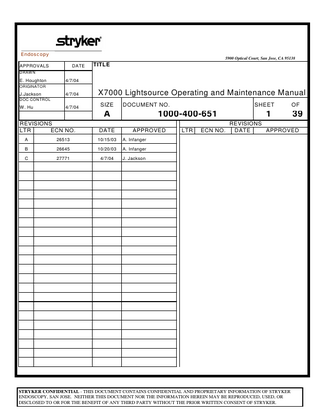
Preview
Page 1
Endoscopy
5900 Optical Court, San Jose, CA 95138
APPROVALS
DATE
TITLE
DRAW N
E. Houghton
4/7/04
ORIGINATOR
J.Jackson
4/7/04
X7000 Lightsource Operating and Maintenance Manual
4/7/04
SIZE
DOC CONTROL
W . Hu
DOCUMENT NO.
A REVISIONS LTR ECN NO.
DATE
1000-400-651 APPROVED
A
26513
10/15/03
A. Infanger
B
26645
10/20/03
A. Infanger
C
27771
4/7/04
J. Jackson
LTR
ECN NO.
SHEET
OF
1
39
REVISIONS DATE APPROVED
STRYKER CONFIDENTIAL - THIS DOCUMENT CONTAINS CONFIDENTIAL AND PROPRIETARY INFORMATION OF STRYKER ENDOSCOPY, SAN JOSE. NEITHER THIS DOCUMENT NOR THE INFORMATION HEREIN MAY BE REPRODUCED, USED, OR DISCLOSED TO OR FOR THE BENEFIT OF ANY THIRD PARTY WITHOUT THE PRIOR WRITTEN CONSENT OF STRYKER.
Table of Contents
Table of Contents Table of Contents... 1 Warnings and Cautions... 3 Product Description / Intended Use... 5 Setting Up the X7000... 8 Connecting the AC Power Cable... 8 Connecting the Camera and Monitor... 9 Connecting the Light Cable... 10 Operating the X7000... 12 Powering the System On and Off... 12 Selecting the Operation Mode... 13 Adjusting the Brightness... 13 Receiving Feedback from the X7000... 14 Safety Shutoff... 15 Checking the ESST Feature... 16 Using the X7000 with a Voice-Controlled System Interface... 16 Using the Ethernet Interface... 17 Cleaning and Maintenance... 18 Cleaning the X7000... 18 Caring for the Lamp Module... 18 Replacing the Lamp Module... 19 Replacing the Fuses... 21 Disposing of the X7000... 21 Troubleshooting... 22 Technical Specifications... 25 Electromagnetic Compatibility Tables... 27 Warranty... 31 Service and Claims... 32
1
Other Service... 33
2
Warnings and Cautions
Warnings and Cautions Please read this manual and follow its instructions carefully. The words warning, caution, and note carry special meanings and should be carefully reviewed: Warning The personal safety of the patient or physician may be involved. Disregarding this information could result in injury to the patient or physician. Caution Special service procedures or precautions must be followed to avoid damaging the instrument. Note
Special information to make maintenance easier or important information more clear. An exclamation mark within a triangle is intended to alert the user to the presence of important operating and maintenance instructions in the literature accompanying the product. A lightning bolt within a triangle is intended to warn of the presence of hazardous voltage. Refer all service to authorized personnel.
To avoid potential serious injury to the user and the patient and/or damage to this device, the user must: 1. Read this operating manual thoroughly and be familiar with its contents prior to using this equipment. 2. Carefully unpack the unit and check if any damage occurred during shipment. If damage is detected, please refer to the Service and Claims section in this manual. 3. Be a qualified physician, having complete knowledge of the use of this equipment. 4. Test this equipment prior to a surgical procedure. This unit was fully tested at the factory before shipment. 5. Attempt no internal repairs or adjustments not specifically detailed in this operating manual. 6. Never sterilize any part of the X7000 console. 7. Disconnect the X7000 from the electrical outlet when inspecting the fuses. The warranty is void if any of these warnings is disregarded.
3
Stryker Endoscopy accepts full responsibility for the effects on safety, reliability, and performance of the equipment only if: • Readjustments, modifications, and/or repairs are carried out exclusively by Stryker Endoscopy. • The electrical installation of the relevant operating room complies with the applicable IEC, CEC, and NEC requirements. Stryker Endoscopy reserves the right to make improvements in the product(s) described herein. Product(s), therefore, may not agree in detail with the published design or specifications. All specifications are subject to change without notice. Please contact the local Stryker Endoscopy Distributor listed in the Other Service section, or phone your local Stryker Endoscopy sales representative or agent for information on changes and new products. Warning Federal law (United States of America) restricts this device to use by, or on order of, a physician. Other Symbol Definitions: Type CF Applied Part
Protective Earth Ground
Equipotentiality
Denotes compliance to CSA 22.2 No.601.1-M90 and UL2601-1.
4
Product Description / Intended Use
Product Description / Intended Use The Stryker Endoscopy X7000 Xenon Light Source is a light-generating unit designed to illuminate surgical sites during endoscopic applications. The X7000 uses a 300-watt xenon lamp to generate bright, crisp light, which it delivers to the surgical site via a fiberoptic light cable. The X7000 is compatible with all Stryker light cables, and, with the proper light cable and adapters, can connect to any flexible or rigid endoscope. The X7000 is equipped with Electronic Scope Sensing Technology (ESST), a special safety feature that helps prevent accidental burns caused by an unattended light cable. When operated with an ESST light cable, the X7000 senses when the scope and the light cable are separated and places the light source in STANDBY mode. In STANDBY mode, the X7000 will reduce light output to a minimum, preventing the light cable from generating excessive heat. The Stryker Endoscopy X7000 Xenon Light Source consists of one of each of the following: • light source console • power cord • video cable (purchased separately) • xenon lamp module (spare or replacement lamp modules can be purchased separately) The features of the X7000 console are described in Figure 1 on the following page.
5
5
6
7 8
12
11
9
4 3 2 1
10 13 14 15
16 17
18
Figure 1: The X7000 console, front panel (top) and rear panel (bottom)
6
Product Description / Intended Use
1.
Power Button: Powers the unit on and off.
2.
Bulb-Hours LCD: Displays the total number of hours the lamp has operated since the last lamp change.
3.
STANDBY LED: Illuminates when the unit is operating in the STANDBY mode. In STANDBY mode, light output is reduced to a minimum level.
4.
Mode Switch: Selects either STANDBY or RUN mode when pressed. STANDBY is the default mode when the light source is powered on.
5.
RUN LED: Illuminates when the unit is operating in the RUN mode. In RUN mode, light output is determined by the automatic or manual shutter.
6.
Brightness LCD: Indicates the light intensity level (0-100%).
7.
Shutter Switch: Selects either the AUTO or MANUAL shutter mode when pressed. MANUAL is the default mode when the light source is powered on.
8.
AUTO LED: Illuminates when the shutter is in the AUTO mode. In AUTO mode, light output is determined by the brightness setting and the input video signal.
9.
Jaw Handle: Opens the fiberoptic-cable holder.
10.
Cable Clamp: Grasps the light-source end of an inserted fiberoptic cable. (When no cable is inserted, the lamp automatically turns off to save bulb hours.)
11.
MANUAL LED: Illuminates when the shutter is in the MANUAL mode. In MANUAL mode, light output is determined by the Brightness Slide Bar.
12.
Brightness Slide Bar: Increases light intensity when moved to the right; decreases light intensity when moved to the left.
13.
Voice-Control Port: Connects to Stryker voice-control systems.
14.
Ethernet Port: Provides an ethernet connection.
15.
Video-In Port: Provides a BNC connection for camera video input.
16.
AC Inlet: Connects to the provided power cord for AC power supply.
17.
Fuse Holder: Contains two 5A fuses.
18.
Equipotentiality Plug: Provides a grounding post for common grounding with other equipment. 7
Setting Up the X7000 Note
Your local Stryker Endoscopy sales representative will perform at least one inservice at your convenience to help set up the equipment and instruct you and your staff on its operation and maintenance. Please contact your local Stryker Endoscopy sales representative to schedule an inservice after the equipment has arrived.
Note
When selecting a setup location for the X7000, consult the “Electromagnetic Compatibility” section included in this manual to determine the best location.
To set up the X7000, make the following connections: • Connect the AC power cable • Connect the camera and monitor • Connect the light cable
Connecting the AC Power Cable 1. Plug in the AC power cord to the AC Inlet on the rear console panel. 2. Plug in the other end of the AC cord to a hospital-grade outlet.
8
Setting Up the X7000
Connecting the Camera and Monitor Figure 2 below illustrates a sample system in which a Stryker medical camera, monitor, and X7000 are connected. The letters in the figure correspond to the letters in the instructions. (a)
(c)
X7000
Camera
(b)
(d)
Monitor
Figure 2: A sample system including a medical camera, monitor, and the X7000
1. Connect a BNC cable to the VIDEO IN port (a) on the rear panel of the X7000. 2. Connect the other end of the BNC cable to the VIDEO OUT port (b) on the rear panel of the camera. 3. Connect a DVI cable to the DVI Out 1 (c) on the rear panel of the camera. 4. Connect the other end of the DVI cable to the DVI input (d) on the rear of the flat-panel monitor. Note
BNC cables have push-and-turn connectors. DVI cables have push-only 29-pin connectors.
Warning When the X7000 is interconnected with other medical electrical equipment, leakage currents may be additive. To minimize total patient leakage current, any Type CF applied part should be used together with other Type CF applied parts. Ensure all systems are installed according to the requirements of IEC 60601-1-1. 9
Connecting the Light Cable Warning Use only nonconductive fiberoptic cables with the X7000 to maintain electrical isolation. Note
The X7000 Xenon Light Source is compatible with all Stryker Light Cables.
1. Lock open the cable clamp by turning the jaw handle clockwise until it stops (see Figure 3).
Figure 3: Locking open the cable clamp
Warning Keep fingers away from the cable clamp as the clamp may inadvertently deploy and cause injury.
Warning Do not look directly into the cable port. The highintensity light may cause damage to the eyes.
10
Setting Up the X7000
2. Insert a clean, dry fiberoptic cable into the cable port until the jaw latch releases and the jaw clamps the cable in place (see Figure 4). Pull gently on the fiber optic cable to test that it is securely seated in the cable port.
Figure 4: Inserting the light cable into the cable port
3. Connect an endoscope to the opposite end of the fiber optic cable. 4. To remove the light cable, turn the jaw handle clockwise until it latches fully open. Note
The Light Source will default to STANDBY mode when a light cable is inserted.
11
Operating the X7000 Note
Before operating the X7000, follow the steps in the “Setting Up the X7000” section of this manual.
Powering the System On and Off Caution Do not power the system on and off in rapid succession. Allow the lamp to run for at least five minutes once it has been powered on. Failure to do so can cause the lamp to rapidly darken and fail. To power on the X7000: 1. Confirm that the X7000 contains a properly installed lamp. If no lamp is installed, follow the instructions in the “Replacing the Lamp” section of this manual before proceeding. 2. Press the power switch on the front panel. The STANDBY LED will illuminate, indicating the unit is in STANDBY mode. Note
The lamp will not illuminate unless a light cable is installed in the cable port.
To power off the X7000: 1. Disconnect the light cable from the X7000 console. 2. Run the fan for at least one minute to cool the unit. 3. Press the power switch on the front panel of the X7000. Warning To allow for adequate cooling, never block the rear or side fan vents.
12
Operating the X7000
Selecting the Operation Mode The X7000 has two operation modes, RUN and STANDBY. • RUN mode: The RUN mode is used during normal operation. It enables light output to be controlled by the brightness controls on the front console panel. • STANDBY mode: The STANDBY mode is used when the X7000 is powered on but not in immediate use. It reduces the light output to a minimum and minimizes the heat generated at the tip of an unattended light cable or scope. To select either the RUN or STANDBY mode, press the Mode Switch. The LED for the selected mode will illuminate. Warning To prevent burns and possible fire, always put the X7000 in STANDBY mode whenever the endoscope is removed from a non-ESST light cable.
Adjusting the Brightness The X7000 has two shutter settings for adjusting the lamp brightness: AUTO and MANUAL. • AUTO shutter: The AUTO shutter automatically adjusts brightness to compensate for variable light levels in the surgical site. Receiving input from the medical camera, the AUTO shutter adjusts light levels around the brightness selected on the Brightness LCD. (For optimal AUTO-shutter performance, use the Brightness Slide Bar to set the brightness between 30 and 70%.) • MANUAL shutter: The MANUAL shutter allows the operator to adjust brightness manually with the Brightness Slide Bar. Move the Brightness Slide Bar to the right to increase brightness and to the left to decrease brightness. The selection will appear on the Brightness LCD as a percentage between 0 and 100. To select either the AUTO or MANUAL shutter, press the Shutter Switch. The LED for the selected shutter will illuminate. Note
For the AUTO shutter to work properly, a medical video camera must be connected to the Video-In Port on the rear X7000 console panel.
13
Warning The higher the brightness, the more heat energy that will be generated at the endoscope tip. Always adjust the light source to the minimum brightness necessary to illuminate the surgical site. Warning The surface temperature near the scope adapter and at the tip of the scope may exceed 41º C if the unit is operated at maximum brightness for extended periods of time. The heated scope and adapter may cause burns.
Receiving Feedback from the X7000 The X7000 provides feedback through the Brightness LCD and the BulbHours LCD. • The Brightness LCD shows the intensity level of the light as a percentage between 0 and 100. For example, if the LCD shows “75,” the light output to the fiberoptic cable is running at 75 percent of capacity. • The Bulb-Hours LCD shows how many total hours the lamp has operated. For example, if the LCD shows “250,” the lamp has operated 250 total hours. The Hour-Meter LCD also displays warning and error codes. The table below lists and defines the warning and error codes displayed. Code
Definition
Recommended Action
E-1
All conditions are met for the lamp to illuminate, yet it remains off.
Return the X7000 for repair.
E-2
All conditions are not met for the lamp to illuminate, yet it remains on.
Return the X7000 for repair.
E-3
The lamp-identification system is not working properly.
Replace the lamp with a Stryker lamp. If the condition persists, return the X7000 for repair.
14
Operating the X7000
Recommended Action
Code
Definition
E-5
The lamp is kept off because the ballast fan-sensing circuit has detected an error.
Return the X7000 for repair.
E-6
The lamp is kept off because the bulb fan-sensing circuit has detected an error.
Return the X7000 for repair.
BULB
The X7000 does not detect a lamp.
Install a Stryker lamp. If the condition persists, return the X7000 for repair.
OVER
The lamp has significantly exceeded its recommended lifetime.
Install a new Stryker lamp.
WARM
The X7000 is looking for an ethernet connection to check for software upgrades.
See the “Using the Ethernet Interface” section of this manual.
Safety Shutoff The X-7000 Xenon Light Source is equipped with a Safety Shutoff feature which will temporarily turn off the bulb in the event of excessive heat. Warning WARNING Once the Light Source cools down (after 710 minutes), power will resume to the bulb and the unit will restart in STANDBY mode. To prevent accidental burns, ensure that the following precaution is taken: Always securely place the scopes and/or fiber-optic cables to assure safe resumption of light output. Note
If the X-7000 Xenon Light Source experiences a temporary shutdown, it is recommended that the device is submitted for service.
15
Caution Do not abruptly interrupt power to the unit. This will turn off the fan and may cause severe damage to the internal cooling system.
Checking the ESST Feature The X7000 is equipped with Electronic Scope Sensing Technology (ESST), a special safety feature that helps prevent accidental burns caused by an unattended light cable. When operated with an ESST light cable, the X7000 senses when the scope and light cable are separated and places the light source in STANDBY mode. In STANDBY mode, the X7000 will reduce light output to a minimum, preventing the light cable from generating excessive heat. To verify the ESST feature is active, perform the following test before every surgical procedure: 1. Set up the X7000 system with an ESST light cable and scope, and then power on the system. 2. Place the X7000 in RUN mode. 3. Remove the light cable from the ESST scope adapter. The X7000 should return to STANDBY mode, indicating that the ESST feature is functioning properly. Warning If the unit fails to return to STANDBY mode, there may be a fault with the ESST feature. In this case, do not assume ESST safety protection. Warning Even with ESST protection, never place the tip of the light cable directly on drapes or on the patient as burns or fire may result.
Using the X7000 with a Voice-Controlled System Interface The X7000 can be used in conjunction with Stryker voice-control systems (Sidne™). For more information about using the X7000 with Stryker voice-control systems, refer to the Sidne™ Operating and Maintenance Manual (p/n 1000-400-653).
16
Operating the X7000
Using the Ethernet Interface The ethernet connection on the rear panel of the X7000 enables remote connection to the Stryker Endoscopy Software Management Site. Connecting to this site enables remote diagnostics and software updates. Note
This system feature is not necessary for regular lightsource operation.
1. Prior to powering on the X7000, connect one end of a CAT5 ethernet cable to the Ethernet Port on the rear console panel, and the other end to the existing hospital network. Note
The hospital network must have a Dynamic Host Configuration Protocol (DHCP) server that can assign an IP address to the unit.
2. Power on the X7000. The unit will search for, download, and install any necessary software updates. It may also transmit diagnostic information. This period will typically take less than one minute. (The Brightness LCD will display the word “WARM” during this period.) Press the MODE Switch to reset the LCD. Note
The Ethernet Interface checks for updates each time the X7000 powers on.
17
Cleaning and Maintenance Cleaning the X7000 Warning Unplug the X7000 before cleaning the unit. 1. Clean the external surfaces of the X7000 using a cloth or sponge dampened with a mild detergent or disinfectant. 2. Clean and maintain the light cable according to the manufacturer’s instructions. Caution Do not use any abrasive cleaners. Do not allow any liquid to drip into the unit. Caution Do not sterilize or immerse the X7000.
Caring for the Lamp Module The X7000 uses a Xenon Cermax lamp, which has a guaranteed life of 500 hours when used properly. Always follow these guidelines to ensure maximum lamp life: 1. Clean the lamp face with alcohol and a cotton swab if it is touched. Dirt or oil on the lamp face will cause the lamp to heat unevenly and fail. 2. Do not power on and off the lamp in rapid succession. Allow the lamp to run for at least five minutes once it has been powered on. Failure to do so can cause the lamp to rapidly darken and fail. 3. The X7000 has been designed to start the lamp under most conditions, even when it is hot. However, if the lamp does not start within 10 seconds after the X7000 has powered on and completed its Ethernet activity (see the “Using the Ethernet Interface” section of this manual), turn the unit off and wait at least five minutes for the lamp to cool before restarting. Further attempts to start the lamp can damage the lamp and possibly the internal circuitry.
18
Cleaning and Maintenance
Replacing the Lamp Module Replace the lamp module when the Bulb-Hours LCD indicates 500 hours or when the lamp no longer sufficiently illuminates the surgical site. If possible, replace the lamp module between surgical procedures. Warning During operation, the lamp and the housing around the lamp may be hot. Wait at least three minutes for the lamp to cool before handling it. To replace the lamp module, 1. Power down the X7000. 2. Open the lamp door (see Figure 5).
Figure 5: Opening the lamp door
Note
If the unit is on, opening the lamp door will turn off the bulb.
19