Instructions for Use
12 Pages
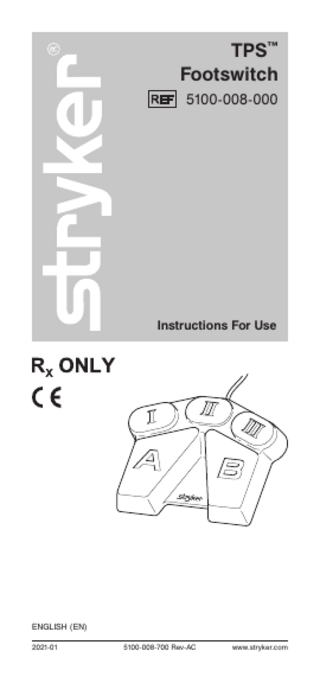
Preview
Page 1
TPS™ Footswitch 5100-008-000
Instructions For Use
ENGLISH (EN) 2021-01
5100-008-700 Rev-AC
www.stryker.com
EN
5100-008-700 Rev-AC
Introduction This Instructions For Use manual is the most comprehensive source of information for the safe and effective use of your product. This manual may be used by in-service trainers, physicians, nurses, surgical technologists, and biomedical equipment technicians. Keep and consult this reference manual during the life of the product. The following conventions are used in this manual: • A WARNING highlights a safety-related issue. ALWAYS comply with this information to prevent patient and/or healthcare staff injury. • A CAUTION highlights a product reliability issue. ALWAYS comply with this information to prevent product damage. • A NOTE supplements and/or clarifies procedural information. If additional information or in-service training is required, contact your Stryker sales representative or call Stryker customer service. Outside the US, contact your nearest Stryker subsidiary. NOTE: The user and/or patient should report any serious productrelated incident to both the manufacturer and the Competent Authority of the European Member State where the user and/or patient is established.
Indications For Use The TPS Footswitch is intended for use with the Total Performance System (TPS) and may also be used with the Consolidated Operating Room Equipment (CORE™) System. The footswitch is attached to the console and allows alternate operation of the handpiece. See the For Use With section.
Contraindications None known.
For Use With
2
DESCRIPTION
REF
TPS Consoles
5100-0XX-000 Series
CORE Powered Instrument Driver (console)
5400-050-000
CORE 2 Console
5400-052-000
www.stryker.com
5100-008-700 Rev-AC
EN
Description Either the footswitch or a Stryker handswitch can be used to operate handpieces. The footswitch eliminates the need for a circulating assistant to actuate the console and allows the surgeon to select system functions from within the sterile field. When plugged into TPS Consoles with version 3.0 software or higher or CORE consoles, the footswitch is user programmable. For more information, see the instructions for use supplied with the console. The footswitch controls functions of the activated handpiece. Since TPS, Endoscopy (Endo), CORE, and RemB handpieces can be operated from this system, the footswitch has dual-function pads with functions unique to the activated handpiece.
User/Patient Safety WARNINGS: • Before using any system component or any component compatible with this system, read and understand the instructions. Pay particular attention to WARNING information. Become familiar with system components prior to use. • Only trained and experienced healthcare professionals should use this equipment. • The healthcare professional performing any procedure is responsible for determining the appropriateness of this equipment and the specific technique used for each patient. Stryker, as a manufacturer, DOES NOT recommend surgical procedure or technique. • DO NOT use this equipment in the presence of a mixture consisting of a flammable anesthetic and air, or with oxygen or nitrous oxide. • DO NOT modify any system component or accessory, unless otherwise specified. • Use only Stryker-approved equipment, unless otherwise specified.
www.stryker.com
3
EN
5100-008-700 Rev-AC
Features I
II
A
III
B
Pedals (factory default settings)
4
A
Reverse – Depress pedal for variable speed (up to maximum selected on console). Handpiece operates in the counterclockwise direction.
B
Forward – Depress pedal for variable speed (up to maximum selected on console). Handpiece operates in the clockwise direction.
www.stryker.com
5100-008-700 Rev-AC
EN
Features (continued) Pads (factory default settings) The console (TPS, CORE, or CORE 2) and activated handpiece (TPS, Endo, CORE, or RemB) determine the operation of the pads. I
Left Pad • Irrigation (TPS, CORE, and RemB Handpieces) Tap pad to enable handpiece irrigation for the activated handpiece. Irrigation flows only while handpiece is running. Tap pad again to stop flow. Alternative operation, when used with TPS console only: Depress pad until console beeps twice. Irrigation flows immediately prior to handpiece operation and continues during handpiece operation. • Oscillate (Endo Handpieces) Tap to allow forward or reverse pedals to operate Endo handpiece in the oscillate mode.
II
Center Pad • Handpiece (TPS, Endo, CORE, and RemB Handpieces) Tap pad to activate desired handpiece.
III
Right Pad • Attachment Select (TPS, CORE, and RemB Handpieces) Scrolls the console screen through a list of attachments. Stop when you reach the attachment that is assembled to the handpiece. • High/Low Speed (Endo Handpieces) Toggles control between the high and low speed settings selected on the console. High Speed: Handpiece operates up to high speed selected on console. Low Speed: Handpiece operates up to low speed selected on console.
www.stryker.com
5
EN
5100-008-700 Rev-AC
Definitions The symbols located on the equipment and/or labeling are defined in this section or in the Symbol Definition Chart. See the Symbol Definition Chart supplied with the equipment. SYMBOL
DEFINITION (factory default settings) Reverse Forward Irrigation (TPS, CORE, and RemB) Oscillate (Endo) Handpiece select Attachment select (TPS, CORE, and RemB) High/Low speed (Endo) General warning sign Refer to instruction manual/booklet
Instructions WARNING: ALWAYS operate the equipment within the specified environmental condition values. See the Specifications section. NOTE: For more information, see the instructions for use supplied with the console. 1. Put the footswitch on the floor. 2. Connect the footswitch cord to the console. 3. If desired, use the console touchscreen to program footswitch options and assign the footswitch to a handpiece. 4. Push the footswitch pads to select the preferred mode of operation. 5. Apply pressure to a pedal to operate the active handpiece.
6
www.stryker.com
5100-008-700 Rev-AC
EN
Inspection and Testing WARNINGS: • Only trained and experienced healthcare professionals should maintain this equipment. • Perform recommended inspection and testing as indicated in these instructions. • Upon initial receipt and before each use, operate the equipment and inspect each component for damage. DO NOT use any component if damage is apparent. NOTE: Maintenance documentation for this equipment is available upon request to Stryker-authorized service personnel only. INTERVAL
ACTIVITY
Prior to each use
Inspect, operate and test the footswitch to make sure it is working properly. Make sure the surface of the cord is not cut and there are no loose or missing components. Check all moving parts for free movement.
Cleaning WARNINGS: • ALWAYS clean the equipment as indicated upon initial receipt and before each use. Failure to comply may cause infection and result in patient or healthcare staff injury. • Before cleaning the footswitch, ALWAYS disconnect the console from facility power to reduce the risk of electric shock. CAUTIONS: • DO NOT immerse any component in liquid. DO NOT allow liquids or moisture to enter any electrical connection. • DO NOT sterilize the footswitch. • DO NOT use solvents, lubricants, or other chemicals, including glutaraldehyde or similar chemical cleaners, unless otherwise specified. • DO NOT use unapproved disinfectants. Failure to comply may cause equipment damage.
www.stryker.com
7
EN
5100-008-700 Rev-AC
Recommended Equipment and Materials • PPE as recommended by the disinfectant supplier • Soft, lint-free cloth • United States Environmental Protection Agency (US EPA) registered disinfectant with a claim for activity against Hepatitis B. The following disinfectants have been validated for use on the exterior surfaces of the equipment: Sodium Hypochlorite Based - Clorox® Clean-Up® Disinfectant Cleaner with Bleach (EPA Reg. #67619-17) Quaternary Ammonium Based - CaviCide® (EPA Reg. #467816)
To Wipe Down the Equipment 1. Disconnect the console from facility power. 2. Wipe all external surfaces of the footswitch and connecting cord with a soft, lint-free cloth moistened with a non-abrasive, hospital disinfectant prepared according to the manufacturer’s instructions. 3. Upon the removal of visible gross soil, use a clean cloth moistened with disinfectant and wipe all surfaces. Surfaces must remain visibly wet at room temperature for at least the minimum time specified in the instructions for use supplied by the disinfectant manufacturer. 4. Remove any excess disinfectant solution using a soft, lint-free cloth moistened with water if required by the instructions supplied by the disinfectant manufacturer. 5. Inspect the equipment. See the Inspection and Testing section.
8
www.stryker.com
5100-008-700 Rev-AC
EN
Troubleshooting WARNING: DO NOT disassemble or service this equipment, unless otherwise specified. NOTE: For service, contact your Stryker sales representative or call Stryker customer service. Outside the US, contact your nearest Stryker subsidiary. PROBLEM
CAUSE
ACTION
Footswitch not indicated on console display.
Cord connector not fully seated in console.
Make sure cord connector is fully seated.
Footswitch will not operate handpiece.
Handpiece is not plugged into console.
Make sure cord connector is fully seated.
Footswitch is damaged.
Return to Stryker for repair.
Storage and Handling CAUTION: ALWAYS store the equipment within the specified environmental condition values throughout its useful life. See the Specifications section.
Disposal/Recycle WARNING: Follow the current local recommendations and/or regulations governing the risks associated with recycling or disposing of the equipment at the end of its useful life. To comply with European Community Waste Electrical and Electronic Equipment (WEEE) Directive 2012/19/EC, this device should be collected separately for recycling. Do not dispose of as unsorted municipal waste. Contact local distributor for disposal information. Ensure infected equipment is decontaminated prior to recycling.
www.stryker.com
9
EN
5100-008-700 Rev-AC
Specifications NOTE: Specifications are approximate and may vary between devices or as a result of power supply fluctuations. Model:
TPS Footswitch (REF 5100-008-000)
Dimensions:
9.1 inch [231 mm] length 11.7 inch [297 mm] width 1.9 inch [48.2 mm] height
Cord Length:
15 ft [457 cm]
Mass:
5.6 lb [2.6 kg]
Material:
In accordance with the European REACH regulation and other environmental regulatory requirements, components within the product contain Lead, CAS No. 7439-92-1. This declaration is made in good faith and is either based on a technical evaluation, supplier data, and/or laboratory testing.
Electrical:
Input: 5 V
Ingress Protection:
IPX7 Protection against temporary immersion
Environmental Conditions:
Operation
(Direct current)
Storage and Transportation
Temperature Limitation: Humidity Limitation: Atmospheric Pressure Limitation:
10
www.stryker.com
ES/DE/FR/IT/NL 5100-008-713 JA/ZH/KO 5100-008-721 SV/DA/FI/PT/NO 5100-008-732 PL/EL 5100-008-750
Stryker Instruments 1941 Stryker Way Portage, Michigan (USA) 49002 1-269-323-7700 1-800-253-3210 2021-01
5100-008-700 Rev-AC
www.stryker.com