Stryker
System 7 Devices and Tools
Heavy Duty Rotary Handpiece Attachments Instructions for Use Rev A Oct 2011
Instructions for Use
16 Pages
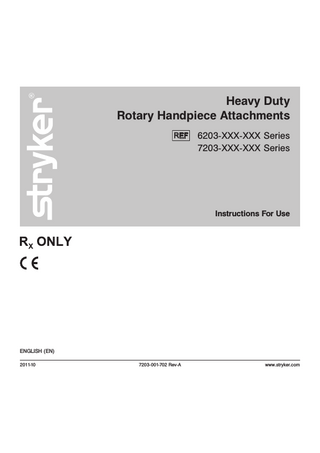
Preview
Page 1
Heavy Duty Rotary Handpiece Attachments REF
6203-XXX-XXX Series 7203-XXX-XXX Series
Instructions For Use
ENGLISH (EN) 2011-10
7203-001-702 Rev-A
www.stryker.com
EN
7203-001-702 Rev-A
Contents Introduction... 3 Indications For Use... 3 Contraindications... 3 For Use With... 3 User/Patient Safety... 4 Accessories... 5 Wire/Pin Collets... 5 Features... 5 Description... 6 Definitions... 7 Instructions... 7 Chucks with Key... 8 Description... 8 Features... 8 Instructions... 9 Keyless Chucks... 9 Description... 9 Features... 9 Instructions...10
2
Drill and Reamer Attachments... 11 Description... 11 AO Small Drill... 11 Hudson... 11 Hudson/Modified Trinkle... 11 Modified Trinkle... 11 Trinkle...12 Triathlon...12 AO Large Reamer...12 DHS/DCS Quick Lock...12 Features...13 Instructions...13 Troubleshooting...14 Cleaning and Disinfection...15 Inspection and Testing...15 Sterilization...15 Storage and Handling...15 Disposal/Recycle...15
www.stryker.com
7203-001-702 Rev-A
EN
Introduction
Contraindications
This Instructions For Use manual is the most comprehensive source of information for the safe and effective use of your product. This manual may be used by in-service trainers, physicians, nurses, surgical technologists, and biomedical equipment technicians. Keep and consult this reference manual during the life of the product. The following conventions are used in this manual: • A WARNING highlights a safety-related issue. ALWAYS comply with this information to prevent patient and/or healthcare staff injury. • A CAUTION highlights a product reliability issue. ALWAYS comply with this information to prevent product damage. • A NOTE supplements and/or clarifies procedural information. If additional information or in-service training is required, contact your Stryker sales representative or call Stryker customer service. Outside the US, contact your nearest Stryker subsidiary. Trademarks not the property of Stryker Corporation are the property of their respective owners.
See the instructions for use supplied with the handpiece.
For Use With Stryker Heavy Duty Rotary Handpiece Attachments are intended for use with the following Stryker Heavy Duty Rotary Handpieces: DESCRIPTION
REF
System 6 Single Trigger Rotary Handpiece
6203-000-000
System 6 Dual Trigger Rotary Handpiece
6205-000-000
Electric System 6 Single Trigger Rotary Handpiece
6293-000-000
Electric System 6 Dual Trigger Rotary Handpiece
6295-000-000
System 7 Single Trigger Rotary Handpiece
7203-000-000
System 7 Dual Trigger Rotary Handpiece
7205-000-000
Indications For Use See the instructions for use supplied with the handpiece.
www.stryker.com
3
EN
7203-001-702 Rev-A
User/Patient Safety WARNINGS: • Before using any system component, or any component compatible with this system, read and understand the instructions. Pay particular attention to WARNING information. Become familiar with the system components prior to use. • Only trained and experienced healthcare professionals should use this equipment. • The healthcare professional performing any procedure is responsible for determining the appropriateness of this equipment and the specific technique used for each patient. Stryker, as a manufacturer, does not recommend surgical procedure or technique. • Upon initial receipt and before each use, clean and sterilize the equipment as indicated. See the instructions for use and/or care instructions supplied with the handpiece for processing instructions. • Upon initial receipt and before each use, operate the equipment and inspect each component for damage. DO NOT use any equipment if damage is apparent. See the instructions for use and/or care instructions supplied with the handpiece for inspection criteria.
4
• ALWAYS slide the function switch to the safe mode position when the handpiece is idle, before installing an attachment or accessory, or when passing the handpiece to another person. • DO NOT attempt to install or remove an attachment or cutting accessory while the handpiece is operating. • DO NOT operate the handpiece in the drill mode position when a reamer attachment and/or accessory is installed in the handpiece. • Before operating the handpiece, ALWAYS gently tug the attachment and accessory to make sure the attachment is securely locked in the handpiece and the accessory is securely locked in the attachment. • ALWAYS allow the equipment to reach the specified operation temperature range before use. See the instructions for use supplied with the handpiece. • ALWAYS follow the recommended duty cycle to prevent the equipment from overheating. See the instructions for use supplied with the handpiece. • DO NOT grasp or touch any rotating component while the handpiece is operating. • See the specific attachment sections of this manual and the instructions for use and care instructions supplied with the handpiece for additional WARNING information.
www.stryker.com
7203-001-702 Rev-A
EN
Accessories
Wire/Pin Collets Features
WARNINGS: • Use only Stryker-approved system components and accessories, unless otherwise specified. DO NOT modify any system component or accessory. • DO NOT reuse, reprocess, or re-package single use cutting accessories. All cutting accessories are intended for a single use only. Reuse may create a serious risk of contamination and lead to infection or cross-infection. Reprocessing may compromise the structural integrity of the cutting accessory and result in fragmentation during use. Critical product information may be lost if the cutting accessory is re-packaged. NOTE: For a complete list of accessories, contact your Stryker sales representative. Outside the US, contact your nearest Stryker subsidiary.
A
B
C
The following Stryker-approved accessories are sold separately: DESCRIPTION
REF
A
Nose
Universal Chuck Key
4100-131-132
B
Pre-adjust Knob
C
Clamping Lever
NOTE: Wire/Pin Collet (REF 6203-036-000) is shown for reference.
www.stryker.com
5
EN
7203-001-702 Rev-A
Wire/Pin Collets (continued) Description WARNING: DO NOT use a single trigger collet with a dual trigger rotary handpiece. Installing a single trigger collet onto a dual trigger rotary handpiece creates a pinch point between the clamping lever and the forward trigger of the handpiece. Wire collet and pin collet attachments are used to install wire and pins. Select the appropriate collet based on the handpiece type and the wire or pin diameter. All collets have a pre-adjust knob with small (S) and large (L) diameter settings. Newer collet models also have a medium (M) diameter setting. Set the pre-adjust knob to the proper diameter range.
6
MODEL REF
HANDPIECE TYPE
WIRE/PIN DIAMETER (S)
WIRE/PIN DIAMETER (M)
WIRE/PIN DIAMETER (L)
6203-026-000
Dual Trigger
6203-036-000
Single Trigger
0.7 to 1.27 mm [0.028 to 0.050 inch]
N/A
1.3 to 1.8 mm [0.051 to 0.071 inch]
7203-026-000
Dual Trigger
7203-036-000
Single Trigger
0.7 to 1.4 mm [0. 028 to 0.054 inch]
1.1 to 1.6 mm [0.045 to 0.062 inch]
1.6 to 2.0 mm [0.062 to 0.079 inch]
6203-126-000
Dual Trigger
6203-136-000
Single Trigger
2.0 to 2.6 mm [0.079 to 0.102 inch]
N/A
2.7 to 3.2 mm [0.106 to 0.126 inch]
7203-126-000
Dual Trigger
7203-136-000
Single Trigger
2.0 to 2.6 mm [0.079 to 0.102 inch]
2.4 to 2.8 mm [0.094 to 0.110 inch]
2.8 to 3.2 mm [0.110 to 0.126 inch]
6203-226-000
Dual Trigger
6203-236-000
Single Trigger
3.0 to 3.6 mm [0.118 to 0.142 inch]
N/A
3.7 to 4.2 mm [0.146 to 0.165 inch]
7203-226-000
Dual Trigger
7203-236-000
Single Trigger
3.0 to 3.4 mm [0.118 to 0.134 inch]
3.2 to 3.8 mm [0.126 to 0.150 inch]
3.8 to 4.2 mm [0.150 to 0.165 inch]
www.stryker.com
7203-001-702 Rev-A
EN
Wire/Pin Collets (continued)
Instructions
Definitions
To Insert a Wire or Pin 1. Pull and rotate the pre-adjust knob to align the symbols for the proper wire or pin diameter range. Make sure the knob retracts and locks in place after alignment. NOTE: If the pre-adjust knob is difficult to rotate, actuating the clamping lever slightly will help. 2. Insert the wire or pin into the nose of the collet, or through the back of the handpiece, until the desired length extends from the nose. Make sure the wire or pin is inserted far enough so the collet holds the wire or pin before squeezing the clamping lever. 3. Rotate the shift collar on the handpiece to the drill mode position. 4. Slide the function switch on the handpiece to the forward mode position.
The symbols located on the equipment and/or labeling are defined in this section or in the Symbol Definition Chart. See the Symbol Definition Chart supplied with the equipment. SYMBOL
DEFINITION Alignment Mark
S
Small Diameter
M
Medium Diameter
L
Large Diameter
Single Trigger
Single Trigger - This attachment is intended for use with single trigger rotary handpieces only.
Dual Trigger
Dual Trigger - This attachment is intended for use with dual trigger rotary handpieces only.
www.stryker.com
7
EN
7203-001-702 Rev-A
Wire/Pin Collets
Chucks with Key
Instructions
Description
To Insert a Wire or Pin (continued) 5. Squeeze the clamping lever to grasp the wire or pin. 6. Hold the wire or pin against the bone and depress the trigger on the handpiece to drive the wire or pin into the bone. 7. If necessary, perform the following steps to obtain additional wire or pin length: 7. 1. Release the clamping lever. 7. 2. Pull the handpiece back to allow more wire or pin length. 7. 3. Squeeze the clamping lever. 7. 4. Depress the trigger on the handpiece. To Remove a Wire or Pin 1. Place the nose of the collet over the free end of the wire or pin, and then advance the collet as far as possible. 2. Squeeze the clamping lever to grasp the wire or pin. 3. Depress the trigger on the handpiece and pull the handpiece and wire or pin away from the bone. NOTE: To withdraw threaded pins, slide the handpiece function switch to the reverse mode position, squeeze the clamping lever to grasp the pin, and depress the trigger on the handpiece. (For dual trigger handpieces, depress the reverse trigger.)
8
Chuck attachments hold wires, pins, and drill bits up to 6.4 mm [1/4 inch] in diameter. Each attachment is supplied with a chuck key. MODEL
REF
1/4 inch Chuck with Key
6203-131-000
5/32 inch Chuck with Key
6302-132-000
Features NOTE: Chuck with Key (REF 6203-131-000) is shown for reference. A
B A
Jaws
B
Chuck Key
www.stryker.com
7203-001-702 Rev-A
EN
Chucks with Key (continued)
Keyless Chucks
Instructions
Description
To Install an Accessory 1. Use the chuck key to open the jaws. 2. Insert the accessory into the center of the jaws. 3. Use the chuck key to close the jaws. 4. Visually inspect the accessory to make sure it is centered in the jaws. 5. Tug the accessory to make sure it is secure before operating the handpiece.
Keyless chuck attachments hold wires, pins, and drill bits up to 6.4 mm [1/4 inch] in diameter. MODEL
REF
1/4 inch Keyless Chuck
6203-133-000
1/8 inch Keyless Chuck
6302-134-000
Features NOTE: Keyless Chuck (REF 6203-133-000) is shown for reference.
To Remove an Accessory 1. Use the chuck key to open the jaws. 2. Remove the accessory.
www.stryker.com
A
B C
A
Knurled Ring
B
Collar
C
Jaws
9
EN
Keyless Chucks (continued) Instructions WARNING: ALWAYS manually close the jaws to secure the accessory. DO NOT operate the handpiece to automatically close the jaws on the accessory. CAUTION: DO NOT operate the handpiece in the ream mode when using a keyless chuck. To Install an Accessory 1. Hold the knurled ring with one hand and rotate the collar with the other hand to open the jaws.
10
7203-001-702 Rev-A
2. Insert the accessory into the center of the jaws. 3. Hold the collar and turn the knurled ring to tightly close the jaws on the accessory. 4. Visually inspect the accessory to make sure it is centered in the jaws. 5. Tug the accessory to make sure it is secure before operating the handpiece. To Remove an Accessory 1. Hold the knurled ring with one hand and rotate the collar with the other hand to open the jaws. 2. Remove the accessory.
www.stryker.com
7203-001-702 Rev-A
Drill and Reamer Attachments Description AO Small Drill The AO Small Drill attachment (REF 6203-110-000) accepts Synthes® accessories such as drill bits, taps, and automatic screwdrivers with appropriate snap-lock shanks.
Hudson® The Hudson attachment (REF 6203-113-000) accepts accessories such as reamers, drill bits, taps, and automatic screwdrivers with Hudson fittings.
www.stryker.com
EN
Hudson/Modified Trinkle The Hudson/Modified Trinkle attachment (REF 6203135-000) accepts accessories such as reamers, drill bits, and automatic screwdrivers with Hudson or modified Trinkle fittings.
Modified Trinkle The Modified Trinkle attachment (REF 6203-150-000) accepts accessories such as drill bits, automatic screwdrivers, and reamers with modified Trinkle fittings.
11
EN
Drill and Reamer Attachments Description (continued) Trinkle The Trinkle attachment (REF 6203-160-000) accepts accessories such as drill bits, automatic screwdrivers, and reamers with standard Trinkle fittings.
Triathlon® The Triathlon attachment (REF 6203-170-000) accepts Triathlon drill bits, headless pin drivers, and headless Triathlon pins.
12
7203-001-702 Rev-A
AO Large Reamer The AO Large Reamer attachment (REF 6203-210000) accepts Synthes accessories such as drill bits, automatic screwdrivers, and flexible reamers with appropriate snap-lock shanks.
DHS/DCS quick lock The DHS/DCS quick lock attachment (REF 6203-215000) accepts Synthes DHS/DCS triple reamers, large quick-coupling drill bits, and screwdriver shafts.
www.stryker.com
7203-001-702 Rev-A
EN
Drill and Reamer Attachments (continued) Features NOTE: Hudson/Modified Trinkle (REF 6203-135-000) is shown for reference. A
A
Retaining Collar
Instructions NOTE: For the AO Large Reamer attachment, sliding and releasing the retaining collar is not required. To Install an Accessory 1. Slide back the retaining collar. 2. Insert the accessory into the attachment. 3. Release the retaining collar. 4. Tug the accessory to make sure it is secure before operating the handpiece.
www.stryker.com
To Insert a Pin with the Triathlon Attachment 1. Fully insert the headless Triathlon pin into the attachment. Make sure the pin is firmly engaged with the attachment. NOTE: Alternately, insert the pin into a headless pin driver accessory. Then insert the driver accessory into the Triathlon attachment. Make sure the pin and driver accessory are firmly engaged with the attachment. 2. Rotate the shift collar on the handpiece to the drill mode position. 3. Slide the function switch on the handpiece to the forward mode position. 4. Hold the pin against the bone and depress the trigger on the handpiece to drive the pin into the bone. 5. Withdraw the attachment from the pin. The attachment will automatically disengage from the pin. To Remove an Accessory 1. Slide back the retaining collar. 2. Remove the accessory from the attachment. 3. Release the retaining collar.
13
EN
7203-001-702 Rev-A
Troubleshooting WARNING: DO NOT service this equipment. NOTE: If you require service, contact your Stryker sales representative or call Stryker customer service. Outside the US, contact your nearest Stryker subsidiary. PROBLEM
CAUSE
ACTION
The attachment will not fit or cannot be secured in the handpiece.
The attachment and/or the distal end of the handpiece contains debris.
Use a small brush with stiff, non-metallic bristles to clean the attachment and/or the distal end of the handpiece.
The attachment is damaged.
Return the attachment to Stryker for repair.
The handpiece is damaged.
Return the handpiece to Stryker for repair.
The accessory is damaged.
Inspect the accessory for damage and replace the accessory as required.
The accessory is the wrong size for the attachment.
Install a different accessory or attachment as required.
The accessory extends too far from the distal end of the attachment, or is not properly centered in the attachment.
Remove and properly install the accessory. If wobble persists, return the handpiece and attachment to Stryker for repair.
A reamer attachment and/or accessory is installed in the handpiece and the shift collar is in the drill mode position.
Rotate the shift collar to the ream mode position.
The attachment and/or accessory wobbles in the handpiece.
14
www.stryker.com
7203-001-702 Rev-A
EN
Troubleshooting (continued) PROBLEM
CAUSE
ACTION
The accessory falls out of the attachment.
The accessory is not properly installed.
Remove and properly install the accessory.
The handpiece operates but the accessory does not move.
The attachment is not fully installed in the handpiece.
Remove and install the attachment. Make sure the attachment is securely locked in the handpiece.
The shift collar on the handpiece is positioned between the drill and ream mode positions.
Fully rotate the shift collar to either the drill mode or ream mode position.
Excessive pressure is being applied to the cutting accessory.
Release the pressure and allow the cutting accessory to do the cutting.
The handpiece is damaged.
Return the handpiece to Stryker for repair.
Cleaning and Disinfection
Storage and Handling
See the instructions for use and/or care instructions supplied with the handpiece.
See the instructions for use and/or care instructions supplied with the handpiece.
Inspection and Testing
Disposal/Recycle
See the instructions for use and/or care instructions supplied with the handpiece.
See the instructions for use and/or care instructions supplied with the handpiece.
Sterilization See the instructions for use and/or care instructions supplied with the handpiece.
www.stryker.com
15
ES/DE/FR/IT/NL JA/ZH/KO SV/DA/FI/PT/NO PL/EL
7203-001-712 7203-001-722 7203-001-732 7203-001-754
Stryker Instruments 4100 E. Milham Kalamazoo, Michigan (USA) 49001 1-269-323-7700 1-800-253-3210
Stryker France ZAC Satolas Green Pusignan Av. de Satolas Green 69881 MEYZIEU Cedex France 2011-10
7203-001-702 Rev-A
www.stryker.com