Stryker
Theatre, Surgical and Examination Lights
Visum Surgical Light and StrykeCam In-Light Camera Operations and Maintenance Guide Rev B June 2005
Operations and Maintenance Guide
34 Pages
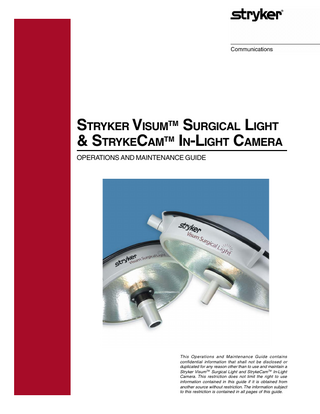
Preview
Page 1
STRYKER VISUMTM SURGICAL LIGHT & STRYKECAMTM IN-LIGHT CAMERA OPERATIONS AND MAINTENANCE GUIDE
This Operations and Maintenance Guide contains confidential information that shall not be disclosed or duplicated for any reason other than to use and maintain a Stryker VisumTM Surgical Light and StrykeCamTM In-Light Camera. This restriction does not limit the right to use information contained in this guide if it is obtained from another source without restriction. The information subject to this restriction is contained in all pages of this guide.
TM
TM
Surgical Light & StrykeCam In-Light Camera Operating and Maintenance Guide Part # 1004-400-058 Rev B Dated June 2005
© Copyright 2005 Stryker Corporation A Division of Stryker Endoscopy Stryker VisumTM and StrykeCamTM are trademarks of Stryker Corporation. Endosuite® OR is a registered trademark of Stryker Endoscopy. All Rights Reserved.
Stryker 1410 Lakeside Parkway #100 Flower Mound, TX 75028 Toll Free: 877-789-8106 E-mail: [email protected] www.stryker.com
Stryker
© Copyright 2005 - All Rights Reserved
1004-400-058 Rev B
Stryker Visum
STRYKER VISUM & STRYKECAM - OPERATIONS AND MAINTENANCE GUIDE
PAGE 3
TABLE OF CONTENTS
Contents WARNINGS & CAUTIONS ...5 SAFEGUARDS & PRECAUTIONS ...6 COMPONENTS ...7 Surgical Light ... 7 Integrated Light Handle Camera ... 7
SYSTEM COMPONENTS ...8 VISUM HARDWARE OVERVIEW ...9 Safety ... 9 The Touchpanel Interface: Surgical Lighting ... 9
INSTALLATION & START UP ... 10 Installation Instructions ... 10 Adjustments and Positioning ... 11 Adjusting the field diameter ... 11 Positioning the Lights ... 11
CAMERA ... 12 Attaching the Camera Head ... 12 White Balance, Auto Focus, and Iris ... 12
CAMERA CONTROLS ... 13 The Touchpanel Interface: In-light Camera ... 13
Cleaning and Disinfecting of the Lights ... 17 Cleaning, Disinfecting and Sterilization of the Sterilizable Handles ... 17
VERIFICATION PROCEDURE ... 18 SERVICE / TROUBLESHOOTING ... 19 VISUM SPECIFICATIONS ... 25 STRYKECAM SPECIFICATIONS ... 26 MAINTENANCE SCHEDULE ... 27 MAINTENANCE, SERVICE, CLAIMS, & WARRANTY ... 28 Fuse Replacement ... 28 Service & Claims ... 28 Limited Warranty ... 28
RE-ORDER PARTS ... 29 INTERNATIONAL SERVICE ... 30 PAGE 4
STRYKER VISUM & STRYKECAM - OPERATIONS AND MAINTENANCE GUIDE
© Copyright 2005 - All Rights Reserved
ATTACHING THE STERILIZABLE LIGHT HANDLE COVER ... 16 CLEANING & DISINFECTING ... 17
Stryker
Light Bulb Replacement ... 14 Preparation ... 14 Removing the Bulb ... 15 Replacing the Bulb ... 15
1004-400-058 Rev B
CHANGING THE BULB ... 14
WARNINGS AND CAUTIONS Please read this guide and follow its instructions carefully. The words WARNING, CAUTION, and NOTE carry special meanings and should be carefully reviewed: WARNING
The personal safety of the patient may be involved. Disregarding this information could result in injury to the patient.
CAUTION
Special service procedures or precautions must be followed to avoid damaging the instrument.
NOTE
Special information to make maintenance easier or important information clearer.
Stryker accepts full responsibility for the effects on safety, reliability, and performance of the equipment only if: •
Readjustments, modifications, and/or repairs are carried out by persons authorized by Stryker and
•
The electrical installation of the relevant operating room complies with the applicable IEC, CEC, and NEC requirements.
WARNING
1.
Read this operating guide thoroughly, and be familiar with its contents prior to using this equipment.
2.
Be qualified medical personnel, having complete knowledge of the use of this equipment.
3.
Test this equipment prior to a surgical procedure. This product was fully tested at the factory before shipment.
4.
Avoid removing covers on the product to avoid electric shock.
5.
Attempt no internal repairs or adjustments unless specifically instructed to do so in this operating guide.
6.
Pay close attention to the care, cleaning, sterilization, and disinfection instructions in this guide. A deviation may cause damage. DO NOT STERILIZE OR DISINFECT THE CONTROL UNIT OR THE TOUCH PANEL DISPLAY.
7.
Disconnect the unit from the electric outlet before inspecting system components.
8.
Read the entire instruction guide before assembling or connecting the unit.
The warranty on this product is void if any of these warnings are disregarded.
An exclamation point within a triangle is intended to alert the user to the presence of important operating and maintenance (service) instructions in the literature accompanying the product. Three curvy lines within a triangle is intended to warn the user of the presence of hot surfaces. Use caution when handling hot surfaces. A lightning bolt within a triangle is intended to warn of the presence of hazardous voltages. Refer all service to authorized personnel. A yellow box with a hand within a triangle is intended to warn the user of the presence of a electrostatic sensitive device. Follow ESD prevention procedures. Denotes compliance to European Community Directive 93/42/EEC Denotes compliance to CSA Standard 622.2, 60601.1 - M90 Denotes compliance to CSA Standard 622.2, 60601.1 - M90, AS 3200, IEC 60601, IEC 60601-2-41
Stryker
© Copyright 2005 - All Rights Reserved
1004-400-058 Rev B
TO AVOID POTENTIAL SERIOUS INJURY TO THE USER AND THE PATIENT AND/OR DAMAGE TO THIS DEVICE, THE USER MUST:
Use of this device is restricted to use by or on the order of a physician.
STRYKER VISUM & STRYKECAM - OPERATIONS AND MAINTENANCE GUIDE
PAGE 5
SAFEGUARDS & PRECAUTIONS Incorrect operation and negligence of safety measures may cause serious incidents. Please thoroughly read the Stryker Visum™ Operations and Maintenance Guide. Do not add additional weight on the surgical lights. The light is not intended for operation in areas where there is danger of explosion. Do not place anything over the hoods of the surgical lights. CAUTION
The bulb may be hot. Please allow the bulb to cool before replacing.
Do not look directly into the surgical light while powered on. The distance between the light emission surface area of the operating light and the patient surface should not be less than 24 inches (610mm) in order to ensure proper illumination.
WARNING - Oxygen Explosion!
Stryker
Oxygen forms explosive mixtures with oils, greases, and lubricants. The compressed oxygen presents an explosion hazard.
© Copyright 2005 - All Rights Reserved
If the Light System is equipped with a StrykerVision™ Flat Panel, both power sources must be removed prior to servicing. Detach power supply box from AC outlet to disengage power to Light System. Turn off the StrykerVision™ circuit at circuit breaker.
1004-400-058 Rev B
The surgical light must not be operational if any component of the light, i.e. glass or filter, is damaged.
PAGE 6
STRYKER VISUM & STRYKECAM - OPERATIONS AND MAINTENANCE GUIDE
VISUM COMPONENTS STRYKER VISUM™ SURGICAL LIGHT INDICATIONS FOR USE The intended use of the Stryker Visum Surgical Lighting System is to illuminate the operative site during surgical procedures with high intensity light. AN INTEGRATED SURGICAL LIGHT FOR YOUR iSUITE OPERATING ROOM™
The lightheads are fixed to a ceiling mounted, single point suspension support. They can be rotated, swiveled and tilted in any direction. The height is adjusted via the 360° rotating vertical spring arm. The spatial position of the lightheads are adjusted through rotating horizontal arms.
INDICATIONS FOR USE The intended use of the StrykeCam In-Light Surgical Camera System is to monitor and record the operative sight during a surgical procedure. A N I NTEGRATED S URGICAL C AMERA F OR Y OUR iS UITE O PERATING R OOM ™ The Stryker Visum surgical light can be ordered with an optional integrated Stryker camera system. The camera system can be installed in one of the lightheads in a dual system in the future with minimal effort. Each dual wall control unit comes standard with a microprocessor for future camera addition. The Stryker camera system allows the surgical staff to record or display the various phases of a surgical procedure for documentation or teaching purposes. In the Stryker system the camera is an integral part of the light handle assembly in the center of the surgical light. The surgeon can manipulate the camera via a sterile handle that covers the camera head. The use and characteristics of the Visum light are unvaried whenever a camera is used. The light field width cannot be adjusted when the camera function is being used. Use and installation of the camera system are illustrated separately in the “Operating Instructions” camera system.
Stryker
© Copyright 2005 - All Rights Reserved
1004-400-058 Rev B
The Stryker Visum surgical light is designed to eliminate shadows, provide a large depth of field, and reduce unwanted radiant heat. Light functions can be controlled from a wall mounted control panel in the O.R., through the Stryker SIDNE™ voice activation platform, or through future Stryker touchpanel control devices.
STRYKECAM™ IN-LIGHT SURGICAL CAMERA
STRYKER VISUM & STRYKECAM - OPERATIONS AND MAINTENANCE GUIDE
PAGE 7
SYSTEM COMPONENTS 2. 3.
4.
5. 7. 6.
10. 9.
8.
The light on the lower horizontal arm is Light #2. PAGE 8
STRYKER VISUM & STRYKECAM - OPERATIONS AND MAINTENANCE GUIDE
© Copyright 2005 - All Rights Reserved
The light on the upper horizontal arm is Light #1. The optional StrykeCam, inlight camera, will be placed in Light #1.
Stryker
1. Ceiling cover (not pictured) connected to the top of ceiling tube 2. Down Tube 3. Horizontal arm #1 4. Horizontal arm #2 5. Spring arm 6. Cardanic suspension 7. Hood 8. Light facing 9. Sterilizable handle 10. Light handle assembly
1004-400-058 Rev B
SYSTEM COMPONENTS
VISUM HARDWARE OVERVIEW SAFETY The Stryker Visum™ surgical lighting system is available in single and dual light head configurations. Two and three lightheads in a surgical suite provide safety for the patient due to the qualities of the reflector providing light from hundreds of different angles. Stryker Visum™ lightheads provide maximum protection against light failure through their redundant bulb mechanism. This safety is increased when they are connected to an emergency power supply, in addition to the mains supply. Various combinations of the Visum lights can be used by all surgical specialties in any area of the hospital where high-quality surgical light is needed.
Stryker
© Copyright 2005 - All Rights Reserved
1004-400-058 Rev B
THE TOUCHPANEL INTERFACE: SURGICAL LIGHTING All controls for the Visum Lights and inlight camera can be accessed by the control panel located near the Documentation Station.
A: B: C: D: E: F:
Light 2 ON/ OFF Brightness Light 2 Dimmer Brightness Light 2 Brighter Light 1 ON / OFF Brightness Light 1 Dimmer Brightness Light 1 Brighter
Controls: On: press ON/OFF button Off: press ON/OFF button Intensity Up: press and hold “Brighter” button Intensity Down: press and hold “Dimmer” button
LED1: LED2..8: LED9: LED10..16:
Light 2 reserve bulb indicator Brightness indicator Light 2 Light 1 reserve bulb indicator Brightness indicator Light 1
Indicator: Reserve bulb indicator: lights up when light is running on reserve bulb. The camera controls are explained on Page 12. STRYKER VISUM & STRYKECAM - OPERATIONS AND MAINTENANCE GUIDE
PAGE 9
INSTALLATION AND START UP INSTALLATION INSTRUCTIONS
PRIOR TO USE
Mounting and installation of the Stryker Visum™ lights must only be performed by Stryker employees or by authorized Stryker personnel. The installation of lights on the ceiling of the operating room must be performed in accordance with Stryker’s mounting instructions due to weight and high torque.
The surgical staff can begin to use the light after Stryker: A)
has carried out a performance check at the place of operation and
B)
has in-serviced the end users on the use of the lights.
Stryker
© Copyright 2005 - All Rights Reserved
1004-400-058 Rev B
Incorrect assembly of the lights can result in ceiling anchorage damage and the light falling down, critically injuring the patient and operating staff in the process. The on-site electric installation must be performed in accordance with IEC 60364-710 and include a fuse protection as well as a mains switch for a simultaneous all-pole separation of the light. For further information, please refer to the Stryker Pre-installation Guide.
PAGE 10
STRYKER VISUM & STRYKECAM - OPERATIONS AND MAINTENANCE GUIDE
ADJUSTMENTS AND POSITIONING ADJUSTING THE FIELD DIAMETER SIZE Adjustments to the size of the light field at the surgical site can be made by turning the light handle. Turn the handle in the clockwise direction to make the light field larger. Turn the light handle counterclockwise to make the light field smaller. The ideal person to determine the correct size of the light field is the surgeon or the scrubbed-in surgical technician. Match the size of the light field to the size of the surgical field so that the light illuminates roughly one inch on either side of the incision. This will allow the surgeon and other sterile personnel in the field to see properly. When the user has reached either the smallest light field or the largest light field, the light handle will click.
Stryker
© Copyright 2005 - All Rights Reserved
1004-400-058 Rev B
POSITIONING THE LIGHTS Before starting the case, place the surgical lights in the ideal initial position so that they can be easily maneuvered around the table by sterile personnel during the procedure. Position one light at the head of the table and one at the foot, along the medial line of the patient. Keep the two horizontal arms directly opposite each other (as shown in the diagram) with the cardanic suspension to the outside. Keep the light facing approximately one meter (39 inches) from the operative site for ideal shadow resolution and depth of field. Non-sterile personnel may use the rails on the side of the lightheads to position the lights. Surgeons or other sterile personnel should use the light handle in the center of the light to move the lightheads.
TYPICAL INITIAL POSITIONING WARNING Prolonged exposure to lamp light may intensify or accelerate wound drying
STRYKER VISUM & STRYKECAM - OPERATIONS AND MAINTENANCE GUIDE
PAGE 11
CAMERA ATTACHING THE CAMERA HEAD
2.
Remove the light handle assembly from the light.
3.
Turn the light head vertical so that the light facing is perpendicular to the floor.
4.
Align the connector of the handle with that of the light head and insert into the light head.
5.
Tighten the three set screws.
6.
Place the camera handle cover on to the camera head.
WHITE BALANCE
AUTO FOCUS
WHITE BALANCE is used to correct slight color differences caused by varying light conditions. Turn on surgical light and point camera at clean white surface. Look at the monitor and make sure that no glare is visible off of the white surface. Ensure that the white surface fills the entire screen before white balancing.
Auto focus maintains picture clarity as the lights are repositioned closer or further from the surgical site.
Press and hold the WHITE BALANCE button until the LED begins flashing. Continue pointing the light and camera at a clean, white surface until the LED stops flashing.
IRIS The Iris setting automatically adjusts the brightness of the video picture in response to varying light levels without using the up or down buttons. When set on Auto Iris and the intensity of the surgical light is either increased or decreased, the camera will automatically adjust.
Note: Only monitors approved according to IEC 60601-1 must be used in conjunction with StrykeCam.
PAGE 12
STRYKER VISUM & STRYKECAM - OPERATIONS AND MAINTENANCE GUIDE
© Copyright 2005 - All Rights Reserved
Remove the light cover from the light handle assembly.
Stryker
1.
1004-400-058 Rev B
The top light (“1”) is your camera ready light.
CAMERA CONTROLS THE TOUCHPANEL INTERFACE: IN-LIGHT CAMERA All controls for the Visum Lights and inlight camera can be accessed by the control panel located in or near the Documentation Station. Controls: On: press ON/OFF button Off: press ON/OFF button White Balance: press “White Balance” button and wait until the light stops flashing. Focus: press and hold “Auto” button for Auto Focus. LED will light up in “auto”. The up and down arrows are available for manual focus.
N: O: P:
Camera ON / OFF Camera Focus down (focus out) Camera Auto Focus (press and hold for Auto Focus) Camera Focus up (focus in) White Balance (press and release: when flashing light stops, camera is white balanced) Camera Iris down Camera Auto Iris (press and hold for auto iris) Camera Iris up Zoom in Zoom out
LED17: LED18: LED19:
Auto Focus ON White Balance ON Auto Iris ON
J: K: L: M:
Zoom In: press and hold Up button. Zoom Out: press and hold Down button.
Stryker
© Copyright 2005 - All Rights Reserved
1004-400-058 Rev B
G: H: I:
Iris: press and hold “Iris” button for Auto Iris. LED will light up in “auto”. The up and down arrows are available for manually setting the iris.
STRYKER VISUM & STRYKECAM - OPERATIONS AND MAINTENANCE GUIDE
PAGE 13
CHANGING THE BULB LIGHT BULB REPLACEMENT
Each Stryker Visum surgical light has two bulbs in the light handle assembly. One bulb is the primary bulb, while the other is the automatic reserve bulb. When the primary bulb fails, the automatic reserve bulb moves into position with 100% power and an identical field. The reserve bulb indicator on the wall control panel will illuminate to let the user know to change the bulb. Each bulb is rated at 1000 hours: roughly three months of use in an average operating room. When the primary bulb fails in your Visum surgical light, please change the bulb at the end of the day or between cases. This way, you will always benefit from the safety of the automatic reserve bulb.
PREPARATION
Once the power is turned off, return to the light that is on reserve bulb. Proceed in the following manner: 1. 2. 3. 4. 5.
Pull the lighthead as close to the ground as possible. Turn the light so that the light facing is pointed towards the ceiling. Remove the light handle cover. Loosen the three knurled screws. Remove the light handle assembly, making sure the lighthead does not rise when the weight is removed.
PAGE 14
STRYKER VISUM & STRYKECAM - OPERATIONS AND MAINTENANCE GUIDE
© Copyright 2005 - All Rights Reserved
WARNING: The bulb may be hot. Please allow the bulb to cool before replacing to avoid burns.
Stryker
If the Light System is equipped with a StrykerVision™ Flat Panel, both power sources must be removed prior to servicing. Detach power supply box from AC outlet to disengage power to Light System. Turn off the StrykerVision™ circuit at circuit breaker.
1004-400-058 Rev B
Prior to changing the bulb, the power to both lights must be turned off.
CHANGING THE BULB REMOVING THE BULB The reserve bulb will now be in the center of the light handle assembly and the burned out primary bulb will be to one side. The burned out bulb will most likely have a broken filament. 1. 2. 3. 4.
While holding the light handle assembly in one hand, remove the burned out bulb and discard. Remove the porcelain bulb holder by removing the two screws with the screwdriver provided in the bulb package. Replace the porcelain bulb holder and tighten the two screws. Unwrap the new bulb and expose the two prongs. CAUTION: Do not touch the halogen bulb with your bare fingers. If you do, clean off the oils with a tissue.
REPLACING THE BULB Using the bulb’s plastic wrapper as a holder, replace the bulb in the following manner:
1. 2. 3. 4. 5. 6. 7. 8.
Stryker
© Copyright 2005 - All Rights Reserved
1004-400-058 Rev B
NOTE: Replacement bulbs may only be purchased from Stryker. Refer to the ReOrder page for more information.
STRYKER VISUM & STRYKECAM - OPERATIONS AND MAINTENANCE GUIDE
While holding the light handle assembly close to your eyes, line up the two bulb prongs with the two holes on the holder. Remove the porcelain bulb holder by removing the two screws with the screwdriver provided in the bulb package. Once lined up, gently insert the prongs into the holes. Using the base of the bulb as leverage, firmly push the bulb into place. Discard the plastic wrapper. Looking at the light from the side, line up the two Sub-D connectors. Place your hand on the hood and insert assembly into lighthead. Tighten the three knurled screws. Turn on the light to make certain the new bulb is functioning properly.
PAGE 15
ATTACHING THE STERILIZABLE LIGHT HANDLE COVER ATTACHING THE STERILIZABLE LIGHT HANDLE COVER 1. Align sterile handle and black part of light handle assembly. 2. Push sterile handle onto light handle assembly. 3. Turn clockwise until hear audible “click”. 4. Sterile cover is now fixed in place. 5. To remove, push up on center button of light handle and remove.
Stryker
© Copyright 2005 - All Rights Reserved
1004-400-058 Rev B
Note: if a handle is contaminated during a case, immediately have the circulating nurse remove that light handle cover. Have an extra handle sterilized for all cases in the event the handle becomes contaminated.
PAGE 16
STRYKER VISUM & STRYKECAM - OPERATIONS AND MAINTENANCE GUIDE
CLEANING AND DISINFECTING Sterilization: The following sterilization methods have been validated in accordance with AAMI TIR 12 (1994) Annex B: Gravity-displacement steam sterilization (wrapped) Temp: 121°C Exposure time: 25 minutes
CLEANING AND DISINFECTING All parts of the Visum light can be cleaned and disinfected with standard medical grade cleaners on all of its exterior surfaces including the control unit.
CLEANING AND STERILIZATION OF THE REUSABLE HANDLES
Cleaning: 1. Rinse handle under running lukewarm water, flushing water through all passages. 2. Submerge entire handle in an enzyme action detergent prepared according to the manufacturer’s recommendations. Remove debris and bioburden from all surfaces using a soft brush. 3. Rinse handle thoroughly under running lukewarm water, flushing water through all passages. 4. Dry handle with a lint free cloth.
Gravity-displacement steam sterilization (unwrapped) Temp: 132°C Exposure time: 10 minutes Pre-vacuum steam sterilization (unwrapped) Temp: 134-137°C Exposure time: 4 minutes When filling the autoclave, ensure that the open sides of the handles are facing down. Make certain the handles are not touching any other items while being sterilized. Note: All handles shall be inspected before and after use. If damage is found in any area the handle should be discarded. Note: Reusable handles are subject to natural wear. Cleaning methods affect the life of the handle.
Stryker
© Copyright 2005 - All Rights Reserved
1004-400-058 Rev B
Warning: Handles are shipped nonsterile. Please clean and sterilize handles prior to use.
Pre-vacuum steam sterilization (wrapped) Temp: 134°C Exposure time: 4 minutes
STRYKER VISUM & STRYKECAM - OPERATIONS AND MAINTENANCE GUIDE
PAGE 17
VERIFICATION PROCEDURE EMERGENCY POWER USAGE VERIFICATION PROCEDURE European Union customers will have power supply boxes equipped with a 24 V DC inlet for emergency power backup in case of mains power loss. When the mains power loss occurs, the light system will blink off momentarily and back on again within 5 seconds. This blink indicates the switch over to emergency power. If your facility does not have an alarm to notify the user that emergency power is engaged, perform the following steps: 1. Locate power supply box 2. Unplug power cord from wall outlet
Stryker
© Copyright 2005 - All Rights Reserved
1004-400-058 Rev B
Note: If the lights do not blink, the light system is operating off of emergency power
PAGE 18
STRYKER VISUM & STRYKECAM - OPERATIONS AND MAINTENANCE GUIDE
Stryker
© Copyright 2005 - All Rights Reserved
1004-400-058 Rev B
SERVICE / TROUBLESHOOTING
STRYKER VISUM & STRYKECAM - OPERATIONS AND MAINTENANCE GUIDE
PAGE 19
SERVICE / TROUBLESHOOTING IF BOTH LIGHTHEADS ARE DOWN
4.
6. 7. 8. 9.
Replacing the Power Supply Box 1.
Turn off breaker that supplies power to the surgical lights.
Turn on breaker and see if lights come on. If not, move to “Replacing the Wall Control Panel.” Contact Technical Support at 1-866841-5663 for any needed replacement parts.
If the Light System is equipped with a StrykerVision™ Flat Panel, both power sources must be removed prior to servicing. Detach power supply box from AC outlet to disengage power to Light System. Turn off the StrykerVision™ circuit at circuit breaker.
Replacing the Wall Control Panel
2.
1.
Turn off breaker that supplies power to the surgical lights.
If the Light System is equipped with a StrykerVision™ Flat Panel, both power sources must be removed prior to servicing. Detach power supply box from AC outlet to disengage power to Light System. Turn off the StrykerVision™ circuit at circuit breaker.
3. 4. 5. 6. 7. 8. 9. 10.
Turn off mains switch on power supply box. Unplug the power supply box. Remove all the cables connected to the power supply box. Remove current power supply box. Insert new power supply box. Reconnect all the cables. Plug in the power supply box. Turn on the mains switch. Turn on breaker that controls the surgical light.
Turn on the lights and see if they come on. PAGE 20
STRYKER VISUM & STRYKECAM - OPERATIONS AND MAINTENANCE GUIDE
1004-400-058 Rev B
3.
Starting with connections at power supply box, check all connections and make certain they are secure. Check all connections near ceiling plate of light. Are they all secure? Check all connections at wall control panel.
5.
Turn off mains switch on power supply box. Disconnect the wall control cables from the power supply box. Remove the four screws that hold the wall control panel in place and place them in a safe location. Remove wall control panel and disconnect two connectors. Replace wall control panel and reconnect the two cables. Reconnect the two cables at the power supply box. Turn the breaker on. Turn on the lights and see if they come on. If not, move to “Replacing the Power Supply Box.”
© Copyright 2005 - All Rights Reserved
Turn off breaker that supplies power to the surgical lights.
If the Light System is equipped with a StrykerVision™ Flat Panel, both power sources must be removed prior to servicing. Detach power supply box from AC outlet to disengage power to Light System. Turn off the StrykerVision™ circuit at circuit breaker. 2.
3. 4.
Checking Your Connections 1.
2.
Stryker
First, make sure there is power to the power supply box. If the lights are still not working, then check the connections, wall control box, and the power supply box.
SERVICE / TROUBLESHOOTING IF ONE SINGLE LIGHT IS DOWN First, verify that there is power at the main supply box.
Replacing the Circuit Board in Light Head
Bulbs If there is power at the wall control panel and the reserve bulb indicator is lit, it is possible that both the primary and reserve bulb in the light are defective. Check both the primary and reserve bulbs of the nonworking light. Replace both bulbs if they are burned out and see if the light turns on.
1.
Connections 1.
Turn off breaker that supplies power to the surgical lights.
2. 3. 4.
Starting with connections at power supply box, check all connections and make certain they are secure. Check all the connections near ceiling plate of light. Verify that they are all secure. Check all connections at the wall control panel.
If the Light System is equipped with a StrykerVision™ Flat Panel, both power sources must be removed prior to servicing. Detach power supply box from AC outlet to disengage power to Light System. Turn off the StrykerVision™ circuit at circuit breaker. 2. 3. 4. 5.
6.
Pull lightheads as close to the floor as you can. Carefully peel back black gasket and uncover the screws. Remove the screws and place them in a safe place. Remove hood being careful that the spring arm does not carry the lighthead up when the weight changes from removing the hood. If light is camera ready, there are two boards inside. The light board looks like this:
Turn on breaker and see if the light comes on. If not, move to “Replacing the Control Board.” Contact Technical Support at 1866-841-5663 for any needed replacement parts.
Stryker
© Copyright 2005 - All Rights Reserved
1004-400-058 Rev B
If the Light System is equipped with a StrykerVision™ Flat Panel, both power sources must be removed prior to servicing. Detach power supply box from AC outlet to disengage power to Light System. Turn off the StrykerVision™ circuit at circuit breaker.
Turn off breaker that supplies power to the surgical lights. Unplug power cord to the power supply box.
STRYKER VISUM & STRYKECAM - OPERATIONS AND MAINTENANCE GUIDE
PAGE 21