Summit Doppler Systems
LifeDop ABI Vascular System User Manual Rev A April 2013
User Manual
28 Pages
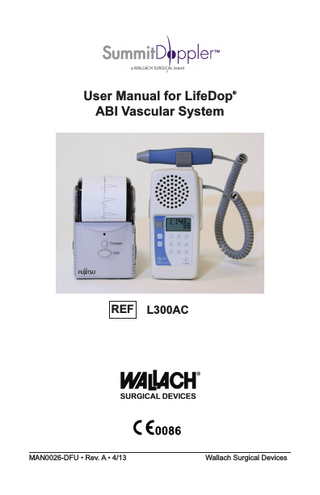
Preview
Page 1
User Manual for LifeDop ABI Vascular System
®
REF
MAN0026-DFU • Rev. A • 4/13
L300AC
Wallach Surgical Devices
Thank you for choosing Summit Doppler products. We believe you have purchased the finest handheld Doppler and portable printer on the market. Your total satisfaction is our highest priority as we strive to continually improve our products and services. Please contact us with any suggestions. We look forward to enjoying a long-term relationship with you! Wallach Surgical Devices 95 Corporate Drive Trumbull, CT 06611 USA
Year of manufacture located on the device.
Here’s how you can reach us… Phone: 1-800-243-2463 (203) 799-2000 Fax: (203) 799-2002 e-mail us at: [email protected] Visit our website at: www.wallachsurgical.com Table of Contents: Page Intended Use/Contraindications/Warnings... 2 Safety of Ultrasound... 3 Product Description... 4 Installation and Basic Operation... 5 Controls, Indicators & Connectors... 6 Performing the ABI Examination... 8 Interpreting the Examination Results... 13 Maintenance and Cleaning... 16 Replacing LifeDop® Batteries... 17 Recharging Printer Batteries... 18 Accessories... 18 Troubleshooting Problems... 19 Verification of Printer Switch Settings... 20 Specifications... 20 Warranty... 23 Explanation of Symbols... 24 Please read the manual carefully and become familiar with the operation, features and maintenance of your Doppler prior to using the device or accessories.
MAN0026-DFU • Rev. A • 4/13
1
Wallach Surgical Devices
Wallach Surgical Devices provides general reimbursement information related to the diagnosis of peripheral arterial disease as an overview for our customers. It is important to understand that reimbursement is a complex process and requirements are subject to change without notice. It is the responsibility of the healthcare provider to determine and submit appropriate codes, charges, and modifiers for services that are rendered. Prior to filing any claims, customers are advised to contact their third-party payers for specific coverage, coding and payment information. Wallach Surgical Devices makes no promise or guarantee of reimbursement by Medicare or any other third-party payer.
Intended Use This product will be used to detect blood flow in veins and arteries for assisting in the detection of peripheral vascular disease. Caution • U.S. Federal law restricts this device to sale by or on the order of a licensed practitioner.
Contraindications Warnings • The vascular probes are not for fetal use. •
The ultrasound probes are not to be used on or near the eyes.
•
The device is for use only on intact skin.
•
This device is not intended for use with HF surgical equipment.
General Warnings Warnings • The LifeDop® L300 ABI is for use by qualified personnel only. Read the User Manual before use. • Carefully route all cables and tubing to reduce the possibility of patient entanglement or strangulation. • Do not plug any part of this device into a telephone or modem. • Do not use equipment that is damaged or malfunctioning. Seek appropriate service when needed. Inspect equipment regularly for signs of damage. Use alternate equipment if needed. • Do not connect Luer fittings from Summit Doppler equipment into any other equipment. If there are questions or concerns regarding these warnings or contraindications, please do not hesitate to contact Wallach Surgical Devices for further clarification. MAN0026-DFU • Rev. A • 4/13
2
Wallach Surgical Devices
In order to preserve, protect and improve the quality of the environment, protect human health and utilize natural resources prudently and rationally – do not dispose of waste electrical or electronic equipment (WEEE) as unsorted municipal waste. Contact local WEEE disposal sites.
Safety of Ultrasound The Summit Doppler LifeDop L300 ABI System was designed with physician and patient safety in mind. In early design phases, all potential hazards were eliminated or reduced to As Low As Reasonably Achievable (ALARA) by adhering to good design practices and industry wide safety standards. Ultrasound procedures should be performed with the ALARA principle in mind when delivering ultrasound energy into the body. The following official statements from the American Institute of Ultrasound Medicine (AIUM) are provided for your general information regarding the safe use of ultrasound. Clinical Safety Approved March 1997, October 1982 Diagnostic ultrasound has been in use since the late 1950s. Given its known benefits and recognized efficacy for medical diagnosis, including use during human pregnancy, the American Institute of Ultrasound in Medicine herein addresses the clinical safety of such use: There are no confirmed biological effects on patients or instrument operators caused by exposures from present diagnostic ultrasound instruments. Although the possibility exists that such biological effects may be identified in the future, current data indicate that the benefits to patients of the prudent use of diagnostic ultrasound outweigh the risks, if any, that may be present. Safety in Training and Research Approved March 1997, March 1983 Diagnostic ultrasound has been in use since the late 1950s. There are no confirmed adverse biological effects on patients resulting from this usage. Although no hazard has been identified that would preclude the prudent and conservative use of diagnostic ultrasound in education and research, experience from normal diagnostic practice may or may not be relevant to extended exposure times and altered exposure conditions. It is therefore considered appropriate to make the following recommendation: In those special situations in which examinations are to be carried out for purposes other than direct medical benefit to the individual being examined, the subject should be informed of the anticipated exposure conditions, and of how these compare with conditions for normal diagnostic practice. MAN0026-DFU • Rev. A • 4/13
3
Wallach Surgical Devices
Product Description The LifeDop L300 ABI is a full-featured handheld Doppler designed to serve the needs of clinicians performing the ankle brachial index (ABI) exam. Limb systolic pressures are obtained with a highly sensitive bi-directional ultrasound Doppler probe. Each limb pressure can be stored for calculation of the left and right ABIs. Doppler waveforms can be stored for each ankle. Examination results are printed on a high-speed, battery-powered, portable printer. Main Unit The L300 ABI main unit is a handheld Doppler with keypad for calculation of the ABI results. This battery-powered unit is designed to provide the best possible detection of arterial blood flow. Doppler Probes The L300 ABI uses bi-directional probes with 8 MHz (standard) or 5 MHz (optional) operating frequency. Bi-directionality is the ability to discriminate arterial flow towards and away from the probe, which is essential for proper display of the ankle waveforms. The 8 MHz bi-directional probe (shallow penetration) is optimal for measuring the systolic blood pressure in the extremities for most patients. For larger patients, an optional 5 MHz probe is available. The 5 MHz bi-directional probe offers deeper penetration and a slightly wider beam, but is actually less sensitive on shallow vessels than the 8 MHz probe. The L300 ABI is powered by three AA alkaline batteries and is provided with a user-replaceable probe cable. Portable Companion Printer Exam results are printed on a high-speed battery-powered printer. This printer uses thermally sensitive paper. Our standard paper is adhesivebacked label paper. Label paper makes 8.5 x 11 inch report generation fast and easy. The printer is powered by a lithium-ion rechargeable battery and comes with its own recharger.
MAN0026-DFU • Rev. A • 4/13
4
Wallach Surgical Devices
Installation and Basic Operation Preparing the Equipment for Use Recharge the printer before use. Plug the probe cable into the main unit, and become familiar with the equipment’s capabilities and limitations by reading the LifeDop and Printer User Manuals prior to use. Connecting the Printer Ensure that the printer is loaded with paper and connect the cable to the LifeDop and printer as shown, with connector tabs down as labeled “THIS SIDE UP”. Turn the printer on by HOLDING the power button down (approximately 3 seconds) until the LED comes on. If the printer is functioning properly and ready to print, the LED will flash green twice every second.
Printer Connections To disconnect the printer cable from the LifeDop, press the tabs on the edges of the connector. On the printer end, the latching tab is on the back of the connector. Caution • Forcing the cable upside down will cause damage to the connector pins on the LifeDop, cable and printer. Note the label “THIS SIDE UP”. Note: When turning the printer on or off, it is important to remember to hold the button down, approximately 3 seconds, before the printer will respond. Cautions • Install the paper roll in the printer so the external side (heat sensitive side) of the rolled paper is against the print head (down).
•
Do not use printer paper other than the type specified and supplied by Wallach Surgical Devices. Other paper types could result in damage or degraded print quality and may void the warranty.
MAN0026-DFU • Rev. A • 4/13
5
Loading Paper Wallach Surgical Devices
Controls, Indicators & Connectors Probe Connector Volume Headphone Jack
On/Off
Printer Connector
Site Print
Store Waveform
Numbers
Clear
On/Off Control Turn the LifeDop L300 ABI on by pressing the On/Off button. LCD indicators show power status. The LifeDop automatically shuts itself off after 5 minutes if it is not being used, or after 20 minutes if a limb pressure or ankle waveform has been saved. Turn the printer on by pressing and holding the On/Off button until the green LED comes on (approximately 3 seconds). Printer automatically shuts itself off after 30 minutes. Note: All stored data is erased when power is turned OFF. Always print before turning off the power. Volume Slider Adjust the audio level by sliding the volume control up or down. Note: The volume slider does not change the headphone volume. Site Press the SITE key to change the active storage location shown on the display. Each key press advances the storage location one time. Available sites are presented in the order that an ABI exam is often conducted, including Right Brachial Pressure (R-BRA), Right Ankle Waveform (R-WAV), Right Ankle Pressure (R-ANK), Left Ankle Waveform (L-WAV), Left Ankle Pressure (L-ANK), and Left Brachial Pressure (L-BRA). There also two ABI sites, L and R. (See also Site Location Indicator below) Print Press the PRINT key to print all stored data. Printing will begin immediately if the printer is enabled and connected. If the printer is not on-line, the display will show “Prn” and printing will commence as soon as the printer is on-line. MAN0026-DFU • Rev. A • 4/13
6
Wallach Surgical Devices
ABI/Pressure Data Battery Indicator
Site Locations
Flow Direction
Keypad Numerals 0-9 Enter each limb’s systolic pressure data using the numeric keypad. The pressure is stored in the site location shown on the display. Once the pressure is entered the unit automatically advances to the next site location. Clear (Below Numeral 0) Pressing the clear button erases the pressure or waveform stored in the currently selected SITE location. Site Location Indicator When flashing, the site location indicator denotes that the current site location does not contain data. The current site location stays on to denote that data has already been stored in that location. Flow Direction Bar Graphs The flow direction bar graph provides a visual aid for acquiring the Doppler waveform. The number of segments that are displayed is proportional to the velocity of the blood flow. The arrows pointing to the left indicate flow going towards the probe tip. The arrows pointing to the right indicate flow going away from the tip. Battery Icon When flashing, the battery icon indicates that the LifeDop’s batteries are low and should be replaced. Store Waveform Press the red button on the side of the LifeDop L300 ABI to store Doppler waveforms in either the Left Ankle (L-ANK) or Right Ankle (R-ANK) site locations. The display will show “Str” to indicated that an ANK site contains stored data. Probe Connector Plug the probe cable into the top connector on the side panel. Headphone Connector Connect headphone (32 ohm). Flow coming toward the probe is heard in the left side, flow going away from the probe is heard in the right side.
MAN0026-DFU • Rev. A • 4/13
7
Wallach Surgical Devices
Performing the Ankle Brachial Index (ABI) Examination The ABI for each leg is determined by dividing the ankle pressure by the higher of the two arm pressures. Doppler waveforms from the ankles aid in the diagnosis of PAD and are usually required for reimbursement. Note: To avoid losing data during the exam, do not turn the LifeDop off until the results are printed. Replace batteries (LifeDop) or recharge (Printer) before beginning the exam if needed. 1. In a warm room, have the patient take off shoes and socks and rest in a supine position for approximately 5 minutes prior to taking pressures. Patient should wear thin, loose fitting clothing. Avoid rolling up sleeves or pant cuffs in such a manner that it obstructs blood flow [1]. Bulky items such as sweaters should be removed. 2. Wrap the cuffs snuggly around the arms and ankles as shown in Figures 1 and 2. The edge of the cuff should be placed approximately 1 to 2 inches above the site of examination. Select the proper cuff width, equivalent to 40% of the patient’s limb circumference. In general, average sized adults use 10 cm cuffs, while larger adults use 12 cm cuffs [1].
Figure 1
Figure 2
While applying the cuffs, it may be a good time to explain the examination to the patient and answer any questions he/she may have during this period.
MAN0026-DFU • Rev. A • 4/13
8
Wallach Surgical Devices
Right Brachial Artery Pressure 3. Connect the hose from the hand pump to the cuff on the right arm. Apply a small amount of gel over the patient’s brachial artery on the right arm and place the Doppler probe at approximately 45 degrees, pointing in the direction toward the shoulder as shown in Figure 3. Slide the probe laterally across the arm to find the brachial artery and obtain the best signal possible.
Figure 3 4.
Find a stable and comfortable position to brace the probe hand while quickly inflating the cuff 20 mmHg above the occlusion pressure, at this point Doppler sounds are no longer heard. Be sure that the Doppler probe stays on the artery during inflation [2].
5.
Deflate the cuff at approximately 2 mmHg per second by gently squeezing the pressure release trigger on the aneroid. Listen for the blood flow sounds to return. When the flow sounds return, this is the systolic pressure. Once this pressure is obtained, rapidly deflate the remaining pressure in the cuff [2].
6.
Use the LifeDop’s keypad to enter the pressure for the R-BRA site. The site will automatically advance to the R-ANK location after the brachial pressure is stored.
MAN0026-DFU • Rev. A • 4/13
9
Wallach Surgical Devices
Right Ankle Waveform 7.
Acquire a Doppler signal at either the posterior tibial (PT) or dorsalis pedis (DP) artery as shown below. Start by applying a small amount of gel to the site and tilt the probe at a 45 degree angle, pointing the probe tip toward the calf and knee. Slide the probe across the general location of the artery until the best signal is obtained. Normal patients will usually have tri-phasic or bi-phasic ankle waveforms. Patients with peripheral arterial disease (PAD) will have reduced flow which results in a waveform with fewer changes in flow direction. Often with these patients the signal will be mono-phasic, meaning the flow is always in one direction.
Right DP 8.
Right PT
Maintain the best signal possible for a minimum of 4 seconds and press the red button on the side of the LifeDop to store the waveform in the R-WAV location. The site location will show “Str” and then automatically advance to R-ANK.
Storing the Right Waveform
MAN0026-DFU • Rev. A • 4/13
10
Wallach Surgical Devices
Right Ankle Pressure 9.
Connect the cuff hose to the right ankle cuff. Use either the PT or DP artery to obtain the ankle systolic pressure. Acquire the Doppler signal. Brace your probe hand while inflating the cuff to a pressure 20 mmHg above the occlusion pressure, which is the point at which flow sounds are no longer heard. Be sure to keep the probe on the artery while inflating.
10. Deflate the cuff at 2 mmHg/sec by gently squeezing the pressure release trigger on the aneroid. Be sure not to move the probe. Listen for the blood flow sounds to return – this is the systolic pressure. Note the pressure when flow returns, then rapidly deflate the cuff. 11. Use the LifeDop’s keypad to enter this pressure in the R-ANK site. The site location will automatically advance to the L-WAV location. Note: Some protocols call for obtaining pressures from both the DP and PT arteries and using the higher of the two pressures in the calculation of the ABI. In this case obtain both pressures and then enter the higher of the two in the R-ANK location.
Completing the Exam for the Left Side 12. Obtain the Doppler waveform from the patient’s left ankle (DP or PT artery) and use the red button to store in the L-WAV location.
Left PT 13.
Left DP
Move the hose to the left ankle cuff. Take the left ankle pressure from the DP or PT and enter the systolic pressure from the L-ANK location using the keypad.
Determining the Pressure at the Left PT MAN0026-DFU • Rev. A • 4/13
11
Wallach Surgical Devices
14.
Move the hose to the left arm cuff. With the Doppler probe on the brachial, obtain the left arm pressure and enter this value at L-BRA.
Viewing and Printing the ABI Results 15.
The ABI for the left leg is displayed after the L-BRA pressure is entered. The ABI for the right leg can be seen by pressing the SITE key once.
ABI for the Right Side
16.
Press the PRINT key to print the results. The display will show “Prn”. Printing will begin immediately if the printer cable is connected and the printer is on. Otherwise the LifeDop will continue to display “Prn” until the printer is connected and on. Warnings • The print head becomes hot during printing. Do not touch the print head after printing. • Turn off the printer and check that the head is fully cooled before attempting to fix a paper jam, replacing paper, or removing the print roller for any reason.
17.
Cut the printed data into three sections at the indicated markings. Peel the back from each section of label paper and stick the pressures and two waveform strips.
MAN0026-DFU • Rev. A • 4/13
12
Wallach Surgical Devices
Interpreting the Examination Results Ankle Brachial Index The ankle-brachial index (ABI) is determined by dividing the ankle pressure by the higher of the two brachial pressures. A separate ABI is determined for each leg. These calculations are done automatically by the LifeDop L300 ABI. ABI =
ankle pressure higher brachial pressure
For example: Right brachial: 120 mmHg Left brachial: 126 mmHg Right ankle: 145 mmHg Left ankle: 92 mmHg Right ABI = 145 = 1.15 126 Left ABI = 92 = 0.73 126 An ABI less than 0.9 is considered abnormal. The following interpretation levels are based on the 2005 AHA/ACC PAD Guidelines: ABI Interpretation levels > 1.3
Noncompressible
1.00 – 1.29
Normal
0.91 – 0.99
Borderline
0.41 – 0.90
Mild-to-moderate PAD
0.00 – 0.40
Severe PAD
Doppler Waveforms Waveforms are interpreted by examining the combination of rise time, fall time, presence of reverse flow components, and height. Normal waveforms have relatively fast rise- and fall-times and are multiphasic (i.e one or more reverse flow components). With PAD the rise- and fall-times are lengthened, the reverse flow components are lost, and the height is diminished.
MAN0026-DFU • Rev. A • 4/13
13
Wallach Surgical Devices
The Doppler waveforms are automatically scaled to a maximum frequency of either 1 KHz, 2 KHz or 4 KHz for optimal waveform height. Markings on the vertical axis are provided every 1 KHz. Printer calibration is not required.
Auto-Scaling - 1 KHz, 2 KHz and 4 KHz Blood flow in the direction toward the probe is shown above the baseline. Flow away from the probe is shown below the baseline. Two traces are provided so that flow in both directions can be displayed simultaneously. Sample Doppler Waveforms Normal Ankle Waveforms – Triphasic
The waveforms are pulsatile with forward and reverse flow.
MAN0026-DFU • Rev. A • 4/13
14
Wallach Surgical Devices
Abnormal Ankle Waveforms - Monophasic
These waveforms have no reverse flow component and minimal pulsatility.
References for the ABI Exam: [1]
Human Blood Pressure Determination by Sphygmomanometery: American Heart Association (AHA), 2001
[2]
Techniques in Noninvasive Vascular Diagnosis – an Encyclopedia of Vascular Testing; Daigle RJ, Summer Publishing, 2002: 137-148
[3]
Olin JW. Clinical Evaluation and Office-Based Detection of Peripheral Arterial Disease, contained in Primary Care Series: Peripheral Arterial Disease and Intermittent Claudication; Hirsch AT (Ed), Excerpta Medica, Inc., 2001
[4]
ACC/AHA Guidelines for Management of Patients with Peripheral Arterial Disease, 2005.
MAN0026-DFU • Rev. A • 4/13
15
Wallach Surgical Devices
Maintenance and Cleaning Warnings • The LifeDop is not designed for liquid immersion. Do not soak the Doppler main unit or probes in liquids. Use only spray or wipe cleaners and disinfectants. Do not use products containing bleach. • The LifeDop is not designed for sterilization processes such as autoclaving, gamma radiation or hydrogen gas. • The LifeDop is not intended to be used on open skin. If there is evidence of open wound contamination, disinfect the probe before using again as described below. Caution • Using cleaning solutions other than those specified by may cause damage to the device. The LifeDop Doppler requires very little maintenance. However, it is important to continuing function of the unit and the health of the patients that the unit is cleaned and examined regularly per the following guidelines: After Every Examination: Excess gel should be wiped off prior to docking the probe. Probes and main unit should be cleaned with a damp cloth using warm water or presaturated isopropyl alcohol wipes. In particular, pay close attention to clean the seams along the plastic lines at the probe face but do not allow water or spray to enter through the connectors or speaker grill. To disinfect unit, use commercially available spray or wipe disinfectants registered with the EPA. Clorox® Broad Spectrum Quaternary Disinfectant is the only disinfectant that is Wallach Surgical Devices approved for use with LifeDop series of dopplers. Follow the manufacturer’s instructions and wipe unit until it is dry of solutions. Examiners should wash hands and change gloves after every exam. Refer to local and hospital policies for cleaning and disinfection policies. Store unit in a clean area free from dust and debris. Follow temperature and humidity guidelines as specified in the Specifications section. Caution • If the unit is to be stored for longer than 90 days without use, remove the batteries prior to storage.
MAN0026-DFU • Rev. A • 4/13
16
Wallach Surgical Devices
Periodically (at least annually): Inspect the main unit and probes for signs of cracks or breaks in the mechanical housing. Inspect cables and connectors for signs of wear or failure. The user should discontinue use of the unit with any sign of loss of housing integrity. Contact Wallach Surgical Devices for service at 800-243-2463 (USA) or 203-799-2000 (Outside of USA). It is recommended that the printer’s rechargeable batteries be replaced annually.
Replacing LifeDop Batteries Cautions • Replace batteries only with batteries supplied by Wallach Surgical Devices. The battery compartment only accepts AA size batteries. See the Accessories list for part numbers and re-order information. • Be sure to follow any local, state and/or national requirements when disposing of used batteries. Open the battery compartment by depressing the tab and pulling outward on the battery door. Remove the existing drained batteries by pushing on the end of the battery that compresses the battery contact spring and lift upwards. It is acceptable to use a small tool or pen to assist in this step.
Replace the batteries by paying close attention to the polarity indicators on the battery and the polarity indicators on the battery holder in the compartment. Positive (+) aligns with positive (button) and negative (-) aligns with negative (spring). Insert the battery such that the spring contacts are loaded first and then press the battery firmly into place. Warning • If the batteries have been inserted incorrectly, the unit will not function but the LifeDop will not be damaged.
MAN0026-DFU • Rev. A • 4/13
17
Wallach Surgical Devices
Recharging Printer Batteries Caution • Use only the battery and AC adapter supplied with the printer. Use of any other battery and/or AC adapter is hazardous and may cause damage to the equipment. Warning • Do not connect the printer to the Doppler while the printer is charging. It is recommended that the printer be recharged prior to first use. Turn the printer off. Lift the rubber flap on the left side of the printer and plug in the connector of the recharge adaptor. Make sure recharger is plugged into a standard 120 VAC outlet. When properly connected, the LED will be red. Upon completion of charging the LED will turn off. Remove the recharger and replace the rubber flap.
Accessories Contact Wallach Surgical Devices at: 1-800-243-2463 or (203) 799-2000 to order by phone. Description
Part Number
Alkaline Batteries (set of 3 for the Doppler unit)... B155 Lithium-ion Battery (for the Printer)... BAT0006 Coiled Cable... A155 Printer Cable... CBL0033 Carrying Case... K260 User Manual... MAN0026-DFU Gel (60 gm)... G150 Gel (250 gm)... G155 Printer Paper (labels)... K180 Printer Paper (10 yr)... K185 ABI Assessment Forms... MKT0042 ABI In-Service Video... MKT0076 Printer (Fujitsu)... MEL0027P
MAN0026-DFU • Rev. A • 4/13
18
Wallach Surgical Devices
Troubleshooting Problems Warnings • Use alternate equipment in case of unit failure. Call Wallach Surgical Devices’ Service Department if the probe or main unit malfunctions. • Do not drop or mishandle the LifeDop, probes, aneroid or other accessories. Damage to sensitive electrical components, speakers, cables, transducers or plastic is likely to occur. Poor Sound Quality • Inadequate gel use • Try and relocate the probe for a better signal • Improper choice of probe frequency • Interference from other equipment • Probe coiled cable or battery contacts may be intermittent • Debris in the speaker may cause poor sound • Device damage from dropping the LifeDop, probes or accessories Battery Indicator Flashing on LifeDop Replace batteries as described above. Radio Frequency Interference The LifeDop was tested for immunity to electromagnetic interference at a level of 3 V/meter. Interference during normal operation may occur in the presence of fields stronger than 3 V/meter. If this occurs, try increasing the distance between the LifeDop and the source of interference. Contact Wallach Surgical Devices for more information. Printer Self-Test The printer will perform a self-test by turning the printer on while the feed button is being held down. A checkered test pattern will print in addition to the printer configuration and loaded fonts. Printer LED Red or Orange Green LED
Orange LED
Red LED
Error No Error
Normal
Flash
Low Battery
Recharge
Flash 1x
Out of Paper
Reload Paper
Flash 2x
Open Cover
Close Cover
Flash 2x
Solution
Flash 3x
Thermal Failure Call Wallach Surgical Devices
Flash 4x
Voltage Failure
MAN0026-DFU • Rev. A • 4/13
19
Call Wallach Surgical Devices
Wallach Surgical Devices