Administrators Guide
160 Pages
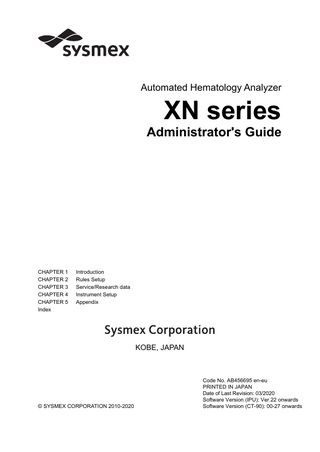
Preview
Page 1
Automated Hematology Analyzer
XN series Administrator's Guide
CHAPTER 1 CHAPTER 2 CHAPTER 3 CHAPTER 4 CHAPTER 5 Index
Introduction Rules Setup Service/Research data Instrument Setup Appendix
KOBE, JAPAN
© SYSMEX CORPORATION 2010-2020
Code No. AB456695 en-eu PRINTED IN JAPAN Date of Last Revision: 03/2020 Software Version (IPU): Ver.22 onwards Software Version (CT-90): 00-27 onwards
Revision History
Revision History 10/2010 Initial issue Software version: 00-00 02/2011 Software version: 00-01 05/2011 Software version: 00-04 02/2012 Software version: 00-08 08/2012 Software version: 00-11 12/2012 Software version: 00-13 08/2013 Software version: 00-15 02/2014 Software version: 00-16 05/2014 Software version: 00-17 02/2015 Software version: 00-19 08/2015 Software version: 00-20 11/2015 Software version: 00-20 01/2016 Software version: Ver.21 11/2016 Software version: Ver.21 03/2017 Software version: Ver.22 09/2017 Software version: Ver.22
3/160 XN series Administrator's Guide
Revision History 03/2018 Software version: Ver.22 08/2019 Software version: Ver.22 03/2020 Software version: Ver.22 Changes are listed below: Revised section
Page
3.1.2 WNR service data
34
3.1.3 WDF service data
35
3.1.4 RET service data
37
3.1.5 PLT-F service data
38
3.2.1 WBC items for research
45
4/160 XN series Administrator's Guide
Table of Contents
Table of Contents Revision History
3
Chapter 1
7
1.1 1.2 1.3 1.4 1.5 1.6
Overview of the system... 8 About the manuals... 9 Symbols used in this manual... 10 Trademarks... 11 Prohibited acts... 11 User permissions... 11
Chapter 2 2.1 2.2 2.3 2.4 2.5 2.6 2.7 2.8
Service/Research data
31
Instrument Setup
51
Open the settings... 51 Analyzer settings... 53 IPU settings... 75 Graphic printer print settings (GP customize)... 108 Transportation controller settings (CT-90)... 117 RU-20 Reagent Unit Settings... 119
Chapter 5 5.1 5.2 5.3 5.4
13
Check service data (service)... 31 Check items for research... 44 hsA analysis... 48
Chapter 4 4.1 4.2 4.3 4.4 4.5 4.6
Rules Setup
Types of rules... 13 Rule screen... 17 Enable/Disable rules... 24 Sort rules... 25 Print rules... 26 Save rules... 27 Restore saved rules... 28 Initialize rules... 29
Chapter 3 3.1 3.2 3.3
Introduction
Appendix
125
Interface Protocol... 125 Transportation controller connections (CT-90)... 125 ID Barcode specifications... 133 Default settings... 141
Index
157
5/160 XN series Administrator's Guide
Table of Contents
6/160 XN series Administrator's Guide
Chapter 1
Introduction
Chapter 1 Introduction Thank you for purchasing this automated hematology analyzer. • This manual explains instrument settings and other routine operations of the hematology analyzer used in clinical laboratories. • This manual is intended for Key administrators and operators to read, understand and use as reference for proper operations of the instrument.
Note: Operate the instrument as instructed. Reliability of test results cannot be guaranteed if there are any deviations from the instructions in this manual. If the instrument fails to function properly as a result of either the user's operation not specified in the manual or the user's utilization of a program not specified by Sysmex, the product warranty would not apply.
Contact Addresses 1-5-1 Wakinohama-Kaigandori, Chuo-ku, Kobe 651-0073, Japan Authorized Representative/Importer to EU Europe, Middle East and Africa Bornbarch 1, 22848 Norderstedt, Germany Phone: +49 40 5 27 26-0 / Fax: +49 40 5 27 26-100 Authorized Representatives Americas 577 Aptakisic Road, Lincolnshire, IL 60069, U.S.A. Phone: +1-224-543-9500 / Fax: +1-224-543-9505 Asia-Pacific 9 Tampines Grande #06-18 Singapore 528735 Phone: +65-6221-3629 / Fax: +65-6221-3687 The system described in this manual is marked with a CE-mark which confirms the compliance with the essential requirements of the following European Directives: 98/79/EC on in vitro diagnostic medical devices 2011/65/EU on the restriction of the use of certain hazardous substances in electrical and electronic equipment 2014/53/EU relating to the making available on the market of radio equipment
The system described in this manual is compliant with the European ln-Vitro Diagnostic (lVD) Directive and additionally marked with an EAC-mark which confirms the compliance with applicable Technical Regulations of Eurasian Economic Union.
7/160 XN series Administrator's Guide
Chapter 1
1.1
Introduction
Overview of the system
Analyzers Analyzers are classified into 6 types depending on the differences in the included channels. • XN-10: XN-10[B1], XN-10[B2], XN-10[B3], XN-10[B4] • XN-20: XN-20[A1], XN-20[A2] For details on the channels and the analyzer types, see "Instruction For Use." (➤Instruction For Use, "Chapter 1: 1.2 Overview of the system") The analysis data appears on the screen of the IPU (Information Processing Unit)*. * This manual refers to the Information Processing Unit as IPU.
Configuration description System expansion is possible by combining components and options. The system name varies depending on the combination. This manual explains the system configuration below . XN-1000: System including 1 analyzer (XN-10/XN-20) and a sampler (SA-10/SA-01). XN-1500: System including 1 analyzer (XN-10/XN-20), an SP-50 automated hematology slide preparation unit, and a sampler (SA-21). For an overview of the SP-50, see the SP-50 manual. XN-2000: System including 2 analyzers (XN-10/XN-20) and a sampler (SA-20). XN-3000/XN-3100: System including 2 analyzers (XN-10/XN-20), an SP-10/SP-50 automated hematology slide preparation unit, and a sampler (SA-30/SA-31). 2 modes are available. In "Standalone mode", the IPU manages SP-10/SP-50 orders. In "Host mode", the SP-10/SP-50 connects directly to the host. Select the mode that best meets the needs of your laboratory. For more information, contact your local dealer or Sysmex Representative. For an overview of the SP-10/SP-50, see the SP-10/SP-50 manual. XN-9000/XN-9100: System including analyzers (XN-10/XN-20), an SP-10/SP-50 automated hematology slide preparation unit and transportation units. For an overview of the SP-10/SP-50, see the SP-10/SP-50 manual.
8/160 XN series Administrator's Guide
Chapter 1
1.2
Introduction
About the manuals
1.2.1
List of manuals
The following manuals are provided with this instrument. Each manual is bound and included in the product; however, a manual with the same content is also built into the IPU. For procedures on viewing the manual, see "Instruction For Use." (➤Instruction For Use, "Chapter 6: 6.8* On-line manuals") * 6.9 in the XN-9000/XN-9100 manual. • Instructions for Use This manual explains how to operate the instrument, focusing primarily on routine work. • Administrator's Guide (this manual) This manual explains the operations, such as configuration of the instrument. • SP-10/SP-50 Instructions for Use* This section explains how to operate the SP-10/SP-50. * When using SP-10/SP-50 Automated Hematology Slide Preparation Unit only.
1.2.2
Structure of this manual
This manual consists of the following chapters. Chapter
Description
Chapter 1: Introduction
Explains this manual and precautions.
Chapter 2: Rules Setup
Explains an overview of rule and setting rules.
Chapter 3: Service/Research data
Explains analysis items, service data and research data.
Chapter 4: Instrument Setup
Explains various function settings of analyzer and IPU, and system setting of transportation controller.
Chapter 5: Appendix
Explains IP message, principles of conveyor, barcode specifications, and default settings.
1.2.3
Points to note about this manual
• You may not reprint the contents of this manual in whole or in part without permission. • The names of patients, doctors, etc., mentioned in this manual do not represent actual people in any way. • Images and certain details related to product are for illustration purposes only and may not exactly match with what is indicated within this manual.
9/160 XN series Administrator's Guide
Chapter 1
1.3
Introduction
Symbols used in this manual Risk of infection Indicates the presence of a biohazardous material or condition.
Warning! High risk. Ignoring this warning could result in personal injury to the operator.
Caution! Average risk. Ignoring this warning could result in property damage. To avoid damage and incorrect measuring results.
Information Minor risk. Considerations that should be observed when operating this instrument.
Note: Background information and practical tips.
Indicates that the operation supports the touchscreen.
10/160 XN series Administrator's Guide
Chapter 1
1.4
Introduction
Trademarks
• Sysmex is a registered trademark of SYSMEX CORPORATION, Japan. • CELLPACK, CELLCLEAN, Fluorocell, SULFOLYSER, and Lysercell are trademarks of SYSMEX CORPORATION. • ISBT128 (International Society of Blood Transfusion) is copyrighted by and is used under a license agreement with ICCBBA, Inc. • Windows is a registered trademark of Microsoft Corporation in the U.S.A., Japan, and other countries. Other company names and product names in this manual are the trademarks or registered trademarks of their respective owners. The fact that a trademark is not explicitly indicated in this manual does not authorize its use. TM and ® are not explicitly indicated in this manual.
1.5
Prohibited acts
• Modification, translation, reverse engineering, decompiling, and disassembly of this manual and the software is prohibited. The creation of derivative works based on this manual or the software is prohibited. • Copying this manual or the software for purposes other than backup based on the license agreement is prohibited.
1.6
User permissions
The permissions of the logged on user may not allow that user to change settings. Only the user permitted [All Administrators] or [Modify Settings] can change the setting of the various function. For the details on user permissions, see Chapter 4. (➤P.83 "Chapter 4: Change settings and add users")
11/160 XN series Administrator's Guide
Chapter 1
Introduction
12/160 XN series Administrator's Guide
Chapter 2
Rules Setup
Chapter 2 Rules Setup This chapter explains the procedures for setting rules to have the analyzer automatically perform a subsequent operation based on the results of the first analysis.
2.1
Types of rules
Rules Rules can only be displayed and set for the [Built-in User] registered at the factory. The analysis data are judged by setting rules. The results of judgment can be reviewed in the [Sample Explorer] and [Data Browser] screens. Up to 100 rules can be setup for each condition indicated below*. A rule-based judgment is performed on the results of the first analysis. A rule-based judgment of the results of the first analysis is performed. Based on the result of the rule-based judgment, [Repeat] analysis, [Rerun] analysis, [Reflex] analysis, comment adding, smear preparation ([SP Rule] judgment), validation, or output is performed. [Repeat], [Rerun], and [Reflex] judgments will be performed for the second analysis results, but not for the third analysis results. * Registering are possible for [Rerun/Reflex/Comment Rule], [SP Rule], [Validation Rule] or [Output Rule].
Analysis [Repeat] analysis: [Rerun] analysis: [Reflex] analysis:
Repeats the first analysis. Repeats analysis of a sample while holding the results of the first analysis. Tests additional parameters due to the results of the first analysis.
Information If you desire a rule change, registration, deletion or copy, contact Sysmex representative.
Note: The rules are not applied to the results of analysis for maintenance (QC), analysis of sample number "0", and analysis that resulted in a barcode reader read error.
13/160 XN series Administrator's Guide
Chapter 2
Rules Setup
In the XN series, the following 5 types of rules can be set.
2.1.1 Repeat rule [Repeat] means to do [Repeat] analysis if an error occurs in the first analysis*. If an error occurs in the first analysis, a [Repeat] analysis is performed automatically. A [Repeat] rule is set for each error message. The settings can be checked in the rule setting area of the [Repeat Rule] screen. (➤P.19 "Repeat Rule") [Repeat] judgment is only performed when the analyzer setting is ON. For the details, see Chapter 4. (➤P.64 "Chapter 4: Repeat setting") * When a sampler (SA-01) is used, analysis is not performed. Only rule judgment is performed. e.g.
Error message: Action: Explanation:
[0.25 MPa pressure error] [Repeat] If a [0.25 MPa pressure error] occurs, a [Repeat] analysis is automatically performed.
For a list of error messages, refer to the "Instruction For Use"*. (➤Instruction For Use, "Chapter 14: 14.2 Error message list") * The error messages below are [BlockRepeat (Fixed)], and are not displayed in the screen. • [41°C reagent heater thermistor error] • [34°C reagent heater thermistor error] • [41°C FCM reaction chamber thermistor error] • [34°C FCM reaction chamber thermistor error] • [FCM detector thermistor error] • [FCM sheath thermistor error] • [Environment temperature thermistor error] • [APD thermistor error] • [Laser output error]
2.1.2 Rerun/Reflex/Comment rule The result of the first analysis is judged, and a [Rerun] analysis, [Reflex] analysis, or addition of a comment is automatically performed. You can set the judgment conditions for [Rerun] analysis, [Reflex] analysis, and comments. [Rerun/Reflex/Comment Rule] do not function if an error occurs in the first analysis. [Rerun] judgment and [Reflex] judgment are only performed when the analyzer setting is ON. For the details, see Chapter 4. (➤P.64 "Chapter 4: Rerun/Reflex setting")
Rerun [Rerun] is used to judge the analysis result and automatically rerun the test*. The result of the first analysis is judged, and a [Rerun] analysis is automatically performed. When there are multiple analyzers, you can specify which analyzer is used to perform [Rerun] analysis. However, if the specified analyzer does not have the [Rerun] analysis function, [Rerun] analysis is performed using the same analyzer as the initial analysis. You can set the judgment condition under which a [Rerun] analysis is performed. * When a sampler (SA-01) is used, analysis is not performed. Only rule judgment is performed. e.g. Conditional Expression: [IPMessage]([RBC Abn Distribution])[OR][IPMessage]([Dimorphic Population]) Action: [Rerun]([SameModule]) Explanation: If the judgment displays an IP message [RBC Abn Distribution] (RBC abnormal distribution) or [Dimorphic Population], [Rerun] analysis is performed automatically using the same analyzer as the initial analysis.
14/160 XN series Administrator's Guide
Chapter 2
Rules Setup
Reflex [Reflex] is a setting that is used to judge analysis results and automatically perform analysis with additional discrete items not analyzed in the initial analysis*. The result from the first analysis is judged, and a [Reflex] analysis is performed to generate the additional parameters that are different from the first test. You can set the judgment conditions for performing a [Reflex] analysis of the initial analysis. * When a sampler (SA-01) is used, analysis is not performed. Only rule judgment is performed.
e.g.
Conditional Expression: Action: Explanation:
[IPMessage]([PLT Abn Distribution]) [Reflex]([DIFF+RET+PLT-F+WPC]) If the judgment shows the IP message [PLT Abn Distribution](abnormal platelet distribution), a [Reflex] analysis is performed on discrete parameters [DIFF+RET+PLT-F+WPC].
Comment A comment is a setting that judges the analysis result and automatically displays a comment. If [None] is selected for the action, a conditional expression that only sets a comment can be set.
e.g.
2.1.3
Conditional Expression: Action: Comment: Explanation:
[ItemValue](HGB[***.* g/dL]) < 8.0 [None] Contact doctor When HGB is less than 8.0 g/dL, "Contact doctor" appears in the comment column.
SP Rule
[SP Rule] only appears when the XN-1500 or XN-3000/XN-3100 (Standalone mode) is used. May not appear, depending on the instrument settings. [SP Rule] judgment is a setting that judges the analysis result and automatically registers a smear order in the [Work List] screen. Analysis results judged using the [Repeat Rule] or the [Rerun/Reflex/Comment Rule] are judged using the [SP Rule], and smear orders are automatically registered in the [Work List] screen. You can specify the number of slides prepared and the slide glass hopper/cassette, additionally slides can be delivered to the DIA. On the XN-1500 or XN-3100 (Standalone mode), you can specify the smearing conditions used for preparing slides, the number of slides prepared, and the number of additional cleanings performed after sample aspiration. You can also set an alarm to sound when slide preparation is completed. [SP Rule] judgment is only performed when the analyzer setting is ON. For details, see Chapter 4. (➤P.73 "Chapter 4: SP Settings")
e.g.
Conditional Expression: [ResultFlag] ([Negative]) Action: [Smear] (2Slide) Slide glass specification (1st slide): [Cassette1]* Slide glass specification (2nd slide): [Cassette2]* Explanation: When the flag judgment for analysis data is [Negative], 2 smears are prepared automatically. The slide glass of [Cassette 1]* is used for the first slide, and the slide glass of [Cassette 2]* is used for the second slide. * For the XN-1500 or XN-3100 (Standalone mode), [Right cassette] or [Left cassette] can be set.
15/160 XN series Administrator's Guide
Chapter 2
Rules Setup
2.1.4 Validation rule To validate means to approve the output of the analysis data for reporting. The [Validation Rule] sets the judgment condition under which validation is automatically performed. The analysis result that have been already judged by the [Repeat Rule] or the [Rerun/Reflex/Comment Rule] is judged, and validation is automatically performed.
e.g.
Conditional Expression: Action: Explanation:
[ResultFlag]([Negative]) [Validate] If an analysis data flag judgment result was Negative based on the [Rerun/Reflex/Comment Rule], validation is performed automatically.
2.1.5 Output rule The [Output Rule] sets the judgment condition for automatically outputting the analysis result. Analysis result that has been already validated is judged and automatically output. You can also set the output destination.
e.g.
Conditional Expression: Action: Explanation:
[ResultFlag]([Negative]) [ReportTo]([HC]) If the Positive/Negative judgment is [Negative] the analysis data is automatically output to the host computer.
16/160 XN series Administrator's Guide
Chapter 2
2.2
Rules Setup
Rule screen
Click the [Rule] icon in the menu screen to display the following screen. Toolbar
Open/close button
Rule execution order area Tabs
[Rule] screen
Toolbar The button of the following functions are displayed. [Enable]*1, 2
Click to enable selected rule(s) in the [Rule] screen. If the rule was already enabled, clicking in the list disable the rule.
[Sort]
Click to display the dialog box for sorting rules in the [Rule] screen.
[Output]
Click to display the submenu for printing displayed rules in ledger format.
[Upper]
Click to move the selection up by 1 row.
[Lower]
Click to move the selection down by 1 row.
[File]
Click to display the submenu for saving, restoring or initializing the rules.
[Close]
Click to close the [Rule] screen.
*1 When [Repeat Rule] is [BlockRepeat(Fixed)], the settings cannot be changed. *2 The setting of a rule that is valid only can be enabled.
17/160 XN series Administrator's Guide
Chapter 2
Rules Setup
Rule Execution Order The order of execution of the rules is shown. Click the open/close button to open/close the Rule Execution Order display area.
[Repeat Rule], [Rerun/Reflex/Comment Rule], [SP Rule]* If the [Repeat], [Rerun/Reflex] or [Perform Judgement of SP Rule] checkbox is not selected in the analyzer settings, the setting in the rule screen will not be valid. For the details, see Chapter 4. (➤P.64 "Chapter 4: Repeat setting",P.64 "Chapter 4: Rerun/Reflex setting", P.73 "Chapter 4: SP Settings") * [SP Rule] only appears when the XN-1500 or XN-3000/XN-3100 (Standalone mode) is used. May not appear, depending on the instrument settings.
[Validation Rule], [Output Rule] The status of the rule appears below the rule name. If the rule in the rule screen is in effect, the status does not appear. When a rule is set in the IPU settings, [Use Rule ####### Simple Setting] appears. If the rule is OFF, the background is gray and [Rule ####### Disabled] appears.
Tabs Click a tab to change the displayed rule screen list. The [Repeat Rule], [Rerun/Reflex/Comment Rule], [SP Rule], [Validation Rule], and [Output Rule] tabs appear*. * The tabs that appear vary depending on the instrument that is used.
Note: You can select multiple data in the sample list as follows: • Drag multiple consecutive rows • While pressing Ctrl, click on the row that you want to select
Open/close button Click to open/close the rule execution order display area.
18/160 XN series Administrator's Guide
Chapter 2
2.2.1
Rules Setup
Rule screens
Repeat Rule Click the [Repeat Rule] tab to display the following screen*. * Errors that do not occur due to the instrument configuration are not displayed. For other errors that are not displayed, see below. (➤P.14 "2.1.1 Repeat rule") When a sampler (SA-01) is used, the screen below does not appear. Rule setting area
Rule supplementary explanation area
[Repeat Rule] screen
Rule setting area
Displays whether the rule is ON (
), OFF (
) or invalid (
).
[No.]
The unique number assigned to the error for which the [Repeat Rule] is applied is displayed.
[Error Code]
The error code is displayed.
[Error Message]
The error message is displayed.
[Action]
The following actions are displayed.
[None]
[Repeat] is not performed.
[BlockRepeat]
[Repeat] is not performed. Even if other errors occur that have [Repeat] set for the action, if an error occurs that has [BlockRepeat] set, [BlockRepeat] is given priority. [BlockRepeat] disables the [Repeat Rule]. It does not disable [Rerun] or [Reflex].
[Repeat]
[Repeat] is performed.
[BlockRepeat(Fixed)] Displayed when the action is fixed at [BlockRepeat]. [Update Date]
The date and time the rule was registered or last modified is displayed.
Rule supplementary explanation area
A supplementary explanation of the rule is displayed.
Note: [Repeat Rule] is applied when an error occurs in the result of the first analysis and when an error occurs in the result of [Rerun], [Reflex]. [Repeat] analysis is not possible for some errors.
19/160 XN series Administrator's Guide
Chapter 2
Rules Setup
Rerun/Reflex/Comment Rule Click the [Rerun/Reflex/Comment Rule] tab to display the following screen*. * When the sampler (SA-01) is used, this is displayed as the [Comment Rule] screen. Rule setting area
Rule supplementary explanation area
[Rerun/Reflex/Comment Rule] screen
Rule setting area
Displays whether the rule is ON (
[No.]
The rule number appears. If a number greater than "100" (the maximum number that can be registered) is entered, the number will be displayed in red.
), OFF (
) or invalid (
).
[Name]
The name of the rule appears. If not entered, nothing appears.
[Conditional Expression] Displays the conditional expression for whether [Rerun], [Reflex] is performed. [Action]
The following actions are displayed.
[None]
[Rerun], [Reflex] is not performed.
[BlockRerunReflex]
[Rerun], [Reflex] is not performed. Even if there are other conditions with [Rerun] or [Reflex] set for the action that are satisfied, if a condition with [BlockRerunReflex] set is satisfied, [BlockRerunReflex] is given priority.
[Rerun]
[Rerun] analysis is performed. If multiple analyzers are used, the analyzer to be used for [Rerun] analysis can be specified.
[Reflex]
[Reflex] analysis is performed. The discrete item of the added channel appears in ( ). Even when the judgment is [Reflex], if the analysis items belonging to the discrete to be added and all channels were analyzed in the initial analysis, [Reflex] analysis will not be performed.
[QueryToHost]*
The host computer is queried if [Rerun], [Reflex] is necessary.
[Action Comment]
The comment to be added to the analysis data is displayed. Nothing appears if no comments have been entered. The display color varies depending on the importance of the comment.
[Low]
Displays in black characters on a white background.
[Medium]
Displays in black characters on an orange background.
[High]
Displays in white characters on a red background.
[Update Date]
The date and time the rule was registered or last modified is displayed.
[Description]
A description of the rule appears. If not entered, nothing appears.
Rule supplementary explanation area
A supplementary explanation of the rule is displayed.
* Only when IPU service settings are being configured, this will appear.
20/160 XN series Administrator's Guide
Chapter 2
Rules Setup
Note: The result of a [Rerun] or [Reflex] analysis cannot be consolidated with or compared to the result of the first analysis.
SP Rule Click the [SP Rule] tab to display the following screen. * [SP Rule] only appears when the XN-1500 or XN-3000/XN-3100 (Standalone mode) is used. May not appear, depending on the instrument settings. Rule setting area
Rule supplementary explanation area
[SP Rule] screen
Rule setting area
Displays whether the rule is ON (
), OFF (
) or invalid (
).
[No.]
The rule number appears. If a number greater than "100" (the maximum number that can be registered) is entered, the number will be displayed in red.
[Name]
The name of the rule appears. If not entered, nothing appears.
[Conditional Expression] Displays the conditional expression for whether validation is performed. [Action]
The following actions are displayed.
[BlockSmear]
Registration of smear orders (SP rule judgment) is not performed.
[Smear]
Registration of smear orders (SP rule judgment) is performed.
[slide glass (1st)], [slide glass (2nd)]
The slide glass used to prepare the smear can be specified. [NoSpecify], [Cassette1]*1, or [Cassette2]*1 appears. If slides are set to be delivered to the DIA, [Deliver to DIA] appears.
[Smearing Condition]*2
Displays the smear conditions to be used for preparing slides.
[Replications]*2
Displays the number of slides prepared from 1 sample.
[Additional Rinse]*2
Displays the number of additional piercer and spreader glass cleanings performed after sample aspiration.
[Alarm]*2
Displays whether an alarm will sound when smear preparation is completed.
21/160 XN series Administrator's Guide