TeDan Surgical Innovations
Phantom Series Use Guide
72 Pages
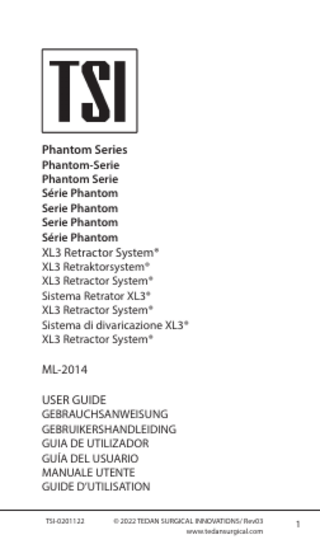
Preview
Page 1
0459
TeDan Surgical Innovations, Inc. 12320 Cardinal Meadow Dr. Suite 150 Sugar Land, TX 77478 USA P: 713-726-0886 F: 713-726-0846 [email protected]
TeDan Surgical Innovations, B.V. Kantstraat 19 NL-5076 NP Haaren The Netherlands P: +31 (411) 623791 (EU) [email protected]
QNET CH-REP GmbH Im Büel 15, 8750 Glarus, Schweiz Postfach 1558, 8750 Glarus, Schweiz [email protected]
QNET LTD. Livingston House 309 Harrow Road Wembley, Middlesex HA9 6BD (UK) [email protected]
Refer to the accompanying TeDan Surgical Innovations (TSI) Surgical Access Systems Instructions for Use for TSI’s non-sterile, reusable and single-use surgical access instruments. Informationen zu den unsterilen, wiederverwendbaren Einweginstrumenten zum chirurgischen Zugang von TSI finden Sie in der beiliegenden Gebrauchsanweisung für chirurgische Zugangssysteme von TeDan Surgical Innovations (TSI). Raadpleeg de bijbehorende gebruiksaanwijzing voor chirurgische toegangssystemen van TeDan Surgical Innovations (TSI) voor de niet-steriele, herbruikbare en eenmalige chirurgische toegangsinstrumenten van TSI. Consulte as Instruções de Utilização dos Sistemas de Acesso Cirúrgico TeDan Surgical Innovations (TSI) para instrumentos de acesso cirúrgico não esterilizados, reutilizáveis e de utilização única da TSI. Consulte las Instrucciones de uso de los sistemas de acceso quirúrgico de TeDan Surgical Innovations (TSI) para los instrumentos de acceso quirúrgico sin esterilizar, reutilizables y de un solo uso de TSI. Fare riferimento alle istruzioni per l’uso dei sistemi di accesso chirurgico TeDan Surgical Innovations (TSI) allegate per gli strumenti di accesso chirurgico non sterili, riutilizzabili e monouso di TSI. Reportez-vous aux modes d’emploi des systèmes d’accès chirurgicaux TeDan Surgical Innovations (TSI) pour les instruments d’accès chirurgicaux non stériles, réutilisables et à usage unique de TSI.
2
© 2022 TEDAN SURGICAL INNOVATIONS/ Rev03 www.tedansurgical.com
TSI-0201122
Retractor Diagram C
E
F
H
A
B
J I
A C
D
H
F G
A. Caudal and Cephalic Blades B. Posterior Blade C. Caudal and Cephalic Blade Pivoting Knobs: knob to control degree of pivot on the caudal and cephalic blades D. Posterior Blade Pivoting Knob: knob to control degree of pivot on the posterior blade E. Incremental Retraction Knob for Posterior Blade: knob to incrementally retract posterior blade F. Caudal and Cephalic Blade Release Levers G. Arm Attachment Interface: Attach arm or arm interface to retractor frame to enable posterior retraction H. Incremental Retraction Knob for Caudal and Cephalic Blades: knob to incrementally retract caudal and/or cephalic blades I. Posterior Blade Release Lever J. Arm Attachment Interface: attach arm or arm interface to center rack to enable anterior retraction
ENGLISH
TSI-0201122
© 2022 TEDAN SURGICAL INNOVATIONS/ Rev03 www.tedansurgical.com
3
XL3 Retractor System Setup Prior to Use: •
Clean and sterilize all XL3 components according to General Cleaning and Sterilization Instructions. For instruments with moving parts, lubricate joints with a steam permeable, water soluble instrument lubricant prior to sterilization. For prepackaged sterile items, inspect each package prior to use and do not use if the package is damaged or sterility has been compromised.
•
•
Surgical arm inspection before use: Inspect entire assembly for damage. Hold arm assembly at column and turn central tightening knob clockwise. Check to make sure that arm is rigid at all three joints. Insert arm column into table clamp, turn column tightening lever clockwise and ensure that it holds.
• • • •
•
After the patient has been positioned on the OR table, attach the Table Clamp (ML-0021) to the OR table side rail. Loosen the knob of the Table Clamp. Attach the table clamp on the opposite side of the operating surgeon, positioned near the patient’s arm pit, to the surgical rail over the sterile drape, then tighten the clamp to the rail (Figure 1). Insert the Articulating Arm (ML‑0061) or Articulating Arm, Rack
•
•
4
Figure 1 Attach the table clamp to the OR table side rail
© 2022 TEDAN SURGICAL INNOVATIONS/ Rev03 www.tedansurgical.com
ENGLISH
TSI-0201122
Clamp, Large (ML‑0063) into the table clamp. Note: Place the arm away from
the surgical incision site until it is needed to attach the XL3 Blade Retractor. Ensure it does not interfere with fluoroscopy C-Arm.
Sequential Dilation: •
With the patient in the lateral position, locate the desired level of the disc to be operated, confirming with AP and Lateral imaging. Adjust the table as necessary to have the disc space vertical and not rotated. After a small incision is made, perform blunt dissection into retroperitoneal space and advance the initial 8 mm Dilator (ML-0446) to the lateral aspect of the disc space. Use fluoroscopy to confirm position and advance a K-wire into the disc space to anchor the 8 mm Dilator (Figure 2). When inserting through the psoas muscle, slowly rotate the dilator 360° while conducting triggered EMG.
• •
Note: Pass the opposite end of the dilator clip cable to the Neuro-monitor. The dilator clip is compatible with any 1.5 mm DIN safety connector (i.e. Natus EndeavorTM 1 or equivalent).
•
Image to confirm that the proper disc level has been accessed. Keep hands out of the radiation field by using the Dilator Holder (ML-0056 or ML-0057) to hold each dilator for imaging.
Figure 2 Insert 8 mm dilator and anchor with K-wire
Note: The initial dilator is stainless steel and is radiopaque. Use fluoroscopic imaging to confirm placement of initial dilators. Subsequent dilators are aluminum and are radiolucent which allows the user to confirm that the initial dilator remains positioned on the disc space as desired.
Endeavor IOM Systems is a trademark of Natus Medical Incorporated
1
TSI-0201122
© 2022 TEDAN SURGICAL INNOVATIONS/ Rev03 www.tedansurgical.com
ENGLISH
5
•
Disconnect the dilator clip from the initial 8 mm Dilator and attach clip to the 13 mm Dilator (ML-0447). Slide the 13 mm Dilator over the initial dilator and into the operative site. Rotating the dilator 360° through the psoas muscle while conducting triggered EMG. Repeat with subsequent 18 mm Dilator (ML-0448) (Figure 3).
•
•
Figure 3 Sequentially dilate by sliding one dilator over the previous dilator
Selecting the Proper Length Blades:
Once the 8 mm Dilator has been successfully inserted, note the depth of the dilator, then select a blade length depth 10 mm longer than the dilator depth to allow for the retractor body to be just above the skin of the patient, e.g. for a dilator depth of 110 mm, select a blade length of 120 mm.
•
Note: Each dilator has depth markings and may be used for blade selection. Identifying the blade needed after the initial dilator is inserted enables the user to assemble the retractor while the sequential dilation is completed.
Figure 4 Insert the caudal and cephalic blades
Assembly and Installation of Retractor: •
Attach the appropriate length blades on the XL3 Retractor. Insert the caudal and cephalic blades by top loading them into the lateral slots on the retractor body until they click in place (Figure 4). The posterior blade is also top loading (Figure 6). Use the Hex Driver Tool (ML-0505), to rotate the lock until it is in the open position, with the arrow pointing to the ‘Release’ text (Figure 5). Slide the
•
•
6
RELEASE
Figure 5 Open posterior blade lock
RELEASE
Figure 6 Insert posterior blade
© 2022 TEDAN SURGICAL INNOVATIONS/ Rev03 www.tedansurgical.com
TSI-0201122
ENGLISH
•
retractor blade into its slot, then lock the blade in place by rotating the lock arrow toward the incision (or away from ‘Release’) using the Hex Driver Tool (Figure 6). Once the blades are installed, approximate the blade position by bringing the blades back to their neutral, start position (Figure 7). Note: When in its neutral, start position, the blades should form a complete circle at the base.
•
Slide the retractor blades around the Black Introducer (ML-0518), then slide the retractor onto the 18 mm Dilator (Figure 8). The introducer will assist in placing the retractor smoothly over the 18 mm Dilator. Once the blades are engaged over the 18 mm Dilator the Black Introducer can be removed.
Figure 7 Bring the blades back to their start position. The retractor will be in the smallest opening position.
Note: The black introducer is a reusable item and the use of this item is optional.
Retraction: • •
Slide the retractor and attached blades over the 18 mm Dilator and into the surgical site (Figure 9). Remove the Dilators and K-wire.
Figure 8 Use the introducer to assist in placing the retractor body and blades into the wound
Attach Arm to the Retractor Frame: The Phantom XL3 Lateral Access System includes either the Articulating Arm (ML-0061) or the Articulating Arm, Rack Clamp, Large (ML-0063) which is used in combination with the Arm Interface (ML-0902). Both options are used to hold the Retractor (ML-0905) in place during a procedure. Figure 9 Slide retractor over dilators ENGLISH
TSI-0201122
© 2022 TEDAN SURGICAL INNOVATIONS/ Rev03 www.tedansurgical.com
7
•
Anterior retraction: To fix the posterior blade attach the Articulating Arm (ML-0061) or Arm Interface (ML-0902) to the starburst mounting point located on the back of the center blade (Figure 10A). Posterior retraction: To fix the retractor frame attach the Articulating Arm (ML-0061) or Arm Interface (ML-0902) to the center starburst (Figure 10B). Align the teeth of the starbursts on the distal end of the Articulating Arm (ML-0061) or Arm Interface (ML-0902) and on the desired fixation point on the Retractor frame, hand tighten and secure into place with the Hex Driver Tool (Figure 11). If using the Arm Interface (ML0902), after ensuring that the Arm Interface has been secured onto the Retractor frame, bring the Articulating Arm, Rack Clamp, Large (ML-0063) to the proximal end of the Arm Interface and secure the Arm Rack Clamp to the Arm Interface. (Figure 12) Adjust the Articulating Arm (ML0061) or Articulating Arm, Rack Clamp, Large (ML-0063) as needed by loosening the central black knob and tightening it back into place when desired position is reached.
•
•
•
•
B
A
Figure 10 Attach the articulating arm to the retractor frame
Figure 11 Align teeth of the starbursts located on the articulating arm and retractor
Note: When loosening, do not force the knob of the Articulating Arm past the stop. Doing so could damage the ball joint and affect the rigidity of the articulating arm.
Figure 12 Attach the Articulating Arm, Rack Clamp, Large (ML-0063) to the Arm Interface (ML-0902) ENGLISH
8
© 2022 TEDAN SURGICAL INNOVATIONS/ Rev03 www.tedansurgical.com
TSI-0201122
Position Retractor Blades: • •
•
Press handles to increase bilateral retraction (Figure 13A). To increase retraction on an individual caudal or cephalic blade: use the Hex Driver Tool on the desired side’s knob and turn, following the direction marked on the retractor (Figure 13B). To increase the retraction on the posterior blade: use the Hex Driver Tool on the center knob and turn clockwise (Figure 13C).
D
D
C B
A
Note: One click is approximately 1.6 mm.
•
•
To pivot the blades: use the Hex Driver Tool on the pivoting knobs and turn clockwise to toe out the blades up to 15° per side (Figure 13D).
Note: The blades may be individually angulated to improve exposure without increasing tension at the skin. Do not over turn the pivoting mechanism located on the retractor frames. Forcing the pivoting mechanism past stop may cause damage to the device.
Optional: Detach handles if desired. These handles may be removed at any point during the procedure by pushing the release button. (Figure 14A).
Shim Installation: •
Figure 13 Position the retractor blades
Shims may be used to help minimize muscle creep or to anchor the retractor (Figure 15): • Anchoring: Shim B, C, or D from Figure 15 • Blade Extension: Shim A from Figure 15 (use with or without K-wire)
Figure 14 Remove handles by pushing the release button.
A
Note: Lateral screw driver (ML-0515) should be used with screw shims (ML-0514 or ML-0517). TSI-0201122
© 2022 TEDAN SURGICAL INNOVATIONS/ Rev03 www.tedansurgical.com
ENGLISH
9
Attach appropriate shim to the Shim Inserter Tool (such as ML-0519). Turn the knob on the tool clockwise to lock the shim into place (Figure 16). Slide the shim down the blade channel (Figure 17). A B C When properly installed, the shim Figure 15 will engage with the ridges located A: ML-0510, K-wire Shim B: ML-0514 or ML-0517, Screw Shim at the base of the retractor blades. C: ML-0516, Spike Shim
•
• •
Note: The Screw Shims (ML-0514 or ML-0517) do not engage with these features.
•
D
D: ML-0513, Blunt Spike Shim
Turn the knob counter clockwise and disengage the Shim Inserter Tool.
Light Cable Installation:
Slide the shim tip of the Light Cable (ML-0068) into the shim channel of the blade (Figure 18). Ensure that the Light Cable is connected to the LED Light Source (ML-0051) and that the light source is plugged into a power source. Turn on the light source to illuminate the operative site.
• •
Figure 16 Attach the selected shim to the shim inserter tool
Note: The light cables have a malleable cable that allows the user to lock each tip in place.
Optional 4th Blade Installation: •
If tissue creep occurs anteriorly, the Ancillary 4th Blade (ML-0904, ML0906, ML-0907) may be used. Select the desired length of the Ancillary 4th Blade (ML-0904, ML0906, ML-0907) . Insert the Ancillary 4th Blade into the incision site, then retract. Once in desired position, insert the Ancillary 4th Blade Cross Bar (ML-0901) into the slots located on
• • •
Figure 17 Slide the shim down the blade channel
Figure 18 Install the light cable
10
© 2022 TEDAN SURGICAL INNOVATIONS/ Rev03 www.tedansurgical.com
TSI-0201122
ENGLISH
the distal tip of the Retractor frame (Figure 19).
Note: The concave side of the cross bar should be inserted into the retractor frame facing the anterior aspect of the patient allowing firm fixation of the 4th Blade. The grooves on the 4th blade are intended to prevent unintended movement caused from tissue creep.
Disassembly: •
• •
• •
Figure 19
Insert the ancillary 4th blade and Release pressure from the tissue cross bar by pressing the release levers on the retractor to close the retractor blades (Figure 20A and 20D).Then, remove retractor from the surgical incision site. Push the release button to remove the caudal and cephalic blades (Figure 20B). To remove the posterior blade, use the Hex Driver Tool to turn the lock toward the ‘Release’ text (Figure A B 20C). Shims may be removed using the Shim Inserter Tool. D Phantom XL Insulated Dilators, C A K-wires, and Shims are Single Use and must be discarded after use. Figure 20 Dispose of the Phantom XL Insulated Disassemble the retractor Dilators, K-wires, and Shims (Single Use Only) in accordance with national regulations and approved hospital practices for surgical instrumentation disposal. Single Use Only: Reuse may compromise the structural integrity of the device and/or lead to device failure. Reuse also presents biological hazards associated with disease transmission and immune/allergy issues, some of which could cause severe illness or fatality. ENGLISH
TSI-0201122
© 2022 TEDAN SURGICAL INNOVATIONS/ Rev03 www.tedansurgical.com
11
•
For instruments with moving parts, lubricate joints with a steam permeable, water soluble instrument lubricant prior to sterilization.
YWarnings: 1.
2.
Dispose of the Phantom XL Insulated Dilators, K-wires, and Shims (single-use only) in accordance with national regulations and approved hospital practices for surgical instrumentation disposal. Single Use Only: Reuse may compromise the structural integrity of the device and/or lead to device failure. Reuse also presents biological hazards associated with disease transmission and immune/allergy issues,some of which could cause severe illness or fatality. Shims being used for anchoring should be based upon suitability of patient bone condition. Improper usage may lead to patient injury.
ENGLISH
12
© 2022 TEDAN SURGICAL INNOVATIONS/ Rev03 www.tedansurgical.com
TSI-0201122