Terumo BCT
Terumo Apheresis Systems
Spectra Optia Apheresis System White Blood Cell Depletion Procedure Training Rev June 2014
Procedure Training
75 Pages
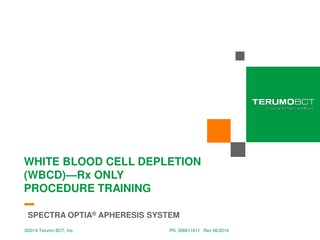
Preview
Page 1
Learning Objectives After completing this training you will be able to do the following regarding a WBC Depletion procedure using the Spectra Optia system: Discuss the principles of the procedure. Enter and discuss the data needed to perform the procedure. Discuss how the data you entered affects the procedure and the run targets. View and change the data on the run values screen. Make changes to the data on the Data, Run, and End Run menu screens. Manage the fluid balance. Optimize the run to achieve the desired procedure outcomes. Troubleshoot issues that may arise. Understand the issues related to pediatrics/low total blood volume (TBV) patients.
2
Spectra Optia System WBCD Training
Presentation Overview Introduction
Preparing to Perform the Procedure Monitoring the Run Completing the Run Making Changes Optimization
Troubleshooting Pediatric/Low TBV Patients
3
Spectra Optia System WBCD Training
Introduction IDL Set
Diversion Bag Basic Principles of the Procedure-Flow Path Cell Separation in the Connector Basic Principles of the Procedure-Channel Automated Interface Management (AIM) System Control of Collection
4
Spectra Optia System WBCD Training
Introduction
IDL Set 1. Replace line Frangible connector 2. Collection bag Spike port Sample bulbs Sterile barrier filter 3. Connector 4. Cassette 5. Colored spikes and tubing Sterile barrier filters 6. AC check valve 5 7. Colored clamps 8. Diversion bag
1
5
5
5
4 8 6
7 7 5
Spectra Optia System WBCD Training
2
7
3
Introduction
Diversion Bag Can be used to capture a skin plug after performing a peripheral venipuncture, or to collect a blood sample at the start of the procedure. 1. Prime the inlet line to the appropriate place. 1.1 When not using the diversion bag for blood samples. 1.2 When using the diversion bag for blood samples. 2. Perform the venipuncture. 3. Unclamp the line to the diversion bag. 4. Allow blood to flow into the bag. 5. Clamp and seal the line to the bag. 6. Unclamp the inlet line. 7. Touch Start Run. 8. Remove the bag.
6
Spectra Optia System WBCD Training
1.1
1.2
Introduction
Basic Principles of the Procedure-Flow Path
7
Spectra Optia System WBCD Training
Introduction
Cell Separation in the Connector
Centrifugal force separates the blood in the connector into layers based on the specific gravity of the cells. Platelets: 1.04–1.08 Monocytes and Lymphocytes: 1.06–1.09 Granulocytes: 1.07–1.08 RBC: 1.08–1.11
8
Spectra Optia System WBCD Training
Introduction
Basic Principles of the Procedure-Channel 1. Whole blood enters the channel. 2. Red blood cells (RBC) flow to the reservoir. 3. Plasma is pumped to the reservoir.
3 2 4
9
Spectra Optia System WBCD Training
1
4. Cells are continuously pumped into the collection bag.
Introduction
AIM System Control of the Collection 1. The AIM system controls the concentration of cells in the collect port (collection preference).
1
2
10
Spectra Optia System WBCD Training
2. When cells are detected in the collect port the collect valve moves to the collect position. The cells are continuously collected into the collection bag
Questions?
11
Spectra Optia System WBCD Training
Preparing to Perform the Procedure Selecting the Procedure
Configuration-WBCD Procedure Configuration-Blood Warmer Channel Loading Patient Data Run Values-Replacement Fluid Option
Spiking of Replacement Fluid Patient Connection
12
Spectra Optia System WBCD Training
Preparing to Perform the Procedure
Selecting the Procedure Ensure IDL filler is installed
Use IDL set with this procedure
13
Spectra Optia System WBCD Training
Preparing to Perform the Procedure
Configuration-WBCD Procedure
14
Spectra Optia System WBCD Training
Preparing to Perform the Procedure
Configuration-Blood Warmer
15
Spectra Optia System WBCD Training
Preparing to Perform the Procedure
Channel Loading (very important) 1. Centrifuge collar is in the correct position. 2. Notch on locking pin is visible.
3. Optical reference is visible.
4. Connector and channel sit flush in the filler. 5. Section of IDL filler has a black square.
1 5
2
16
Spectra Optia System WBCD Training
3
4
Preparing to Perform the Procedure
Patient Data
17
Spectra Optia System WBCD Training
Preparing to Perform the Procedure
Run Values
18
Spectra Optia System WBCD Training
Preparing to Perform the Procedure
Run Values-Replacement Fluid Option Target Fluid Balance (%) Replacement Fluid
Note the collect volume and whether there is a need to attach additional collection bags.
19
Spectra Optia System WBCD Training
Fluid Type
No Fluid
Saline/Albumin
Plasma
Custom
RBC
Volume (mL)
Preparing to Perform the Procedure
Spiking of Replacement Fluid If the use of replacement fluid was chosen, these screens will appear at the appropriate time. Spike the appropriate replacement fluid. Break the frangible by bending it back and forth. Make sure the IV pole is extended to its highest point. Do not use a filter. Caution: Once the frangible is broken, the tubing set is no longer considered functionally closed.
20
Spectra Optia System WBCD Training
Preparing to Perform the Procedure
Patient Connection Important
Unclamp and close the lines as instructed on the screen. Leave the return saline line open at the start of the run to divert the prime saline. 21
Spectra Optia System WBCD Training