Operators Manual
306 Pages
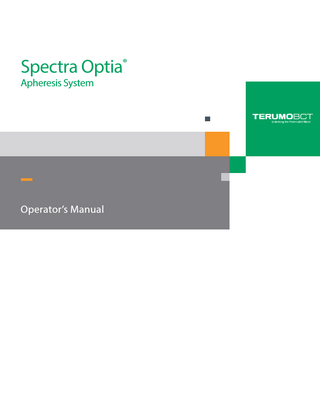
Preview
Page 1
©2015 Terumo BCT, Inc. Terumo BCT is a registered trademark of Terumo Corporation. Seal Safe is a trademark of Terumo BCT, Inc. Spectra Optia is a registered trademark of Terumo BCT, Inc. Spectra Optia® Apheresis System device and tubing sets may be covered by one or more of the following patents: United States: 5674173, 5676644, 5722926, 5734464, 5795317, 5824881, 5906570, 5913768, 5919154, 5921950, 5936714, 5939319, 5941842, 5951877, 6053856, 6071422, 6200287, 6234989, 6280406, 6334842, 6361518, 6409696, 6497674, 6514189, 6730055, 6764460, 6773413, 6790195, 6899691, 6945948, 7029430, 7108672, 7169352, 7327443, 7354415, 7355685, 7422693, 7513882, 7549956, 7556611, 7605388, 7608053, 7671975, 7704454, 7780618, 7824355, 7828709, 7906771, 7943916, 7951059, 8057376, 8062202, 8066888, 8070663, 8088090, 8241196, 8337379, 8449439, 8501015, 8535210 and counterpart foreign patents: Germany: 60035474.1, 60036906.4, 60041426.4, 60044623.9, 60044624.7, 60145279.8, 69618453.2, 69634860.8, 69637310.6, 69637706.3, 69638219.9, 69638403.5, 69733198.9, 69739552.9, 69820404.2, 69836648.4, 69840459.9, 602004027910.2, 602004041451.4, 602008010061.8, 602009020138.7, 602009020139.5 Great Britain: 2220477 Japan: 4099240, 4194667, 4304264, 4331204, 4382322, 4425938, 4459263, 4536806, 4746055, 4771595, 4886004, 4964627, 5209737, 5335836
Terumo BCT, Inc. 10811 W. Collins Avenue Lakewood, Colorado 80215 USA USA Phone: +1.877.339.4228 Phone: +1.303.231.4357 USA Fax: +1.866.715.6768 Fax: +1.303.542.5215
Terumo BCT Europe N.V. Ikaroslaan 41 1930 Zaventem, Belgium Phone: +32.2.715.05.90 Fax: +32.2.721.07.70 TERUMOBCT.COM
Contents Chapter 1: Preface... 1 About This Operator’s Manual... 2 Conventions Used in this Manual... 2 Numbered Steps... 2 Touch screen buttons...2 Bullets... 2 Warnings, Cautions, and Notes... 2 Spectra Optia Apheresis System... 3 Intended Use... 3 Contraindications for Use... 3 Warnings and Cautions for Use... 3 Warnings for Use... 3 System warnings...3 Service warnings...4 Electrical warnings...4 General procedural warnings...4 Exchange procedure warnings...6 Collection and depletion procedure warnings...6 General tubing set warnings...7 Accessory set warnings...7 Fluid warnings...8 Seal Safe system warnings...8 Cautions for Use... 8 System cautions...8 Service cautions...9 General procedural cautions...10 Collection and depletion procedure cautions...10 General tubing set cautions...11 Exchange Set cautions...12 Collection Set cautions...12 IDL Set cautions...13 Fluid cautions...13 Seal Safe system cautions...13 Service Information... 14 Special Use of Additional Equipment and Devices During Apheresis Procedures... 14 Fluids Administered During Apheresis Procedures... 15 Saline Solution... 15 Anticoagulant... 15 ACD-A...15 Hydroxyethyl Starch (HES)...15 Spectra Optia Apheresis System Operator’s Manual
i
Contents
Replacement Fluids... Adverse Effects of Apheresis Procedures... Reactions to Blood Products Transfused During Procedures... Disposal of Infectious and Non-Infectious Waste...
15 16 16 16
Chapter 2: Introduction... 17 Spectra Optia System Description... 18 Spectra Optia System Components... 19 Front Panel... 21 Pumps... 21 Valves... 22 Sensors and detectors... 22 Return line air detector... 22 Centrifuge Chamber... 24 Filler... 25 AIM System... 27 Operating Modes... 27 Automatic Mode... 27 Semi-Automatic Mode... 27 Procedure States... 28 Packing Factor... 28 Operation Status Screen... 29 Caution Status... 30 Fluid Balance Limits... 31 Spectra Optia System Touch Screen... 32 Navigating the Procedure Screens... 32 Screen Colors... 33 Screen Buttons... 33 Buttons, Icons, and Images... 34
Chapter 3: Installing and Transporting the Spectra Optia System... 37 Installing the Spectra Optia System... 38 Setting Up the Spectra Optia System... 38 Turning the Spectra Optia System On and Off... 39 Transporting the Spectra Optia System... 40 Preparing the Spectra Optia System for Transport... 40 Transporting the Spectra Optia System in a Vehicle... 41 Loading the system into the vehicle... 41 Securing the system inside the vehicle... 42 Storing the Spectra Optia System... 42
Chapter 4: Configuring the Spectra Optia System... 43 Configuring the Spectra Optia System... Configuring Procedure-Independent Operating Parameters... System... Procedure... Report... Configuring Procedure-Specific Operating Parameters... Therapeutic Plasma Exchange (TPE)... Therapeutic Plasma Exchange With A Secondary Plasma Device (TPE-SPD)... Red Blood Cell Exchange (RBCX)... Mononuclear Cell (MNC) Collection... ii
44 45 45 46 47 48 48 48 49 50
Spectra Optia Apheresis System Operator’s Manual
Contents
Continuous Mononuclear Cell Collection (CMNC)... Granulocyte (PMN) Collection... White Blood Cell Depletion (WBCD)... Platelet Depletion (PLTD)... Bone Marrow Processing (BMP)... Configuring the Use of a Blood Warmer...
51 52 53 54 54 55
Chapter 5: Preparing to Perform a Procedure... 57 Supplies Required to Perform a Procedure... 58 Selecting the Procedure... 60 Installing the Filler... 60 Removing the Filler... 60 Re-Installing the Filler... 61 Loading the Tubing Set... 61 Unpacking the Lines and the Bags... 62 Exchange Set... 62 Collection Set... 62 IDL Set... 62 Snapping the Cassette into the Cassette Tray... 63 Loading the Channel into the Centrifuge... 63 Loading the Lower and Upper Bearings and the Upper Collar... 66 Priming the Tubing Set... 67
Chapter 6: Selecting Procedure Options... 69 Selecting Procedure Options... 70 Selecting Rinseback... 71 Selecting and Performing a Custom Prime... 72 Selecting the custom prime option... 72 Accepting a custom prime recommendation... 72 Entering data for the custom prime... 72 Starting the custom prime... 73 Ending the custom prime before it is complete... 73 Extending the custom prime... 74 Indicating the Use of HES... 74 Selecting and Performing a Saline Rinse... 75 Selecting the saline rinse option... 75 Starting the saline rinse... 75 Repeating a saline rinse... 76 Selecting and Confirming the Single-Needle Option... 76 Indicating Plasma Collection (BMP)... 76 Indicating the Use of a Blood Warmer... 76 Exchange procedures... 76 Collection and depletion procedures... 77 Indicating the Timing of Plasma Collection (CMNC)... 77
Chapter 7: Therapeutic Plasma Exchange (TPE) Procedures... 79 Functional Description of a Therapeutic Plasma Exchange (TPE) Procedure... TPE Procedures Using a Single Needle... Preparing to Perform a Procedure... Supplies... Selecting the Procedure and Loading the Tubing Set...
Spectra Optia Apheresis System Operator’s Manual
80 80 80 80 80
iii
Contents
Navigating the TPE Procedure Screens... 81 Menu Buttons and Tabs... 81 Descriptions of Buttons, Icons, and Images... 81 Entering and Changing Data During the Run... 82 Entering and Confirming Patient and Procedure Data... 85 Entering Patient Data... 85 Entering Fluid Data... 85 Selecting the type of replacement fluid... 85 Entering the fluid balance... 86 Reviewing and Confirming the Run Values... 86 Converting the Access to a Single Needle... 87 Selecting and Confirming the Single-Needle Option... 87 Connecting the Single-Needle Connector... 87 Priming the Inlet Line, the Return Line, and the Replace Line... 88 Connecting the Patient and Starting the Run... 88 Monitoring the Run... 89 Main Run Screen... 89 Algorithm control... 89 Exchange Status Screen... 89 Replacement fluid... 89 Monitoring the Patient... 90 Managing Citrate Toxicity... 90 Giving a Fluid Bolus... 90 Bolus volume and reported fluid balance... 90 Optimizing the Run... 91 Prediction for Removing a Substance From the Patient’s Plasma... 91 Handling Turbulence or Platelet Swirling in the Connector... 91 Decreasing the Run Time After Converting the Access to a Single Needle... 92
Chapter 8: Therapeutic Plasma Exchange with a Secondary Plasma Device (TPE-SPD) Procedures... 93 Functional Description of a Therapeutic Plasma Exchange With a Secondary Plasma Device (TPE-SPD) Procedure... 94 Preparing to Perform a Procedure... 94 Supplies... 94 Selecting the Procedure and Loading the Tubing Set... 94 Navigating the TPE-SPD Procedure Screens... 95 Menu Buttons and Tabs... 95 Descriptions of Buttons, Icons, and Images... 95 Entering and Changing Data During the Run... 96 Entering and Confirming Patient and Procedure Data... 99 Entering Patient Data... 99 Reviewing and Confirming the Plasma Device Data... 99 Reviewing and Confirming the Run Values... 100 Connecting the Plasma Device Using an Extension Tubing Set... 101 Setting Up and Priming the Extension Tubing Set... 101 Connecting the Treated Plasma Bag... 101 Saline prime: Yes... 101 Saline prime: No... 102 Priming the Inlet Line and the Return Line... 102 Connecting the Patient and Starting the Run... 103 Filling the Treated Plasma Bag... 103
iv
Spectra Optia Apheresis System Operator’s Manual
Contents
Monitoring the Run... 104 Main Run Screen... 104 Treatment Status Screen... 104 Monitoring the Patient... 105 Managing Citrate Toxicity... 105 Giving a Fluid Bolus... 105 Bolus volume and reported fluid balance... 105 Optimizing the Run... 106 Adjusting the Volume of Treated Plasma in the Treated Plasma Bag... 106 Adjusting the volume currently in the treated plasma bag... 106 Adjusting the volume maintained in the treated plasma bag... 106 Managing a Positive Fluid Balance... 107 Returning the Contents of the Treated Plasma Bag to the Patient... 107 Rinsing the Plasma Device and Performing Rinseback... 107 Managing a Prime Divert When the Patient Has a Low TBV... 108 Manually Priming the Plasma Device with Albumin... 108 Performing a Manual Prime Divert... 108
Chapter 9: Red Blood Cell Exchange (RBCX) Procedures... 111 RBCX Procedure Types... 112 Functional Description of a Red Blood Cell Exchange (RBCX) Procedure... 112 Preparing to Perform a Procedure... 113 Supplies... 113 Selecting the Procedure and Loading the Tubing Set... 113 Navigating the RBCX Procedure Screens... 113 Menu Buttons and Tabs... 113 Descriptions of Buttons, Icons, and Images... 113 Entering and Changing Data During the Run... 114 Entering and Confirming Patient and Procedure Data... 117 Entering Patient Data... 117 Selecting the Exchange Type and Entering the Fluid Data... 117 Selecting the exchange type... 117 Entering the replacement fluid data... 118 Entering the fluid balance... 118 Entering and Confirming Run Values... 119 Exchange procedures... 119 Depletion/Exchange procedures... 119 Depletion procedures... 119 Priming the Inlet Line, the Return Line, and the Replace Line... 121 Connecting the Patient and Starting the Run... 121 Monitoring the Run... 122 Main Run Screen... 122 Exchange Status Screen... 122 Replacement fluid... 122 Patient Hct... 122 Monitoring the Patient... 123 Managing Citrate Toxicity... 123 Giving a Fluid Bolus... 123 Bolus volume and reported fluid balance... 123 Optimizing the Run... 124 Impact of Patient Data and Procedure Data on the Procedure Outcome... 124 Updating the Entered Patient Hct... 124 Spectra Optia Apheresis System Operator’s Manual
v
Contents
Chapter 10: Mononuclear Cell (MNC) Collection Procedures... 127 Functional Description of a Mononuclear Cell (MNC) Collection Procedure... 128 Accumulation phase... 128 Collection phase... 128 Preparing to Perform a Procedure... 128 Supplies... 128 Selecting the Procedure and Loading the Tubing Set... 128 Navigating the MNC Collection Procedure Screens... 129 Menu Buttons and Tabs... 129 Descriptions of Buttons, Icons, and Images... 129 Entering and Changing Data During the Run... 130 Entering and Confirming Patient and Procedure Data... 134 Entering Patient Data... 134 Reviewing and Confirming Run Values... 134 Priming the Inlet Line and the Return Line... 135 Connecting the Patient and Starting the Run... 135 Monitoring the Run... 136 Main Run Screen... 136 Collection Status Screen... 136 Collection preference... 136 Graph of inlet volume processed... 137 Advanced Control Screen... 138 Flush chamber... 138 Clumping in connector... 138 Collection phase control... 138 Chamber... 138 Monitoring the Patient... 139 Managing Citrate Toxicity... 139 Optimizing the Run... 140 Optimizing the Collection Preference... 140 Minimizing Buffy Coat Accumulation... 140 Decreasing the Run Time... 140 Transferring Plasma from the Plasma Bag into the Collection Bag... 141 Transferring plasma when a collection phase is ready to start... 141 Handling the Contents of a Partially Full Chamber... 142 Resuming the Current Accumulation Phase... 142 Collecting the Contents During Rinseback... 142 Recovering the Contents in the Chamber After Disconnecting the Patient... 142 Recovering the contents in the chamber during rinseback... 142 Removing the chamber... 142
Chapter 11: Continuous Mononuclear Cell Collection (CMNC) Procedures... 143 Functional Description of a Continuous Mononuclear Cell Collection (CMNC) Procedure... Preparing to Perform a Procedure... Supplies... Selecting the Procedure and Loading the Tubing Set... Navigating the CMNC Procedure Screens... Menu Buttons and Tabs... Descriptions of Buttons, Icons, and Images... Entering and Changing Data During the Run... Entering and Confirming Patient and Procedure Data... Entering Patient Data... vi
144 144 144 144 145 145 145 146 149 149
Spectra Optia Apheresis System Operator’s Manual
Contents
Reviewing and Confirming the Run Values... 149 Collecting plasma... 150 Priming the Inlet Line and the Return Line... 151 Connecting the Patient and Starting the Run... 151 Monitoring the Run... 152 Main Run Screen... 152 Collection Status Screen... 152 Collection preference... 152 Return to patient and collect into bag buttons... 152 Monitoring the Patient... 153 Managing Citrate Toxicity... 153 Optimizing the Run... 154 Optimizing the Collection Preference... 154 Monitoring the contents in the collect line and adjusting the color... 154 Minimizing Buffy Coat Accumulation... 154 Collecting a Target Volume... 155 Decreasing the Run Time... 155 Addressing Clumping in the Connector... 155
Chapter 12: Granulocyte (PMN) Collection Procedures... 157 Functional Description of a Granulocyte (PMN) Collection Procedure... 158 Preparing to Perform a Procedure... 158 Supplies... 158 Anticoagulant Solutions for PMN Collection Procedures... 158 Using HES... 158 Using ACD-A... 158 Selecting the Procedure and Loading the Tubing Set... 159 Navigating the PMN Collection Procedure Screens... 160 Menu Buttons and Tabs... 160 Descriptions of Buttons, Icons, and Images... 160 Entering and Changing Data During the Run... 161 Entering and Confirming Patient and Procedure Data... 164 Entering Patient Data... 164 Reviewing and Confirming the Run Values... 164 Collecting plasma... 165 Priming the Inlet Line and the Return Line... 166 Connecting the Patient and Starting the Run... 166 Monitoring the Run... 167 Main Run Screen... 167 Collection Status Screen... 167 Collection preference... 167 Return to patient and collect into bag buttons... 167 Monitoring the Patient... 168 Managing Citrate Toxicity... 168 Optimizing the Run... 169 Optimizing a PMN Collection Procedure When Using ACD-A... 169 Optimizing the Collection Preference... 169 Monitoring the contents in the collect line and adjusting the color... 169 Minimizing Buffy Coat Accumulation... 170 Targeting a Lower Collect Volume... 170 Decreasing the Run Time... 170 Addressing Clumping in the Connector... 171 Spectra Optia Apheresis System Operator’s Manual
vii
Contents
Chapter 13: White Blood Cell Depletion (WBCD) and Platelet Depletion (PLTD) Procedures... 173 Functional Description of a White Blood Cell Depletion (WBCD) or a Platelet Depletion (PLTD) Procedure... 174 Preparing to Perform a Procedure... 174 Supplies... 174 Anticoagulant Solutions for WBCD Procedures... 174 Using ACD-A... 174 Using HES... 174 Selecting the Procedure and Loading the Tubing Set... 175 Navigating the WBCD and PLTD Procedure Screens... 176 Menu Buttons and Tabs... 176 Descriptions of Buttons, Icons, and Images... 176 Entering and Changing Data During the Run... 177 Entering and Confirming Patient and Procedure Data... 180 Entering Patient Data... 180 Reviewing and Confirming the Run Values and the Fluid Data... 180 Entering and changing the fluid data... 181 Priming the Inlet Line and the Return Line... 183 Positioning the IV Pole and the Replacement Fluid Container... 183 Connecting the Patient and Starting the Run... 183 Monitoring the Run... 184 Main Run Screen... 184 Collection Status Screen... 184 Collection preference... 184 Return to patient and collect into bag buttons... 184 Monitoring the Patient... 185 Managing Citrate Toxicity... 185 Optimizing the Run... 186 Facilitating the Flow of Replacement Fluid... 186 Improving the flow of replacement fluid contained in bottles... 186 Optimizing the Collection Preference... 186 Monitoring the contents in the collect line and adjusting the color... 187 Minimizing Buffy Coat Accumulation... 187 Targeting a Lower Collect Volume... 187 Addressing Clumping in the Connector... 188
Chapter 14: Bone Marrow Processing (BMP) Procedures... 189 Functional Description of a Bone Marrow Processing (BMP) Procedure... 190 Preparing to Perform a Procedure... 190 Supplies... 190 Filtering the Bone Marrow... 190 Adding ACD-A to the Bone Marrow... 190 Transferring the Bone Marrow Into the BMP Accessory Set... 191 Selecting the Procedure... 192 Preparing the Tubing Set for Plasma Collection When Using an IDL Set With Catalog Number 10300... 192 Spiking the plasma bag on the replace line... 192 Using a sterile tubing welder to connect the plasma bag to the replace line... 192 Loading and Priming the Tubing Set... 192 Navigating the BMP Procedure Screens... 193 Menu Buttons and Tabs... 193 Descriptions of Buttons, Icons, and Images... 193 viii
Spectra Optia Apheresis System Operator’s Manual
Contents
Entering and Changing Data During the Run... 194 Entering and Confirming Bone Marrow (BM) and Procedure Data... 196 Entering BM Data... 196 Reviewing and Confirming the Run Values... 196 Preparing to Start the Run... 197 Connecting the BMP Bag to the Tubing Set... 197 Priming the Inlet Line... 197 Starting the Run... 197 Mixing the Contents of the BMP Bag During the Run... 197 Monitoring the Run... 198 Main Run Screen... 198 Collection Status Screen... 198 Collection preference... 198 Return to BMP bag and collect into bag buttons... 199 Optimizing the Run... 200 Optimizing the Collection Preference... 200 Monitoring the contents in the collect line and adjusting the color... 200 Addressing Clumping in the Connector... 200 Reducing the Concentration of Platelets in the Collection Bag... 200 Changing the Target Plasma Volume... 201 Concentrating the RBC in the BMP Bag... 201
Chapter 15: Ending the Run and Completing the Procedure... 203 Ending the Run Before a Run Target is Attained... 204 Ending the Run After a Run Target is Attained... 204 Ending the Run... 204 Extending the Run... 205 Completing the Procedure... 206 Disconnecting the Patient and Sealing the Lines... 206 Sealing the lines using the Seal Safe System... 206 Reviewing the Data on the Procedure Summary Screens... 208 Starting a New Procedure... 209 Removing the Tubing Set... 210
Chapter 16: Troubleshooting... 211 Troubleshooting Alarms... 212 Navigating the Alarm Screens... 212 Troubleshooting Multiple Alarms... 214 Viewing Alarm History... 214 Muting the Alarm Tone... 214 Using Semi-Automatic Mode... 215 Entering Semi-Automatic Mode With the AIM System Enabled... 215 Entering Semi-Automatic Mode With the AIM System Disabled... 215 Resuming the Procedure in Semi-Automatic Mode... 216 Exchange procedures... 216 MNC collection procedures... 216 CMNC, PMN collection, and depletion procedures... 216 Managing Anticoagulation of the Extracorporeal Circuit... 217 Handling Fluid Leaks... 217 Resuming a Procedure After a System Reset... 218 Performing a Manual Rinseback... 219 Clamping and Sealing the Lines... 219 Spectra Optia Apheresis System Operator’s Manual
ix
Contents
Draining the Channel... Returning the Fluid to the Patient... Manual Method for Opening the Centrifuge Door and Raising the Cassette... Manually Opening the Centrifuge Door... Manually Raising the Cassette...
219 220 222 222 222
Chapter 17: Maintaining the Spectra Optia System... 225 Cleaning and Disinfecting the Spectra Optia System... 226 Compatible Cleaning Solutions... 226 Compatible Disinfecting Solutions... 226 Application of Cleaning and Disinfecting Solutions... 227 Frequency of Cleaning and Disinfecting... 227 Cleaning and Disinfecting the System Components... 228 Surface of the System... 228 Exterior surfaces... 228 Touch screen... 228 Components on the Front Panel... 228 Sensors and detectors... 228 Valves... 228 Pump housings and pump rotors... 229 Components in the Centrifuge Chamber... 229 Fluid leak detector... 229 Covers on the AIM system lights... 230 Filler... 230 Seal Safe System: Jaw Cavity... 230 Seal Safe System: Sealer Head... 231 Disassembling of the sealer head... 231 Cleaning the sealer head... 232 Reassembling the sealer head... 233 Attaching a new splash guard... 234 Cleaning Schedule for the Spectra Optia System... 235 Performing Preventive Maintenance... 236
Chapter 18: Spectra Optia System Specifications... 237 Spectra Optia System Specifications... 238 General System Specifications... 238 Electrical... 238 Environmental... 238 Physical... 239 Sound pressure level... 240 System Components... 241 Centrifuge... 241 Pumps... 241 Sensors and detectors... 242 Monitor and touch screen... 243 System Software... 244 Safety system... 244 Alarms... 244 Extracorporeal Volume (ECV)... 246 Tubing Set and Accessory Set Components... 246 Electromagnetic Compatibility (EMC)... 248 Emissions guidance... 248 x
Spectra Optia Apheresis System Operator’s Manual
Contents
Electromagnetic immunity... 248 Guidance and manufacturer’s declaration... 251 Symbols and Certifications... 254
Appendix A: Supplementary Information... 257 Formula for Calculating Total Blood Volume (TBV)... 258 TPE Procedures: Plasma and Platelet Removal Efficiency... 258 Exchange Procedures: Using a Blood Warmer on the Replace Line... 259 Tubing Sets: Using the Needleless Injection Ports... 260 Collection Set and IDL Set: Additional Instructions for Use... 261 Using the Needle Protector on the Inlet Needle of the Collection Set and the IDL Set... 261 Inserting the inlet needle... 261 Removing the inlet needle... 261 Using the Diversion Bag to Collect a Sample From a Venipuncture... 261 Adding Anticoagulant to the Collection Bag... 262 Using the Sample Bulbs to Obtain a Product Sample... 263 Obtaining a Product Sample... 263 Removing a Product Sample From the Sample Bulb... 263 Option 1: Convert the sample bulb to a test tube to remove the sample... 263 Option 2: Pour the product sample into a test tube or other container... 263 Option 3: Aspirate the sample from the sample bulb using a needle or a needleless adapter with an attached syringe... 264 Calculating the Volume of the Collected Product... 265 Determining the Weight of the Collected Product... 265 Preparing a tare bag and establishing a tare weight... 265 Determining the weight of the collected product... 265 Calculating the Volume of the Collected Product... 265 Printing Procedure Data Reports... 266 Connecting a Printer to the Spectra Optia System... 266 Connecting a Computer to the System... 267 Printing a Report... 267
Appendix B: Glossary of Terms... 269 Index... 279
Spectra Optia Apheresis System Operator’s Manual
xi
Contents
xii
Spectra Optia Apheresis System Operator’s Manual
Preface
About This Operator’s Manual This manual contains information and instructions on how to safely operate, transport, troubleshoot, and maintain the Spectra Optia® Apheresis system. You should read and understand the information in this manual before using the system.
Conventions Used in this Manual This manual uses certain conventions to help you identify the tasks that you must perform. The conventions are described below.
Numbered Steps All step-by-step instructions are numbered and the numbers appear in bold, as shown in the following example: 1
Unpack the system from the shipping container.
When steps are numbered, the sequence in which they are performed is important. Always perform the steps in the order presented.
Touch screen buttons Many of the steps instruct you to touch a button on the screen. The text on the button appears in bold, as shown in the following example: 1
Touch Confirm.
Bullets Bullets (•) are used to indicate items in a list.
Warnings, Cautions, and Notes The following examples show how warnings, cautions, and notes appear in this document: Warning: Warnings alert the operator of serious hazards, consequences, or conditions that are likely to result in a harmful reaction, trauma, or death to the patient or operator.
Caution: Cautions alert the operator to the possibility of a problem with the device associated with its use or misuse. This includes device malfunction, failure, and damage to the device or other property.
Note: Notes emphasize important details.
2
Spectra Optia Apheresis System Operator’s Manual
Preface
Spectra Optia Apheresis System
1
Intended Use The Spectra Optia Apheresis System, a blood component separator, may be used to perform the following therapeutic apheresis, cell collection, and cell processing procedures*: •
Therapeutic plasma exchange
•
Therapeutic plasma exchange with a secondary plasma device
•
Red blood cell exchange, depletion, and depletion/exchange
•
Mononuclear cell collection from the peripheral blood
•
Granulocyte collection from the peripheral blood
•
White blood cell depletion
•
Platelet depletion
•
Processing of harvested bone marrow
*Procedure availability varies by country.
Contraindications for Use There are no known contraindications for the use of the Spectra Optia system except those associated with the infusion of solutions and replacement fluids as required by the apheresis procedure, and those associated with all types of automated apheresis systems.
Warnings and Cautions for Use Below is a complete listing of warnings and cautions that apply to the use of the Spectra Optia system and the Seal Safe system. Although the information may also appear in other sections of this manual, the operator should read and understand the information in these lists before using the system. Some of the warnings or cautions may instruct you to contact Terumo BCT. Customers in the U.S. should contact Terumo BCT Customer Support. Customers outside the U.S. should contact their local Terumo BCT representative.
Warnings for Use System warnings 1
DANGER: Do not use the Spectra Optia system in an explosive atmosphere.
2
To avoid possible patient injury or loss of life, use only operating procedures published by Terumo BCT.
3
Terumo BCT will not be responsible for patient safety if the procedures to operate the Spectra Optia system are other than those specified by Terumo BCT. Individuals performing the procedures must be appropriately trained and qualified.
4
Use only the filler and the tubing sets that Terumo BCT manufactures for the Spectra Optia system.
5
The manufacturer, assembler, installer, or importer regards itself as responsible for effects on the safety, reliability, and performance of the device, only if the device is employed in accordance with the instructions for use.
Spectra Optia Apheresis System Operator’s Manual
3
Preface
6
The Spectra Optia system can interfere with EKG monitoring when a patient is simultaneously undergoing apheresis and EKG monitoring.
7
The Spectra Optia system alarms are inactive when the system is turned off.
Service warnings 8
To avoid possible patient injury or loss of life, use only maintenance procedures published by Terumo BCT.
9
Terumo BCT will not be responsible for patient safety if the procedures to maintain and calibrate the Spectra Optia system are other than those specified by Terumo BCT. Individuals performing the procedures must be appropriately trained and qualified.
10
Only a qualified service representative should perform equipment modifications. Any modifications must be approved in writing by Terumo BCT.
11
Turn off the system before cleaning or disinfecting to prevent possible electrical shock or damage to the equipment.
12
The power cord should be unplugged from the wall to isolate the device from the power supply before servicing. Do not position the device to make it difficult to unplug the power cord.
13
Only a qualified service representative should service or repair the Spectra Optia system.
14
When cleaning and disinfecting equipment surfaces that might have been exposed to blood, take adequate precautions to prevent possible exposure to and transmission of infectious diseases.
Electrical warnings 15
All electrical installations must comply with all applicable local electrical codes and Terumo BCT’s specifications.
16
To avoid the risk of electric shock, plug the system into a properly installed, three-wire, grounded electrical receptacle that is protected by an approved branch circuit overcurrent protection and disconnection device. The branch circuit protection and disconnection device must be located away from, but close enough to, the system so that the system can be easily disconnected from the main power supply if the centrifuge malfunctions.
17
Non-medical electrical equipment connected to the Ethernet connection should not be located within the patient environment. The definition of “patient environment” can be found in the IEC standard 60601-1-1, 2.202.
18
Accessory equipment connected to the analog and digital interfaces must be certified according to the respective IEC standards (e.g., IEC 60950 for data processing equipment and IEC 60601-1 for medical equipment). The installer of accessory equipment is responsible for the integrated medical system compliance with requirements of IEC 60601-1-1:2005 (3rd Ed.) or IEC 60601-1-1, 2001. If you are in doubt, contact your Terumo BCT service representative.
General procedural warnings
4
19
Do not connect the patient before the system instructs you to do so.
20
Rigorous attention should be paid to proper venipuncture site selection and decontamination.
21
It is advisable to obtain the patient’s detailed drug history before each apheresis procedure. For those drugs potentially affected by apheresis procedures, the physician should either adjust the doses or give the medications immediately after the procedure.
22
To avoid potential side effects and complications during apheresis, patients taking angiotensin-converting enzyme (ACE) inhibitors should discontinue these medications before the procedure. The patient’s attending physician should prescribe and supervise this and any medication change before apheresis. Spectra Optia Apheresis System Operator’s Manual
Preface
23
The operator must verify the correct input of information relevant to the safety of each apheresis procedure.
24
When preparing to perform a procedure, ensure that the lines are connected to the correct fluids, and that fluid is flowing into the drip chambers: •
AC line (orange) to the anticoagulant container
•
Saline line (green) to the saline (0.9%) container
25
Check that the tubing is correctly loaded in all pumps before starting a procedure. Visually inspect each pump to ensure that tubing does not protrude.
26
Before starting a procedure, inspect all lines, especially those in the centrifuge and on the front panel, to ensure that they are not obstructed. Tubing that is occluded or mechanically constrained can lead to malfunction or fluid imbalance. Inlet and return lines perform without difficulty as long as the interior diameter of the tubing is larger than the interior diameter of the patient’s inlet and return access.
27
Only blood or blood products should be processed in the centrifuge.
28
If you are using a blood warmer on the return line, ensure that you completely prime the blood warmer tubing set to remove all the air in the set before you connect the patient.
29
When connecting a blood warmer tubing set to the return line, ensure that the tubing connection is tight. Put the luer connection no higher than 20 in (50 cm) above the return access to prevent the possibility of air entering the tubing.
30
Before connecting the patient, check the inlet and return lines for air. If air is present in the lines, remove the air before connecting the patient.
31
Monitor the return line for air. If you see air in the line, go to the operation status screen, touch Remove Air From Return Line, and follow the instructions on the screen.
32
Before connecting the patient, ensure that the AC line contains anticoagulant at the inlet manifold.
33
The inlet and return pressure sensors are not intended to detect infiltrations of the vein. Monitor the patient for infiltrations.
34
Tubing sets may occasionally fail, which could result in the loss of blood, blood products, or the introduction of air into the tubing set. It is very important that the operator watch for leaks in the cassette, all tubing and welds, and in the channel while the set is in use. Operators should take adequate precautions in handling blood and blood products in accordance with their facility’s standard operating procedures.
35
When handling extracorporeal blood circuits, take adequate precautions to prevent the possible exposure to and transmission of infectious diseases.
36
You must completely close the inlet saline line when the system instructs you to do so. If the line is left open, the additional saline will dilute the blood in the channel, which could result in an ineffective procedure.
37
The following can cause fluid imbalance:
38
•
Administration of replacement fluid that is not at room temperature during a procedure
•
Use of improperly vented fluid containers
•
Equipment malfunction
•
Improperly clamped or closed lines, or improperly loaded valves
•
Use of inadequately primed or clotted filters on the replace line of the Exchange Set
•
Tubing that is incorrectly loaded in the pumps
1
The alarm system is inactive during a manual rinseback. If you must perform a manual rinseback, watch for air in the return line. If you see air, immediately discontinue the rinseback.
Spectra Optia Apheresis System Operator’s Manual
5
Preface
39
Do not apply excess pressure to the vent bag when pushing fluid from the reservoir to the patient during a manual rinseback or you could damage the red blood cells that you are returning to the patient.
40
Do not continue to squeeze the vent bag after the fluid in the reservoir reaches the level of the reservoir filter during a manual rinseback. If you continue to squeeze the bag, you could deliver air to the patient.
41
Do not touch Unload to unload the tubing from the pumps or remove the tubing set when a patient is connected to the Spectra Optia system, or the patient may receive surplus fluids through the inlet and return lines.
42
All used disposable materials should be considered hazardous, and should be handled and disposed of at the end of the procedure in accordance with all applicable regulations.
43
Turn off the system before cleaning to prevent possible electrical shock or damage to the equipment.
Exchange procedure warnings 44
Platelets are removed with red blood cells during a red blood cell exchange (RBCX) procedure. The approximate percentage of platelets removed depends on the number of total blood volumes (TBV) processed, as shown in the table below. It is the physician’s responsibility to determine the appropriate treatment for the patient. TBV Processed
Percentage Platelets Removed (Approximate)
0.5
39
1.0
63
1.5
78
2.0
86
45
Terumo BCT does not recommend performing rinseback during RBCX procedures. The data that the system uses to predict the run targets does not include rinseback volume. If rinseback is performed, the run targets may not be accurate.
46
Before performing a therapeutic plasma exchange procedure with a secondary plasma device (TPE-SPD procedure), carefully review the instructions for use provided by the manufacturer of the secondary plasma device.
47
Some secondary plasma devices can leach small amounts of potentially toxic substances to patients and must be flushed before use. Flush the device according to the manufacturer’s instructions to ensure patient safety.
48
Some secondary plasma devices can remove significant quantities of plasma-circulating proteins, including important clotting factors and albumin. The attending physician should evaluate each patient and prescribe replacement proteins, if appropriate.
49
If a TPE-SPD procedure is being performed on a patient who has a TBV of 1 liter or less, Terumo BCT recommends that the treated plasma bag and the AC container be weighed throughout the TPE-SPD procedure to assess and manage the fluid balance.
Collection and depletion procedure warnings 50
6
Platelets are collected with target cells during continuous mononuclear cell collection (CMNC) procedures, granulocyte (PMN) collection procedures, and white blood cell depletion (WBCD) procedures. If the initial platelet count is low and the patient is not properly managed, excessive platelet depletion can occur.
Spectra Optia Apheresis System Operator’s Manual
Preface
51
Red blood cells (RBC) are collected with target cells during granulocyte (PMN) collection procedures, white blood cell depletion (WBCD) procedures, and platelet depletion (PLTD) procedures. If the procedure is not properly monitored, excessive RBC depletion may occur. To monitor excessive RBC depletion, consider testing the patient’s hematocrit throughout the run.
52
Do not use a blood warmer on the replace line during a white blood cell depletion (WBCD) procedure or a platelet depletion (PLTD) procedure. Using a blood warmer on the replace line slows the flow of replacement fluid into the reservoir, affecting the system’s management of the fluid balance.
53
During collection and depletion procedures, the operator must monitor the plasma line for hemolysis. The RBC detector is not used to monitor the plasma line during these procedures. If hemolysis occurs that is not related to the patient’s condition, the operator should consider consulting the physician to determine whether or not to continue the procedure and perform rinseback.
54
Before using a granulocyte-colony stimulating factor (G-CSF) or other agents to prepare the patient for a procedure performed on the Spectra Optia system, consult the manufacturer’s package insert for potential contraindications and adverse events.
1
General tubing set warnings 55
Do Not Reuse/Not for Reuse: Terumo BCT, Inc.(Terumo BCT Ltd) products bearing the “Do Not Reuse” symbol are intended for single use only and are not intended to be reused or re-sterilized in any manner. Terumo BCT cannot ensure the functionality or sterility of the product if it is reused or re-sterilized. Reuse of a single-use product could result in: •
Product performance issues due to a loss of product integrity, including but not limited to the following: –
Fluid leaks
–
Parts that are warped or deformed
–
Plastics that are brittle and discolored
–
Filters that have reduced filtration capabilities
•
Exposure to excessive ethylene oxide (EtO) residuals
•
Viral infections such as hepatitis or human immunodeficiency virus (HIV)
•
Bacterial infections
•
Cross-contamination
Any of these risks could result in serious injury or death. These risks are shared by product users, donors, patients, and recipients of end products of the device. 56
Terumo BCT, Inc. (Terumo BCT Ltd.) products bearing the DEHP symbol contain phthalates (DEHP). Whole blood donors are not exposed to DEHP; the potential health risk to apheresis donors is low, because the time-averaged DEHP dose exposure is very low. Patient groups that include pregnant or nursing women and children are considered to be the most at risk to potential harmful effects of exposure to DEHP. However, regulatory bodies have noted that the benefit of doing a needed procedure is far greater than the risk associated with exposure to DEHP. It is the responsibility of the treating physician to balance this risk for the patient.
Accessory set warnings 57
Use only the Spectra Optia BMP Accessory Set when performing a BMP procedure on the Spectra Optia system. The system’s performance has not been validated using other accessories.
Spectra Optia Apheresis System Operator’s Manual
7
Preface
Fluid warnings 58
When using biologically-derived replacement fluids, closely monitor the patient for reactions.
59
Use only the fluids specified in this manual when performing procedures on the Spectra Optia system. Using a fluid with a different composition or concentration could cause hemolysis.
60
Before using hydroxyethyl starch (HES) for a procedure performed on the Spectra Optia system, consult the manufacturer’s package insert for potential contraindications and adverse events.
Seal Safe system warnings 61
Use only the sealer head and radio frequency (RF) cable provided by Terumo BCT with the Seal Safe system. The Seal Safe system does not function correctly with components from other tubing sealers.
62
Do not seal the tubing within 8 cm (3 in) of the needle, or you may cause a burn at the needle entry point.
63
Do not place your fingers within 2.5 cm (1 in) of the Seal Safe system’s sealing jaw, or you may receive a radio frequency (RF) burn.
64
Do not release the lever of the sealer head until after the indication light goes out. Releasing the lever sooner could result in an inadequate seal.
65
Ensure that the sealer head and the tubing are free of moisture and debris before using the Seal Safe system.
66
Moisture on the surface of the tubing or the sealer head may cause an electrical arc to occur between the jaws when the power is applied, terminating the sealing process. If an arc occurs, carefully inspect the seal to ensure it is satisfactory.
67
Ensure that there is no tension on the tubing when operating the Seal Safe system. Stretching the hot tubing could cause a leak.
68
Do not submerge the Seal Safe system in liquid or you may receive an electric shock.
69
Disconnect the sealer head from the RF cable before cleaning to avoid receiving a serious radio frequency (RF) burn during the cleaning process.
70
The jaw on the sealer head contains an indentation where the spring rests. If you do not properly seat the spring in the indentation after cleaning, you may damage the spring, which could cause inadequate tubing seals.
71
Do not open the sealer head to service the device or you may receive an electric shock. Contact a qualified service representative to service the device.
Cautions for Use System cautions
8
1
Federal law (USA) restricts this device to sale by or on the order of a physician.
2
Each operator should be thoroughly familiar with the Spectra Optia system’s operating instructions before using the system. All procedures should be performed by qualified medical personnel under the supervision of a physician.
3
The Spectra Optia system and the Seal Safe system comply with all relevant international standards concerning electromagnetic emissions and compatibility. Before undergoing apheresis, patients with active implantable medical devices should review the implant manufacturer’s instructions for any cautions or contraindications concerning the use of and/or proximity to devices that emit electromagnetic energy. Examples of active implantable devices include cardiac pacemakers and cardioverter defibrillators, cochlear implants, vagus nerve stimulators, and devices that stimulate the peripheral or central nervous systems. This
Spectra Optia Apheresis System Operator’s Manual