Instruction Manual
164 Pages
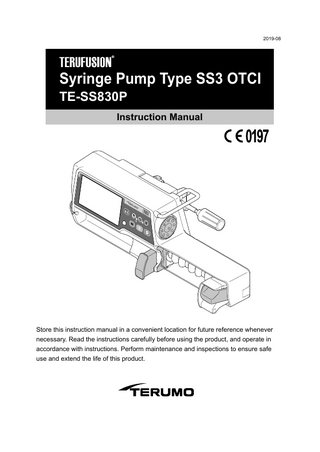
Preview
Page 1
2019-08
Syringe Pump Type SS3 OTCI TE-SS830P Instruction Manual
Store this instruction manual in a convenient location for future reference whenever necessary. Read the instructions carefully before using the product, and operate in accordance with instructions. Perform maintenance and inspections to ensure safe use and extend the life of this product.
Contents Read this instruction manual carefully to fully understand this product and ensure its safe use. For an explanation regarding the introduction of this product, consult with TERUMO trained service technicians. Conduct safety training sessions for this product before use.
Contents Purpose, Overview and Features of the Product - 3 Purpose and Overview ... 3 How the pump works in the TCI mode ... 3 Features ... 4 Unit Correlation ... 5 Glossary of terms ... 5 Parts Description --------------- 6 Exterior Diagram ... 6 Operation Panel ... 7 Screen Description ... 8 Standard Accessories... 17 Optional Accessories ... 17 Precautions ----------------- 19 Use ... 19 Compatible Syringes ------------ 24 Preparation ----------------- 25 Prior to the Pump being Used ... 25 Prior-to-use Inspection ... 25 Attaching/Detaching a Pole Clamp... 27 Attaching/Detaching to the IV Pole... 28 Connecting to AC Power ... 29 Operating by the Internal Battery ... 30 Operation Procedure ------------ 31 Using the TCI mode... 31 Turning the Power On ... 31 Setting the Syringe ... 32 Selecting the TCI mode ... 35 Priming ... 38 Inserting a Needle ... 39 Starting Solution Delivery ... 39 Changing the target concentration (Cpt or Cet) ... 41 Changing the decrement concentration ... 42 Changing Scales ... 43 Replacing the Syringe ... 45 Ending the TCI mode ... 47 Turning the Power Off ... 49 Using other dose modes ... 50 Turning the Power On ... 50 Setting the Syringe ... 51 Setting Flow Rate ... 55 Setting VTBI ... 56 Setting VTBI Time ... 57 Priming ... 58 Inserting a Needle ... 59 Starting Solution Delivery ... 60 Stopping Solution Delivery ... 61 Replacing Syringe to Continue Solution Delivery ... 62 Turning the Power Off ... 63
2
Other Operation Procedures --------- 64 Clearing the Volume Delivered (except the TCI mode) ... 64 Standby Function ... 65 Selecting Dose Mode (Drug Library) ... 66 Setting Special Functions ... 73 Changing Settings on the Menu ------- 79 Occlusion Detection Pressure ... 80 Keypad Lock Function ... 83 Bolus (except the TCI mode) ... 86 Maximum flow rate setting (TCI mode only) ... 92 Plasma limit setting (TCI mode only)... 94 Advanced Dose Mode ... 96 History Function ... 100 TCI operation history function ... 103 Changing the Sound Volume... 105 Changing the Brightness ... 108 Setting the Date and Time ...110 Profile ...112 Communication Environment ...114 About External Communication Functions -- 118 Overview ...118 Network System Connection ...119 After Use ------------------ 128 Cleaning ... 128 How to Clean Components ... 129 Storage ... 131 Maintenance and Inspections -------- 132 Maintenance and Inspection Items by TERUMO Certified Service Technicians ... 132 Waste and Recycle... 132 Troubleshooting --------------- 133 Troubleshooting procedure... 133 High priority alarm ... 135 Medium priority alarm ... 139 Low priority alarm ... 139 Other problems... 143 Specifications ---------------- 146 Units Available ... 153 Device Characteristics ------------ 154 Flow Rate Characteristics ... 154 Occlusion Characteristics ... 155 For Medical Staff -------------- 156 EMC Technical Information ... 156 Symbols ------------------ 161 Other Information -------------- 162 Memo -------------------- 163 FOR INFORMATION ABOUT TERUMO PRODUCTS ---------------- 164
Purpose, Overview and Features of the Product Purpose and Overview The TERUFUSION Syringe Pump Type SS3 OTCI is intended for the infusion of general and local anesthetics, vasodilators, cardiotonics, parenteral feeding, anti-cancer drugs, labor-inducing drugs and blood transfusion at ICU, CCU, NICU, operating rooms or general wards. This equipment is intended to be used to inject a drug solution from a syringe constantly at a preset hourly flow rate. Additionally, this product can be used in the TCI mode, which is equipped with predictive models of the drug action (PK/PD) with three compartments. * PK/PD Theory: To analyze the drug action by pharmacokinetics (PK) and/or pharmacodynamics (PD). Model TE-SS830P
Catalogue number
Communication function Infrared communication (IrDA), Wireless LAN
TE*SS835Pxx
Hereinafter referred to as TE-SS830P
Alphanumeric characters are entered for x in the catalogue number.
How the pump works in the TCI mode In the TCI (Target Controlled Infusion) mode, the pump calculates and controls the flow rate to achieve and maintain the predetermined (“target”) drug concentration in a patient’s body based on a mathematical model, called a compartment model, which simulates drug absorption, distribution, and clearance (pharmacokinetics) and the drug effect on the site of action (pharmacodynamics) in the human body. This product analyzes the drug action by using the PK/PD models based on a three-compartment model as shown below: Mô hình 3 buồng Thuốc vào
k12
Vùng ngoại vi V2
k 21
Vùng trung tâm V1
k13 k31
Vùng ngoại vi V3
k1e Vùng não
ke0
k10
Giải phóng
Vùng trung tâm V1: A compartment where drug is input, principally plasma Peripheral compartment V2: A vessel-rich rapidly distributing compartment such as muscle Peripheral compartment V3: A vessel-poor slowly distributing compartment such as fatty tissue Effect-site compartment: A theoretical concept describing drug effect in the brain, considered to have no volume Used for effect-site TCI k 21, k31: Distribution (drug transfer) rate constant to the central compartment V1 k12: Distribution rate constant to the peripheral compartment V2 k13: Distribution rate constant to the peripheral compartment V3 k10: Clearance (elimination) rate constant from the central compartment ke0 (~ k1e): Transport rate between the central compartment and the effect-site compartment This product provides five TCI modes in combinations of drugs (Propofol and Remifentanil), PK/PD models (Marsh, Schnider, and Minto), and targets (plasma targeting and effect-site targeting).
3
Purpose, Overview and Features of the Product
The rate constants of each PK/PD model are as follows: Tốc độ không đổi
Propofol (Marsh)
Propofol (Schnider)
Remifentanil (Minto)
Vc (V1) [L]
0.228 x Weight
4.27
5.1-0.0201 x (Age-40)+0.072 x (LBM-55)
k10 [/min]
0.119
[1.89+((Weight-77) x 0.0456)+((59 x 0.0681)(LBM x 0.0681))+((Height-177) x 0.0264)]/Vc
[2.6-0.0162 x (Age-40)+0.0191 x (LBM-55)]/ Vc
k12 [/min]
0.112
[1.29-0.024 x (Age-53)]/Vc
[2.05-0.0301 x (Age-40)]/Vc
k13 [/min]
0.0419
0.836/Vc
[0.076-0.00113 x (Age-40)]/Vc
k 21 [/min]
0.055
[1.29-0.024 x (Age-53)]/[18.9-0.391 x (Age-53)] [2.05-0.0301 x (Age-40)]/[9.82-0.0811 x (Age-40)+0.108 x (LBM-55)]
k31 [/min]
0.0033
0.0035
[0.076-0.00113 x (Age-40)]/5.42
ke0 [/min]
0.26
0.456
0.595-0.007 x (Age-40)
Tài liệu tham khảo
Schnider et al.: Anesthesiology 1999; 90: Marsh et al.: 1502 - 1516 British Journal Anesthesiology 1998; 88: of Anaesthesia 1170 - 1182 1991; 67: 41-48
Minto et al.: Anesthesiology 1997; 86: 10 - 23
Features TCI mode • TCI (Target Controlled Infusion) can be performed with this product in the following five different combinations of drugs, models, and targets: For Plasma TCI, Propofol (Marsh), Propofol (Schnider), and Remifentanil (Minto) are available. For Effect-site TCI, Propofol (Schnider) and Remifentanil (Minto) are available. Dose unit • The flow rate (mL/h) can be automatically calculated based on the dose units such as μg/kg/min. The calculated contents of the flow rate can be checked on the screen. Easy-to-read display • With a 4.3 inch (10.9 cm) colour LCD, clear and precise visibility has been achieved. • The operation indicator allows the operation/stop/alarm status to be easily recognised. • The internal battery charge and level indicator is displayed on the LCD with 5 bars. Wide range of alarm functions • The alarm functions include Occlusion alarm, Pressure alarm, Nearly Empty alarm, Slider Displacement alarm, Syringe Barrel Detection alarm, Syringe Displacement alarm, Link Interruption alarm, Plunger Displacement alarm, Battery alarm, Shutdown Notice alarm, Power Failure alarm, Re-alarm, Start Reminder, No Flow Rate alarm, No VTBI alarm*1, Flow Rate/VTBI (Volume to be infused) Volume Judgment alarm*1 and Completion alarm*1. *1: Only if the VTBI setting function is enabled (Default: disabled) • The Occlusion alarm detection sensitivity level can be changed according to the condition of use. • The Flow Rate/VTBI Volume Judgment alarm works as a safety function to prevent the normal mode operation if the flow rate is equal to or more than the VTBI. (Default: disabled) Additional safety functions • The keypad lock function disables any switch operations after being set to prevent any operational errors or inadvertent operations. (Except for Start switch, Power switch and Back/Mute switch (for operation to release the keypad lock).) User-friendly shape and structure • With a unit weight of approx. 2.0 kg, the carrying burden is reduced, and allows for stable installation with the pole clamp included. • The rounded-cornered body is easy to clean even when drug solution has adhered. Dual power supply system • Dual power supply system with AC power and internal battery • The internal battery can provide approx. 8 hours of continuous operation for solution delivery at a flow rate of 5 mL/h at temperature of 25°C, with a fully-charged new battery. • The internal battery can be charged to approx. 80% in 3 hours. • The sub-battery is used for a Power Failure alarm in case both power supplies are lost. 4
Purpose, Overview and Features of the Product
Communication function • The infrared communication allows communication with the optional Communication Rack System* 2. • The wireless LAN allows communication with the network system. *2: TERUFUSION Communication Rack System (Model: TE-RS800) TERUFUSION Communication Rack System (Extension) (Model: TE-RS811)
Unit Correlation mcg/kg/min and μg/kg/min have the same meaning and are interchangeable.
Glossary of terms • Decrement (awakening) time: The time required for the predicted concentration level to reach the decrement concentration level. The value of decrement concentration should be set in advance. See “Changing the decrement concentration” (page 42). • Effect-site TCI: TCI mode targeting effect-site concentration. • Plasma TCI: TCI mode targeting plasma (blood) concentration. • Predicted effect-site concentration: Predicted value of drug concentration in the brain (effect-site concentration). Calculated based on the selected drug, model, the patient information such as body weight, and the target effect-site concentration (Cet). • Predicted plasma concentration: Predicted value of concentration of drug in the blood. Calculated based on the selected drug, model, the patient information such as body weight, and the target plasma concentration (Cpt). • TCI mode: A dose mode for TCI (Target Controlled Infusion). The pump calculates infusion flow rates based on the selected drug, model, target (plasma or effect-site targeting), and the patient information such as body weight to achieve and maintain the target drug concentration.
5
Parts Description Exterior Diagram Front view ● LCD ● Operation panel ● Handle Holds the pump main unit.
● Dial Sets the flow rate, dosage, weight, etc. Selects (Up/Down) the item in the menu. The increase/decrease range varies according to the rotation speed.
● Slit Accepts the flange of a syringe. ● Syringe clamp Fixes the syringe. ● Flange holder Holds the flange of a syringe.
● Slider hook
● Slider ● Clutch
● Plunger detector
Rear view ● AC inlet Connects with the AC power cable.
● Tube holder
● Infrared communication window Communicates with the optional Communication Rack System*1. *1: • TERUFUSION Communication Rack System (Model: TE-RS800) • TERUFUSION Communication Rack System (Extension) (Model: TE-RS811)
6
Parts Description
Operation Panel ● Display select switch ● Power switch
● Back/Mute switch ● Confirmation switch
● Stop switch ● Start switch
● Operation indicator ● Purge switch
Name
Function Turns the power ON/OFF.
Power switch
Purge switch
In the stop status, press and hold this switch to perform a rapid infusion. In the bolus (Hands On/Hands Free) mode, press or press and hold the switch to start the bolus infusion. The buzzer sounds and the operation indicator flashes in green. Starts the solution delivery.
Start switch
Stop switch
Display select switch
Back/Mute switch
Stops the solution delivery. Rotating the Dial while pressing the Stop switch accelerates the setting rate to set items such as the flow rate. (See page 73.) Switches the selected item (Flow rate screen, Menu screen). Press and hold for 2 seconds or more on the flow rate screen to go to the menu screen. Mute the alarm. Returns to the previous menu screen. In the stop status, press and hold for 2 seconds or more to standby. In the keypad lock status, press and hold for 2 seconds or more to release the keypad lock. Confirms the item selection and is also used for check confirmation.
Confirmation switch
Operation indicator
Displays the operation status. Green flashing: Solution delivery in progress No light: Stopped/Standby mode Red flashing: Stopped by an alarm Green and red lighting alternately: Self-check (self-diagnosis) operation in progress Red light: Device fault
7
Parts Description
Screen Description In the TCI mode Graph screen 7
1 6 2
5 3
4 1
Drug display
Displays the drug name with a colour tag, the drug concentration, and the model.
2
Tab display
Indicates the currently selected target (plasma or effect-site targeting) and the type of TCI mode screen (graph, text, or info).
3
Target concentration display
Displays the predicted concentration (Cpt or Cet) to be targeted.
4
Solution delivery information display
Displays the current flow rate, dose rate, decrement (awakening) time, and volume delivered.
5
Graph display
Displays the change in a time lapse of the predicted concentration (Cp or Ce) in a graphical format. The lines/areas are displayed in different colours that are determined by the selected drug.
6
Cp/Ce display
Displays the current value of Cp (predicted plasma concentration) and Ce (predicted effect-site concentration).
7
Initial infusion display
Displays the initial infusion dose and the time required before the target concentration (Cpt or Cet) level is reached. (Available before the initial infusion is started.)
Notes • Each time you press the Display select switch, the screen changes as shown below. • The display returns to the graph screen after 10 seconds of no operation on the Info screen. Graph screen
8
Text screen
Info screen
Parts Description Graph screen (detailed) Before starting solution delivery
Initial infusion dose Initial infusion time Predicted plasma concentration Target concentration (Cpt or Cet) Target concentration (Cpt or Cet)
Predicted effect-site concentration
During solution delivery Colour tag
Drug name Model
Target tab Model
Predicted plasma concentration (Cp)
Tab display
Predicted effect-site concentration (Ce)
Graph tab
Actual time
Unit of Y axis (plasma/effect-site concentration) Drug concentration
Unit of X axis (time)
Flow rate
Dose rate Decrement Volume delivered (awakening) time
Text screen Colour tag
Drug name Target concentration (Cpt or Cet) Model
Target tab
Predicted plasma concentration (Cp)
Drug concentration
Predicted effect-site concentration (Ce)
Tab display
Decrement (awakening) time Decrement (awakening) concentration Elapsed time
Text tab
Volume delivered
Flow rate
Patient information Dose rate Weight Height
Age
Gender
9
Parts Description Info screen
Target tab
Decrement (awakening) concentration Graph axis Patient information
Tab display
Drug information
Info tab
Target concentration (Cpt or Cet)
Tab display Cp Ce
Cp: Indicates the plasma targeted TCI mode is currently selected. Ce: Indicates the effect-site targeted TCI mode is currently selected.
Target tab
Graph tab
Text tab
Info tab
Displays the graph screen.
Displays the text screen.
Displays patient and drug information, and the target concentration (Cpt or Cet). Used when setting the decrement (awakening) concentration and graph axis.
Concentration icon / Target plasma concentration icon
Displays the target plasma concentration (Cpt).
/ Target effect-site concentration icon
Displays the target effect-site concentration (Cet).
Predicted plasma concentration icon
Displays the predicted plasma concentration (Cp).
Predicted effect-site concentration icon
Displays the predicted effect-site concentration (Ce).
* See page 12 for the icons other than those listed above.
10
Parts Description
In other dose modes Flow rate screen
1
2
1
Flow rate display
Displays the value and information for the flow rate (mL/h), etc.
2
Volume delivered display
Displays the volume delivered.
Notes • Each time you press the Display select switch, the selected items rotate as shown below. Selected item turns dark blue. • If not operated for 10 seconds, the input area moves to the flow rate display.
11
Parts Description
Sensor icon display
Status icon display
Flow rate display Start up icon Tab display
Ready for bolus icon
Volume delivered display
Status icon display When AC power is connected and charge is full.
(lit) Battery icon Displays the remaining battery level.
and the remaining battery level flashing alternately
When AC power is connected and battery is charging.
(flashing every other second)
Battery failure
(flashing every half second)
Battery and sub-battery* failure
and the remaining battery level flashing alternately every other second
Sub-battery failure or low battery
Battery charge level (displayed in 5 bars) 5 bars (green): Approx. 8 hours 4 bars (green): Approx. 6 hours 3 bars (green): Approx. 4.5 hours 2 bars (green): Approx. 3 hours 1 bar (orange): Approx. 30 min (when the Battery alarm has not been issued) (In the case of a continuous solution delivery at a flow rate of 5 mL/h at temperature of 25°C, with new battery after charging for 8 hours or more with the power turned off.) The battery can be charged to approx. 80% in 3 hours. * The sub-battery is used for a Power Failure alarm. AC icon Displays connection/ disconnection of the AC power supply.
When AC power is not connected
When AC power is connected The occlusion detection pressure level is 1.
Occlusion icon The occlusion detection pressure is displayed in 10 levels (1 to 10) in the upper right of the icon.
12
The occlusion detection pressure level is 6 (Default). The occlusion detection pressure level is 10.
Parts Description
Occlusion icon The internal pressure level of the infusion line that does not reach the level of Occlusion alarm is displayed in 4 levels.
(grey)
Below 25% of the specified occlusion detection pressure.
(green)
25% or more of the specified occlusion detection pressure.
(yellow)
50% or more of the specified occlusion detection pressure.
(orange)
75% or more of the specified occlusion detection pressure. Syringe brand Syringe size to be used (5, 10, 20, 30, 50) (If a syringe has not been set or has not been correctly detected, the size display indicates “--”. )
Syringe brand/Syringe size icon
When the keypad lock is enabled (ON). Keypad lock icon Displays when the keypad lock is (No indicator) enabled (ON).
Alarm is muted
Mute icon Displays when an alarm is muted.
When the set time period has elapsed For the setting method, contact TERUMO trained service technicians.
Maintenance icon Displays when the maintenance timer set period has elapsed.
Alarm icon Displays when an alarm sounds.
Wireless LAN icon Displays the strength of the signal.
When the keypad lock is disabled (OFF).
(Background colour: red)
When a high priority alarm sounds.
(Background colour: yellow)
When a medium priority alarm sounds.
(Background colour: yellow)
When a low priority alarm sounds. Antenna only is flashing: The wireless LAN module is faulty. Antenna only is lit: Connection to the network system is not established.
Antenna + signal strength bars light grey: Connection to the network system is established. Antenna + signal strength bars light green: During communication.
Signal condition: Poor
Signal condition: Strong
Communication icon Displays during the infrared communication (IrDA®).
During communication
13
Parts Description Sensor icon display Syringe Displacement icon
Nearly Empty icon
Occlusion icon
Slider Displacement icon
Displays when a syringe displacement is detected.
Displays when the syringe is detected to be nearly empty.
Displays when an occlusion is detected.
Displays when a plunger displacement or slider displacement is detected.
Note • Nearly Empty icon and Occlusion icon are displayed when Syringe Empty occurs. (See page 137.)
Tab display * A selected item that can be entered is displayed in dark blue.
Flow rate tab
Dose rate tab
Volume delivery clear tab
Info tab
Hands On Bolus tab
Hands Free Bolus tab
Used for setting the flow rate.
Used for setting the dose rate when the library or the weight mode is selected.
Used for clearing volume delivery.
Displays the setting information (unit, weight, drug amount, solution amount, etc.).
Used for setting the Hands On Bolus function.
Used for setting the Hands Free Bolus function.
Ready icon Start up icon
Ready for bolus icon
14
Displays when solution delivery is ready to start.
Displays when the pump is ready to start bolus.
Parts Description
Common screen Menu screen For the programming procedure, see page 79. Menu 1
Menu 2
Menu tab
Menu details display Menu
Menu tab Menu tab
Menu 1 Press and hold the Display select switch for 2 seconds or more. This moves the input area to the next item before displaying the menu screen. Display select switch
Dose mode select
Menu details display
Menu details mL/h μg/kg/min mg/kg/h mg/kg/h+DIPRIVAN Library TCI
1 to 10 Occlusion (± 10 kPa ↔ ± 120 kPa) detection pressure
Keypad lock 2 seconds or more Bolus
TCI (TCI mode only)
Advanced dose mode
Combination dose mode
Note Other dose units can be specified in the Drug Library. “Library” is displayed after uploading the Drug Library.
Sets the occlusion detection pressure level.
ON OFF
Sets the keypad lock function to ON or OFF.
Hands On Bolus Hands Free Bolus
Bolus infusion is available with the Purge switch.
Maximum flow rate Plasma limit
Sets the upper limit of flow rate and plasma concentration.
OFF Interval/Intermittent Mode Multi-step Mode Delayed Start Mode
Selects an advanced dose mode. (Displayed when a drug library that allows for advanced dose mode is selected.)
―
For details, contact TERUMO trained service technicians.
15
Parts Description
Menu
Menu tab
Menu 2 While pressing the Back/Mute switch, press and hold the Display select switch for 2 seconds or more.
History
Display select switch Back/Mute switch
Menu details
Note
Up to 10,000 events
Checks the operation history.
Up to 5 events
Checks the TCI operation history.
Alarm sound: 1: Low 2: Medium 3: High Step: Step up Operation sound: 0: Very low 1: Low 2: Medium 3: High Cable insertion or extraction sound: 0: Very low 1: Low 2: Medium 3: High
Sets the sound volume level.
1 to 5 (Dark ↔ Bright)
Sets the brightness level.
Year, Month, Day, Hour, Minute
Sets the date and time.
Profile range can be set through TERUFUSION Drug Library Manager or TERUFUSION Software Package (up to 30 profiles).
Selects the profile.
Communication environment
Selection of Communication environment table (up to 10) Wireless LAN ON/OFF
Sets the communication environment.
Password
If the password is set, some special functions are password protected.
Displays the menu only available to TERUMO trained service technicians.
TCI operation history
Sound volume
2 seconds or more
Brightness
Date and time
Profile
16
Parts Description
Standard Accessories Standard accessories supplied with this product: • Pole clamp (Screw type)
• AC power cable
• Instruction manual
Note • If an AC power cable is not included with the pump unit, please contact TERUMO trained service technicians to receive the cable suited for your region.
Optional Accessories Optional accessories are sold separately. The specifications and external appearance of the product may be changed without notice for the purpose of improvement. For details, see the instruction manuals supplied with each product. Name
Model
Catalogue number
TERUFUSION One Touch Pole Clamp
TE-877
TE*877
TERUFUSION Drug Library Manager
TE-SW800
TE*SW800BE
TERUFUSION Software Package
TE-SW800
TE*SW800PE
TERUFUSION Standard Rack System
TE-RS700
TE*RS700N
TERUFUSION Communication Rack System
TE-RS800
TE*RS800N
TERUFUSION Communication Rack System (Extension)
TE-RS811
TE*RS811N
• TERUFUSION One Touch Pole Clamp (TE-877)
• TERUFUSION Drug Library Manager (TE-SW800)
• TERUFUSION Software Package (TE-SW800)
Note • When using the TERUFUSION Drug Library Manager or TERUFUSION Software Package, be sure to check the compatible with that version of the pump you use. For the version, contact TERUMO trained service technicians. If the incorrect version is used, some parts of the TERUFUSION Drug Library Manager or TERUFUSION Software Package are displayed abnormally. 17
Parts Description
• Rack system TERUFUSION Standard Rack System (TE-RS700)
TERUFUSION Communication Rack System (TE-RS800)
Communication box AC power box
TERUFUSION Communication Rack System (Extension) (TE-RS811)
Notes • Up to three rack systems can be joined for use. • To join rack systems, contact TERUMO trained service technicians.
18
<Combination Examples>
Precautions To ensure safe and correct use of this product, please observe all precautions. Non-compliance with precautions and incorrect use may result in damage or injury. The following are signs used in this manual and their meanings:
Warning
Caution
This label preceding a precaution indicates that there will be a possible risk of death or personal injury if the precaution given is not complied with.
This label preceding a precaution indicates that there will be a possible risk of personal injury or property damage if the precaution given is not complied with.
Use Warnings • After the power is turned on, a syringe that corresponds to the syringe brand name displayed on the LCD should be used. [The flow rate accuracy and alarm function cannot be guaranteed if a wrong syringe is used.] • Since TCI mode operation is based on plasma or effect-site concentration prediction, the user must observe the patient’s condition, assuming there is always the possibility that actual concentration differs from the predicted values. If any abnormality is found in the patient’s condition, immediately take appropriate measures such as manual dose or other options for anesthesia. [Improper TCI infusion with predicted concentration mistaken as actual concentration may result in critical harm to the patient.] • Always check the infusion status (decreasing volume of drug solution), connecting site and puncture site at the start of the infusion. In addition, conduct the same check during infusion on a regular basis, including patient rounds. • When setting a syringe, ensure that the syringe plunger has been firmly set onto the slider hook and that the syringe has been correctly set into the sections including checking that the flange of the syringe has been inserted into the flange holder. The elevation difference between this product and the patient should be Smaller difference kept to a minimum. [Drug solution may not be delivered correctly due to rapid infusion caused by displacement of the syringe plunger from the slider hook, incorrect detection of the syringe size, etc.] • When an occlusion occurs due to tube bend in the infusion line, blocked filter, blood clot inside the needle or other reasons, close the infusion line on the downstream side, and eliminate the cause of the occlusion before starting. [1. The internal pressure of infusion line from the pump to the occluded section in the downstream is high. Simply removing the cause of occlusion will result in “bolus infusion (temporarily excessive infusion of drug solution)” to the patient. 2. The pump will not operate until occlusion is removed.] • Do not apply any pressure to the syringe plunger or slider. [The syringe plunger may be pushed, causing bolus infusion to the patient.] • When removing the syringe installed in this product, the three way stopcock (if used) of the infusion line should be closed before removing it. [It may result in excessive infusion (siphoning free flow by gravity) of drug solution.] • When using at a low flow rate or under a low temperature, monitor the solution delivery carefully to check for any occurrence of occlusion. [The solution delivery may be interrupted for a period due to: 1. The flow rate setting decreases, the time from occlusion occurrence to detection becomes longer. 2. The temperature decreases, it interferes with the movement of the syringe (the sliding resistance of the plunger increases), frequently causing the Occlusion alarm to be issued.] • When using this product in environments with high background noise levels, the alarm sound volume of this product should be adjusted so that alarms can be heard. [Background sound pressure levels higher than the alarm sound volume may drown out an alarm, resulting in health hazard to the patient.] • When using this product with one or more other products, or with a similar device, make sure of the optimum alarm settings for all those devices. [Unintended alarm settings may result in health hazard to the patient.]
19
Precautions
Warnings • When infusing in the TCI mode, the following must be observed: • Do not inject the same drug before starting solution delivery in the TCI mode. • After ending the TCI mode, do not inject to the same patient again in the TCI mode during the period that the drug is assumed to remain in the patient’s body. • Do not inject the same drug from another route during solution delivery in the TCI mode. • Do not use the Purge switch to inject drugs to a patient. Otherwise, the prediction of concentration will be affected since the value is determined based on the calculation of discharge quantity from the syringe in the TCI mode. • Before using the TCI mode, make sure the correct drug name, model, target, and target concentration are displayed. [Incorrect settings of drug name, model, target, and target concentration may cause significant health hazard to the patient.] • Since this product does not have an airtight structure, it should not be used or stored in an active gas environment (including sterilizer gas), nebulizer-sprayed environment, high-humidity environment, etc. It should not be submerged into water. [If the electronic components inside the product are affected, there may be subsequent damage and time degradation which will cause failure of this product.] • The product should not be used or stored in a flammable environment. • The product should not be used for an extracorporeal circuit etc. that may lead to an extreme negative or positive pressure. [Solution delivery may not be carried out correctly or rapid infusion may occur due to displacement of the syringe gasket from the plunger or displacement of the syringe plunger from the slider hook. In addition, solution delivery may not be carried out correctly because of bolus infusion, back-flow, etc.] • This product should not be used in conjunction with gravity infusion. [1. If this product suffers a downstream occlusion lower than the connection with the gravity infusion line, the Occlusion alarm will not operate. 2. If bubbles are entrained in the downstream of the infusion line due to emptied gravity infusion line first, the normal infusion cannot be carried out.] • A syringe other than specified should not be used for this product. [If using a syringe other than those specified, the flow rate accuracy and alarm functions cannot be guaranteed.]
Cautions • Do not turn off the power or end the TCI mode while the TCI mode is in use. [Otherwise, all important information on the current TCI mode, such as the predicted concentration, will be erased.] • When you change any settings, make sure those new settings are effective. [The setting is not applied and the previously set value is restored if no operations are performed during the process for a certain period of time.] • When using a syringe (specified sterile syringe for general use) for this product, ensure that the nominal capacity of the syringe is not exceeded. [If exceeded, the accuracy of flow rate or the alarm function cannot be guaranteed.] • Use the AC power cable included and connect to an earthed AC power source. The AC power cable included should not be used for other equipment. [Using an AC power cable other than the one specified may result in failure of this product. In addition, if used without an earth connection, the electrical safety of this product is not guaranteed.] • Before inserting an intravenous needle or connecting an infusion line with the connecting site, always bleed the air inside the infusion line by pressing the purge switch and ensure that the slider pushes the syringe plunger. [1. This product may cause harm to a patient due to air injection, since it does not have a function to detect air in the infusion line. 2. This product may not be able to deliver solution for a while after started if there is a gap between the syringe plunger and the slider, or between the syringe flange and the flange holder (on the clamp side).] • When using the TCI mode, be sure to select carefully the appropriate model and target for patients based on the patient characteristics (such as age, physical trait, and medical/physical conditions) and the latest clinical findings. [Incorrect settings of model and target may cause significant health hazard to the patient.] • When performing effect-site TCI, it is recommended to set the optimal plasma concentration overshoot before starting. [There may be the cases where excessive overshoot in plasma concentration adversely affects the patient, in particular, elderly patients or patients with high blood pressure.] • Before starting solution delivery, check that the settings for any errors. (e.g. an error in the digit of flow rate etc.) [This product does not have a function to determine the correct values, possibly resulting in excessive infusion or insufficient infusion to a patient.] • If the product is used under conditions that do not meet those specified for the flow rate accuracy described in "Specifications", such as a low flow rate or short dosing time, the solution delivery should be monitored with extra care. [The flow rate accuracy cannot be guaranteed.]
20