Thermo Electron Corp
EPD Mk2 Technical Handbook Issue 5 April 2004
Handbook
115 Pages
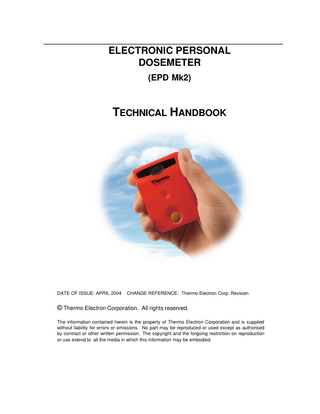
Preview
Page 1
ELECTRONIC PERSONAL DOSEMETER (EPD Mk2)
TECHNICAL HANDBOOK
DATE OF ISSUE: APRIL 2004
CHANGE REFERENCE: Thermo Electron Corp. Revision
© Thermo Electron Corporation. All rights reserved. The information contained herein is the property of Thermo Electron Corporation and is supplied without liability for errors or omissions. No part may be reproduced or used except as authorised by contract or other written permission. The copyright and the forgoing restriction on reproduction or use extend to all the media in which this information may be embodied.
MANUFACTURERS DETAILS Manufacturer's Address Thermo Electron Corporation Sopers Lane Poole Dorset United Kingdom BH17 7ER
Tel.
(01202) 782779 (01202) 782374 (01202) 782780
International: + 44 1202 782779 International: + 44 1202 782374 International: + 44 1202 782780
Fax.
(01202) 782335
International: + 44 1202 782335
USA Sales Office Thermo Electron Corporation 105C Hembree Park Drive Roswell GA 30076 U.S.A. Tel. Fax.
770 521 4502 770 521 4535
ISSUE STATE Pages All
Issue 5
Type ESERS
Part ID EPD/HB/40521
File ID HB40521_iss_5.doc
CONTENTS Page
GLOSSARY ... IX CAUTIONS ... XI SECTION 1... 1 INTRODUCTION ... 1 1.1 1.2 1.3
GENERAL ...1 EPD MAJOR CHARACTERISTICS ...1 BRIEF FUNCTIONAL DESCRIPTION ... 2
SECTION 2... 5 GETTING STARTED ... 5 2.1 SETTING-UP ...5 2.1.1 Unpacking The EPD ... 6 2.1.2 The EPD Battery ... 6 2.1.3 Start-up Sequence ... 9 2.1.4 EPD Confidence Test ... 10 2.1.5 Issuing an EPD ... 10 2.1.6 Wearing an EPD... 11 OPERATING INSTRUCTIO NS ... 13 3.1 LCD DISPLAY AND BACKLIGHT ... 13 3.2 AUDIBLE AND VISIBLE ALARMS ... 16 3.2.1 Alarm features ... 16 3.2.2 Dose Alarms ... 20 3.2.3 Dose Rate Alarms ... 20 3.2.4 Over-Range Indication... 21 3.2.5 Alarm Muting ... 22 3.3 BUTTON OPERATION AND DISPLAY SELECTION ... 23 3.4 LCD DISPLAY LOCK-ON FACILITY ... 24 3.5 DISPLAY OPTIONS AND BUTTON FUNCTIONS ... 26 3.5.1 Displaying Hp (10) Dose, Dose Rate and User ID. ... 26 3.5.2 Displaying Hp(0.07) Doses, Dose Rate and ADS User ID ... 27 3.5.3 Displaying Total Dose ... 29 3.5.4 Starting/Stopping The Seconds Count Down Timer ... 29 3.5.5 Turning the EPD off ... 30 3.5.6 Displaying Peaks (Rate High) ... 31 3.5.7 EPD Confidence Test ... 32 3.5.8 Clearing Dose Displays ... 34 3.5.9 Displaying/Setting Dose Alarm Thresholds ... 34 3.5.10 Displaying/Setting Dose Rate Alarm On/Off Thresholds ... 36 3.5.11 Setting The Sounder... 38 SECTION 4... 43 TECHNICAL DESCRIPTION ... 43 4.1 GENERAL ... 43 4.2.1 Electrical Characteristics ... 44
4.2.2 Battery Management ... 44 4.3 MECHANICAL DESCRIPTION ... 46 4.3.1 Mechanical Characteristics And Dimensions ... 46 4.3.2 Brief Mechanical Description ... 46 4.4 ENVIRONMENTAL DESCRIPTION ... 48 4.4.1 Environmental Characteristics... 48 4.4.2 Brief Environmental Description ... 48 4.5 INFRA-RED INTERFACE ... 49 4.5.1 Communicating With The EPD... 49 4.6 EPD INTERNAL PROCESSING & FACILITIES ... 51 4.6.1 Memory Characteristics:... 51 4.6.2 Alarm Characteristics: ... 52 4.6.3 Default Display ... 52 4.6.4 User Identification ... 52 4.6.5 Dose and Dose Rate... 53 Dose ... 53 Dose Rate ... 53 4.6.6 Counts ... 54 4.6.7 Dose Quality Flags ... 55 (i) Reset Count ... 55 (ii) Shock Time Seconds ... 55 (iii) Dose Over-range ... 55 (iv) Dose Rate Over-range... 55 (v) Counter Over-range ... 55 (vi) Abuse Warning... 56 (vii) CRC Failure ... 56 4.6.8 Dose And Dose Rate Alarm Processing ... 56 4.6.9 EPD Operating Status... 57 EPD ‘Run’ and Off times ... 57 EPD State ... 57 Alarms ... 58 Faults... 58 4.6.10 Dose Profile ... 59 4.6.11 Event History Store ... 59 SECTION 5... 61 EPD FAULTS AND RECOVERY ACTIONS ... 61 5.1 OVERVIEW ... 61 5.2 VISUAL AND AUDIBLE FAULT INDICATION ... 62 5.3 INTERNAL LOGGING OF FAULT CONDITIONS ... 63 5.3.1 EPD Status Faults Record... 63 5.3.2 Event History store ... 63 5.4 BLANK LCD DISPLAY AND OTHER FAULTS ... 65 5.5 INITIALISATION ERROR ( LCD ---- ) ... 67 5.6 COMMUNICATIONS ERROR ( LCD ==== ) ... 67 5.7 LCD DISPLAY ERROR CODES ... 69 5.8 RECOVERY PROCEDURES ... 70 5.8.1 Logging Faults / Extracting Data ... 70 5.8.2 Clearing faults ... 70 SECTION 6... 77 MAINTENANCE ... 77 6.1
CALIBRATION ... 77
ISSUE 5 EPD TECHNICAL HANDBOOK
Page (vi)
6.2 THE EPD BATTERY ... 79 6.2.1 Replacement Batteries ... 79 6.2.2 Battery Leakage ... 79 6.2.3 Lithium Thionyl Chloride Battery Warning ... 80 6.2.4 Replacing the EPD Battery ... 81 6.3 EPD CLIP ASSEMBLY... 82 6.3.1 Removing the EPD Lanyard Plate/Clip Assembly ... 83 6.3.2 Replacing The EPD Lanyard Plate/Clip Assembly ... 84 6.4 CLEANING ... 85 6.4.1 General Cleaning... 85 6.4.2 Radiological Cleaning... 85 6.4.3 Cleaning after a Battery Leakage ... 85 6.4.4 Periodic Cleaning ... 86 APPENDIX A... 87 RADIOLOGICAL SPECIFICATIONS ... 87 APPENDIX B... 89 ELECTROMAGNETIC COMP ATIBILITY ... 89 APPENDIX C... 95 SUMMARY OF GENERAL PHYSICAL & FUNCTIONAL CHARACTERISTICS ... 95 APPENDIX D... 99 EPD FAULT LOG FORM ... 99
ISSUE 5 EPD TECHNICAL HANDBOOK
Page (vii)
GLOSSARY /h °C ADS CRC dB(A) DC DDE Dose
Per hour Degrees Celsius Approved Dosimetry Service (or System) Cyclic Redundancy Check. Error checking code. Decibels - ‘A’ weighted scale (sound intensity) Direct Current Deep Dose Equivalent (alternative nomenclature for Hp(10)) The accumulated dose to which alarm thresholds apply, intended for tactical dose monitoring (eg. per day, per week, per shift etc) Double-press Pressing the button twice in quick succession EEPROM Electrically Erasable Programmable Read Only Memory EPD Electronic Personal Dosemeter EPDS Electronic Personal Dosimetry System eV Electron Volt Gy Gray, SI unit of dose HEX Hexadecimal H10 EPD LCD nomenclature for personal dose (Hp(10)) 07 H EPD LCD nomenclature for personal dose (Hp(0.07)) H10/h EPD LCD nomenclature for dose rate (Hp(0.07)/h) H07/h EPD LCD nomenclature for dose rate (Hp(10)/h) Hp(10) Personal dose equivalent at a depth of 10mm of tissue (‘penetrating’, ‘deep’ or ‘whole body’ dose). Hp(0.07) Personal dose equivalent at a depth of 0.07 mm of tissue (‘superficial’, ‘shallow’ or ‘skin’ dose). Hp(10)/h Hp(10) dose rate Hp(0.07)/h Hp(0.07) dose rate ICRU International Commission on Radiation Units ID Identification IR Infra-red IrDA Infra-red Data Association keV Kilo Electron Volt LCD Liquid Crystal Display LED Light Emitting Diode Long Press Pressing and holding the button LTC Lithium Thionyl Chloride (Sulphurous Oxychloride, SOCl2) MeV Mega Electron Volt m metre/milli mm millimetre nm nanometre NRPB National Radiological Protection Board - the statutory authority for radiological protection in the UK PCB Printed Circuit Board
Glossary (continued) SDE ppm RAM rem RFI Short-press Sv T TLD Total Dose
Shallow Dose Equivalent (alternative nomenclature for Hp(0.07)) Parts per million Random Access Memory A unit of dose equivalent, equal to 10mSv Radio Frequency Interference A short press and release of the button Sievert, SI unit of dose equivalent Tesla Thermoluminescent Dosemeter Intended to be a secure record of the total accumulated dose received since Dosemeter issue - alarms do not apply to total dose.
User ID
A numeric code of up to 12 digits that may be written to the EPD to define the current user or wearer. By convention a value of FFFFFFFFFFFF is written to EPDs not currently issued to a wearer.
User Name
A character string of up to 22 characters that may be written to the EPD and used as a second or supplementary Wearer Identity ( Supplementary to user ID ).
Wearer ID
Alternative terminology for the User ID.
Wearer Name
Alternative terminology for the User Name.
WARNINGS Radioactive Contamination DURING OPERATIONAL USE THE EPD MAY BECOME EXPOSED TO RADIOACTIVE CONTAMINATION.
THE
EPD
MUST
BE
SUBJECT
TO
ALL
RELEVANT
DECONTAMINATION PROCEDURES LAID DOWN BY THE RADIOLOGICAL PROTECTION AUTHORITY. Lithium Thionyl Chloride Batteries LITHIUM THIONYL CHLORIDE* (LTC) BATTERIES ARE POTENTIALLY DANGEROUS. THEY MAY LEAK TOXIC SUBSTANCES THAT CAN BE HARMFUL. READ AND TAKE NOTE OF THE MANUFACTURERS WARNINGS ON THE BATTERY CASE. READ ALSO THE DETAILED LTC BATTERY WARNINGS IN THIS HANDBOOK . * Sulphurous Oxychloride, SOCL2
Cautions EPD batteries Batteries are susceptible to fire and abuse. Some manufacturers provide batteries with a safety vent, which allows a controlled release of electrolyte if fire and abuse conditions prevail. If the EPD has been damaged in a manner that could affect the battery, care must be exercised during battery removal. The battery may have vented into the EPD case and caused the EPD to become pressurised.
EPD Battery Cap Take care when removing the EPD battery cap, the battery cap may spring free with unexpected force.
ISSUE 5 EPD TECHNICAL HANDBOOK
Page (xi)
SECTION 1 INTRODUCTION This handbook is for the Thermo Electron Electronic Personal Dosemeter (EPD) EPD Mk2. The EPD Mk2 is lighter and slimmer than the original Thermo Electron EPD and has new micro-circuitry, case design and software. The EPD Mk2 also has a number of enhanced dosimetry features and user functions. To simplify nomenclature the term EPD has been used throughout this handbook. The term EPD should be read to signify the EPD Mk2.
1.1
General The EPD is a personal radiation monitor that detects and measures beta and gamma radiation. Radiation that is detected by the EPD is processed to give an indication of penetrating dose, superficial dose and the dose rates. This information is displayed to the user via an LCD display on the top of the EPD. The EPD contains three silicon diode detectors. Each detector feeds a chain of dedicated amplifiers and counter circuits to measure soft gamma, hard gamma and beta radiation. The outputs from each detector chain are processed to calculate and display penetrating and superficial dose and dose rate. Other functions include: EEPROM storage of detected radiation, annunciation of alarm conditions (LED and sounder), Infra-red (IR) communication and a user interface comprising an LCD display and button. Each of the above functions is described in detail in this handbook.
1.2
EPD Major Characteristics Major Characteristics relating to the EPD are listed in Table 1.1. Table 1.1 - EPD Major Characteristics Item
Characteristic
Power
One AA battery, either a standard Alkaline (1.5 V) battery or high energy Lithium Thionyl Chloride (LTC) (3.6 V).
Weight
95 gms (including LTC battery and clip).
Dimensions
86 x 62 x 18.5 mm (excluding clip).
Alarm sounder
98 - 101 dB.
The new EPD also has the following major features:
Improved immunity to radio frequency interference (RFI).
Display Backlight.
EPD communication via an infra-red interface up to a range of approximately 1 metre.
Improved dose profile facility.
Real-time dose chirp (adjustable).
Password protected dose store for ADS functions.
Extended systems integration facilities.
Count down timer and alarm.
Appendix C is a summary of the general physical & functional characteristics of the EPD.
1.3
Brief Functional Description The EPD is a highly sophisticated device sensitive to gamma and X-rays (photons), and beta radiation (energetic electrons) in the following energy range: gamma, X-rays :
15 keV to 10 MeV
Beta radiation:
250 keV to 1.5 MeV (mean energy)
A full list of radiological characteristics and specifications can be found in Appendix A to this Handbook. Radiation detected by the three silicon diode detectors is combined to give the following dose equivalents (as defined by ICRU Document 47): (i)
Hp(10) personal dose equivalent at a depth of 10mm of tissue (‘penetrating’, ‘deep’ or ‘whole body’ dose).
(ii)
Hp(0.07) personal dose equivalent at a depth of 0.07 mm of tissue (‘superficial’, ‘shallow’ or ‘skin’ dose).
The EPD calculates both the accumulated dose and the dose rate for Hp(10) and Hp(0.07). These, and other data, are stored in an internal store (EEPROM) within the EPD. A button in the EPD case allows the user to retrieve this data from s tore, select a range of displays, acknowledge alarms and perform user control functions. Data is
displayed to the user on a LCD display on the top of the EPD (see Figure 2.1). To minimise the loss of data from battery or other failure, data is saved to secure memory within the EPD every 15 minutes. Data is written to and read from the EPD via an integral infra-red communications interface. The Thermo Electron supplied EasyEPD2 program reads and writes data to the EPD via the Infra-red communications link and displays the data in a PC window. Thermo Electron also produces a range of Access Control Systems for use with the EPD. Dose is accumulated separately in the EPD in three stores: Dose, Total Dose and ADS Dose. The use of several stores allows dose to be recorded over differing periods, for example the Dose store may be used for each job or task performed ( and reset after each ), whilst the Total Dose records the total or aggregate dose from all the jobs or tasks performed. ADS Dose is a password -protected dose store intended for ‘legal dosimetry’ applications. Note that audible alarms are given if either the accumulated dose or dose rates exceed programmable threshold levels. Dose alarms are raised against the Dose store only. The EPD is a sealed unit and is splash-proof. The unit will withstand short periods of immersion in water but is not designed for prolonged immersion under pressure. General maintenance is confined to:
Removing/replacing the EPD battery,
Removing/replacing the EPD clip assembly,
Clearing fault conditions (where possible),
Checking the functionality and calibration of the EPD,
Keeping the unit clean.
Note: 1.
This manual deals with Sieverts (Sv) throughout. To convert to rem multiply all values by 100.
This page is intentionally blank
SECTION 2 GETTING STARTED This section describes the general procedures that m ust be carried out to ensure that the EPD is set-up correctly and is functionally operational.
2.1
Setting-up The EPD requires very little setting -up. Setting -up is primarily confined to: 1.
Unpacking the EPD,
2.
Inserting the battery,
3.
Checking the initialisation sequence,
4.
Checking the default settings,
5.
Performing a confidence test.
A general view of the EPD is shown in Figure 2.1. External features are described in Table 2.1.
Figure 2.1 - External View Of The EPD
Feature
Description
Battery Compartment
Houses an Alkaline AA battery (1.5 V) or a Lithium Thionyl Chloride (LTC) AA battery (3.6 V).
Infra-red Interface
Infra-red communications interface to the EPD.
Button
User interface for EPD control, alarm acknowledgement and LCD display selection.
Sounder
Provides an audible indication of an EPD alarm.
Beta Window
Allows beta particles to pass through the case to the Beta detector.
LCD Display
Displays EPD parameters selected by the button.
Alarm LED
Provides a visual indication of an EPD alarm.
Clip Assembly
Provides a means of attaching the EPD to clothing, or for attaching a lanyard as an alternative means of wearing the EPD.
and/or
functionality as
Table 2.1 - EPD External Features
2.1.1
Unpacking The EPD There are no special unpacking instructions. Depending on customer requirements the EPD may, or may not, be shipped with a battery and/or a clip assembly. Alternatively, the EPD may be shipped with just a lanyard plate and lanyard (see Section 6.3). The battery, if supplied, may be a LTC or Alkaline type.
2.1.2
The EPD Battery WARNING LITHIUM THIONYL CHLORIDE* (LTC) BATTERIES ARE POTENTIALLY DANGEROUS. THEY MAY LEAK TOXIC SUBSTANC ES THAT CAN BE HARMFUL. READ AND TAKE NOTE OF THE MANUFACTURER’S WARNINGS ON THE BATTERY CASE. READ ALSO THE DETAILED LTC BATTERY WARNINGS ON PAGE 6.2 OF THIS HANDBOOK. * Sulphurous Oxychloride, SOCl2)
General Precautions and Instructions Always fit new undamaged batteries of the correct type (see section 6.2). A time interval of at least 10 seconds must elapse between removal and replacement of the EPD battery (this allows the internal circuits of the EPD to power-down). The EPD is fitted with either a security-type (tamper-proof) battery cap or a coinrelease battery cap, depending on customer requirements (see Figure 2.2). The security-type battery cap restricts unauthorised removal of the cap and requires a special tool. The coin type battery cap should be rotated using a small coin circa 20 mm diameter and 2 mm thick.
Figure 2.2 - Battery Cap Types and Special Tool The battery cap also provides the return path for the EPD’s power supply. Therefore, during fitment of either type of battery cap the EPD will begin its start-up sequence (see Section 2.1.3). If the battery cap is not fitted cleanly and contact is temporarily broken, the software initialisation process may not be successful. Under these circumstances it is essential that the battery cap is removed and that a time interval of at least 10 seconds elapses before any attempt is made to refit the battery cap. Inserting/Replacing The EPD Battery Caution: Take care when removing the EPD battery cap, the cap may spring free with unexpected force.
To set up the EPD for operational use the battery must be inserted/replaced in accordance with the following procedure: (i)
Read and observe the General Precautions and Instructions at the beginning of this section. If necessary remove the battery cap from the case as described in (ii) and (iii) below.
(ii)
If the battery cap is of the security type, locate the two pips of the special tool into the two conical recesses in the battery cap. If the battery cap is of the coin type, locate the coin in the groove in the battery cap.
(iii)
Maintain steady pressure on the special tool or coin so as to keep it fully engaged in the battery cap and rotate the battery cap through approximately 85 in a counter-clockwise direction (to remove cap, see Figure 2.3). If a battery is already fitted, the cap will normally release from the case under the action of the battery cap compression spring. Note:
Do not attempt to rotate the cap beyond the design point (approximately 85 degrees) or beyond the point where the resistance of the end -stop is felt.
Figure 2.3 - Battery Cap Removal
(iv)
Remove the existing battery (if fitted). Insert a new (or replacement) battery into the battery compartment as shown in Figure 2.4. Note:
The battery must be inserted anode (+) first.
Figure 2.4 - Inserting The EPD Battery (v)
(vi)
2.1.3
To fit the battery cap, first locate it against the special tool or coin, as appropriate) and align the battery cap tangs with the recesses in the EPD body. Push the battery cap into the battery compartment opening, ensuring that: a)
the body of the battery cap, which houses the (-) electrode contact plate, is fully engaged within the battery compartment,
b)
the cap sits flush with the body of the EPD.
Using the special tool or coin, as required, maintain pressure on the battery cap (against its compression spring), and rotate the battery cap in a clockwise direction, through approximately 85, to its end-stop. Rotate the cap slowly to the point where the resistance of the end stop is felt. Avoid use of excessive force.
Start-up Sequence When a battery is inserted into the EPD, fitment of the battery cap will automatically initiate the start-up sequence. The start-up sequence is as follows: 1.
‘8888’ is shown on the display for approximately three seconds;
2.
internal software initialisation, which checks the state of the EPD (such as the internal bus, internal memory, each detector amplifier and counter chain, etc.);
3.
confidence test sequence, see section 2.1.4 below.
If the confidence tests pass, the EPD default display will appear. The EPD default display is preset at the factory to show Hp(10) (the penetrating or deep dose) or to another default display as specified by the customer. If a fault code is displayed, or the start-up sequence repeats, try a fresh battery. If problems persist, refer to section 5. 2.1.4
EPD Confidence Test The EPD has an built-in confidence test facility. This runs automatically at startup following battery change. When enabled, this test can also be run at any time during operational use as a check that the EPD is functioning correctly. The confidence test is selected by scrolling through the EPD LCD displays to the CONFIDENCE TEST menu (see Section 3.5.7). Throughout the confidence test the heart-beat (activity) indicator flashes once per second. The confidence test can be stopped at any time by pressing the button. The confidence test sequence is as follows. This test sequence is automatic and should be visually confirmed as each step initiated:
2.1.5
1.
All segments of the display are activated for approximately 5 seconds. This allows the user to check that all segments are functional (see Figure 3.2).
2.
The alarm will sound and the LED will flash for approximately 2 seconds. This indicates that the sounder and LED are functional.
3.
The all-segment display will disappear. The alarm will continue to sound and the LED will continue to flash, at an increased rate, for approximately 6 seconds. This indicates that all LCD segments can be turned off, and that the tone frequencies are functional.
4.
The all-segment display will reappear for approximately 5 seconds and the LED will slow flash.
5.
The all-segment display will disappear and the default display will appear. This indicates that the confidence test has been successfully completed and that the EPD is ready for operational use.
Issuing an EPD In order to issue an EPD (i.e. assign it to a person) the EPD should be configured with a numerical User ID and optionally with a User Name. There is a similar, but
separate, configuration for Approved Dosimetry Service (ADS). The User Name and numerical ID can only be configured via the IR communications link. Controlled and ADS User IDs can be viewed via the EPD’s LCD display. Detailed instructions to display User IDs are given in Section 3.5. 2.1.6
Wearing an EPD The EPD should be worn under the direction of the health physicist. For most operating conditions it is recommended that the EPD be worn on the outside of any protective clothing (see Figure 2.5). Note that the button should be facing outwards. Wearing the EPD on the outside of protective clothing has the major advantage that the user can read the EPD’s LCD display and operate the button as required. Typically, the EPD should be worn on the chest or the waist. The type of outer protective clothing will determine how the EPD is attached (i.e. the EPD clip or lanyard). For example, if the protective clothing has no breast pocket (or the use of a belt is prohibited) the lanyard may be the most practical method of wearing the EPD.
Figure 2.5 - Wearing An EPD Note: The lanyard cannot be fitted without first removing the lanyard plate (see Section 6.3.1). When the EPD is worn on the outside of protective clothing, to minimise the risk of contamination of the EPD, consideration should be given to wearing the EPD in a suitably-sealed plastic bag.
WARNING DURING OPERATIONAL USE THE EPD MAY BECOME EXPOSED TO RADIOACTIVE CONTAMINATION. THE EPD MUST BE SUBJECT TO ALL RELEVANT DECONTAMINATION PROCEDURES LAID DOWN BY THE RADIOLOGICAL PROTECTION AUTHORITY.