Operators Guide
52 Pages
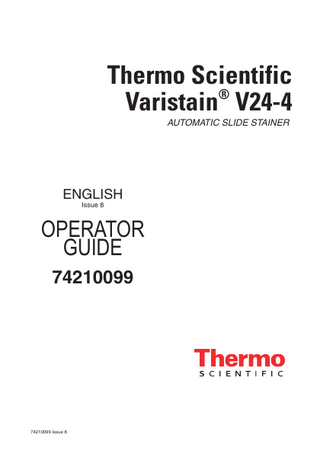
Preview
Page 1
Thermo Scientific ® Varistain V24-4 AUTOMATIC SLIDE STAINER
ENGLISH Issue 8
OPERATOR GUIDE 74210099
74210099 Issue 8
SYMBOLS The following symbols and conventions are used throughout this manual and on the instrument. THIS SYMBOL WARNS YOU THAT YOU MUST FOLLOW INSTRUCTIONS FOR SAFE AND CORRECT OPERATION. IF THIS SYMBOL APPEARS ON THE INSTRUMENT, ALWAYS REFER TO THIS OPERATOR GUIDE.
THIS SYMBOL WARNS YOU THAT THERE MIGHT BE A BIOHAZARD ASSOCIATED WITH THE INSTRUMENT. ALWAYS ACT WITH COMMON SENSE AND TAKE SUITABLE PRECAUTIONS.
THIS SYMBOL WARNS YOU THAT HARMFUL CHEMICALS ARE USED WITH THE INSTRUMENT. REFER TO THE MATERIAL SAFETY DATA SHEETS FOR THE CHEMICALS USED. ALWAYS ACT WITH COMMON SENSE AND BE AWARE OF LOCAL LABORATORY PROCEDURES. TAKE SUITABLE PRECAUTIONS.
WARNING
A warning is given in the document if there is a danger of personal injury or damage to samples or equipment.
Note Notes give more information about a job or instruction but do not form part of the instruction © 2009 Thermo Fisher Scientific. All rights reserved. Thermo Shandon Limited is an ISO 9001 and TickIT Accredited Company Thermo Fisher Scientific is the trading name of Thermo Shandon Limited All information contained in this manual is proprietary and confidential, and the exclusive property of Thermo Fisher Scientific. This manual is protected by copyright and reproduction is prohibited. This manual is for use only by the individuals to whom it has been made available by Thermo Fisher Scientific. Thermo Fisher Scientific makes every endeavour to ensure that the information contained in its support documentation is correct and clearly stated but does not accept responsibility for any errors or omissions. The development of Thermo products and services is continuous. Make sure that any published information that you use for reference is up to date and relates to the status of the product. If necessary, check with Thermo or your local Thermo representative. This manual may not, in whole or in part, be copied, photocopied, reproduced, translated, or converted to any electronic or machine readable form without prior written consent of Thermo.
The Thermo Scientific Varistain® V24-4 meets the following CE Mark requirements: In Vitro Diagnostic Directive 98/79/EC Machinery Directive 2006/42/EC
®
C
US
The Thermo Scientific Varistain® V24-4 is referred to throughout this, and other supporting documents, as the Varistain V24-4.
2
74210099 Issue 8
Table of Contents WELCOME... 4 SAFETY ... 4
QUICK PROGRAMMING GUIDE... 7 INSTALLATION AND SETTING UP... 9 2.1 2.2 2.3 2.4
INTRODUCTION ... 9 PRE-INSTALLATION ADVICE... 10 SET-UP... 12 INSTALLING THE VARISTAIN 24-4... 14
OPERATING THE VARISTAIN 24-4... 19 3.1 3.2 3.3
INSTRUMENT CONTROLS, FUNCTIONS AND FACILITIES... 19 OUTLINE OF OPERATION... 25 PROGRAMMING THE VARISTAIN 24-4 ... 27
CLEANING AND MAINTENANCE... 41 4.1 4.2 4.3
CLEANING THE VARISTAIN 24-4... 41 CARE OF THE PLASTIC STAINING AND WASH TROUGHS ... 42 LUBRICATION... 42
SPECIFICATIONS... 43 5.1 5.2 5.3 5.4
TECHNICAL DATA... 43 PARTS LIST... 44 OTHER INSTRUMENTS IN THE VARISTAIN® PRODUCT RANGE... 45 WORKSHEET ... 46
APPENDIX A APPROVED REAGENT LIST ... 47 A.1 A.2
INTRODUCTION ... 47 REAGENTS... 47
PRODUCT RETURN SAFETY DECLARATION... 48 WARRANTY STATEMENT... 49 Index... 51
74210099 Issue 8
3
WELCOME Welcome to the Varistain 24-4 slide stainer, a fully automatic slide stainer intended for use in Pathology Laboratories by appropriately trained Medical Laboratory Technicians. Designed and made with care, the instrument is safe to use, simple to operate, and easy to maintain. Varistain 24-4 incorporates a safe storage area for all the processing reagents and an innovative, unique in-process reagent rotation management system. This Operator Guide gives instructions for the correct operation and use of Varistain 24-4. Refer to your own laboratory procedures and material safety data sheets (MSDSs) when using reagents.
SAFETY THIS PARAGRAPH DETAILS IMPORTANT SAFETY INFORMATION. PLEASE READ THIS SECTION CAREFULLY. Thermo products are designed for convenient and reliable operation and to accepted standards of safety. Its use does not entail any hazard if operated in accordance with the instructions given in this manual. However, incorrect actions by a user may damage the equipment, or cause a hazard to health. It is important for you to obey the following safety precautions: i
All users must read and understand the Operator Guide and only operate the unit in accordance with the instructions. If the instructions are not followed, then the protection provided by the instrument may be impaired.
ii
Do not modify the instrument - if unauthorised modifications are carried out, the instrument may be made unsafe and the warranty may be invalidated.
iii
Potentially lethal voltages above 110Vac or 50Vdc are present inside the instrument.
4
74210099 Issue 8
iv
This instrument must be properly connected to a good earth (Ground) via the mains input supply.
v
Do not remove any panels or covers. Varistain 24-4 does not have any user serviceable parts inside the instrument.
vi
Varistain 24-4, as supplied, conforms with IEC1010-1. However, the addition of chemicals introduces potential hazards. Good laboratory practice must be followed when dealing with these chemicals, and consideration must be given to the potential for hazard when dealing with particular chemicals. Be aware that many of the reagents used with Varistain 24-4 are flammable. Do not introduce any source of ignition into, or near, the instrument once it has been loaded with reagents.
vii
It is important that normal standards of safety and good laboratory practices are employed. Always use common sense and the best known practice when operating the instrument.
viii
Refer to your own laboratory procedures and manufacturer’s data sheets when using reagents.
ix
Varistain 24-4 weighs approximately 60 kilograms (113 lbs) when empty; get help to move it.
x
If the instrument has been used with materials that are toxic or contaminated with pathogenic micro-organisms, follow the cleaning instructions given in Chapter 5. The Product Return Certificate (found in Appendix B) must be completed if the instrument is to be returned to Thermo.
xi
The instrument should be regularly cleaned as described in Chapter 5 of this Operator Guide.
xii
Use only factory approved accessories or replacement parts with Varistain 24-4.
xiii
Correct maintenance procedures are essential for consistent performance. It is recommended that a Maintenance Contract is taken out with your supplier.
74210099 Issue 8
5
xiv
The instrument must be serviced annually by a Thermo trained engineer in accordance with the instructions contained in the Varistain 24-4 Service Manual (74210098).
xv
It is the responsibility of the user to ensure that local water regulations are complied with.
xvi
Any problems and queries should be referred to your supplier.
6
74210099 Issue 8
QUICK PROGRAMMING GUIDE
1.
Connect instrument to mains supply and switch on.
2.
Press ‘SAVE’.
3.
Select program e.g. ‘1’.
4.
Set to step ‘RESET’.
5.
Enter time for step ‘1’ e.g. 1m:45s. Press ‘1’.
6.
Press ‘4’.
7.
Press ‘5’.
74210099 Issue 8
‘1’
by
Varistain 24-4
pressing
7
8.
To cancel time press ‘CANCEL’.
9.
To miss a step out of the program press ‘PASS’.
10. To confirm the time entered press ‘ENTER’.
11. Advance to next step by pressing ‘STEP’.
12. Repeat ‘5’ - ‘11’ until the last step in your method has been entered (e.g. 24 steps) then press ‘END’.
13. Save program into memory by pressing ‘SAVE’.
14. Press ‘AUTO’ to run program(select agitation if required by pressing the ‘AGITATE key).
8
74210099 Issue 8
INSTALLATION AND SETTING UP 2.1 INTRODUCTION The Varistain 24-4 is a versatile 24 position automatic staining instrument for processing microscope slides. It has been designed for simplicity and safety in operation and is intended for use in medical and research laboratories.
Flexible means of programming the unit enable it to be used for a wide variety of staining routines, using as few or as many of the 24 positions as are required, with periods of immersion at each stage from a few seconds upwards. More than one load of slides can be processed at the same time. Two identical 12 stage routines may be programmed for example, and continuous staining is also possible.
During the staining programme an agitation facility can be switched on which caused the slides to be moved gently up and down in the reagents, increasing the staining efficiency and reducing the time required at each stage. At the end of the staining routine the slides remain immersed in the final trough until removed by the operator.
The Varistain 24-4 incorporates the following safety features:•
The power switch acts as an emergency stop control, immobilising the unit and disconnecting the power supply.
•
A battery back-up retains programmed information in the event of power loss.
•
Should a power failure occur during an automatic staining procedure, the instrument will resume operation from the point of interruption once power is restored.
•
The top canopy (from which the slides are suspended) may be raised manually during an emergency situation without power to the unit.
74210099 Issue 8
9
2.2 PRE-INSTALLATION ADVICE 1.
To the Operator This instrument has been designed to safeguard the operator and slides, provided it is operated according to the instructions in this manual. Make sure that the bench area that is to receive the instrument is: i
level, with a 300mm clearance zone that is free from personnel and hazardous materials;
ii dust free; iii capable of supporting the weight of an instrument filled with processing fluids; The Varistain 24-4 weighs approximately 60kg (133lbs) and it is transported in a substantial shipping carton. Get help to move or lift the carton. Not less than two persons, and suitable mechanical handling equipment, are required to manoeuvre the carton to the installation site. After the instrument is unpacked use the underside of the base to gain hand holds for lifting.
Make sure that the instrument is connected to a good Earth/Ground contact, marked: Make sure that it is possible to interrupt the mains supply from a place remote from the instrument in an emergency – either near an exit or outside the room. It must be possible to remove the plug from the mains supply socket to interrupt the mans supply at source.
The mains ON/OFF switch on the right hand side of the instrument is marked I/O. Press O to switch OFF. Make sure that the instrument is switched of before the mains plug is connected to the mains supply socket. Press I to switch the instrument on.
2.
10
Warnings In the event of a major spillage, especially if fluid could have spilled inside the casing, switch off and disconnect the unit from the mains supply immediately Make sure that everything is completely dry and have the unit checked before use by a service engineer.
74210099 Issue 8
High voltages are present in this instrument. Do not remove any panels or covers while the instrument is connected to the mains supply. The agitate and lift motors of this instrument are fitted with an oil filled gearbox. To prevent oil leakage during shipment, the reservoir filling aperture has been sealed with a red plastic plug. This plug must be removed prior to the instrument being put into service.
Ensure the instrument is disconnected from the mains supply and remove the righthand side panel by loosening the retaining screw at the rear of the unit. The red plug at the upper front end of each motor may then be removed with a pair of pointed pliers. (The plugs may be kept for future use if required).
74210099 Issue 8
11
2.3 SET-UP 6
8
9
7
5
4 3 Varistain 24
-4
10 11
2
12
1
14 1 2 3 4 5 6 7 8 9 10 11 12 13 14
12
13
Wipe-clean Touch Control Panel Rectangular Casing Trough Location Platform Reagent Troughs (Dishes) Central Housing Top Canopy Assembly Slide Carrier 220-240V or 110-120V Source with Ground/Earth Earthed Mains Supply or 3-Pin Grounded Outlet Location Pins Mains Lead (Electrical Cord) Water Outlet Tube On-Off Power Switch Plinth
74210099 Issue 8
The Varistain 24-4 consists of four main parts; a top-canopy assembly, a central housing incorporating a circular water collection channel, the trough location platform and rectangular case. a. Top Canopy Assembly The top canopy can rise, turn clockwise and descent. On the undersurface of the top canopy are 24 anti-evaporation covers and supports for the microscope slide carriers. The covers reduce evaporation from the troughs and are free to move, so that the troughs are kept covered while mechanical agitation is moving the top canopy up and down.
Do not exert undue pressure on any area of this lid causing it to bend or become uneven. b. Central Housing The housing encloses the index motor drive shaft and ‘Geneva’ mechanism for lifting, turning and lowering the top canopy. A circular trough surround the housing and acts as a water collection channel. This trough is connected to a drain outlet at the rear of the instrument case.
c. Trough Location Platform The platform has indentations for the feet of the moulded segmental troughs and the positions are numbered to simplify loading and programming. The platform has been designed to permit rotation if desired to enable access to reagent troughs at the rear, by simply raising and turning the location pins and then rotating the turntable.
d. Rectangular Casing This casing is the base of the Varistain 24-4. It houses the timer, power supply and controls circuits and the motors and lifting mechanisms. The control and timer panels occupy the font of the case. The power cable and instrument fuse are on the lower right side. The two outlets at the rear of the unit are the water wash drain tubes.
74210099 Issue 8
13
e. Reagent Troughs and Slide Carriers The reagent troughs are wedge-shaped containers with three feet which fit into the indentations in the trough location platform to locate them accurately in their working positions. An alternative running-water trough is also available incorporating the additional feature of a water inlet connector and an overflow outlet.
A stainless steel slide carrier which can accommodate up to 64 slides is the standard means of loading the slides onto the instrument. The basket has separate channels into which the slides fit vertically end-on, so that they remain suitably space apart. The two upright ends of the basket have slots in the top which slide over the support under the evaporation cover beneath the top canopy.
Two optional slide carriers are also available for use with the Varistain 24-4: i
Horizontal slide carrier (Thermo part number 66610028) - 10 slide capacity. This can be used to reduce the volume of reagent used per trough from 750ml to 350ml or to carry 3” x 2” and 3” x 3” slides.
ii
Varistain 24/Consul slide carrier (Thermo part number 52610052) - 40 slide capacity. This is used when the Varistain 24-4 and Consul automatic coverslipper are used together.
2.4 INSTALLING THE VARISTAIN 24-4 1.
Decide where the instrument is to be positioned in a suitable location, leaving ample space above it for the top canopy to rise to approximately 650mm above the bench surface. Ensure that any surface on which the unit is to stand is level and supports the weight of the instrument. If running water is to be connected, make sure that the supply and the drain for waste are close at hand. Do not subject the unit to avoidable effects of heating or draughts that could increase evaporation of reagents.
2.
Carefully unpack the unit.
14
74210099 Issue 8
3.
4.
Check the components for signs of damage in shipment (broken plastic, dents, etc.). If something is missing or damaged notify Thermo or your supplier immediately. Quote the order number(s), inspection number, serial number, date and number of the invoice. Please refer now to Section 2.3 illustration.
DO NOT FIT THE REAGENT STAINING/WATERWASH TROUGHS AT THIS STAGE.
Place the trough location platform onto the casing with the numbered trough location holes uppermost. Engage the two location pins at positions 1 and 7 with the holes at the front of the casing. Carefully remove the top canopy assembly from its packaging and position above the casing. Lower gently into position while supporting the weight with both hands. Rotate the canopy until it engages and then continue to lower the canopy to its final position.
The instrument is now ready for switching on (see Section 3). The reagent staining and waterwash troughs may be fitted once the canopy is in the raised position.
5.
If the power cable is not already fitted with a suitable plug, connect it to a suitable plug of the type required as follows: Brown wire Live (L or L2) terminal Blue wire to Neutral (N or L1) terminal Green/Yellow wire to Earth (E or Ground) terminal Check that the mains voltage is as shown on the label close to the power cable entry on the right-hand side of the unit plinth and connect the power cable to the IEC inlet. Switch on by pressing the on-off power switch on the side of the plinth.
74210099 Issue 8
15
6.
Record the serial number of your instrument and the date. Serial Number: _________________________________________________ Date: _________________________________________________________
7.
Waterwash Facility - Water enters each water wash trough through an inlet on the lower outside wall of the trough. The outlet is a weir at the rear of the trough. This weir controls the level of water in the trough and directs excess water into a circular water collection vessel.
Determine in which direction from the unit the waste water will be conducted. Your Varistain 24-4 is built with the drain connected to the right-hand side of the instrument when viewed from the front. In situations where it is desirable to convert to left-hand drainage, please observe the following:i
Disconnect the instrument from its power source by removing the mains lead (electrical cord).
ii Loosen the retaining screw securing the labelled side-panel using the allen key supplied. iii Remove this side panel by gently easing it out from behind the rear cover and then sliding it forward to release at the front. Lay this panel alongside the unit.
16
74210099 Issue 8
THE SIDE PANEL CANNOT BE FULLY REMOVED AS IT IS CONNECTED TO THE MAIN CHASSIS VIA AN EARTH STRAP. iv Observe that two grey, convoluted tubes are installed in the instrument. Carefully remove the connected tube at its uppermost level and replace with the alternative adjacent tube, ensuring a firm fit. v Replace the side panel and secure. Run the waste water to the nearest drain, as the system works more efficiently with a short length of drain tube. Connect the large diameter tube fitted with rubber adaptor to one of two drain outlet tubes visible at the lower rear of the Varistain V24-4. Using the black end cap supplied, seal off the drain outlet tube on the opposite side of the unit. The drain outlet must be higher than the waste drain receptacle; in fact, the greater that distance, the better the drainage. Under no circumstances constrict the drain tube, or use a smaller diameter tubing than that supplied by Thermo.
Water inlet tubing supplied with the Varistain 24-4 conducts the water to the troughs from a single source. If you use more than one running water position on the instrument, ‘T’ connectors are supplied to increase the plumbing capability of the single water source. Hose clamps are also supplied to seal the connection sites at all locations.
WARNING
Do not set the waterwash flow too high. Only a gentle exchange of water is required.
Waterwash Regulator - USA 1.
Attach one end of the water inlet tubing to the bottom nozzle and the other end of the water inlet tubing to the top nozzle of the waterwash regulator.
2.
Remove left side panel from base of Varistain 24-4.
3.
Hand regulator by sliding it over the top of the panel.
4.
Replace and secure panel. Tubing attached to the bottom nozzle will need to be connected to the running water source. Inlet tubing attached to the top nozzle of the regulator will be directed to the waterwash troughs.
5.
Measure and cut to appropriate lengths and complete plumbing connections.
74210099 Issue 8
17
6.
Turn regulator switch off and make decrease adjustment of flow knob.
7.
Turn on water at source.
8.
Turn on waterwash regulator. As water enters Varistain 24-4 troughs, adjust waterflow knob for gentle exchange. Running water for the staining procedures may be turned on and off at the regulator rather than at the water source. Tap/Flow Control
Constant Head
Mains Water Inlet
Mains Water Inlet
Mains Water Inlet
Tap/Flow Control Water Pressure Regulator To Waste
Reinforced Tube Pipe Clip
'Quick Release' Coupling
Water Wash Trough
Pipe Clip Plastic Tube (M03516)
Max Flow rate 750ml/min
Water Level
Pipe Clip (P9078)
Water Outlet Tubing and sleeve (M03671 & P12007)
Optional Drain Position
End Cap (P12009)
Varistain 24-4 Water Wash Trough Installation
Note: The V24-4 does not contain a backflow protection device. The waste water pipe should be connected to a suitable drain or collection facility. It is the responsibility of the operator to ensure that any waste water is dealt with in accordance to the environmental laws currently in place.
18
74210099 Issue 8
OPERATING THE VARISTAIN 24-4 3.1 INSTRUMENT CONTROLS, FUNCTIONS AND FACILITIES 3.1.1
Controls and Functions
The Varistain 24-4 has a pressure- sensitive touch control panel. It is only necessary to apply a slight pressure or touch to the centre of each area to activate a command. Initialization of the instrument and resetting after a run will be prompted by a tone. The user interface display has 4 (four) digits of run time (minutes and seconds) or ‘PASS’ or ‘END’ indication, 2 (two) digits of reagent step position (station) and one program number. The user interface keys are split into 2 functional groups:
i
Program Mode - utilises ‘RECALL’, ‘SAVE’ for loading and saving programs. ‘RESET’, ‘STEP’ may be used to adjust the station position. Buttons ‘0-9’, ‘PASS’, ‘END’, ‘ENTER’, ‘CANCEL’ may be used to amend time displays.
ii
Control - contains action buttons, ‘ROTATE’, ‘LOAD’, ‘AGITATE’ and ‘AUTO’.
74210099 Issue 8
19
CONTROL
FUNCTION
AGITATE
When illuminated indicates agitation is selected. This function is only active in the ‘AUTO’ mode.
AUTO
When illuminated indicates that the unit is operating. When not illuminated it indicates that operation is under MANUAL control.
LOAD
When instrument is in MANUAL mode can be used to raise or lower the canopy. This control is inactive in the AUTO mode.
ROTATE
When instrument is in MANUAL mode and the canopy is RAISED it can be used to advance the canopy clockwise. This control is inactive in the ‘AUTO’ mode.
RECALL
Use to select program 1,2 or 3. The program selected is indicated by a display. This control is inactive in the ‘AUTO’ mode.
RESET
This switch is used to return the program to STEP 1. The switch is inactive while the instrument is switched to ‘AUTO’.
STEP
When the instrument is in the MANUAL mode this button may be used to move the program on to the next step. Each time the button is pressed the program will move one step. This control should be used when it is necessary to check that the program is correct or, if a program amendment is to be made, to advance to the step which is to be amended. This control is inactive during the ‘AUTO’ mode.
20
74210099 Issue 8