Instruction Manual
11 Pages
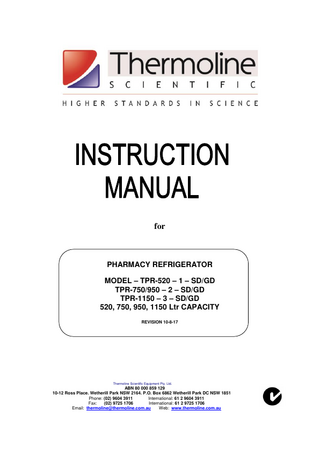
Preview
Page 1
for
PHARMACY REFRIGERATOR MODEL – TPR-520 – 1 – SD/GD TPR-750/950 – 2 – SD/GD TPR-1150 – 3 – SD/GD 520, 750, 950, 1150 Ltr CAPACITY REVISION 10-8-17
Thermoline Scientific Equipment Pty. Ltd.
ABN 80 000 859 129 10-12 Ross Place. Wetherill Park NSW 2164. P.O. Box 6862 Wetherill Park DC NSW 1851 Phone: (02) 9604 3911 International: 61 2 9604 3911 Fax: (02) 9725 1706 International: 61 2 9725 1706 Email: [email protected] Web: www.thermoline.com.au
Models TPR 520/ 750/950/ 1150 Pharmaceutical Storage Refrigerators Instruction Manual Introduction: Thank you for selecting this equipment from the large range of products manufactured in Australia by Thermoline Scientific. This manual covers the operation, cleaning, & maintenance instructions for this equipment. Incorrect operation or use can cause harm or damage to the equipment, therefore it is very important that you read, understand, and implement the instructions, to ensure reliable operation. Please keep this manual in a safe place for future reference. LIST OF CONTENTS: INTRODUCTION: LIST OF CONTENTS: UNPACKING: USE AND FUNCTION: LOCATION & INSTALLATION: • Location: • Level: • Castors: • Mains connection: OPERATION: • Temperature control: • Loading: • Connection of alarms • Maximum and minimum temperature logging: • Optional Chart Recorder. CLEANING & MAINTAINANCE: TROUBLESHOOTING: WARRANTY:
2 2 2 3 3+4
4 to 8
8+9 10 10 + 11
UNPACKING: Remove the equipment from the packing material and check for damage. Notify the detail of any damage to your supplier or to Thermoline Scientific without delay. Retain the packing materials until the equipment has been thoroughly tested. Inventory: • Shelves and shelf support clips. • 1 x 3-pin plug for connection of alarms to remote Building Management System. • Door key (Optional). • Chart recorder keys and paper. (Only if optional chart recorder is fitted).
10-8-17
2
Models TPR 520/ 750/950/ 1150 Pharmaceutical Storage Refrigerators Instruction Manual
USE & FUNCTION: The TPR range of Pharmaceutical/Vaccine Storage refrigerators are designed to meet the requirements for a QCCP compliant vaccine refrigerator as determined by the Pharmacy Guild of Australia. They can be used to store drugs and vaccines or other materials found in a laboratory environment at 5ºC. The digital temperature control monitors product temperature, and includes a temperature logging feature that allows the operator to determine the maximum and minimum temperatures reached during daily operation. The display also incorporates the HI/LO temperature alarms emitting both visual and audible signals, which can also activate a building monitoring system (BMS), via a connection socket at the rear of the cabinet. High temperature alarm set at 8ºC. Low temperature alarm set at 2º C. Operating temperature set at 5º C. These cabinets will operate from a standard 10 amp, 240 volt, 50Hz, general purpose outlet (power point). Cooling is by means of a hermitically sealed refrigeration unit using environmentally friendly refrigerant. Fan forced air circulation internally ensures that even temperature conditions are obtained on all shelf levels. Shelves are adjustable, and castors are fitted to the base for ease of movement. Cabinets in this series can be supplied with either double glazed or solid doors with heated fascias to minimize condensation.
LOCATION & INSTALLATION: Location: All refrigerated equipment generates heat as part of the normal operation. It is vital for correct performance and reliability that adequate ventilation is provided to allow this heat to dissipate.
Any refrigerated equipment that is operated in a small unventilated area, especially in warm weather, can cause the compressor to overheat and may result in premature failure. NOTE: Failure to observe ventilation guidelines will void the manufacturer’s warranty! A minimum of 300mm above the refrigerator and 100mm at the back and sides must be maintained at all times to ensure adequate air flow to dissipate heat generated by the refrigeration unit. 10-8-17
3
Models TPR 520/ 750/950/ 1150 Pharmaceutical Storage Refrigerators Instruction Manual
Do not store items on top of the fridge as this will also affect ventilation! Level: The cabinet should be standing on level ground to ensure correct operation of the self-closing door, and proper draining of condensate from the evaporator. Castors: The cabinet is fitted with castors for ease of movement to allow for cleaning under the cabinet. Where lockable castors are fitted they must be locked to prevent accidental cabinet movement. This can be achieved by pressing the lock-down tab with your foot. Ensure that both castors are locked. Mains connection: This cabinet is suitable for connection to a standard 240 volt, 50Hz, supply. A dedicated outlet should be used for the supply, do not use power boards or the like. A 3pin moulded plug is fitted as standard to the mains lead. OPERATION: 1: Locate the cabinet as previously described, and plug the mains lead into the power supply but do not turn the power on just yet. 2: The cabinet is supplied with the shelves fixed in place. Adjust the shelf positions to suit your storage needs by moving the support clips provided. 3: Turn on the power and the circulating fan inside the cabinet will start immediately. You should also be able to turn on the internal light using the “light” switch on the front panel. 4: After a short warm-up period the temperature control will display the temperature inside the refrigerator. The refrigeration compressor will start after a few minutes.
10-8-17
4
Models TPR 520/ 750/950/ 1150 Pharmaceutical Storage Refrigerators Instruction Manual Temperature control:
Information/set point button. Decrease button. Increase button. Exit/Mute button. 5: The temperature control has been factory set to operate @ 5ºC, and the instrument has been calibrated to provide an average temperature of 5ºC at the centre of the workspace. 6: The alarms are set to operate @ 2ºC for low alarm, and 8ºC for high alarm. Since the temperature inside the refrigerator will be a lot higher than 5ºC when first turned on, the high temperature alarm will obviously be actuated after the time delay. The Display will indicate “Hi” and the buzzer will “beep”. To silence the button until the refrigerator temperature falls below the 8ºC high alarm temperature, simply press the button. Note: If at any time during normal operation the alarm goes off, for example after the door has been opened for an extended time during loading, the alarm will be activated until it is acknowledged by pressing the button, (even if the temperature inside the refrigerator has returned to normal). 7:
Allow the cabinet to operate for at least 8 hours before loading your product. CONNECTION OF ALARMS:
As previously mentioned, this cabinet is fitted with a 3-pin socket at the rear to allow for connection to a building management system (BMS), or to a phone dialer. A plug is also supplied separately to connect the socket to your wiring. The alarm contacts have no voltage present, but we recommend that the wiring is connected by a suitably qualified technician (electrician or similar). An alarm can be triggered by one of the following conditions: • Loss of power. • Door ajar alam • High temperature inside the refrigerator (above 8ºC). • Low temperature inside the refrigerator (below 2ºC). 10-8-17
5
Models TPR 520/ 750/950/ 1150 Pharmaceutical Storage Refrigerators Instruction Manual Normally Open Will close loop upon alarm situation (No 2)
*Normally Closed Will open loop upon alarm situation (No 1) *This is the optimum option as any break in the loop is detected.
Common At least one wire is connected to this pin (No 3)
LOADING:
All forced draught refrigerators such as this one require constant air flow throughout the cabinet to maintain the desired temperature. Correct loading of the shelves must be considered for efficient refrigeration performance. • Never block off air vents in the rear panel. • Allow air space around the product on each shelf. • Distribute the load evenly over all of the shelves rather than stacking everything on one shelf. • Whenever possible the load should be chilled prior to loading to reduce the effect on the temperature inside the refrigerator. If this is not possible then load the product a little at a time.
TEMPERATURE LOGGING: The digital temperature control has a feature that allows the operator to log or record the maximum and minimum temperatures attained by the cabinet over a period of time. These logged temperatures can be reset on a daily basis by simply pressing the buttons on the face of the instrument as follows: The button is the “information” button that allows the operator to view a series of operating information in the following order: a) “t1” = current temperature. b) “thi” = maximum logged temperature, (can be reset). c) “tlo” = minimum logged temperature, (can be reset). d) “cnd” = compressor working weeks, (do not alter). e) “loc” = keypad locked state, (do not alter). i)
Press and release refrigerator temperature.
, ‘t1’ appears, this is the parameter for the actual
ii)
Press and release
again, ‘thi’ appears. This is ‘MAX’ temp logged.
10-8-17
6
Models TPR 520/ 750/950/ 1150 Pharmaceutical Storage Refrigerators Instruction Manual iii)
Press and hold
to view the maximum logged temperature, then
whilst holding , press to reset the maximum logged temperature to the current temperature. Release both and then ‘tLo’ will be displayed which is ‘MIN’ temp. logged. iv)
Press and hold holding
to view the minimum logged temperature, then whilst , press
to reset to the current temperature.
v)
Press and release
to return to normal display.
vi)
Note that there are 2 other parameters “cnd” and “ Loc” which are not associated with the logging and should not be altered. OPTIONAL CHART RECORDER:
A circular chart recorder can be fitted as an optional extra. The recorder has a seven day chart with a battery back-up that will keep the chart running for at least twenty four hours in case of a power failure. To set the time: • Unlock the recorder door using the key supplied. • Raise the nib off the chart paper by pushing the lever at the top right corner. • With the pen nib lifted off the paper, insert a coin into the slot in the centre of the spindle, and turn it ANTICLOCKWISE ONLY! • Note: It is easier to set the time when the refrigerator is at the set temperature, this will enable you to determine the time more accurately. • Carefully remove the pen nib cover by gently turning it as you pull it off the nib. • Lower the nib onto the chart and close the clear lid with the key provided.
10-8-17
7
Models TPR 520/ 750/950/ 1150 Pharmaceutical Storage Refrigerators Instruction Manual To replace the chart paper (weekly): • Raise the nib off the paper by pushing the lever at the top right corner. • Replace the chart paper by simply pulling the edges of the chart out from under the three locating tabs. • Place the new chart over the slot in the spindle taking care not to tear the chart as you do it, and fit the outer edges of the chart back under the locating tabs to keep it in place. • Lower the nib onto the chart and close the door using the key provided.
CLEANING & MAINTENANCE: General cleaning: The interior, exterior, and door gasket can be cleaned as often as required using a soft cloth and soapy water. Never use abrasive cleaners or scouring pads as these will scratch the surface and may result in corrosion. Never use caustic type cleaning agents.
All cabinets have electrical components such as the temperature control, internal light, refrigeration condensing unit. These items should not be subjected to any levels of moisture. For example do not use a hose to wash down the refrigerator. Evidence of moisture entry into any electrical device will void the manufacturer’s warranty! Maintenance: Apart from normal levels of cleanliness, it is important that the refrigeration condenser is kept clean and free from dust. Failure to keep the condenser clean could lead to higher temperatures inside the cabinet, higher running costs, and often a failure of the compressor. A clean condenser is a critical factor in keeping the refrigerator operating correctly. The condenser should be cleaned at least 3 monthly, in some dusty locations this may need to be more frequent. By monitoring the amount “clogging” due to dust, the frequency of cleaning can be adjusted to keep it clean. Manufacturer’s warranty does not cover the failure of the compressor due to a blocked condenser.
10-8-17
8
Models TPR 520/ 750/950/ 1150 Pharmaceutical Storage Refrigerators Instruction Manual Procedure for cleaning the condenser: •
The condenser is located at the top of the cabinet. Access is gained by removing the front panel, this can be removed by pulling the panel toward yourself and lifting it. It looks like an assembly of aluminium fins with a fan arranged to blow air through it.
• •
Turn off the power at the power point before cleaning the condenser! Using a stiff paint brush, carefully remove dust and dirt build-up from the condenser, ensuring that dust is not pushed back into the condenser fins. The use of a vacuum cleaner will help in cleaning up the dislodged material.
•
The condenser fins may be sharp, take care to avoid personal injury by not directly contacting them with your hands!
•
The fin material is thin and can be easily bent, take care not to flatten the fins as this may affect the efficiency of the condenser.
10-8-17
9
Models TPR 520/ 750/950/ 1150 Pharmaceutical Storage Refrigerators Instruction Manual TROUBLESHOOTING: PROBLEM: Cabinet not working: No display. No fans or refrigeration.
POSSIBLE CAUSE: Loss of power.
Cabinet temperature too high.
Condenser blocked.
ACTION: Check that the mains lead is plugged in. Check that the power point is working. • Clean condenser.
Poor ventilation around cabinet.
•
Refer to section on location & installation.
Refrigeration fault.
•
Call service engineer.
Evaporator iced up.
•
Door not closed properly. Check for overloading.
•
Cabinet temperature too low.
Temperature display indicates “E1” alarm.
Temperature set too high.
•
Temperature set too low.
•
Refrigeration control fault. Faulty temperature sensor.
• Call service engineer. Call service engineer.
Set temperature correctly. Set temperature correctly.
WARRANTY: Have the following information available when you contact the service department: • Model number and serial number. This is generally found on the exterior of the cabinet in the form of a stick-on label.
• The company name, address, contact name, contact phone number. • A brief description of the problem. All warranty claims must be reported to, and agreed to by a Thermoline representative prior to any work being carried out. 10-8-17
10
Models TPR 520/ 750/950/ 1150 Pharmaceutical Storage Refrigerators Instruction Manual
Standard 12 month Warranty Thermoline Scientific Equipment Pty Ltd ABN 80 000 859 129 (“Thermoline”) Thermoline warrants to the original purchaser that this product will perform to its product specification for a period of 12 months from date of purchase, provided that the installation of the product has been carried out in accordance with the latest version of the manufacturer's instructions and further provided that the use of the product complies with that specified in the relevant specification. Thermoline is not responsible for any loss or damage arising from incorrect usage, usage outside the suitability of the product as stipulated in the manufacturer's instruction, damage caused by accident, fire, flood, act of God or failure to properly install, operate or maintain the goods in accordance with the printed instructions provided. The following statement applies only to product sales that fall w ithin the definition of a Consumer Sale set out in the Australian Consumer Law contained within the Competition and Consumer Act (Cth) 2012: ‘Our goods come with guarantees that cannot be excluded under the Australian Consumer Law. You are entitled to a replacement or refund for a major failure and for compensation for any other reasonably foreseeable loss or damage. You are also entitled to have the goods repaired or replaced if the goods fail to be of acceptable quality and the failure does not amount to a major failure.’ Notwithstanding the preceding clause and to the extent permissible by law, the liability of Thermoline is limited, in relation to the warranted product and at the option of Thermoline to: • replacing the product or the supply of equivalent product; • the repair of the product; • the payment of the cost of replacing the product or of acquiring equivalent product; or • the payment of the cost of having the product repaired. To the extent permitted by law, all other warranties whether implied or otherwise, not set out in this Warranty are excluded and Thermoline is not liable in contract, tort (including, without limitation, negligence or breach of statutory duty) or otherwise to compensate the Purchaser for: • any increased costs or expenses; • calibration/certification services; • any loss of profit, revenue, business, contracts or anticipated savings; • any loss or expense resulting from a claim by a third party; or • any special, indirect or consequential loss or damage of any nature whatsoever caused by Thermoline’s failure in complying with its obligations or the purchaser’s failure due to accident damage, impact, misuse or negligence. The benefits given to the purchaser in this Warranty are in addition to other rights and remedies under a law in relation to the products or services to which this warranty applies. This warranty applies only to products purchased and installed in Australia and does not cover any consumable items e.g. filters, light globes, ultrasonic nebulizers. The warranty does not extend to labour and freight costs where the warranted product is located outside Australia. To make a warranty claim, contact Thermoline on 02 9604 3911 or [email protected].
10-8-17
11