Operator Manual
67 Pages
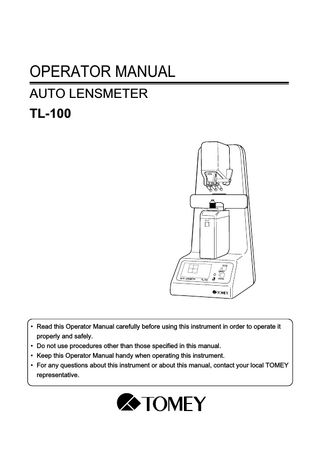
Preview
Page 1
OPERATOR MANUAL AUTO LENSMETER TL-100
HOLD
• Read this Operator Manual carefully before using this instrument in order to operate it properly and safely. • Do not use procedures other than those specified in this manual. • Keep this Operator Manual handy when operating this instrument. • For any questions about this instrument or about this manual, contact your local TOMEY representative.
SYMBOLS USED IN THIS MANUAL The symbols used in this manual represent the following messages: •
This is a precaution that, if unheeded, will result in a hazardous situation where there is an imminent danger of serious injury or death.
•
This is precaution that, if unheeded, could result in a hazardous situation where there is a possibility of serious injury or death.
•
This is a precaution that, if unheeded, may result in a situation where there is a possibility of minor or moderate injury or damage to property.
•
This is an additional instruction which may contain a special precaution on company policy related, either directly or indirectly, to the safety of personnel or to the protection of property.
SYMBOLS USED IN THIS MANUAL
i
CONTENTS 1. PRIOR TO USE ... 1-1 1.1 1.2 1.3 1.4
Cautionary notes ...1-1 Unpacking ...1-3 Explanation of terms ...1-4 Outline of operation ...1-5
2. COMPONENT LIST AND FUNCTIONS ... 2-1 2.1 Front ...2-1 2.2 Back ...2-2 2.3 Screen layout ...2-3
3. METHOD OF OPERATION ... 3-1 3.1 Preparation for operating ...3-1 3.2 Measuring methods ...3-3 3.2.1 Measuring single vision lenses ... 3-3 a) Automatic hold mode ... 3-3 b) Manual hold mode ... 3-5 3.2.2 Measuring multi-focal lenses (PROG mode) ... 3-7 a) Measuring progressive addition lenses ... 3-7 b) Measuring bifocal lenses ... 3-12 3.2.3 Measuring prism ... 3-15 3.2.4 Measuring high index lenses (HI mode) ... 3-16 3.2.5 Measuring contact lenses (CL mode) ... 3-17 3.2.6 Recalling the readings (READING) ... 3-19 3.2.7 Detecting progressive lenses ... 3-20 3.3 Operating the clamp, marking device and lens table ...3-21 3.3.1 Clamp ... 3-21 3.3.2 Marking device ... 3-22 3.3.3 Lens table ... 3-23 3.4 Setup ...3-24 3.5 LCD contrast adjustment ...3-28 3.6 Automatic power saving function (AUTO POWER OFF) 3-29
4. MAINTENANCE AND INSPECTION ... 4-1 4.1 Warranty ...4-1 4.2 Routine maintenance ...4-2 4.2.1 Cleaning cover glass ... 4-2 4.3 Replacing spare parts ...4-3 4.3.1 Fuse ... 4-3 4.3.2 Ink cartridge ... 4-4
ii
CONTENTS
4.4
Storage ... 4-6
4.5
Packing materials ... 4-6
5. TROUBLESHOOTING ... 5-1 5.1 Troubleshooting guide ... 5-1 5.1.1 General operation ... 5-1 5.1.2 Progressive addition lens measurement ... 5-3 5.2 Error messages ...5-7
6. SPARE PARTS ... 6-1 7. SPECIFICATIONS ... 7-1 7.1 7.2 7.3 7.4 7.5
Measurement ...7-1 Data control ...7-1 Physical dimensions and electrical requirements ... 7-1 Environmental conditions ... 7-2 Approved international standards ...7-2
8. INDEX ... 8-1
CONTENTS
iii
( This page is left intentionally blank )
iv
1. PRIOR TO USE • Read this Operator Manual carefully before using this instrument in order to operate it properly and safely. • Do not use procedures other than those specified in this manual.
1.1
CAUTIONARY NOTES • Never install this instrument near locations where explosive or flammable materials are used or stored. Such installation may result in a fire or an explosion.
• Only well-trained personnel should operate this instrument. • When installing this instrument, observe the following items. - Do not install this instrument in a location where it might be exposed to water or chemicals. - Do not install this instrument in a location where it might be subject to adverse influences, such as excessive atmospheric pressure, high temperature, excessive humidity, poor ventilation, direct sunlight, dust, salt or sulfur in the air. - Ascertain that factors such as excessive slope, vibration and impact will not endanger the instrument (including during transportation). - Do not install this instrument near the storage of chemical substances or in a location where gas may be generated. - Adhere to the specified mains frequency, voltage and allowable current (or allowable power consumption). • During use of this instrument, observe the following: - Do not move a coated lens when it is held with the clamp. This may result in damage to the coating. The clamp should be used only for marking. - Clean the cover glass under the nose piece often with a soft cloth. - Always keep the tip of the nose piece clean. Dust on it may result in scratches on a lens.
1.1 CAUTIONARY NOTES
1-1
• When this instrument is not in use, keep the dust cover over it. • When the instrument is not used for an extended period of time, unplug the power cord. • After using this instrument, observe the following: - Do not apply excessive force when unplugging the cords. - Refer to the Section 4.4 Storage for storage instructions. • If you suspect that this instrument is not functioning properly, do not attempt to repair it. Contact your Tomey representative or local distributor. • Do not modify this instrument. • Maintenance: - Inspect this instrument and its accessories periodically. - If this instrument has been idle for a long period of time, confirm that it is functioning properly and safely before using it again. For this, TOMEY recommends using a trial lens set for checking accuracy. • Due to vibration during transport and/or environmental changes of storage, the ink may leak out of the marking device cartridge. If you find an ink stain and/or leakage of ink at the tip of the marking device, wipe it off and make sure it is functioning properly.
1-2
1.1 CAUTIONARY NOTES
1.2
UNPACKING Upon unpacking, inspect that all the components are present and that there is no visible damage to any of them. If there are any missing or damaged items, immediately contact your Tomey representative or local distributor.
• Be sure to retain all shipping and packing materials for reuse if the instrument will be transported or shipped.
COMPONENT • Main unit of the AUTO LENSMETER TL-100 ... 1
HOLD
• Power Cord ... 1 • Contact Lens Nose Piece ... 1 • Spare Fuse (250V, 2.0A) ... 1 • Dust Cover ... 1 • Operator Manual (this book) ... 1
1.2 UNPACKING
1-3
1.3
EXPLANATION OF TERMS
• D ... Diopter (a unit of measurement referring to the refractive power of a lens; reciprocal of the focal length of the lens in meters) • ∆ ... Prism diopter (a unit of the measurement of angular deviation of light produced by a lens) • SPH (S) ... Spherical refractive power (unit: D, diopter) • CYL (C) ... Cylindrical refractive power (unit: D, diopter) • AXIS (A)... The position of minimum or maximum power in a lens that has cylinder power. Axis is measured in degrees and is used to specify the orientation of a lens to correct astigmatism. (unit: degree) • ADD ... Additional power of a multi-focal lens (including a progressive addition lens). • CL ... Contact lens • HI mode ... Measurement mode for high index lens • Abbe number ... Number indicating the dispersive power of a lens. The Abbe number of normal lenses is about 60 and that of high index lenses ranges from approximately 30 to 45. • PSM ... Prism
1-4
1.3 EXPLANATION OF TERMS
1.4
OUTLINE OF OPERATION The AUTO LENSMETER TL-100 is an instrument for the automatic measurement of refractive and prism power of spectacles and contact lenses. The TL-100 is composed of a built-in optical system, an electronic processing system, and a mechanical system. Placing spectacles or contact lenses on the nose piece initiates automatic measurement. The results are displayed on the LCD.
1.4 OUTLINE OF OPERATION
1-5
( This page is left intentionally blank )
1-6
2. COMPONENT LIST AND FUNCTIONS 2.1
FRONT
Clamp Stabilizes the lens when marking it.
Marking device Marks the center and axis orientation of the lens.
Nose piece Lens is placed on the nose piece.
Lens table Used to standardize the orientation of spectacles for accurate cylinder axis measurement and vertical prism measurement.
HOLD button Used for holding and storing the data.
HOLD
MODE button Selects single vision lens mode, multi-focal lens mode or contact lens mode.
Contrast adjuster Adjusts the contrast of the LCD.
READING button Displays the stored data.
LCD Liquid Crystal display displays information such as centering of lens, measurement conditions and results.
2.1 FRONT
2-1
2.2
BACK
AUTO LENSMETER TL-100 S/N 100-240V~ 50/60Hz 35VA MANUFACTURER NAME: TOMEY CORPORATION ADDRESS: 2-11-33 Noritakeshinmachi, Nishi-ku, Nagoya 451-0051 Japan
Name plate Shows the serial number.
AC power terminal The accompanying power cord is connected to this terminal. T2A 250V
Fuse holder The fuse is mounted in this holder.
ON
OFF
Power switch Turns the power on or off.
2-2
2.2 BACK
2.3
SCREEN LAYOUT
Holding data [HOLD]: Indicates the data are being held.
Indication of the automatic measurement mode
Alignment screen
[AUTO]: Automatic measurement mode
Used for centering the lens
Lens modes Single vision lens mode: Multi-focal lens mode: Contact lens mode:
Measuremet Condition
AUTO HOLD HI ERROR
MODE CYL STEP
L R
PRISM
SPH
BU BD
CYL
AXIS
PRISM AXIS BO BI
ADD
Data area The reading is displayed.
High index lens mode Indication of an ERROR
The lens to be measured R: Right lens L: Left lens
2.3 SCREEN LAYOUT
2-3
( This page is left intentionally blank )
2-4
3. METHOD OF OPERATION 3.1
Preparation for operating • Before turning on the power, check the following items: - Make sure that the cover glass under the nose piece is clean. - Make sure that the nose piece seated properly. - Make sure a lens is not on the nose piece.
Cover glass
Nose piece
HOL D
1) Connect the female end of the power cord into the power terminal on the back of the TL-100 and the male end into a 3-prong power outlet. 2) Turn the power switch ON.
3) The initial screen will appear for approximately five seconds.
3.1 PREPARATION FOR OPERATING
3-1
4) The measurement screen will appear.
AUTO
MODE CYL STEP
R SPH
CYL
AXIS
ADD
• Do not place a lens onto the nose piece until after the measurement screen appears. • Turning the instrument on with the lens already on the nose piece initiates a beep and indicates "INITIAL ERROR" on the LCD. Remove the lens from the nose piece, then press any button to proceed.
ERROR
3-2
3.1 PREPARATION FOR OPERATING
3.2
MEASURING METHODS
3.2.1
MEASURING SINGLE VISION LENSES If the instrument is not in Single Vision mode (
), change to
Single Vision mode by pressing the MODE button. Single Vision mode ( ), Multi-focal mode ( ) and Contact Lens mode ( ) are set consecutively each time the MODE button is pressed.
a)
Automatic Hold Mode In the automatic hold mode, readings are automatically held when the lens is properly aligned.
• Thrusting a lens onto the nose piece or moving a lens quickly may result in damage to the lens.
1)
If the instrument is in manual hold mode and you wish to use automatic (AUTO) hold mode, press the HOLD button for approximately 1 second until "AUTO" appears at the upper left of the screen. AUTO HOLD
MODE CYL STEP
R SPH
2)
CYL
AXIS
ADD
Place the right lens on the nose piece with the bottom of the frame away from you and the temple downward (as shown below).
HO LD
3.2 MEASURING METHODS
3-3
• The right lens must be measured first and then the left lens.
3) Move the lens gently right and left, back and forth to center the cursor (+) on the crosshair. The reading will be displayed in real time. 4) When alignment is achieved, a beep will sound and the reading will be automatically held.
AUTO HOLD
MODE CYL STEP
R SPH
CYL
AXIS
ADD
5) When the right lens is removed from the nose piece, the instrument is ready to measure the left lens. 6) Place the left lens on the nose piece as described in step 2 and follow steps 3-4.
• When the left lens is placed on the nose piece, "HOLD" will disappear from the screen. However, the right lens data will be retained, and if the Output button is pressed after measuring the left lens, data for both lenses will be displayed.
3-4
3.2 MEASURING METHODS
b)
Manual Hold Mode
• Thrusting the lens onto the nose piece or moving the lens quickly may result in damage to the lens.
1) If the instrument is in automatic (AUTO) hold mode and you wish to change to manual hold mode, press the HOLD button (located below the nose piece) for approximately 1 second, until "AUTO" disappears from the display. 2) Place the right lens on the nose piece with the bottom of the frame away from you and the temples downward (as shown on page 3-3).
• The right lens must be measured first and then the left lens.
MODE CYL STEP
R SPH
CYL
AXIS
ADD
3) Move the lens gently right and left, back and forth to center the cursor (+) on the crosshair. The reading will be displayed in the data area in real time.
3.2 MEASURING METHODS
3-5