Operator Manual
136 Pages
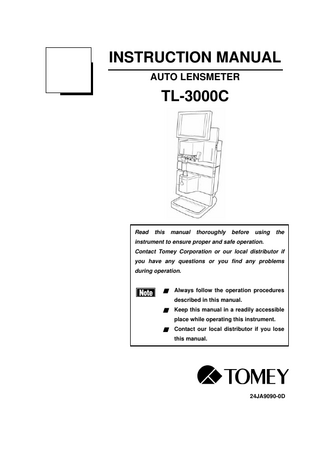
Preview
Page 1
INSTRUCTION MANUAL AUTO LENSMETER
TL-3000C
Read
this
manual
thoroughly
before
using
the
instrument to ensure proper and safe operation. Contact Tomey Corporation or our local distributor if you have any questions or you find any problems during operation.
■ Always follow the operation procedures described in this manual.
■ Keep this manual in a readily accessible place while operating this instrument.
■ Contact our local distributor if you lose this manual.
24JA9090-0D
i.
Important Safety Information ■ Do not install this instrument in a location where explosives or inflammable substances are used or stored. Otherwise, fires or explosion may occur.
■ Do not remove the cover of the instrument. You may be directly exposed to high voltage sections.
■ Do not disassemble or modify the instrument. You may be directly exposed to high voltage sections.
■ Disconnect the power cord from the instrument before servicing the instrument. Otherwise, you may get an electric shock.
■ Do not place water or chemicals on the instrument. Any water or chemicals entering the instrument may cause an electric shock or failure.
■ Only use the specified terminal for connection of the instrument. Using another type of terminal may result in failure of the instrument.
■ This instrument is a measuring device used in optical glasses shops and ophthalmology. Do not use this instrument for any purpose other than measurement of optical glasses or contact lenses.
■ A serrated blade is attached to the top of the printer cover to cut the printer paper. Do not touch this blade directly.
■ The external output terminal is not isolated from the internal circuit. Inappropriate wiring may damage the internal circuit. Be sure to contact Tomey or our local distributor before using the external output terminal.
■ Light emitted by the instrument’s built-in lamp includes light in the UV wavelength range. This lamp may affect eyes and/or human bodies. Observe the following precautions during use. -
Do not look directly at the measurement luminous flux while operating the instrument.
-
The measurement luminous flux is irradiated from the projector (upper section of the instrument) toward the nose piece. Do not insert a mirror, etc. between the projector and nose piece. The mirror may reflect the measurement luminous flux and the flux may be irradiated directly into the eyes.
i-1 ■
Caution labels on the main unit ■ Never mark or damage caution labels provided on the instrument. A warning label is provided on the printer cover (right side of the main unit) and on the right side of the lower section.
■ Contact Tomey or our local distributor when a label is damaged or becomes illegible.
■ i-2
ii. How to Read This Manual Outline This manual is structured as follows.
1. PRIOR TO USE Describes safety precautions and important information to be understood before installing and using the instrument. 2. NAMES
AND
FUNCTIONS
OF
PARTS
AND
COMPONENTS Describes names and functions of each section of the instrument. 3. OPERATION PROCEDURES Describes information required for installing and using the instrument. 4. TECHNICAL INFORMATION Describes useful technical information about the instrument. 5. INSPECTION AND MAINTENANCE Describes procedures for replacing consumable parts, etc. that the user of the instrument should normally conduct. 6. TROUBLESHOOTING Describes how to solve problems. 7. CONSUMABLES AND OPTIONAL EQUIPMENT Describes consumable parts and optional equipment. 8. SPECIFICATIONS Describes the specifications of the instrument. 9. INDEX Refer to the index when needed.
ii-1 ■
Symbols used in this manual The symbols below indicate the following:
■ This is a precaution that, if unheeded, will result in a hazardous situation where there is an imminent danger of serious injury or death.
■ This is a precaution that, if unheeded, could result in a hazardous situation where there is a possibility of serious injury or death.
■ This is a precaution that, if unheeded, may result in a situation where there is a possibility of minor or moderate injury or damage to property.
■ This is an additional instruction which may contain a special precaution on company policy related, either directly or indirectly, to the safety of personnel or to the protection of property.
■ ii-2
iii. Contents i.
Important Safety Information ... i-1 Caution labels on the main unit ... i-2
ii.
How to Read This Manual ... ii-1 Outline ... ii-1 Symbols used in this manual... ii-2
iii.
Contents ... iii-1
1.
PRIOR TO USE ... 1-1 1.1 Precautions for operation ... 1-1 1.2 Checking package contents ... 1-5 1.3 Glossary ... 1-7 1.4 Outline of operation ... 1-10
2.
NAMES AND FUNCTIONS OF PARTS AND COMPONENTS ... 2-1 2.1 Front of the main unit ... 2-1 2.1.1 Front view ... 2-1 2.1.2 Right perspective view ... 2-2 2.2 Sides of the instrument... 2-3 2.2.1 Right ... 2-3 2.2.2 Left... 2-4 2.3 Rear and bottom of the instrument ... 2-5 2.4 Measurement screen ... 2-6 2.4.1 RL measurement screen... 2-6 2.4.2 Single lens measurement screen ... 2-8 2.5 Operation buttons ... 2-10 2.5.1 Operation button menu 1 (default) ... 2-10 2.5.2 Operation button menu 2 (default) ... 2-12 2.6 Measurement mode selection screen ... 2-13 2.7 Measurement result display screen (Reading screen) ... 2-14 2.7.1 Measurement in RL mode... 2-14 2.7.2 Measurement in S mode... 2-16 2.8 UV transmissivity display screen ... 2-18 2.9 Layout screen... 2-19
3.
OPERATION PROCEDURES ... 3-1 3.1 Installation ... 3-1 3.1.1 Precautions for installing the instrument ... 3-1 3.1.2 Precautions for connecting the power cord ... 3-2 3.2 Preparation before use ... 3-2
iii-1 ■
3.2.1 Connecting the power cord ... 3-2 3.2.2 Connection to external device (serial communication cable) ... 3-3 3.2.3 Turning the power on ... 3-5 3.2.4 Contrast adjustment of display ... 3-6 3.2.5 Screensaver / All off function ... 3-7 3.2.6 Point marker ... 3-8 3.2.7 Lens table ... 3-9 3.2.8 How to avoid the nose block ... 3-9 3.2.9 Replacing the nose piece ... 3-10 3.2.10 Calibrating the touch panel ... 3-10 3.3 Measurement procedures ... 3-12 3.3.1 Selecting the measurement mode ... 3-13 3.3.2 Measuring mono-focal lens (Normal mode) ... 3-14 3.3.3 Automatic detection of progressive power lens ... 3-16 3.3.4 Measuring progressive power lens (PROG mode) ... 3-16 3.3.5 Measuring progressive power lens exclusively for reading (PROG [near] mode) . 3-21 3.3.6 Measuring bifocal lens ... 3-26 3.3.7 Measuring trifocal lens ... 3-29 3.3.8 Measuring high refractive index lens ... 3-32 3.3.9 Function for measuring UV transmissivity... 3-33 3.3.10 Measuring contact lens (CL mode; CL Holder mode) ... 3-34 3.3.11 Measuring the pupil distance (PD) ... 3-36 3.3.12 Measuring the prism ... 3-37 3.3.13 Measuring lens on the single lens measurement screen ... 3-41 3.4 Calculating refractive index of lens ... 3-42 3.4.1 Refractive index calculation function... 3-42 3.5 Setting measurement conditions ... 3-44 3.5.1 Setup screen ... 3-44 3.5.2 MODE setting screen... 3-45 3.5.3 FUNCTION setting screen ... 3-46 3.5.4 AUTO setting screen... 3-47 3.5.5 PRINT setting screen ... 3-50 3.5.6 DISPLAY setting screen... 3-51 3.5.7 OUTPUT setting screen ... 3-52 3.5.8 Link setting screen ... 3-52 3.5.9 COM setting screen ... 3-54 3.6 Printout ... 3-55 3.6.1 Printing ... 3-55
■ iii-2
3.6.2 Printout details ... 3-55 3.7 Data management using TOMEY Link and Data Transfer... 3-56 3.7.1 Entering the patient ID and receiving the patient's data ... 3-57 3.7.2 Sending measurement results ... 3-58 4.
TECHNICAL INFORMATION... 4-1 4.1 Prism ... 4-1 4.1.1 Prism and refraction... 4-1 4.1.2 Example of prism displayed using the auto lens meter ... 4-2 4.2 How to improve accuracy of marking ... 4-2 4.3 How to measure PD more precisely ... 4-3 4.4 Reference standards ... 4-3
5.
INSPECTION AND MAINTENANCE ... 5-1 5.1 Warranty ... 5-1 5.2 Maintenance... 5-2 5.3 Operation life ... 5-2 5.4 Inspection ... 5-2 5.5 Routine maintenance ... 5-3 5.5.1 Maintenance of main unit... 5-3 5.5.2 Cleaning protective glass... 5-4 5.5.3 Cleaning the collimeter lens ... 5-5 5.6 Replacing consumables ... 5-6 5.6.1 Fuses ... 5-6 5.6.2 Ink cartridge ... 5-7 5.6.3 Printer paper ... 5-8 5.6.4 Nose piece ... 5-9 5.7 Storing ... 5-9 5.8 Disposal ... 5-10
6.
TROUBLESHOOTING... 6-1 6.1 General operation ... 6-1 6.2 General operation for measuring lenses ... 6-6 6.3 Measuring progressive power lens ... 6-8 6.4 Measures to prevent flaws on lenses ... 6-12 6.5 Error messages ... 6-13 6.5.1 Startup screen ... 6-13 6.5.2 Measurement screen ... 6-13 6.5.3 Measurement result screen ... 6-14 6.5.4 Refractive index measurement screen ... 6-15
7.
SPARE PARTS AND ACCESSORIES ... 7-1
iii-3 ■
7.1 Spare parts ... 7-1 8.
SPECIFICATIONS ... 8-1 8.1 Specifications ... 8-1 8.1.1 Measurement ... 8-1 8.1.2 Data control ... 8-1 8.1.3 Dimensions and Power Source ... 8-2 8.2 Noises ... 8-2 8.3 Operating environment ... 8-2
9.
INDEX... 9-1
■ iii-4
1. PRIOR TO USE ■ Read this manual thoroughly before using the instrument to ensure proper and safe operation.
■ Always
follow
the
operation
procedures
described in this manual.
■ Check that there are no devices that generate strong magnetic field near the instrument. A strong magnetic field may cause noise and affect measurement.
1.1 Precautions for operation ■ Only allow qualified operators to use the instrument. ■ Precautions when installing the instrument - Install the instrument in a location free of water or chemicals. Any water or chemicals entering the instrument may cause an electric shock or failure. - Do not install the instrument in a location where chemicals are stored or gases may occur. Spilt chemicals or vapor may enter the instrument and result in fire. - Check that the frequency, voltage, and allowable current (or power consumption) of the power source are appropriate. Otherwise, fire or electric shock may occur. - Connect the power plug to a grounded 3-pin outlet. Otherwise, a short circuit due to failure of the instrument may result in electric shock. Do not place any heavy object on the power cord or squash the power cord. Fire or electric shock may occur. - Fully insert the power plug into the outlet. Faulty contact, allowing any metal to contact the exposed terminal of the plug, or dust accumulated on the exposed terminal of the plug may result in fire or electric shock. - Do not connect a device with data transmission specifications that are not compatible. Fire or electric shock may occur. Be sure to contact our local distributor before connecting the instrument with a communication connector. - Conduct grounding work correctly. Otherwise you may get an electric shock.
1-1 ■
- Do not hold the display when transporting the instrument. The display may be disconnected and the instrument may drop, resulting in injuries. - Install the instrument in a location not subject to direct sunlight, high temperature and humidity, or air containing dust, salt, and/or sulfur. Otherwise, failure or malfunction may occur. - Install the instrument in a leveled stable location free of vibration or mechanical impact. Otherwise, measurement cannot be conducted correctly. Also, the instrument may topple over or fall down, resulting in fire or a serious accident. - Check the power source (discharge condition, polarity, etc.). - Check that the date set in the instrument conforms to the actual operation date and time.
■ Precautions before using the instrument - Check the electrical contact of switches and that the instrument works correctly.
- Check that all cables are connected correctly. - Check the power source (discharge condition, polarity, etc.). - Check that the instrument is correctly grounded. - Check that the date set in the instrument conforms to the actual operation date and time. - Always keep the nose piece tip clean. If the nose piece tip has dust on it, the lens may be damaged.
■ Precautions during operation - Do not place any container with liquid in it on the instrument. Any liquid entering the instrument may cause electric shock or failure.
■ 1-2
- Do not lean on the instrument or press the instrument from the top. The instrument may topple over, resulting in mechanical failure or injuries. - If any problem is found with the instrument, take appropriate action such as stopping operation. - If problems such as smoke, offensive odor, or abnormal sound occur, immediately turn off the instrument, disconnect the power plug from the outlet, and contact Tomey or our local distributor. - When cutting the printer paper, pull the paper downward to apply it to the cutter blade and then draw the paper sidewise. If the paper is not applied to the blade appropriately, the paper may become jammed or the printer may be damaged.
■ Precautions after operation - Do not place any container with liquid in it on the instrument. Any liquid entering the instrument may cause electric shock or failure.
- Do not use organic solvents such as thinner, benzene, or acetone to clean the instrument. Fire or electric shock may occur. (They may also corrode the resin or coating on the cover of the instrument.) - Follow the specified procedures to return the instrument to its original condition and turn it off.
■ Precautions after operation - Do not place any container with liquid in it on the instrument. Any liquid entering the instrument may cause electric shock or failure.
1-3 ■
- Do not use organic solvents such as thinner, benzene, or acetone to clean the instrument. Fire or electric shock may occur. (They may also corrode the resin or coating on the cover of the instrument.) - Follow the specified procedures to return the instrument to its original condition and turn it off. - Hold the plug when disconnecting the power cord from the outlet to avoid placing excessive force on the cord. Pulling the cord may damage the inner core wires, resulting in electric shock or fire. - Refer to "5.6 Storing" for instructions on the storage of the instrument. - Clean and neatly arrange the accessories and cables. - Clean the instrument appropriately at the end of operation to be ready for the next operation. - Do not cover the instrument with the dust cover while the instrument is turned on.
■ If any failure occurs in the instrument, immediately stop operation, indicate the failure in the instrument, and contact our local distributor for repairs. - Do not modify the instrument. Doing so may cause electric shock or failure of the instrument. There is a high-voltage section in the instrument. Touching this section will result in death or serious injuries. - Disconnect the power cord from the outlet when replacing fuses. Otherwise, you may get an electric shock, resulting in death or serious injuries. - Use the power cord and fuses provided with the instrument or specified by Tomey to ensure safety. Also, do not use the accessories provided with the instrument for other equipment. - When any failure occurs in the instrument, indicate the failure in the instrument and contact our local distributor for inspection and repairs. Do not attempt to repair the instrument yourself. - Conduct regular inspections of the instrument and components. - When the instrument is not used for 1 month or longer, check that the instrument is operating correctly and safely before starting operation. Refer to "5.3 Inspection" in this manual for the checking procedures.
■ 1-4
1.2 Checking package contents Open the package and check that the required quantity of the following items is included, and check that they are not damaged. If any item is missing or damaged, contact our local distributor as soon as possible.
■ Keep the box and packing materials for use when moving or transporting the instrument.
■ Never lift the instrument by the display when taking the instrument out of the packing box. The instrument may be damaged.
■ Ink may leak from the ink cartridge of the point marker due to vibration during transportation or environmental changes during storage. Check the marker tip when opening the package. If the tip is smeared with ink or ink has leaked, wipe off the ink with paper or similar and mark dummy points two or three times before using the marker for actual operation.
● Auto Lensmeter TL-3000C main unit ● Power cord ································································· 1 ● Nosepiece for measuring glasses ······························ 1 (Preinstalled on the main unit.) ● Nosepiece for measuring contact lenses ··················· 1 ● Hard contact lens holder ············································ 1 ● Fuse ··········································································· 4 (Two of these are preinstalled on the main unit.) ● Printer paper ······························································ 3 (1 roll is set in the main unit.) ● Dust cover ·································································· 1 ● INSTRUCTION MANUAL (this manual) ····················· 1 ● DATA Transfer installation CD ···································· 1
1-5 ■
● DATA Transfer startup guide ······································ 1
■ 1-6
1.3 Glossary Main terms used in this manual are described below. [ADD]
:
Addition of multifocal lens (including progressive power lens)
[AUTO HOLD]
:
Function to automatically read the following measurements - Optical center of a mono-focal lens - Optical center of a contact lens - Distance point and reading point of a progressive power lens Distance point and reading point of a bifocal lens - Distance point, middle point, and reading point of a trifocal lens
[AUTO TABLE LOCK]
:
Function to automatically lock the lens table at the following positions - Optical center in mono-focal lens measurement mode
[AXIS (A)]
:
Axis angle that represents the direction of astigmatism (Unit: deg)
[BAS]
:
Direction (angle) of the base of the prism displayed in polar coordinates (Unit: deg).
[CL]
:
Symbol representing contact lenses
[CYL (C)]
:
Cylindrical dioptry (Unit: D)
[D]
:
Diopter Unit for expressing the dioptry of a lens. This is the inverse of the focal length (Unit: m)
[DCX]
:
Distance (eccentricity) in the horizontal direction (DCX) from the measurement position to the optical center (Unit: mm)
1-7 ■
[DCY]
:
Distance (eccentricity) in the vertical direction (DCY) from the measurement position to the optical center (Unit: mm)
[D1]
:
Refractive power of the front of lens (Unit: D)
[D2]
:
Refractive power of the rear of lens (Unit: D)
[DATA Transfer]
:
System to output inspection data from Tomey products to digital files
[LPD]
:
Distance from the center of an optical frame to the optical center of the left lens
[n]
:
Refractive index of inspected lens
[ne]
:
Refractive index of spherometer (The default setting of the instrument is 1.523.)
[PD]
:
Pupil distance (Unit: mm)
[PSM]
:
Absolute value of prismatic power displayed in polar coordinates (Unit: △)
[PX, PY]
:
Prismatic power in horizontal direction (PX) and vertical direction (PY) displayed in orthogonal coordinates (Unit: △)
[RPD]
:
Distance from the center of an optical frame to the optical center of the right lens
[SPH (S)]
:
Spherical dioptry (Unit: D)
[UV]
:
Ultraviolet rays
【△】
:
Prism diopter. Unit for expressing prismatic power
■ 1-8
[ABBE number]
:
Number that represents the dispersion level of the refractive index according to wavelength The Abbe number of a normal lens is approximately 60 and that of a high-refractive index lens is 30 - 45.
1-9 ■
1.4 Outline of operation This instrument is designed to measure the dioptry and prismatic power of optical lenses and contact lenses. ● This instrument consists of the optical system, electrical system, and mechanical system. ● When an optical lens or contact lens is placed on the nose piece, the instrument automatically measures the dioptry and prismatic power and shows the result on the LCD. The measured data is saved in the internal memory and can be printed out using the built-in printer.
■ 1-10
2. NAMES AND FUNCTIONS OF PARTS AND COMPONENTS 2.1 Front of the main unit 2.1.1 Front view
(Fig. 1) (1) Display/Touch panel Displays information for centering of lenses, measurement conditions, measurement results, etc.; used to operate various buttons. (2) Nose piece (for measuring optical glasses or contact lenses) Use to position the lens. (3) Nose block Applied to pad of optical frame when measuring PD (pupil distance). (1) HOLD button Retains and saves the measured data. (5) Lens table Used as reference for astigmatism axis of optical glasses. (6) Power lamp Stays lit green when the instrument is turned on.
2-1 ■