TOPCON
DRI OCT Triton and Triton plus Instruction Manual Ver 1
Instruction Manual
16 Pages
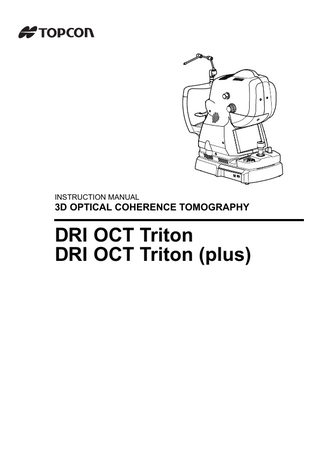
Preview
Page 1
INSTRUCTION MANUAL
3D OPTICAL COHERENCE TOMOGRAPHY
DRI OCT Triton DRI OCT Triton (plus)
INTRODUCTION Thank you for purchasing the TOPCON DRI OCT Triton 3D Optical Coherence Tomography.
INTENDED USE / INDICATIONS FOR USE The TOPCON DRI OCT Triton is a non-contact, high-resolution tomographic and bio-microscopic imaging device. It is indicated for in-vivo viewing, axial cross-sectional and three dimensional imaging, and measurement of posterior ocular structures, including the retina, retinal nerve fiber layer, ganglion cell plus inner plexiform layer, ganglion cell complex, macula, optic nerve head, and choroid. The DRI OCT Triton is intended for use as a diagnostic device to aid in the detection and management of ocular diseases including, but not limited to, macular holes, cystoid macular edema,diabetic retinopathy, age-related macular degeneration, and glaucoma.
FEATURES This instrument is a special photography device to observe, photograph and record the image and tomogram of fundus and the image of anterior segment and to present its electronic image for diagnosis. By mounting the anterior segment attachment kit, which is an optional accessory, you can observe, photograph and record the tomogram of anterior segment. After photographing, the images and tomograms of fundus and anterior segment can be recorded in a personal computer where the analysis software is installed. This instrument is classified into two types depending on the combination of the installed functions: DRI OCT Triton: Not equipped with the FA photography function and with the FAF photography function. DRI OCT Triton plus*:Equipped with the FA photography function and with the FAF photography function. (* "plus" is a catalog symbol.)
PURPOSE OF THIS MANUAL This manual outlines the DRI OCT Triton 3D Optical Coherence Tomography, including operating procedures, troubleshooting, maintenance and cleaning. Before using the instrument, carefully read the "DISPLAYS AND SYMBOLS FOR SAFE USE" and the "GENERAL SAFETY INFORMATION" to familiarize yourself with the features of the TOPCON DRI OCT Triton 3D Optical Coherence Tomography and to ensure that you operate it efficiently and safely. Always keep this User Manual at hand.
0123 1. No part of this manual may be copied or reprinted, in whole or in part, without prior written permission. 2. The contents of this manual are subject to change without prior notice and without legal obligation. 3. The contents of this manual are correct to the best of our knowledge. Please inform us of any ambiguous or erroneous descriptions, missing information, etc. 4. Original Instructions This manual was originally written in English. ©2015 TOPCON CORPORATION ALL RIGHTS RESERVED
1
DISPLAYS AND SYMBOLS FOR SAFE USE To encourage safe and proper use and to prevent danger to the operator and others or potential damage to property, warnings and cautions are placed on the instrument body and inserted in the manual. We suggest that everyone understand the meaning of the following display, icons and text before reading the "GENERAL SAFETY INFORMATION" and observe all listed instructions.
DISPLAY Display
Meaning Situations in which the device should not be used because
CONTRAINDICATION the risk of use clearly outweighs any possible benefit. WARNING
Indicates a potentially hazardous situation which, if not avoided, could result in death or serious injury.
CAUTION
Indicates a potentially hazardous situation which, if not avoided, may result in minor or moderate injury.
NOTE
Useful functions to know. Paying attention to these will prevent the noted problems.
SYMBOL Symbol IEC/ISO Publication
2
Description
Description (French)
IEC 60417-5032
Alternating Current
Courant alternatif
IEC 60417-5008
Off (power: disconnection Éteint (courant: coupure from the main power supply) avec le secteur)
IEC 60417-5007
On (power: connection to the main power supply)
Allumé (courant: raccordement sur le secteur)
IEC 60878-02-02
Type B applied part
Partie appliquée du Type B
ISO 7010-W001
General warning sign
Symbole d'avertissement général
ISO 7010-M002
Refer to instruction manual/ booklet
Voir le manuel/la brochure
ISO 7000-2497
Date of manufacture
Date de fabrication
ISO 7000-2498
Serial number
Numéro de série
ISO 7000-3082
Manufacturer
Fabricant
ISO 15223-1
Authorised Representative in the European Community
Représentant autorité pour l'Union européenne
GENERAL SAFETY INFORMATION CONTRAINDICATION This instrument must not be used for the following patients. • Patients who are hypersensitive to light • Patients who recently underwent photodynamic therapy (PDT) • Patients taking medication that causes photosensitivity.
WARNING Ensuring the Safety of Patients and Operators Be careful not to hit the patient's eyes or nose with the instrument during operation. The patient may be injured. Handling the cord on this product or cords associated with accessories sold with this product, will expose you to lead, a chemical known to the State of California to cause birth detects or other reproductive harm. Wash hands after handling.
Preventing Electric Shocks and Fires. To avoid fire and electric shock, install the instrument in a place free of water and other liquids. To avoid fire and electric shock, do not put cups or vessels containing liquids near the instrument. To avoid fire in the event of an instrument malfunction, immediately turn OFF ( ) the Power switch and unplug the cable if you see smoke coming from the instrument or if you detect other problems. Don't install the instrument where it is difficult to unplug the cable from the instrument body. Ask your dealer for repairs.
3
CAUTION Ensuring the Safety of Patients and Operators Use this instrument carefully on the following patients. • Patients who have epidemic corneitis, conjunctivitis or any other infectious disease • Patients who are taking medications that cause light hypersensitivity. When operating the chin-rest up/down button, be careful not to pinch the patient's hand to avoid possible injury. To avoid injury of the patient, be careful not to bump the patient's eye or nose with the instrument when operating the control panel.
Preventing Electric Shock To avoid electric shock, do not insert metal objects into any vents and/or slots. To avoid electric shock, do not open the instrument. Request service from an authorized Topcon distributor. Do not put any substance over the vent on the top surface of the main unit. If the vent is covered, the temperature of the power supply unit may rise abnormally and cause a malfunction. To prevent the instrument from malfunctioning, do not drop any liquid into the vent.
Electromagnetic Compatibility (EMC) This instrument has been tested (with 100V/120V/230V) and found to comply with IEC60601-1-2: 2007. This instrument radiates radio frequency energy within standard and may affect other devices in the vicinity. If you have discovered that turning on/off the instrument affects other devices, we recommend you change its position, keep a proper distance from other devices, or plug it into a different outlet. Please consult the dealer from whom you purchased the instrument if you have any additional questions.
4
POSITIONS OF WARNING AND CAUTION INDICATIONS To ensure safety, this machine provides warning displays. Use the instrument correctly by observing the display instructions. If any of the following display labels are missing, contact your TOPCON dealer at the address listed on the back cover.
Optional accessory: Attachment kit for Anterior segment
5
9 4 3 6 2 No.
7
8
Meaning
Signification
WARNING To avoid electric shock, do not open the instrument. Request service from an authorized Topcon distributor. WARNING When operating the chinrest up/ down button, be careful not to pinch the patient's hand to avoid possible injury. CAUTION To avoid potential injury during operation, do not touch the patient's eyes or nose with the instrument. CAUTION To avoid injury of the patient, be careful not to bump the patient's eye or nose with the instrument when operating the touch panel.
MISE EN GARDE Pour éviter un choc électrique, ne pas ouvrir l'appareil. Demander le service d'un concessionaire autorisé de Topcon. MISE EN GARDE Quand vous fonctionnez le bouton pour élever/baisser le mentonniére, faire attention de ne pas pincer la main du patient, ce quicauserait une blessure. PRÉCAUTION Pour éviter une blessure pendant le fonctionnement, ne pas faire toucher l'appareil aux yeux ou au nez du patient. PRÉCAUTION Pour éviter une blessure du patient, faire attention de ne pas heurter les yeux ou le nez du patient contre l'appareil pendant le fonctionnement du touche-panneau.
5
CAUTIONCLASS 3B INVISIBLE LED RADIATION WHEN OPEN AVOID EXPOSURE TO THE BEAM.
ATTENTION RAYONNEMENT LED INVISIBLE DE CLASSE 3B - EN CAS D’OUVERTURE EXPOSITION AU FAISCEAU DANGEREUSE
6
CAUTION To avoid injury, be careful not to pinch your fingers when operating the main unit up and down.
PRÉCAUTION Pour éviter une blessure, faire attention de ne pas se pincer les doigts pendant le fonctionnement vers le haut et vers le bas de l'unité principale.
7
CLASS 1 LASER PRODUCT(IEC60825-1:2001)
PRODUIT LASER DE CLASSE 1 (CEI60825-1:2001)
1
2
3
4
8
9
Label
1
Degré de protection contre les chocs électriques : TYPE B PARTIE D'APPLICATION PRÉCAUTION CAUTION Pour éviter une blessure, faire attention To avoid injury of the patient, be que l'unité de lentille ne heurte pas les careful not to bump the patient's eye or nose with the lens unit when yeux ou le nez du sujet pendant le fonctionnement de l'unité principale. operating the instrument. Degree of protection against electric shock : TYPE B APPLIED PART
5
MAINTENANCE MAINTENANCE BY THE DEALER Item
Inspection interval
Cleaning each unit Within 12 months from the last maintenance
6
Checking the operation
Within 12 months from the last maintenance
Checking the light intensity
Within 12 months from the last maintenance
Details • Cleaning the external section • Cleaning the optical system • Cleaning the base unit • Anterior segment observation function • Internal fixation target?Display on the screen • Adjusting the observation illumination • Fundus observation (by test eye) • Fundus tomography (by test eye) • Checking the xenon light intensity (by special tool) • Checking the laser light intensity (by special tool)
SPECIFICATIONS&PERFORMANCE Observation & photograpy of fundus Photography type Color, FA (Note 1) , FAF (Note 1) ,Red-free (Note 2) ,IR Picture angle Within 45° ±5% Equivalent to 30° (Digital zoom) Operating distance 34.8mm ±0.1mm Photographable diameter Normal : φ4.0mm or more of pupil Small pupil diameter : φ3.3mm or more Fundus image resolution Center : 60 lines/mm or more (on fundus) Middle (r/2) : 40 lines/mm or more [Optical function] Periphery (r) : 25 lines/mm or more Observation & photography of fundus tomogram Scan range (on fundus) Horizontal Within 3 to 12mm ±5% Vertical Within 3 to 12mm ±5% Scan pattern 3D scan Linear scan (Line-scan/Cross-scan/Radial-scan) Scan speed 100,000 A-Scans per second Lateral resolution 20µm In-depth resolution Optical function: 8µm Digital: 2.6µm (when taking two or more pictures) Photographable diameter φ2.5mm or more of pupil Observation & photography of fundus image/fundus tomogram Fixation target Internal fixation target: Dot matrix type organic EL The display position can be changed and adjusted. The displaying method can be changed. Peripheral fixation target: This is displayed according to the internal fixation target displayed position. External fixation target Without the diopter compensation lens -13D to +12D Measurable range of dio When the concave compensation lens is used (Note 3)-12D to -33D ptric power for the When the convex compensation lens is used (Note 3) +11D to +40D patient's eye Observation & photography of anterior segment (Note 4) Photography type IR Operating distance 17 ±0.3mm Observation & photography of anterior segment tomogram (Note 4) Operating distance 17 ±0.3mm Scan range (on cornea) Horizontal Within 3 to 16mm ±5% Vertical Within 3 to 16mm ±5% Scan pattern 3D scan Linear scan (Line-scan/Radial-scan) Scan speed 100,000 A-Scans per second Fixation target Internal fixation target External fixation target (Note 1) FA photography and FAF photography can be performed in only DRI OCT Triton plus. (Note 2) In this digital red-free photography, the color image is processed and is displayed as a pseudored-free photographed image.
7
(Note 3) When the concave and convex diopter compensation lenses are used, it is not possible to use the split auto focus function and the manual focus function with split lines. (Note 4) Observation & photography of anterior segment can be performed only when the attachment for anterior segment is used. *The design and the specifications are subject to change without prior notice for the product improvement.
NOTE
8
Essential performance 1) Fundus image can be observed. 2) OCT imaging can be observed and captured. 3) Observed image can be sent to PC.
GENERAL INFORMATION ON USAGE AND MAINTENANCE INTENDED PATIENT POPULATION The patient who undergoes an examination by this instrument must maintain concentration for a few minutes and adhere to the following instructions: -Fix the face to the chinrest, forehead rest. -Keep the eye open -Understand and follow instructions when undergoing an examination.
INTENDED USER PROFILE The DRI OCT Triton 3D Optical Coherence Tomography is an electric instrument for medical use. Use this instrument under a doctor's guidance.
ENVIRONMENTAL CONDITIONS FOR USE Temperature : 10°C to 35°C Humidity : 30% to 90% (non-condensing) Air pressure : 800hPa to 1060hPa
STORAGE, USAGE PERIOD 1.Environmental conditions (without package) * Temperature : 10°C to 40°C Humidity : 10% to 95% (without dew condensation) Air pressure : 800hPa to 1060hPa * THIS INSTRUMENT DOES NOT MEET THE TEMPERATURE REQUIREMENTS OF ISO 15004-1 FOR STORAGE. DO NOT STORE THIS INSTRUMENT IN CONDITIONS WHERE THE TEMPERATURE MAY RISE ABOVE 40°C OR FALL BELOW 10°C. 2.When storing the instrument, ensure that the following conditions are met: (1)The instrument must not be splashed with water. (2)Store the instrument away from environments where air pressure, temperature, humidity, ventilation, sunlight, dust, salty/sulfurous air, etc. could cause damage. (3)Do not store or transport the instrument on a slanted or uneven surface or in an area where it is sub ject to vibrations or instability. (4)Do not store the instrument where chemicals are stored or gas is generated. 3.Normal life span of the instrument: 8 years from delivery providing regular maintenance is performed [TOPCON data])
ENVIRONMENTAL CONDITIONS FOR PACKAGING IN STORAGE Temperature Humidity
: -20°C to 50°C : 10% to 95%
ENVIRONMENTAL CONDITIONS FOR PACKAGING IN TRANSPORTATION Temperature : -40°C to 70°C Humidity : 10% to 95%
ELECTRIC RATING Source voltage: AC 100 - 240V Frequency : 50-60Hz Power input : 250VA
DIMENSIONS AND WEIGHT Dimensions Weight Weight
:320 - 359mm (W) × 523 - 554mm (D) × 560 - 590mm (H) : 21.8kg(DRI OCT Triton) : 23.8kg(DRI OCT Triton plus)
9
OPERATION PRINCIPLE The patient's eye is illuminated by infrared light, which is emitted by the fundus observation illumination(IR LED). The fundus observation/photography optical system forms an image on the fundus observation camera, and the image is observed on the touch display (color LC monitor). By operating the photography button, the patient's eye is illuminated by the light emitted by the fundus photography illumination (xenon lamp). The fundus observation/photography optical system forms an image on the color photography camera and the image is photographed. FA photography is conducted by inserting an Ex filter (which selects and transmits the light exciting fluorescent coloring matter) into the illumination optical system and inserting a Ba filter (which selects and filtrates the fluorescent wavelength) into the observation/photography optical system. The FA/FAFphotography camera, which is built in the fundus observation/photography optical system, takes a picture. (Only in DRI OCT Triton plus) FAF photography is conducted by inserting an Ex filter for FAF photography (which selects and transmits the light exciting the autofluorescence) into the illumination optical system and inserting a Ba filter for FAF photography (which selects and filtrates the fluorescent wavelength) into the observation/photography optical system. The FA/FAF photography camera, which is built in the fundus observation/photography optical system, takes a picture. (Only in DRI OCT Triton plus) The fundus/anterior segment tomogram is obtained by using the optical interference phenomenon.Near infrared light, which is emitted by the wavelength-variable light source is separated by the fiber coupler. One portion of the separated light is guided to the reference mirror or prism and is reflected by it, before returning to the fiber coupler. The other portion of the light is guided into the patient's eye or its cornea and is reflected by the fundus or cornea tissues, before returning to the fiber coupler. When the two reflected portions of light join and overlap, an interference wave with differing amplitude is generated. This wave is received by the photodetector and is converted into the electrical signal. Arithmetic processing is done for this signal to photograph and record the fundus/anterior segment tomogram.
10
DISPOSAL • When disposing of DRI OCT Triton parts, follow the local regulations for disposal and recycling.
This symbol is applicable for EU member countries only. To avoid potential damage to the environment and possibly human health, this instrument should be disposed of (i) for EU member countries - in accordance with WEEE (Directive on Waste Electrical and Electronic Equipment), or (ii) for all other countries, in accordance with local disposal and recycling laws.
NOTES
This Product Contains Mercury in the backlighting of the LCD display. Prior to disposal remove or otherwise ensure that this is disposed of in accordance with Local, State and Federal Laws. This information is applicable in U.S.A only.
This product contains a CRL Lithium Battery which contains Perchlorate Material-special handling may apply. See http://www.dtsc.ca.gov/hazardouswaste/perchlorate/ Note;This is applicable to California,U.S.A.only
11
USAGE PURPOSE, FUNCTION AND EFFECTS This instrument is provided to observe, photograph, record and analyse electric imaging information of eye balls and accessory visual structures.
OPERATING AND USAGE METHOD Usage method 1. Connect the computer and insulating transformer. 2. Connect the main unit to the computer with the LAN cable. 3. Connect the main unit and insulating transformer to a commercial power source. 4. Turn ON the power switch of the insulating transformer. 5. Turn ON the power switch of the computer. 6. Turn ON the power switch of the main unit. 7. Launch the analysis software on the computer. 8. Enter the patient's information through the analysis software. 9. Tap an icon on the touch display to select the photography setting. (By using the analysis software, control panel and touch display, you can also set the detailed photography conditions such as the photography item, scan pattern, the position to be scanned and others.) 10. Let the patient place his/her face on the chinrest and forehead rest. Use the chinrest up/down button on the control panel to adjust the chinrest up and down so that the patient's eye may be leveled with the canthus marker on the chinrest unit. 11. By using the internal fixation target, peripheral fixation target (Note1) or external fixation target, guide the patient's eye to the position to be photographed. 12. As watching the image on the touch display, operate the control lever to adjust the photography position properly with the alignment bright spot. 13. When the position applicable to the photography is obtained, focus is automatically adjusted to start the photography. (You can perform focusing and photographing manually depending on the setting.) 14. Save the image by using the analysis software on the computer. 15. Repeat operations 8 to 13 again to conduct photography if required. 16. Analyze the image through the analysis software on the computer if required. 17. Turn OFF the power switch of the main unit when the photography is complete. 18. Turn OFF the power switch of the computer. 19. Turn OFF the power switch of the insulating transformer. 20. Remove the main unit and insulating transformer from the commercial power source. (Note 1) Only when taking a picture/tomogram of fundus.
Please refer to the User Manual.
12
Please provide the following information when contacting us regarding questions about this instrument: • Model name:
DRI OCT Triton, DRI OCT Triton (plus)
• Serial No.:
Shown on the rating plate on the right side of the power unit
• Period of use:
Please inform us of the date of purchase.
• Defective condition:
Please provide us with as much detail as possible on the problem.
3D OPTICAL COHERENCE TOMOGRAPHY DRI OCT Triton, DRI OCT Triton (plus) INSTRUCTION MANUAL 2015 version Date of issue: January 27, 2015 Published by TOPCON CORPORATION 75-1 Hasunuma-cho, Itabashi-ku, Tokyo, 174-8580 Japan.
3D OPTICAL COHERENCE TOMOGRAPHY
DRI OCT Triton DRI OCT Triton (plus)
47011 92031 Printed in Japan 1501-100TH 1