TOPCON
LM-8 Lensmeter Instruction Manual
Instruction Manual
17 Pages
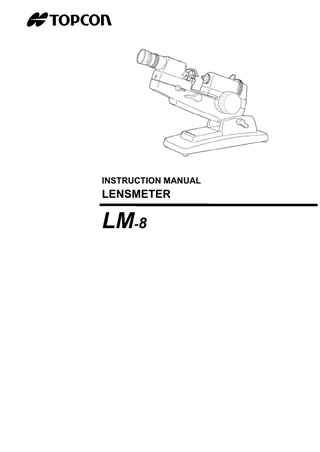
Preview
Page 1
INSTRUCTION MANUAL
LENSMETER
LM-8
INTRODUCTION Thank you for your purchase of the TOPCON LENSMETER LM-8. To get the best use of the instrument, be sure to read this Instruction Manual. By thoroughly familiarizing yourself with the instrument and its operations, you will surely be able to obtain the full benefit of a superior precision optical instrument. Keep this Manual for future reference.
Precautions • As this instrument is a precision equipment, always use it under temperature and humidity conditions of the normal living environment. • Install this instrument on a level and stable table, and avoid exposure to direct sunlight. • Keep clean the ambient conditions, and turn off the power source and apply the dustcover when not in use. • To ensure exact measurement values, take care and keep dust and grease off the lens and other parts that come into contact with the lens. • We shall not take any responsibility for overhauling and rebuilding without our permission. • Note that, if this instrument is used in an manner other than that specified herein, it may spoil the protections provided by devices.
1
DISPLAY FOR SAFE USE In order to encourage the safe use of this product, important warnings are put on the product and written in the instruction manual. We suggest that everyone understand the meaning of the following displays and icons before reading the “Safety Cautions” and text.
DISPLAY
MEANING
CAUTION
Ignoring this display may lead to personal injury or property damage.
• Personal injury refers to hurt, burn, electric shock, etc. • Property damage refers to extensive damage to building or equipment and furniture.
ICONS
MEANING This icon indicates a Hazard Warning. Specific content is expressed with words or an icon either inserted in the icon itself or located close to the icon
SAFETY CAUTIONS CAUTION Icons
CAUTION
CAUTION
2
Prevention item
Page
To prevent pinching your fingers, pay particular attention in changing the tilt angle of the machine.
9
To prevent the machine/component parts from tumbling/falling, operate the machine gently in changing the tilt angle.
9
USAGE AND MAINTENANCE Usage: The Lensmeter is an electric equipment. When using, strictly follow the instructions in this Manual.
USER MAINTENANCE: To maintain the safety and performance of the equipment, never attempt to do the maintenance of parts specified herein, which should be taken care of by our servicemen. The maintenance items that can be covered by users are the following; for details, follow the instructions. Target position adjustment (see page 14)
ESCAPE CLAUSE • TOPCON shall not take any responsibility for damages due to fire, earthquake, actions by third person, or the negligence and missuse by the user and used under unusual conditions. • TOPCON shall not take any responsibility for damages derived from the inability to use this equipment, such as a loss of business profit and suspension of business. • TOPCON shall not take any responsibility for damage caused by operations other than those described in this Instruction Manual.
WARNING INDICATIONS AND ITS POSITIONS To secure the safety of this instrument, warning icons are displayed. To ensure the correct use, follow the instructions of this Manual.
3
CONTENT INTRODUCTION
1
DISPLAY FOR SAFE USE
2
SAFETY PRECAUTIONS
2
USAGE AND MAINTENANCE
3
ESCAPE CLAUSE
3
WARNING INDICATIONS AND ITS POSITIONS
3
ACCESSORIES
5 5
MEASUREMENT OF CONTACT LENS
9
MEASUREMENT OF PRISMATIC LENS
10
AXIS MARKING
10
PRISM COMPENSATOR
11
MAINTENANCE MAINTENANCE
13
CHECK&ADJUSTMENT
TARGET IMAGE TARGET IMAGE
9
PRISM COMPENSATOR
COMPONENTS COMPONENT NAME
MEASUREMENT OF FRAMED ASTIGMATIC LENS
6
CHECK&ADJUSTMENT
14
MEASUREMENT PREPARATIONS
BEFORE REQUESTING REPAIRING SERVICE
MEASUREMENT PREPARATIONS 7
CHECK ITEMS
15
MEASUREMENT
SPECIFICATIONS
15
OPTIONAL ACCESSORIES
15
MEASUREMENT OF SPHERICAL LENS
8
MEASUREMENT OF ASTIGMATIC LENS
8
4
COMPONENTS COMPONENT NAMES
LM-8
Eyepiece adjustment ring
Protractor ring
Prism holder Lens holder
Lens table
Lens stop Axis wheel Power switch
Lens holder lever Diopter power knob
Axis marker lever Lens table adjustment lever
Tilt locking lever
Cell box
LM-8E
LM-8C
(Diopter power knob with scale)
(without axis wheel)
ACCESSORIES (A)
(B) (C)
(D)
(E)
(A) Contact lens stop ... 1 pc. (B) Silicon cloth ... 1 pc. (C) Dustcover... 1 pc. (D) UM1 dry cell ... 2 pcs. (E) Lens protection pad ... 1 set
5 COMPONENTS
TARGET IMAGE Pinhole corona Cross-line
Diopter scale reading window
Cross-line Pinhole Corona
Scale
Pinhole Corona (LM-8C) Cross-line
LM-8E: Diopter power is indicated with scale on the Diopter Power knob.
A Cross-line Pinhole Corona
6 TARGET IMAGE
MEASUREMENT PREPARATIONS MEASUREMENT PREPARATIONS
1 Check component parts of the machine. • Remove the adhesive tape from the lens stop. • Remove the adhesive tape from the marking ink cartridge.
2 Set dry cells in the cell box. Turn on the power switch; the lamp is lit. The lamp goes off in 5 minutes automatically to save the cell power. When removing dry cells, remove the (+) side first. If the spring of the (-) side jumps out, push it into the position. Contact lens stop
• When using an AC adapter (marketed), insert power connector as illustrated below, and then turn on the power switch. In this case, the stays on (even after passing 5 minutes). As for the AC adapter, either purchase one from the market or ask your dealer. AC adapter specification For Europe, products are designed for compliance with the CE standard.
Output: 6V, 100mA and higher
9mm or longer
3 To enable measurements in a comfortable position, adjust the tilt angle of the machine by operating the tilt locking lever.
4 Before starting measurement, properly focus the target (or otherwise an error measurement result occurs). • Before setting the lens, rotate the eyepiece adjustment ring and stop it where the scale is clearly visible. Placing a white paper at the lens stop makes the scale clear to see. To avoid visual error in adjustment, rotate it clockwise.
7 MEASUREMENT PREPARATIONS
MEASUREMENT MEASUREMENT OF SPHERICAL LENS
1 Place the concave surface of the lens on the lens stop and fix it firmly with the lens holder.
2 Properly focus the target by rotating the diopter power knob. To avoid visual error in adjustment, adjust it in the (+)->(-) direction.
3 Read the indicator value on the diopter power scale. If the scale center does not align with the target image center, the optical center of lens is not in proper alignment with the optical axis of lensmeter. Vertical displacement can be adjusted by pushing the lens toward the lens table by operating the lens table adjustment lever, and horizontal displacement can be adjusted by moving the lens laterally by hand.
MEASUREMENT OF ASTIGMATIC LENS
1 Focus the pinhole corona section of the target by rotating the diopter power knob. Align the cross-line with the stronger meridian by rotating the axis wheel. (Not applicable to LM-8C) LM-8C : Align the scale with the stronger meridian by rotating the protractor ring. Meridian direction
2 Read the diopter power scale and the angle for the meridian direction. 3 Focus the target for the other meridian by rotating the diopter power knob.
Meridian direction
8 MEASUREMENT
Read the diopter power scale and angle. Of these 2 measurement values, take the smaller one in absolute value as the S (spherical) power, and the difference as the C (cylindrical) power. Also, for the axial angle, take the angle of a measurement value of which the absolute value is the larger.
MEASUREMENT OF FRAMED ASTIGMATIC LENS Place the glasses on the lens table. Press the frame toward the lens table and align the lens with the optical axis. The refractive power can be determined in like manner, but for the direction of astigmatic axis, set the focus for the stronger refractive power. Focus the target along the stronger meridian. Align the cross-line with the stronger meridian by rotating the axis wheel. The angle of the indicator ∆ is the astigmatic axis. LM-8C : Align the scale with the stronger meridian by rotating the protractor ring.
MEASUREMENT OF CONTACT LENS Remove the lens stop and tilt the lensmeter upright. Place the contact lens stop and put the contact lens on it.
The contact lens stop can be stored in the dry cell box.
CAUTION
To prevent pinching your fingers between movable parts, pay particular attention in changing the tilt angle of the machine.
CAUTION
To prevent the machine/component parts from tumbling/falling, operate the machine gently in changing the tilt angle.
9 MEASUREMENT
MEASUREMENT OF PRISMATIC LENS Non-astigmatic Lens
1 Place the prismatic lens against the lens stop, and set the diopter power scale to zero. The target image is displaced from the scale center. Rotate the protractor ring and bring the longer target center line passes through the scale center. (Not applicable to LM-8C) In this case, the reading indicates the direction of the base. When the reading is 2∆, the direction is 30°.
In case of cross-line pinhole corona
2 If the target is below the horizontal line, 180°must be added to the read angle.
In case of cross-line pinhole corona Astigmatic Lens For an astigmatic lens, follow the measurement method of the preceding section. Measure the astigmatic axis by the axis wheel, and read the prism base by the protractor ring .
AXIS MARKING (Cartridge specification/Steel needle specification) Using the cartridge, one light touch to the lens can put a clear ink mark. Non-astigmatic Lens
1 Set the lens so that the target comes on the scale center. 2 Operate the axis marker lever, raise the three-needle, and print marks on the lens by moving the marker forward. Astigmatic Lens
1 Align the cross-line with 180°. (Not applicable to LM-8C) 2 Rotate the diopter power knob for the value S+C of the prescription. 3 Rotate the lens and focus the cross-line in the 180° direction. (Not applicable to LM8C). LM-8C : Rotate the lens so that the stronger meridian of pinhole corona comes to the 180° direction.
4 Mark the lens by operating the axis marker lever. 10 MEASUREMENT
PRISM COMPENSATOR (OPTIONAL ACCESSORY: FOR CERTAIN SPECIFICATIONS, THIS IS ATTACHED AS STANDARD EQUIPMENT.)
PRISM COMPENSATOR
1 It is not impossible to measure lenses corrected for phoria over 6 prism diopters, as well as segments in spherical lenses of extreme strength, because the corona target will be displaced completely out of the field of view of the eyepiece, in this case. For such lenses, the prism compensator must be put into use.
Base direction scale
Prism knob (Push in to fix.) Prism diopter scale
2 Place the lens against the lens stop with the geometric center of the lens coincided to the optical axis of the instrument. Next, rotate the power knob and set the estimated vertex power to the vertex power scale superimposed on the field of view. Finally, manipulate the field of view. Then, manipulate the prism knob of the prism compensator to coincide the centers of the corona target image and the reticle crosshairs. Rotating the prism knob around its vertical axis produced changes in the prism diopter power while rotating the prism knob around the optical axis of the instrument produces changes in the base direction. The prism diopter scale is on the side towards the lens stop while the protractor scale is on the side towards the eyepiece, with the former scale color-coded in minus powers and white for plus powers.
3 Next, rotate the power knob once more to focus the corona target image and then use the prism compensator once more to coincide the centers of the corona image and cross-hairs.
4 Read the scales of the prism compensator for the prism diopter and the base direction. (In figure next page, the readings are 8∆ 65° )
11 PRISM COMPENSATOR
5 And, find the
vertex power from the vertex power scale
superimposed on the field of view. Cylinders with correction for phoria can be checked in the same manner as simple cylinders, as explained previously. If the prism diopter power is indicated in orangecolored figures, the actual base direction will be the indicated direction plus 180°. For lenses over 14 prism diopters For lenses over 14 prism diopters, set the prism compensator to 14∆, by rotating the prism knob around its vertical axis, and then rotate the compensator, by revolving the prism knob around the optical axis. Rotating the prism compensator will make the target image run across the outer edge of the field of view as in figure below. Stop rotation at the point where the center of the corona target image is nearest to the center of the reticule cross-hairs and read the prism diopter power from the scale in the field of view. The actual prism diopter power will be the prism diopter reading thus obtained plus the prism diopters of the prism compensator. (In figure below, the reading is 2∆+14∆=16∆.) However, the base direction will be the value obtained from the protractor scale of the prism compensator. The prism diopter scale and protractor scale of the prism compensator must always be returned to zero when measurements are completed.
Fitting of prism compensator (in option) Remove 2 screws from the prism holder and instead attach the prism compensator. Bring the base angle scale to 0°, and if the target image moves between 0-180° by rotating the prism handle, fasten 2 screws.
12 PRISM COMPENSATOR
MAINTENANCE Replacement of Marking Ink Cartridge
1 To replace the marking ink cartridge, remove the screw from the top. Hold the cartridge when removing so as the spring not to jump out. Do this operation with the lens holder lowered. Screw Marking ink holder Spring Steel needle (optional accessory) Marking ink cartridge Ensure the ink cartridges do not interfere with the lens table
Refilling of ink for steel needle (option)
1 When ink becomes blurred, refill ink. 2 Slide out the ink pad. 3 Remove the ink pad cover. Pull it in the length direction.
4 Refill ink. Amply supply ink to the felt. Storage (When not in use) When the machine is not used for a long period, turn off the power switch and cover the attached dustcover. Cleaning
1 Wipe clean the machine with the attached silicon cloth or a dry, soft cloth. 2 Never use solvents (benzine, thinner, etc.) and chemical dusters.
13 MAINTENANCE
CHECK AND ADJUSTMENT Since this machine is a precision optical instrument, use with particular care to keep it free of shocks and vibrations. Handling of lens stop (the same for lens holder end) To protect the lens surface, clean the lens stop end and lens holder end and thoroughly remove adhering dust. Lens protection pad is also attached. However, for a highly spherical lens, the measurement value shifts a little: Target Position Adjustment When the target is focused without a lens and when centers of the target and the scale agree, their positional relations are correct. If the target center rotates at the same position by rotating the axis wheel, adjust it as follows. (Not applicable to LM-8C) Adjust 3 screws by a screwdriver. Tighten the screw that faces the direction in which you want to move the target.
Before adjustment, loosen the screw in the opposite direction. Be sure to loosen the screw little by little for adjustment. (Eventually, 3 screws must be fastened.) If the target center is displaced and it moves when the target is moved, experience and skill is required. In this case ask your dealer for repair. Diopter power of lens (D) -20 -10 +10 +20
14 CHECK AND ADJUSTMENT
Amount of shift +0.06 +0.02 +0.02 +0.06
BEFORE REQUESTING REPAIRING SERVICE CHECK ITEMS Turned on power switch, but target image cannot be seen
Measurement value is incorrect Ink is blurred Target and scale centers are displaced
• • • • • • • • • • • • •
Aren't dry cells nearly used up? Is AC adapter connected properly? (When using AC adapter) Lamp goes off in 5min. to save cell power. (When using dry cells) Isn't diopter power knob near 0D? (Without lens) Isn't diopter power knob far from refractive power of lens. Is optical center measured? (With lens) Prism compensator is 6 prism or higher. (When using prism compensator) Is visibility correction done properly? Isn't the contact lens holder used for measuring glasses? Replace ink cartridge. For lens with steep surface curve, use steel needle (optional). Is lens set? Make sure prism compensator is 0-prism. If target center doesn't move by rotating axis wheel, do target position adjustment (p.14).
SPECIFICATIONS Measuring range & minimum reading Peak refractive power Prism refractive power Prism compensator Axial angle (target) Visibility adjustment Eyepiece section Lens diameter Inclined angle Power supply Cell life and power consumption Dimensions Weight
Measuring range
Minimum reading
0~±25D 0.125D (within ±5D, LM-8E: ±3D) 0~±20D(LM-8E) 0.25D (±5D and higher, LM-8E: ±3D) 0~6∆ 1∆ 0~14∆ 1∆(option) 0~360° 1° +3~ -5D 0~180° 1° 20~90Ømm 2mm 0~90° 3V (UM1 cell x2) 6-V AC adapter (marketed) 500h and longer by continuous 5-min. ON and 5-min. OFF 0.13VA or lower 310(H)x160(W)x420(D)mm approx. 4kg
* For product improvements, part of specification and appearance may be changed without prior notice. Environmental conditions: Indoor use, maximum altitude: 2,000m, degree of contamination: II, working temperature range: 5-40°C, Temperature less than 31°C(40°C): linear drop to max. relative humidity of 80%(50%)
OPTIONAL ACCESSORIES • Steel needle marking set (3 steel needles, refill ink, ink pad, holder) Disposable Items and Spare Supplies When ordering disposable items and spare supplies, clearly state necessary item name, item code, quantity and product name. Disposable item
Item name Marking ink cartridge (3 pc/set) Lens protection pad Prism compensator Steel needle marking set Supply ink
Item code 4203699500 4203656000 4203450000 4203625100 4203690060
Remark Standard accessory Standard accessory Standard • Optional Optional accessory Optional accessory
15 BEFORE REQUESTING REPAIRING SERVICE