TOPCON
LM-S1 Lensmeter Instruction Manual July 2005
Instruction Manual
21 Pages
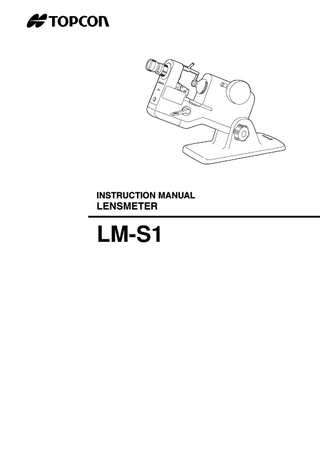
Preview
Page 1
INSTRUCTION MANUAL
LENSMETER
LM-S1
INTRODUCTION Thank you for your purchase of the TOPCON LENSMETER LM-S1. To get the best use of the instrument, be sure to read this Instruction Manual. By thoroughly familiarizing yourself with the instrument and its operations, you will surely be able to obtain the full benefit of a superior precision optical instrument. Keep this Manual for future reference.
PRECAUTIONS • As this instrument is a precision equipment, always use it under temperature and humidity conditions of the normal living environment. • Install this instrument on level and stable table, and avoid exposure to direct sunlight. • Keep clean the ambient conditions, and turn off the power source and apply the dustcover when not in use. • To ensure exact measurement values, take care and keep dust and grease off the lens and other parts that come into contact with the lens. • We shall not take any responsibility for overhauling and rebuilding without our permission. • Note that, if this instrument is used in an manner other than that specified herein, it may spoil the protections provided by devices.
1
WORKING ENVIRONMENT Indoor use, maximum altitude: 2,000m Degree of contamination: ΙΙ (IEC 60664), working temperature range: 5~40°C Temperature less than 31°C (40°C): linear drop to max. relative humidity of 80% (50%)
STORAGE METHOD (without package) 1. ENVIRONMENTAL CONDITIONS Indoor use, maximum altitude: 2,000m Degree of contamination: ΙΙ (IEC 60664), working temperature range: 5~40°C Temperature less than 31°C (40°C): linear drop to max. relative humidity of 80% (50%) 2. IF THE INSTRUMENT IS PLACED IN STRAGE, KEEP IT (1) Free from water splashes (2) Free from adverse effects due to atmospheric pressure, temperature, moisture, ventilation, sunlight, dust, salt, content, sulfur, etc. (3) Stable and free from vibration shock (including transportation) and insure that it is always stored in an upright position. (4) Free from chemicals and gases.
TRANSPORT AND STORAGE CONDITIONS (with package) Temperature: Humidity:
-20°C-50°C 10-95%
MAINTENANCE AND CHECKS 1. Regularly maintain and check all equipment and parts. 2. When the instrument is not in use, protect the instrument by covering it with the dust cover.
2
DISPLAYS FOR SAFE USE In order to encourage the safe use of this product, important warnings are put on the product and written in the instruction manual. We suggest that everyone understand the meaning of the following displays and icons before reading the “Safety Cautions” and text.
DISPLAY
CAUTION
MEANING Ignoring this display may lead to personal injury or property damage.
• Personal injury refers to hurt, bum, electric shock, etc. • Property damage refers to extensive damage to building or equipment and furniture.
ICONS
MEANING The icon indicates a Hazard Warning. Specific content is expressed with words or an icon either inserted in the icon itself or located close to the icon.
SAFETY PRECAUTIONS CAUTION Icons
Prevention items
Page
While using AC adaptor, do not touch the terminal in battery box and the patient simultaneously.
14
Remove batteries if equipment is not likely used for some time.
-
This instrument has been tested (with 120V) and found to comply with IEC60601-1-2:2001. This instrument radiates radio frequency energy within standard and may affect other devices in vicinity. If you have found out by turning on/off the instrument that it affects other devices, it is recommended to change the direction, keep a proper distance against other devices or change the outlet. If you have a question, consult with the selling agent.
-
3
USAGE AND MAINTENANCE Usage: The Lensmeter is an electric equipment. When using, strictly follow the instructions in this Manual.
USER MAINTENANCE To maintain the safety and performance of the equipment, never attempt to do the maintenance of parts specified herein, which should be taken care of by our servicemen. The maintenance items that can be covered by users are the following; for details, follow the instructions. SERVICING AND ADJUSTING (SEE PAGE 15)
ESCAPE CLAUSE • TOPCON shall not take any responsibility for damages due to fire, earthquake, actions by third person, or the negligence and misuse by the user and used under unusual conditions. • TOPCON shall not take any responsibility for damages derived from the inability to use this equipment, such as a loss of business profit and suspension of business. • TOPCON shall not take any responsibility for damage caused by operations other than those described in this Instruction Manual.
WARNING INDICATIONS AND ITS POSITIONS To secure the safety to of this instrument, warning icons are displayed. To ensure the correct use, follow the instruction of this Manual.
(for U.S.A and Canada) Adopter model GTM341-3-50C
4
CONTENTS INTRODUCTION ...1 DISPLAYS FOR SAFE USE ...3 SAFETY PRECAUTIONS ...3 USAGE AND MAINTENANCE...4 ESCAPE CLAUSE ...4 WARNING INDICATIONS AND ITS POSITIONS...4
NOMENCLATURE NOMENCLATURE...6
USING THE INSTRUMENT PREPARATIONS FOR MEASURING ...7 MEASURING ...8 AXIS MARKING ...11
MAINTENANCE MAINTENANCE...13
SERVICING AND ADJUSTING SERVICING AND ADJUSTING ...15
SPECIFICATIONS SPECIFICATIONS ...17 SYSTEM CLASSIFICATION (for U.S.A. and Canada) ...17 AC ADAPTER (for U.S.A and Canada) ...18 SYMBOL ...18
5
NOMENCLATURE NOMENCLATURE (2) Protractor ring (3) Axis marker pin (4) Lens holder (5) Inkpad (6) Lens holder (7) Diopter index
(1) Eyepiece
(14) Axis marker lever (9) Power knob
(13) Switch (12) Battery box cover (11) Lens table adjustment lever
(8) Clamp knob
(10) Lens table
ACCESSORIES
LENS METER
LM-S1
INSTRUCTION MANUAL
6 NOMENCLATURE
Spare ink
Two R6(AA) batteries
Dust cover
Silicon cloth
Contact lens holder
USING THE INSTRUMENT PREPARATIONS FOR MEASURING As the instrument is loaded with no batteries, according to the battery loading instructions, Load it with two R6(AA) batteries included in the styrene foam package. See Page 13. To get the instrument ready for operation:
1 Untape lens holder (6). 2 Untape inkpad (5). Loosen clamp knob (8) to enable the operator to measure in an easy posture, and change tilt angles while holding the instrument carefully with your left hand.
Tighten (8) Loosen
Prior to measurement, adjust the instrument's eyepiece according to the operator's diopter. (Without performing such compensation, measurement may result in error.) Turn eyepiece adjustment ring (1), before putting the lens, and stop it where reticle scale is clearly seen. This can be done more easily when no corona image is visible. Press switch (13), and the corona image is seen as far as power knob (9) is at 0.
As the instrument is equipped with an auto shut-off mechanism, if not operated for more than about 2 and half minutes, the instrument will be automatically turned off. To continue the use of the instrument after this happened, press again switch (13).
7 USING THE INSTRUMENT
MEASURING MEASURING A SPHERICAL LENS
1 Always place the concave of the lens to the lens holder (6) and secure it with lens holder (4).
2 Focus the corona image using power knob (9).
3 The reading on the diopter index (7) shows the target lens refraction (by diopter D). 4 If the center of scale does not coincide with the corona image center, it means that the optical center of the lens does not match with the lens meter optical axis. To correct it vertically, use lens table adjustment lever (11), and horizontally, move the lens manually.
MEASURING AN ASTIGMATIC LENS
1 The same measuring procedure as that in "MEASURING A SPHERICAL LENS", but the corona image does not appear as a ring. As shown below, the straight line consisting of sections is seen, and the entire image looks as a cylinder. Focus the image using power knob (9).
8 USING THE INSTRUMENT
2 At the portion where the different power is provided, the other straight line appears crossing the previous line. Focus the image using power knob (9) unit it appears as illustrated below.
3 Subtract the weaker reading from the stronger one, and the difference is refraction C (astigmatic). The weaker reading is refraction S (spherical). Suppose that two readings are -1.00 and -1.75. Then (-1.75) - (-1.00) = -0.75. Therefore, S (spherical) = -1.00D C (astigmatic) = -0.75D
MEASURING A FRAMED ASTIGMATIC LENS Place a pair of glasses on the lens table (10) as shown in below. Refraction power of the lens is obtained in the same manner as abovementioned. Regarding the astigmatic axis direction, operate the protractor ring (2) so that the longer line on the reticle matches with the cylinder's axis when measuring the value for the stronger side of refraction power. At this time, the value shown on the index is the angle of direction.
9 USING THE INSTRUMENT
MEASURING A PRISM LENS When no astigmatism is observed:
1 Place the prism lens onto the lens holder (6), and focus it with power knob (9) so that the corona image may be clearly seen with its center out of the scale center. Turn the protractor ring (2) to allow reticle scale to pass the corona image center.
30
2 The reading of the time shows the direction of the base. The below illustration shows the base direction is 30° with 2∆.
3 In case the corona image is beneath the horizon, add 180° to the angle reading. 30
When astigmatism is observed: The previous instructions apply here to measure an astigmatic lens. For the measuring of an astigmatic axis, rotate protractor ring (2) to make the vertical line of reticle scale coincide or be parallel to the cylindrical axis. Turn protractor (2) again to read the prism base direction and prism level as seen from the corona image center.
10 USING THE INSTRUMENT
MEASURING A CONTACT LENS
1 As seen below, make erect lens meter.
2 Place a contact lens onto the contact lens holder and set it as described below.
3 Measure the lens in the same manner as applied to the measuring of a spherical lens. AXIS MARKING • When astigmatism is not observed:
1 Set the lens to bring the corona image to the scale center. 2 User axis marker lever (14) to raise marker pins. Move the marker forward for marking. • Marking an axis while maintaining prescribed axis.
1 Match protractor ring (2) with the prescribed angle. 2 Rotate power knob (9) to match with refraction with the bigger absolute. 3 Turn the lens so that the corona image cylindrical axis may match with the reticle scale vertical line.
4 Operate axis marker lever (14) for marking. 11 USING THE INSTRUMENT
• Marking on the astigmatic axis
1 Set protractor ring (2) at 180°. 2 Turn power knob to match with refraction with the bigger absolute. 3 Turn the lens so that the corona image cylindrical axis may be horizontal. 4 Operate axis marker (14) for marking. * This applies to the display of weaker meridians. For the display of stronger meridians, change the diopter first.
12 USING THE INSTRUMENT
MAINTENANCE MAINTENANCE REPLACING BATTERIES To replace the batteries, first remove the battery box cover (12) by sliding the knurling tool on it toward you while pressing it in the arrow direction. Then, replace the used batteries with the new ones (two R6(AA) batteries) according to the instructions in battery box.
FEEDING INK When ink has run out, push out the ink pad from side as shown below and replenish it with attached, special lens meter ink. Restore the pad then.
13 MAINTENANCE
IF USE OF AC ADAPTER IS REQUIRED: Use AC adapter commercially available with the following specifications. Voltage: DC 3V Current: 50mA DC connector type:
+ _ a= b= c=
CAUTION
mm 11.5 5.5 2.5
inch 0.453 0.217 0.098
a b c
While using AC adapter, do not touch the terminal in battery box and the patient simultaneously.
for U.S.A and Canada Always use the AC adapter shown P.18. Do not use any other type.
DAILY CARE • When not in use, cover the instrument with the attached dust cover not to be attached by dust. • Remove dust from instrument except lenses by a dry soft cloth at regular intervals. Never use solvents or chemical duster.
14 MAINTENANCE
SERVICING AND ADJUSTING SERVICING AND ADJUSTING As the instrument is a precision one which shall be handled with good care, be sure to prevent it from any shock or vibration.
1 To adjust the corona image and reticle scale setting (a) As shown below, the corona image is in position if it is in the reticle scale center in the eyepiece field of view. (In such an instance, no any lens is used in the following procedure but use the 0 diopter settings.)
(b) If the corona image is not in the reticle scale center with a diopter of 0 as shown below, and then after reticle is turned using protractor ring (2), the corona image is out of position in the same direction as before; it means that the optical axis will be out of place. Carry out the following adjustment.
0
180
15 SERVICING AND ADJUSTING
1 Loosen and/or tighten adjustment screws, 3 pieces, to match the reticle scale with the corona image.
2 Tighten well the screws. (c) If the corona image is not in the reticle scale center with a diopter of 0 as shown below, and then after reticle is turned using protractor ring (2), the corona image is out of position in the opposite direction to the previous one; it means that the reticle is out of position. As this is the serious error, correction requires not only some experience and knowledge but the special equipment. Never make any attempt to correct it but ask your TOPCON dealer for servicing.
180
16 SERVICING AND ADJUSTING
SPECIFICATIONS SPECIFICATIONS Measuring range & Minimum graduation
Measuring range
Minimum graduation
Vertex power scale
0 to ±20D
0.25D
Prism diopter scale
0 to 5 ∆
1∆
Axis angle
0 to 180°
5°C
Tilt
0 to 90°
Lens diameter
30 to 90mm φ
Electrical
LED(central wavelength 560mm) Two 1.5V R6(AA) batteries are usable. Auto shut-off mechanism: Power is shut off in about 2 and half minutes automatically.
Dimensions
With a tilt of 30° : 285(H) × 140(W) × 370(D) mm
Weight
3kg approximately
*Subject to changes in design and/of specifications, without advance notice.
SYSTEM CLASSIFICATION (for U.S.A. and Canada) • Type of equipment (When using batteries): Internally powered equipment • Type of protection against electric shocks (When using AC adapter): Class ΙΙ equipment • Degree of protection against harmful ingress of water: IPx0 LM-S1 has no protection against ingress of water. (The degree of protection against harmful ingress of water defined in IEC 60529 is IPx0) • Classification according to the method(s) of sterilization or disinfection recommended by the manufacturer: not applicable. • Classification according to the degree of safety of application in the presence of a flammable anaesthetic mixture with air or with oxygen or nitrous oxide: Equipment not suitable for use in the presence of a flammable anaesthetic mixture with air or with oxygen or nitrous oxide. LM-S1 should be used in environments where no flammable anesthetics and/or flammable gases are presents. • Classification according to the mode of operation: Continuos operation. Continuos operation is the operation under normal load for an unlimited period, without the specified limits of temperature being exceeded.
17 SPECIFICATIONS
AC ADAPTER (for U.S.A and Canada) When ordering AC Adaptor, tell product name and quantity to your dealer or TOPCON to the address stated on the back cover. • AC Adaptor Part No : GTM341-3-50C The maker : GlobTek, Inc. Input : 120V AC 60Hz 5W Output : 3V DC 50mA AC plug Type : A type Protection against electric shock : Class ΙΙ Note:
If AC Adaptor broke, do not attempt overhauling, rebuilding or repairs. Ask your dealer for repair.
SYMBOL Symbol
IEC Publication
Description
Description (French)
60348
Attention, consult accompanying documents
Attention, consulter les documents d’accompagnement
60417-5264
“ON” for part of an equipment
Mise en service d’une partie d’appareil
60417-5265
“OFF” for part of an equipment
Mise hors service d’une partie d’appareil
Description
Description (French)
AC Adaptor GTM341-3-50C Symbol
IEC Publication 60417-5172
18 SPECIFICATIONS
Class ΙΙ equipment
Matériel de la Class ΙΙ
When calling please give us the following information about your unit: • Machine type: LM-S1 • Manufacturing No. (Shown on the rating plate on the back of the instrument) • Period of Usage (Please give us the date of purchase). • Description of Problem (as detailed as possible).
LENSMETER LM-S1 INSTRUCTION MANUAL Version of 2005 (2005.07-100LW7) Date of issue: 1th, July, 2005 Published by TOPCON CORPORATION 75-1 Hasunuma-cho, Itabashi-ku, Tokyo, 174-8580 Japan. ©2005 TOPCON CORPORATION ALL RIGHTS RESERVED