Operator Manual
78 Pages
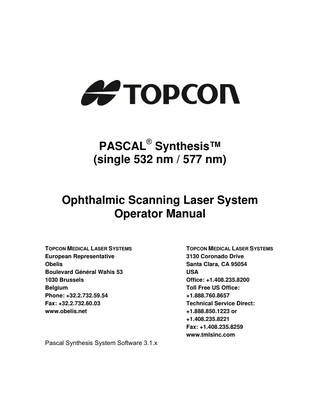
Preview
Page 1
PASCAL® Synthesis™ (single 532 nm / 577 nm)
Ophthalmic Scanning Laser System Operator Manual TOPCON MEDICAL LASER SYSTEMS European Representative Obelis Boulevard Général Wahis 53 1030 Brussels Belgium Phone: +32.2.732.59.54 Fax: +32.2.732.60.03 www.obelis.net
Pascal Synthesis System Software 3.1.x
TOPCON MEDICAL LASER SYSTEMS 3130 Coronado Drive Santa Clara, CA 95054 USA Office: +1.408.235.8200 Toll Free US Office: +1.888.760.8657 Technical Service Direct: +1.888.850.1223 or +1.408.235.8221 Fax: +1.408.235.8259 www.tmlsinc.com
This manual is copyrighted with all rights reserved. Under the copyright laws, this manual may not be copied in whole or in part or reproduced in any other media without the express written permission of Topcon Medical Laser Systems. Permitted copies must carry the same proprietary and copyright notices as were affixed to the original under the law. Copying includes translation into another language. Please note that while every effort has been made to ensure that the data given in this document is accurate, the information, figures, illustrations, tables, specifications and schematics contained herein are subject to change without notice. Topcon Medical Laser Systems®, the Topcon Medical Laser Systems Logo™ and PASCAL® are trademarks or registered trademarks of Topcon Medical Laser Systems. PASCAL Synthesis; PASCAL Synthesis Ophthalmic Scanning Laser System are trademarks of Topcon Medical Laser Systems. PASCAL Synthesis refers to a family of laser products: single wavelength 532 nm andsingle wavelength 577 nm.
PASCAL® Synthesis Ophthalmic Scanning Laser Systems DC-03299, Rev B, 11/14
Page 2 of 78
Table of Contents Table of Contents ... 3 Introduction ... 5 System Components ... 6 Laser Console ... 6 Touchscreen LCD Control Panel ... 6 Slit Lamp Adapter (SLA) ... 7 Topcon Slit Lamp (model SL-PA0x)... 7 Footswitch ... 7 Door Interlock Plug... 7 3D Controller ... 8 LIO (Laser Indirect Ophthalmoscope) – optional accessory ... 9 Pattern LIO (Laser Indirect Ophthalmoscope) – optional accessory ... 9 Endophotocoagulation probes – optional accessory ... 9 System Installation and Setup ... 10 Connecting the System Components ... 11 Connecting the Slit Lamp Adapter (SLA) ... 13 System Start-up and Shut-down ... 14 Starting the System ... 14 Shutting Down the System ... 14 Home Screen ... 15 Pattern Descriptions ... 16 PLIO* Pattern Descriptions ... 16 Treatment Pattern Parameters ... 17 PLIO* Treatment Pattern Parameters ... 17 Treatment Screen ... 18 Pattern LIO* Treatment Screen (optional accessory) ... 21 Pattern Titration* ... 22 Endpoint Management with Landmark Patterns (optional) ... 23 Pattern Scanning Laser Trabeculoplasty ( PSLT) (optional) ... 24 System Setup Screen ... 25 Contact Lens Selection Screen... 28 Treatment Report Window ... 29 Intraoperative Instructions ... 30 Slit Lamp Treatment Procedure ... 30 LIO Treatment Procedure ... 31 Endophotocoagulation Procedure... 31 Between Patient Treatments ... 32 System Shut-down ... 32 Annual Maintenance ... 33 System Repair ... 33 User Maintenance ... 33 Cleaning the Console External Surfaces ... 33 Cleaning the Control Panel Screen... 33 Replacing the Fuses ... 34 System Specifications ... 35
PASCAL® Synthesis Ophthalmic Scanning Laser Systems DC-03299, Rev B, 11/14
Page 3 of 78
Troubleshooting Guide ... 38 Error Messages ... 42 Error States ... 42 Calibration Procedure ... 49 Disclaimer Warning ... 49 Calibration Instructions... 49 System Relocation Instructions ... 50 Room Preparation ... 50 General Safety and Regulatory Information... 51 Ocular Protection ... 51 Laser Safety Eyewear ... 52 Electrical Hazards ... 54 Fiber Optic Cable Assembly... 54 Fire Hazard ... 55 Protecting Non-target Tissues ... 55 Operational Safety ... 56 Additional Safety Considerations ... 58 Regulatory Compliance Safety Features ... 59 Key Lock Switch ... 59 Laser Emission Indicator ... 59 Door Interlock ... 59 Emergency Stop... 59 Protective Housing ... 59 Safety Interlocks... 59 Safety Shutter ... 60 Location of Controls ... 60 Manual Reset ... 60 Electrical Fault Detection Circuitry ... 60 Location of Regulatory and Other System Labels ... 60 Laser Aperture Label... 64 Electromagnetic Compatibility – FCC Class B ... 66 Ophthalmic Applications... 69 Indications for Use ... 70 Contraindications ... 71 Potential Complications or Side Effects ... 71 Adverse Effects and Complications ... 72 Posterior Segment Laser Procedures ... 72 Anterior Segment Laser Procedures... 72 Ophthalmology References... 74 Warranty Information... 75 Warranty Shipments, Returns, and Adjustments ... 75 Decontamination of Returned Equipment ... 76 US Technical Service Information ... 76 Decontamination Certification ... 77 WEEE Disposal ... 78
PASCAL® Synthesis Ophthalmic Scanning Laser Systems DC-03299, Rev B, 11/14
Page 4 of 78
Introduction PASCAL Synthesis Ophthalmic Scanning Laser System is a laser system console with either an integrated or user-detachable slit lamp adapter (SLA). The system connects to the slit lamp to enable laser energy to be delivered through the slit lamp illumination path. The system may be used for standard single shot photocoagulation and laser scanning patterns. PASCAL Synthesis Ophthalmic Scanning Laser System enables the physician to deliver multiple laser spots with a single footswitch depression by automating the emission of laser light. The aiming beam displays the pattern, allowing the physician to place it in the appropriate location. Topcon Medical Laser Systems accepts full responsibility for safety, reliability and performance of the device only if:
Service, readjustments, modifications and/or repairs are performed exclusively by Topcon Medical Laser Systems-certified personnel.
The electrical installation of the treatment room complies with the applicable IEC, CEC and NEC requirements.
The warranty is void if any of these warnings are disregarded. Topcon Medical Laser Systems reserves the right to make changes to the device(s) herein. Device(s), therefore, may not agree in detail with the published design or specifications. All specifications are subject to change without notice. Please contact Topcon Medical Laser Systems or your local Topcon Medical Laser Systems representative for information on changes and new products.
PASCAL® Synthesis Ophthalmic Scanning Laser Systems DC-03299, Rev B, 11/14
Page 5 of 78
System Components Laser Console Houses the key switch, emergency laser stop button, fiber ports, laser fiber and electronics cable, 532 or 577 nm single wavelength laser, control electronics and power supply.
Touchscreen LCD Control Panel Provides controls for selecting treatment parameters and displays for monitoring system information.
PASCAL® Synthesis Ophthalmic Scanning Laser Systems DC-03299, Rev B, 11/14
Page 6 of 78
Slit Lamp Adapter (SLA) User-detachable slit lamp adapter. Recommended connectivity to Topcon D7, Haag-Streit 900 BM / BQ.
Topcon Slit Lamp (model SL-PA0x) Integrated slit lamp connection. Service personnel will connect laser system to slit lamp.
Fixation lamp Eyepieces Head rest Chinrest Slit width adjustment Magnification adjustment
Aperture/slit length adjustment
Filter wheel Illumination intensity adjustment
Joystick
PASCAL Synthesis D4-style Slit Lamp
Footswitch Activates laser treatment beam when depressed while system is in READY mode. NOTE: Footswitch marked with IPX1 is suitable for general or office use. For operating room use, footswitch must be marked with IPX8.
Door Interlock Plug Disables laser if treatment room doors are opened or interlock plug is removed. Use is optional; however, interlock plug must be inserted for laser to operate.
PASCAL® Synthesis Ophthalmic Scanning Laser Systems DC-03299, Rev B, 11/14
Page 7 of 78
3D Controller Provides auxiliary input for laser position and parameters. Parameters are adjusted by motion of controller.
Controller Action
Slide up/down (U/D)
Slide left/right (L/R)
Tilt up/down (U/D)
Rotate CW/CCW
Side buttons (L/R)
Pull (up)
Tilt left/right
Configurations Function
Action
Default
Advanced
Micromanipulator
Tilt (U/D/L/R)
*
Power --
Titrate / Center
Pull
--
Spots
Slide U/D
--
**
--
Spacing
Slide L/R
--
**
--
Orientation Power Increase Power Decrease
Rotate CW/CCW Right side button Left side button
-
**
--
* Single Spot only ** Full Pattern Only
PASCAL® Synthesis Ophthalmic Scanning Laser Systems DC-03299, Rev B, 11/14
Page 8 of 78
LIO (Laser Indirect Ophthalmoscope) – optional accessory The LIO is an optional accessory to the PASCAL systems. Refer to the LIO operator manual for detailed safety and regulatory compliance information.
Pattern LIO (Laser Indirect Ophthalmoscope) – optional accessory The Pattern LIO (PLIO) is an optional accessory to the PASCAL systems. Refer to the LIO operator manual for detailed safety and regulatory compliance information. The PLIO uses a fiber-bundle of 17 fibers to generate patterns. Instead of directing a laser location, the “spots” are pre-determined based on the fiber bundle output array. Selection of the PLIO port will open pattern pallete of available applications. PLIO must be connected to access pattern pallete.
Endophotocoagulation probes – optional accessory The PASCAL Synthesis system utilizes an industry standard SMA-905 style connector with the ability to focus down to a 100µm core fiber diameter or larger. Any device matching this specification will be compatible with the laser console. Please consult the user information accompanying the laser probe being used.
PASCAL® Synthesis Ophthalmic Scanning Laser Systems DC-03299, Rev B, 11/14
Page 9 of 78
System Installation and Setup PASCAL Synthesis Ophthalmic Scanning Laser System is intended for use by trained Ophthalmologists for diagnosis and treatment of ocular pathology in both the posterior and anterior segments. The system is designed for installation and use in a darkened office or surgery room. Optimal system performance and viewing is achieved in low ambient light conditions. PASCAL Synthesis system installation and testing will be performed at your facility by Topcon Medical Laser Systems-certified personnel. PASCAL Synthesis Ophthalmic Scanning Laser System is equipped with a 3-wire Hospital Grade AC power cord. When selecting the location for system installation, ensure that the AC wall power outlet is correctly grounded. Follow local electrical codes to ensure proper grounding of the AC wall power outlet. A correctly grounded power connection is required for safe system operation. Select an appropriate location that can accommodate the system size and allow for easy access by both the patient and the physician. Ensure proper ventilation, temperature and relative humidity. Select a well-ventilated space in an office or surgery room. Proper system operation requires temperatures between 15°C (59°F) and 40°C (104°F), with relative humidity between 0% and 90% non-condensing. Position the system to aim the treatment beam away from windows and doors. Post a laser safety sign at the entrance to the treatment room. Do not block cooling airflow or cooling vents on the laser system. Allow at least 5 cm (2 in) of clear space around the laser system to provide adequate system cooling airflow. Use care when routing system cables to prevent a tripping hazard and to protect the optical fiber from damage by being crushed under foot or being rolled over by a chair. If the cord must cross a floor where there is traffic, use of a floor cord/cable cover is recommended.
PASCAL® Synthesis Ophthalmic Scanning Laser Systems DC-03299, Rev B, 11/14
Page 10 of 78
Connecting the System Components Refer to the following diagrams for the location of system component connections on the front and rear panels of the console.
A B C
Front Panel Connections
A B C
Fiber ports-for connection to LIO and/or endoscope endoprobe fiber optic cable Keyswitch Emergency Stop
PASCAL® Synthesis Ophthalmic Scanning Laser Systems DC-03299, Rev B, 11/14
Page 11 of 78
A F
B
E C
D
Rear Panel Connections A
LCD control panel receptacle
B
USB ports-for printer (optional), 3D Controller, and touch screen monitor
C
Monitor power receptacle
D
Footswitch receptacle
E
Door interlock receptacle-must be inserted for laser to operate
F
Main power cable receptacle
NOTE If using an external door interlock, a qualified electrical professional must install the external switch, and the total length of the cable should not exceed 5 m (16 ft). If using a printer, the printer USB cable must be at least 6 ft (1.8 m) length, and the printer must be connected to a separate external power source.
PASCAL® Synthesis Ophthalmic Scanning Laser Systems DC-03299, Rev B, 11/14
Page 12 of 78
Connecting the Slit Lamp Adapter (SLA) Applicable to Topcon D7, Haag-Streit 900 BM / BQ. Topcon service personnel will install a slit lamp connector (SLC) onto the slit lamp. The SLA screws onto the SLC. Check to ensure the SLA is oriented correctly, and then screw onto the SLC until tight.
PASCAL® Synthesis Ophthalmic Scanning Laser Systems DC-03299, Rev B, 11/14
Page 13 of 78
System Start-up and Shut-down Starting the System 1. Connect system to a wall power outlet. 2. Insert key into key switch. 3. Turn key to ON position. OFF
ON
Key Switch
Shutting Down the System Standard Shut-down From the Treatment screen: 1. Place system in STANDBY mode. 2. Press <End Treatment> to return to the <Home Screen>. From the Home screen: 3. Turn key switch to OFF position. 4. Remove key to prevent unauthorized use of system. NOTE If the power cable is still connected to the electrical source, some internal circuits remain energized. To de-energize all internal circuits, switch the system main power switch to the OFF position and unplug the power cable from the wall.
Emergency Shut-down If the system becomes unresponsive during laser emission, press the emergency laser stop button on the front of the console. Turn the key switch to the OFF position. Before restarting, press the emergency laser stop button to disengage it.
PASCAL® Synthesis Ophthalmic Scanning Laser Systems DC-03299, Rev B, 11/14
Page 14 of 78
Control Screen Description
Home Screen
B
A
C
D
A
<Begin Treatment>-press to go to Treatment Screen
B
<Select Physician>-press to display physicians
C
<Select Favorites>-press to display favorite settings
D
<System Setup>-press configure system
E
<?>-press to go to Help Screen
PASCAL® Synthesis Ophthalmic Scanning Laser Systems DC-03299, Rev B, 11/14
E
Page 15 of 78
Pattern Descriptions Array
Name
Description 1x1 to 5x5 square (grid) array
Triple Arc
3 rows with user selectable radius.
Wedge
3-sided pattern with 3 to 6 spots per side. 3 concentric circles with fixed spots, user selectable radius. Single circle with user selectable spots, radius and ability for concentric circles. 1x1 to 1x10 linear pattern.
Triple Ring Arc Line Hexagon Octant Enhanced Octant Single Spot
PSLT*
6-sided pattern with 7, 19 or 37 spots. Circular pattern, set number of spots (regardless of radius setting) Circular pattern, adjustable spots based on Inner and Outer radius settings. Conventional single spot application for SLA, LIO, endophotocoagulation probe. 3x13 arc pattern for alignment to trabecular meshwork
General Use e.g. PRP, retina tears, retina detachments, focal macula e.g. PRP, retina tears, retina detachments e.g. PRP, retina tears, retina detachments e.g. PRP, retina tears, retina detachments, e.g. PRP, retina tears, retina detachments e.g. PRP, retina tears, retina detachments, focal laser e.g. PRP, retina tears, retina detachments e.g. macula grid e.g. macula grid e.g. PRP, retina tears, retina detachments, focal macula, macula grid, iridotomy, trabeculoplasty trabeculoplasty
PLIO* Pattern Descriptions The PLIO uses fiber bundle to output laser patterns. Patterns are created by discrete output of specific fibers. Pattern parameters are controlled and displayed on the Synthesis console.
Left: Fiber array of PLIO. Middle: Discrete fiber input by laser. Right: Resultant pattern output as seen by the physician. PASCAL® Synthesis Ophthalmic Scanning Laser Systems DC-03299, Rev B, 11/14
Page 16 of 78
* PSLT is not intended for use on the retina. PSLT/PLIO is not FDA cleared for sale in the USA.
Treatment Pattern Parameters Pattern
Spot Sizes Available
Spacing (all spot sizes unless noted or restricted by field of view)
Array
50µm (2x2 or smaller), 100µm, 200µm, 400 µm
0.00Φ to 3.00Φ
Triple Arc
100µm, 200µm, 400 µm
200µm: 0.00Φ to 3.00Φ 400 µm: 0.00Φ to 1.50Φ
Wedge
100µm, 200µm, 400 µm
0.00Φ to 3.00Φ
Triple Ring
100µm, 200µm, 400 µm
200µm: 0.50Φ to 0.50Φ 400µm: 0.00Φ to 0.50Φ
Arc
100µm, 200µm, 400 µm
0.00Φ to 0.50Φ
Line
100µm, 200µm, 400 µm
0.00Φ to 3.00Φ
Hexagon
100µm, 200µm, 400 µm
100µm: 0.25Φ to 3.00Φ 200µm: 0.00Φ to 3.00Φ 400 µm: 0.00Φ to 2.00Φ
Octant/Enhanced 100µm, 200µm Octant Single Spot
50µm, 100µm, 200µm, 400 µm
100µm: 0.00Φ to 2.00Φ 200µm: 0.00Φ to 0.50Φ NA
PLIO* Treatment Pattern Parameters Pattern
Spot Sizes Available
Spacing (all spot sizes unless noted or restricted by field of view)
Array
1100 µm
0.00Φ to 7.00Φ
Single Spot
1100 µm
NA
*PLIO is not FDA cleared for sale in the USA.
PASCAL® Synthesis Ophthalmic Scanning Laser Systems DC-03299, Rev B, 11/14
Page 17 of 78
Treatment Screen A
B
C
D
E
G
A
Status-press to select system status (STANDBY or READY mode)
B
<Counter>-displays number of applications during treatment <Σn=0>-press to reset counter (Enable in preferences)
C
Information-displays optional information and warning messages
D
<Favorites>-press to open <Favorites> window
E
<LENS>-press to open <Contact Lens> menu
F
<END TREATMENT>-press to end treatment
G
<Output>-displays laser output value <Units> button-press to toggle units
H
<PORT 1 or 2>- press to select output device
PASCAL® Synthesis Ophthalmic Scanning Laser Systems DC-03299, Rev B, 11/14
F
H
Page 18 of 78
A
E
B
F
C
G
D
H
A
<Power>-press up/down buttons to adjust
B
<Exposure>-press up/down buttons to adjust
C
<Endpoint Mgmt>-press up/down buttons to adjust
D
<EM>-press to enable/disable Endpoint Management <LM>-press to toggle Landmark patterns
E
<Spot Diameter>-press up/down buttons to adjust
F
<Spacing>-press up/down buttons to adjust
G
<Rep Rate/Curve/Radius>-press up/down buttons to adjust
H
<IN>-press to adjust inner radius <OUT>- press to adjust outer radius
Notes: Parameter controls only show on screens when applicable to the pattern selected. Establish treatment parameters with Enhanced Octant when in “Standby” mode. The Enhanced Octant pattern will increase the number of “spots” to accompany changes in geometry (spot diameter, spacing, radii). Changes to geometry are only possible when system is in “Standby” mode. Once in “Treat” mode, after the first laser application is applied, only changes to Power, Exposure and Endpoint are allowed.
PASCAL® Synthesis Ophthalmic Scanning Laser Systems DC-03299, Rev B, 11/14
Page 19 of 78
A
B
C
D
E
F
G
H
I
A
<Titrate>-press to switch to single spot to perform test burns, adjustable up to 4 spots; press again to revert to prior laser mode
B
<AIM>-press to turn on/off aiming beam in STANDBY (always on in READY) Aiming beam intensity- scroll up/down to adjust
C
Primary Pattern-press to select pattern type
D
Secondary Pattern-press to select pattern subset (when applicable)
E
<Fixation>-press to turn on fixation light (when applicable)
F
<Outline> -press to enable full pattern outline (when applicable)
G
<Auto>-press to enable automatic advancement (when applicable)
H
<10 ms> / <20 ms> / <15 ms> / <Single Spot> - press to display patterns available at default exposure time or single spot. <15 ms> available with Endpoint Management activated.
I
<Rotate>-press to rotate or advance pattern (when applicable)
Note: Parameter controls only show on screens when applicable to the pattern selected.
PASCAL® Synthesis Ophthalmic Scanning Laser Systems DC-03299, Rev B, 11/14
Page 20 of 78