Instruction Manual
56 Pages
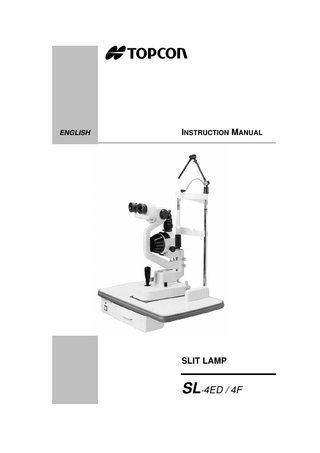
Preview
Page 1
ENGLISH
INSTRUCTION MANUAL
SLIT LAMP
SL-4ED / 4F
INTRODUCTION
Thank you very much for purchasing the TOPCON SLIT LAMP SL-4ED / 4F. This Instruction Manual gives a description of the TOPCON SL-4ED / 4F. This includes its main features and basic operation, troubleshooting and the checking, maintenance and cleaning of this instrument. To get the best use from this instrument, please carefully read these instructions and place this manual in a convenient location for future reference.
SLIT LAMP SL-4ED / 4F
Precautions
● As this SLIT LAMP is a piece of precision equipment, always use or
● ● ● ● ●
●
keep this instrument where it will be unaffected by heat, humidity or dust, and avoid exposing to direct sunlight. Check that all cables are correctly and firmly connected. Never touch the lens or prism surfaces with your fingers or with a hard object. Always turn the power source off before disconnecting the cables or when replacing the bulb. When disconnecting the cables, do not use excessive force and never attempt to unplug the connection by directly pulling on the cable. If any trouble occurs with your instrument or its accessories, first refer to the troubleshooting guide in this manual and carry out the checks listed there. If nothing is found during your check, then contact your dealer or TOPCON to service it. Always turn the power source off and place the dustcover on the instrument when it is not in operation.
Note The TOPCON SLIT LAMP SL-4ED / 4F has the CE mark, when used in combination with its original power supply and table-top. In case one (or more) of the above two elements is (are) not used, please note the following must be done to remain CE compliant; ● Another power supply needs to have a CE mark, and the following
specification. Voltage at the lamp in putting on the 6V20W halogen lamp; Max 6.4V ● The total installation needs to be earthed.
And before connecting a personal computer, image recorder, TV camera, TV monitor, make sure that such external equipment is in compliance with the CE mark.
iv
INTRODUCTION
Displays for Safe Use In order to encourage the safe use of products and to prevent any danger for the operator and others, or damage to properties, important warning signs are placed on the products and mentioned in the instruction manuals. We suggest that everyone understands the meaning of the following displays and icons, before reading the “Safety Precautions” and text in this manual.
Display
Meaning
Ignoring or disregarding this display may lead to personal injury or severe damage to the instrument or facilities. CAUTION ● Injury potential includes hurt, burn, electric shock, etc. ● Damage to facilities refers to extensive damage to buildings,
equipment and furniture.
Icons
Meaning This indicates Hazard Alert (Warning). Specific content is expressed with words or an image, either inserted in the icon itself or located close to the icon.
INSTRUCTION MANUAL
v
SLIT LAMP SL-4ED / 4F
Safety Precautions
CAUTION Icons
Prevention item
To prevent bumping the machine against the patient's face, pay special attention when operating the equipment.
To prevent your fingers getting caught, pay special attention when operating the equipment.
To prevent causing pain to the patients or injury to their eyes, never raise the brightness more than necessary.
To prevent an electrical shock, turn off the power switch and disconnect the power cord before replacing lamps.
To prevent an electrical shock, turn off the power switch and disconnect power cord before replacing fuses.
To prevent heat burns, pay special attention when replacing lamps, since the lamp unit and the lamp housing are red hot.
To prevent dropping possible accessories during use or during relocation, fasten the fixing screws firmly.
vi
INTRODUCTION
Operation and Maintenance Usage The SLIT LAMP is a piece of medical equipment and the operator must be a properly trained and experienced doctor.
Escape clause
● TOPCON shall not take any responsibility for damage due to fire,
earthquakes, actions by third persons and other accidents, or the negligence and misuse by the user and use under unusual conditions. ● TOPCON shall not take any responsibility for damage derived from the inability to use this equipment, such as a loss of business profit and suspension of business. ● TOPCON shall not take any responsibility for damage caused by any oyher operation than that described in this Instruction Manual. ● Diagnoses shall be made on the responsibility of the doctors concerned and TOPCON shall not take any responsibility for the results of such diagnoses.
INSTRUCTION MANUAL
vii
SLIT LAMP SL-4ED / 4F
Warning indications and positions To insure safety, warning labels are provided. Use the equipment correctly according to these warning instructions. If any of the following warning labels are missing, please contact us at the address stated on the back cover of this manual. • To prevent an electrical shock, turn off the power switch and disconnect the power cord before replacing lamps. • To prevent heat burns, pay special attention when replacing lamps, since the lamp unit and the lamp housing are red hot.
• To prevent bumping the machine against the patient's face, pay special attention when operating the equipment. • To prevent your fingers getting caught, pay special attention when operating the equipment.
• To prevent an electrical shock, turn off the power switch and disconnect power cord before replacing fuses.
viii
Contents
INTRODUCTION Precautions
iv
Note
iv
Displays for Safe Use
v
Safety Precautions
vi
Operation and Maintenance
vii
Usage...
1
vii
Escape clause
vii
Warning indications and positions
viii
COMPONENTS 1.1
Component names
14
1.2
Components
16
2
ASSEMBLY 2.1
Assembly procedure
20
2.1.1
Selecting Voltage and Fuse... 20
2.1.2
Mounting the Table-Top (C) or (C’)... 20
2.1.3
Mounting the Chin Rest (E)... 22
2.1.4
Mounting the Main Unit... 23
SLIT LAMP SL-4ED / 4F
2.1.5
Mounting the Converging Binocular Tubes... 23
2.1.6
Connecting Cables... 24
2.1.7
Installing the Fixation Target (G)... 24
2.1.8
Installing the chin rest Paper... 25
2.1.9
Spare Parts... 25
2.2
26
2.2.1
Power Plug... 26
2.2.2
Illumination and Instrument Functions... 26
3
OPERATION PROCEDURE 3.1
Preparation – diopter compensation and interpupillary distance adjustment
27
3.1.1
Use of the focusing test rod... 27
3.1.2
Preparation of illumination unit... 27
3.1.3
Diopter compensation... 28
3.1.4
Interpupillary distance adjustment... 28
3.2
Patient position and fixation target (Option)
29
3.2.1
Positioning patient's head... 29
3.2.2
Patient fixation... 29
3.3
Base operation
30
3.3.1
Horizontal gross adjustment... 30
3.3.2
Horizontal fine adjustment... 30
3.3.3
Vertical fine adjustment... 30
3.3.4
Locking the base... 30
3.3.5
Focusing... 30
3.3.6
Intensity Switch... 31
3.4
Operation of the illumination unit
31
3.4.1
Change of slit size... 31
3.4.2
Change of slit position... 31
4
MAINTENANCE 4.1 4.1.1
x
Checking Procedure
Replacing the bulb
33
Replacing the main bulb... 33
4.2
Replacing the fuse
34
4.3
Replacing the chin rest paper
35
4.4
Cleaning
36
4.4.1
Cleaning the lens and mirror... 36
4.4.2
Cleaning the gliding plate, base rail and shaft... 36
4.4.3
Cleaning the plastic parts... 36
4.5
5
37
TROUBLESHOOTING 5.1
6
Troubleshooting guide
39
OPTIONAL ACCESSORIES 6.1
TV Attachment
41
6.1.1
Features... 41
6.1.2
Specifications... 42
6.1.3
Mounting... 42
6.1.4
How to use... 44
6.2
Observation tube
44
6.2.1
Features... 44
6.2.2
Specifications... 44
6.2.3
Mounting... 45
6.2.4
How to operate... 45
6.3
35mm Camera Attachment
45
6.3.1
Features... 45
6.3.2
Specifications... 46
6.4
Hruby lens
47
6.4.1
Features... 47
6.4.2
Specifications... 47
6.4.3
Mounting... 47
6.4.4
How to operate... 48
6.5
Hruby lens-2
49
6.5.1
Features... 49
6.5.2
Specifications... 49
6.5.3
Mounting... 49
6.5.4
How to operate... 50
6.6 6.6.1
6.7 6.7.1
6.8
7
Ordering supplies
12.5 x Measuring eyepiece
51
Specifications... 51
20x Eyepieces
51
Specifications... 52
Applanation tonometer
52
SPECIFICATIONS
53
INSTRUCTION MANUAL
xi
1
COMPONENTS
(*Optional available in some regions.)
SLIT LAMP SL-4ED / 4F
1.1 Component names (1)
Intensity Switch While the switch is depressed, the illumination is increased to its maximum intensity.
(2)
Omni-directional Joystick For fine control of the instrument, incline this lever in the intended direction. Turning the joystick controls the vertical movement.
(3)
Cross-slide Locking Screw
(4)
Rail Cover Covers the base tracking system.
(5)
Cross-slide Base Supports the microscope and illumination arms; moves in response with the joystick.
(6)
Table-Top
(7)
Accessory Drawer For storing the focusing test rod and other accessories. (Not supplied with Unit Model Slit Lamp.)
(8)
Brightness Control Switch Three brightness levels are available-L(low), N(normal), and H(high). Avoid using the instrument continuously at the high setting as the service life of the bulb will be shortened.
(9)
Main Power Switch
(10)
Pilot Lamp
(11)
Alignment Stop A notch with an alignment stop is provided to indicate the central position when the illumination arm is at 0° to the microscope arm.
(12)
Slit Width Control Knob Slit width is set at any size from 0mm to 14mm, as required.
(13)
Lamp Housing Cover
(14)
Lamp Housing Cover Locking Screw
(15)
Aperture and Slit Length Control Dial Three aperture settings (14, 3 and 0.5 mm dia) are available and the slit length can be set at from 1mm to 14 mm.
(16)
Filter Selection Lever A blue filter or red-free filter can be set in the light path.
14
White mark - No filter Blue mark - Blue filter Green mark - Red-free filter (17)
Slit Rotation Control Ring By turning this ring, the slit image is rotated from the vertical angle through any oblique angle to the horizontal angle. The angle of image rotation is indicated by the rotation angle scale.
(18)
Slit Scanning Control Ring By turning this ring, the slit image moves away from the microscope center field-of-view for indirect illumination.
(19)
12.5X Eyepiece Before using the unit, always carry out the diopter compensation. (See 3.1 Diopter compensation at page 9.) Otherwise, the properly focused slit image may not be observed.
(20)
Converging Binocular Tubes To set the eyepieces to your interpupillary distance, move this eyepiece prism assembly.
(21)
Converging Binocular Tubes Fixing Screw
(22)
Magnification Selection Dial Offers 5 step magnification settings.
(23)
Microscope Arm Locking Screw Tighten this screw at the desired microscope arm angle of rotation. (Avoid tightening the screw to much or the screw may be damaged.)
(24)
Illumination Arm Locking Screw When the screw is tightened, the illumination arm is coupled to the microscope arm and they will rotate together. When loosened, the illumination arm rotates independently.
(25)
Angle Scale/Index The angle between microscope and illumination arms is indicated by the index on the scale.
(26)
Chin Rest Elevation Control
(27)
Chin Rest
(28)
Lever Marker This is placed at the center of area where the microscope horizontal axis can be moved vertically.
(29)
Forehead Rest
(30)
Fixation Target* Target for the fixation of patient's eyes.
(31)
Illumination Plug
(*Optional available in some regions.)
INSTRUCTION MANUAL
15
SLIT LAMP SL-4ED / 4F
1.2 Components
16
Description
Q'ty
(A)
Main Unit
1
(B)
Converging Binocular Tubes
1
(C)
Table-Top with Power Supply
1
(C)'
or Unit Model table-Top with Power Supply
1
Description
Q'ty
(D)
Rail Cover
2
(E)
Chin-Rest
1
(F)
Power Cable
1
(G)
Fixation Target
1*
(H)
Chin-Rest Paper
1
(I)
Focusing Test Rod
1
(J)
Spare illumination Bulb
1
(K)
Spare Bulb Socket
1
(L)
Spare Fuse (Taped onto the rear of the power supply)
1
(M)
Spare Chin-Rest Paper Pin
2
(N)
Brush
1
(O)
Dust Cover
1
(P)
Instruction Manual
1
(Q)
Accessory Box supplied with Unit Model Slit Lamp
1
(R)
Philips Screwdriver
1
(S)
Wrench (not supplied with Unit Model Slit Lamp)
1
(*Optional available in some regions.)
INSTRUCTION MANUAL
17
SLIT LAMP SL-4ED / 4F
18
2
ASSEMBLY
These instructions are for assembling the Model SL 4ED/4F Slit Lamp after all the components have been carefully removed from the shipping carton. Included tools are: - Phillips screwdriver (R) - Wrench (S) (not supplied with unit model slit lamps) Additional tools required: - Screwdriver
SLIT LAMP SL-4ED / 4F
2.1 Assembly procedure 2.1.1
Selecting Voltage and Fuse ● Check the setting on the voltage selector, which is located on the
bottom of the power supply. ● If the selector does not match the outlet voltage, turn the selector to
the proper setting with the philips screwdriver. ● Turn the center of the fuse holder with the Philips screwdriver (R), remove the fuse and check its rating. Ensure that the fuse is the correct rating for the supplied voltage: 100V or 120V - 1A 220V or 240V - 0.5A
Display window
Voltage selector Fuse holder
2.1.2
Mounting the Table-Top (C) or (C’)
To attach the tabletop to the instrument table AIT-20:
1 Remove the cover from the instrument table. Use wrench (R) to unscrew 3 screws on the cover. 2 Put (C) on the table, and mount it onto the table, using the 4 attached bolts. Note:
20
If it is necessary to reverse the table direction, remove power supply from the (C) bottom, and fit it onto the opposite side.
ASSEMBLY
3 Connect (F) to the table outlet and the power supply. Coil up the surplus cord, put it in the cover, and attach the cover. To attach the tabletop to the instrument table AIT-11, IT-1:
Use the four 8 - 24mm bolts with locking washers. 1 Raise the table-top to allow the bolts to pass through the mounting flange. 2 Place the table-top on the mounting flange of the instrument table and screw the bolts into the mounting bracket. The controls of the power supply should face the practitioner. Tighten the bolts securely with the supplied wrench (S) To attach the unit model table-top to the Ophthalmic Unit (C'):
Washer
1 Peel off the tape which secures the plastic washer to the mounting bracket's shaft. 2 Insert the shaft of the mounting bracket into the hole of the arm on the ophthalmic unit. The plastic washer should be between the mounting bracket and the arm. Note:
The power supply is attached to the left side of the unit top (practitioner's view). If the ophthalmic stand is located to the left of the ophthalmic chair, the power
INSTRUCTION MANUAL
21
SLIT LAMP SL-4ED / 4F
supply must be relocated to the right side of the unit top, to prevent interference with the arm. For a left-hand configuration, remove the four wood screws which attach the power supply to the unit top, re-position the power supply in a similar position to the right side of the unit top, and re-attach the power supply with the four screws.
2.1.3
Mounting the Chin Rest (E) 1 Remove the four screws which are attached to the chin rest mounting plate with the Philips screwdriver (R).
Chin Rest cord Chin Rest mounting plate
2 Place the chin rest cord in the gap between the chin rest mounting plate and the chin rest assembly. While making sure that the cord is not being pinched by the mounting plate, tighten the previously removed screws again. Screw
22