TOSHIBA
Viamo Model SSA-640A Operation Manual Rev G Feb 2012
Operation Manual
533 Pages
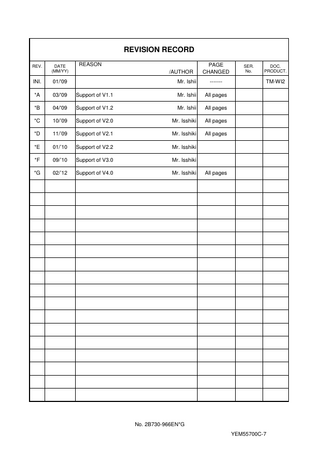
Preview
Page 1
REVISION RECORD REV.
DATE (MM/YY)
INI.
01/'09
*A
03/'09
*B
REASON /AUTHOR
PAGE CHANGED
Mr. Ishii
-------
Support of V1.1
Mr. Ishii
All pages
04/'09
Support of V1.2
Mr. Ishii
All pages
*C
10/’09
Support of V2.0
Mr. Isshiki
All pages
*D
11/’09
Support of V2.1
Mr. Isshiki
All pages
*E
01/’10
Support of V2.2
Mr. Isshiki
*F
09/’10
Support of V3.0
Mr. Isshiki
*G
02/’12
Support of V4.0
Mr. Isshiki
SER. No.
DOC. PRODUCT.
TM-WI2
All pages
No. 2B730-966EN*G YEM55700C-7
No. 2B730-966EN*G
OPERATION MANUAL FOR DIAGNOSTIC ULTRASOUND SYSTEM
MODEL SSA-640A [APPLICATIONS] (2B730-966EN*G)
IMPORTANT! Read and understand this manual before operating the equipment. After reading, keep this manual in an easily accessible place.
TOSHIBA MEDICAL SYSTEMS CORPORATION 2009-2012 ALL RIGHTS RESERVED
YEM55700C-7
IMPORTANT! 1. No part of this manual may be copied or reprinted, in whole or in part, without written permission. 2. The contents of this manual are subject to change without prior notice and without our legal obligation.
No. 2B730-966EN*G YEM55700C-7
Safety Precautions 1.
Meaning of Signal Words
In this operation manual, the signal words DANGER, WARNING, and CAUTION are used regarding safety and other important instructions. The signal words and their meanings are defined as follows. Please understand their meanings clearly before reading this manual.
Signal word
Meaning
DANGER
Indicates an imminently hazardous situation which, if not avoided, will result in death or serious injury.
WARNING
Indicates a potentially hazardous situation which, if not avoided, could result in death or serious injury.
CAUTION
Indicates a potentially hazardous situation which, if not avoided, may result in minor or moderate injury.
CAUTION
2.
Indicates a potentially hazardous situation which, if not avoided, may result in property damage.
Meaning of Safety Symbols Symbol
Description Type-BF applied part Others :
Type-BF when Type-BF applied part is connected. All ultrasound transducers can be connected to this system are Type-BF applied part.
"Attention" (Refer to the operation manual.)
No. 2B730-966EN*G S-1
YEM55700C-7
3.
Safety Precautions
Please observe the following precautions to ensure patient and operator safety when using this system.
WARNING: 1. Using a contrast medium (1) Handle the contrast medium as described in the operation manual supplied with the contrast medium. TOSHIBA is not liable for any damage or injury resulting from misuse of contrast media. (2) Check the side effects of the contrast medium used with the manufacturer of the contrast medium. (3) If there is an abnormality with the patient during use of the contrast medium, stop the examination and perform appropriate treatment. (4) Cavitation may occur due to interactions between the ultrasonic waves and the contrast medium. Always perform examination using the ALARA (as low as reasonably achievable) principle. The acoustic power can be changed using the ACOUSTIC POWER dial on the main panel. 2. Refer to the Operation Manual (Fundamentals Volume) for precautions regarding the use of this system.
CAUTION: 1. Display the most suitable image and select the most suitable measurement tool for the intended measurement. The appropriate measurement methods and results must be determined by a specialist. 2. Press SET to fix the data during measurement or during measurement modification. Note, however, that the following operations may also fix the measurement. (1) Pressing the NEXT switch (2) Performing one of the following measurement-related operations •
Starting HR input
•
Selecting another measurement item on the menu
Confirm that the measurement is performed correctly. 3. The measured data is lost when image freeze is released during measurement. 4. The measured data is lost when the system is turned OFF or set to hibernation or standby mode.
No. 2B730-966EN*G S-2
YEM55700C-7
CAUTION: 5. Volume measurement (Volume) Only the channel for which Volume measurement is being performed (unconfirmed) can retain the measurement result after the image is unfrozen. The measured values are cleared for channels where measurement is complete. 6. Be sure to perform measurement within images. If the area outside an image is included in a measurement, incorrect diagnosis may result. 7. There are two types of measurement results: measurement values that are measured directly by the user and calculation values that are calculated from measurement values. Measurement values are obtained by measurements performed by the user and are rounded off. Calculation values, on the other hand, are obtained by calculating measurement values (internal values) without rounding off in order to improve the accuracy of calculation and then rounding off the calculation results. Therefore, calculation values may differ from the values obtained by calculating displayed measurement values. 8. The detailed precautions for each measurement and function are described in the corresponding section. Read and understand these precautions before performing the measurement or using the function. 9. Recording devices (1) When recording diagnostic images, confirm that the displayed patient ID and patient are correct. Recording diagnostic images with an incorrect patient ID may result in incorrect diagnosis. (2) If the message "IO ERROR" is displayed, the power switches of the peripheral units and the cables between the system and the peripheral units must be checked. Contact your Toshiba service representative. 10. Data in temporary storage areas, such as the image memory, is deleted when the power supply is turned OFF or when the New Patient switch is pressed. Such data may also occasionally be deleted due to accidents. To minimize the possibility of reexamination being required as a result of unintended data deletion, back up the required images on external storage media such as HDDs or USB flash memory. Detach the USB flash memory from the system after use. Do not use the system with any connected external storage media except for the above-mentioned purpose. 11. The lossy data compression technique is always applied when JPG images are recorded onto the HDD. Although this technique helps increase the number of images that can be stored, it can cause image deterioration. The amount of compression, therefore, must be restricted so that the image quality is maintained at a level which does not adversely affect diagnosis.
No. 2B730-966EN*G S-3
YEM55700C-7
CAUTION: 12. Do not turn OFF the power of the system or the printer until all images have been printed. Otherwise, the print data may be lost. 13. Do not set the system to standby mode during printing. Otherwise, printing may not be performed normally. 14. It is also possible to perform measurement using an image on which measurement has been performed during examination and to print the image with the results of the two measurements. In the case of black-and-white printing, the caliper and measurement results for the first measurement may be confused with those for the second measurement. To prevent such confusion in later image viewing on printed images, take appropriate measures such as placing an identification mark at the head of the results of the first measurement. 15. File operations for study data (1) Back up the saved data (image data and examination history) periodically and delete unnecessary data from the HDD to ensure free space on the HDD. New data cannot be stored if the free space on the HDD is insufficient. (2) The free space on the HDD is displayed at the bottom of the screen in the format " Free 30 GB". Images cannot be saved if the free space is insufficient. Ensure the required free space before saving the images. (3) If the message "HDD is Full" is displayed, back up the stored data (image data) to media using Patient Browser. Then, delete unnecessary exams and images using Patient Browser. (4) Confirm the dates, patient IDs, and patient names before deleting the data. (5) Do not turn OFF the power supply of the system during printing, data saving, or data reading. Doing so may result in failure of saving or printing or damage to the data. In addition, doing so during access to media may damage the media. (6) Do not connect any device to the USB connector other than a USB flash memory for storing and reviewing image data or for the Backup / Restore functions. Detach the USB flash memory from the system after use. Do not use the system with any connected external storage media except for the abovementioned purpose. (7) Do not display or print data imported from other devices. Such data may not be displayed or printed correctly. (8) When images are to be printed, confirm that the intended images are selected.
No. 2B730-966EN*G S-4
YEM55700C-7
CAUTION: 16. Exam Review (1) When using a previously acquired image for diagnosis, be sure to check the patient ID, the patient name, and the date and time of image acquisition displayed above the image. The displayed patient ID and name may not match the registered ones if the image has been stored in the HDD and the corresponding patient/exam information has then been edited using the patient/exam information editing form. (2) Do not display data acquired by other systems. Such data may not be displayed correctly. (3) The display of images using the Exam Review function may take time. It is recommended that this function be used when there is sufficient time, such as after the patient examination is completed. 17. Findings input function (1) Before performing printing, confirm that the printer is connected. If the printer to which data is output is not selected, cannot be selected. (2) If the system fails when storing still images, the following error message is displayed. When this message is displayed, the images have not been stored. Repeat the image storage procedure. "Failed in storing data. Please try again." (3) If the system detects that image frames are missing during recording with the Clip Store function, the following error message is displayed. When this message is displayed, the image has not been stored. Unfreeze the image and acquire the image again. "Failed in storing data. Please try again." 18. Pole-cart (1) Before moving the system, be sure to fold down the screen. When carrying the system, hold it by the handle. When moving a system that is installed on the pole-cart, hold it by the polecart handle. If the system falls over, it could cause personal injury. (2) Do not sit on the system. The system may move, causing you to lose your balance and fall. 19. Refer to the Operation Manual (Fundamentals Volume) for precautions regarding the use of this system.
No. 2B730-966EN*G S-5
YEM55700C-7
CAUTION: 1. Key customization If the system enters standby mode or the New Patient switch is pressed while key customization is being performed, the data being edited is abandoned. 2. Do not display AVI or JPG data that have been edited or registered by other devices. Such data may be damaged. 3. File operations for study data (a) Do not eject the media by pressing (Eject) during writing to the media. The data on the media may be damaged. (b) Do not use media for which writing has been discontinued. The data on the media is corrupted. (c) When the patient information and/or exam information has been edited, confirm that the changes are correct before registering the information. Once it has been registered, pre-change data cannot be restored. (d) If the patient information or exam information is edited using the patient/exam information editing form after the corresponding image has been stored in the HDD, the patient ID and name displayed on the patient banner for the image may not match the registered patient/exam information. (e) Before turning OFF the power of the system, confirm the image transfer status on the Job Status screen. The exams that have been transferred correctly are indicated as "Completed" in the Status column. 4. Exam Review After selecting another image from the current study or an image from a previous study, be sure to confirm the patient ID, patient name, and study date. 5. Findings input function (a) If the findings input window is to be closed while the drawing is being performed, the confirmation message is displayed. If the window is closed, data that have not been saved is deleted. Therefore, if required, save the data before closing the window. (b) When another template is selected, any findings input previously are deleted. If an image that exceeds the drawing area size (including the image area that is to be displayed by scrolling the screen) of 800 × 1040 is loaded, a message prompting you to reduce the image size is displayed. 6. If the system is installed on the pole-cart, hold the handle of the cart to move it, and do not push the panel. 7. Pay attention to the cable length when adjusting the height of the pole-cart. 8. Do not place the transducer end in water exceeding 60 °C. The transducer may be damaged.
No. 2B730-966EN*G S-6
YEM55700C-7 *
Intellectual Property Availability of This Software and Related Documents is Restricted. The software used for this system is licensed to Toshiba Medical Systems Corporation by a Licensor. (1) The software and related documents must be used only for this system. (2) The intellectual property of this software and related documents is not assigned to you. (3) You must not copy the software or documents, nor modify the software in whole or in part. (4) You must not recompile or reassemble the software. (5) You must not assign, disclose, transfer, or sublicense the software or documents to a third party. (6) The software is subject to the U.S. and Japanese Export Administration Laws and Regulations and you must not export or re-export the software in whole or in part unless properly authorized by the U.S. or Japanese government. (7) The information in the documents, or programs in the software are subject to change without notice.
No. 2B730-966EN*G L-1
YEM55700C-7 *
Organization of the Operation Manuals 1.
Notation Conventions
In this operation manual, the following words are used in addition to the signal words related to the safety precautions (refer to "Safety Precautions"). Please read this operation manual before using the system. NOTE:
2.
Indicates information of interest to users of system as to exceptional conditions or operating procedures.
Operation Manuals
The basic operating procedures for this system are explained by a TOSHIBA service engineer or instructor at the time of installation of the system. Refer to the operation manuals before using the system in order to fully understand the detailed operating procedures, functions, and performance, as well as how to maintain the best system performance. The organization of the operation manuals related to this system is shown below. Operation manual for the main unit of the ultrasound system Fundamentals volume
... Describes the basic information concerning the system, such as preparation for examination, operation, inspection, and functional descriptions of the system.
Applications volume (this manual)
... This manual. Describes the registration (presetting) and measurement procedures.
Acoustic power data collection
... Describes the acoustic power transmitted from the ultrasound transducer.
Quick guide
... Describes the main operations of the system.
Operation manual for each transducer
... Describes the operating and disinfection/sterilization procedures for the transducer.
Operation manual for each option
... Describes the operating procedures for the option.
No. 2B730-966EN*G U-1
YEM55700C-7
3.
Entry Switches
The following switches on the main panel are represented as shown in the table below. Description
Actual switch operation
Press the SET switch. Press
SET
Press
NEXT
.
Press the NEXT switch.
4.
.
Screens in This Operation Manual
Depending on the software version, the preset settings, and whether options are used or not, the actual screens may appear different from those shown in this manual.
5.
SSD (Solid State Drive) kit
SSD kit (UISD-642A) can replace the system HDD. In this case, replace the word HDD in this manual to the word SSD. Even though the SSD option is installed, the system (SSA-640A) still display as HDD.
No. 2B730-966EN*G U-2
YEM55700C-7 *
Table of Contents Safety Precautions ... S-1 Intellectual Property ... L-1 Organization of the Operation Manuals ...U-1
System Setting Changes 1.
Change and Registration of Standard Settings ... 1-1
1.1
Displaying the Preset Screen ... 1-1
1.2
Changing the System Environmental Settings (System Configuration) ... 1-2
1.3
Changing the Date and Time (Time Correction) ... 1-4
1.4
Exam Settings Displayed When the System Is Turned ON (BootUp) ... 1-5
1.5
Changing the Needle Mark (Biopsy Adaptor) ... 1-6
1.6
Setting Parameters for Each Application Preset (Application Preset) ... 1-7
1.6.1
Preset for Body Mark & Annotation ... 1-9
1.6.2
Changing and registering measurements (Measurement Preset) ... 1-11
1.6.3
Changing display items in the measurement menu (Measurement Item Select) ... 1-20
1.6.4
Changing the functions assigned to measurement switches (Auto Measurement) ... 1-21
1.6.5
Creating a user body mark menu (Body Mark Customize) ... 1-22
1.6.6
Changing and registering the annotation menu (Annotation Customize) ... 1-25
1.7
Menu ... 1-26
No. 2B730-966EN*G -a-
YEM55700C-7
1.7.1
Key customize ... 1-27
1.7.2
Key settings ... 1-28
1.8
Registration, Selection, Deletion of a Quick Save ... 1-32
1.8.1
Registering a Quick Save ... 1-32
1.8.2
Selecting a Quick Save... 1-34
1.8.3
Deleting a Quick Save ... 1-35
1.9
Changing the Display Order of the Exam Select Menu... 1-36
2.
Measurement Function Overview ... 2-1
2.1
Startup of Measurement ... 2-1
2.2
Basic Measurement Procedure ... 2-3
2.3
Basic Measurement Modification Procedure ... 2-4
3.
2D-Mode Measurements ... 3-1
3.1
Distance Measurement (Distance) ... 3-1
3.2
Trace Length Measurement (Trace Length)... 3-1
3.2.1
Trace Length (Trace method) ... 3-2
3.2.2
Trace Length (Spline method) ... 3-3
3.3
Angle Measurement (Angle) ... 3-4
3.3.1
Measurement procedures ... 3-4
3.3.2
Modifying measurements ... 3-5
3.4
Area/Circumference Measurement (Area) ... 3-6
3.4.1
Area (Trace method) ... 3-7
3.4.2
Area (Spline method) ... 3-8
3.4.3
Area (Ellipse method) ... 3-8
3.4.4
Area (Cross method) ... 3-10
No. 2B730-966EN*G -b-
YEM55700C-7
3.5
Volume Measurement (Volume)... 3-11
3.5.1
Measurement procedures ... 3-11
3.5.2
Modifying measurements ... 3-12
3.6
Cross Measurement (Cross)... 3-13
3.6.1
Measurement procedures ... 3-13
3.6.2
Modifying measurements ... 3-14
3.7
Parallel Measurement (Parallel) ... 3-15
3.7.1
Measurement procedures ... 3-15
3.7.2
Modifying measurements ... 3-16
3.8
Joint Measurement (Joint) ... 3-17
3.8.1
Measurement procedures ... 3-17
3.9
Percent Stenosis (% STENOSIS)... 3-19
3.10
Left Ventricular Function Measurement (LV) ... 3-20
3.10.1
Single Plane Ellipse method ... 3-21
3.10.2
SIMPSON'S SINGLE PLANE method ... 3-23
3.10.3
SIMPSON'S BIPLANE method ... 3-25
3.10.4
CUBE method ... 3-31
3.10.5
TEICHHOLZ method ... 3-36
3.10.6
GIBSON method ... 3-36
3.11
Mean IMT Measurement ... 3-37
3.11.1
Measurement procedures ... 3-37
3.11.2
Modifying measurements ... 3-38
3.12
Thickness Measurement ... 3-39
3.12.1
Measurement procedures ... 3-39
3.12.2
Modifying measurements ... 3-40
3.13
Circle Measurement ... 3-41
No. 2B730-966EN*G -c-
YEM55700C-7
3.13.1
Measurement procedures ... 3-41
3.13.2
Modifying measurements ... 3-42
3.14
VI(Vascularity Index) Measurement (available only in POWER/ADF mode) ... 3-43
3.14.1
Measurement procedures ... 3-43
3.14.2
Modifying measurements ... 3-47
4.
M-Mode Measurements ... 4-1
4.1
Distance Measurement (Distance) ... 4-1
4.2
Time Measurement (Time)... 4-1
4.3
Slope Measurement (Slope)... 4-2
4.4
Heart Rate Measurement (HR)... 4-2
4.5
Left Ventricular Function Measurement (LV) ... 4-3
4.5.1
CUBE method (M-Mode) ... 4-4
4.5.2
TEICHHOLZ method ... 4-9
4.5.3
GIBSON method ... 4-9
4.6
Mitral Valve Measurement (MV) ... 4-10
4.7
Aortic Valve Measurement (Aortic) ... 4-11
4.8
Percent Stenosis Measurement (% STENOSIS)... 4-12
5.
Doppler-Mode Measurements ... 5-1
5.1
Flow Velocity Measurement (Velocity) ... 5-1
5.2
Acceleration Measurement (Accel) ... 5-2
5.3
Time Measurement (Time)... 5-2
5.4
Heart Rate Measurement (HR)... 5-3
5.5
Velocity Trace Measurement (Vel Trace) ... 5-3 No. 2B730-966EN*G -d-
YEM55700C-7
5.5.1
Vel Trace (All method) ... 5-4
5.5.2
Vel Trace (Spline method) ... 5-6
5.5.3
Vel Trace (Line method) ... 5-7
5.5.4
Vel Trace (Auto Trace method) ... 5-8
5.6
VTI Measurement (Conti. Equation) ... 5-12
5.7
Doppler Flow Volume Measurement (F Vol VTI)... 5-13
5.8
Velocity Measurement (F Vol Vel Trace) ... 5-15
5.9
Velocity Ratio Measurement... 5-17
5.9.1
RATIO measurement ... 5-17
5.9.2
RI measurement (RI) ... 5-19
5.10
Mitral Valve Measurement (Mitral Valve) ... 5-20
5.11
Mitral Valve Regurgitation Measurement (Mitral Regurgitation: MR) ... 5-23
5.12
Aortic Valve Function Measurement (Aortic Valve) ... 5-25
5.13
Aortic Valve Regurgitation Measurement (Aortic Regurgitation: AR) ... 5-28
5.14
Tricuspid Valve Measurement (Tricuspid Valve) ... 5-29
5.15
Tricuspid Valve Regurgitation Measurement (Tricuspid Regurgitation: TR) ... 5-31
5.16
Pulmonary Valve Measurement (Pulmonary Valve) ... 5-33
5.17
Pulmonary Vein Measurement (Pulmonary Vein)... 5-36
6.
Cardiac Report/Worksheet ... 6-1
6.1
Report Function ... 6-2
6.2
Worksheet Function ... 6-3
6.3
List of Cardiac Report/Worksheet Measurement Titles ... 6-5 No. 2B730-966EN*G -e-
YEM55700C-7
7.
Obstetric Calculations ... 7-1
7.1
Outline of Obstetric Calculations ... 7-1
7.1.1
Outline of operating procedures ... 7-3
7.1.2
Abbreviations used ... 7-3
7.1.3
Items measured ... 7-4
7.1.4
Items calculated ... 7-7
7.1.5
Gestational age calculation data ... 7-9
7.2
Fetal Growth Measurement Menu ... 7-15
7.2.1
2D-mode menu ... 7-15
7.2.2
Doppler-mode menu ... 7-16
7.3
Entry and Calculation of OB Dates... 7-17
7.3.1
LMP method ... 7-18
7.3.2
EDD method ... 7-19
7.3.3
IVF method ... 7-19
7.3.4
PREV method ... 7-20
7.3.5
CLIN method ... 7-21
7.3.6
Display of gestational age and estimated delivery date ... 7-22
7.4
Measurement Methods ... 7-23
7.4.1
Operating procedures for obtaining the number of weeks... 7-23
7.4.2
Amniotic fluid index measurements (AFI)... 7-24
7.4.3
Cardio-thorax area ratio measurements (CTAR) ... 7-25
7.5
Registering OB Calculation Data ... 7-26
7.5.1
Starting up the registration menu for OB Calculation data ... 7-28
7.5.2
Setting procedures... 7-31
7.6
Birth Registration ... 7-47
7.7
Anatomy Customize ... 7-49 No. 2B730-966EN*G -f-
YEM55700C-7
7.8
OB Item Registration ... 7-53
7.8.1
Starting up the OB Item registration screen ... 7-53
7.8.2
OB Item (2D) screen... 7-54
7.8.3
OB Item (2D) Save screen ... 7-58
7.8.4
OB Item (2D) Load screen ... 7-59
7.9
OB Item D-Mode Registration... 7-60
7.9.1
Starting up the OB Item D-mode registration screen ... 7-60
7.9.2
OB Item D-mode screen ... 7-61
7.9.3
OB Item (D Mode) Save screen ... 7-63
7.9.4
OB Item (D Mode) Load screen ... 7-64
8.
OB Report/Worksheet ... 8-1
8.1
Outline... 8-1
8.2
OB Report Function ... 8-1
8.3
OB Worksheet Function ... 8-7
8.4
OB Trend Graph Function ... 8-12
8.5
Save the measurement data at DICOM SR format ... 8-16
8.5.1
Save the measurement data ... 8-16
9.
User Registration of Measurements ... 9-1
9.1
What Is User Registration of Measurements ... 9-1
9.2
Invoking the Preset Screen ... 9-1
9.3
User Registration of Measurements (Measure Registration) ... 9-2
9.3.1
Adding a measurement to the user-registered measurements ... 9-3
9.3.2
Adding a calculation item ... 9-10
No. 2B730-966EN*G -g-
YEM55700C-7
9.3.3
Setting a preset... 9-17
9.3.4
Editing the measurement result display layout ... 9-18
9.3.5
Saving the user-registered measurements ... 9-23
9.4
Modifying a User-Registered Measurement (Modify) ... 9-24
9.5
Copying a User-Registered Measurement Sample (Sample Copy) ... 9-25
9.6
Copying a Registered Measurement (Copy) ... 9-26
9.7
Loading a User-Registered Measurement from External Media (Restore)... 9-27
9.8
Saving a User-Registered Measurement on External Media (Backup) ... 9-28
9.9
Clearing All the User-Registered Measurement (All Clear) ... 9-29
9.10
Terminating Measure Registration (Quit) ... 9-29
9.11
Executing a User-Registered Measurement ... 9-29
10.
Recording Devices ... 10-1
10.1
HDD ... 10-1
10.2
Printer ... 10-2
10.2.1
Operation from the main panel ... 10-2
10.2.2
Replacing the printer sheets ... 10-2
10.3
Outputting an Image to a DICOM Printer ... 10-3
10.3.1
Outputting an image from the Patient Browser Screen ... 10-3
11.
Data File Manipulation ... 11-1
11.1
Manipulation of Exam/Image Data on the HDD (Patient Browser) ... 11-2
11.1.1
Starting up Patient Browser ... 11-2 No. 2B730-966EN*G -h-
YEM55700C-7