TRUMPF
Operating Instructions TruVidia HD camera system and VidiaPort TFT pendant system July 2011
Operating Instructions
90 Pages
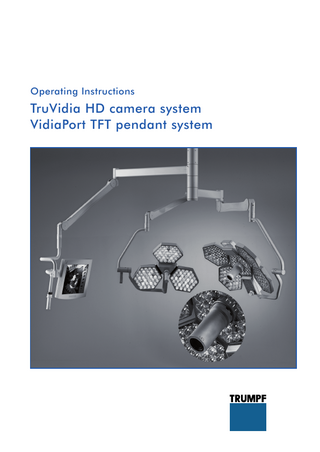
Preview
Page 1
Operating Instructions
TruVidia HD camera system VidiaPort TFT pendant system
Thank you very much for purchasing the new TruVidia HD camera system and VidiaPort TFT pendant system. Please read through these operating instructions carefully and ensure adherence to all safety instructions and requirements regarding the operation and care of the device. Which devices are covered by this user manual • TruVidia HD camera system
•
– in combination with a iLED lighting system – in combination with a TruLight lighting system – for use on a separate pendant system VidiaPort TFT pendant system
You will find all the information in the following operating instructions: • iLED lighting system, • TruLight 5000/3000 lighting system. For video transmission via a computer network please gather informations in the following instructions: • Software Documentation TruVidia HD
1513141_05_02 US Operating Instructions TruVidia HD camera system and VidiaPort TFT pendant system
3
How to contact us Customer Service is at your disposal • if you have any questions on the equipment or its installation, • if you would like to re-order spare parts, • for servicing or warranty claims. Manufacturer and distributor
TRUMPF Medizin Systeme GmbH + Co. KG Carl-Zeiss-Straße 7-9 07318 Saalfeld Germany How to contact us
TRUMPF Medizin Systeme GmbH + Co. KG Benzstrasse 26 D-82178 Puchheim Germany Sales
Customer Service Inquiries from Germany
Phone:+49 / (0)89 / 8 09 07 - 0 Fax:+49 / (0)89 / 8 09 07 - 40 222 Phone:0 180 / 2 25 41 35 Chargeable phone call: – 6 ct/call from German landline – 42 ct/minute (max.) from mobile phones
Fax: 0 36 71 / 586 - 41 175 Customer Service Inquiries from abroad E-Mail Visit us on the Internet
4
Phone: +49 / 36 71/ 5 86 - 0 Fax: +49 / 36 71 / 586 - 41 175 [email protected] www.trumpf.com • www.trumpf-med.com
1513141_05_02 US Operating Instructions TruVidia HD camera system and VidiaPort TFT pendant system
Notes relating to this documentation
Copyright
Copyright and industrial rights • All rights reserved. These operating instructions are protected
by copyright.
Modifications to the device
•
Any use other than that permitted by law must be approved in writing by TRUMPF Medizin Systeme GmbH + Co. KG, hereafter referred to as "TRUMPF".
•
TRUMPF shall assume no liability whatsoever on the basis of, or in association with, the use of said information prohibited in this manner by any person or company.
Modifications / amendments and translations • We are constantly engaged in the further development of our
products and reserve the right to make changes to the scope of supply in terms of design, equipment or technology. Amendments to the operating
•
The contents of these operating instructions are subject to amendment at any time without notice. Please obtain information on the current version of the operating instructions at regular intervals, e.g. via the TRUMPF Online Information System (OIS).
•
The German-language version of these operating instructions shall be binding as regards translations into foreign languages.
instructions
Translations
Trademarks • TruVidia®, iLED®,TruLight 5000® and TruLight 3000®are •
registered trademarks of TRUMPF. All other trademarks mentioned in these operating instructions are the sole property of the relevant manufacturers.
1513141_05_02 US Operating Instructions TruVidia HD camera system and VidiaPort TFT pendant system
5
Table of contents 1
Important information for safe use...9 1.1 How to identify the device ...9 1.2 How to identify the operating instructions ...9 1.3 Identification of target groups...9 1.3.1 Operators ...9 1.3.2 Users ...9 1.3.3 Qualified personnel ...10 1.4 Information for operators ...10 1.4.1 Commissioning...10 1.4.2 Availability of the operating instructions...10 1.4.3 Warranty ...10 1.4.4 Maintenance and repair ...11 1.4.5 Service life of the device ...11 1.5.1 Hands-on training ...12 1.5.2 Duty of the user to keep himself informed and inspect the device...12 1.6 Intended purpose of the device...12 1.6.1 Identification...12 1.6.2 Standards and directives ...12 1.6.3 Proper use...13 1.6.4 Improper use ...13 1.6.5 Contraindication ...13 1.7 Ambient conditions for operation and storage ...14 1.7.1 Ambient conditions for operation...14 1.7.2 Ambient conditions for storage ...14 1.8 Combination with other medical devices ...14 1.9 Disposal...14
2
Safety instructions ...15 2.1 Structure of the safety information in these operating instructions...15 2.1.1 Identification of risks of injury ...15 2.1.2 Identification of risk of property damages ...15 2.1.3 Identification of additional information...15 2.2 Supplementary symbols used in the safety instructions...16 2.3 Symbols on the device ...16 2.4 Overview of the most important safety information ...17
3
Technology of the camera system...20
4
Identification of the components of the device...22 4.1 Use of serial numbers ...22 4.1.1 Position of serial numbers on the pendant system...22 4.1.2 Position of serial numbers on the camera system...22 4.2 Delivery versions and scope of delivery ...22 4.2.1 Scope of delivery of TruVidia HD 2000 ...22 4.2.2 Scope of delivery of TruVidia HD 5000 ...23 4.2.3 Scope of delivery of TruVidia HD 7000 ...23 4.2.4 Scope of delivery of TruVidia HD 7500 ...23
6
1513141_05_02 US Operating Instructions TruVidia HD camera system and VidiaPort TFT pendant system
Table of contents 5
Description of the device and its functions ... 24 5.1 Camera and pendant systems ... 24 5.1.1 Connection of the camera to pendant systems ... 24 5.1.2 VidiaPort TFT pendant system ... 28 5.1.3 Flat screen connections for VidiaPort TFT pendant system... 30 5.1.4 View VidiaPort 2000 TFT pendant system / iLED3 lighting system with camera... 32 5.1.5 View VidiaPort 2000 TFT pendant system / iLED 5 lighting system with camera... 34 5.1.6 View VidiaPort 3000 TFT pendant system / TruLight lighting system with camera... 36 5.1.7 View VidiaPort 3000 TFT pendant system / separate pendant arm with TruVidia HD camera ... 38 5.2 Camera system... 40 5.2.1 Control unit ... 44 5.2.2 Specification of data / video connections... 54 5.2.3 Camera resolution... 56
6
Start-up ... 57 6.1 Connecting the sterile handle to the handle adapter ... 57 6.2 Connecting / disconnecting the camera... 58 6.3 Connecting image media ... 59 6.3.1 Diagram of a connection configuration ... 59 6.3.2 Conditions for network transmission ... 60 6.4 Connecting the control unit to the mains supply system ... 61 6.5 Initial commissioning ... 62
7
Operation ... 64 7.1 7.2 7.3 7.4 7.5 7.6 7.7 7.8 7.9
8
Cleaning, disinfection and sterilization ... 69 8.1 8.2 8.3
9
Switching the control unit on/off... 64 Turn: Image rotation ... 64 Zoom: Scaling... 64 Focus: Focusing ... 65 AE: Auto Exposure ... 65 WB: White Balance... 66 Freeze: Moving image / still image... 67 Store: Storing still images / video cutscenes (only TruVidia HD 7500)... 67 Temporary shut-down ... 68
Switching off the power supply ... 69 Cleaning and disinfection of the camera and the control unit ... 70 Sterilizing the handles... 71
Inspection, maintenance and repairs ... 73 9.1 9.2 9.3 9.4 9.5
Inspections by the operator ... 73 Annual visual inspection ... 73 Biennial maintenance... 74 Repairs ... 75 Changing the device fuses... 76
1513141_05_02 US Operating Instructions TruVidia HD camera system and VidiaPort TFT pendant system
7
Table of contents 10 Adjustments ...77 10.1 Adjusting the braking force of the VidiaPort TFT pendant system...77 10.1.1 Braking force of the flat screen connection - VarioView Single / Duo ...77 10.1.2 Braking force VESA 100 adapter ...77 10.1.3 Braking force for the camera mounting bar ...78 10.1.4 Braking force for pendant arm and spring arm ...78 10.2 Setting the spring force on the spring arm ...79 10.3 Setting the height limit stop on the spring arm...80 11 Parts subject to wear ...81 12 Error diagnostics ...82 12.1 Error analysis and troubleshooting ...82 12.1.1 Control unit malfunction ...82 12.1.2 Control unit error messages ...82 12.1.3 Image transmission errors ...82 13 Technical data ...84 13.1 Electromagnetic Compatibility (EMC) ...86
8
1513141_05_02 US Operating Instructions TruVidia HD camera system and VidiaPort TFT pendant system
1 Important information for safe use 1.1 •
These operating instructions are intended solely for devices with the manufacturer's identification plate bearing the following information: – Device designation: TruVidia HD camera system – Model designation: TruVidia HD 2000, – TruVidia HD 5000, -7000, -7500 – Devices upwards of serial number: TruVidia HD 2000: 101 103 436 TruVidia HD 5000: 100 662 951 TruVidia HD 7000: 100 655 837 TruVidia HD 7500: 100 845 545
Device identification
1.2 Make sure you have the latest version
How to identify the device
•
How to identify the operating instructions
To ensure that you always have the latest version of these operating instructions, all pages bear a 7-digit identity number with 4-digit version number and country code. – Edition: – Dated:
Operating Instructions identification
•
1513141_05_02 US 2011, 07, 25
This identification is binding for the validity of the operating instructions and must not be removed, regardless of the type of publication (printed form, electronic form or excerpts).
1.3
Identification of target groups
These operating instructions refer to the following groups. 1.3.1 Operators • An operator (e.g. doctors' surgeries, hospitals, etc.) is any individual person or legal entity that owns and operates the device or on whose behalf the device is operated. • The operator is obliged to provide a safe device and to instruct the user adequately in the operation of the device and its intended use. 1.3.2 Users • Users are persons who, due to their qualifications or the appropriate training by qualified staff, are entitled to operate and work with the device. • Users are fully responsible for the safe operation of the device and for ensuring that it is only used for its intended purpose
1513141_05_02 US Operating Instructions TruVidia HD camera system and VidiaPort TFT pendant system
9
1 Important information for safe use 1.3.3 Qualified personnel Qualified personnel are authorized persons who are generally employees of the operator and: • have acquired their skills through professional training in the medical sector, • can assess their job and recognize the potential hazards involved on the basis of their professional experience and instruction in the safety-relevant regulations. • In states where having a profession in the medical sector requires a certificate, the classification as qualified staff assumes the appropriate certification.
1.4 Procedural guidelines
Validity
Duty to supply information
Warranty
10
Information for operators
The device is designed according to state-of-the-art technology and is safe to operate. • However, use of this appliance may still constitute a hazard. In particular if it is used by staff without sufficient training or if not used properly and in accordance with its intended purpose. • The device may only be operated, cleaned, disinfected and maintained by qualified staff. •
1.4.1 Commissioning • This user manual is only valid after the device has been properly commissioned by the operator or an installation engineer authorized by the manufacturer. • Prior to its first use, the device must be thoroughly cleaned and disinfected. • Once the device has been released for operation, the instructions in these operating instructions are binding for the user. 1.4.2 Availability of the operating instructions • The operating instructions are an integral part of the device and must be kept in a convenient place close to the device as a ready reference for safety instructions and other important information when required. • Please do not pass on the device to third parties without the operating instructions. Using the identity number and version number as a reference, ensure that up-to-date and valid operating instructions are supplied with the device. 1.4.3 Warranty TRUMPF guarantees the safety and functionality of the device only on condition that: • the device is used solely for the intended purpose and operated and repaired according to the information specified in this user manual, • only original spare parts and accessories specifically
1513141_05_02 US Operating Instructions TruVidia HD camera system and VidiaPort TFT pendant system
1 Important information for safe use
• • •
authorized by TRUMPF are used, no structural modifications are made to the device, inspections and servicing are carried out at the specified intervals, the device is correctly commissioned and released for operation with a commissioning declaration.
1.4.4 Maintenance and repair • Maintenance and repair work on this device or on parts thereof must be carried out by: – TRUMPF Customer Service, – authorized service companies trained by TRUMPF, – operator service personnel that has been trained and authorized by TRUMPF. 1.4.5 Service life of the device • Provided that all applicable safety and maintenance instructions are strictly adhered to, TRUMPF products are designed for a service life of 10 years. • This service life includes warranty of product functionality in accordance with the specifications in the Operating Instructions, the provision of service and also spare parts supply. • TRUMPF applies a quality management system certified in accordance with DIN EN ISO 13485 standard to all of its corporate processes. • This ensures: – top quality, – convenient operation, – functional design, – optimization for the intended use.
1513141_05_02 US Operating Instructions TruVidia HD camera system and VidiaPort TFT pendant system
11
1 Important information for safe use 1.5
Notes for users
Please note that the device may only be used by personnel who have been trained to use it.
Training
Troubleshooting
1.5.1 Hands-on training • All training must be hands-on at the device and carried out by qualified staff of the operator or by the installation engineer authorized by the manufacturer. • On completion of the training, it must be documented that the user has understood the special operating measures required for correct use of the device for its intended purpose. 1.5.2 Duty of the user to keep himself informed and inspect the device • Please ensure you have thoroughly read these operating instructions before using the device for the first time. This allows you to maximize all the advantages offered by the device and helps prevent injuries and damage to the device. • The user must check that the device is fully functional and in perfect condition before each use. • If you encounter specific problems not covered in sufficient detail by these operating instructions, please contact your supplier for your own safety.
1.6 Conformity
Intended purpose of the device
1.6.1 Identification The manufacturer declares that this product conforms to the fundamental requirements according to MDD Appendix I and documents this by means of the CE and UL mark. CE conformity mark: This item of equipment is a Class I medical device as defined by the European Medical Device Directive MDD 93/42/EEC, June 2007, Appendix IX.
UL mark
The UL mark confirms that the device has been tested by Underwriter Laboratories Inc. for use in the USA and Canada with regard to risk of electric shock, fire hazard and mechanical hazard.
1.6.2 Standards and directives The device complies with the safety requirements of the following standards and directives. • MDD 93/42/EWG, 2007 - Medical Product Directive;
12
1513141_05_02 US Operating Instructions TruVidia HD camera system and VidiaPort TFT pendant system
1 Important information for safe use EN 60601-1-2:2007 (IEC 60601-1-2: 2007) - Medical Electrical Equipment - Electromagnetic Compatibility; • EMC Directive; 2004/108/EC – Electromagnetic compatibility (of electrical and electronic equipment); • EN 60601-1:2006 (IEC 60601-1: 2005) - General Requirements for Basic Safety and Ergonomic Design; • EN 60601-2-41:2001 (IEC 60601-2-41:2009) - Particular Requirements for the Safety of Surgical Luminaires and Luminaires for Diagnosis. UL/cUL classification: • UL 60601-1, 1st Edition, 2006-04-26 • CAN/CSA C22.2 No. 601.1 - M 90, 2005 Combined use with other medical devices: • IEC 60601-1 • IEC 60601-1-1 • UL 60601-1 •
1.6.3 Proper use TruVidia camera system
The TruVidia camera system is used to record the progress of surgery in the surgical field. This means that the video image is available not only for the purpose of patient documentation, but also for teaching and training purposes in the form of a live transmission from the operating theatre.
The camera system
The pendant system
VidiaPort TFT pendant system • The VidiaPort TFT pendant system consists of a central column
•
Restrictions with regard to the use of the camera system Restrictions with regard to the use of the pendant system
for ceiling mounting, pendant arms rotating horizontally as well as spring arms which can be adjusted both horizontally and vertically for mounting end devices. Only a single system component of the TruVidia or VidiaPort system or an approved medical device should be mounted as an end device.
1.6.4 Improper use • The TruVidia camera system is not suitable for use as an exclusive visualization medium for surgery. It must be ensured that the surgery personnel have a direct view of the area of surgery at all times. • The device is not suitable for use in rooms or environments with atmospheres containing combustible mixtures of anaesthetics with air, oxygen or N20 (laughing gas). • The VidiaPort TFT pendant system is not suitable for accommodating loads which exceed the maximum permissible bearing loads indicated in the Technical Data Section. 1.6.5 Contraindication • No contraindications have been found.
1513141_05_02 US Operating Instructions TruVidia HD camera system and VidiaPort TFT pendant system
13
1 Important information for safe use 1.7
Ambient conditions for operation and storage
Different conditions are required for the operation and interim storage of the device. 1.7.1 Ambient conditions for operation • Ambient temperature: 10 °C to 40 °C; • Relative humidity: 5 % to 95 %; • Air pressure: 700 hPa to 1060 hPa. 1.7.2 Ambient conditions for storage Ambient temperature: -15 °C to 60 °C; Relative humidity 5 % to 95 %; Air pressure: 500 hPa to 1060 hPa.
• • •
1.8 Read the operating instructions for combined medical products
Combination with other medical devices
The VidiaPort TFT pendant system can be equipped with further medical devices from other manufacturers. For the operation of these devices, please refer to the respective operating instructions. • Only medical devices approved in accordance with IEC 60601-1 or UL 60601-1 may be attached to the system. If a medical device is installed afterwards, the installation must be performed as specified in IEC 60601-1 and IEC 60601-1-1 or in accordance with the specifications provided by the manufacturer. Compliance with this standard must be ensured by the service technician responsible. •
1.9
Disposal
The device should be disposed of in accordance with the pertinent national regulations and at a suitable waste disposal point for the recycling of electrical and electronic devices. • The device meets the requirements of Directive 2002/95/EC RoHS (restriction of the use of certain hazardous substances in electrical and electronic equipment). •
RoHS conformity
14
1513141_05_02 US Operating Instructions TruVidia HD camera system and VidiaPort TFT pendant system
2 Safety instructions REF
2.1
Structure of the safety information in these operating instructions
In these operating instructions, important safety information is indicated by symbols and signal words. 2.1.1 Identification of risks of injury Signal words such as DANGER, WARNING or CAUTION identify the severity of the risk of injury. The different triangle symbols visually emphasize the degree of danger.
1 GEFAHR
DANGER indicates an immediate hazard, which, if not avoided, will cause death or serious injury.
1 WARNUNG
WARNING indicates a potential hazard, which, if not avoided, may cause death or serious injury.
1 VORSICHT
CAUTION indicates a potential hazard, which, if not avoided, will cause minor or slight injury. 2.1.2 Identification of risk of property damages
ACHTUNG
NOTICE indicates a potential hazard, which, if not avoided, will cause damage to property. 2.1.3 Identification of additional information
HINWEIS
NOTE gives you additional information and helpful tips for the safe and efficient use of the device.
1513141_05_02 US Operating Instructions TruVidia HD camera system and VidiaPort TFT pendant system
15
2 Safety instructions 2.2
Supplementary symbols used in the safety instructions
Gas explosion: warns of the danger of the explosive ignition of gas mixtures.
Electric shock: warns of an electric shock which may result in severe or even fatal injury.
Sudden release of spring arm: warns of the risk of sudden release of the spring arm while mounting or dismounting the light head body or flat screen.
Collapse of the pedant system: warns of the risk of sudden collapse of the pedant system when attaching additional loads.
Damage to surfaces: warns of the risk of damage to the surfaces through the use of incorrect cleaning agents or disinfectants.
2.3
Symbols on the device
CE conformity mark: confirms conformity of the device to the guidelines of the European Medical Device Directive (MDD). Refer to operating instructions: advises users / operators to refer to these operating instructions. The UL mark confirms that the device has been tested by Underwriter Laboratories Inc. for use in the USA and Canada. The UL/ cUL classification with respect to electric shock, fire and mechanical hazards is only in accordance with UL 60601-1, 2006 and CAN/ CSA C22.2 No. 601.1 - M 90, 2005.
16
1513141_05_02 US Operating Instructions TruVidia HD camera system and VidiaPort TFT pendant system
2 Safety instructions 2.4
Overview of the most important safety information
Location requirements
1 DANGER Gas explosion
The TruVidia camera system and / or the VidiaPort TFT pendant system are not suitable for operation in potentially explosive atmospheres. The devices are not suitable for use in rooms or environments with atmospheres containing combustible mixtures of anaesthetics with air, oxygen or N20 (laughing gas). Additional loads
1WARNING Sudden collapse of the pedant system
Overloading may cause the pendant system or the end device to become detached from the fixture and to suddenly fall to the ground. • The maximum load capacity specified in the technical data must not be exceeded.
Cleaning and disinfection
1WARNING Failure to clean the cover plate correctly presents a risk of contamination and infection for the patient
Using unauthorized disinfectants may damage or even destroy the cover plate to the iLED/ TruLight light head. Parts of the cover plate can fall into open wounds: • Use of the disinfectant Terralin is not permitted. • Do not use disinfectants that contain benzalkonium chloride, 2-phenoxylethanol, aminoalkylglycerine. • Only use disinfectants approved by the manufacturer for use on the following materials: Polycarbonate (PC), polyamide (PA), polyvenyl chloride (PVC), acrylonitrile-butadiene-styrene copolymere (ABS), Polyetherimide (PEI) and on silicones.
1513141_05_02 US Operating Instructions TruVidia HD camera system and VidiaPort TFT pendant system
17
2 Safety instructions We recommend the cleaning agent: • Meliseptol (manufacturer: B. Braun Melsungen AG, 34209 Melsungen, Germany, phone: +49 5661 710) • Bacillol 25 ((manufacturer: BODE Chemie GmbH, Melanchthonstraße 27, D-22525 Hamburg, phone +49 (0) 40 / 5 40 06-0 • or commercially available 70% isopropyl alcohol.
1WARNING Risk of contamination and infection of patients caused by excess disinfecting/cleaning agent
If cleaning agent or disinfectant is allowed to penetrate the device, surplus cleaning agent / disinfectant may drip into open wounds: • Use cleaning agents / disinfectants sparingly so that no liquid enters the device. • The cloth used to clean / disinfect the device should only be damp, not wet. • Only use a wipe-down disinfectant to disinfect the device.
Cleaning and disinfection
NOTICE Damage to surfaces / lacquered surfaces
To prevent damage to surfaces: • Only use agents that do not contain chlorides or halides. • Do not use benzine, paint thinner, alkaline / acidic agents or aldehyde-based cleaning agents. • Do not use abrasive cleaners.
Adjustments
1CAUTION Carrying out adjustments
• The manufacturer only guarantees the safety
and problem-free function of the device on the provision that all adjustments are performed by an authorizes hospital technician or someone with comparable qualifications.
18
1513141_05_02 US Operating Instructions TruVidia HD camera system and VidiaPort TFT pendant system
2 Safety instructions Dismantling during servicingl
1WARNING Sudden release of spring arm
Abrupt removal of loads may cause sudden release of the spring arm together with serious injury. • light head and flat screens may only be mounted to or removed from the spring arm by TRUMPF Customer Service personnel.
Connecting camera cables
NOTICE Short circuit
LAN network cables and camera connecting cables are connected to the same socket type. If the camera cable is inadvertently connected to the LAN socket, there is a risk of short circuit. For this reason, the LAN socket is protected by a dummy plug. Only remove the dummy plug if the control unit is connected to a LAN!
Commissioning
1CAUTION Initial start-up prior to operation
Before using the lighting system during medical operation, an initial start-up must be carried out and the lighting system must be handed over to the operator following inspection. • The initial start-up includes functional and safety tests of the entire lighting system. • Acceptance shall be documented by means of a declaration of acceptance.
1513141_05_02 US Operating Instructions TruVidia HD camera system and VidiaPort TFT pendant system
19
3 Technology of the camera system REF
TruVidia HD, the world's first surgical light HD camera has been exclusively developed for use with the iLED surgical lights designed by TRUMPF Medizin Systeme. It can be attached to either the light head body or to a separate pendant arm.
High Definition
HD stands for "High Definition" - the currently highest commercially available video standard. Compared to the traditional PAL or NTSC systems, images are transmitted with a resolution of 5 times more pixels.
High-resolution video images
The advantage for the user: true-to-life, sharp and detail-rich images. This way, students attending teaching sessions from or in the OR can get a better impression of the things going on at the surgical table or a consulting doctor, being connected via teleconference, can do a more reliable remote diagnosis.
System compatibility
TruVidia HD is completely compatible with our conventional TruVidia SD system. This means that TruVidia HD can be retrofitted to existing iLED camera preparations with little to no additional installation efforts. It also allows for an economic mix of TruVidia HD and SD in multiple ORs, since both versions can be adapted to the same light head with the respective camera preparation.
Video recording
TruVidia HD again features a quick and easy-to-use tool for storage of image data: via the USB 2.0 interface you can save still images and even video streams to a USB memory stick or any other USB 2.0-compatible storage device directly in the OR. After finishing your work in the OR, you can easily transfer these images to your PC and use it for your reports, presentations, e-mails and so on.
Versatile video outputs
TruVidia HD features outputs for all popular video signals directly at the control unit: digital as HD-SDI or DVI with "Full HD" resolution up to 1080p as well as an analogue HD signal (YUV) and two analogue SD signals (S-Video and CVBS). In addition, the HD Signals from the DVI output may also be transmitted via fiber optic cables, thus completely interference free and over long distances of up to 500m, using the respective adapter that is being delivered with the camera. The TruVidia HD 5000 3G-SDI / -7000 3G-SDI / -7500 3G-SDI device variants are equipped with an additional fast 3G-SDI video output.
3G-SDI video output
Computer-assisted remote control
20
With TruVidia HD, the most important functions (zoom, image rotation, snapshot) can be adjusted directly and sterile from the control panel of the iLED5 light head body. All functions can also be controlled from a PC via LAN networks, using the control software delivered with the camera.
1513141_05_02 US Operating Instructions TruVidia HD camera system and VidiaPort TFT pendant system
3 Technology of the camera system Video streaming
An optional, advanced HD Codec for digital live streaming of video sequences as well as for bi-directional audio transmission via existing LAN networks is available in two versions: for video streaming in traditional SD resolution or with the latest technology for network transmission in HD quality. For more detailed information on the equipment features of the individual camera variants, refer to the following chapter: Technical Data.
1513141_05_02 US Operating Instructions TruVidia HD camera system and VidiaPort TFT pendant system
21