Valleylab
LS10 Generator Valleylab Exchange Software System Users Guide v3.3 April 2017
Users Guide
104 Pages
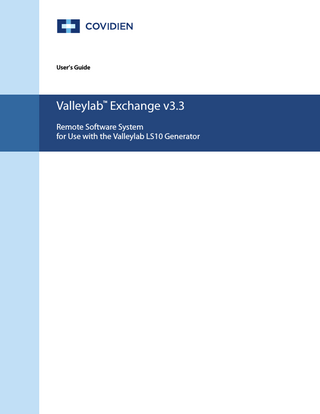
Preview
Page 1
User’s Guide
Valleylab Exchange v3.3 TM
Remote Software System for Use with the Valleylab LS10 Generator
Valleylab Exchange v3.3 Remote Software System for the Valleylab LS10 Generator
i-1
User’s Guide
TM
Valleylab Exchange v3.3 Remote Software System
For use with Valleylab LS10 Generator, LS Series Single Channel Vessel Sealing Generator
Part Number: PT00064998
Preface
Preface This user’s guide and the software it describes are for use only by qualified biomedical professionals and Covidien personnel responsible for maintaining and upgrading software for Covidien hardware products. Equipment covered in this manual This user’s guide describes the installation and use of the Valleylab Exchange application v3.3. The application enables First-Time Setup and Software Updates on the Valleylab LS10 Generator.
ii
Valleylab Exchange v3.3 Remote Software System for the Valleylab LS10 Generator
Limited Warranty
Limited Warranty Covidien warrants the covered product listed below to be free from defects in material and workmanship for normal use and service for the period(s) set forth below. Covidien’s obligation under this warranty is limited to the repair or replacement, at its sole option, of any product, or part thereof, which has been returned to it (or its authorized distributor) within the applicable time period shown below after delivery of the product to the original purchaser, and which examination discloses, to Covidien’s satisfaction, that the product is defective. This limited warranty does not apply to any product, or part thereof, which has been repaired or altered in a way so as, in Covidien’s judgment, to affect its stability or reliability, or which has been subjected to misuse, neglect, or accident. The warranty periods for Covidien products are as follows: All purchased or supplemental software programs or updates
90 days from delivery
Notwithstanding any other provision herein or in any other document or communication, Covidien’s liability with respect to this limited warranty and the products sold hereunder shall be limited to the aggregate purchase price for the products sold to the customer. This limited warranty is non-transferable and runs only to the original purchaser of the covered product(s). There are no warranties which extend beyond the terms hereof. Covidien disclaims any liability hereunder or elsewhere in connection with the sale of products and for any form of indirect, tort, or consequential damages. This limited warranty and the rights and obligations hereunder shall be construed under and governed by the laws of the State of Colorado, USA. The sole forum for resolving disputes arising under or relating in any way to this limited warranty is the District Court of the County of Boulder, State of Colorado, USA. Covidien reserves the right to make changes in covered products built or sold by it at any time without incurring any obligation to make the same or similar changes to equipment previously built or sold by it. THE OBLIGATION TO REPAIR OR REPLACE A DEFECTIVE OR NONPERFORMING PRODUCT IS THE SOLE REMEDY OF THE CUSTOMER UNDER THIS LIMITED WARRANTY. EXCEPT AS EXPRESSLY PROVIDED HEREIN, COVIDIEN DISCLAIMS ALL OTHER WARRANTIES, WHETHER EXPRESS OR IMPLIED, ORAL OR WRITTEN, WITH RESPECT TO PRODUCTS, INCLUDING WITHOUT LIMITATION ALL IMPLIED WARRANTIES, WARRANTIES OF MERCHANTABILITY OR FITNESS FOR A PARTICULAR PURPOSE.
Valleylab Exchange v3.3 Remote Software System for the Valleylab LS10 Generator
iii
Software License
Software License Customer hereby acknowledges that Covidien LP and or its affiliates (collectively called “COVIDIEN” herein) owns the entire right, title, and interest in and to the Software, as may be installed in the Products or Equipment addressed herein or provided separately (“Software”) (including all of the computer code, source and object, comprising the Software and all components and elements thereof ), and all associated manuals, drawings, technical information and Documentation (collectively, the “Documentation”), including, without limitation, all patent, copyright, trademark, trade secret and other intellectual property or proprietary rights (“Intellectual Property Rights”) in and to the Software and all components and elements thereof all of which shall remain the sole and exclusive property of Covidien. The amount paid by the Customer for the Products and/or Equipment incorporating the Software includes as a portion of that amount, a license fee granting Customer only the rights set forth in this Software License. This Software License will be superseded by any express Software agreement between Covidien and Customer The use of term “Product” herein includes Products and/or Equipment as applicable. 1. Single User License Grant. COVIDIEN grants to Customer a limited, nonexclusive, nonsub licensable, nontransferable and revocable license to use the Software, exclusively at location identified by Customer on the order form as the ship-to location of the Products, solely in machine-readable object code form, and only on a single central processing unit embedded in the Products as provided by COVIDIEN under this agreement, and solely for the Customer’s internal business purpose in the operation of the Products provided by COVIDIEN under this Agreement. Notwithstanding anything to the contrary contained in this Agreement, the Software is licensed to be used on only one computing device or Product, and a valid license must be obtained under this Agreement for each computing device or Product with which the Software is used or in which the Software is embedded. 2. Restrictions on Use. Except to the extent expressly authorized in these Software License Terms or by law, Customer shall not and shall not cause any third party to; (i) decompile, disassemble, or reverse engineer the Software; (ii) modify or create any derivative works (including, without limitation, translations, transformations, adaptations or other recast or altered versions) of or based on the Software, or alter the Software in any way; (AI) merge the Software with any other software or product not supplied by Covidien; (I) use, copy, sell, sublicense, lease, rent, loan, assign, convey or otherwise transfer the Software except as expressly authorized by this Agreement; (v) distribute, disclose or allow use of the Software, in any format, through any timesharing service, service bureau, network or by any other means, to or by third parties; (vi) remove or modify any copyright, confidential or proprietary markings, legends or restrictions that are in the Software originally supplied to Customer; or (vii) violate any obligations with regard to Covidien’s Confidential Information (as defined below). To the extent that Customer is expressly permitted by applicable mandatory law to undertake any of the activities listed in the preceding sentence, Customer will not exercise those rights unless and until Customer has given Covidien not less than 30 days’ prior written notice of Customer’s intent to exercise any such rights unless an order of a government agency of competent jurisdiction will not so allow. This License will terminate immediately upon notice from Covidien if Customer fails to comply with any provision of this License or any agreement.
iv
Valleylab Exchange v3.3 Remote Software System for the Valleylab LS10 Generator
Software License
3. Reservation of Rights. Notwithstanding anything to the contrary contained in this Agreement, or any order form, purchase order or agreement between the parties, all rights not expressly granted by Covidien to Customer are reserved to and retained by Covidien and Covidien expressly is not selling, assigning or otherwise transferring to Customer, and Customer is not purchasing or otherwise acquiring or obtaining, any of Covidien’s Intellectual Property Rights or other rights in or to the Software or Documentation. 4. Confidentiality. Customer agrees that the Software and the Documentation, and all components and elements of the Software and Documentation, including, without limitation, the specific design and structure of individual programs, constitutes confidential information and trade secrets of Covidien (the “Confidential Information”). Customer agrees not to disclose, provide, or otherwise make available such Confidential Information, including, without limitation, any trade secrets or copyrighted material, in any form to any third party. Customer agrees that it will make the Software available only to those employees, contractors, or consultants of Customer with a specific need to know, who are obligated to comply with the restrictions contained in these Software License Terms and to maintain secrecy of the Software and all other Confidential Information and are properly trained in its use. Customer is responsible for the compliance of all users of the Software and Products with these obligations and shall cause all users of the Software and Products to comply with these obligations. Customer acknowledges that the Software embodies proprietary trade secrets of Covidien including, without limitation, technical and nontechnical information regarding the Software and the development and manufacture of the same. Customer hereby agrees to maintain the confidentiality of such trade secrets using at least as great a degree of care as Customer uses to maintain the confidentiality of its own most confidential information. Customer shall communicate these obligations to those employees and agents of Customer who come into contact with the Software, and shall use its best efforts to ensure their compliance with all confidentiality obligations applicable to Customer. 5. Change Orders. Covidien shall have the right, at any time during the Term, by written request to Customer (an “Update Notice”), to require that Customer return the Products and Software to Covidien for such periods of time as are required by Covidien (“Update Periods”) or to allow Covidien to access the Software at the Customer’s location for the purpose of enabling Covidien to incorporate Software revisions, updates or modifications from time to time. Upon receipt of an Update Notice, Customer shall return the requested Products and Software to Covidien at Covidien’s cost and expense, or work with Covidien to find a suitable time for Covidien to access the Software at the Customer’s location. Customer acknowledges and agrees that during Update Periods, if the Software must be returned to Covidien, the Products and Software will be unavailable to Customer and in Covidien’s possession. Covidien will use reasonable commercial efforts to perform the revisions, updates or modifications and to return the revised, updated or modified Products and Software to Customer as soon as is reasonably practicable. 6. Software License Term. The term of the Software license granted under this Software License shall be for the commercial life of the associated Product or Equipment.
Valleylab Exchange v3.3 Remote Software System for the Valleylab LS10 Generator
v
Software License
7. Limited Warranty. Covidien represents and warrants to Customer that the Software will perform substantially as described in Covidien's then current Documentation for such Software and the remaining warranty, or extended warranty, if any, applicable to the Product or Equipment with which such Software was delivered. If Customer notifies Covidien of defects during the applicable warranty period, and those defects are verified by Covidien, as Customer’s sole and exclusive remedy, Covidien will replace the defective Software or, at its option, terminate this Software License and refund to Customer the amount paid by Customer to Covidien for the Software (if provided separately from a Product) or for the Product in which the defective Software is installed (if embedded within a Product). Customer’s remedy for breach of this limited warranty shall be limited to the foregoing replacement or refund and shall not encompass any other damages. No dealer, distributor, agent or employee of Covidien is authorized to make any modification or addition to the warranty and remedies stated herein. Notwithstanding these limited warranty provisions, all of Covidien’s obligations with respect to such warranties shall be contingent on Customer’s use of the Software in accordance with this Agreement and in accordance with Covidien’s instructions as provided by Covidien in the Documentation provided by Covidien, as such instructions may be amended, supplemented, or modified by Covidien, in its sole discretion, from time to time. Covidien shall have no warranty obligations with respect to any failures of the Software that are the result of accident, abuse, misapplication, extreme power surge or extreme electromagnetic field, or any other cause outside of Covidien’s control. This limited warranty does not apply to any damages, malfunctions, or non-conformities caused to or by; (i) Customer’s use of Software in violation of these Software License Terms or in a manner inconsistent with any Documentation or instructions provided by Covidien; (ii) use of non-Covidien furnished equipment, software, or facilities with its equipment or Products; (iii) Customer’s failure to follow Covidien’s installation, operation, repair or maintenance instructions; (iv) Customer’s failure to permit Covidien timely access, remote or otherwise, to Products; (v) failure to implement all features, revisions, modifications, updates, patches, “bug fixes”, or new versions of or to the Software provided by Covidien under this Agreement or otherwise; (vi) Products with there original manufacturer’s serial numbers altered, defaced or deleted; (vii) Products that been altered, serviced or modified by a party other than Covidien; or (viii) Software that has been subjected to abnormal physical or electrical stress, misuse, negligence or accident by Customer or a third party. 8. Export Laws. THESE SOFTWARE TERMS ARE EXPRESSLY MADE SUBJECT TO ANY AND ALL LAWS, REGULATIONS, ORDERS, OR OTHER RESTRICTIONS WITH RESPECT TO THE EXPORT FROM THE UNITED STATES OF AMERICA OF THE SOFTWARE. BUYER SHALL NOT EXPORT OR RE-EXPORT THE SOFTWARE (I) WITHOUT FULL COMPLIANCE WITH SUCH LAWS, REGULATIONS, ORDERS AND OTHER RESTRICTIONS, INCLUDING, WITHOUT LIMITATION, OBTAINING ALL NECESSARY APPROVAL FROM ALL REQUIRED GOVERNMENTAL AGENCIES AND (II) WITHOUT THE PRIOR WRITTEN CONSENT OF COVIDIEN.
vi
Valleylab Exchange v3.3 Remote Software System for the Valleylab LS10 Generator
Software License
9. U.S. Government Rights. The Software is a “commercial item” developed exclusively at private expense, consisting of “commercial computer software” and “commercial computer software Documentation” as such terms are defined or used in the applicable U.S. acquisition regulations. The Software is licensed hereunder (i) only as a commercial item and (ii) with only those rights as are granted to all other customers pursuant to the terms and conditions of this License. Customer shall not use, duplicate, or disclose the Software in any way not specifically permitted by this License. Nothing in this License requires Covidien to produce or furnish technical data for or to Customer. 10. Survival. Sections 2, 3, 4, 8, 9 and this Section 10 shall survive the termination or expiration of these Software License Terms. 11. Additional Terms. Certain parts of the software might be subject to open source software license terms. SSH.Net Library SSH.NET Library is Copyright (c) 2010, RENCI, All rights reserved. THIS SOFTWARE IS PROVIDED BY THE COPYRIGHT HOLDERS AND CONTRIBUTORS "AS IS" AND ANY EXPRESS OR IMPLIED WARRANTIES, INCLUDING, BUT NOT LIMITED TO, THE IMPLIED WARRANTIES OF MERCHANTABILITY AND FITNESS FOR A PARTICULAR PURPOSE ARE DISCLAIMED. IN NO EVENT SHALL THE COPYRIGHT OWNER OR CONTRIBUTORS BE LIABLE FOR ANY DIRECT, INDIRECT, INCIDENTAL, SPECIAL, EXEMPLARY, OR CONSEQUENTIAL DAMAGES (INCLUDING, BUT NOT LIMITED TO, PROCUREMENT OF SUBSTITUTE GOODS OR SERVICES; LOSS OF USE, DATA, OR PROFITS, OR BUSINESS INTERRUPTION) HOWEVER CAUSED AND ON ANY THEORY OF LIABILITY, WHETHER IN CONTRACT, STRICT LIABILITY, OR TORT (INCLUDING NEGLIGENCE OR OTHERWISE) ARISING IN ANY WAY OUT OF THE USE OF THIS SOFTWARE, EVEN IF ADVISED OF THE POSSIBILITY OF SUCH DAMAGE. Apache License Licensed under the Apache License, Version 2.0 (the “License”); you may not use this file except in compliance with the License. You may obtain a copy of the License at http://www.apache.org/licenses/LICENSE-2.0 Unless required by applicable law or agreed to in writing, software distributed on an “AS IS” BASIS, WITHOUT WARRANTIES OR CONDITIONS OF ANY KIND, either express or implied. See the License for the specific language governing permissions and limitations under the License.
vii
Valleylab Exchange v3.3 Remote Software System for the Valleylab LS10 Generator
Table of Contents Preface... ii Limited Warranty... iii Software License... iv
Chapter 1. Overview and General Features Overview... 1-2 System Requirements... 1-2 Online and Offline Modes... 1-3 Navigation... 1-5 Help... 1-5 Home... 1-6 Menu Pane... 1-6 Message Bar... 1-9 Notifications... 1-9
Chapter 2. Install Valleylab Exchange v3.3... 2-2 Establish Connection to the Server... 2-5
Chapter 3. Account Management Create an Account... 3-2 Sign In... 3-4 Log Out and Close the Application... 3-6 Change Password... 3-7 Forgot Password and Expired Password... 3-9
Chapter 4. First-Time Setup and Location Valleylab LS10 First-Time Setup... 4-2 Create an Account... 4-2 Launch Valleylab Exchange... 4-2 Connect the LS10 Generator... 4-5 Set the LS10 Generator Location... 4-6 Valleylab LS10 Location and Software Incompatibility...4-11 Change Generator Location...4-14
Chapter 5. Valleylab LS10 Generator Software Update Valleylab LS10 Software Update... 5-2 Software Package Download... 5-2 LS10 Generator Software Update... 5-4
Valleylab Exchange v3.3 Remote Software System for the Valleylab LS10 Generator
ix
Chapter 6. Docking/Log Retrieval Log Retrieval... 6-2 Retrieve Logs from the Device... 6-2 View and Save Valleylab LS10 Log Files... 6-5 Server Upload... 6-7 Servicing Multiple Generators... 6-9 Changing Device Type...6-10
Chapter 7. Troubleshooting General Warnings and Notifications... 7-2 Installation and Launch Warnings and Notifications... 7-5 Create Account Warnings and Notifications... 7-8 Device Property Warnings and Notifications... 7-9 First-Time Setup Warnings and Notifications...7-10 Log Retrieval Warnings and Notifications...7-11 Login Warnings and Notifications...7-12 Software Update Warnings and Notifications...7-15 Covidien Technical Service...7-21
x
Valleylab Exchange v3.3 Remote Software System for the Valleylab LS10 Generator
Chapter 1 Overview and General Features
This chapter provides an overview of the features and functions of Valleylab Exchange v3.3 software for the Valleylab LS10 Generator. For detailed information on the Valleylab LS10 Generator, refer to the Valleylab LS10 LS Series Generator User’s Guide.
Valleylab Exchange v3.3 Remote Software System for the Valleylab LS10 Generator
1-1
Overview
Overview The Valleylab Exchange (VLEX) v3.3 client is used for remote device management for Covidien’s Valleylab LS10 Generator. The remote device management includes the following functionality: •
Perform first-time setup for a new device
•
Perform a device software update
•
Automatically retrieve logs and configuration information from the device and upload that information to a server Notice The screen examples in this manual may vary depending on user type and privileges (e.g., Covidien vs. non-Covidien user) and whether the application is in Online or Offline modes. Only one (1) generator can be connected at a time to the computer running the Valleylab Exchange application.
System Requirements Important The Valleylab Exchange application requires at least 9GB of free space on the system (primary drive) for installation of the application. The Valleylab Exchange application works on a WindowsTM* platform and has been verified to work on Windows 7 and 8.1(SP1 64-bit) in all language versions.
1-2
Valleylab Exchange v3.3 Remote Software System for the Valleylab LS10 Generator
Online and Offline Modes
The Valleylab Exchange application can be used either with an Internet connection to the server or without an Internet connection. Status Indicator: •
Online mode: Green
•
Offline mode: Red
Overview and General Features
Online and Offline Modes
Notice To switch from Offline mode to Online mode •
Close the Valleylab Exchange application
•
Disconnect the device, if connected
•
Connect the computer to the Internet, and relaunch the application
When a Valleylab Exchange account is created, the user must first sign in when in Online mode. Only then will the user will be allowed to sign in when in Offline mode.
The Valleylab Exchange application must be Online to: •
Download, install, and configure the Valleylab Exchange application
•
Establish a connection to the server prior to first-time setup
•
Sign in once every 90 days to refresh the account
•
Download software packages for a device software update
•
Upload device logs to the server
•
Auto-correction of Device clock
Valleylab Exchange v3.3 Remote Software System for the Valleylab LS10 Generator
1-3
Online and Offline Modes
Before signing in or clicking First-Time Setup, check the indicator at the bottom of the Sign In screen for Online/Offline mode status.
Online Mode
Offline Mode
After signing into the application, there are two indicators that the application is Online or Offline on the main screen:
1-4
•
Next to Server on the menu pane
•
In the lower right corner
Valleylab Exchange v3.3 Remote Software System for the Valleylab LS10 Generator
Navigation
Notice Many Valleylab Exchange features are available in both Online and Offline modes, including Help, Settings, Home, and Notifications. Some features in the menu may be available only in Online mode.
The graphic below shows the frequently used features of the Valleylab Exchange screen.
Overview and General Features
Navigation
Settings Help
Logout
Home Button
Menu
Message Bar
Notifications
Online/Offline Indicator
Help Click Help to view the Valleylab Exchange user guide. The Help option is available in both Online and Offline modes.
Valleylab Exchange v3.3 Remote Software System for the Valleylab LS10 Generator
1-5
Navigation
Home Click the Home icon at the top of the menu pane to return to the Home screen. The following is an example of the Home screen.
Menu Pane The menu provides options for the server and a connected device.
Important Sign in to the Valleylab Exchange application to view the full list of menu options.
1-6
Valleylab Exchange v3.3 Remote Software System for the Valleylab LS10 Generator
Navigation
The Server is the first item in the menu pane. The indicator node displays the status of communication between the Valleylab Exchange application and the server; green when Online, red when Offline. When the Valleylab Exchange application is Online, the application can communicate with the server and the Upload and Download options are available. In Offline mode, the Upload and Download options are not available. •
Download - View the status of the latest software package downloaded from the server. See Software Package Download on page 5-2 for more information.
•
Upload - View the status of logs being uploaded from the computer to the server. See Server Upload on page 6-7 for more information.
Valleylab Exchange v3.3 Remote Software System for the Valleylab LS10 Generator
Overview and General Features
Server
1-7
Navigation
Device Icon / Serial Number Clicking on the device icon / serial number in the menu pane displays device information that may be helpful for troubleshooting. Obtain this information before contacting Covidien Technical Service. The device node is green when the Valleylab Exchange application is connected to the device. The node is yellow while log retrieval is in process. The following are the device menu items:
1-8
•
Device Logs - Preview and save device logs. See Chapter 6, Docking/Log Retrieval for more information.
•
Device Property Update - Change the generator’s location and serial number. See Change Generator Location on page 4-14 for details.
•
Software Update - Update the generator’s software. For complete software update instructions, see Chapter 5, Valleylab LS10 Generator Software Update.
•
Disconnect - Disconnects the device and removes the node.
Valleylab Exchange v3.3 Remote Software System for the Valleylab LS10 Generator
Navigation
The message bar displays information, warnings, and status of the device.
Overview and General Features
Message Bar
Notifications The Notifications triangle indicates there is a notice, or multiple notices (indicated by a number), that should be addressed. Clicking the icon will display the notification(s).
Valleylab Exchange v3.3 Remote Software System for the Valleylab LS10 Generator
1-9
Chapter 2 Valleylab Exchange Application Installation
The following provides step-by-step installation and configuration instructions of the Valleylab Exchange application. Precaution As with any system that interacts over the Internet, Covidien recommends appropriate Information Technology (IT) security practices. These practices include the use of licensed copies of the personal computer operating system, anti-malware and anti-virus software with ongoing updates, and a fire wall in accordance with the local IT department policies.
Valleylab Exchange v3.3 Remote Software System for the Valleylab LS10 Generator
2-1