Valleylab
Valleylab FT10 Users Guide sw 1.1x July 2016
Users Guide
182 Pages
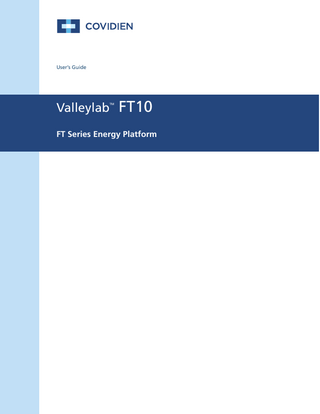
Preview
Page 1
User’s Guide
Valleylab
TM
FT10
FT Series Energy Platform
User’s Guide
Valleylab FT10 TM
FT Series Energy Platform
For use with software version 1.1x
Part Number: PT00050297
Preface
Preface This guide and the equipment it describes are for use only by qualified medical professionals trained in the particular technique and surgical procedure to be performed. It is intended as a guide for using the Covidien Valleylab FT10 FT Series Energy Platform only. Additional technical information, such as circuit diagrams, component part lists, descriptions, calibration instructions, component-replacement instructions, and softwareupdate instructions, is available in the Valleylab FT10 FT Series Energy Platform Service Manual. The latest version of the FT10 user’s guide and service manual is available at http://www.medtronic.com/covidien/support/biomed-connect/electrosurgery. Call these numbers to request a hardcopy of the service manual: •
USA and Canada: 1-800-255-8522 Option 2
•
International: 1-303-476-7996
Equipment covered in this manual Valleylab FT10 FT Series Energy Platform (VLFT10GEN) with software version 1.1x
ii
Valleylab FT10 Energy Platform User’s Guide
Limited Warranty
Limited Warranty Covidien warrants the covered product listed below to be free from defects in material and workmanship for normal use and service for the period(s) set forth below. Covidien’s obligation under this warranty is limited to the repair or replacement, at its sole option, of any product, or part thereof, which has been returned to it (or its authorized distributor) within the applicable time period shown below after delivery of the product to the original purchaser, and which examination discloses, to Covidien’s satisfaction, that the product is defective. This limited warranty does not apply to any product, or part thereof, which has been repaired or altered in a way so as, in Covidien’s judgment, to affect its stability or reliability, or which has been subjected to misuse, neglect, or accident. The warranty period for this Covidien product is as follows:
Valleylab™ FT10 FT Series Energy Platform
One year from date of shipping
Notwithstanding any other provision herein or in any other document or communication, Covidien’s liability with respect to this limited warranty and the products sold hereunder shall be limited to the aggregate purchase price for the products sold to the customer. This limited warranty is non-transferable and runs only to the original purchaser of the covered product(s). There are no warranties which extend beyond the terms hereof. Covidien disclaims any liability hereunder or elsewhere in connection with the sale of products and for any form of indirect, tort, or consequential damages. This limited warranty and the rights and obligations hereunder shall be construed under and governed by the laws of the State of Colorado, USA. The sole forum for resolving disputes arising under or relating in any way to this limited warranty is the District Court of the County of Boulder, State of Colorado, USA. Covidien reserves the right to make changes in covered products built or sold by it at any time without incurring any obligation to make the same or similar changes to equipment previously built or sold by it. THE OBLIGATION TO REPAIR OR REPLACE A DEFECTIVE OR NONPERFORMING PRODUCT IS THE SOLE REMEDY OF THE CUSTOMER UNDER THIS LIMITED WARRANTY. EXCEPT AS EXPRESSLY PROVIDED HEREIN, COVIDIEN DISCLAIMS ALL OTHER WARRANTIES, WHETHER EXPRESS OR IMPLIED, ORAL OR WRITTEN, WITH RESPECT TO PRODUCTS, INCLUDING WITHOUT LIMITATION ALL IMPLIED WARRANTIES, WARRANTIES OF MERCHANTABILITY OR FITNESS FOR A PARTICULAR PURPOSE.
Valleylab FT10 Energy Platform User’s Guide
iii
Software License
Software License Customer hereby acknowledges that Covidien LP and or its affiliates (collectively called “COVIDIEN” herein) owns the entire right, title, and interest in and to the Software, as may be installed in the Products or Equipment addressed herein or provided separately (“Software”) (including all of the computer code, source and object, comprising the Software and all components and elements thereof), and all associated manuals, drawings, technical information and Documentation (collectively, the “Documentation”), including, without limitation, all patent, copyright, trademark, trade secret and other intellectual property or proprietary rights (“Intellectual Property Rights”) in and to the Software and all components and elements thereof all of which shall remain the sole and exclusive property of Covidien. The amount paid by the Customer for the Products and/or Equipment incorporating the Software includes as a portion of that amount, a license fee granting Customer only the rights set forth in this Software License. This Software License will be superseded by any express Software agreement between Covidien and Customer The use of term “Product” herein includes Products and/or Equipment as applicable. 1. Single User License Grant: COVIDIEN grants to Customer a limited, nonexclusive, nonsublicensable, nontransferable and revocable license to use the Software, exclusively at location identified by Customer on the order form as the ship-to location of the Products, solely in machine-readable object code form, and only on a single central processing unit embedded in the Products as provided by COVIDIEN under this agreement, and solely for the Customer’s internal business purpose in the operation of the Products provided by COVIDIEN under this agreement. Notwithstanding anything to the contrary contained in this Agreement, the Software is licensed to be used on only one computing device or Product, and a valid license must be obtained under this Agreement for each computing device or Product with which the Software is used or in which the Software is embedded. 2. Restrictions on Use: Except to the extent expressly authorized in these Software License Terms or by law, Customer shall not and shall not cause any third part to; (i) decompile, disassemble, or reverse engineer the Software; (ii) modify or create any derivative works (including, without limitation, translations, transformations, adaptations or other recast or altered versions) of or based on the Software, or alter the Software in any way; (iii) merge the Software with any other software or product not supplied by Covidien; (iv) use, copy, sell, sublicense, lease, rent, loan, assign, convey or otherwise transfer the Software except as expressly authorized by this Agreement; (v) distribute, disclose or allow use of the Software, in any format, through any timesharing service, service bureau, network or by any other means, to or by third parties; (vi) remove or modify any copyright, confidential or proprietary markings, legends or restrictions that are in the Software originally supplied to Customer; or (vii) violate any obligations with regard to Covidien’s Confidential Information (as defined below). To the extent that Customer is expressly permitted by applicable mandatory law to undertake any of the activities listed in the preceding sentence, Customer will not exercise those rights unless and until Customer has given Covidien not less than 30 days’ prior written notice of Customer’s intent to exercise any such rights unless an order of a government agency of competent jurisdiction will not so allow. This License will terminate immediately upon notice from Covidien if Customer fails to comply with any provision of this License or any agreement. 3. Reservation of Rights: Notwithstanding anything to the contrary contained in this Agreement, or any order form, purchase order or agreement between the parties, all rights not expressly granted by Covidien to Customer are reserved to and retained by
iv
Valleylab FT10 Energy Platform User’s Guide
Software License
Covidien and Covidien expressly is not selling, assigning or otherwise transferring to Customer, and Customer is not purchasing or otherwise acquiring or obtaining, any of Covidien’s Intellectual Property Rights or other rights in or to the Software or Documentation. 4. Confidentiality: Customer agrees that the Software and the Documentation, and all components and elements of the Software and Documentation, including, without limitation, the specific design and structure of individual programs, constitutes confidential information and trade secrets of Covidien (the “Confidential Information”). Customer agrees not to disclose, provide, or otherwise make available such Confidential Information, including, without limitation, any trade secrets or copyrighted material, in any form to any third party. Customer agrees that it will make the Software available only to those employees, contractors, or consultants of Customer with a specific need to know, who are obligated to comply with the restrictions contained in these Software License Terms and to maintain secrecy of the Software and all other Confidential Information and are properly trained in its use. Customer is responsible for the compliance of all users of the Software and Products with these obligations and shall cause all users of the Software and Products to comply with these obligations. Customer acknowledges that the Software embodies proprietary trade secrets of Covidien including, without limitation, technical and non-technical information regarding the Software and the development and manufacture of the same. Customer hereby agrees to maintain the confidentiality of such trade secrets using at least as great a degree of care as Customer uses to maintain the confidentiality of its own most confidential information. Customer shall communicate these obligations to those employees and agents of Customer who come into contact with the Software, and shall use its best efforts to ensure their compliance with all confidentiality obligations applicable to Customer. 5. Change Orders: Covidien shall have the right, at any time during the Term, by written request to Customer (an “Update Notice”), to require that Customer return the Products and Software to Covidien for such periods of time as are required by Covidien (“Update Periods”) or to allow Covidien to access the Software at the Customer’s location for the purpose of enabling Covidien to incorporate Software revisions, updates or modifications from time to time. Upon receipt of an Update Notice, Customer shall return the requested Products and Software to Covidien at Covidien’s cost and expense, or work with Covidien to find a suitable time for Covidien to access the Software at the Customer’s location. Customer acknowledges and agrees that during Update Periods, if the Software must be returned to Covidien, the Products and Software will be unavailable to Customer and in Covidien’s possession. Covidien will use reasonable commercial efforts to perform the revisions, updates or modifications and to return the revised, updated or modified Products and Software to Customer as soon as is reasonably practicable. 6. Software License Term: The term of the Software license granted under this Software License shall be for the commercial life of the associated Product or Equipment. 7. Limited Warranty: Covidien represents and warrants to Customer that the Software will perform substantially as described in Covidien's then current Documentation for such Software and the remaining warranty, or extended warranty, if any, applicable to the Product or Equipment with which such Software was delivered. If Customer notifies Covidien of defects during the applicable warranty period, and those defects are verified by Covidien, as Customer’s sole and exclusive remedy, Covidien will replace the defective Software or, at its option, terminate this Software License and refund to Customer the
Valleylab FT10 Energy Platform User’s Guide
v
Software License
amount paid by Customer to Covidien for the Software (if provided separately from a Product) or for the Product in which the defective Software is installed (if embedded within a Product). Customer’s remedy for breach of this limited warranty shall be limited to the foregoing replacement or refund and shall not encompass any other damages. No dealer, distributor, agent or employee of Covidien is authorized to make any modification or addition to the warranty and remedies stated herein. Notwithstanding these limited warranty provisions, all of Covidien’s obligations with respect to such warranties shall be contingent on Customer’s use of the Software in accordance with this Agreement and in accordance with Covidien’s instructions as provided by Covidien in the Documentation provided by Covidien, as such instructions may be amended, supplemented, or modified by Covidien, in its sole discretion, from time to time. Covidien shall have no warranty obligations with respect to any failures of the Software that are the result of accident, abuse, misapplication, extreme power surge or extreme electromagnetic field, or any other cause outside of Covidien’s control. This limited warranty does not apply to any damages, malfunctions, or non-conformities caused to or by; (i) Customer’s use of Software in violation of these Software License Terms or in a manner inconsistent with any Documentation or instructions provided by Covidien; (ii) use of non-Covidien furnished equipment, software, or facilities with its equipment or Products; (iii) Customer’s failure to follow Covidien’s installation, operation, repair or maintenance instructions; (iv) Customer’s failure to permit Covidien timely access, remote or otherwise, to Products; (v) failure to implement all features, revisions, modifications, updates, patches, “bug fixes”, or new versions of or to the Software provided by Covidien under this Agreement or otherwise; (vi) Products with there original manufacturer’s serial numbers altered, defaced or deleted; (vii) Products that been altered, serviced or modified by a party other than Covidien; or (viii) Software that has been subjected to abnormal physical or electrical stress, misuse, negligence or accident by Customer or a third party. 8. Export Laws: THESE SOFTWARE TERMS ARE EXPRESSLY MADE SUBJECT TO ANY AND ALL LAWS, REGULATIONS, ORDERS, OR OTHER RESTRICTIONS WITH RESPECT TO THE EXPORT FROM THE UNITED STATES OF AMERICA OF THE SOFTWARE. BUYER SHALL NOT EXPORT OR RE-EXPORT THE SOFTWARE (I) WITHOUT FULL COMPLIANCE WITH SUCH LAWS, REGULATIONS, ORDERS AND OTHER RESTRICTIONS, INCLUDING, WITHOUT LIMITATION, OBTAINING ALL NECESSARY APPROVAL FROM ALL REQUIRED GOVERNMENTAL AGENCIES AND (II) WITHOUT THE PRIOR WRITTEN CONSENT OF COVIDIEN. 9. U.S. Government Rights. The Software is a “commercial item” developed exclusively at private expense, consisting of “commercial computer software” and “commercial computer software Documentation” as such terms are defined or used in the applicable U.S. acquisition regulations. The Software is licensed hereunder (i) only as a commercial item and (ii) with only those rights as are granted to all other customers pursuant to the terms and conditions of this License. Customer shall not use, duplicate, or disclose the Software in any way not specifically permitted by this License. Nothing in this License requires Covidien to produce or furnish technical data for or to Customer. 10. Survival. Sections 2, 3, 4, 8, 9 and this Section 10 shall survive the termination or expiration of these Software License Terms.
vi
Valleylab FT10 Energy Platform User’s Guide
Table of Contents Preface... ii Limited Warranty...iii Software License...iv
Chapter 1. Overview and General Features The Valleylab FT10 Energy Platform... 1-2 Introduction... 1-2 Front Panel... 1-3 Rear Panel... 1-4 Modes & Settings... 1-5 System Conventions... 1-14 The Touchscreen... 1-14 System Buttons... 1-16 Interface Conventions... 1-17
Chapter 2. Warnings and Precautions for Patient and Operating Room Safety Conventions Used in this Guide... 2-1 General Warnings and Precautions... 2-2 Fire/Explosion Hazards... 2-2 System Setup Warnings and Precautions... 2-3 Warnings and Precautions for the Energy Platform... 2-6 Warnings and Precautions for Active Instruments... 2-7 Warnings for Implanted Electronic Devices (IEDs)... 2-8 Post Surgery Safety Issues... 2-8 Warnings and Precautions for Monopolar Procedures... 2-9 Warnings and Precautions for Patient Return Electrodes 2-10 Inadvertent Radio Frequency (RF) Burns... 2-11 Warnings and Cautions for Laparoscopic Procedures... 2-12 Warnings and Precautions for Bipolar Procedures... 2-13 Warnings and Precautions for LigaSure Procedures... 2-13 Warnings and Precautions for Bipolar Resection... 2-14 Servicing... 2-14 Shunt Cords... 2-15 Conductive Fluid In the Surgical Site... 2-15
Chapter 3. System Setup Setup... 3-2 Unpacking the System... 3-2
Valleylab FT10 Energy Platform User’s Guide
vii
Before Starting the System... 3-2 Turning On the VLFT10GEN... 3-3 Turning Off the VLFT10GEN (Normal Power-off)... 3-3 System Functions... 3-4 On/Off... 3-4 Restore Settings... 3-4 Audio Volume... 3-5 ... 3-5 Service and Settings... 3-6 Logs... 3-7 DEMO Mode... 3-8 System Menu... 3-9 Service Menu... 3-11 Language Selection Menu... 3-11
Chapter 4. Monopolar Front Panel Monopolar Features... 4-2 Rear Panel Monopolar Features... 4-3 Monopolar Quick Setup Instructions... 4-4 Monopolar Function Overview... 4-5 Monopolar Power Output Modes... 4-5 Foot Pedal... 4-5 Monopolar Foot-Pedal Activation... 4-6 Return Electrodes – REM Contact Quality Monitoring System . 4-7 Patient Return Electrode Considerations... 4-7 How the REM System Works... 4-7 Patient Return Electrode Setup... 4-8 Monopolar Electrodes... 4-11 Standard Monopolar Mode Functionality... 4-11 VALLEYLAB Mode Functionality... 4-13 Using a VALLEYLAB-Mode Instrument... 4-15 After Surgery... 4-16 Disconnect the instruments... 4-16
Chapter 5. Bipolar Front Panel Bipolar Features... 5-2 Rear Panel Bipolar Features... 5-2 Bipolar Quick Setup Instructions... 5-3 Bipolar Function Overview... 5-4 Bipolar Power Output Modes... 5-4 Bipolar Default Settings... 5-4
viii
Valleylab FT10 Energy Platform User’s Guide
Foot Pedal... 5-5 Virtual Ammeter... 5-5 Setting the Ammeter... 5-5 Auto Bipolar Function... 5-6 Enable/Disable Auto Bipolar... 5-6 Auto Bipolar Activation Impedance... 5-7 Setting the Auto Bipolar Activation Delay... 5-8 Shutting Down Bipolar Functions... 5-9 After Surgery... 5-9 Disconnect the instruments... 5-9
Chapter 6. LigaSure Front Panel LigaSure Features... 6-2 Rear Panel LigaSure Features... 6-2 LigaSure Quick Setup Instructions... 6-3 LigaSure Function Overview... 6-4 LigaSure Default Settings... 6-5 LigaSure/Bipolar Receptacle... 6-5 Foot Pedal... 6-6 LigaSure Instruments... 6-6 Reusable-Instrument Assembly... 6-6 Connecting LigaSure Instruments to the Energy Platform 6-7 Activating the LigaSure Instrument... 6-11 Alert Situations... 6-11 After Surgery... 6-13 Disconnect the instruments... 6-13
Chapter 7. Bipolar Resection Front Panel Bipolar Resection Features... 7-2 Rear Panel Bipolar Resection Features... 7-2 Bipolar Resection Function Overview... 7-3 LigaSure/Bipolar Receptacle... 7-3 Bipolar Resection Default Settings... 7-4 Foot Pedal... 7-5 Connecting Bipolar Resection Instruments to the Energy Platform... 7-6 Bipolar Resection Settings... 7-7 Changing the Energy-Delivery Setting... 7-7 Activating a Bipolar Resection Instrument... 7-7 Incorrect Foot-Pedal Error... 7-7 After Surgery... 7-8
Valleylab FT10 Energy Platform User’s Guide
ix
Disconnect the Instruments... 7-8
Chapter 8. Troubleshooting General Troubleshooting Guidelines... 8-2 REM Alarms... 8-2 Correcting a REM-Alarm Condition... 8-2 Correcting Malfunctions... 8-3 System Errors... 8-8
Chapter 9. Maintenance and Repair Responsibility of the Manufacturer... 9-2 Routine Maintenance and Periodic Safety Checks... 9-2 Cleaning... 9-3 Product Service... 9-3 Returning the Energy Platform for Service... 9-4 Software Updates... 9-5 Updating Energy Platform Software... 9-5 Service Manual Copies and Updates... 9-6 Covidien Technical Service... 9-6 Training/Education... 9-7
Chapter 10. Technical Specifications VLFT10GEN Specifications... 10-2 General... 10-2 Dimensions and Weight... 10-3 Environmental Parameters... 10-3 Input Power... 10-4 Power Cord Specifications... 10-4 Backup Power... 10-5 Equipotential Ground Connection... 10-5 EKG Blanking and Smoke Evacuation... 10-5 Internal Memory... 10-5 Duty Cycle... 10-5 Leakage... 10-6 Radio Frequency Identification (RFID)... 10-7 Wireless Fidelity (WiFi)... 10-8 Ethernet... 10-9 Symbols Used... 10-10 Standards and IEC Classifications... 10-12 Class I Equipment (IEC 60601-1)... 10-12 Type CF Equipment/Defibrillator Proof (IEC 60601-1, IEC 60601-2-2, and ANSI/AAMI HF18) . . . 10-12
x
Valleylab FT10 Energy Platform User’s Guide
IP21 Liquid Ingress/Spillage (IEC 60601-1 and IEC 60601-2-2)... 10-13 Voltage Transients – Energy Platform Mains Transfer (IEC 60601-1, IEC 60601-2-2, and ANSI/AAMI HF18) . . . 10-13 CISPR 11 Class A... 10-13 Electromagnetic Compatibility (IEC 60601-1-2 and IEC 60601-2-2)... 10-13 Return Electrode Monitor (REM)... 10-14 Auto Bipolar... 10-15 Audio Tones... 10-16 Energy Output Characteristics... 10-18 Output Waveforms... 10-20 Output Power vs. Resistance Graphs... 10-21 Monopolar Graphs... 10-21 Bipolar Graphs... 10-30 Discontinuous Power Curves... 10-39
Valleylab FT10 Energy Platform User’s Guide
xi
Chapter 1 Overview and General Features
This chapter provides an overview of the features and functions of the Valleylab FT10 FT Series Energy Platform. Precaution Read the instructions, warnings, and precautions provided with this energy platform and associated accessories before using. Specific instructions for electrosurgical instruments are not included in this manual.
Valleylab FT10 Energy Platform User’s Guide
1-1
The Valleylab FT10 Energy Platform
The Valleylab FT10 Energy Platform Introduction The Valleylab FT10 FT Series Energy Platform (VLFT10GEN) provides RF energy for monopolar and bipolar surgical applications, and tissue-fusion and vessel-sealing applications. It features a touchscreen divided into four quadrants for viewing and user input of settings and options available for any application. The energy platform automatically detects coded handsets and configures the energy platform accordingly. Safety and diagnostic functionality include automatic fail-safe functions. The VLFT10GEN, applied parts (patient return electrodes and active instruments) are designed to work as a system. Covidien offers a selection of patient return electrodes and active instruments that are fully compatible with this energy platform. •
Refer to each instrument’s instructions for use (IFU) for indications, warnings, and specific contraindications.
•
When considering other manufacturers’ patient return electrodes and/or active instruments, customers should seek detailed user instructions and warning information from the manufacturer.
The generator is intended for use in general surgery and such surgical specialties as urologic, vascular, thoracic, plastic, gynecologic, reconstructive, and colorectal surgery.
Indications for Use The Valleylab FT10 is a high frequency electrosurgical generator intended for use with monopolar and bipolar accessories for cutting and coagulating tissue. When used with compatible sealing devices, it is indicated for sealing vessels up to and including 7 mm, tissue bundles, and lymphatics. The generator can also be used with compatible resectoscopes for endoscopically controlled removal or coagulation of tissue using 0.9% NaCl solution as the irrigation medium. The tissue fusion function has not been shown to be effective for tubal sterilization or tubal coagulation for sterilization procedures. Do not use this function for these procedures.
Contraindications None known.
1-2
Valleylab FT10 Energy Platform User’s Guide
The Valleylab FT10 Energy Platform
Overview and General Features
Front Panel
10
9 FT10
11
8 1
2
3 4
5 6
7
On/Off button ཱ Restore Settings button ི Audio Volume control button ཱི Service/Settings button ུ REM (Return Electrode Monitoring) indicator ཱུ Interface touchscreen ྲྀ REM patient return electrode receptacle ཷ LigaSure™/Bipolar receptacle ླྀ Monopolar 2 instrument receptacle ཹ Monopolar 1 Universal Foot Pedal Port (UFP) receptacle ེ Bipolar instrument receptacle
Valleylab FT10 Energy Platform User’s Guide
1-3
The Valleylab FT10 Energy Platform
Rear Panel 2
1
3
Monopolar 2
4
Monopolar 1
Bipolar
5 Warning: Risk of Fire. Replace Fuse as Marked 250V, F10.0A (100-127Vac) 250V, F6.3A (220-240Vac)
MonopolarMonopolar
2
1
Avertissement: Risque du feu. Remplacez les fusibles comme marqués. 250V, F10.0A (100-127Vac) 250V, F6.3A (220-240Vac)
10
9
8
7
6
Monopolar 2 foot-pedal receptacle (requires included adapter to connect standard four-pin monopolar foot pedal)
ཱ Monopolar 1 foot-pedal receptacle ི LigaSure/Bipolar foot-pedal receptacle (requires included adapter to connect Bipolar Resection foot pedal)
ཱི Bipolar foot-pedal receptacle ུ Fuse drawer ཱུ Power cord receptacle ྲྀ Equipotential ground connection ཷ WiFi antenna (Covered. For service only.) ླྀ Ethernet receptacle (Covered. For service only.) ཹ Interlink cable receptacles for EKG blanking and smoke-evacuation control (independently linked to Monopolar 1 and Monopolar 2 activation)
1-4
Valleylab FT10 Energy Platform User’s Guide
The Valleylab FT10 Energy Platform
The VLFT10GEN provides the following modes and settings for a variety of surgical procedures:
Monopolar modes
Power-Setting Ranges
Peak Voltage
- PURE
Off, 1–300 W
1287 V
- BLEND
Off, 1–200 W
2178 V
5–60 W
2783 V
- SOFT
Off, 1–120 W
264 V
- FULGURATE
Off, 1–120 W
3448 V
- SPRAY
Off, 1–120 W
3932V
· LOW
Off, 1–15 W
133 V
· MEDIUM
16–40 W
214 V
· HIGH
45–95 W
462 V
No power settings
244 V
· CUT
1–6
742 V
· COAG
1–6
318 V
· CUT
· VALLEYLAB
Overview and General Features
Modes & Settings
· COAG
Bipolar effects
LigaSure (tissue fusion) Bipolar Resection effect
Valleylab FT10 Energy Platform User’s Guide
1-5
The Valleylab FT10 Energy Platform
Monopolar Modes The system produces six modes of monopolar power output. Precaution To provide expected functionality from a hand piece, proper insertion is required. Refer to the alignment dots below the receptacles for proper insertion orientation.
CUT Modes PURE CUT provides a clean, precise cut in any tissue with little or no hemostasis. BLEND CUT is a conventional blended waveform that provides slower cutting with simultaneous hemostasis. VALLEYLAB Mode VALLEYLAB mode is a unique combination of hemostasis and dissection that allows the user to slow down for more hemostasis and speed up for faster dissection. COAG Modes SOFT desiccates tissue at a relatively slower rate with deeper thermal penetration. It is typically performed with a ball electrode. FULGURATE coagulates tissue by sparking from the active electrode, through air, to the patient tissue. SPRAY delivers wider fulguration; penetration is shallower and the affected tissue area is larger than with the FULGURATE mode. Compatible Monopolar Instruments & Devices The following Covidien catalog numbers for monopolar surgical instruments, return electrodes, foot pedals, and adapters are fully compatible with the VLFT10GEN. Monopolar UFP Instruments (connect only to Monopolar 1) E05021 Monopolar Adapter E050212 Monopolar Adapter
The Monopolar 1 UFP-receptacle, identified by a blue ring, accepts UFP connectors with diameters of 4 mm to 8 mm, and lengths of 15.2 mm to 41.7 mm. UFP connectors with a diameter of 3 mm require one of the adapters in the preceding table. Monopolar Instruments (connect only to Monopolar 2 receptacle) FT3000DB Force TriVerse™ Electrosurgical Device FT3000 Force TriVerse Electrosurgical Device
1-6
Valleylab FT10 Energy Platform User’s Guide
The Valleylab FT10 Energy Platform
This generator is designed for use with Covidien monopolar instruments. However, monopolar instruments are compatible with the VLFT10GEN if they have a connector that matches the following figure and are rated for peak voltages of at least 3932 V.
Monopolar
Overview and General Features
Monopolar Instruments (connect to either Monopolar 1 or Monopolar 2)
Utilizes 4 mm banana pins Return Electrodes (Monitoring) E0560 Valleylab REM™ Patient Return Electrode Cord E7507 REM Polyhesive™ Adult Patient Return Electrode E7507DB REM Polyhesive Adult Patient Return Electrode E7508 REM Polyhesive Adult Cordless Patient Return Electrode E7509 REM Polyhesive Adult Cordless Patient Return Electrode E7509B REM Polyhesive Adult Cordless Patient Return Electrode E7510-25 REM Polyhesive Infant Patient Return Electrode E7510-25DB REM Polyhesive Infant Patient Return Electrode E7512 REM Polyhesive Neonatal Patient Return Electrode
Return Electrodes (Non-Monitoring, for use in DEMO mode only. Not for clinical use.) E7506 Non-REM Polyhesive Patient Return Electrode
REM Connector E0507B Valleylab Multiple Return/S Cord Adapter
Valleylab FT10 Energy Platform User’s Guide
1-7
The Valleylab FT10 Energy Platform
Foot Pedals FT6003 ForceTriad Three-Pedal Footswitch (Monopolar 2 only) E6008 Valleylab Monopolar Footswitch (Monopolar 1, Monopolar 2 with adapter) E6008B Valleylab Monopolar Footswitch (Monopolar 1, Monopolar 2 with adapter) 1017577 6-Pin to 4-Pin Monopolar Footswitch Adapter (Monopolar 2 only)
Bipolar Effects Selection of Bipolar effects and power settings is dependent on surgeon preferences, tissue characteristics, accessories selection, and the intended clinical application. LOW effect is for power selections of 1–15 watts. It delivers low-voltage output for precision and fine control of the amount of desiccation typically used with small-surface area instruments. MEDIUM effect is for power selections of 16–40 watts. It is a conventional bipolar output typically used with medium-surface area electrodes. HIGH effect is for power selections of 45–95 watts. Power remains constant over a wide range of tissue types and may be used for large electrodes. Effect Setting
Power Setting Range
Optimized Instrumentation
LOW
1-15 watts
•
Small surface-area instruments
•
Micro-tip forceps (0.4-2.2 mm)
•
Medium surface-area instruments
•
Micro-tip forceps (1.0-2.2 mm)
•
Small paddle lap forceps
•
Bipolar scissors
45-95 watts
•
Large surface-area instruments
(5 watt increments)
•
Large paddle lap forceps
MEDIUM
HIGH
16-40 watts
Auto Bipolar The Auto Bipolar feature senses tissue impedance between the two bipolar electrodes, then uses the impedance information to automatically start or stop bipolar RF energy delivery. Optionally, the user may select a timed activation delay for auto start and RF activation. Note: When using Auto Bipolar, the tissue in the grasp of the bipolar device must have an impedance less than 2200 Ω. The activation impedance safety feature will not deliver RF power to the tissue if it is not within the specified range. This is a factory-set value that cannot be reset by the user.
1-8
Valleylab FT10 Energy Platform User’s Guide