User's Guide
74 Pages
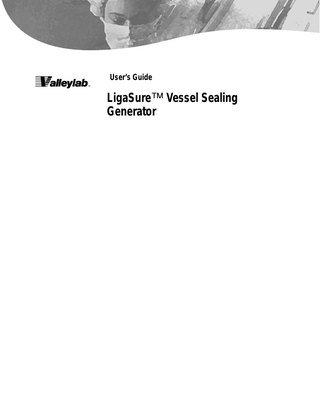
Preview
Page 1
This manual and the equipment it describes are for use only by qualified medical professionals trained in the particular technique and surgical procedure to be performed. It is intended as a guide for using the Valleylab LigaSure™ vessel sealing generator only. Additional technical information is available in the LigaSure™ Vessel Sealing Generator Service Manual. Caution Federal (USA) laws restrict this device to sale by or on the order of a physician. Equipment covered in this manual
Valleylab LigaSure™ vessel sealing generator – 120 V/240 V Valleylab Part Number 1001617 Effective Date January 2006 Trademark acknowledgments
LigaSure™, LigaSure Atlas™, LigaSure Precise™, Instant Response™, and smart™ connector are trademarks of Valleylab. Klenzyme™ is a trademark of the STERIS Corporation. Enzol™ is a trademark of Johnson & Johnson Medical Inc. Patents
One or more of the following U.S. patents and corresponding foreign patents cover the LigaSure vessel sealing generator and accessories: 5,776,130
6,228,083
6,682,528
5,599,344
6,277,117
6,685,701
5,720,744
6,398,779
6,726,686
5,827,271
6,402,743
6,743,229
6,033,399
6,451,018
D-424,694
6,039,733
6,464,704
D-425,201
6,050,996
6,458,130
D-449,886
6,068,627
6,511,480
D-457,958
6,179,834
6,585,735
D-457,959
Additional patents pending. Manufactured by
Valleylab, a division of Tyco Healthcare Group LP Boulder, Colorado 80301-3299 USA European Representative
Tyco Healthcare UK Ltd. Gosport, PO13 0AS, UK For information call
1-303-530-2300
0086
ii
Made in USA Printed in USA ©2004, 2006 Valleylab All rights reserved.
LigaSure User’s Guide
Conventions Used in this Guide Warning Indicates a potentially hazardous situation which, if not avoided, could result in death or serious injury.
Caution Indicates a hazardous situation which, if not avoided, may result in minor or moderate injury. Notice Indicates a hazard that may result in product damage. Important Indicates an operating tip or maintenance suggestion.
LigaSure User’s Guide
iii
Service Centers Valleylab Boulder, Colorado, 80301-3299 USA Ph: 303-530-2300 Toll Free: 800-255-8522 Tyco Healthcare Nederland B.V. Technical Service Center De Beverspijken 37 5221 EE ’s-Hertogenbosch THE NETHERLANDS Ph: 073-6312412 Fax: 073-6314540 Auto Suture France S.A. 2, rue Denis Diderot La Clef de Saint Pierre 78990 Elancourt, FRANCE Ph: 33 (0)1 30 79 80 40 Fax: 33 (0)1 30 79 85 73 Tyco Healthcare Deutschland Tempelsweg 26 47918 Tonisvorst, GERMANY Ph: 49 (0)2151 7096 92 Fax: 49 (0)2151 7096 67 For the UK, Europe, Middle East & Africa: Tyco Healthcare UK Limited Valleylab Service Centre Unit 1a Corinium Industrial Estate Raans Road Amersham Bucks. HP6 6YJ UNITED KINGDOM Ph: 44 (0)1494 789200 FAX: 44 (0)1494 789239 Tyco Healthcare Italia SpA Via Gaetano Crespi, 12 20134 Milano, ITALY Ph: 39 02 212181 Fax: 39 02 2640059 Tyco Healthcare Spain S.L. C/Fructuos Gelabert, 6 – 8 planta 8a, 08970 – Saint Joan DESPI Barcelona SPAIN Ph: 34-93-680-3370 Fax: 34-93-680-2457
iv
Tyco Healthcare Belgium B.V. Generaal De Wittelaan 9/5 B-2800 Mechelen BELGIUM Ph: 32-15-298111 Fax: 32-15-217987 Tyco Healthcare Austria GmbH Jochen Rindt Str. 37 A-1230 Vienna AUSTRIA Ph: 43-1-610-3441 Fax: 43-1-615-3808 Tyco Healthcare Norden AB (Denmark, Finland, Iceland, Norway, Sweden) Årstaängsvägen 11 B, II SE-117 43þ Stockholm SWEDEN Ph. +46 8 585 605 00 Fax +46 8 585 605 06 Tyco Healthcare PTY Ltd Service & Technical Support 59 - 69 Halstead Street Hurstville NSW 2220 AUSTRALIA Ph: 61 2 9579 6066 Toll free hotline: 1800 350 702 Fax: 61 2 9585 1908 Tyco Healthcare Japan Regulatory Affairs Department Technical Support Section Customer Call Center 1-2-20 Heiwajima Ota-ku Tokyo-to JAPAN Toll Free : 0120-073-008 Ph: 03-3764-0733 Fax: 03-3764-0744 Auto Suture Company, Canada 4490 Garand Street Ville St. Laurent Quebec, CANADA H4R 2A2 Ph: 514-334 -7602 Fax: 514-331-5983
LigaSure User’s Guide
Conventions Used in this Guide ... iii Service Centers ... iv
Chapter 1. Introduction Vessel Sealing ...1-2 Bipolar Modes ...1-2 Instant Response Technology...1-3 Accessories ...1-3
Chapter 2. Controls and Receptacles Front Panel ...2-2 Vessel Sealing Controls ...2-4 Rear Panel ...2-8 Bipolar Footswitch Receptacle (blue) ...2-9
Chapter 3. Patient and Operating Room Safety General ...3-2 Fire/Explosion...3-3 Fire Hazard with Oxygen Circuit Connections ...3-3 Electrosurgical Smoke ...3-3 Inadvertent Radiofrequency Burns ...3-4 Ensure Proper Connections ...3-4 Instrument Cords ...3-4 Servicing ...3-4 Before Surgery...3-5 Active Instruments ...3-5 Generator ...3-5 During Surgery...3-6 Generator Power Settings ...3-6 Contact with Metal Objects ...3-6 Active Accessories ...3-6 Laparoscopic LigaSure Instrument Procedures ...3-7 Open LigaSure Instrument Procedures ...3-7 After Surgery ...3-8
Chapter 4. Before Surgery Quick Setup Instructions ...4-2 Setting Up the Generator ...4-3 Preparing for Surgery ...4-4 Footswitch Connections ...4-5 Instrument Connections ...4-5 Vessel Sealing Instrument Connection ...4-5 Set the Output for the Vessel Sealing Mode ...4-6 Set the Output for the Bipolar Mode ...4-7
LigaSure User’s Guide
v
Chapter 5. During Surgery Checking Accessory Connections ... 5-2 Changing the Power or Intensity Setting ... 5-2 Vessel Sealing ... 5-2 Activating the Surgical Instrument ... 5-3 Regrasp Indicator ... 5-4 Adjusting the Volume of Activation Tones ... 5-5 Responding to Alarms ... 5-5
Chapter 6. After Surgery Preparing the Generator for Reuse ... 6-2 Disconnect the Accessories ... 6-2 Clean the Generator ... 6-2 Reprocessing Instruments ... 6-2 Clean the Reusable Instrument ... 6-2 Sterilization Parameters ... 6-3 Storing the Generator ... 6-3
Chapter 7. Troubleshooting General Troubleshooting Guidelines ... 7-2 Correcting Malfunctions ... 7-3 Responding to System Malfunctions ... 7-6
Chapter 8. Maintenance and Repair Responsibility of the Manufacturer ... 8-2 Routine Maintenance ... 8-2 Returning the Generator for Service ... 8-3 Obtain a Return Authorization Number... 8-3 Clean the Generator ... 8-3 Ship the Generator ... 8-3
Chapter 9. Technical Specifications Performance Characteristics ... 9-2 General ... 9-2 Dimensions and Weight ... 9-2 Operating Parameters ... 9-2 Transport and Storage... 9-3 Duty Cycle ... 9-3 Internal Memory ... 9-3 Audio Volume ... 9-3 Serial Port ... 9-4 RF Activation Port ... 9-4 Expansion Port ... 9-5 Low Frequency (50-60 Hz) Leakage Current (AAMI HF-18-1993) ... 9-5 High Frequency (RF) Leakage Current (IEC 601-2-2) ... 9-5 Input Power ... 9-6
vi
LigaSure User’s Guide
Power Cord Specification ...9-6 Standards and IEC Classifications ...9-7 Class I Equipment (IEC 60601-1) ...9-7 Type CF Equipment (IEC 60601-1)/Defibrillator Proof ...9-7 Static Electricity Discharge Interference (IEC 60601-1-2 and IEC 80801-2) ...9-8 Electromagnetic Interference ...9-8 Electromagnetic Compatibility (IEC 60601-1-2 and IEC 60601-2-2) ...9-8 Voltage Transients (Emergency Generator Mains Transfer) ...9-8 Output Characteristics ...9-9 Maximum Generator Output ...9-9 Output Waveform...9-9 Output Power vs. Resistance Graphs ...9-12
Chapter 10. Warranty
LigaSure User’s Guide
vii
viii
LigaSure User’s Guide
Chapter
1
Introduction
This section includes information about: • LigaSure vessel sealing technology • Bipolar modes • Instant Response technology Caution Read all warnings, cautions, and instructions provided with this generator before using. Read the instructions, warnings, and cautions provided with instruments and accessories before using. Specific instructions are not included in this manual.
LigaSure User’s Guide
1-1
Vessel Sealing
The LigaSure vessel sealing generator is an isolated output generator that provides power for vessel sealing and bipolar surgery. It includes the following features: •
LigaSure vessel sealing technology
•
Vessel sealing Regrasp indicator that alerts you to situations where a full seal cycle has not been achieved
•
Bipolar and macrobipolar modes
•
Instant Response technology
•
Memory button to recall prior intensity and power settings used
•
Smart interface for connecting a Valleylab LigaSure instrument or smart connector adapter
•
Adjustable activation tone volume
•
Handswitch or footswitch activation
•
RF activation port, RS-232 serial port, and expansion port
Vessel Sealing The LigaSure vessel sealing system can be used on vessels and tissue bundles up to and including 7 mm in diameter. This system provides precise energy delivery and electrode pressure to vessels for a controlled time period to achieve a complete and permanent tissue fusion. The system has been optimized to produce minimal sticking, charring, or thermal spread to adjacent tissue.
Bipolar Modes Two modes are available: bipolar and macrobipolar.
1-2
•
Bipolar may be used for most applications. The voltage is kept low to prevent sparking. The power remains constant over a specific range of tissue resistance, allowing a consistent tissue effect.
•
Macrobipolar may be used for bipolar cutting or rapid coagulation. Voltage is higher and there is more power than with the bipolar mode.
LigaSure User’s Guide
Instant Response Technology
Instant Response Technology
Accessories The accessories that complete the LigaSure vessel sealing system include multiple reusable and single use instruments for open and laparoscopic procedures. Each reusable instrument requires a corresponding single use electrode.
LigaSure User’s Guide
1-3
Introduction
The LigaSure generator automatically senses tissue resistance and adjusts the output voltage to maintain a consistent effect across different tissue density. This adjustment is based on the power setting and the level of tissue resistance. The maximum output voltage is controlled to reduce tissue damage and to minimize sparking.
1-4
LigaSure User’s Guide
Chapter
2
Controls and Receptacles
This section describes the front and rear panels, including all controls, receptacles, the fuse drawer, and ports.
LigaSure User’s Guide
2-1
Front Panel
These callouts refer to both the domestic and international front panels: a. Power Switch
•
To turn on the generator, press ( | ).
•
To turn off the generator, press ( O ).
b. Vessel Sealing Receptacle Light c. Vessel Sealing Instrument Receptacle d. Regrasp Indicator e. Standard and IEC Classifications f.
Bipolar Receptacle Light
g. Bipolar Instrument Receptacle
For details of the vessel sealing and bipolar controls, refer to the following pages in this section.
Symbol
Indicates
Vessel Sealing
Regrasp
Macrobipolar
Bipolar
Memory
LigaSure User’s Guide
2-3
Controls and Receptacles
h. Memory Button Pressing this button resets the generator to recall prior intensity and power settings used.
Front Panel
Vessel Sealing Controls
Domestic A
International A
B
B
C
C
D
D
a. Seal RF Activation Light Illuminates with handswitch or footswitch activation b. Vessel Sealing Intensity Display Bar graph indicates the relative seal intensity setting c. Vessel Sealing Intensity Buttons Press ∆ to increase the intensity. Press ∇ to decrease the intensity. d. Regrasp Indicator Illuminates if the tissue is not sealed. This may be due to: •
Tissue not responding to RF energy
•
Tissue impedance is out of range
•
The seal cycle was interrupted before the cycle was complete.
•
Maximum seal cycle time has been reached
A pulsed tone sounds and vessel sealing output is disabled.
2-4
LigaSure User’s Guide
Front Panel
Vessel Sealing Instrument Receptacle (purple) Light
You can only connect a LigaSure vessel sealing instrument to this receptacle.
LigaSure User’s Guide
2-5
Controls and Receptacles
When the instrument is correctly connected, the vessel sealing receptacle light changes from red to green. The light must be green for the system to operate.
Front Panel
Bipolar Controls
A D
Domestic
B
E C
F
A
D
International
B
E
C
F
a. Macrobipolar RF Activation Light Illuminates gray with handswitch or footswitch activation b. Macrobipolar Power Display Shows the power setting in watts for the macrobipolar mode c. Macrobipolar Power Buttons Press ∆ to increase the power. Press ∇ to decrease the power. d. Bipolar RF Activation Light Illuminates blue with handswitch or footswitch activation e. Bipolar Power Buttons Press ∆ to increase the power. Press ∇ to decrease the power. f.
2-6
Bipolar Power Display Shows the power setting in watts for the bipolar mode
LigaSure User’s Guide
Front Panel
Bipolar Instrument Receptacle (blue) Light
Smart Connector Adapter
Controls and Receptacles
This receptacle is designed to accept a blue bipolar Valleylab smart connector adapter. You must use this smart connector adapter to connect any bipolar instrument. You can connect either a footswitching (two-pin connector) or handswitching (three-pin connector) bipolar/macrobipolar instrument to the smart connector. When the blue bipolar Valleylab smart connector adapter is correctly connected, the bipolar receptacle light changes from red to green. The light must be green for the system to operate.
LigaSure User’s Guide
2-7
Rear Panel
Rear Panel
Vessel Sealing Footswitch Receptacle (purple) Bipolar Footswitch Receptacle (blue) Speaker
Volume Knob To increase the volume, turn the knob clockwise. To decrease the volume, turn it counterclockwise.
Power Entry Module Contains a fuse drawer, with two fuses, and a receptacle for connecting the generator power cord
Handle
Option Panel
Grounding Lug Use to connect the generator to earth ground.
You cannot deactivate the activation tone or adjust the regrasp indicator tone volume.
2-8
LigaSure User’s Guide
Rear Panel
Vessel Sealing Footswitch Receptacle (purple) Connect either the single pedal vessel sealing footswitch or the two pedal vessel sealing footswitch to the purple receptacle. Two Pedal Footswitch For the LigaSure instrument connected to the vessel sealing instrument receptacle on the front panel, the connected two pedal footswitch activates either the vessel sealing output function (round purple pedal) or the bipolar output function (blue square pedal). Single Pedal Footswitch
Bipolar Footswitch Receptacle (blue) Connect the bipolar/macrobipolar footswitch when you connect a bipolar footswitching instrument to the generator. Connect the two pedal bipolar footswitch to this receptacle. The connected footswitch activates bipolar (blue pedal) or macrobipolar (gray pedal) output for the bipolar instrument that is connected to the bipolar instrument receptacle on the front panel.
LigaSure User’s Guide
2-9
Controls and Receptacles
For the LigaSure instrument connected to the vessel sealing instrument receptacle on the front panel, the connected single pedal footswitch activates only the vessel sealing output function.
Rear Panel
Option Panel A removable plate on the rear panel covers a serial port, an RF activation port, and an expansion port. To review the technical specifications for each port, refer to Chapter 9. Serial Port Allows connection of a computer to the generator to obtain information using RS-232 communications protocol
RF Activation Port Allows a connected device to receive information during RF activation of the generator, which can then generate a response in the device
2-10
Expansion Port Allows a connected device to receive information about RF output from the generator
LigaSure User’s Guide