User's Guide
104 Pages
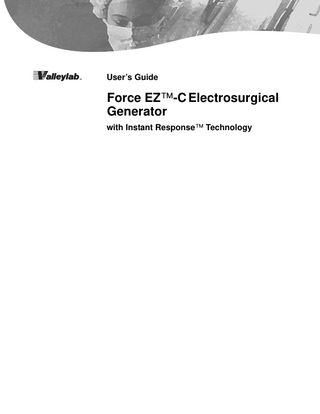
Preview
Page 1
User’s Guide
Force EZ™-C Electrosurgical Generator with Instant Response™ Technology
Foreword This manual and the equipment it describes are for use only by qualified medical professionals trained in the particular technique and surgical procedure to be performed. It is intended as a guide for using the Valleylab Force EZ™-C Electrosurgical Generator only. Additional technical information is available in the Force EZ™-C Electrosurgical Generator Service Manual. Caution Federal (USA) law restricts this device to sale by or on the order of a physician. Equipment covered in this manual
Force EZ™-C Electrosurgical Generator with Instant Response™ Technology 100–120 V ~ (110 V ~ nominal), 220–240 V ~ (230 V ~ nominal) – (user selectable) Valleylab Part Number 1015380 Effective Date November 2008 Trademark acknowledgements
Force FX™. Force EZ™, Force Argon™, Force GSU™, SurgiStat™, REM™, EDGE™, AccuVac™, PolyHesive™, and Instant Response™ are trademarks of Valleylab. Patent information
Protected by U.S. Pat. Nos. 5,599,344; and 5,628,745. Manufactured for
Valleylab a division of Tyco Healthcare Group LP Boulder, Colorado 80301-3299 USA For information call
1-303-530-2300 European Representative
Tyco Healthcare UK Ltd. Gosport, PO13 0AS, UK
Made in China Printed in China ©2008 Valleylab All rights reserved.
ii
Force EZ-C User’s Guide
Conventions Used in this Guide Warning Indicates a potentially hazardous situation which, if not avoided, could result in death or serious injury.
Caution Indicates a hazardous situation which, if not avoided, may result in minor or moderate injury.
Important Indicates an operating tip or maintenance suggestion.
Notice Indicates a hazard which may result in product damage.
Force EZ-C User’s Guide
iii
Warranty Valleylab, a division of Tyco Healthcare Group LP, warrants each product manufactured by it to be free from defects in material and workmanship under normal use and service for the period(s) set forth below. Valleylab’s obligation under this warranty is limited to the repair or replacement, at its sole option, of any product, or part thereof, which has been returned to it or its Distributor within the applicable time period shown below after delivery of the product to the original purchaser, and which examination discloses, to Valleylab’s satisfaction, that the product is defective. This warranty does not apply to any product, or part thereof, which has been repaired or altered outside Valleylab’s factory in a way so as, in Valleylab’s judgment, to affect its stability or reliability, or which has been subjected to misuse, neglect, or accident. The warranty periods for Valleylab products are as follows: ForceTriad™ Energy Platform
One year from date of shipment
Electrosurgical Generators
One year from date of shipment
RFG-3C™ Plus Lesion Generator
One year from date of shipment
LigaSure™ Vessel Sealing System
One year from date of shipment
LigaSure™ Reusable Instruments
One year from date of shipment
Mounting Fixtures (all models)
One year from date of shipment
Footswitches (all models)
One year from date of shipment
Force Argon™ Units
One year from date of shipment
OptiMumm™ Smoke Evacuator
Two years from date of shipment
LigaSure™ Sterile Single Use Items
Sterility only as stated on packaging
Sterile Single Use Items
Sterility only as stated on packaging
Patient Return Electrodes
Shelf life only as stated on packaging
This warranty is in lieu of all other warranties, express or implied, including without limitation, the warranties of merchantability and fitness for a particular purpose, and of all other obligations or liabilities on the part of Valleylab. Valleylab neither assumes nor authorizes any other person to assume for it any other liability in connection with the sale or use of any of Valleylab’s products. Notwithstanding any other provision herein or in any other document or communication, Valleylab’s liability with respect to this agreement and products sold hereunder shall be limited to the aggregate purchase price for the goods sold by Valleylab to the customer. There are no warranties which extend beyond the terms hereof. Valleylab disclaims any liability hereunder or elsewhere in connection with the sale of this product, for indirect or consequential damages.
iv
Force EZ-C User’s Guide
This warranty and the rights and obligations hereunder shall be construed under and governed by the laws of the State of Colorado, USA. The sole forum for resolving disputes arising under or relating in any way to this warranty is the District Court of the County of Boulder, State of Colorado, USA. Valleylab, its dealers, and representatives reserve the right to make changes in equipment built and/or sold by them at any time without incurring any obligation to make the same or similar changes on equipment previously built and/or sold by them.
Force EZ-C User’s Guide
v
vi
Force EZ-C User’s Guide
Table of Contents Foreword...
ii
Conventions Used in this Guide...
iii
Warranty ...
iv
List of Figures ...
xi
Chapter 1. Introducing the Force EZ-C Electrosurgical Generator Instant Response Technology ...
1-2
Bipolar Modes ...
1-3
Monopolar Cut and Coag Modes ...
1-3
Cut Modes ...
1-3
Coag Modes ...
1-3
REM Contact Quality Monitoring System...
1-4
How the REM System Works ...
1-4
Electrodes Without the REM Safety Feature ...
1-4
Special Features ...
1-5
Low (Desiccate) Coag Settings ...
1-5
High (Fulgurate) Coag Settings...
1-5
Recall of Most Recently Used Modes and Power Settings ...
1-5
Default Coag Mode ...
1-5
Original Default Settings ...
1-6
Chapter 2. Controls, Indicators, and Receptacles Front Panel ...
2-2
Bipolar Controls ...
2-3
Bipolar Instrument Receptacle...
2-4
Footswitch Receptacle, Button, and Indicators...
2-4
Monopolar Cut Controls ...
2-5
Monopolar Coag Controls ...
2-6
Monopolar Instrument Receptacles ...
2-7
Monopolar Footswitching Accessory Receptacle...
2-7
Monopolar Footswitching or Handswitching Instrument Receptacle...
2-7
REM Alarm Indicator...
2-7
Rear Panel ...
2-8
Footswitch Receptacles ...
2-9
Monopolar Footswitch Receptacle ...
2-9
Bipolar Footswitch Receptacle ...
2-9
Power Entry Module...
2-9
Activation Tone Volume Control ...
2-10
Option Panel ...
2-10
Force EZ-C User’s Guide
vii
Chapter 3. Patient and Operating Room Safety General ...
3-2
Fire/Explosion...
3-3
Fire Hazard with Oxygen Circuit Connections ...
3-3
Electrosurgical Smoke ...
3-3
Inadvertent Radio Frequency Burns ...
3-4
Ensure Proper Connections ...
3-4
Accessories ...
3-4
Servicing ...
3-5
Before Surgery ...
3-5
Active Accessories ...
3-5
Patient Return Electrodes...
3-6
Shunt Cords...
3-6
Generator ...
3-7
During Surgery ...
3-8
Generator Power Settings ...
3-8
Forceps...
3-8
Suction Coagulators ...
3-9
Contact with Metal Objects...
3-9
Active Accessories ...
3-10
Patient Return Electrodes...
3-11
Laparoscopic Procedures ...
3-11
After Surgery ...
3-12
Chapter 4. Before Surgery Quick Setup Instructions ...
4-2
Setting Up the Generator ...
4-3
Preparing for Bipolar Surgery...
4-5
Connections for Bipolar Surgery...
4-5
Setting the Bipolar Output ...
4-6
Preparing for Monopolar Surgery ...
4-7
Connections for Monopolar Surgery ...
4-7
Applying a Patient Return Electrode to the Patient ...
4-9
Using Two Generators Simultaneously ...
4-10
Pacemakers...
4-10
Selecting Cut and Coag Modes...
4-11
Set the Cut and Coag Output ...
4-11
Setting Up the Special Features ...
4-12
Entering the Setup Mode...
4-12
Exiting the Setup Mode ...
4-13
viii
Force EZ-C User’s Guide
Chapter 5. During Surgery Checking Accessory Connections ...
5-2
Checking the Patient Return Electrode...
5-2
Changing the Mode...
5-2
Selecting the Power Setting...
5-3
Changing the Power Setting ...
5-4
Techniques for Keeping Power Settings Low ...
5-4
Typical Power Settings...
5-5
Activating the Surgical Instrument ...
5-6
Activation Indicators...
5-6
Adjusting the Volume of Activation Tones ...
5-7
Responding to Alarms...
5-7
REM Alarm ...
5-7
Non-REM Patient Return Electrode Alarm ...
5-7
System Alarm ...
5-8
Calling the Valleylab Clinical Information Hotline...
5-8
Chapter 6. After Surgery Preparing the Generator for Reuse...
6-2
Storing the Generator ...
6-2
Chapter 7. Troubleshooting General Troubleshooting Guidelines ...
7-2
Correcting a REM Alarm Condition...
7-2
Checking for Obvious Problems...
7-2
Performing a Detailed Inspection ...
7-3
Applying Additional REM Patient Return Electrodes...
7-3
Correcting Malfunctions ...
7-5
Responding to System Alarms...
7-9
Chapter 8. Maintenance and Repair Responsibility of the Manufacturer...
8-2
Routine Maintenance ...
8-2
Returning the Generator for Service ...
8-3
Service Center ...
8-4
Chapter 9. Technical Specifications Performance Characteristics...
9-2
General ...
9-2
Dimensions and Weight ...
9-2
Operating Parameters ...
9-2
Transport and Storage ...
9-3
Duty Cycle ...
9-3
Force EZ-C User’s Guide
ix
Internal Memory...
9-3
Audio Volume ...
9-4
REM Contact Quality Monitor ...
9-4
Serial Port...
9-5
RF Activation Port...
9-5
Low Frequency (50–60 Hz) Leakage Current ...
9-5
High Frequency (RF) Leakage Current ...
9-6
Input Power ...
9-6
Power Cord Specification ...
9-7
Standards and IEC Classifications ...
9-7
Class I Equipment (IEC 60601-1)...
9-8
Type CF Equipment (IEC 60601-1)/Defibrillator Proof ...
9-8
Liquid Spillage (IEC 60601-2-2 Clause 44.3) ...
9-8
Electromagnetic Interference...
9-8
Electromagnetic Compatibility (IEC 60601-1-2 and IEC 60601-2-2) ...
9-8
Voltage Transients (Emergency Generator Mains Transfer) ...
9-9
Output Characteristics...
9-9
Maximum Output for Force EZ-C Generator Modes ...
9-9
Available Power Settings in Watts ...
9-9
Output Waveforms...
9-11
Output Power vs. Resistance Graphs ...
9-12
Bipolar Graph ...
9-12
Monopolar Cut Graphs ...
9-13
Monopolar Coag Graphs ...
9-14
Output Power vs. Generator Settings ...
9-17
x
Force EZ-C User’s Guide
List of Figures Figure 4-1. Bipolar connections (footswitch activation from the Bipolar Footswitch receptacle on the rear panel) 4-5 Figure 4-2. Bipolar connections (footswitch activation from the Footswitch receptacle on the front panel) 4-6 Figure 4-3. Bipolar connection (handswitching instrument)
4-6
Figure 4-4. Monopolar connections (handswitching instrument)
4-8
Figure 4-5. Monopolar connections (footswitch activation from the Monopolar Footswitch receptacle on the rear panel) 4-8 Figure 4-6. Monopolar connections (footswitch activation from the Footswitch receptacle on the front panel) 4-9 Figure 7-1. Applying a second REM electrode Figure 7-2. Applying a third REM electrode
7-3 7-4
Figure 7-3. Attaching two REM electrodes to the generator simultaneously
7-4
Figure 9-1. Standard Bipolar mode - load resistance vs. output power Figure 9-2. Pure mode - load resistance vs. output power
9-13
Figure 9-3. Blend mode - load resistance vs. output power
9-13
9-12
Figure 9-4. Low 1 (Desiccate) mode - load resistance vs. output power
9-14
Figure 9-5. Low 2 (Desiccate) mode - load resistance vs. output power
9-14
Figure 9-6. Low 3 (Desiccate) mode - load resistance vs. output power
9-15
Figure 9-7. High 1 (Fulgurate) mode - load resistance vs. output power
9-15
Figure 9-8. High 2 (Fulgurate) mode - load resistance vs. output power
9-16
Figure 9-9. Standard Bipolar mode @ 100 ohms - generator setting vs. output power Figure 9-10. Standard Bipolar mode - peak voltage vs. output power
9-17
Figure 9-11. Pure mode @ 300 ohms - generator setting vs. output power Figure 9-12. Pure mode - peak voltage vs. output power
9-18
9-18
Figure 9-13. Blend mode @ 300 ohms - generator setting vs. output power Figure 9-14. Blend mode - peak voltage vs. output power
9-19
9-19
Figure 9-15. Low 1 (Desiccate) mode @ 500 ohms - generator setting vs. output power Figure 9-16. Low 1 (Desiccate) mode - peak voltage vs. output power
Figure 9-18. Low 2 (Desiccate) mode - peak voltage vs. output power
9-21
9-21
Figure 9-19. Low 3 (Desiccate) mode @ 300 ohms- generator setting vs. output power Figure 9-20. Low 3 (Desiccate) mode - peak voltage vs. output power
9-20
9-20
Figure 9-17. Low 2 (Desiccate) mode @ 300 ohms- generator setting vs. output power
9-22
9-22
Figure 9-21. High 1 (Fulgurate) mode @ 500 ohms- generator setting vs. output power
Force EZ-C User’s Guide
9-17
9-23
xi
Figure 9-22. High 1 (Fulgurate) mode - peak voltage vs. output power
9-23
Figure 9-23. High 2 (Fulgurate) mode @ 500 ohms- generator setting vs. output power Figure 9-24. High 2 (Fulgurate) mode - peak voltage vs. output power
xii
9-24
9-24
Force EZ-C User’s Guide
Chapter
1
Introducing the Force EZ-C Electrosurgical Generator 1
This chapter includes the following information: • Instant Response technology • Bipolar modes • Monopolar cut and coag modes • REM Contact Quality Monitoring System • Special features of the Force EZ-C generator
Caution Read all warnings, cautions, and instructions provided with this generator before using. Read the instructions, warnings, and cautions provided with electrosurgical accessories before using. Specific instructions are not included in this manual.
Force EZ-C User’s Guide
1-1
Instant Response Technology
The Valleylab Force EZ-C Electrosurgical Generator with Instant Response technology is an isolated output electrosurgical generator that provides power for cutting, desiccating, and fulgurating tissue during bipolar and monopolar surgery. It includes the following features: •
Instant Response Technology
•
Standard bipolar mode
•
Two monopolar cut modes: pure and blend
•
Two monopolar coag modes: low (desiccate) and high (fulgurate)
•
The Valleylab REM Contact Quality Monitoring System
•
Handswitch or footswitch activation
•
User selectable coag settings
•
User selectable default settings
•
Adjustable activation tone volume
•
An RF activation port and RS-232 serial port
•
Force Argon II system compatibility
•
Tilt support provided by the bottom mounted handle or use with Valleylab carts
Valleylab electrosurgical generators, patient return electrodes, and active accessories are designed to work as a system. Valleylab offers a selection of patient return electrodes and electrosurgical instruments that are fully compatible with this generator. When considering other manufacturer’s patient return electrodes and/or active accessories, customers should seek detailed user instructions and warning information from the manufacturer.
Instant Response Technology The Force EZ-C generator automatically senses resistance and adjusts the output voltage, current, and power to maintain a consistent effect across different tissue density. This adjustment is based on the selected mode, power setting, and level of tissue resistance. The maximum output voltage is controlled to reduce capacitive coupling and video interference and to minimize sparking. This technology applies to the standard bipolar mode, the cut modes, and the low 2 and low 3 coag settings. It does not apply to the low 1, high 1, and high 2 coag settings.
1-2
Force EZ-C User’s Guide
Bipolar Modes
The Force EZ-C generator provides a standard bipolar mode usable for most bipolar applications. Delicate tissue requires less heat to desiccate quickly. The generator provides low voltage, continuous current for faster desiccation without sparking. The possibility of sparking increases as desiccated tissue dries and becomes more resistant. The generator protects against sparking by limiting the bipolar voltage at relatively high levels of tissue resistance. For details about the bipolar output characteristics, refer to Chapter 9, Technical Specifications.
Monopolar Cut and Coag Modes Cut Modes Two cut modes-pure and blend-allow a wide range of power settings necessary to perform diverse surgical procedures. •
Pure provides an even cut with little or no hemostasis. It offers good cutting performance over a wide range of tissue resistance
•
Blend provides cutting ability with additional hemostasis
Coag Modes Two coagulation modes help control the size of the area and the depth of penetration during tissue coagulation. The low (desiccate) mode has three settings; the high (fulgurate) mode, two settings. You can select, as default settings, one low setting and one high setting. For a description of each setting, refer to Special Features in this chapter. •
Low (desiccate) dehydrates and destroys tissue without sparking or cutting. Because the active electrode directly touches the tissue, more current reaches the patient. Desiccation places the greatest demand on the patient return electrode.
•
High (fulgurate) coagulates tissue by sparking from the active electrode, through air, to the patient tissue. Since sparks may spray unpredictably from the electrode during fulguration, using fulguration for delicate tissue or in confined areas can complicate surgery. Accidental sparking to adjacent areas can occur as tissue at the surgical site dries and becomes more resistant to current flow.
For details about the output characteristics, refer to Chapter 9, Technical Specifications.
Force EZ-C User’s Guide
1-3
Introducing the Force EZ-C Electrosurgical Generator
Bipolar Modes
REM Contact Quality Monitoring System
REM Contact Quality Monitoring System During monopolar electrosurgery, a patient return electrode is always required to safely recover the current that flows through the patient’s body and return it to the generator. A reduction in surface area contact or poor conductivity between the patient and the return electrode can cause the current to become concentrated, potentially resulting in burns at the return electrode site. The Force EZ-C generator uses the Valleylab REM Contact Quality Monitoring System to monitor the quality of electrical contact between the patient return electrode and the patient. The REM system is designed to minimize the risk of burns at the return electrode site due to a reduction in patient contact area during monopolar electrosurgery. Use of any return electrode other than a REM patient return electrode may compromise the REM safety feature. This could result in a patient burn.
How the REM System Works The REM system continuously measures the resistance at the return electrode site and compares it to a standard range of safe resistance (between 5 and 135 ohms), thus eliminating intermittent false alarms that could result from small changes in resistance. The REM system also adapts to individual patients by measuring the initial contact resistance between the patient and the patient return electrode and lowering the baseline resistance if the contact resistance drops. A REM alarm sounds and the generator stops producing output power when either of the following occurs: •
The measured resistance is below 5 ohms or above 135 ohms, the limits of the standard range of safe resistance
•
An increase in contact resistance is greater than 40% from the baseline measurement
Electrodes Without the REM Safety Feature Warning Using a patient return electrode without the REM safety feature will not activate the Valleylab REM Contact Quality Monitoring System.
When you use a patient return electrode that does not have the REM safety feature, the REM system cannot monitor the patient contact area as previously described. The REM system can monitor only the pin-to-pin resistance at the connector and can detect broken wires or connectors in the return electrode cord.
1-4
Force EZ-C User’s Guide
Special Features
Five special features allow customizing the Force EZ-C generator. You can access these features only in the setup mode. For details on selecting these features, refer to Chapter 4, Setting Up the Special Features.
Low (Desiccate) Coag Settings The low (desiccate) coag mode provides three settings with subtle differences in output characteristics: •
Low 1 is appropriate for the majority of surgical procedures. It provides tissue
desiccation with a minimal tendency to cut or spark. •
Low 2 produces tissue desiccation and further reduces the chance of cutting or
sparking by using the lowest possible voltage (200 Vrms). •
Low 3 uses a slightly higher voltage (300 Vrms) than the low 2 setting, but
offers comparable desiccation.
High (Fulgurate) Coag Settings The high (fulgurate) coag mode provides two settings: •
High 1 produces coagulation of smaller areas without touching the electrode
tip to the tissue. •
High 2 produces coagulation of larger areas without touching the electrode tip
to the tissue.
Recall of Most Recently Used Modes and Power Settings When you activate this feature, the generator will, when turned on, revert to the most recently used modes and power settings.
Default Coag Mode Important The default coag mode feature is available only when the most recently used modes and power settings feature is turned off.
Force EZ-C User’s Guide
You can select either low (desiccate) or high (fulgurate) as the default coag mode for the Force EZ-C generator. Each time you turn on the generator, it automatically selects the default coag mode.
1-5
Introducing the Force EZ-C Electrosurgical Generator
Special Features
Special Features
Original Default Settings This feature resets the generator to the original default setting for each mode, power setting, and special feature. The next time you turn on the generator, it automatically selects the original default settings.
1-6
Mode or Feature
Original Default Setting
Monopolar
Pure
Coag
High (fulgurate)
Low (desiccate) coag setting
1 (low 1)
High (fulgurate) coag setting
2 (high 2)
Last used modes and power settings
1 (on)
Force EZ-C User’s Guide
Chapter
2
Controls, Indicators, and Receptacles 2
This chapter describes the front and rear panels, including all controls, indicators, receptacles, the fuse drawer, and ports.
Force EZ-C User’s Guide
2-1
Front Panel
Front Panel
Footswitch indicators
Bipolar controls
REM alarm indicator
Cut controls
Coag controls
Footswitch receptacle Bipolar instrument receptacle Footswitch selector button Power switch This switch supplies power to the generator.
Monopolar footswitching accessory Monopolar receptacle footswitching or handswitching instrument receptacle
Patient return electrode receptacle For monopolar electrosurgery, connect a patient return electrode to this receptacle.
To turn on the generator, press (|). To turn off the generator, press (O).
2-2
Force EZ-C User’s Guide