Users Guide
168 Pages
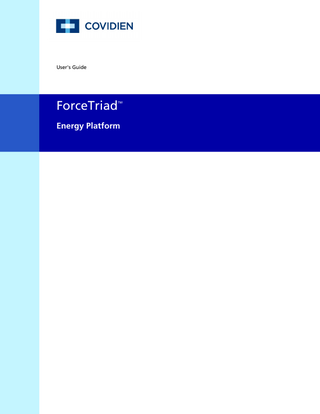
Preview
Page 1
User’s Guide
ForceTriad
TM
Energy Platform
For use with software version 3.4x
Part Number: 1053901
Preface
Preface This guide and the equipment it describes are for use only by qualified medical professionals trained in the particular technique and surgical procedure to be performed. It is intended as a guide for using the Covidien ForceTriad energy platform only. Additional technical information is available in the ForceTriad Energy Platform Service Manual. Equipment covered in this manual ForceTriad Energy Platform with software version 3.4x
Conventions Used in this Guide Warning Indicates a potentially hazardous situation which, if not avoided, could result in death or serious injury.
Caution Indicates a hazardous situation which, if not avoided, may result in minor or moderate injury. Notice Indicates a hazard which may result in product damage. Important Indicates an operating tip or maintenance suggestion.
ii
ForceTriad Energy Platform User’s Guide
Limited Warranty
Limited Warranty Covidien warrants each covered product listed below to be free from defects in material and workmanship for normal use and service for the period(s) set forth below. Covidien’s obligation under this warranty is limited to the repair or replacement, at its sole option, of any product, or part thereof, which has been returned to it (or its authorized distributor) within the applicable time period shown below after delivery of the product to the original purchaser, and which examination discloses, to Covidien’s satisfaction, that the product is defective. This limited warranty does not apply to any product, or part thereof, which has been repaired or altered in a way so as, in Covidien’s judgment, to affect its stability or reliability, or which has been subjected to misuse, neglect, or accident. The warranty periods for Covidien products are as follows: ForceTriad™ Energy Platform
One year from date of shipment
Electrosurgical Generators
One year from date of shipment
Cool-tip™ RFA Generator
One year from date of shipment
Evident™ MWA Generator
One year from date of shipment
RFG-3C™ Plus Lesion Generator
One year from date of shipment
LigaSure™ Vessel Sealing System
One year from date of shipment
LigaSure™ Reusable Instruments
One year from date of shipment
Mounting Fixtures (all models)
One year from date of shipment
Footswitches (all models)
One year from date of shipment
Valleylab™ Argon Gas Delivery Unit II
One year from date of shipment
RapidVac™ Smoke Evacuator
One year from date of shipment
LigaSure™ Sterile Single Use Items
Sterility only as stated on packaging
Cool-tip™ Sterile Single Use Items
Sterility only as stated on packaging
Sterile Single Use Items
Sterility only as stated on packaging
Patient Return Electrodes
Shelf life only as stated on packaging
Notwithstanding any other provision herein or in any other document or communication, Covidien’s liability with respect to this limited warranty and the products sold hereunder shall be limited to the aggregate purchase price for the products sold to the customer. This limited warranty is non-transferable and runs only to the original purchaser of the covered product(s). There are no warranties which extend beyond the terms hereof. Covidien
iii
ForceTriad Energy Platform User’s Guide
Limited Warranty
disclaims any liability hereunder or elsewhere in connection with the sale of products and for any form of indirect, tort, or consequential damages. This limited warranty and the rights and obligations hereunder shall be construed under and governed by the laws of the State of Colorado, USA. The sole forum for resolving disputes arising under or relating in any way to this limited warranty is the District Court of the County of Boulder, State of Colorado, USA. Covidien reserves the right to make changes in covered products built or sold by it at any time without incurring any obligation to make the same or similar changes to equipment previously built or sold by it. THE OBLIGATION TO REPAIR OR REPLACE A DEFECTIVE OR NONPERFORMING PRODUCT IS THE SOLE REMEDY OF THE CUSTOMER UNDER THIS LIMITED WARRANTY. EXCEPT AS EXPRESSLY PROVIDED HEREIN, COVIDIEN DISCLAIMS ALL OTHER WARRANTIES, WHETHER EXPRESS OR IMPLIED, ORAL OR WRITTEN, WITH RESPECT TO PRODUCTS, INCLUDING WITHOUT LIMITATION ALL IMPLIED WARRANTIES, WARRANTIES OF MERCHANTABILITY OR FITNESS FOR A PARTICULAR PURPOSE.
iv
ForceTriad Energy Platform User’s Guide
Software License
Software License Covidien AG, Tyco Healthcare, and its affiliate Valleylab (collectively “Covidien”) is the owner of the entire right, title, and interest in and to all of the computer programs and portions thereof, and associated documentation (collectively, the “Software”) provided to customer or user as installed in this capital equipment or as may be provided later or separately, and Covidien has the sole right to grant licenses hereunder. All use of the capital equipment by a user or customer is subject to this License Agreement. User acknowledges and agrees that the Software is owned exclusively by Covidien. Covidien grants to authorized users this limited, nonexclusive, non-sublicensable, nontransferable and revocable license to use the Software for the sole purpose of the user's internal business in operation of the capital equipment. Except to the extent expressly authorized in this Software License or by law, no user shall do, or cause any third party to: (i) decompile, disassemble, or reverse engineer the Software; (ii) modify or create any derivative works (including, without limitation, translations, transformations, adaptations or other recast or altered versions) based on the Software, or alter the Software in any way; (iii) merge the Software with any other software or product not supplied by Covidien or an authorized agent; (iv) use, copy, sell, sublicense, lease, rent, loan, assign, convey or otherwise transfer the Software except as expressly authorized herein; (v) distribute, disclose or allow use of the Software, in any format, through any timesharing service, service bureau, network or by any other means, to or by any third parties; (vi) remove or modify any copyright, confidential and/or proprietary markings, legends or restriction which are in the Software; or (vii) violate any obligations with regard to Covidien's Confidential Information (as defined below). To the extent that a user is expressly permitted by applicable mandatory law to undertake any of the activities listed in the preceding sentence, user will not exercise those rights until the user has given Covidien thirty (30) days written notice of any intent to exercise any such rights unless an order of a government agency of competent jurisdiction will not allow such a notice. Except for the limited license rights expressly granted in this Software License, Covidien reserves all rights in and to the Software and any modifications thereto and derivations thereof, including, but not limited to, all title, ownership, intellectual property rights and all other rights and interests. User agrees that the Software, including the specific design and structure of individual programs, constitutes confidential information and trade secrets of Covidien, whether or not the programs may be copyrighted or copyrightable, and/or patented or patentable (“Confidential Information”). User agrees not to disclose, provide, or otherwise make available such confidential information, trade secrets or copyrighted material in any form to any third party. User agrees that it will make the Software available only to employees, contractors, or consultants with a need to know, who are obligated to comply with all license restrictions contained in this License and who will maintain the secrecy of the Software and all other Confidential Information. User is responsible for the compliance of all other users with these obligations.
ForceTriad Energy Platform User’s Guide
v
Software License
User may, from time to time, request that Covidien incorporate certain features, enhancements or modifications into the Software. Covidien may, in its sole discretion, incorporate such changes and distribute the Software so modified to all or any of Covidien's customers. All such error corrections, bug fixes, patches, updates or other modifications shall be the sole property of Covidien.
vi
ForceTriad Energy Platform User’s Guide
Chapter 1. Overview and General Features ForceTriad Energy Platform Front Panel... 1-2 Introduction... 1-3 Indications for Use... 1-3 System Conventions... 1-4 Touchscreens... 1-4 Common Symbols... 1-4 Power Modes... 1-6 Monopolar Modes... 1-7 Bipolar Modes... 1-7 LigaSure Mode... 1-8
Chapter 2. Patient and Operating Room Safety General... 2-2 Setting Up the System... 2-2 Fire/Explosion Hazard... 2-4 Energy Platform... 2-5 Active Instruments... 2-5 Pacemakers and ICDs... 2-6 After Surgery... 2-6 Monopolar... 2-7 Patient Return Electrodes... 2-7 Inadvertent Radio Frequency (RF) Burns... 2-8 Laparoscopic Procedures... 2-9 Bipolar... 2-10 LigaSure... 2-10 LigaSure in Laparoscopic Procedures... 2-11 Servicing... 2-11 Shunt Cords... 2-11 Conductive Fluid In the Surgical Site... 2-12
Chapter 3. System Setup Setup... 3-2 Before Startup... 3-2 Powering Up the ForceTriad Energy Platform... 3-2 System Functions... 3-2 Adjusting Display Brightness... 3-2 Activation Log... 3-2 Service Display... 3-3 Restore... 3-3 Setup... 3-3
ForceTriad Energy Platform User’s Guide
vii
Demo Mode... 3-9
Chapter 4. Monopolar Function Front Panel Monopolar Features... 4-2 Rear Panel Monopolar Features... 4-3 Monopolar Quick Setup Instructions... 4-4 Monopolar Function Overview... 4-5 Monopolar Power Output Modes... 4-5 Monopolar Footswitch... 4-6 Standard Monopolar Footswitching... 4-6 Software-Enabled Monopolar 1 Footswitching... 4-7 Return Electrodes – REM Contact Quality Monitoring System . 4-8 Patient Return Electrode Considerations... 4-8 How the REM System Works... 4-9 Patient Return Electrode Setup... 4-9 Monopolar Electrodes... 4-11 Standard Monopolar Mode Functionality... 4-11 Valleylab Mode Functionality... 4-12 Using a Valleylab Mode Instrument... 4-13 Manual Power Control Functionality... 4-14 Accessory Port Functionality... 4-15
Chapter 5. Bipolar Surgery Front Panel Bipolar Features... 5-2 Rear Panel Bipolar Features... 5-3 Bipolar Quick Setup Instructions... 5-3 Bipolar Function Overview... 5-4 Bipolar Power Output Modes... 5-4 Footswitch... 5-4 Bipolar Electrode Function... 5-5 Autobipolar Function... 5-6 Activation Impedance... 5-6
Chapter 6. LigaSure Tissue Fusion Front Panel LigaSure Features... 6-2 Rear Panel LigaSure Features... 6-3 LigaSure Quick Setup Instructions... 6-3 LigaSure Function Overview... 6-4 LigaSure Receptacles... 6-5 Footswitch... 6-6 Start System... 6-6
viii
ForceTriad Energy Platform User’s Guide
LigaSure Instruments... 6-7 Reusable-Instrument Assembly... 6-7 Connecting LigaSure Instruments to the Energy Platform 6-7 LigaSure Settings... 6-9 Changing the Energy-Delivery Setting... 6-9 Activating the LigaSure Instrument... 6-9 Alert Situations... 6-10 After Surgery... 6-11 Disconnect the instruments... 6-11 Reprocessing Instruments... 6-12
Chapter 7. Troubleshooting General Troubleshooting Guidelines... 7-2 REM Alarms... 7-2 Correcting a REM-Alarm Condition... 7-2 Correcting Malfunctions... 7-3 System Alarms... 7-8
Chapter 8. Maintenance and Repair Responsibility of the Manufacturer... 8-2 Routine Maintenance... 8-2 Cleaning... 8-3 Product Service... 8-3 Returning the Energy Platform for Service... 8-3 Adjustment to Factory Specification (Calibration)... 8-4 Software Upgrades... 8-4 Service Centers... 8-4 Covidien Technical Service... 8-4
Chapter 9. Technical Specifications Performance Characteristics... 9-2 General... 9-2 Dimensions and Weight... 9-2 Operating Parameters... 9-3 Transport and Storage... 9-3 Internal Memory... 9-3 Activation Tone... 9-4 Alarm Tone... 9-4 REM Contact Quality Monitor... 9-5 Autobipolar... 9-6 Duty Cycle... 9-8 Low Frequency (50/60 Hz) Leakage Current... 9-8
ForceTriad Energy Platform User’s Guide
ix
High Frequency (RF) Leakage Current... 9-8 Input Power... 9-9 Power Cord Specification... 9-10 Input Frequency... 9-10 Input Current... 9-10 Backup Power... 9-10 Equipotential Ground Connection... 9-10 ECG Blanking... 9-10 Standards and IEC Classifications... 9-11 Symbols... 9-12 Class I Equipment (IEC 60601-1)... 9-13 Type CF Equipment (IEC 60601-1)/Defibrillator Proof . . . 9-13 Liquid Spillage (IEC 60601-2-2 Clause 44.3)... 9-13 Voltage Transients (Emergency Energy Platform Mains Transfer)... 9-13 Electromagnetic Compatibility (IEC 60601-1-2 and IEC 60601-2-2)... 9-14 Output Characteristics... 9-15 Maximum Output for Bipolar, Monopolar, and LigaSure Modes... 9-15 Available Power Settings in Watts... 9-16 Output Waveforms... 9-19 Output Power vs. Resistance Graphs... 9-20 Monopolar Graphs... 9-20 Bipolar Graphs... 9-30
Chapter 10. Valleylab Exchange Remote Software System Introduction... 10-2 Service PC Requirements... 10-2 Installing the Valleylab Exchange Service Agent... 10-3 Gather Information Needed for Installation... 10-3 Installing the Software... 10-4 Updating the ForceTriad Software... 10-18 Docking the ForceTriad Energy Platform... 10-18 Updating the Software... 10-23 Performing Additional ForceTriad Updates... 10-32 Troubleshooting... 10-33
x
ForceTriad Energy Platform User’s Guide
Chapter 1 Overview and General Features
This chapter provides an overview of the features and functions of the ForceTriad energy platform. Caution Read all warnings, cautions, and instructions provided with this system before use. Read the instructions, warnings, and cautions provided with electrosurgical instruments before use. Specific instructions for electrosurgical instruments are not included in this manual.
ForceTriad Energy Platform User’s Guide
1-1
ForceTriad Energy Platform Front Panel
ForceTriad Energy Platform Front Panel 1
4
5
2
6
7
3
8
9
10
11
① Monopolar 1 and Accessory Touchscreen ② Monopolar 2 and Bipolar Touchscreen ③ LigaSure and System-Tray Touchscreen ④ Power Switch ⑤ Monopolar 1 Instrument Receptacle ⑥ Universal Footswitching Accessory Receptacle ⑦ REM™ Patient Return Electrode Receptacle ⑧ Bipolar Instrument Receptacle ⑨ Monopolar 2 Instrument Receptacle ⑩ LigaSure 2 Receptacle ⑪ LigaSure 1 Receptacle
1-2
ForceTriad Energy Platform User’s Guide
Introduction
The ForceTriad energy platform is designed to provide RF energy for monopolar and bipolar surgical applications and tissue-fusion applications. It features three touchscreen user interfaces, and has the ability to automatically detect handsets and configure the energy platform accordingly. Safety and diagnostic functionality include automatic failsafe functions. The Covidien ForceTriad energy platform, patient return electrodes, and active instruments are designed to work as a system. Covidien offers a selection of patient return electrodes and active instruments that are fully compatible with this energy platform. When considering other manufacturers’ patient return electrodes and/or active instruments, customers should seek detailed user instructions and warning information from the manufacturer.
Overview and General Features
Introduction
Indications for Use The indications for use include general (including urologic, thoracic, plastic and reconstructive, arthroscopic), laparoscopic, and gynecologic procedures where electrosurgical cutting and coagulation of tissue, and sealing (fusion) of vessels and tissue bundles is performed, including such procedures as bowel resections, hysterectomies (both vaginal and abdominal), laparoscopic cholesystectomies, laparoscopically assisted vaginal hysterectomies, gall bladder procedures, Nissen fundoplication, adhesilysis, oophorectomy, etc. Vessels (arteries, veins, pulmonary arteries, pulmonary veins, lymph) 7 mm and smaller in diameter and tissue bundles can be sealed with the LigaSure vessel sealing (tissue fusion) output. For warnings and specific contraindications for instruments used with the ForceTriad energy platform, refer to each instrument’s instructions for use (IFU).
ForceTriad Energy Platform User’s Guide
1-3
System Conventions
System Conventions Touchscreens The ForceTriad energy platform features a user-friendly interface with three touchscreens that allow the user to control system functions. The active touchscreen or touchscreens will illuminate, and the unavailable touchscreens will dim.
Common Symbols Symbol
1-4
Name
Description
Page Up/Page Down
Scroll through blocks of options that cannot be displayed on a single screen.
Up/Down
Pressing once increases/*decreases the associated value or moves highlighted selection up/down one line. Pressing and holding scrolls up/down.
Next/Back
Progresses/*regresses to the next screen.
Back Space
Regresses one character.
ForceTriad Energy Platform User’s Guide
System Conventions
Name
Description
Bipolar Mute On/ Off
Turn on/off the audio tones produced by the system that indicate the increase or decrease of current during a bipolar procedure.
Monopolar Footswitching On/Off
Turn on/off monopolar footswitching capability for Monopolar 1.
LigaSure HandActivation On/Off
Turn on/off hand activation on the LigaSure 1 or 2 control panel. See Hand-Activation On/Off Button on page 6-8.
Cancel
Cancels current screen and returns to the previous screen.
Enter
Accepts and initiates current selections.
ForceTriad Energy Platform User’s Guide
Overview and General Features
Symbol
1-5
Power Modes
Symbol
Name
Description
System Tray
The system tray contains controls that allow you to access and adjust system settings including screen brightness and main menu options as well as a connection indicator.
Brightness
Adjusts screen brightness to the next of the two available brightness settings. When maximum brightness is reached, the next selection resets to the least bright setting.
Wrench
Displays the main menu, which provides userselected options for language, appearance, and operation.
Connection Indicator
Indicates active communication with another system such as Valleylab Exchange Remote Software System or a third party system.
Errors Disabled
This icon on a yellow background overlays the screen when error warnings have been disabled using the service menu. The energy platform will not sound an alarm or give error conditions when this symbol is activated. Touching the screen removes the icon for five seconds.
Note: Additional information on symbols may be found in Chapter 9, Technical Specifications in this manual.
Power Modes As a safety feature to prevent unexpected power delivery spikes, simultaneous activation of multiple instruments is not possible on the ForceTriad energy platform.
1-6
ForceTriad Energy Platform User’s Guide
Power Modes
The ForceTriad energy platform produces five different modes of power output.
Cut Modes Pure cut provides a clean, precise cut in any tissue with little or no hemostasis. Blend cut is a conventional blended waveform that provides slower cutting and additional hemostasis.
Overview and General Features
Monopolar Modes
Valleylab Mode Valleylab mode is a unique combination of hemostasis and dissection and allows the user to slow down for more hemostasis and speed up for faster dissection. Thermal spread is equal or superior to Cut or Blend modes.
Coag Modes Fulgurate coagulates tissue by sparking from the active electrode, through air, to the patient tissue. Since sparks may spray unpredictably from the electrode during fulguration, using fulguration for delicate tissue or in confined areas can complicate surgery. Accidental sparking to adjacent areas can occur as tissue at the surgical site dries and becomes more resistant to current flow. Spray delivers wider fulguration; penetration is shallower and the affected tissue area is larger than with the Fulgurate mode.
Bipolar Modes Three bipolar modes are available: Low, Standard, and Macrobipolar. Low delivers precision and fine control over the amount of desiccation. Standard is a conventional bipolar output at low voltage. Macro (Macrobipolar) may be used for bipolar cutting or rapid coagulation. Power remains constant over a wide range of tissue types.
Autobipolar The autobipolar feature senses tissue impedance between the two bipolar electrodes, then uses the impedance information to automatically start or stop bipolar RF energy delivery. Optionally, the user may choose between footswitch start and auto start, or program a delay between auto start and RF activation. Note: When using autobipolar mode, the tissue in the grasp of the bipolar device must have an impedance in the range of 20 W -1000 W. The activation impedance safety feature will not deliver RF power to the tissue if it is not within the specified range. This is a factory-set value that cannot be reset by the user.
ForceTriad Energy Platform User’s Guide
1-7
Power Modes
LigaSure Mode The LigaSure tissue-fusion mode can be used on arteries, veins, pulmonary vasculature, and lymphatics up to and including 7 mm in diameter and tissue bundles. This system provides precise energy delivery and electrode pressure to vessels for a controlled time period to achieve a complete and permanent fusion of the vessel lumen. The system has been designed to produce minimal sticking, charring, or thermal spread to adjacent tissue. Warning Do not attempt to fuse lung tissue with LigaSure mode or instruments.
LigaSure Instruments The LigaSure instruments that complete the ForceTriad tissue-fusion system include multiple reusable and single use instruments for open and laparoscopic procedures. Each reusable instrument requires a corresponding single-use electrode. The LigaSure function is only available when using Covidien LigaSure instruments.
1-8
ForceTriad Energy Platform User’s Guide
Chapter 2 Patient and Operating Room Safety
The safe and effective use of electrosurgery depends to a large degree upon factors solely under the control of the operator. There is no substitute for a properly trained and vigilant surgical team. It is important that the operating instructions supplied with this or any electrosurgical equipment be read, understood, and followed. Electrosurgery has been used safely in millions of procedures. Before starting any surgical procedure, the surgeon should be trained in the particular technique and surgical procedure to be performed, should be familiar with the medical literature related to the procedure and potential complications, and should be familiar with the risks versus the benefits of utilizing electrosurgery in the procedure.
ForceTriad Energy Platform User’s Guide
2-1
General
General Setting Up the System Warning Electric Shock Hazard Connect the system power cord to a properly grounded power receptacle. Do not use power plug adapters. Fire Hazard Do not use extension cords. Patient Safety Use the energy platform only if the power-up self-test has been completed as described in this manual, otherwise inaccurate power outputs may result.
Caution When using a smoke evacuator in conjunction with the ForceTriad energy platform, set the system volume control at a level that ensures that the activation tones can be heard. Connect only Covidien-approved footswitches. Using footswitches from other manufacturers may cause equipment malfunction. Warning Hazardous Electrical Output This equipment is for use only by trained, licensed physicians. Do not use electrosurgical equipment unless properly trained to use it in the specific procedure being undertaken. Use of this equipment without such training can result in serious, unintended patient injury, including bowel perforation and unintended, irreversible tissue necrosis. Always use the lowest power setting that achieves the desired surgical effect. The active electrode should be utilized only for the minimum time necessary in order to lessen the possibility of unintended burn injury. Accidental and unintended burn injury has occurred during procedures in small surgical fields and on small appendages. Pediatric applications and/or procedures performed on small anatomic structures may require reduced power settings. The higher the current flow and the longer the current is applied, the greater the possibility of unintended thermal damage to tissue, especially during use on small structures. Do not wrap the instrument cords or patient return electrode cords around metal objects. This may induce currents that could lead to shocks, fires, or injury to the patient or surgical team. Electric Shock Hazard Do not connect wet instruments to the energy platform. Ensure that all instruments and adapters are correctly connected and that no metal is exposed at any connection points. Confirm proper power settings before proceeding with surgery. If the proper power settings are not known, set the power to a low setting and cautiously increase the power until the desired effect is achieved. If increased power settings are requested, check the patient return electrode and all instrument connections before major power-setting adjustments.
2-2
ForceTriad Energy Platform User’s Guide