Users Manual and Quick Reference Guide
88 Pages
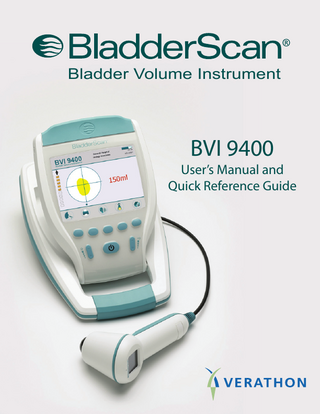
Preview
Page 1
Bladder Volume Instrument
BVI 9400
User’s Manual and Quick Reference Guide
Bladder Volume Instrument
BVI 9400
Quick Reference Guide
No part of this Quick Reference Guide may be copied or transmitted by any method without the express written consent of Verathon Inc. BladderScan, NeuralHarmonics, ScanPoint, and Verathon are trademarks of Verathon Inc. © 2009, 2010 Verathon Inc. Bluetooth® word mark and logos are owned by the Bluetooth SIG, Inc. and any use of such marks by Verathon® is under license. Cidex® is a registered trademark of Advanced Sterilization Products. Sporocidin® is a registered trademark of Aporocidin International. All other brand and product names are trademarks of their respective owners. The BladderScan® technology described in this manual is protected by U.S. Patent Numbers 5,235,985, 6,676,605, 6,884,217 and 6,905,468. The ScanPoint™ technology described in this manual is protected by U.S. Patent Number 6,569,097. Other patents pending. Information in this Quick Reference Guide may change at any time without notice. For the most up-to-date information, see the online manuals at http://www.verathon.com. Examples described or illustrated in this Quick Reference Guide are fictitious and do not in any way represent real patient or exam data.
Corporate Headquarters 20001 North Creek Parkway Bothell, WA 98011 USA 800.331.2313 (US and Canada only) 425.867.1348 Fax: 425.883.2896 For contact information for Verathon® subsidiaries please visit www.verathon.com/ContactUs.htm.
PN: 0900-2861-01-20
Verathon Medical (Europe) B.V. EC REP Linnaeusweg 11 3401 MS IJsselstein The Netherlands +31.30.68.70.570 Fax: +31.30.68.70.512
BVI 9400 User ’s Quick Reference
On/Off button
Turn on the BladderScan BVI 9400 by pressing the POWER ON/OFF button. ®
Savings
Calculation 07
3/21/20
Date Started r of Scans Numbe d Cath Avoide d
UTI Avoide s Saving
22 15 0 $1500
Select scanning mode The BladderScan® BVI 9400 is designed to scan in three patientspecific modes. Select the proper exam mode to ensure the accuracy of your scan. Simply press the button repeatedly until the desired setting appears: Select to scan a male patient, or a female patient who has had a hysterectomy Select to scan a female patient who has not had a hysterectomy
Savings Calculation Date Started
3/21/2007
Number of Scans
22
Cath Avoided
15
UTI Avoided
0
Savings
$1500
Female button
Select to scan a small child under 48 inches (122cm) tall and weighing less than 60 lbs (27kg)
With the patient supine, apply gel Have the patient lie in the supine position with abdominal muscles relaxed. Palpate the patient's symphysis pubis (pubic bone). Place an ample quantity of gel (with as few air bubbles as possible) midline on the patient's abdomen, approximately one inch (3 cm) above the symphysis pubis.
Aim toward the bladder Standing at the patient’s right side, place the Probe on the gel and aim toward the expected location of the bladder. For most patients, this means tilting the Probe slightly toward the patient's coccyx (tailbone) so the scan clears the pubic bone.
Press the SCAN button Press the SCAN button, located on the underside of the Probe. As the scan progresses, sections of the bladder will appear on the console screen. When you hear the end-scan tone, the scan is complete. Scan button
verathon.com https://my.scanpoint.com For more information, call 800.331.2313 (in the U.S. and Canada) or contact your local Verathon Medical representative. BladderScan, ScanPoint, and Verathon are trademarks of Verathon Inc. © 2008, 2009 Verathon Inc.
BVI 9400 User ’s Quick Reference Verify the scan If the scan is “on target” all 8 arrows will flash on the Probe screen, and the bladder will be shown in the center of the crosshairs on the Console screen. Since no re-aiming is needed, no arrows will appear on the Console screen.
Re-aiming If the scan is “off target” the Probe will show an arrow indicating the direction to move the Probe to be “on target.” If the arrow is solid, it means you are slightly “off target.” If the arrow is flashing, it means you are significantly “off target” and must re-aim and re-scan. On the Console, the bladder will not be on the crosshairs, and there will be an arrow pointing in the direction for re-aiming.
Head Right shoulder
To re-aim To re-aim, note that the small dot at “6 o’clock” on the Console target represents the feet of the patient. The “12 o’clock” position represents the head of the patient and the upper left quadrant (9-12 o’clock) represents the right shoulder of the patient. This orientation should help you in re-aiming the Probe to capture the complete bladder in the ultrasound “cone.”
Feet
Pubic Bone You may also see a screen that indicates the pubic bone is “inside” the ultrasound cone. If this occurs, you may want to re-aim and re-scan. Although the bladder may be shown as centered in the ultrasound cone, and your measurement could be complete, there is a possibility that the pubic bone is obscuring some of the bladder. By re-aiming, you can ensure you have captured the bladder fully inside the ultrasound cone.
Pubic bone
Save, review and print exam results To save the exam, you must annotate it. To annotate, press and release the RECORD button on the Console. When you see the RECORD button icon turn to a STOP button icon, record your patient information by speaking into the Probe microphone. Press the STOP button on the Console. When the hourglass icon disappears, press the LISTEN button to replay the annotation.
Record
Listen
Review
Home
To review the images of your scan, press the REVIEW button (you must first save the exam before you can review it). To print exam results via on-board printer, press the PRINT button.
On/Off button
To perform another exam, press the HOME button.
Finish exam Once you have completed the scan, wipe the ultrasound gel off the patient and the Probe. For ScanPoint® subscribers, logging on to ScanPoint® automatically transfers and saves your annotated exams. To order additional rolls of paper (0800-0319) or batteries (0400-0066), contact Customer Care at 800.331.2313.
0123
verathon.com https://my.scanpoint.com For more information, call 800.331.2313 (in the U.S. and Canada) or contact your local Verathon Medical representative. Verathon Corporate Headquarters: 20001 North Creek Parkway, Bothell, WA 98011, USA. Phone: +1.425.867.1348 VM Europe B.V.: Linnaeusweg 11, 3401 MS IJsselstein, The Netherlands, Phone:+31.30.68.70.570
0900-1446-04-60
BVI 9000 Series Calibration Quick Reference The entire calibration process may take up to 15 minutes. You may calibrate your instrument as often as you like; you do not have to wait for the next scheduled calibration date. However, at a minimum, you must calibrate the instrument every 12 months. Note: ScanPoint® with QuickPrint is required to calibrate your BladderScan® instrument online. Online calibration is not supported by ScanPoint® LC.
Prepare for Calibration Set up the calibration tank in a location that is within 10 feet of the Battery Charger/Wireless Hub. Place the calibration tank on a flat, nonreflective surface and remove the lid. Pour clean, room temperature water into the container, filling to the indicator mark. Make sure the water contains a minimal amount of bubbles. Place the spiralshaped target in the container, using the notches to position target correctly. Replace the lid on the calibration container.
Place the probe Place the Probe in the cutout in the top of the calibration tank. Make sure the black tip of the Probe is submerged in the water.
Open ScanPoint® with QuickPrint From your desktop, open ScanPoint® by double-clicking the ScanPoint® with QuickPrint icon.
Savings Calculation Date Started
Establish BladderScan - QuickPrint connection ®
3/21/2007
Number of Scans
22
Cath Avoided
15
UTI Avoided
0
Savings
$1500
ScanPoint® button
Press the ScanPoint® button on the BladderScan® instrument. On the QuickPrint screen, click the FIND NEW button. When QuickPrint establishes a connection with the BladderScan® instrument, an icon for that device will appear along the left menu.
www.verathon.com https://my.scanpoint.com For more information, call 800.331.2313 (in the U.S. and Canada) or contact your local Verathon Medical representative. BladderScan, ScanPoint and Verathon are trademarks of Verathon Inc. © 2009 by Verathon Inc.
BVI 9000 Series Calibration Quick Reference
Calibrate instrument From the Tools menu, select Calibrate Instrument. When the Calibration screen opens, click the CALIBRATE button. ScanPoint® then automatically scans and analyzes the calibration target.
Calibrate
IMPORTANT! Do not remove the Probe from the calibration chamber until four arrows appear on the Probe’s LCD screen. Do not disconnect the Charger and Wireless Hub from the computer or otherwise break the connection between the BladderScan® instrument and the ScanPoint® host computer until all processing is complete.
Successful calibration If ScanPoint® was able to locate the calibration target, the instrument analyzes the scan data to ensure that it meets the calibration parameters. If necessary, the instrument automatically rescans the phantom. When calibration is complete, a ‘Calibration Successful’ message is displayed on your computer. To print a record of the calibration, click: Click Here for Printable Certificate of Calibration.
Failed calibration If ScanPoint® was unable to locate the calibration target, it displays an error message and instructs you to ensure that the calibration chamber has enough water and that the Probe is seated properly in the calibration system. You may choose to calibrate again or to quit the calibration process. NOTE: If you are unable to calibrate, contact your local Verathon Medical representative or Verathon Medical Customer Care at 1.800.331.2313.
End calibration To terminate the calibration procedure and end communication with the ScanPoint®, press the CANCEL (X) button on the BladderScan® instrument. Remove the Probe from the calibration chamber lid and dry it with a clean, soft cloth. To order additional rolls of paper (0800-0319) or batteries (0400-0066), contact Customer Care at 800.331.2313.
www.verathon.com https://my.scanpoint.com
0123
For more information, call 800.331.2313 (in the U.S. and Canada) or contact your local Verathon Medical representative. Verathon Corporate Headquarters: 20001 North Creek Parkway, Bothell, WA 98011, USA. Phone: +1.425.867.1348 VM Europe B.V.: Linnaeusweg 11, 3401 MS IJsselstein, The Netherlands, Phone:+31.30.68.70.570
0900-1447-05-60
BVI 9400 Important Information
Noninvasive, Accurate, Reliable, Easy to Use
Intended Use Warnings and Cautions The BladderScan® BVI 9400 should be used only by individuals who have been trained and authorized by a physician or the institution providing the patient care. All users must read the entire BladderScan® BVI 9400 User’s Manual prior to using the BladderScan® BVI 9400. Do not attempt to operate this instrument until you thoroughly understand all instructions and procedures in this manual. Failure to comply with these instructions may compromise the performance of the device and the reliability of its measurements. For the most current version of the User’s Manual, please visit the Verathon® Web site at: http://www. verathon.com, then select the BladderScan® > Customer Support links to open a link to this manual and other training materials.
CAUTIONS
Risk of Fire and Burns. Regarding the battery, do not disassemble, heat above 60° C (140° F), or incinerate. Keep battery out of reach of children and in original package until ready to use. Dispose of used batteries promptly according to local recycling or waste regulations. Use care when scanning patients who have had supra-pubic or pelvic surgery. Scar tissue, surgical incisions, sutures, and staples can affect ultrasound transmission and accuracy. Do not use the BladderScan® BVI 9400 on a patient with open skin or wounds in the suprapubic region. Do not use the BladderScan® BVI 9400 on a patient with ascites. If you scan a patient with a catheter in his/her bladder, the catheter may affect measurement accuracy. However, the information obtained from the measurement could still be clinically useful for detecting problems such as a blocked catheter.
Biological Safety To date, exposure to pulsed diagnostic ultrasound has not been shown to produce adverse effects. However, ultrasound should be used only by medical professionals when clinically indicated, using the lowest possible exposure times indicated by clinical need. The ultrasound output power of the BladderScan® BVI 9400 is not user adjustable and is limited to the minimum level necessary for effective performance. Data on acoustic output levels can be found in the “Specifications” section of the BladderScan® BVI 9400 User’s Manual.
Statement of Prescription United States federal law restricts the BladderScan® BVI 9400 to use by, or on the order of, a physician. This statement is required per 21 Code of Federal Regulations (CFR) 801.109.
NOTE
It is standard practice to have medical staff authorize the use of the BladderScan® BVI 9400 within its intended use throughout an institution. Individual prescriptions for use are not required.
I
BVI 9400 Important Information
Noninvasive, Accurate, Reliable, Easy to Use
Statement of Intended Use The BladderScan® BVI 9400 projects ultrasound energy through the lower abdomen of the patient to obtain an image of the bladder which is used to calculate bladder volume noninvasively.
CAUTION
Observe the following precautions in the safe use and care of the BladderScan® BVI 9400. Hazardous materials present. Assure proper disposal. The BladderScan® BVI 9400 and related devices may contain lead, mineral oils, batteries, and other environmentally hazardous materials. When the BladderScan® BVI 9400 has reached the end of its useful service life, return the device, charging cradle, and related accessories to a Verathon® Service Center for proper disposal. Alternatively, follow your local protocols for hazardous waste disposal.
Assure Proper Computer System Configuration When using the BladderScan® BVI 9400 with optional ScanPoint™ software, your computer must be minimally certified to EN / IEC / CSA / UL 60950 or 60101-1 standards. This configuration ensures that compliance to the EN/ IEC 60601-1-1 system standard is maintained. Anyone connecting additional equipment to the BladderScan® BVI 9400 signal input port or signal output port configures a medical system, and is therefore responsible for ensuring that the system complies with EN/IEC 60601-1-1. If you need assistance, contact your biomedical staff, Verathon® representative, or the Verathon® Customer Care Department at 1.800.331.2313.
Assure Proper Distance From Patient The BVI 9400 battery charger/wireless hub and the computer used to access online ScanPoint™ image archives (if used) must be placed outside the patient vicinity (more than six feet (2 meters) from the patient). Refer to UL 2601-1 Clause 2 deviation for the definition of patient vicinity.
Contraindications The BladderScan® BVI 9400 is not intended for fetal use or use on pregnant patients.
Specifications - BVI 9400 BladderScan® Bladder Volume Instruments are CE marked in accordance with the Medical Device Directive, and the Verathon Inc. Quality system is Quality System Certified to ISA 13485:2003 standards. US 6,884,217 and other US and International Patents Pending. Range: Adult bladder volume range: 0 to 999 ml; Small child mode: 0-200 ml Accuracy: The following accuracy specifications assume usage per instructions and scanning a Verathon® Tissue Equivalent Phantom. Bladder volume accuracy: +/- 15%, +/- 15 ml
II
BVI 9400 Important Information
Noninvasive, Accurate, Reliable, Easy to Use
Specifications - BVI 9400 Continued Power: 11.1 v Li Battery Pack (2 Supplied). 3.5 hours continuous use on one charge; Battery indicator Display: Color LCD Ultrasound Output Parameters: •
Maximum ultrasound Isptad during a scan: < 5.0 mW/cm2
•
Maximum ultrasound Isppad during a scan: < 60.0 W/cm2
•
Maximum MI (Mechanical Index): 0.95 max
•
Transducer diameter: 13 mm (0.512 inches)
•
Transducer resonant frequency: 3.0 MHz and 1.74 MHz
•
Transducer bandwidth: 75% at 10 dB
•
Time from 3D scan initiation to result display: < 3 seconds
Figure 1. BladderScan® BVI 9400 Controls and Indicators
Main display
Console
Battery Status Indicator
Battery Pack
Printer (behind display) Battery Packs
5 Variable Function Buttons Adjust Brightness Power On/Off Adjust Volume
Aiming Display Probe (Scan button on hand grip)
Battery Charger/ Wireless Hub
Microphone (above display)
III
BVI 9400 Important Information
Noninvasive, Accurate, Reliable, Easy to Use
To Charge the Batteries 1. Plug the Battery Charger/Wireless Hub unit into a standard wall outlet. 2. Remove the protective covering from the battery contacts and insert the battery into the recess in the battery charger. 3. Check the colored indicator lights on the battery charger to determine battery status: A. Solid green: Battery is fully charged. B. Amber: Battery is charging.
NOTE
Fully charging the battery may take up to 6 hours. Batteries may be stored in the charger. There is no danger of overcharging the batteries. Time and date settings will be lost if the battery is removed from the instrument for longer than five minutes.
Load a Roll of Thermal Paper To load a new roll of thermal paper: 1. Open the paper compartment door (located on the base of the Console, under the display). 2. Slide the door to the right, then lift the printer door up. 3. Insert the end of a new paper roll with the thermal side down, into the paper slot. To verify which side is the thermal side, scratch the paper with your finger nail. If a black mark appears, this is the thermal side. 4. Extend the end of the paper past the end of the unit. 5. Rotate the printer door down. Make sure you hear it snap into place. 6. Slide the printer door to the left. 7. Tear the excess paper off.
IV
CAUTION
To avoid paper jams, never fold the end of the paper roll or cut it diagonally or to a point.
NOTE
If the paper will not advance through the printer, open the printer door on the back of the Console and clear the paper jam.
BVI 9400 Important Information
Noninvasive, Accurate, Reliable, Easy to Use
To Record a Voice Annotation After performing an exam, you can record additional information about a patient to be stored with the exam results. The instrument can store ten scans with voice annotations, so you can perform multiple exams on your rounds. If you are using the optional ScanPoint™ with QuickPrint software, you can upload saved exams to your PC. (Refer to the ScanPoint™ with QuickPrint User’s Manual for more information).
IMPORTANT! •
If you do not record a voice annotation for a particular exam, that exam will be lost and the next exam you perform will overwrite the non-annotated one.
•
If the instrument battery runs low or the instrument goes into sleep mode, any non-annotated exam data is lost. However, the instrument does not erase any annotated exam results when it goes into sleep mode. To make sure you do not lose any patient data, it is a good idea to add a voice annotation to every patient exam.
Cleaning the Instrument To clean the BladderScan® BVI 9400: 1. Use a soft cloth dampened with isopropyl alcohol (or an appropriate hospital cleaning agent) to wipe the Probe until it is thoroughly cleaned. 2. If you use a detergent solution to clean the instrument, remove all residual detergent. Dry the instrument with a clean, soft cloth. 3. Alternatively, dampen a soft cloth in any glutaraldehyde-based hospital disinfectant solution such as Cidex® or Cidex 7® from Advanced Sterilization Products, or Sporocidin® from Sporocidin International. Wipe the instrument with the dampened cloth. 4. To remove all traces of disinfectant solution, wipe the instrument with a clean soft cloth dampened in sterile water or potable tap water. Verathon® recommends wiping the device three separate times to remove all residual disinfectant. 5. Thoroughly dry the instrument with a clean, soft cloth before using.
IMPORTANT! Failure to heed the following warnings may cause device damage not covered by the BladderScan® BVI 9400 warranty. •
Do not immerse the instrument in disinfectant solution.
•
Do not use CidexPlus® to disinfect the instrument. CidexPlus® will damage the plastic enclosure.
•
Do not subject any part of the instrument to steam sterilization or ethylene oxide sterilization.
V
BVI 9400 Important Information
Noninvasive, Accurate, Reliable, Easy to Use
Regular Inspections and Maintenance Verathon® recommends that the BladderScan® BVI 9400 be certified by an authorized BladderScan® Service Center once a year. Certification service includes comprehensive inspection and testing of the instrument to ensure accurate performance in clinical use. For more information, please contact your authorized BladderScan® Service Center, your local BladderScan® distributor, or Verathon® Customer Care Department at 1.800.331.2313.
NOTE
ScanPoint™ Online customers can maintain device certification via the Internet by accessing their ScanPoint™ account. For more information about using ScanPoint™ Online, please refer to the ScanPoint™ with QuickPrint User’s Manual.
Weekly Inspections Once a week, you should inspect the Probe and cable for physical faults or cracks. Cracks that allow the ingress of fluid may affect the performance of the instrument. Any apparent cracks or faults in the Console, Probe, or the cable that links the Console and the Probe, must be referred to your authorized BladderScan® Service Center, your local BladderScan® distributor, your local Verathon Medical representative, or the Verathon Medical Customer Care Department.
IMPORTANT! If you see any physical faults or cracks in the instrument, discontinue use immediately and contact your local Verathon® representative or the Verathon® Customer Care Department at 1.800.331.2313.
Calibrating the BladderScan® BVI 9400 Using the ScanPoint™ System You must periodically calibrate your BladderScan® BVI 9400 to make sure your instrument is providing the most accurate results. Calibrating ensures accurate and proper alignment of the instrument’s internal coordinate system. If you do not perform the calibration by the prescribed date, the instrument can still be used to take scans but measurements may be compromised. When calibration is required, a warning appears in the display header.
Device Repair The BladderScan® BVI 9400, Probe, and Battery Charger/Wireless Hub are completely sealed. There are no user-serviceable components. Verathon® does not make available any type of circuit diagrams, component parts lists, descriptions, or other information that would be required for repairing the device and related accessories. Premium Warranty customers have access to a loaner unit, replacement unit, and free shipping options which vary according to plan. If you have any questions, contact your local Verathon® representative or the Verathon® Customer Care Department at 1.800.331.2313.
VI
BVI 9400 Important Information
Noninvasive, Accurate, Reliable, Easy to Use
Unit Disposal The BladderScan® BVI 9400 and related devices may contain lead, mineral oils, batteries, and other environmentally hazardous materials. When the BladderScan® BVI 9400 has reached the end of its useful service life, return the device, Battery Charger/Wireless Hub, and related accessories to a Verathon® Service Center for proper disposal. Alternatively, follow your local protocols for hazardous waste disposal.
Symbol Directory The following table explains the industry symbols used to indicate the BladderScan® system compliance with international and national standards and regulations.
Symbol
Meaning Marked in accordance with Directive 2002/96/EC on Waste Electrical and Electronic Equipment (WEEE) (solid bar indicates product was put on the market after 13 August 2005).
Protection Class II equipment, internally powered equipment.
Type BF applied part with EN/IEC-60601-1.
CE marked in accordance with the Medical Device Directive (MDD).
Canadian Standards Association (CSA) mark of certification to United States standards for electromedical equipment.
This unit is powered by a Lithium-Ion battery pack. The Verathon® part number for the batter pack is 0400-0066.
VII
BladderScan® BVI 9400 Bladder Volume Instrument
User’s Manual CAUTION: In the United States, federal law restricts this device to use by or on the order of a physician.
BladderScan® BVI 9400
Table of Contents
Table of Contents Table of Figures... 8 President's Statement... 9 Important Information... 10 Product Description... 10 Intended Use Warnings and Cautions... 11 Biological Safety... 11 Statement of Prescription... 11 Statement of Intended Use... 11 Contraindications... 11 Cautions and Warnings... 11 Bluetooth® Wireless Technology... 13 Introducing the BladderScan BVI 9400... 14 BladderScan Parts and Features... 14 Probe Components... 15 Console Components... 15 Battery Charger/Wireless Hub... 16 Parts and Accessories... 17 Getting Started... 18 Unpack the Box and Check the Components... 18 Charge the Batteries... 18 Install a Battery Pack in the Console... 19 Battery Care... 19 Enter the Clinic Name... 19 Set the Date and Time... 21 Setting General Preferences and Savings Preferences... 22 Load a Roll of Thermal Paper... 23 Assemble the Medical Cart... 23 Install the BladderScan on the Optional Medical Cart... 25 Install the ScanPoint® with QuickPrint Software (Optional)... 26 Watch the Training Video... 26
User's Manual
page 5
Table of Contents
BladderScan® BVI 9400
Displays, Controls, and Indicators... 27 Console Displays and Button Functions... 27 Battery Status Indicator... 27 Home Screen... 27 Scan Screen... 29 Results Screen... 29 Review Screen... 30 Tutorial Screen... 32 Video Viewing Screen... 33 Settings Screen... 34 Alpha-Numeric Screen... 35 Date & Time Screen... 36 General Preferences Screen... 37 Savings Preferences Screen... 38 Self-Test Screen... 40 ScanPoint® Screen ... 41 Sleep Mode... 42 Memory Optimization During Power Down... 42 Measuring Bladder Volume... 43 Preparing for the Exam... 43 Measuring Bladder Volume... 44 Additional Scanning Tips... 47 Recording a Voice Annotation... 47 Deleting a Saved Exam... 49 Printing...49 Adding Additional Information... 49 Histogram of Cost Savings... 50 Cost Savings Criteria... 50 Cleaning and Maintenance... 51 Cleaning the BladderScan BVI 9400... 51 Regular Inspections and Maintenance... 51 Weekly Inspections... 52 Using the Built-in Self-Test Utility... 52
page 6
User's Manual
BladderScan® BVI 9400
Table of Contents
Calibrating the BladderScan BVI 9400 Using the ScanPoin® System... 52 Self-Calibration... 53 Device Repair... 53 Unit Disposal... 53 Troubleshooting... 54 Help Resources... 54 Icons on the BladderScan Console... 55 Diagnosing Problems... 56 Instrument Does Not Turn On... 56 Printer Problems... 56 Clearing a Paper Jam... 56 Warranty...57 Disclaimer of Additional Warranties... 57 Contacting Verathon®. ... 58 Safety and Performance Summary... 59 Parts and Accessories... 60 BladderScan BVI 9400 System Components... 60 Product Specifications... 61 Symbol Directory... 61 Standards and Regulations Compliance... 62 Electromagnetic Effects... 62 BladderScan BVI 9400 Instrument Specifications... 63 Ultrasound Output Parameters... 63 Accuracy Specifications... 64 BladderScan BVI 9400 Operating Conditions... 64 BladderScan BVI 9400 Storage Conditions... 64 BladderScan BVI 9400 Displays, Controls, and Indicators... 65 Instrument Buttons... 65 Instrument Display... 67 Battery Charger/Wireless Hub Specifications... 68 Operating and Storage Conditions... 68 Battery Specifications... 69 Glossary...70
User's Manual
page 7
Table of Figures
BladderScan® BVI 9400
Table of Figures Figure 1. BladderScan BVI 9400 Controls and Indicators... 14 Figure 2. Battery Charger & Wireless Hub... 16 Figure 3. Home Screen... 20 Figure 4. Settings Screen... 20 Figure 5. Alpha-Numeric Screen... 21 Figure 6. Home Screen... 21 Figure 7. Settings Screen - Date & Time... 22 Figure 8. Date & Time Select Screen... 22 Figure 9. Medical Cart PN: 0800-0322... 23 Figure 10. Medical Cart Assembly... 24 Figure 12. Attaching the BVI 9400 to the Medical Cart... 25 Figure 11. Universal Accessory Basket P/N 0810-0201 (Optional)... 25 Figure 13. Home Screen... 28 Figure 14. Scan Screen... 29 Figure 15. Results Screen... 30 Figure 16. Review Screen... 31 Figure 17. Tutorial Screen... 32 Figure 18. Video Viewing Screen... 33 Figure 19. Settings Screen Start Menu... 34 Figure 20. Alpha-Numeric Screen... 35 Figure 21. Date & Time Screen... 36 Figure 22. B-Mode and C-Mode Print Reports... 37 Figure 23. General Preferences Screen... 38 Figure 24. Savings Preferences Screen... 39 Figure 25. Self-Test Screen... 40 Figure 26. ScanPoint® Screens... 41 Figure 27. Sleep Mode Screen... 42 Figure 28. Memory Optimization Alert... 42 Figure 29. Exam results printout using the onboard printer... 49 Figure 30. Calibration Warning... 53 Figure 31. Printer Out of Paper Screen... 56
page 8
User's Manual
BladderScan® BVI 9400
President's Statement
President's Statement The team at Verathon® is committed to improving health care delivery by putting healthcare providers and their patients first. Our products support you, the health care provider, by consistently offering accuracy, utility, reliability and excellence. Please contact us directly at 1.800.331.2313 (USA and Canada only) or 1.425.867.1348, if we can improve our service to you.
Sincerely,
Gerald McMorrow Gerald McMorrow, CEO and Founder
User's Manual
page 9