Operations and Maintenance Manual
193 Pages
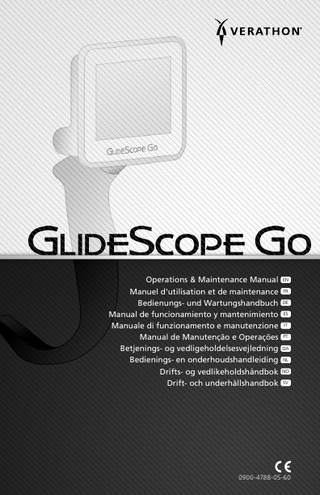
Preview
Page 1
EN
ENGLISH
IMPORTANT INFORMATION CONTACT INFORMATION To obtain additional information regarding your system, please contact Verathon® Customer Care or visit verathon.com/support. Headquarters
European Rep
Manufacturer
Verathon Inc. 20001 North Creek Parkway Bothell, WA 98011 U.S.A. Tel: +1 800 331 2313 (US/Canada) Tel: +1 425 867 1348 Fax: +1 425 883 2896
Verathon Medical (Europe) B.V. Willem Fenengastraat 13 1096 BL Amsterdam The Netherlands Tel: +31 (0) 20 210 30 91 Fax : +31 (0) 20 210 30 92
Verathon Medical (Canada) ULC 2227 Douglas Road Burnaby, BC V5C 5A9 Canada Tel: +1 604 439 3009 Fax: +1 604 439 3039
ABOUT THIS MANUAL Information in this manual may change at any time without notice. For the most up‑to‑date information, see the documentation available at verathon.com/product‑documentation. Copyright © 2018 by Verathon Inc. All rights reserved. No part of this manual may be copied or transmitted by any method without the express written consent of Verathon Inc. Ambient Light Reduction, DirectView, Dynamic Light Control, GlideRite, GlideScope, GlideScope Go, the GlideScope symbol, Spectrum, Verathon, and the Verathon Torch symbol are trademarks or registered trademarks of Verathon Inc. All other brand and product names are trademarks or registered trademarks of their respective owners.
PRODUCT DESCRIPTION GlideScope Go is a handheld video laryngoscope system designed to deliver clear airway views, both directly and indirectly, facilitating rapid intubation. The reusable 3.5‑inch tilting color monitor and rechargeable battery can be fully submerged for cleaning. Available user settings include auto‑record, auto‑shutdown, and content display, supporting a more customized user experience. This system integrates with the Spectrum™ product portfolio offering fully disposable blades that can be swapped without powering down the monitor. It also integrates with the GlideScope Video Baton 2.0, which reduces electronic waste through the use of disposable Stats. GlideScope Go is ideal for working under rugged conditions, for routine and difficult airways, and in a wide range of patients and clinical settings.
STATEMENT OF INTENDED USE The GlideScope Go System is intended for use by qualified medical professionals to obtain a clear, unobstructed view of the airway and vocal cords for medical procedures.
STATEMENT OF PRESCRIPTION Federal (United States) law restricts this device to sale by, or on the order of, a physician.
1
NOTICE TO ALL USERS The system should be used only by individuals who have been trained and authorized by a physician, or by health care providers who have been trained and authorized by the institution providing patient care. Verathon® recommends that all users do the following: • • • •
Read the manual before using the instrument Obtain instruction from a qualified individual Practice using the video laryngoscope on a mannequin before clinical use Acquire clinical training experience on patients without airway abnormalities
CAUTIONS & WARNINGS Warnings indicate that injury, death, or other serious adverse reactions may result from use or misuse of the device. Cautions indicate that use or misuse of the device may cause a problem, such as a malfunction, failure, or damage to the product. Throughout the manual, pay attention to sections labeled Important, as these contain reminders or summaries of the following cautions as they apply to a specific component or use situation. Please heed the following warnings and cautions.
CAUTION Medical electrical equipment requires special precautions regarding electromagnetic compatibility (EMC) and must be installed and operated according to the instructions in this manual. For more information, see the Electromagnetic Compatibility section on page 22. CAUTION Disconnect the blade or turn off the monitor in order to save a video recording. Removing the USB flash drive before a recording has fully saved may corrupt the video file. CAUTION This product may only be cleaned, disinfected, or sterilized by using the approved low‑temperature processes recommended by Verathon. CAUTION Ensure the monitor's micro‑USB port is dry before connecting a power adapter or charging cradle. CAUTION Ensure that you do not use any abrasive tools when cleaning or disinfecting the monitor. The screen can be scratched, permanently damaging the device. CAUTION
Do not submerge the charging cradle in a liquid solution.
WARNING
The monitor must be cleaned before initial use.
WARNING To reduce the risk of electrical shock and maintain electromagnetic compatibility, use only the accessories and components recommended by Verathon, including the provided, medical‑approved power supply. WARNING When you are guiding the endotracheal tube to the distal tip of the video laryngoscope, ensure that you are looking in the patient’s mouth, not at the screen. Failure to do so may result in injury, such as to the tonsils or soft palate.
2
WARNING Ensure that you follow the manufacturer’s instructions for handling and disposing of cleaning, disinfection, or sterilization solutions. WARNING Do not reuse, reprocess, or resterilize single‑use components. Reuse, reprocessing, or resterilization may create a risk of contamination of the device. WARNING
No modification of this equipment is allowed.
WARNING Do not attempt to open the system components. This may cause serious injury to the operator or damage to the instrument and will void the warranty. Contact Verathon® Customer Care for all servicing needs. WARNING The area surrounding the camera in the video laryngoscope can contact the patient and can exceed 41°C (106°F) as part of normal operation. Patient contact with this area of the blade during intubation is unlikely, as it would cause an obstruction of the camera view. Do not maintain continuous contact with this area of the blade for longer than 1 minute; it is possible to cause thermal damage such as a burn to the mucosal tissue. WARNING GlideScope blades labeled with the following part numbers are not compatible with this system: • 0574‑0176 (Spectrum™ LoPro S3) • 0574‑0177 (Spectrum LoPro S4)
• 0574‑0178 (Spectrum MAC S3) • 0574‑0179 (Spectrum MAC S4)
Refer to part numbers when assessing whether a blade is compatible with the system. For more information about compatible components and accessories, see page 5.
WARNING Because the product may be contaminated with human blood or body fluids capable of transmitting pathogens, all cleaning facilities must be in compliance with (U.S.) OSHA Standard 29 CFR 1910.1030 “Bloodborne Pathogens” or an equivalent standard. For more information, visit www.osha.gov. WARNING Before every use, ensure the instrument is operating correctly and has no sign of damage. Do not use this product if the device appears damaged. Ensure that alternative airway management methods and equipment are available. WARNING Ensure the monitor is clean and free of contamination before placing it in the charging cradle. WARNING
The charging cradle should be used only for charging the
GlideScope Go monitor.
SYMBOLS For a full list of caution, warning, and informational symbols used on this and other Verathon products, please refer to the Verathon Symbol Directory at verathon.com/symbols.
3
INTRODUCTION SYSTEM OVERVIEW The GlideScope Go system features a small handheld monitor that can use either GlideScope Spectrum video laryngoscopes or GlideScope GVL® Stats. GlideScope Spectrum video laryngoscopes are durable, single‑use plastic blades that must be disposed of after one use. Single‑use blades are identified by an S in their name, such as LoPro S4. These blades incorporate the following technologies: • •
Dynamic Light Control™-Optimizes image brightness and clarity. Ambient Light Reduction™-Diminishes excess reflected light to further improve image quality.
GVL Stats are durable, transparent, single‑use laryngoscope shells that fit over a flexible, reusable stalk called a video baton. The Stats contain no active components, so waste is kept to a minimum. Although they are single‑use devices, they do not have an S in their names. Figure 1.
GlideScope Go Monitor Indicator LED
Micro‑USB and charging port Power button Connector arm
LCD screen Blade/baton connector
4
SYSTEM PARTS & ACCESSORIES REQUIRED SYSTEM COMPONENTS The following components are required for the system to function: • •
GlideScope Go monitor Power adapter
INTERCHANGEABLE COMPONENTS The system also must have one video laryngoscope connected to function. The laryngoscope can be either a Spectrum™ blade or a video baton with a Stat, as shown in the following list: • • • • • • •
Spectrum LoPro S1 (0574‑0165) Spectrum LoPro S2 (0574‑0166) Spectrum LoPro S3 (0574‑0194) Spectrum LoPro S4 (0574‑0195) Spectrum DirectView™ MAC S3 (0574‑0187) Spectrum DirectView MAC S4 (0574‑0188) GlideScope Video Baton 2.0, Large (size 3‑4, part number 0570‑0382) with one of the following: GVL® 3 Stat (0270‑0626) GVL® 4 Stat (0270‑0628)
ADDITIONAL ACCESSORIES The following accessories are optional and may be used with the system: • Charging cradle • Small carrying case • Large carrying case • GlideRite® Rigid Stylet (For ET tubes 6.0 mm or larger) • GlideRite Single‑Use Stylet – Small (For ET tubes 3.0–4.0 mm) • Micro‑to‑standard hybrid USB flash drive, for configuring settings and recording video
5
SETTING UP THE SYSTEM Procedure 1. PERFORM INITIAL INSPECTION 1.
Verify that you have received the appropriate components for your system by referring to the packing list included with the system.
2.
Inspect the components for damage.
3.
If any of the components are missing or damaged, notify the carrier and Verathon® Customer Care or your local representative.
Procedure 2. CHARGE THE BATTERY WARNING To reduce the risk of electrical shock and maintain electromagnetic compatibility, use only the accessories and components recommended by Verathon, including the provided, medical‑approved power supply. WARNING Ensure the monitor is clean and free of contamination before placing in the charging cradle. For more about the battery and charging conditions, see Battery Specifications on page 21. 1.
Connect the power adapter to a hospital‑grade power outlet.
2.
Ensure the micro‑USB port on the monitor is dry.
3.
If charging directly from the power adapter, connect it to the micro‑USB port on the monitor. If charging with the charging cradle, connect the power adapter to the micro‑USB port on the cradle, and then place the monitor in the cradle.
See the following table for a list of indicator LED status descriptions. Table 1.
Indicator LED Status Descriptions
LED Status Solid green Solid orange Solid red Blinking red Off *
6
Description Battery is fully charged. Battery is charging with an approved or equivalent power adapter. Battery is charging with an unapproved power adapter.* Error. There is a problem with the battery or charging circuit. Not charging.
Using an unapproved power adapter may not charge the battery correctly. Please replace the unapproved power adapter with the power adapter provided with the system.
4.
Allow the battery to charge until the indicator LED is solid green.
5.
Remove the monitor from the cradle, and then press the Power button on the monitor. Note: Do not attach a blade or baton at this time.
6.
In the upper right corner of the monitor screen, verify that the installed software version is 1.3 or higher. If not, contact Verathon® Customer Care for a software update.
Procedure 3. CONFIGURE USER SETTINGS The User Settings Tool is a Java‑based tool and is available on the USB flash drive. 1.
Connect the USB flash drive to a USB port on a computer.
2.
Navigate to the USB flash drive, and then open the User Settings Tool.
3.
Configure the settings as needed, and then click Save.
4.
In the Save As dialog box, navigate to the USB flash drive, and then click Save.
5.
Ensure the monitor is powered off, and then insert the USB flash drive into the micro‑USB port on the monitor.
6.
On the monitor, press the Power button. The monitor powers on and the settings automatically update. The settings file is then automatically deleted to help prevent accidentally overwriting the date and time settings.
Procedure 4. INSERT THE VIDEO BATON INTO THE STAT (OPTIONAL) If you are using a video baton and a GVL® Stat, attach the Stat to the baton before you connect the baton to the monitor. 1.
Open the GVL Stat pouch, but do not remove the Stat from the packaging.
2.
Ensure that the logo on the side of the baton and the logo on the side of the Stat are aligned.
3.
Slide the video baton into the GVL Stat until it clicks into place. Do not remove the Stat from the pouch until you are ready to begin the intubation. This ensures that the Stat remains as clean as possible. Note: Ensure that you do not insert the video baton backwards. Correct
Incorrect
7
4.
When you remove the GVL® Stat from the packaging, visually inspect the Stat to ensure that all exterior surfaces are free of unintended rough areas, sharp edges, protrusions, or cracks.
5.
If desired to provide additional anti‑fog benefits, you may apply Dexide™ Fred™ Lite to the camera window on the Stat.* Use the solution according to the manufacturer’s instructions.
Procedure 5. ATTACH THE BLADE OR BATON The blade or video baton attaches to the monitor’s connector arm. The monitor rotates on the connector arm, allowing you to set a starting angle to begin the intubation. It is recommended that you leave the sterile, single‑use blade in the packaging while connecting the blade and until you are ready to perform an intubation procedure. 1.
Align the arrow on the monitor with the arrow on the baton or single‑use blade, and then insert the blade/baton connector fully into the connector port on the blade or baton.
Alignment marks
* Compatibility has been demonstrated for up to one hour of continuous exposure on video batons and Stats.
8
Procedure 6. PERFORM A FUNCTIONAL CHECK Before you use the device for the first time, ensure the system is working properly. 1.
Fully charge the monitor battery.
2.
Attach the video laryngoscope to the monitor, according to the prior procedure.
3.
Press the Power button. The monitor turns on.
4.
Look at the screen, and verify that video is being received from the laryngoscope. Note: The edges of the blade or Stat may be captured in the camera view. This image acts as a frame of reference during the intubation process and ensures that the orientation of the image is correct in the monitor.
9
USING THE DEVICE Prior to using the device, complete the instructions in the chapter Setting Up the System.
Procedure 1. PREPARE THE SYSTEM WARNING GlideScope blades labeled with the following part numbers are not compatible with this system: • 0574‑0176 (Spectrum™ LoPro S3) • 0574‑0177 (Spectrum LoPro S4)
• 0574‑0178 (Spectrum MAC S3) • 0574‑0179 (Spectrum MAC S4)
Refer to part numbers when assessing whether a blade is compatible with the system. For more information about compatible components and accessories, see page 5.
WARNING Before every use, ensure the instrument is operating correctly and has no sign of damage. Do not use this product if the device appears damaged. Ensure that alternative airway management methods and equipment are available. Table 2.
Video Laryngoscope Sizes*
GlideScope Blade Spectrum™ LoPro S1 Spectrum LoPro S2 Spectrum LoPro S3 Spectrum LoPro S4 GVL® 3 Stat GVL® 4 Stat Spectrum DirectView™ MAC S3 Spectrum DirectView MAC S4
Part Number Recommended Patient Weight/Size 0574‑0165 1.5–3.8 kg (3.3–8.4 lbs) 0574‑0166 1.8–10 kg (4–22 lbs) 0574‑0194 10 kg (22 lbs) to medium adult 0574‑0195 40 kg (88 lbs) to large adult 0270‑0626 Medium adult 0270‑0628 Large adult 0574‑0187 Medium adult 0574‑0188 Large adult
1.
Ensure that each GlideScope system component has been properly cleaned or disinfected according to the guidance provided in Table 3 on page 13.
2.
Using the information in Table 2, in combination with a clinical assessment of the patient and the experience and judgment of the clinician, select the GlideScope video laryngoscope that is appropriate for the patient.
3.
Attach the video laryngoscope to the monitor per Attach the Blade or Baton on page 8.
* Weight ranges are approximate; a medical professional must evaluate on a patient‑by‑patient basis.
10
Procedure 2. PERFORM AN INTUBATION WARNING The area surrounding the camera in the video laryngoscope can contact the patient and can exceed 41°C (106°F) as part of normal operation. Patient contact with this area of the blade during intubation is unlikely, as it would cause an obstruction of the camera view. Do not maintain continuous contact with this area of the blade for longer than 1 minute; it is possible to cause thermal damage such as a burn to the mucosal tissue. WARNING When you are guiding the endotracheal tube to the distal tip of the video laryngoscope, ensure that you are looking in the patient’s mouth, not at the screen. Failure to do so may result in injury, such as to the tonsils or soft palate. To perform an intubation, Verathon® recommends using the GlideScope 4‑Step Technique as outlined in this procedure. Each step begins with where the user should be looking to complete that action. Prior to beginning this procedure, verify that the monitor is receiving an accurate image from the video laryngoscope. 1.
Look in the Mouth: With the video laryngoscope in your left hand, introduce it along the midline of the oropharynx.
2.
Look at the Screen: Identify the epiglottis, and then manipulate the blade in order to obtain the best glottic view.
3.
Look in the Mouth: Carefully guide the distal tip of the tube into position towards the tip of the laryngoscope.
4.
Look at the Screen: Complete the intubation, gently rotating or angling the tube as needed to redirect it.
Procedure 3. RECORD THE INTUBATION CAUTION Disconnect the blade or turn off the monitor in order to save a video recording. Removing the USB flash drive before a recording has fully saved may corrupt the video file. 1.
Start the recording by ensuring the following conditions are met: • • • •
A blade or video baton is connected to the monitor. A USB flash drive is connected to the micro‑USB port on the monitor. The monitor is powered on. The record feature is turned on in the user settings.
Once these conditions are met, the recording starts automatically. 2.
Stop the recording by pressing and holding the power button until the monitor has fully powered off. The recording also stops when the video laryngoscope is disconnected, the media capacity on the USB flash drive drops too low, or the monitor’s remaining battery charge provides less than 1 minute of power.
3.
If you would like to review the recording, connect the USB flash drive to a computer, and then view the .avi file. Files are automatically named with the system date and time.
11
Procedure 4. DISCONNECT THE BATON (VIDEO BATONS ONLY) The GVL® Stat is a sterile, single‑use device. After each use, it is a biohazard, and it should be removed from the video baton and disposed of in a manner consistent with local protocols. 1.
Hold the Stat in one hand.
2.
To reduce the force required to remove the video baton from the Stat, use your thumb and finger to gently press the collar of the Stat.
3.
With the other hand, grasp the handle of the video baton and pull firmly.
12
CLEANING & DISINFECTING CAUTION Ensure that you do not use any abrasive tools when cleaning or disinfecting the monitor. The screen can be scratched, permanently damaging the device. CAUTION This product may only be cleaned, disinfected, or sterilized by using the approved low‑temperature processes recommended by Verathon®. WARNING Because the product may be contaminated with human blood or body fluids capable of transmitting pathogens, all cleaning facilities must be in compliance with (U.S.) OSHA Standard 29 CFR 1910.1030 “Bloodborne Pathogens” or an equivalent standard. For more information, visit www.osha.gov. WARNING Ensure that you follow the manufacturer’s instructions for handling and disposing of cleaning, disinfection, or sterilization solutions. WARNING Do not reuse, reprocess, or resterilize single‑use components. Reuse, reprocessing, or resterilization may create a risk of contamination of the device. WARNING
The monitor must be cleaned before initial use.
Single‑use blades arrive sterilized by ethylene oxide, and they do not require cleaning, disinfection, or sterilization prior to use. Dispose of single‑use blades once they have been used. Do not attempt to disinfect and reuse single‑use video laryngoscopes. Table 3 describes the risk assessment for each system component, including the Spaulding classification for the minimum required disinfection level. Prior to each use, ensure that each system component has been cleaned, disinfected, or sterilized according to the guidance provided in this table. Table 3.
System Risk Classification Device
Use
Spaulding Classification
Clean
Monitor
Reusable
Non‑critical
X
Non‑critical
Charging cradle*
Reusable
Single‑use blades§
Single‑use
-
Video Baton 2.0 ||
Reusable
Non‑critical
GVL® Stats§
Single‑use
-
GlideRite® Rigid Stylet†
Reusable
Semi‑critical
GlideRite Single‑Use Stylet§
Single‑use
-
Disinfect Low High
Sterile
X X
*
Clean the charging cradle when visibly soiled and on a regular basis.
†
For instructions, see the GlideRite Rigid Stylet Operations and Maintenance Manual.
§
Single‑use blades and stylets may not be reused. Dispose of single‑use items after use.
||
Video batons require low‑level disinfection between uses, but may be high‑level disinfected if desired.
X
Checked boxes show minimum disinfection level requirement. Shaded areas indicate that the disinfection or sterilization level is not required or not compatible with the device. Unshaded areas show permissible levels of disinfection or sterilization based on compatibility with the device materials.
13
COMPATIBILITY & AVAILABILITY Availability of cleaning, disinfection, and sterilization products varies by country, and Verathon® is unable to test products in every market. Ensure that you select products in accordance with your local laws and regulations. For information about additional solutions that may be available, please contact Verathon Customer Care. The following solutions have demonstrated material compatibility with the charging cradle and monitor, and cleaning or disinfection efficacy with the monitor: Solution ASP® CIDEZYME® Enzymatic Detergent ASP® CIDEX® OPA Disinfectant
Cycles 1500 1500
PDI® Sani‑Cloth® AF3 Germicidal Disposable Wipe
1500
The following solutions have demonstrated material compatibility only with the monitor through the number of use cycles shown, but have not been tested for cleaning or disinfection efficacy. Refer to the solution manufacturers' instructions for information about how to use them. Solution Clinell® Universal Wipes Metrex® CaviWipes™ Metrex® CaviWipes1™ Tristel Trio® Wipes System Wip'Anios Excel Wipes
Cycles 1500 1500 1500 1500 1500
Procedure 1. CLEAN THE MONITOR Clean the monitor after each use, adhering to the instructions below. Verathon has validated the solutions and method below for compatibility and efficacy. For information about additional solutions that may be available, please contact Verathon Customer Care. Table 4.
Cleaning Solutions for GlideScope Go
Solution
ASP® CIDEZYME® Enzymatic Detergent
Conditions Up to 1500 cycles as per the following instructions: Exposure: Prepare working solution at a concentration of 8–16 mL per L (1–2 U.S. fluid ounces per U.S. gallon). Soak component for 1–3 minutes. Use a lint‑free cloth or cotton‑tip swab to clean the component while still immersed, paying special attention to the areas around the button, hinge, all surface contours, and edges. Rinse: Rinse for 3 minutes under running water. Ensure the HDMI connector and micro USB connector are properly rinsed. Up to 1500 cycles as per the following instructions:
PDI® Sani‑Cloth® AF3 Germicidal Disposable Wipe
Exposure: Use towelette(s) to remove all visible contamination from the component. Using fresh towelette(s), wet all surfaces and allow to remain wet for a minimum of 3 minutes. Paying special attention to hard‑to‑reach surface contours and edges. Rinse: N/A. Allow the component to thoroughly air dry.
14
1.
Ensure the monitor is turned off, and the power adapter or USB flash drive is disconnected.
2.
Detach the single‑use blade from the monitor, and then dispose of the blade.
3.
Prepare a solution from Table 4 according to the manufacturer’s instructions.
4.
Expose the monitor to the solution according to the conditions provided in Table 4.
5.
Using a towelette or a cotton swab moistened with the solution, clean the power button, micro‑USB port, the groove around the LCD window, and the groove where the connector arm attaches to the monitor.
6.
Rinse the monitor according to the conditions provided in Table 4.
7.
Inspect the monitor for contamination. If any is present, repeat steps 4‑6.
8.
Using a clean cloth, dry the monitor.
9.
Inspect the monitor for damage. If any is present, do not use it, and contact Verathon® Customer Care.
The component should now be clean and free of contamination. Handle the product carefully to avoid recontamination.
Procedure 2. DISINFECT THE MONITOR Disinfection of the monitor is optional. Your medical care facility or provider may require disinfection prior to use. Verathon has validated the solutions and method below for compatibility and efficacy. For information about additional solutions that may be available, please contact Verathon Customer Care. Table 5.
Disinfection Solutions for GlideScope Go
Solution
Level
Conditions Up to 1500 cycles as per the following instructions: Conditioning: N/A Water temperature: Room temperature
ASP® CIDEX® OPA
Exposure: Soak the component in CIDEX® OPA for 12 High minutes, ensuring that all air bubbles are removed from the surface. Rinse: (3) 1‑minute immersions with agitation in pure water. Ensure the HDMI connector and micro USB connector are properly rinsed. Up to 1500 cycles as per the following instructions: Conditioning: N/A
PDI® Sani‑Cloth® AF3 Germicidal Disposable Wipe
Water temperature: N/A Low
Exposure: Using fresh towelette(s), wet all surfaces and allow them to remain wet for 3 minutes, paying special attention to the area around the hinge, all surface contours, and edges. Rinse: N/A. Allow the component to thoroughly air dry.
1.
Ensure the monitor has been cleaned, according to the prior procedure.
2.
Prepare a solution from Table 5 according to the manufacturer’s instructions.
15
3.
Expose the monitor to the solution according to the conditions provided in Table 5. Ensure that the monitor is exposed for the full duration of the exposure period.
4.
Rinse the monitor according to the conditions stated in Table 5.
5.
Allow the monitor to air dry.
6.
Store the monitor in a clean environment.
Procedure 3. CLEAN THE VIDEO BATON Clean and disinfect the video baton after each use.
IMPORTANT Do not use metal or abrasive brushes, scrub pads, or rigid tools to clean the video baton. The window that protects the camera and light can be scratched, permanently damaging the device. This component is heat‑sensitive, and exposing it to temperatures in excess of 60°C (140°F) will cause damage to the electronics. Bleach may be used on the video baton, but pay special attention to the stainless steel on the component, as bleach can corrode stainless steel.. Table 6.
Cleaning Solutions for the Video Baton 2.0 Large
Product Conditions Enzymatic debridement As per chemical manufacturer’s instructions agent/detergent Up to 2000 cycles as per the following instructions: STERIS® Prolystica 2x Concentrate Enzymatic Presoak and Cleaner
SaniCloth® AF3 Germicidal Wipes
Exposure: Prepare solution in warm water at ⅛ to ½ fl. oz. per gallon (1–4 mL/L). Soak component for at least 3 minutes. Before removing from solution, brush all surfaces using a soft‑bristled brush, paying special attention to hard‑to‑reach areas. Use a cotton swab for the camera window to avoid damaging the window. Rinse: Rinse for 3 minutes under warm running water. If component is soaked for longer than 3 minutes, increase rinse time in proportion to soak time. Up to 2000 cycles as per chemical manufacturer’s instructions
1.
Wash the video baton manually using a hospital‑grade equipment detergent or an enzymatic debridement agent/detergent to remove all foreign material (e.g., soil and organic material) from the surface of the device. For more information, see Table 6.
2.
Rinse the video baton in clean, running water. The video baton can now be disinfected.
16
Procedure 4. DISINFECT THE VIDEO BATON When used as intended, the video baton is a nonsterile, reusable device, which is protected from contact with mucous membranes and non‑intact skin by the Stat (sterile, single‑use). Low‑level disinfection is recommended for the video baton after every patient use. High‑level disinfection is required for the video baton when it is visibly soiled. Table 7.
Disinfection and Sterilization Solutions for the Video Baton 2.0 Large
Product
Disinfection Level
Bleach (500 ppm)
Low
As per chemical manufacturer’s instructions
Isopropyl alcohol solution (70%)
Low
As per chemical manufacturer’s instructions
Oxivir® Tb Wipes
Low
Up to 1100 cycles as per chemical manufacturer’s instructions
Sani‑Cloth® Bleach Wipes
Low
Up to 750 cycles as per chemical manufacturer’s instructions
Conditions
Exposure: Using fresh wipe(s), wet all surfaces and allow to remain wet for 3 minutes.
SaniCloth® AF3 Germicidal Wipes
Low
ASP® CIDEXPLUS® 28 Day Solution
High
As per chemical manufacturer’s instructions
ASP® CIDEX® OPA
High
As per chemical manufacturer’s instructions
Metrex® MetriCide® Plus 30
High
As per chemical manufacturer’s instructions
Rinse: Not applicable. Allow the component to thoroughly air dry.
100 cycles in a Medivators Advantage® Plus automated endoscope reprocessor (AER) disinfection routine meeting the following requirements: Medivators® Rapicide®
High
Sultan® Healthcare Sporox® II
High
• Concentration of disinfectant – 750‑950 parts per million • Temperature – 28°C–32°C (82.4°F – 89.6°F) • Exposure time – 5 minutes • AER configuration – Hookup 2‑8‑002HAN rev A • AER parameter set – 1‑35‑101 C DISF As per chemical manufacturer’s instructions
17
Product
Disinfection Level
Conditions
STERIS S40™ or S20™
Sterilization
Standard cycles in the following processors: STERIS® SYSTEM 1® (outside U.S.) SYSTEM 1E® (in U.S.) SYSTEM 1 EXPRESS (outside U.S.) SYSTEM 1 PLUS (outside U.S.)
STERIS® V‑PRO® low temperature sterilization systems
Sterilization
Up to 200 cycles as per manufacturer’s instructions
Sterilization
STERRAD® 100S (in U.S.), STERRAD® 100S short cycle (outside U.S.), STERRAD® NX standard cycle, or STERRAD® 100NX standard cycle
®
ASP® Hydrogen Peroxide Gas Plasma 1.
Ensure the equipment is clean according to the previous steps.
2.
Prepare and condition the disinfection solution according to the solution manufacturer’s instructions and the conditions stated in Table 7.
3.
Disinfect the video baton according to the conditions stated in Table 7. The exposure process and times vary depending on the solution and the component. Note: If you are using a wipe method, rewipe the component as needed in order to ensure that it remains visibly wet for the duration of the exposure period. You may use multiple wipes as necessary.
4.
If applicable, rinse the video baton according to the solution manufacturer’s instructions.
5.
Dry the video baton by using a sterile cloth, hospital‑grade clean air, or a low‑temperature dryer. Note: If you are using a wipe method, allow the component to thoroughly air dry.
6.
Inspect the video baton according to the instructions in the following procedure, and then store the disinfected video baton in a clean environment.
Procedure 5. CLEAN THE CHARGING CRADLE Clean the charging cradle when it is visibly soiled and on a regular basis, as per a schedule established by the medical care facility or provider.
CAUTION
Do not submerge the charging cradle in a liquid solution.
1.
Ensure the monitor is not in the charging cradle, and then unplug the device.
2.
Using a solution from Compatibility & Availability on page 14, wipe the exterior until all visible contamination has been removed.
18
MAINTENANCE & SAFETY WARNING Do not attempt to open the system components. This may cause serious injury to the operator or damage to the instrument and will void the warranty. Contact Verathon® Customer Care for all servicing needs. WARNING
No modification of this equipment is allowed.
PERIODIC INSPECTIONS In addition to the user performing routine inspections before and after every use, periodic inspections should be performed to ensure safe and effective operation. It is recommended that you perform a full visual inspection of all components at least every three months. The inspector should check the system for the following: • • •
External damage to the equipment Damage to the power adapter Damage to the connectors
Report any suspected defects to Verathon Customer Care or your local representative.
BATTERY After 300 charge and discharge cycles, the battery capacity is approximately 80% of the initial capacity. Under normal operating conditions, this may happen at around 3 years. For more information about the battery, see Battery Specifications on page 21. The battery is not user‑replaceable. Do not attempt to replace the battery. Any attempts to replace the battery by unauthorized service technicians may cause serious harm to the user and will void the warranty. For more information, contact Verathon Customer Care or your local representative.
SYSTEM SOFTWARE This manual documents the most current version of the software. If your monitor does not function as described in this manual, or to determine if your software should be updated, contact Verathon Customer Care. Do not perform any software upgrades from third‑party vendors or attempt to modify the existing software. Doing so may damage the monitor and void the warranty.
19
DEVICE REPAIR The system components are not user‑serviceable. Verathon does not make available any type of circuit diagrams, component parts lists, descriptions, or other information that would be required for repairing the device and related accessories. All service must be performed by a qualified technician. If you have any questions, contact Verathon® Customer Care or your local Verathon representative.
DEVICE DISPOSAL The system and related accessories may contain batteries and other environmentally hazardous materials. When the instrument has reached the end of its useful service life, it must be disposed of in accordance with WEEE requirements. Coordinate disposal through your Verathon Service Center, or alternatively, follow your local protocols for hazardous waste disposal.
WARRANTY Verathon products and software are warranted against defects in material and workmanship according to the Terms and Conditions of Sale. This limited warranty applies for the specified term from the date of shipment from Verathon and applies only to the original purchaser of the system. Warranty coverage applies to the following system components: Component Monitor Charging cradle Video Baton 2.0
Warranty Term 2 years 1 year 1 year
Additional reusable components purchased either singularly or as a part of a system are warranted separately. Consumable items are not covered under this warranty. For more information about your warranty or to purchase a Premium Total Customer CareSM warranty that extends the limited warranty on your system, please contact Verathon Customer Care or your local representative.
PRODUCT SPECIFICATIONS SYSTEM SPECIFICATIONS Table 8.
System Specifications
Classification: Ingress protection against water:
20
General Specifications Electrical Class II / Internally Powered, Applied Part BF Monitor Single‑use blade Video baton Single‑use Stat
IP67 IPX4 IPX8 N/A