VERATHON Inc
GlideScope Video Laryngoscopes
GlideScope GVL SYSTEM Operations & Maintenance Manual 6-xx-60
Operations & Maintenance Manual
75 Pages
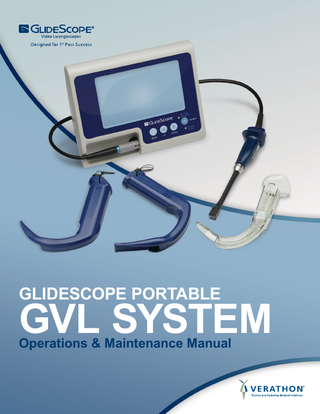
Preview
Page 1
GLIDESCOPE PORTABLE
GVL SYSTEM Operations & Maintenance Manual
GLIDESCOPE PORTABLE
GVL SYSTEM Operations & Maintenance Manual IMPORTANT This manual is intended for use in Canada only. If you are outside of Canada, visit verathon.com or contact Verathon® Customer Care in order to access the appropriate GlideScope Portable GVL System Operations & Maintenance Manual (version 0900-1204). For contact information, visit verathon.com/contact-us.
Effective: October 3, 2014
Caution: Federal (United States) law restricts this device to sale by or on the order of a physician.
CONTACT INFORMATION To obtain additional information regarding your GlideScope system, please contact Verathon® Customer Care or visit verathon.com/contact-us: Corporate Headquarters: 20001 North Creek Parkway Bothell, WA 98011 U.S.A. 800.331.2313 (US and Canada only) 425.867.1348 Fax: 425.883.2896 verathon.com
Verathon Medical (Europe) B.V. Willem Fenengastraat 13 1096 BL Amsterdam The Netherlands Tel: +31 (0) 20 210 30 91 Fax : +31 (0) 20 210 30 92 verathon.com
Verathon® Medical (Canada) ULC 2227 Douglas Road Burnaby, BC V5C 5A9 Canada 604.439.3009 Fax: 604.439.3039
Copyright© 2009, 2014 by Verathon Inc. All rights reserved. No part of this document may be copied or transmitted by any method without the express written consent of Verathon Inc. GlideScope, the GlideScope symbol, GlideRite, GVL, Verathon, and the Verathon Torch symbol are trademarks of Verathon Inc. All other brand and product names are trademarks or registered trademarks of their respective owners. Information in this manual may change at any time without notice. For the most up‑to‑date information, see the online manuals at verathon.com.
TABLE OF CONTENTS IMPORTANT INFORMATION... 1 PRODUCT DESCRIPTION... 1 STATEMENT OF INTENDED USE... 1 ESSENTIAL PERFORMANCE... 1 STATEMENT OF PRESCRIPTION... 1 NOTICE TO ALL USERS... 1 PRECAUTIONS & WARNINGS... 2 INTRODUCTION... 7 SINGLE-USE AND REUSABLE SYSTEMS... 7 SYSTEM PARTS & ACCESSORIES... 8 BUTTONS, ICONS, & CONNECTIONS ...10 Connectors & Ports...10 Buttons... 11 Battery Indicator and Charge Status...12 SETTING UP...13 Procedure 1. Perform Initial Inspection...14 Procedure 2. Attach Cleaning Caps (Reusable Only)... 15 Procedure 3. Mount the Video Monitor (Optional)...16 Procedure 4. Attach the Cradle (Optional)...20 Procedure 5. Charge the Monitor Battery...21 Procedure 6. Connect the Video Laryngoscope...22 Procedure 7. Insert the Video Baton into a Stat (Single-Use Only)... 23 Procedure 8. Connect to an External Monitor (Optional)... 24 Procedure 9. Configure User Settings...25 Procedure 10. Perform a Functional Check...26
Operations & Maintenance Manual: Table of Contents
i
USING THE SYSTEM...27 Procedure 1. Prepare the GlideScope System...28 Procedure 2. Intubate Using the GlideScope 4‑Step Technique... 29 TIPS ...30 Using the GlideScope System...30 Working with Endotracheal Tubes...30 CLEANING & DISINFECTING...31 GENERAL INFORMATION...31 Procedure 1. Clean the Video Monitor...33 Procedure 2. Clean the Cradle...34 Procedure 3. Clean & Sterilize the GlideRite Rigid Stylet... 34 REUSABLE SYSTEM...35 Procedure 1. Clean & Disinfect the Reusable Blade...35 Procedure 2. Inspect the Reusable Blade...37 Procedure 3. Clean & Disinfect the Video Cable...38 SINGLE-USE SYSTEM...40 Procedure 1. Remove the Stat...40 Procedure 2. Clean & Disinfect the Video Baton...40 Procedure 3. Inspect the Video Baton...42 MAINTENANCE & SAFETY...43 INSPECTIONS...43 DEVICE REPAIR...43 Video Monitor Battery...43 Protective Cap Repair...44 Other Device Repair...44 TRANSPORTATION...45 DEVICE DISPOSAL...45
ii
WARRANTY...46 Original First Year Total Customer Care Warranty...46 Premium Customer Care Warranty...47 Disclaimer of Additional Warranties...47 PRODUCT SPECIFICATIONS...48 SYSTEM SPECIFICATIONS...48 COMPONENT SPECIFICATIONS...49 General Components...49 Single-Use System...50 Reusable System...54 ELECTROMAGNETIC COMPATIBILITY...56 Electromagnetic Emissions...56 Electromagnetic Immunity...57 Recommended Separation Distances...59 Accessory Conformance to Standards...59 SYMBOL DIRECTORY...60 GLOSSARY...62
Operations & Maintenance Manual: Table of Contents
iii
IMPORTANT INFORMATION PRODUCT DESCRIPTION The Portable GlideScope® Video Laryngoscope (PGVL) system is designed for “1st pass success.” This system provides a consistently clear view of a patient’s airway, enabling quick intubation. GlideScope video laryngoscopes are clinically proven to achieve a Cormack-Lehane Grade I or II view 99% of the time.1 The single-use and reusable GlideScope video laryngoscopes include an integrated camera, LED light source, and a patented anti-fog mechanism. The video laryngoscope blade or video baton connects to a color video monitor for real-time viewing and video output. The GlideScope PGVL system features a comprehensive range of configurations and sizes, allowing clinicians to meet the requirements of patients ranging in size from preterm infants to morbidly obese adults. The PGVL system is designed for physicians and other healthcare professionals who need to effectively manage standard to difficult airways. It is easy to use, learn, and teach. It is ideal for acute care settings and emergency environments. It also integrates easily into standard emergency department (ED), operating room (OR), intensive care unit (ICU), and NICU applications.
STATEMENT OF INTENDED USE GlideScope video laryngoscopes are intended for use by qualified medical professionals to obtain a clear, unobstructed view of the vocal cords for medical procedures.
ESSENTIAL PERFORMANCE Essential performance is the system performance necessary to achieve freedom from unacceptable risk. The essential performance of the GlideScope PGVL system is to provide a clear view of the vocal cords.
STATEMENT OF PRESCRIPTION Caution: Federal (United States) law restricts this device to sale by or on the order of a physician. This system should be used only by individuals who have been trained and authorized by a physician or used by healthcare providers who have been trained and authorized by the institution providing patient care.
NOTICE TO ALL USERS Verathon® recommends that all users read this manual before using the system. Failure to do so may result in injury to the patient, compromise the performance of the system, and may void the system warranty. Verathon recommends that new GlideScope users: • Obtain instruction from a qualified individual • Practice using the system on a mannequin before clinical use • Acquire clinical experience on patients without airway abnormalities
1 Cooper RM. Cardiothoracic Anesthesia, Respiration and Airway; Early clinical experience with a new video laryngoscope (GlideScope) in 728 patients. Canadian Journal of Anesthesia. 2005; 52: 2: 191-198.
Operations & Maintenance Manual: Important Information
1
PRECAUTIONS & WARNINGS Warnings indicate that injury, death, or other serious adverse reactions may result from use or misuse of the device. Cautions indicate that use or misuse of the device may cause a problem, such as a malfunction, failure, or damage to the product. Throughout the manual, pay attention to sections labeled Important, as these contain reminders or summaries of the following cautions as they apply to a specific component or use situation. To ensure safe and reliable operation for the user and patient, please heed the following warnings and cautions. PRECAUTIONS CAUTION Medical electrical equipment requires special precautions regarding electromagnetic compatibility (EMC) and must be installed and operated according to the instructions in this manual. For more information, see the Electromagnetic Compatibility section on page 56. To maintain electromagnetic interference (EMI) within certified limits, the GlideScope PGVL system must be used with the cables, components, and accessories specified or supplied by Verathon®. For additional information, see the System Parts & Accessories and Product Specifications sections. The use of accessories or cables other than those specified or supplied may result in increased emissions or decreased immunity of the system. The GlideScope PGVL system should not be used adjacent to or stacked with other equipment. If adjacent or stacked use is necessary, the system should be observed to verify normal operation in the configuration in which it will be used. This device can radiate radio frequency energy and is very unlikely to cause harmful interference with other devices in the vicinity. There is no guarantee that interference will not occur in a particular installation. Evidence of interference may include degradation of performance in this device or other devices when operated simultaneously. If this occurs, try to correct the interference by using the following measures: • Turn devices on and off in the vicinity to determine the source of interference • Reorient or relocate this device or other devices • Increase the separation between devices • Connect the device to an outlet on a circuit different than the other device(s) • Eliminate or reduce EMI with technical solutions (such as shielding) • Purchase medical devices that comply with IEC 60601-1-2 EMC Standards Be aware that portable and mobile radio frequency communications equipment (cellular phones, etc.) may affect medical electrical equipment; take appropriate precautions during operation. CAUTION Prior to cleaning or disinfecting, ensure the protective cap is properly fitted on the video cable, video baton, and blade connectors and ports.
2
CAUTION Risk of permanent equipment damage. This product is sensitive to heat, which will cause damage to the electronics. Do not expose the system to temperatures above 60°C (140°F), and do not use autoclaves, ultrasonic cleaners, or pasteurizers. Use of such methods to disinfect the system will cause permanent device damage and void the warranty. For a list of approved cleaning procedures and products, see the Cleaning & Disinfecting chapter. CAUTION The video batons and video laryngoscopes contain electronics that could be damaged by ultrasonic and automated washing equipment. Do not use an ultrasonic device or automated washing equipment to clean this product. CAUTION When cleaning reusable video laryngoscopes and video batons, do not use metal brushes, abrasive brushes, scrub pads, or rigid tools. They will scratch the surface of the unit or the window protecting the camera and light, which may permanently damage the device. CAUTION Bleach may be used on the video batons, but pay special attention to stainless steel components, as bleach can corrode stainless steel. CAUTION Ensure that you do not use any abrasive substances, brushes, pads, or tools when cleaning the video monitor screen. The screen can be scratched, permanently damaging the device. CAUTION Ensure that the video monitor is turned off prior to connecting or disconnecting any component.
CAUTION On the rear of the monitor, the battery switch must be in the OFF position during shipping and storage.
Operations & Maintenance Manual: Important Information
3
WARNINGS WARNING Several areas of the video laryngoscope or Stat that contact the patient can exceed 41°C (106°F) as part of normal operation: • The first area is the light-emitting area surrounding the camera where the anti-fog feature is located. When used as indicated, continuous contact with this area is unlikely because, if tissue were to contact this area, the view would be lost and devices would need to be adjusted to regain the airway view. • The second area is the area surrounding the camera, out of view of the camera. Continuous contact with this area is unlikely because the product is typically not held stationary for an extended period of time exceeding 1 minute. If continuous contact is maintained for longer than 1 minute, it is possible to cause thermal damage such as a burn to the mucosal tissue. Note: Typical intubations are less than 1 minute in duration. WARNING When you are guiding the endotracheal tube to the distal tip of the video laryngoscope, ensure that you are looking in the patient’s mouth, not at the video monitor screen. Failure to do so may result in injury to the tonsils or soft palate. WARNING Before every use, ensure the instrument is operating correctly and has no sign of damage. Do not use this product if the device appears damaged. To ensure patient safety, routinely inspect the GlideScope video laryngoscope blade before and after every use to ensure the blade is free of rough surfaces, sharp edges, cracks, protrusions, shell separation, surface delamination, or any other indication of wear. If found, do not use the damaged or worn blade, otherwise blade breakage may occur and could cause patient injury or death. Always ensure that alternative airway management methods and equipment are readily available. Report any suspected blade defects to Verathon® Customer Care at: Phone: 800.331.2313 (U.S. and Canada) 425.867.1348 (International) Email: [email protected] WARNING PGVL reusable video laryngoscopes are delivered nonsterile and require cleaning and high-level disinfection prior to initial use.
4
WARNING Because the product will likely be contaminated with human blood or body fluids capable of transmitting pathogens, all cleaning facilities must be in compliance with (U.S.) OSHA Standard 29 CFR 1910.1030 “Bloodborne Pathogens” or an equivalent standard. For more information, visit www.osha.gov. WARNING Ensure that you follow the manufacturer’s instructions for handling and disposing of the cleaning and disinfection solutions provided in this manual. WARNING Availability of cleaning, disinfection, and sterilization products varies by country, and Verathon® is unable to test products in every market. For more information, please contact Verathon Customer Care at 1.800.331.2313 or your local representative. For contact information, visit verathon.com/contact-us. WARNING This product may only be cleaned, disinfected, or sterilized by using the low-temperature processes provided in this manual. WARNING The reusable video laryngoscope is considered a semi-critical device intended to contact the airway. It must be thoroughly cleaned and undergo high-level disinfection after each use. WARNING Cleaning is critical to ensuring the component is ready for disinfection. Failure to properly clean the device could result in a contaminated instrument after completing the disinfection procedure. When cleaning, ensure all foreign matter is removed from the surface of the device. This allows the active ingredients of the chosen disinfection method to reach all the surfaces. WARNING Do not place the GlideScope video baton or reusable video laryngoscope in the cradle if any of the components are contaminated.
Operations & Maintenance Manual: Important Information
5
WARNING To reduce the risk of electrical shock, use only the accessories and peripherals recommended by Verathon®. WARNING Electric shock hazard. Do not attempt to open the system components. This may cause serious injury to the operator or damage to the instrument and will void the warranty. Contact Verathon Customer Care for all servicing needs. WARNING No modification of this equipment is allowed.
WARNING The video monitor contains a lithium-ion battery. To avoid the risk of explosion or fire, observe the following: • Do not use, charge, or store the video monitor near fire or heat. • Do not dispose of the video monitor or battery in fire or heat. For more information, see Device Disposal on page 45. • Prior to shipping or transport, on the rear of the video monitor, ensure the battery switch is in the OFF position. • Do not use the video monitor if the battery is leaking. Avoid contact with a leaking battery, immediately wash any skin that touches a leaking battery, and then contact Verathon Customer Care.
6
INTRODUCTION SINGLE-USE AND REUSABLE SYSTEMS The GlideScope PGVL system is available in single-use and reusable configurations. Both configurations feature the same video monitor, power cable, and any optional system components that may facilitate intubations or provide convenience. The primary difference between the reusable and single-use systems is the video laryngoscope that connects to the monitor. Figure 1.
PGVL Single-Use System
Figure 2.
PGVL Reusable System
The single-use system features a reusable video baton and sterile Stats that must be disposed of after one use. The video baton contains the camera, LED light source, and anti-fogging mechanism, and it sends a real-time video feed to the monitor. The Stat slips over the flexible portion of the video baton and clicks into place, shielding the video baton from contact with mucous membranes and non-intact skin. Single-use stats are available in a variety of sizes, enabling you to treat patients ranging from preterm to morbidly obese. The reusable system features a reusable plastic video laryngoscope that must be cleaned and high-level disinfected between uses. The blade is connected to the video monitor via a reusable video cable. The video electronics-such as the camera, LED light, and anti-fogging mechanism-are located within the reusable laryngoscope. You may use either the single-use or reusable system configurations, or your facility may elect to provide both configurations. This manual details both single-use and reusable system information and notes where the systems differ.
Operations & Maintenance Manual: Introduction
7
SYSTEM PARTS & ACCESSORIES The GlideScope PGVL systems consist of the following components. Table 1.
System Components PARTS & ACCESSORIES
Required Components Video monitor
Video cable (for reusable system only)
Video batons (for single-use system only)
3–4
1–2
Power cable
GVL® Stat sizes 0, 1, 2, 2.5, 3, and 4 (for single-use system only)
PGVL video laryngoscopes (for reusable system only) GVL 3
8
GVL 4
GVL 5
PARTS & ACCESSORIES
Optional Components Mobile stand
IV pole mounting kit
Operations & Maintenance Manual: Introduction
GlideRite® Rigid Stylet
Universal accessory basket
Cradle for reusable blade
Cradle for video baton
Video output cable
9
BUTTONS, ICONS, & CONNECTIONS CONNECTORS & PORTS The main component of the GlideScope PGVL system is the full-color monitor. The front of the monitor includes the screen, the buttons you use to operate the system, and the port for connecting the video cable. Figure 3.
Front Panel of Video Monitor
Screen
Keypad Video cable port
The back panel of the monitor includes the power socket, battery switch, and connector for the video output cable. The back of the video monitor also features a mounting point that allows you to attach the monitor to a mobile stand or IV pole. Figure 4.
Rear Panel of Video Monitor
Video output port Power socket
Mounting point Battery switch
10
BUTTONS The GlideScope video monitor front panel (Figure 3) features the keypad. This keypad contains two battery status LEDs and four buttons: MENU, UP, DOWN, and ON/OFF. The function of each button is described in the following table. For more information about the battery status LEDs, see Battery Indicator and Charge Status on page 12. Figure 5.
Monitor Keypad
Table 2.
Monitor Buttons
BUTTON
NAME
FUNCTION
ON/OFF
Turns the monitor on and off
UP
Increases the value of a setting
DOWN
Decreases the value of a setting
MENU
Opens the menu and navigates between settings. For more information, see Configure User Settings on page 25.
Operations & Maintenance Manual: Introduction
11
BATTERY INDICATOR AND CHARGE STATUS On the front of the video monitor, there are two LEDs that indicate battery level and the charging state (see Figure 5). The battery indicator LED illuminates when the monitor is operating on battery power and indicates the charge level. The charge status LED indicates whether the battery is currently charging. Table 3.
Battery Indicator LED
STATUS
DESCRIPTION
FUNCTION
LED turned off
The monitor is off, or the battery level is completely depleted and needs to be recharged.
Solid green
The monitor is on, and the battery level is normal. The battery charge is low. Please note the following:
Flashing green
• If the monitor is not beeping, approximately five minutes remain before the system turns off due to low battery. • If the monitor is beeping, approximately one minute remains before the system turns off due to low battery.
Table 4.
Charge Status LED
STATUS
DESCRIPTION
LED turned off
FUNCTION
The video monitor is not directly connected to power. The battery is not charging. Please note the following:
Flashing orange
• If the monitor is connected to power, the battery switch may be in the OFF position. In this case the monitor will still function, but the battery will not charge. • If the monitor is not connected to power, the battery may be malfunctioning. Please contact your Verathon® Customer Care representative.
12
Solid orange
The battery is charging.
Solid green
The battery is fully charged.
SETTING UP WARNING To reduce the risk of electrical shock, use only the accessories and peripherals recommended by Verathon®. Before you can use the GlideScope PGVL system for the first time, you must inspect the components, set up the system, and perform a functional test as recommended by Verathon®. Complete the following procedures: 1. Perform Initial Inspection-Inspect the system for any obvious physical damage that may have occurred during shipment. 2. Attach Cleaning Caps (Reusable Only)-Attach protective caps to the video cable used with reusable blades. These caps prevent damage to the instrument during the cleaning and disinfection process. 3. Mount the Video Monitor (Optional)-If desired, set up the video monitor on a mobile stand or on an IV pole. 4. Attach the Cradle (Optional)-If desired for convenience, attach a blade or a video baton cradle to the mobile stand or IV pole. 5. Charge the Monitor Battery- By using the power cord included in the system, you can use the system while the battery is charging. 6. Connect the Video Laryngoscope-Attach the reusable video laryngoscope or video baton to the video monitor. 7. Insert the Video Baton into a Stat (Single-Use Only)-When you are ready to perform an intubation, insert the video baton into a single-use Stat. 8. Connect to an External Monitor (Optional)-Connect the monitor to an external display source, such as a larger monitor screen, by using the video output cable. 9. Configure User Settings-According to preference and your environment, configure the monitor settings. 10. Perform a Functional Check-Before you use the device for the first time, perform a functional check to ensure that the system is working properly.
Operations & Maintenance Manual: Setting Up
13
Procedure 1. PERFORM INITIAL INSPECTION When you receive the GlideScope PGVL system, Verathon recommends that an operator familiar with the instrument perform a full visual inspection of the system for any obvious physical damage that may have occurred during shipment. 1. Verify that you have received the appropriate components for your system by referring to the packing list included with the system. 2. Inspect the components for damage. 3. If any of the components are missing or damaged, notify the carrier and Verathon Customer Care or your local representative: 800.331.2313 (Canada and US) 425.867.1348 (International) +31 (0) 20 210 30 91 (Europe) For additional contact information, see Contact Information.
14