User Manual
123 Pages
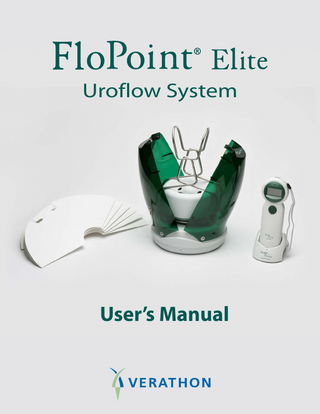
Preview
Page 1
Uroflow System
User’s Manual
Copyright © 2008 by Verathon, Inc. All rights reserved. No part of this User’s Manual may be copied or transmitted by any method without the express written consent of Verathon, Inc.. ® ® ® ® ® ® FloPoint , ScanPoint , Sontac , VMODE , Verathon and Verathon Medical are registered trademarks, and SM Premium Warranty - Total Customer Care Plan is a service mark of Verathon, Inc..
Adobe®, Acrobat®, and Reader® are registered trademarks of Adobe Systems Incorporated in the United States and/or other countries. ® ® Apple and Macintosh are registered trademarks of Apple Incorporated in the United States and/or other countries. ® ® ® ® Microsoft , Internet Explorer , Windows , and .NET Framework are registered trademarks of Microsoft Corporation in the United States and/or other countries.
All other brand and product names are trademarks or registered trademarks of their respective owners. The ScanPoint® technology described in this manual is protected by U.S. Patent 6,569,097. Other international patents pending. Information in this User’s Manual may change at any time without notice. For the most up-to-date information, you can access an online version of this manual at http://www.verathon.com/manuals.htm. Examples described or illustrated in this User’s Manual are fictitious and do not in any way represent real patient or exam data.
Verathon, Inc. Corporate HQ: (US and Canada) 20001 North Creek Parkway Bothell, WA 98011 USA 800.331.2313 (Canada and US) 425.867.1348 Fax: 425.883.2896
Verathon Medical (Europe) B.V. Boerhaaveweg 1 3401 MN lJsselstein The Netherlands +31.30.68.70.570 Fax: +31.30.68.70.512
Verathon Medical (Japan) K.K. Executive Tower Azabudai 7F 1-4-3 Azabudai Minato-ku Tokyo, Japan 106-0041 +81.03.3560.3501 Fax: +81.03.3560.3502
Verathon Medical (United Kingdom) Ltd. The Granary Manor Farm Courtyard Aston Sandford, Aylesbury Buckinghamshire, HP17 8JB United Kingdom +44.1844.299.207 Fax: +44.1844.299.218 Verathon Medical (France) Sarl Office Address: Espace Europeen de l’Entreprise 2 allée d’Oslo 67300 Schiltigheim France +33.03.88.60.14.12 Fax: +33.03.88.60.46.87 Postal Address: BP 10039 F-67012 Strasbourg Cedex France
PN: 0900-1442-01-60
®
FloPoint Elite Uroflow System
Table of Contents
Table of Contents Important Information... 13 Product Description ... 13 Intended Use Warnings and Cautions... 13 Statement of Prescription ... 13 Statement of Intended Use ... 13 Contraindications ... 13 Introducing the FloPoint® Elite Uroflow System... 16 Product Description ... 16 FloPoint® Elite Uroflow System Parts and Features... 16 ScanPoint® Label Writer (Optional Printer) ... 17 ScanPoint® Online ... 18 ScanPoint® Premium Warranty Total Customer CareSM Plan ... 19 Getting Started ... 20 Required Equipment... 20 Getting Started ... 20 Step 1: Unpack the Box and Check the Components... 21 ScanPoint® Label Writer ... 24 Step 2: Attach the Mounting Bracket to the wall and attach the FloCharger to the Mounting Bracket. .. 25 Step 3: Installing Adobe® Acrobat® Reader... 26 Step 4: Install ScanPoint® with QuickPrint ... 26 Installing ScanPoint® with QuickPrint Software ... 27 Step 5: Setting ScanPoint® User Preferences... 33 About User Profiles ... 38 Step 6: Installing FloPoint® Elite Devices ... 39 Installing the ScanPoint® Docking Station ... 39 Setting up the ScanPoint® Label Writer ... 42 Connecting the Label Writer to Power ... 42 Installing a Roll of Labels ... 42 Connect the Label Writer to Your Computer... 44 Step 7: Charge the Batteries ... 44 Charging the ScanPoint® Remote Battery ... 44 Charging the FloSensor Battery ... 45 Displays, Controls, and Indicators... 46 ScanPoint® Remote Display Icons ... 46 ScanPoint® Remote Buttons... 48 ScanPoint® Remote Audio Cues ... 48 FloSensor Indicators... 49
User’s Manual
page 7
Table of Contents
®
FloPoint Elite Uroflow System
FloCharger Indicators ... 50 Performing an Exam ... 51 Preparing for the Exam... 51 Performing an Exam... 51 Recording a Voice Annotation... 54 Cleaning and Maintenance... 55 FloSensor Cleaning Procedures ... 55 Quick Clean Procedure... 55 Solid Material Cleaning Procedure ... 56 FloCharger Cleaning Procedure... 57 ScanPoint® Remote Cleaning Procedure... 57 Label Writer Cleaning and Maintenance ... 57 Cleaning the Exterior and Interior of Your Printer... 57 Regular Inspections and Maintenance ... 58 Weekly Inspections ... 58 Repairing FloPoint® Elite Devices ... 58 Device Disposal... 58 Managing Exam Results in ScanPoint® with QuickPrint ... 59 Starting ScanPoint® with QuickPrint... 59 ScanPoint® with QuickPrint Windows Icons ... 59 Using Multiple ScanPoint® Docking Stations ... 60 The Message Indicator ... 60 Completing an Unannotated Exam ... 60 If You Did Not Enter a Voice Annotation ... 60 Reprinting an Exam ... 62 To Reprint the Most Recent Exam Results ... 63 Completing a Voice-Annotated Exam ... 63 Viewing Exam Results in ScanPoint® Online ... 66 Starting ScanPoint® Online... 66 Viewing Exam Results ... 66 Viewing Past Exams ... 68 FloPoint® Elite Reports in ScanPoint® with QuickPrint... 69 Report Type Samples... 71 Changing Your Preferences ... 77 Exiting QuickPrint or Hiding the QuickPrint Window ... 80 Closing the QuickPrint Window without Closing ScanPoint®... 80 To Exit QuickPrint Completely ... 80 Calibration... 81 Determining the Number of Days Until Required Calibration... 81
page 8
User’s Manual
®
FloPoint Elite Uroflow System
Table of Contents
Calibrating the FloSensor using ScanPoint® with QuickPrint... 83 If the Calibration was Successful... 84 If the Calibration was Unsuccessful... 84 Completing Calibration ... 84 Troubleshooting... 86 Help Resources ... 86 Diagnosing Problems ... 88 ScanPoint® Problems... 88 ScanPoint® Remote Problems... 89 Error Messages... 90 Error Codes... 91 Application Log ... 92 Warranty... 94 Disclaimer of Additional Warranties ... 94 Contacting Verathon® ...95 Clinical Application... 96 Definitions, Indications, and Output... 96 Definitions ... 96 Indications... 96 Clinical Condition or History Suggestive Of: ... 96 Specific Signs and Symptoms:... 96 FloPoint® Elite Output ... 96 FloPoint® Interpretation ... 97 Limitations and Specific Clinical Applications... 97 Quantitative Measurements... 97 Flow Rates ... 97 Measurements Related to FloPoint® Elite Curve Patterns ... 99 Continuous/Regular Patterns: ... 99 Irregular Patterns ... 101 Clinical Significance ... 102 Artifactual Causes... 102 Using Flow Time and Voiding Time to Help Identify the Curve Pattern ... 103 Summary of Diagnostic Significance ... 103 Artifacts and Pitfalls ... 104 “Spikes” or Rapid Fluctuations in the Curve ... 104 Low and High Voided Volumes ... 105 Test Technique... 106 Reimbursement Information ... 106 Physician Participation Requirement ... 106
User’s Manual
page 9
Table of Contents
®
FloPoint Elite Uroflow System
Procedure Codes ... 106 Diagnosis Codes... 106 REFERENCES ... 108 Parts and Accessories... 109 FloPoint® Elite Uroflow System Components... 109 FloPoint® Elite Uroflow System Accessories... 110 Other FloPoint® Elite Uroflow System Accessories... 112 Specifications... 114 Symbol Directory ... 114 Standards and Regulations Compliance ... 115 Electromagnetic Effects ... 115 Health Insurance Portability and Accountability Act ... 116 FloCharger... 117 FloSensor ... 117 ScanPoint® Remote... 117 ScanPoint® Docking Station ... 118 Accuracy Specifications... 118 Operating Conditions... 119 Storage Conditions ... 119 Radio Specifications ... 119 Computer Hardware and Software Requirements ... 119 Operating System and Software Requirements ... 120 Label Writer Specifications... 121 Mounting Bracket and Related Equipment Specifications ... 121 Glossary ... 122
page 10
User’s Manual
®
FloPoint Elite Uroflow System
Table of Figures
Table of Figures Figure 1. FloPoint® Elite Uroflow System Components and Features... 16 Figure 2. ScanPoint® Label Writer Parts and Features... 18 Figure 3. The ScanPoint® Docking Station has a USB Connector. ... 39 Figure 4. Connecting the ScanPoint® Printer to Power... 42 Figure 5. Loading a Roll of Labels on the Spool Spindle... 43 Figure 6. Inserting a Label into the Label Feed Slot ... 44 Figure 7. ScanPoint® Remote Battery Icon... 45 Figure 8. FloSensor Components ... 56 Figure 9. QuickPrint Window with Status Box and Message Icon ... 59 Figure 10. Patient Detail Dialog ... 61 Figure 11. New Exams Results Window... 64 Figure 12. New Exam Results Dialog ... 64 Figure 13. Patient details added to an exam record ... 65 Figure 14. New Exam Results Page ... 67 Figure 15. Exam Details Page ... 67 Figure 16. New Exam Results... 68 Figure 17. Patient Exams History screen - Search by Patient ID ... 69 Figure 18. Patient Exams History Search Results... 69 Figure 19. ScanPoint® Online Detail Report ... 72 Figure 20. ScanPoint® Online Detail Report Preview ... 73 Figure 21. ScanPoint® Online Summary Report Preview ... 74 Figure 22. QuickPrint Full Page Detail Report ... 75 Figure 23. Quick Print Full Page Summary Report... 76 Figure 24. QuickPrint Detail Label Report ... 76 Figure 25. QuickPrint Summary Label Report ... 77 Figure 26. FloPoint® Elite Calibration Fluid and Calibration Quick Reference Card... 81 Figure 27. ScanPoint® Calibration Warning Message ... 82 Figure 28. Instrument Details Dialog... 83 Figure 29. Calibration Report... 85 Figure 30. ScanPoint® Diagnostics ... 87 Figure 31. Application Log Request... 93 Figure 32. Application Log Data... 93
User’s Manual
page 11
Table of Figures
®
FloPoint Elite Uroflow System
Figure 33. Measurements Taken From the FloPoint® Elite Curve A. Measurements of the continuous uroflow curve. Average flow rate (not shown) is calculated by divided total volume voided by flow time. B. Measurements of flow time and voiding time from an intermittent uroflow curve. ... 98 Figure 34. Normal Uroflow Curve ... 100 Figure 35. Superflow Pattern ... 100 Figure 36. "Flat Top" Obstructive Flow Pattern The peak on the spike at the end of the trace might have been misinterpreted by the uroflowmetry as the peak flow... 101 Figure 37. Rounded Top Obstructive Flow Pattern ... 101 Figure 38. Fluctuating Pattern Caused by Abdominal Straining ... 102 Figure 39. Abnormal Intermittent Pattern, Caused By Detrusor Sphincter Dyssynergia... 102 Figure 40. Artificial Fluctuating Pattern The patient creates this pattern by repeatedly moving his stream across the commode outlet. ... 103 Figure 41. Artificial "Squeezing" Pattern The patient creates this pattern by repeatedly obstructing urine flow by squeezing his foreskin or penis. ... 103 Figure 42. Artifactual uroflow peak produced by a spike The (black arrow) identifies an artifactual spike that the uroflowmetry reads as the flow peak. The correct peak flow (open arrow) must be read manually by the interpreter. ... 105
page 12
User’s Manual
®
FloPoint Elite Uroflow System
Important Information
Important Information Important Information Product Description The study of urine discharge rate, or uroflowmetry, is recognized by the medical community to be valuable in the determination of comparative urological function. The advanced technology in the FloPoint® Elite Uroflow System provides an accurate and convenient method to help assess bladder function. The FloSensor contains a disk that spins at a constant speed. When a flow of urine hits the disk, the motor must work harder to maintain the disk spinning at that same speed with the added weight of the urine. The FloSensor measures the amount of power needed to maintain the disk’s original speed and uses that measurement to calculate the urine flow rate. The FloSensor also records the total amount of urine discharged by the patient. This data can be analyzed using the ScanPoint® with QuickPrint software to determine how quickly or slowly the patient urinated, any interruptions or changes in the flow, and the total volume of the patient’s bladder.
Intended Use Warnings and Cautions The FloPoint® Elite Uroflow System should be used only by individuals who have been trained and authorized by a physician or the institution providing patient care. All users must read this entire User’s Manual prior to using the FloPoint® Elite Uroflow System. Do not attempt to operate this instrument until you thoroughly understand all instructions and procedures in this manual. Failure to comply with these instructions may compromise the performance of the device and the reliability of its measurements. For the most current version of this User’s Manual please visit the Verathon® web site at: http://www.verathon.com/manuals.htm. Statement of Prescription United States federal law restricts the FloPoint® Elite Uroflow System to use by, or on the order of, a physician. This statement is required per 21 Code of Federal Regulations (CFR) 801.109. NOTE: It is standard practice to have medical staff authorize the use of the FloPoint® Elite Uroflow System within its intended use throughout an institution. Individual prescriptions for use are not required. Statement of Intended Use The FloPoint® Elite system is intended for uroflowmetry exams: the measurement and analysis of urine discharge rate and volume. The FloSensor is placed in a toilet bowl with a disposable funnel placed on top which directs the urine flow into the sensor. The patient may void into the sensor from either a standing or sitting position. Uroflowmetry data gathered by the FloSensor is transmitted to the ScanPoint® Remote via wireless radio link. When used in conjunction with ScanPoint® with QuickPrint software, a report containing the ICS values for uroflowmetry may be generated for the patient’s medical record. Contraindications None
User’s Manual
page 13
Important Information
®
FloPoint Elite Uroflow System
To assure safe and reliable operation for the use and the patient, please read and heed the following warnings and cautions.
WARNINGS and CAUTIONS: To assure safe use and accurate results when using the FloPoint® Elite Uroflow System be aware of the following conditions: Read and understand all procedures prior to use. Before using the FloPoint® Elite Uroflow System, you must read and understand all the instructions and procedures in this User’s Manual. Failure to comply with the instructions may affect the safety of the patient, clinician, and/or the accuracy of the exam results. For the most up-to-date version of the User’s Manual, go to http://www.verathon.com/manuals.htm. Clean after every use. To ensure the reliability of the FloSensor, it is imperative that you clean the FloSensor with a typical disinfecting bathroom cleaner after every use. When cleaning FloPoint® Elite Uroflow System components, do not use any products containing ammonia. Sterilization. Do not sterilize this instrument. Power Supply. Only connect the FloPoint® Elite AC adapter to power sources consistent with the input specifications shown on the adaptor label. Risk of fire and/or explosion. Do not use the FloPoint® Elite Uroflow System in the presence of flammable anesthetics. Risk of device damage: Do not allow any foreign objects fall onto or into the device. Only expose the unit to fluids as directed for uroflow measurements and cleaning. Do not subject the FloPoint® Elite Uroflow System to mechanical vibration, dust, or shock. Do not store or use the FloPoint® Elite Uroflow System near heat sources such as radiators. Do not operate this device in temperatures below 10ºC (50ºF) or above 35ºC (104ºF). Do not store this device in temperatures below -10ºC (14ºF) or above 35ºC (95ºF). Assure that the FloPoint® Elite Uroflow System is situated in an area with proper ventilation. To comply with IEC 60601-1 and national electrical codes, the FloCharger must be wallmounted as described in this manual. Never cover the FloCharger or FloSensor with any cloth or other object that might interfere with proper ventilation. Do not store or operate the FloPoint® Elite Uroflow System near equipment or devices that generate strong electro-magnetic fields. Do not place any heavy objects on top of the FloSensor or FloCharger. Hazardous materials present. Assure proper disposal. The FloPoint® Elite Uroflow System may contain lead, batteries, and other environmentally hazardous materials. When the FloPoint® Elite Uroflow System has
page 14
User’s Manual
®
FloPoint Elite Uroflow System
Important Information
reached the end of its useful service life, return the device, and related accessories to a Verathon® Service Center for proper disposal. Alternatively, follow your local protocols for hazardous waste disposal. Assure proper computer system configuration. When using the FloPoint® Elite Uroflow System with ScanPoint® software, your computer must be minimally certified to EN / IEC / CSA / UL 60950 or 60101-1 standards. This configuration ensures that compliance to the EN/IEC 60601-1-1 system standard is maintained. Anyone connecting additional equipment to the FloPoint® Elite Uroflow System signal input port or signal output port configures a medical system, and is therefore responsible for ensuring that the system complies with IEC 60950 or EN/IEC 60601-1-1 (if in the vicinity of patients). If you need assistance, contact your biomedical staff, Verathon Medical® representative, or the Verathon® Medical Customer Care Department at 1.800.331.2313. Assure proper distance from patient. When transmitting data to or from your computer, make sure that the FloPoint® Elite, accessories, and computer are outside the patient vicinity (more than six feet (2 meters) from the patient). Refer to EN/IEC 60601-1 for the definition of patient vicinity. Risk of injury or device damage. Keep long hair and loose clothing away from the FloSensor. Keep foreign materials such as toilet paper and metal out of the FloSensor. Do not flush FloPoint® Elite funnels down the toilet. Dispose of them as you would other medical waste. Service. The FloPoint® Elite Uroflow System should be serviced by authorized service personnel when:
The AC power cord or plug has been damaged.
Objects have become trapped in the instrument.
The instrument has been exposed to rain or moisture other than that consistent with use as directed.
The instrument does not appear to operate normally or exhibits a marked change in performance.
The instrument has been dropped or the enclosure damaged.
The FloPoint® Elite Uroflow System does not contain any user-serviceable components. The user should not attempt to service the instrument beyond the procedures provided in this manual, unless directed by Verathon® service personnel. All other servicing should be referred to authorized service personnel. If at any time you require assistance with your FloPoint® Elite Uroflow System, contact Verathon Medical® Customer Care at 800.331.2313 (Canada and US only) or 425.867.1348.
User’s Manual
page 15
®
Introducing the FloPoint Elite Uroflow System
®
FloPoint Elite Uroflow System
Introducing the FloPoint® Elite Uroflow System Introducing the FloPoint® Elite Uroflow System Product Description FloPoint® Elite Uroflow System measures and records a patient’s pattern of urinary flow, allowing physicians to quickly assess the mechanics of flow and to diagnose abnormalities in voiding patterns (e.g., obstructed or restricted flow, superflow, etc.).The advanced technology in the FloPoint® Elite Uroflow System provides an accurate and convenient method to assess bladder function. The FloSensor rapidly and accurately records both the flow rate and the total amount of urine discharged by the patient. These measurements are transmitted via radio link to a remote handset which in turn interfaces with ScanPoint® with QuickPrint allowing data storage, diagnostic analysis, and report generation. The FloPoint® Elite Uroflow System has a small footprint, making it easy and unobtrusive to use and store. The FloSensor, the heart of the FloPoint® Elite system, is lightweight and designed to fit in a standard toilet bowl during an exam. Between uses, it stows discreetly in the FloCharger, which also recharges the FloSensor battery.
FloPoint® Elite Uroflow System Parts and Features The main features of the FloPoint® Elite Uroflow System and ScanPoint® Remote are illustrated in Figure 1. Figure 1. FloPoint® Elite Uroflow System Components and Features Handles Funnel Box Latch Clamshell
FloSensor
Microphone LCD display Start button
FloPoint® Elite Mounting Bracket
Reset button
ScanPoint® Remote in the ® ScanPoint Docking Station
FloCharger FloCharger LED
page 16
User’s Manual
®
®
FloPoint Elite Uroflow System
Introducing the FloPoint Elite Uroflow System
The FloSensor fits into a standard toilet bowl and measures a patient’s urine flow rate and volume. The ScanPoint® Remote gathers patient data measured by the FloSensor and transmits it to the ScanPoint® host computer allowing further analysis and reporting options. The Remote also tracks other diagnostic information about the internal functioning of the FloSensor. Part Name
Purpose
Handles
Provide a means for carrying the FloSensor, suspend the FloSensor in the toilet bowl, and support the disposable funnel.
FloSensor
Measures urine volume and flow rate.
Latch
Allows the FloCharger housing to be closed securely.
Clamshell
Protects the FloSensor and FloCharger from dust and contaminants when not in use.
FloCharger
Recharges the FloSensor battery
FloPoint® Elite Mounting Bracket
Attaches to the wall, securely holding the FloCharger and a funnel box 3 feet (0.914 m) or more above the floor.
Funnel Box
Contains 40 disposable funnels for attachment to FloSensor during uroflow exams.
ScanPoint® Remote
Acts as a remote control for starting/stopping the FloSensor. Its LCD display communicates exam and device status to the user. The FloSensor transmits exam data to the Remote via a wireless radio link. The Remote, in turn, downloads this data to a computer with ScanPoint® with QuickPrint software.
Start/Stop button
Starts/stops FloSensor functions for exams and calibration.
LCD display
Displays measurement data and device status.
Microphone
Records voice annotations.
Reset button
A recessed button on the back of the Remote that re-activates the Remote when it doesn’t self-activate. Occasionally when the Remote battery has been completely discharged, you may need to reset the Remote before it can be used again.
ScanPoint® Label Writer (Optional Printer) The ScanPoint® Label Writer is an optional component of the FloPoint® Elite System. It prints patient exam data on self-adhesive labels (approximately 2.5” x 6”) that can be attached to a patient record. The parts and features of the ScanPoint® Label Writer are shown in (Figure 2).
User’s Manual
page 17
®
Introducing the FloPoint Elite Uroflow System
®
FloPoint Elite Uroflow System
Figure 2. ScanPoint® Label Writer Parts and Features Bottom View
Top/Side View
The ScanPoint® Label Writer is a direct thermal printer and does not use toner, ink cartridges, or a ribbon. Instead, it uses heat from a thermal print head to print on specially treated labels.
The Form-feed button on the front of the printer advances a single label.
The Label eject button is used to remove labels from the printer when changing rolls.
The LED status light allows you to visually determine the current state of the printer: o
Solid blue - Power is on and the printer is ready.
o
Flashing blue - Labels are not loaded properly or label spool is empty.
ScanPoint® Online ScanPoint® with QuickPrint software is included with your FloPoint® Elite system. During an exam, data is gathered from the FloSensor by the ScanPoint® Remote. The Remote, in turn, downloads this data to the ScanPoint® host computer allowing patient record storage, further diagnostic analysis, and report generation. ScanPoint® Online is an innovative service that enhances and expands the capabilities of the FloPoint® Elite Uroflow System. ScanPoint® Online allows you to:
page 18
View exam measurements and graphs from patient exams.
User’s Manual
®
FloPoint Elite Uroflow System
®
Introducing the FloPoint Elite Uroflow System
Print exam results for patient records and for reimbursement (if applicable) using your choice of report format.
Save a PDF copy of the exam report that can be imported into other electronic medical record systems.
Save and store images online - allowing you to access patient records from any Internet-enabled computer (HIPAA compliant).
Take advantage of ScanPoint® automatic file backup service.
Ensure the optimum accuracy of your FloPoint® Elite system by calibrating online, in a matter of minutes, and as often as you wish.
Take advantage of automatic software upgrades.
ScanPoint® Premium Warranty Total Customer CareSM Plan The Premium Warranty Total Customer CareSM Plan includes ScanPoint® Online, insures your device against damage, theft and loss, provides free next-day loaners, and pays all shipping charges.
User’s Manual
page 19
®
Getting Started
FloPoint Elite Uroflow System
Getting Started Getting Started The previous section provided introductory information about the FloPoint® Elite Uroflow System. This section provides information on how to set up your FloPoint® Elite Uroflow System prior to first use.
Required Equipment In addition to the components included with your FloPoint® Elite system (see “FloPoint® Elite Uroflow System Parts and Features” beginning on page 16), highly recommended equipment includes:
A Windows® computer with a high speed Internet connection. (Computer hardware, software and operating system requirements can be found on page 119.) NOTE: To use ScanPoint® Online, a Windows computer with an Internet connection is required.
Adobe® Acrobat® Reader®, for viewing and printing reports (see “Step 3: Installing Adobe® Acrobat® Reader” on page 25).
Getting Started To assure successful set up and operation of your FloPoint® Elite Uroflow System, follow these seven steps in the order given:
page 20
Step 1.
Unpack the FloPoint® Elite components and related accessories. Instructions begin on page 21.
Step 2.
Attach the Mounting Bracket to the wall and attach the FloCharger to the Mounting Bracket. Instructions begin on page 25.
Step 3.
Install Adobe Acrobat Reader. Instructions begin on page 26.
Step 4.
Install ScanPoint® with QuickPrint software on your PC. Instructions begin on page 26.
Step 5.
Set your ScanPoint® with QuickPrint user preferences. Instructions begin on page 33.
Step 6.
Install FloPoint® devices (ScanPoint® Docking Station and optional Label Writer) using the Windows Install New Hardware Wizard. Instructions begin on page 39.
Step 7.
Charge the ScanPoint® Remote and FloSensor batteries. Instructions begin on page 44. NOTE: The FloSensor and the Remote should arrive from the factory already charged.
User’s Manual
®
FloPoint Elite Uroflow System
Getting Started
Step 1: Unpack the Box and Check the Components Set the shipping container right side up and carefully open the top flaps (do not insert anything sharp through the top of the box). Remove the contents and verify that you have received everything listed below. If anything is missing or damaged, notify your authorized Verathon Medical® representative or Verathon Medical® Customer Care Department at 1.800.331.2313. Part and Part Number
Name and Description FloSensor with Handles: Measures urine volume and flow rate. The Handles suspend the FloSensor inside the toilet.
0570-0175 FloCharger with Clamshell: Stores the FloSensor and recharges the batteries.
0570-0176 FloPoint® Elite Mounting Bracket: Attaches to the wall, securely holding the FloCharger and a funnel box 3 feet (0.914 m) or more above the floor.
0800-0337
User’s Manual
page 21
®
Getting Started
FloPoint Elite Uroflow System
Part and Part Number
Name and Description ScanPoint® Remote: Acts as a remote control to start and stop the FloSensor, displays information on flow measurements and device status, records voice annotations, and transmits data to a ScanPoint® host computer when placed in the ScanPoint® Docking Station (below).
0570-0174 ScanPoint® Docking Station: Transmits data from the ScanPoint® Remote to the ScanPoint® host computer and recharges the Remote batteries.
0570-0168 ScanPoint® with QuickPrint Installation CD: Produces reports based on the data gathered during an exam and submitted by the ScanPoint® Remote.
0900-1238 FloPoint® Elite In-Service CD: Includes FloPoint® Elite User’s Manual and Quick Reference Cards.
0900-1445 Box of Paper Funnels: Help direct the urine flow toward the FloSensor. Box contains 40 funnels.
0800-0297
page 22
User’s Manual
®
FloPoint Elite Uroflow System
Part and Part Number
Getting Started
Name and Description Activation Tool: Use to press the Reset button on the ScanPoint® Remote if the Remote needs to be reactivated.
0130-0181 Lanyard: Attaches to the ScanPoint® Remote, if desired, to assist with placement of the Remote in proximity to the FloSensor. 0264-0008 User’s Manual FloPoint® Elite Uroflow System User’s Manual (this manual).
0900-1442 FloPoint® Elite Mounting Bracket Template Aids in attaching the Mounting Bracket to the wall.
0900-1557
User’s Manual
page 23
®
Getting Started
FloPoint Elite Uroflow System
Part and Part Number
Name and Description FloPoint® Elite Quick Reference Card: Provides a summary of essential user instructions.
0900-1443 FloPoint® Elite Calibration Quick Reference Card: Provides instructions for the FloPoint® Elite calibration procedure.
0900-1444
ScanPoint® Label Writer If you ordered a ScanPoint® Label Writer, the following items are included: Part and Part Number
Name and Description ScanPoint® Label Writer: Prints exam results on adhesive label media.
0570-0178 USB Cable: Connects the ScanPoint® Label Writer to the ScanPoint® host computer.
0600-0233
page 24
User’s Manual